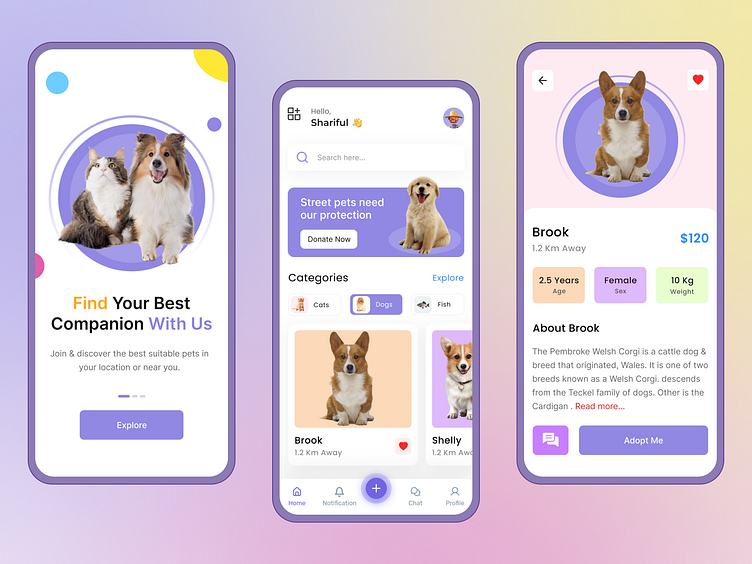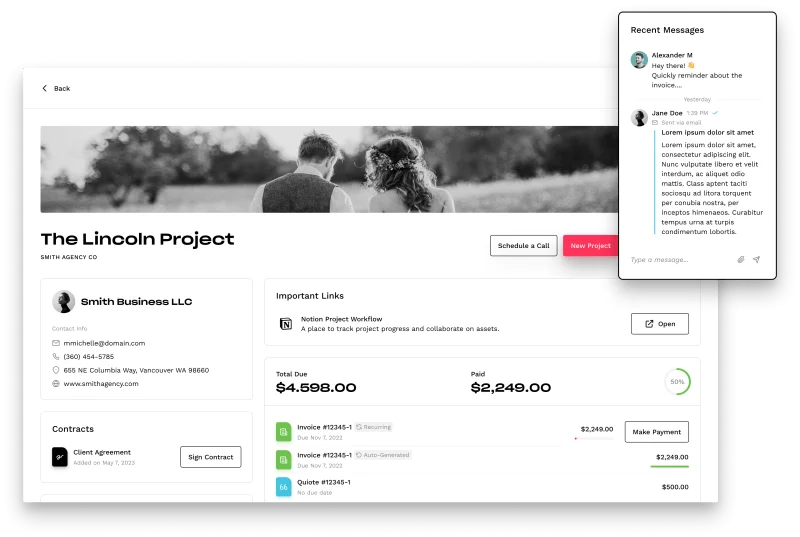Brewing Success: The Ultimate Guide to the Best CRM for Small Cafes
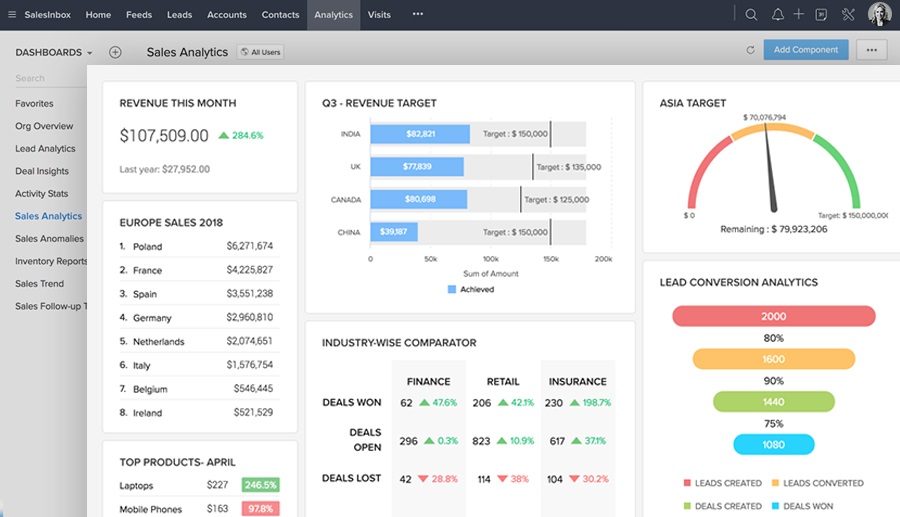
Introduction: Beyond the Beans – Why Your Small Cafe Needs a CRM
Let’s be honest, running a small cafe is a labor of love. You pour your heart (and a lot of coffee) into crafting the perfect espresso, sourcing the freshest pastries, and creating a welcoming atmosphere. But in the hustle and bustle of daily operations, it’s easy to lose sight of the most important ingredient for long-term success: your customers. This is where a Customer Relationship Management (CRM) system steps in. It’s not just for the big corporate chains; a CRM is a game-changer for small cafes, offering powerful tools to nurture customer relationships, boost loyalty, and ultimately, increase your bottom line.
Think of your CRM as your digital barista, constantly learning about your customers’ preferences, remembering their names, and anticipating their needs. It’s a central hub where you can store and manage all your customer interactions, from their favorite latte order to their birthday. This information is invaluable for personalizing their experience and making them feel valued. In today’s competitive market, where choices abound, creating a loyal customer base is crucial. A CRM empowers you to do just that, transforming casual customers into regulars and regulars into brand advocates.
This comprehensive guide will delve into the world of CRM systems specifically tailored for small cafes. We’ll explore the benefits, key features to look for, and, most importantly, recommend the best CRM solutions to help you brew success. So, grab a cup of your favorite brew, settle in, and let’s get started!
The Perks of a CRM for Your Cozy Corner: Why Bother?
You might be thinking, “I know my regulars, I don’t need a fancy system!” And while that might be true to a certain extent, a CRM offers benefits that go far beyond simply remembering names. It’s about scaling your customer service, identifying opportunities, and making data-driven decisions. Here’s a breakdown of the key advantages:
1. Enhanced Customer Relationships
At its core, a CRM is about building and nurturing relationships. It allows you to:
- Personalize Interactions: Imagine knowing each customer’s usual order before they even reach the counter. A CRM stores this information, allowing your staff to provide a truly personalized experience. “The usual, Sarah?” instantly builds rapport.
- Track Customer Preferences: Beyond orders, you can track allergies, dietary restrictions, and even their favorite seating spot. This level of detail shows you care about individual needs.
- Improve Communication: Send targeted emails with special offers, birthday greetings, or announcements about new menu items. This keeps your cafe top-of-mind and encourages repeat business.
2. Boosted Customer Loyalty
Loyalty is earned, and a CRM helps you create programs that reward your best customers:
- Loyalty Programs: Easily implement and manage loyalty programs to reward repeat purchases. Offer points for every dollar spent, free drinks after a certain number of visits, or exclusive discounts for loyal members.
- Targeted Promotions: Send tailored promotions based on customer behavior. For example, offer a discount on their favorite pastry or a free drink on their birthday.
- Gather Feedback: Use the CRM to collect customer feedback through surveys and reviews. This helps you understand what’s working, what needs improvement, and how to keep customers happy.
3. Streamlined Operations
A CRM can also simplify your day-to-day operations:
- Order Management: Integrate the CRM with your point-of-sale (POS) system to track orders, manage inventory, and identify popular menu items.
- Staff Training: Provide staff with easy access to customer information, enabling them to provide consistent and personalized service.
- Data-Driven Decisions: Analyze customer data to identify trends, optimize your menu, and make informed decisions about marketing and promotions.
4. Increased Revenue
Ultimately, all these benefits contribute to increased revenue:
- Increased Sales: Personalized service, loyalty programs, and targeted promotions drive repeat business and encourage customers to spend more.
- Reduced Churn: By building strong relationships, you reduce the likelihood of customers switching to a competitor.
- Improved Marketing ROI: Targeted marketing campaigns are more effective than generic ones, leading to a higher return on investment.
Essential Features to Look for in a CRM for Your Cafe
Not all CRM systems are created equal. When choosing the right one for your cafe, consider these essential features:
1. Contact Management
This is the foundation of any CRM. It should allow you to:
- Store Customer Information: Capture essential details like names, contact information, purchase history, and preferences.
- Segment Customers: Group customers based on various criteria (e.g., frequency of visits, favorite drinks, location) for targeted marketing.
- Add Notes and Interactions: Keep a detailed record of every interaction with a customer, including phone calls, emails, and in-person conversations.
2. Email Marketing
Email marketing is a powerful tool for engaging with your customers. Look for a CRM that offers:
- Email Template Creation: Easily create and customize email templates for different types of campaigns.
- Segmentation and Personalization: Send targeted emails based on customer segments and personalize the content with their name and preferences.
- Automation: Automate email campaigns, such as welcome emails for new customers, birthday greetings, and follow-up emails after a purchase.
3. Loyalty Program Management
A robust loyalty program can significantly boost customer retention. The CRM should allow you to:
- Create and Manage Loyalty Programs: Design and implement points-based or tiered loyalty programs.
- Track Points and Rewards: Automatically track customer points and issue rewards.
- Analyze Program Performance: Monitor the effectiveness of your loyalty program and make adjustments as needed.
4. POS Integration
Integrating your CRM with your POS system is crucial for streamlining operations and gaining valuable insights. This integration should allow you to:
- Sync Customer Data: Automatically sync customer data between your CRM and POS system.
- Track Purchase History: View each customer’s purchase history in your CRM.
- Analyze Sales Data: Analyze sales data to identify popular menu items, peak hours, and customer spending patterns.
5. Reporting and Analytics
Data is your friend! The CRM should provide reporting and analytics to help you:
- Track Key Metrics: Monitor key metrics such as customer acquisition cost, customer lifetime value, and churn rate.
- Generate Reports: Generate reports on various aspects of your business, such as sales, customer engagement, and marketing campaign performance.
- Gain Insights: Analyze data to identify trends, understand customer behavior, and make data-driven decisions.
6. Mobile Accessibility
In today’s fast-paced world, mobile accessibility is essential. The CRM should:
- Offer a Mobile App: Provide a mobile app that allows you and your staff to access customer information and manage your CRM on the go.
- Be Responsive: Ensure the CRM is responsive and works well on various devices, including smartphones and tablets.
7. Ease of Use
A CRM should be easy to learn and use, even for those with limited technical expertise. Look for a system that:
- Has an Intuitive Interface: The interface should be clean, uncluttered, and easy to navigate.
- Offers Training and Support: Provide comprehensive training materials and responsive customer support.
Top CRM Systems for Small Cafes: Our Recommendations
Now, let’s dive into some of the best CRM systems specifically designed for small cafes. We’ve considered factors like ease of use, features, pricing, and integration capabilities to bring you the top contenders:
1. Square for Restaurants
Best for: Cafes already using Square POS, simplicity, and ease of use.
Overview: Square for Restaurants is a comprehensive point-of-sale and CRM solution that seamlessly integrates with the Square ecosystem. It’s a popular choice for its user-friendliness and affordability, making it ideal for small cafes. The CRM features are built directly into the POS, streamlining your customer management process.
Key Features:
- Integrated POS: The CRM is fully integrated with the Square POS, allowing for seamless data synchronization.
- Customer Profiles: Create detailed customer profiles with purchase history, contact information, and notes.
- Loyalty Program: Easily set up and manage a loyalty program to reward your best customers.
- Email Marketing: Send targeted email campaigns based on customer segments.
- Reporting and Analytics: Gain insights into sales, customer behavior, and marketing campaign performance.
- Mobile Accessibility: Access your CRM and POS data from anywhere with the Square app.
Pros:
- Ease of Use: Very user-friendly interface, especially for those new to CRM systems.
- Affordability: Competitive pricing, with a free plan available.
- Integration: Seamless integration with other Square products, such as online ordering and gift cards.
- Customer Support: Excellent customer support.
Cons:
- Limited Customization: The CRM features are less customizable than some other options.
- Dependence on Square Ecosystem: Primarily benefits those already using or willing to use Square’s other services.
2. Lightspeed Restaurant
Best for: Cafes looking for a more robust POS and CRM solution with advanced features.
Overview: Lightspeed Restaurant offers a powerful POS system with integrated CRM capabilities. It’s a great choice for cafes that want a more sophisticated solution with advanced features for managing orders, inventory, and customer relationships. While it may have a steeper learning curve than Square, the added functionality can be a worthwhile investment for growing businesses.
Key Features:
- Advanced POS Features: Offers a comprehensive suite of POS features, including table management, order customization, and split bills.
- Customer Profiles: Create detailed customer profiles with purchase history, preferences, and contact information.
- Loyalty Program: Implement a loyalty program to reward repeat customers.
- Email Marketing: Send targeted email campaigns and track their performance.
- Inventory Management: Manage your inventory levels and track your food costs.
- Reporting and Analytics: Generate detailed reports on sales, customer behavior, and inventory.
- Online Ordering Integration: Integrates with various online ordering platforms.
Pros:
- Robust Features: Offers a wide range of features for managing your cafe.
- Customization: Highly customizable to fit your specific business needs.
- Scalability: Suitable for cafes of all sizes, from small startups to established businesses.
- Inventory Management: Excellent inventory management capabilities.
Cons:
- Higher Price: More expensive than some other options.
- Steeper Learning Curve: Requires more training to master all the features.
3. Toast POS
Best for: Cafes that prioritize a fully integrated POS and CRM solution with a focus on online ordering and customer engagement.
Overview: Toast POS is another popular all-in-one solution designed specifically for restaurants and cafes. It offers a comprehensive set of features, including POS, online ordering, loyalty programs, and CRM capabilities. It’s a strong contender for cafes that are looking to streamline their operations and offer a seamless customer experience, especially with robust online ordering capabilities.
Key Features:
- Integrated POS: A fully integrated POS system with features like online ordering, tableside ordering, and kitchen display systems.
- Customer Profiles: Store customer information, purchase history, and preferences.
- Loyalty Program: Build and manage loyalty programs with points, rewards, and tiered benefits.
- Email Marketing: Send targeted emails and promotions.
- Online Ordering: Offer online ordering for pickup and delivery.
- Reporting and Analytics: Generate detailed reports on sales, customer data, and menu performance.
- Toast TakeOut: Their own in-house online ordering system.
Pros:
- Comprehensive Solution: Provides a complete suite of features for managing your cafe.
- Online Ordering: Excellent online ordering capabilities.
- Customer Engagement: Strong focus on customer engagement with loyalty programs and personalized marketing.
- Hardware Options: Offers a variety of hardware options to suit your needs.
Cons:
- Pricing: Can be more expensive than some other POS systems.
- Contract Requirements: May require a contract.
4. Zoho CRM
Best for: Cafes seeking a flexible and affordable CRM solution with advanced features and integrations.
Overview: Zoho CRM is a versatile CRM platform that can be adapted to fit the needs of various businesses, including cafes. It offers a wide range of features, including contact management, email marketing, sales automation, and reporting. Zoho CRM is known for its affordability and flexibility, making it a good option for cafes that want a comprehensive CRM solution without breaking the bank.
Key Features:
- Contact Management: Store and manage customer information, including contact details, purchase history, and interactions.
- Email Marketing: Send targeted email campaigns, automate email sequences, and track email performance.
- Sales Automation: Automate sales processes, such as lead generation and follow-up.
- Workflow Automation: Automate tasks and processes, such as sending birthday greetings or triggering a follow-up email after a purchase.
- Reporting and Analytics: Generate detailed reports on sales, customer engagement, and marketing campaign performance.
- Integrations: Integrates with a wide range of third-party apps, including email marketing platforms, accounting software, and social media platforms.
Pros:
- Affordability: Competitive pricing, with a free plan available.
- Flexibility: Highly customizable to fit your specific business needs.
- Integrations: Integrates with a wide range of third-party apps.
- Scalability: Suitable for cafes of all sizes.
Cons:
- Can be Overwhelming: The vast number of features can be overwhelming for some users.
- Less Specialized: Not specifically designed for cafes, so some customization may be required.
5. HubSpot CRM
Best for: Cafes looking for a free, user-friendly CRM with powerful marketing and sales tools, and is a great way to get started.
Overview: HubSpot CRM is a popular and user-friendly CRM platform that offers a free plan with a generous set of features. It’s a great option for cafes that are just getting started with CRM or want a simple and easy-to-use system. The free plan includes contact management, email marketing, and basic reporting. HubSpot is known for its intuitive interface and comprehensive marketing tools.
Key Features:
- Contact Management: Store and manage customer information, including contact details, purchase history, and interactions.
- Email Marketing: Send email campaigns, personalize emails, and track email performance.
- Sales Automation: Automate sales processes, such as lead generation and follow-up.
- Reporting and Analytics: Generate reports on sales, customer engagement, and marketing campaign performance.
- Integrations: Integrates with a wide range of third-party apps, including email marketing platforms, accounting software, and social media platforms.
- Free Plan: Offers a generous free plan with essential features.
Pros:
- Free Plan: Offers a generous free plan with a wide range of features.
- Ease of Use: User-friendly interface and easy to learn.
- Marketing Tools: Provides powerful marketing tools, including email marketing and social media integration.
- Integration: Integrates with many other popular services.
Cons:
- Limited Features in Free Plan: Some advanced features are only available in paid plans.
- Not Specifically Designed for Cafes: Some customization may be needed to tailor the CRM for your cafe’s needs.
Choosing the Right CRM: A Step-by-Step Guide
Picking the perfect CRM can feel like choosing the right blend of coffee beans – it depends on your unique taste! Here’s a step-by-step guide to help you find the perfect match for your cafe:
1. Assess Your Needs
Before you start exploring different CRM systems, take some time to understand your cafe’s specific needs. Consider these questions:
- What are your goals? Do you want to increase customer loyalty, boost sales, or streamline operations?
- What features do you need? Do you need email marketing, loyalty program management, or POS integration?
- What is your budget? Determine how much you are willing to spend on a CRM system.
- What is your technical expertise? Consider your comfort level with technology and choose a system that is easy to use.
- Do you have an existing POS system? Check if your existing POS integrates with the CRM systems you are considering.
2. Research and Compare Options
Once you understand your needs, research different CRM systems and compare their features, pricing, and reviews. Consider the options we’ve highlighted above (Square for Restaurants, Lightspeed Restaurant, Toast POS, Zoho CRM, and HubSpot CRM), as well as other CRM systems like Salesforce, Pipedrive, or Keap. Read customer reviews and compare pricing plans to find the best fit for your budget.
3. Take Advantage of Free Trials and Demos
Many CRM systems offer free trials or demos. Take advantage of these opportunities to test out the system and see if it meets your needs. This will allow you to get a feel for the user interface, explore the features, and determine if the system is a good fit for your cafe.
4. Consider Integration Capabilities
If you already use a POS system, online ordering platform, or other business tools, make sure the CRM system you choose integrates with them. This will help you streamline your operations and avoid data silos.
5. Factor in Support and Training
Choose a CRM system that offers good customer support and training resources. This will help you get up and running quickly and resolve any issues that may arise. Look for systems that offer online documentation, tutorials, and responsive customer support.
6. Start Small and Scale Up
Don’t feel like you need to implement every feature of your CRM system right away. Start small and focus on the features that are most important to your cafe. As you become more comfortable with the system, you can gradually add more features and functionality.
Conclusion: Brewing a Stronger Future with CRM
In the competitive world of small cafes, building strong customer relationships is key to long-term success. A CRM system is more than just a piece of software; it’s a strategic investment that empowers you to understand your customers, personalize their experience, and foster loyalty. By implementing the right CRM, you can streamline your operations, boost sales, and build a thriving cafe that customers love to visit time and time again.
Remember, the best CRM for your cafe is the one that aligns with your specific needs and goals. Take the time to assess your requirements, research your options, and choose a system that fits your budget and technical expertise. With the right CRM in place, you’ll be well on your way to brewing a stronger future for your cafe, one loyal customer at a time. So, go forth, embrace the power of data, and watch your cafe flourish!