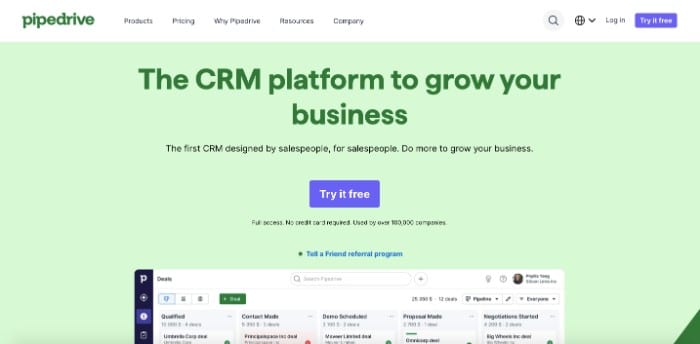Small Business CRM Implementation: A Step-by-Step Guide to Boosting Your Business
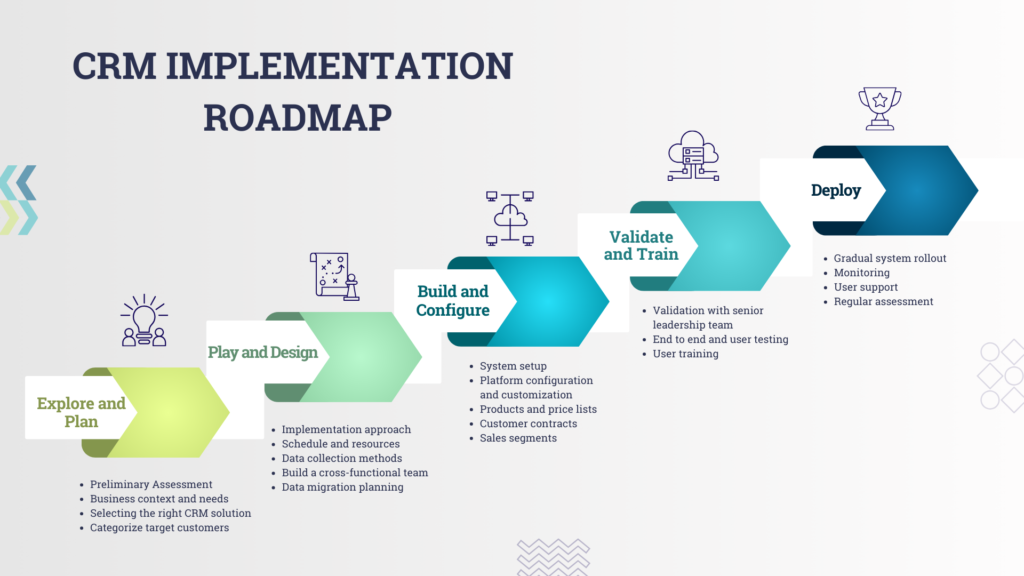
Small Business CRM Implementation: A Step-by-Step Guide to Boosting Your Business
So, you’re a small business owner, right? You’re juggling a million things – from product development and marketing to customer service and finance. It’s a whirlwind, and sometimes, it feels like you’re constantly putting out fires. One of the biggest challenges you face is probably managing your customer relationships. That’s where a CRM, or Customer Relationship Management, system comes in. But the thought of implementing a CRM can seem daunting. Where do you even start? This comprehensive guide breaks down the process of small business CRM implementation, making it less intimidating and more achievable. We’ll walk you through everything, from understanding the benefits to choosing the right system and ensuring a smooth transition.
Why Implement a CRM for Your Small Business?
Before we dive into the ‘how,’ let’s talk about the ‘why.’ Why should you bother with a CRM? What’s the value proposition for your small business? The advantages are numerous, and they can significantly impact your bottom line. Here are some key benefits:
- Improved Customer Relationships: At its core, a CRM helps you understand your customers better. It centralizes all your customer data, including contact information, purchase history, communication logs, and preferences. This unified view allows you to personalize interactions, offer better customer service, and build stronger relationships. Happy customers are loyal customers, and loyal customers are the lifeblood of any business.
- Increased Sales: A CRM can supercharge your sales efforts. It helps you track leads, manage your sales pipeline, and identify opportunities for upselling and cross-selling. You can automate follow-ups, schedule appointments, and gain insights into your sales performance. This leads to more efficient sales processes and, ultimately, more closed deals.
- Enhanced Efficiency: Imagine having all your customer data in one place, easily accessible by your team. A CRM eliminates the need for scattered spreadsheets, sticky notes, and email chains. It streamlines workflows, automates repetitive tasks, and frees up your employees to focus on more strategic initiatives.
- Better Data Insights: A CRM provides valuable data and analytics. You can track key performance indicators (KPIs), identify trends, and make data-driven decisions. For example, you can see which marketing campaigns are most effective, which products are selling well, and which customer segments are most profitable.
- Cost Savings: While there’s an initial investment, a CRM can actually save you money in the long run. By improving efficiency, reducing errors, and optimizing sales processes, you can lower your operational costs.
- Improved Collaboration: A CRM facilitates collaboration among your team members. Everyone has access to the same customer information, ensuring that everyone is on the same page. This leads to better communication, fewer misunderstandings, and a more cohesive team environment.
Step-by-Step Guide to CRM Implementation for Small Businesses
Now that you’re convinced of the benefits, let’s get down to the nitty-gritty. Implementing a CRM is a process, not a one-time event. Follow these steps to ensure a successful rollout:
1. Define Your Goals and Requirements
Before you even start looking at CRM systems, you need to define your goals. What do you want to achieve with a CRM? What problems are you trying to solve? Be specific. For example, are you trying to improve customer retention, increase sales, or streamline your customer service processes? Once you know your goals, you can identify your requirements. What features do you need? What are your must-haves and nice-to-haves? Consider the following:
- Sales Automation: Lead management, opportunity tracking, sales pipeline management, quote generation.
- Marketing Automation: Email marketing, campaign management, lead scoring, social media integration.
- Customer Service: Ticketing system, knowledge base, live chat, self-service portals.
- Reporting and Analytics: Customizable dashboards, performance reports, data visualization.
- Integrations: Integration with your existing tools, such as email, accounting software, and website.
- Mobile Access: The ability to access the CRM on the go.
Document your goals and requirements in a clear and concise manner. This will serve as your roadmap throughout the implementation process.
2. Research and Select a CRM System
With your goals and requirements in hand, it’s time to research and select a CRM system. There are countless options available, so take your time and do your homework. Here are some factors to consider:
- Features: Does the CRM offer the features you need to achieve your goals?
- Scalability: Can the CRM grow with your business?
- Ease of Use: Is the CRM user-friendly and easy to learn?
- Price: What is the pricing model? Is it affordable for your budget? Consider both the upfront costs and the ongoing subscription fees.
- Integrations: Does the CRM integrate with your existing tools?
- Customer Support: What level of customer support is offered?
- Reviews and Ratings: Read reviews from other small businesses to get an idea of their experiences.
- Free Trials and Demos: Take advantage of free trials and demos to test out different CRM systems.
Here are some popular CRM systems for small businesses:
- Zoho CRM: A comprehensive CRM with a wide range of features and affordable pricing.
- HubSpot CRM: A free CRM with powerful features and excellent marketing automation capabilities.
- Pipedrive: A sales-focused CRM that’s easy to use and ideal for small sales teams.
- Salesforce Essentials: A simplified version of Salesforce, designed for small businesses.
- Freshsales: An AI-powered CRM with features like lead scoring and automated workflows.
Create a shortlist of potential CRM systems and evaluate them based on your criteria. Don’t rush the decision. Choose the system that best aligns with your needs and budget.
3. Plan Your Implementation
Once you’ve chosen a CRM system, it’s time to plan your implementation. This involves creating a detailed implementation plan that outlines the steps you need to take to get your CRM up and running. Your plan should include the following:
- Data Migration: How will you migrate your existing customer data into the CRM? Will you need to clean up the data?
- Customization: How will you customize the CRM to meet your specific needs? This might involve creating custom fields, workflows, and reports.
- Training: How will you train your team on how to use the CRM?
- Testing: How will you test the CRM to ensure that it’s working correctly?
- Timeline: What is the estimated timeline for the implementation?
- Budget: What is your budget for the implementation?
- Roles and Responsibilities: Who is responsible for each task?
Involve your team in the planning process. Get their input and address their concerns. This will help ensure that everyone is on board and that the implementation goes smoothly.
4. Migrate Your Data
Data migration is a crucial step in the CRM implementation process. You need to transfer your existing customer data from your old system (e.g., spreadsheets, email clients, or other databases) into your new CRM. This can be a time-consuming process, so it’s important to plan it carefully.
Here are some tips for data migration:
- Clean Up Your Data: Before you migrate your data, take the time to clean it up. Remove duplicates, correct errors, and standardize your data formats.
- Choose the Right Method: Determine the best method for migrating your data. You may be able to import it directly into the CRM, or you may need to use a third-party tool.
- Test Your Data: After you’ve migrated your data, test it to ensure that it’s accurate and complete.
- Back Up Your Data: Before you start the migration, back up your data to prevent data loss.
Data migration can be challenging, but it’s essential for a successful CRM implementation. The more accurate and complete your data, the better your CRM will perform.
5. Customize Your CRM
CRM systems are rarely one-size-fits-all. You’ll likely need to customize your CRM to meet your specific business needs. This may involve creating custom fields, workflows, and reports.
- Custom Fields: Add custom fields to store information that’s specific to your business. For example, you might add a field for “Lead Source” or “Industry.”
- Workflows: Create workflows to automate repetitive tasks. For example, you might create a workflow that automatically sends a follow-up email to a lead after a certain period of time.
- Reports and Dashboards: Create custom reports and dashboards to track your key performance indicators (KPIs).
Take the time to customize your CRM to maximize its value. The more tailored it is to your business, the more effective it will be.
6. Train Your Team
Training your team is essential for the successful adoption of your new CRM. Your employees need to know how to use the system effectively. Create a comprehensive training plan that covers the following:
- Basic Functionality: Teach your team how to navigate the CRM, enter data, and access information.
- Key Features: Focus on the features that your team will use most often.
- Best Practices: Provide guidance on how to use the CRM effectively and efficiently.
- Hands-on Training: Provide hands-on training, with exercises and real-world examples.
- Ongoing Support: Offer ongoing support to your team, such as FAQs, tutorials, and dedicated support staff.
Consider creating training materials, such as user manuals, videos, and online courses. Make sure your team understands the importance of using the CRM consistently. The more comfortable your team is with the CRM, the more likely they are to use it effectively.
7. Test and Refine
Before you fully launch your CRM, test it thoroughly. This involves:
- User Acceptance Testing (UAT): Have your team test the CRM to identify any bugs or issues.
- Data Verification: Verify the accuracy and completeness of your data.
- Workflow Testing: Test your workflows to ensure that they’re working correctly.
Based on your testing, make any necessary refinements to your CRM. This might involve fixing bugs, adjusting workflows, or adding new features. Don’t be afraid to iterate and improve. The goal is to create a CRM that meets your specific needs and helps you achieve your goals.
8. Launch and Monitor
Once you’re confident that your CRM is ready, launch it! Roll it out to your team and start using it. But the implementation process doesn’t end there. You need to monitor your CRM’s performance and make adjustments as needed.
- Track Key Metrics: Monitor your key performance indicators (KPIs) to see if the CRM is helping you achieve your goals.
- Gather Feedback: Gather feedback from your team to identify any issues or areas for improvement.
- Provide Ongoing Support: Continue to provide ongoing support to your team.
- Make Adjustments: Make adjustments to your CRM as needed, based on your monitoring and feedback.
CRM implementation is an ongoing process. By continuously monitoring and refining your CRM, you can ensure that it remains effective and helps you achieve your business goals.
Common Challenges and How to Overcome Them
Implementing a CRM isn’t always smooth sailing. You may encounter some challenges along the way. Here are some common challenges and how to overcome them:
- Lack of User Adoption: This is one of the biggest challenges. If your team doesn’t use the CRM, it won’t be effective. To overcome this, involve your team in the implementation process, provide comprehensive training, and emphasize the benefits of using the CRM. Make sure the CRM is user-friendly and easy to use.
- Data Migration Issues: Data migration can be tricky. To avoid problems, clean up your data before you migrate it, choose the right migration method, and test your data thoroughly after migration.
- Integration Problems: Integrating your CRM with other tools can sometimes be challenging. Make sure the CRM you choose integrates well with your existing tools. If you encounter integration problems, seek help from the CRM vendor or a third-party consultant.
- Budget Overruns: CRM implementation can be expensive. To avoid budget overruns, create a detailed budget and stick to it. Research the pricing models of different CRM systems and choose the one that best fits your budget.
- Lack of Clear Goals: Without clear goals, it’s difficult to measure the success of your CRM implementation. Define your goals and requirements before you start the implementation process. Regularly review your goals and make adjustments as needed.
Choosing the Right CRM: Key Considerations
Selecting the right CRM for your small business is a critical decision. Here are some key considerations to guide your selection process:
- Business Needs: The most important factor is understanding your specific business needs. What are your sales processes like? How do you handle customer service? What marketing strategies do you employ? The CRM should align with your existing workflows and support your business goals.
- Scalability: Choose a CRM that can scale with your business. As you grow, you’ll need a system that can handle more data, users, and features. Look for a CRM that offers different pricing tiers and features to accommodate your future needs.
- Budget: Set a realistic budget for your CRM implementation. Consider the initial setup costs, ongoing subscription fees, and any additional expenses, such as training or customization.
- Ease of Use: A user-friendly CRM is crucial, especially for small businesses with limited IT resources. Look for a system with an intuitive interface, easy navigation, and minimal training requirements.
- Integrations: Ensure the CRM integrates with your existing tools and platforms, such as email marketing software, accounting software, and social media platforms. Seamless integration streamlines your workflows and eliminates data silos.
- Features: Evaluate the features offered by different CRM systems. Consider the features that are essential for your business, such as sales automation, marketing automation, customer service tools, and reporting capabilities.
- Customer Support: Choose a CRM provider that offers excellent customer support. Look for a vendor that provides responsive support, helpful documentation, and training resources.
- Mobile Accessibility: In today’s fast-paced business environment, mobile access is essential. Choose a CRM that offers a mobile app or a mobile-optimized interface, allowing you to access and manage your data from anywhere.
- Security: Prioritize security when selecting a CRM. Ensure the system offers robust security features, such as data encryption, access controls, and regular security updates, to protect your sensitive customer data.
- Reviews and Reputation: Research the reputation of different CRM providers. Read online reviews, case studies, and testimonials to gain insights into the experiences of other businesses.
Maximizing Your CRM Investment: Best Practices
Once your CRM is up and running, you’ll want to maximize your investment and achieve the best possible results. Here are some best practices to follow:
- Data Accuracy: Keep your data clean and accurate. Regularly update your customer information and remove any outdated or incorrect data.
- Consistent Data Entry: Enforce consistent data entry practices across your team. Establish clear guidelines for entering customer information, and provide training to ensure everyone follows the same procedures.
- Workflow Automation: Leverage workflow automation to streamline your processes and save time. Automate repetitive tasks, such as sending follow-up emails or assigning leads to sales representatives.
- Regular Training: Provide ongoing training to your team to keep them up-to-date on the latest features and best practices.
- Performance Monitoring: Regularly monitor your CRM’s performance and track your key performance indicators (KPIs). Analyze your data to identify areas for improvement and make data-driven decisions.
- Customer Feedback: Collect customer feedback to gain insights into their experiences and identify areas for improvement. Use customer feedback to refine your processes and personalize your interactions.
- Stay Updated: Stay up-to-date on the latest CRM features and best practices. CRM vendors regularly release new features and updates, so be sure to stay informed and take advantage of the latest innovations.
- Integrate with Other Tools: Integrate your CRM with other tools and platforms to streamline your workflows and eliminate data silos.
- Regularly Review and Optimize: Periodically review your CRM implementation to ensure it’s meeting your business needs. Make adjustments to your workflows, reports, and settings as needed to optimize your CRM’s performance.
The Future of CRM for Small Businesses
The CRM landscape is constantly evolving, and small businesses can expect to see even more advancements in the years to come. Here are some trends to watch:
- Artificial Intelligence (AI): AI will play an increasingly important role in CRM. AI-powered features, such as predictive analytics, chatbots, and automated insights, will help small businesses improve their customer relationships and make smarter decisions.
- Personalization: Personalization will become even more critical. CRM systems will enable small businesses to deliver highly personalized experiences to their customers, leading to increased engagement and loyalty.
- Mobile-First Approach: Mobile accessibility will continue to be a priority. CRM vendors will focus on developing mobile-first solutions that provide seamless access to data and functionality on any device.
- Integration and Automation: Integration and automation will become even more sophisticated. CRM systems will integrate with a wider range of tools and platforms, and automation will become even more powerful and customizable.
- Focus on Customer Experience: Customer experience will be at the forefront of CRM. Small businesses will use CRM systems to create exceptional customer experiences, leading to increased customer satisfaction and loyalty.
By embracing these trends, small businesses can stay ahead of the curve and leverage CRM to achieve their business goals.
Conclusion
Implementing a CRM for your small business is a significant undertaking, but the rewards are well worth the effort. By following the steps outlined in this guide, you can successfully implement a CRM and transform your customer relationships, boost sales, and improve your overall business performance. Remember to define your goals, choose the right system, plan your implementation carefully, train your team, and continuously monitor and refine your processes. With the right CRM in place, your small business can thrive in today’s competitive market.