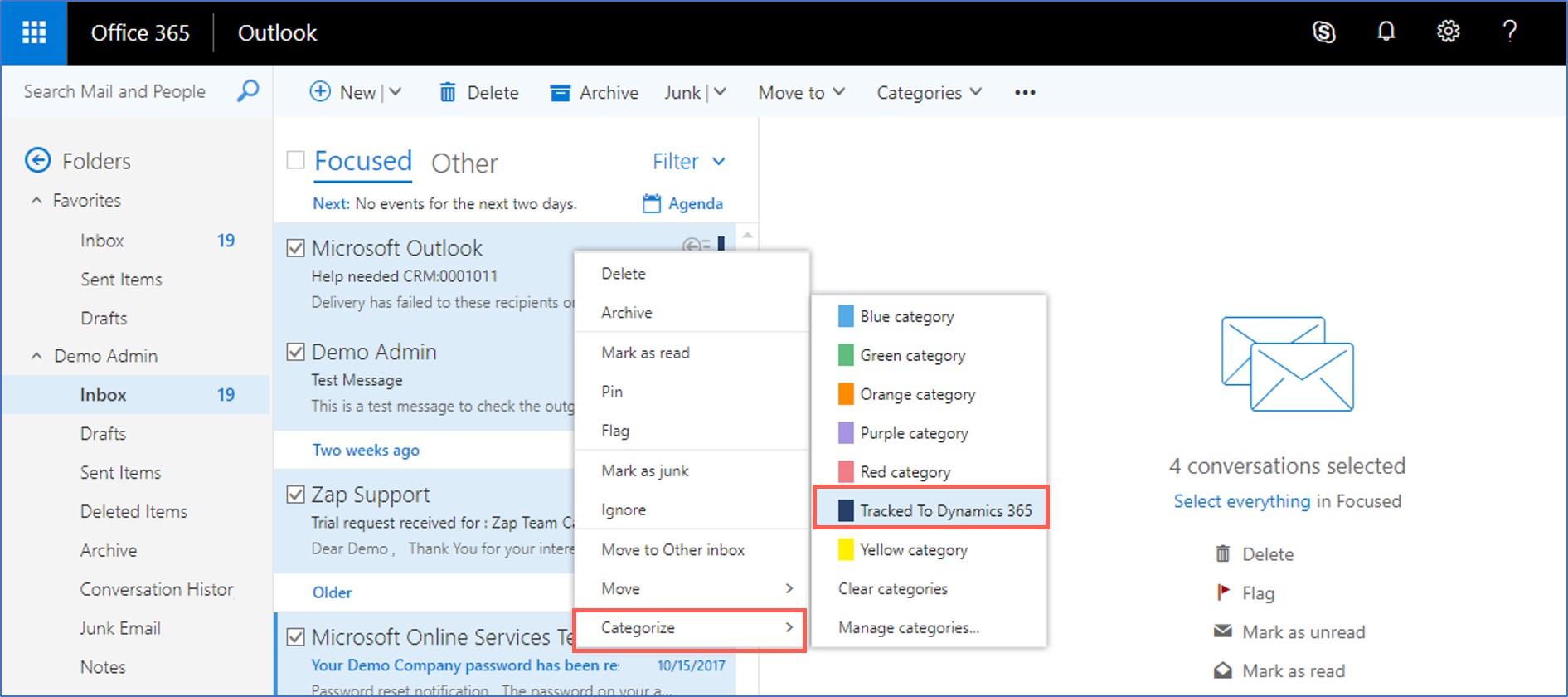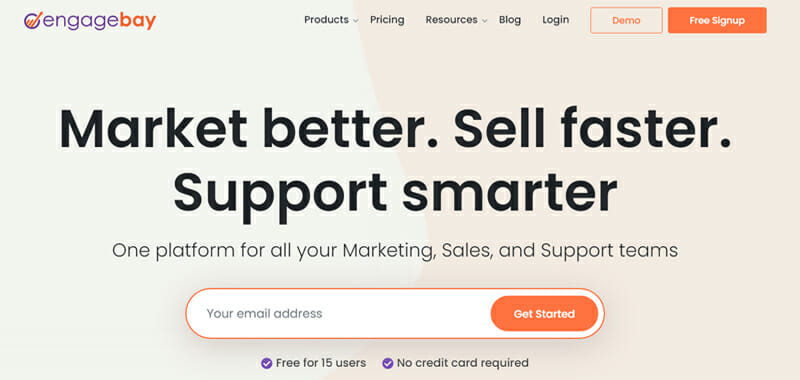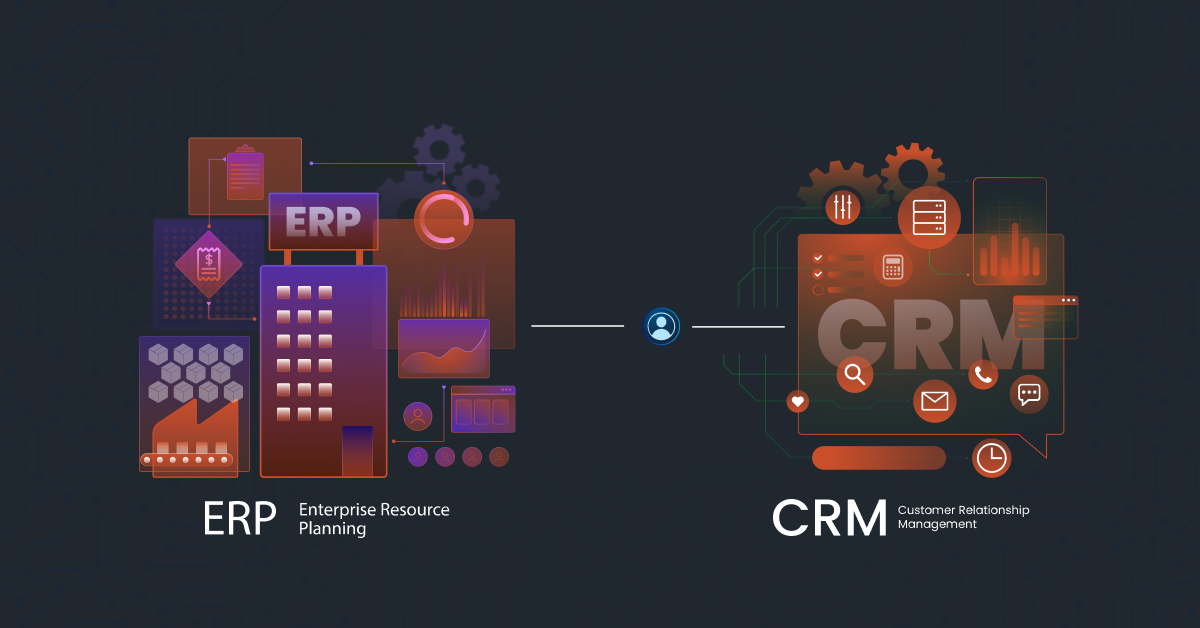Unlock Your Potential: The Best Free CRM Solutions for Small Businesses in 2024
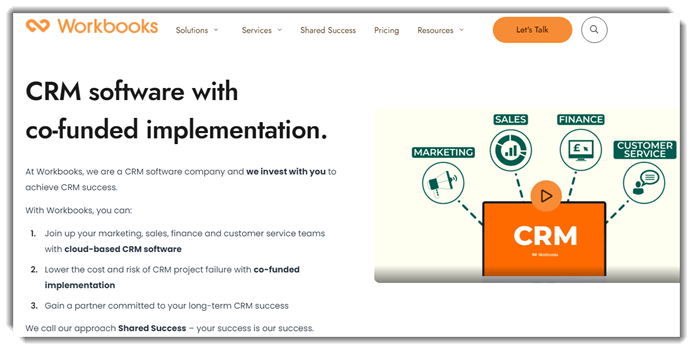
Introduction: Leveling the Playing Field for Small Businesses
In the cutthroat world of business, staying ahead of the curve is no longer a luxury; it’s a necessity. Small businesses, the engines of innovation and economic growth, often face unique challenges. One of the most significant hurdles is managing customer relationships effectively. In the past, sophisticated Customer Relationship Management (CRM) systems were the exclusive domain of large corporations, with price tags that were simply out of reach for many startups and small to medium-sized enterprises (SMEs).
Fortunately, the landscape has dramatically changed. The rise of cloud-based technology has democratized access to powerful tools, and free CRM software has emerged as a game-changer for small businesses. These platforms provide essential features to manage contacts, track interactions, automate tasks, and ultimately, boost sales and improve customer satisfaction – all without breaking the bank. This article will delve deep into the world of free CRM solutions, exploring their features, benefits, and how they can empower your small business to thrive in today’s competitive market.
Why a CRM is Crucial for Small Businesses
Before we dive into specific software options, let’s understand why a CRM is so vital for small businesses. Think of a CRM as the central nervous system of your customer interactions. It’s a place to store, organize, and analyze all the information you have about your customers. This includes contact details, communication history, purchase records, and any other relevant data. Without a CRM, this information is often scattered across spreadsheets, email inboxes, and the memories of your team members. This disorganization leads to several problems, including:
- Lost Opportunities: Missed follow-ups, forgotten leads, and a lack of personalized communication can cost you valuable sales.
- Inefficient Processes: Manual data entry, repetitive tasks, and a lack of automation waste valuable time and resources.
- Poor Customer Experience: Customers feel ignored or misunderstood when you don’t have a clear view of their history and preferences.
- Difficulty in Scaling: As your business grows, managing customer relationships manually becomes unsustainable.
A well-implemented CRM solves these problems by providing a centralized, organized, and accessible database of customer information. It allows you to streamline your sales and marketing processes, personalize your interactions, and ultimately, build stronger, more profitable customer relationships.
Key Features to Look for in a Free CRM
Not all free CRM systems are created equal. Some offer basic functionality, while others provide a surprisingly robust set of features. When evaluating free CRM options, consider the following key features:
- Contact Management: The ability to store and organize contact information, including names, email addresses, phone numbers, and other relevant details.
- Lead Management: Features to track leads, qualify them, and move them through your sales pipeline.
- Sales Automation: Automation of repetitive tasks such as sending emails, scheduling appointments, and creating follow-up reminders.
- Reporting and Analytics: Tools to track key metrics, analyze your sales performance, and gain insights into your customer behavior.
- Integration: The ability to integrate with other tools you use, such as email marketing platforms, social media channels, and accounting software.
- Customization: The flexibility to customize the CRM to fit your specific business needs.
- Mobile Access: The ability to access and manage your CRM data on the go, via a mobile app or a mobile-friendly interface.
- User Roles and Permissions: Control over who can access and modify data within the CRM.
While free CRM software may have limitations compared to their paid counterparts, many offer a surprising array of features that can meet the needs of a small business. The key is to carefully evaluate your needs and choose a solution that provides the functionality you require without overwhelming you with unnecessary complexity.
Top Free CRM Solutions for Small Businesses in 2024: A Detailed Breakdown
Now, let’s explore some of the best free CRM options available in the market. We’ll examine their key features, pros, and cons, to help you make an informed decision.
1. HubSpot CRM
Overview: HubSpot CRM is a popular choice for small businesses, and for good reason. Their free plan offers a comprehensive suite of features, making it a powerful tool for managing contacts, tracking deals, and automating marketing tasks.
Key Features:
- Contact Management: Unlimited contact storage.
- Deal Tracking: Track deals through the sales pipeline.
- Email Marketing: Send up to 2,000 emails per month.
- Live Chat: Integrate live chat on your website.
- Reporting Dashboard: Customizable reporting dashboard.
- Integrations: Integrates with a wide range of other tools.
Pros:
- User-friendly interface.
- Comprehensive free plan.
- Excellent integration capabilities.
- Strong marketing automation features.
Cons:
- Limited storage for files and documents in the free plan.
- Some advanced features require a paid subscription.
Who it’s best for: Small businesses looking for a comprehensive, user-friendly CRM with strong marketing automation capabilities.
2. Zoho CRM
Overview: Zoho CRM is another strong contender in the free CRM space, offering a robust set of features and a highly customizable platform. It’s a good option for businesses that want a CRM that can grow with them.
Key Features:
- Contact Management: Manage up to 50,000 records.
- Lead Management: Track and nurture leads.
- Sales Automation: Automate sales tasks.
- Workflow Automation: Create custom workflows.
- Reporting: Generate reports and analyze data.
- Integrations: Integrates with other Zoho apps and third-party applications.
Pros:
- Highly customizable.
- Robust feature set in the free plan.
- Good for businesses with complex sales processes.
- Excellent customer support.
Cons:
- The user interface can be overwhelming for beginners.
- Some advanced features are only available in paid plans.
Who it’s best for: Small businesses that need a highly customizable CRM with robust features and a focus on sales process automation.
3. Bitrix24
Overview: Bitrix24 is a collaborative CRM that combines CRM functionality with project management, communication, and other business tools. It’s a great option for businesses that want an all-in-one solution.
Key Features:
- Contact Management: Unlimited contacts.
- Lead Management: Track leads and manage deals.
- Sales Automation: Automate sales tasks.
- Project Management: Manage projects and tasks.
- Communication Tools: Chat, video calls, and email.
- Website Builder: Build a simple website.
Pros:
- All-in-one platform with CRM, project management, and communication tools.
- Unlimited contacts in the free plan.
- Good for businesses that need a centralized platform for all their business operations.
Cons:
- The interface can be complex and overwhelming.
- Limited storage in the free plan.
Who it’s best for: Small businesses that want an all-in-one platform that combines CRM with project management and communication tools.
4. Agile CRM
Overview: Agile CRM is a user-friendly CRM that focuses on sales and marketing automation. It’s a good choice for businesses that want to streamline their sales processes.
Key Features:
- Contact Management: Manage contacts and track interactions.
- Sales Automation: Automate sales tasks.
- Marketing Automation: Automate marketing campaigns.
- Email Tracking: Track email opens and clicks.
- Reporting: Generate reports and analyze data.
- Integrations: Integrates with a range of other tools.
Pros:
- User-friendly interface.
- Focus on sales and marketing automation.
- Affordable paid plans.
Cons:
- Limited features in the free plan.
- Some integrations are only available in paid plans.
Who it’s best for: Small businesses that want a user-friendly CRM with a focus on sales and marketing automation.
5. Freshsales (Free Plan)
Overview: Freshsales, from the Freshworks suite, offers a free plan that is well-suited for small businesses looking for a straightforward CRM with essential sales features. It emphasizes ease of use and a clean interface.
Key Features:
- Contact Management: Manage contacts and keep track of their information.
- Lead Management: Capture and nurture leads.
- Deal Management: Track deals through the sales pipeline.
- Email Integration: Integrate with your email for streamlined communication.
- Reporting: Basic reporting on sales activities.
- Mobile Apps: Available mobile apps for on-the-go access.
Pros:
- Easy to set up and use.
- Clean and intuitive interface.
- Good for sales teams focused on closing deals.
Cons:
- Limited features compared to some other free options.
- May not be suitable for businesses with complex needs.
Who it’s best for: Small businesses that need a simple, easy-to-use CRM focused on sales.
Choosing the Right Free CRM: A Step-by-Step Guide
Selecting the right free CRM for your small business requires careful consideration of your specific needs and goals. Here’s a step-by-step guide to help you make the right choice:
- Define Your Needs: Before you start evaluating CRM options, take the time to identify your business’s specific requirements. What are your primary goals for implementing a CRM? What are your most pressing challenges in managing customer relationships? What features are essential for your business?
- Assess Your Budget: While you’re looking for a free CRM, it’s important to consider your long-term budget. Will you need to upgrade to a paid plan in the future to access more features or scale your business? Factor in the cost of training, implementation, and any other associated expenses.
- Evaluate Your Sales Process: Consider your existing sales process and how a CRM can help you improve it. Do you need features to track leads, manage deals, automate tasks, or generate reports? Choose a CRM that aligns with your sales process and provides the tools you need to succeed.
- Consider Your Integration Needs: Think about the other tools you use in your business, such as email marketing platforms, social media channels, and accounting software. Does the CRM integrate with these tools? Integration is essential for streamlining your workflows and avoiding data silos.
- Read Reviews and Compare Options: Research different free CRM solutions and read reviews from other small businesses. Compare the features, pros, and cons of each option, and identify the best fit for your needs.
- Test Drive the Software: Most CRM providers offer free trials or demos. Take advantage of these opportunities to test the software and see how it works in practice. This will give you a better understanding of its features and usability.
- Consider Scalability: Choose a CRM that can grow with your business. As your business expands, you’ll likely need more features and functionality. Ensure that the CRM you choose offers paid plans with more advanced features that you can upgrade to when needed.
Implementing Your Free CRM: Best Practices for Success
Once you’ve chosen a free CRM, it’s time to implement it. Here are some best practices to ensure a smooth and successful implementation:
- Plan Your Implementation: Before you start, create a detailed implementation plan. This should include steps for data migration, user training, and customization.
- Migrate Your Data: Carefully migrate your existing customer data into the CRM. Ensure that the data is accurate and organized.
- Train Your Team: Provide thorough training to your team on how to use the CRM. This will ensure that everyone understands how to use the software effectively.
- Customize the CRM: Customize the CRM to fit your specific business needs. This may include creating custom fields, workflows, and reports.
- Set Up Integrations: Integrate the CRM with other tools you use, such as email marketing platforms and social media channels.
- Monitor Your Progress: Regularly monitor your progress and track your key metrics. This will help you identify areas for improvement and ensure that you’re getting the most out of your CRM.
- Get Feedback and Iterate: Gather feedback from your team and make adjustments to the CRM as needed. This will help you optimize the software and ensure that it’s meeting your needs.
The Future of CRM for Small Businesses
The future of CRM for small businesses is bright. As technology continues to evolve, we can expect to see even more powerful and affordable CRM solutions emerge. Here are some trends to watch out for:
- Artificial Intelligence (AI): AI-powered CRM features, such as chatbots, predictive analytics, and automated data entry, will become more prevalent.
- Mobile-First Design: CRM platforms will continue to prioritize mobile accessibility, allowing users to access and manage their data on the go.
- Integration with Emerging Technologies: CRM systems will integrate with new technologies, such as virtual reality (VR) and augmented reality (AR), to enhance the customer experience.
- Increased Focus on Personalization: CRM systems will provide more sophisticated tools for personalizing customer interactions and tailoring marketing messages.
- More Affordable and Accessible Solutions: The price of CRM software will continue to decrease, making it even more accessible to small businesses.
Embracing a free CRM solution is a smart strategic move for any small business looking to improve its customer relationships, boost sales, and achieve sustainable growth. By carefully evaluating your needs, choosing the right solution, and implementing it effectively, you can unlock the full potential of a CRM and propel your business to new heights.
Conclusion: Empowering Your Small Business with Free CRM
In conclusion, the availability of high-quality free CRM solutions has revolutionized the way small businesses manage their customer relationships. By leveraging these powerful tools, you can streamline your sales and marketing processes, improve customer satisfaction, and gain a competitive edge in the market. Remember to choose a CRM that aligns with your specific needs, implement it effectively, and continuously monitor your progress. With the right free CRM in place, your small business can thrive and achieve its full potential.