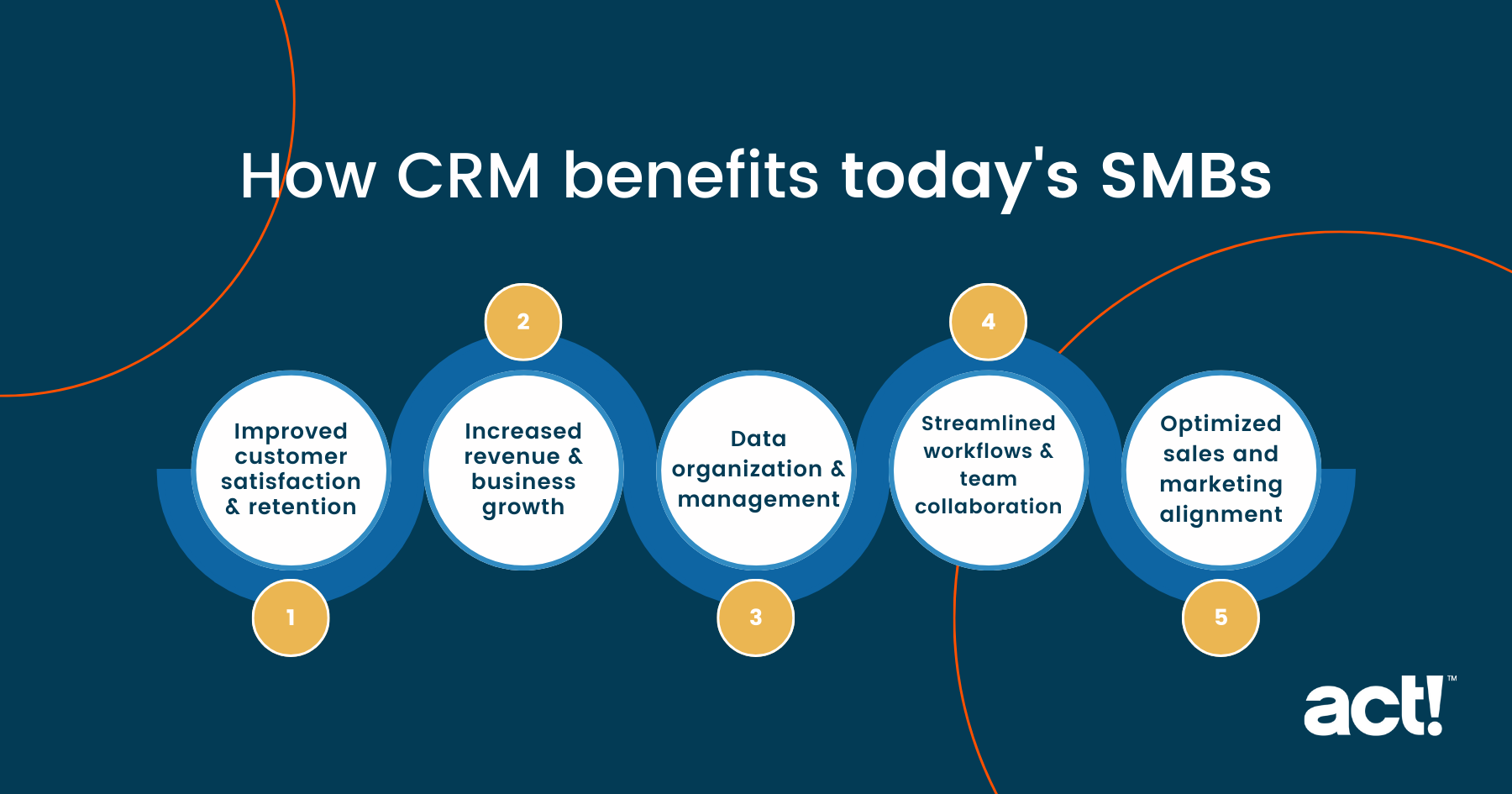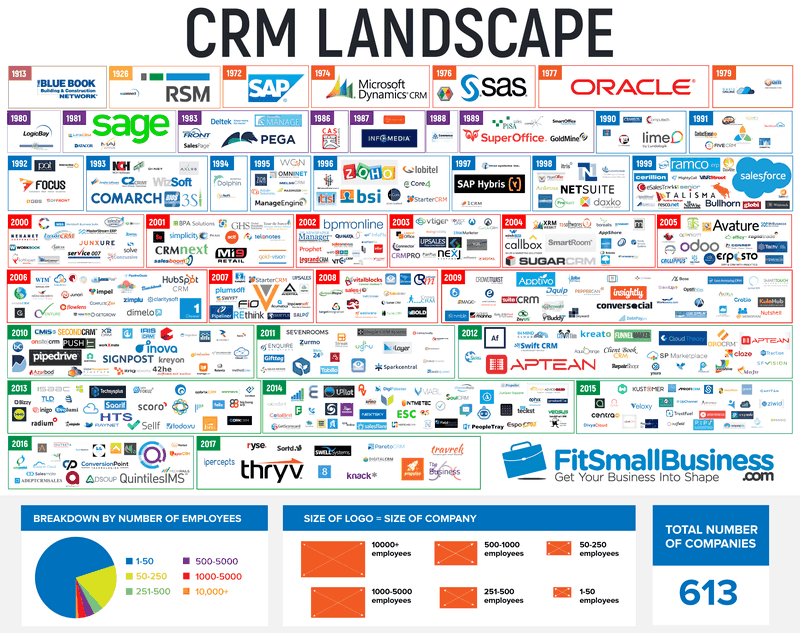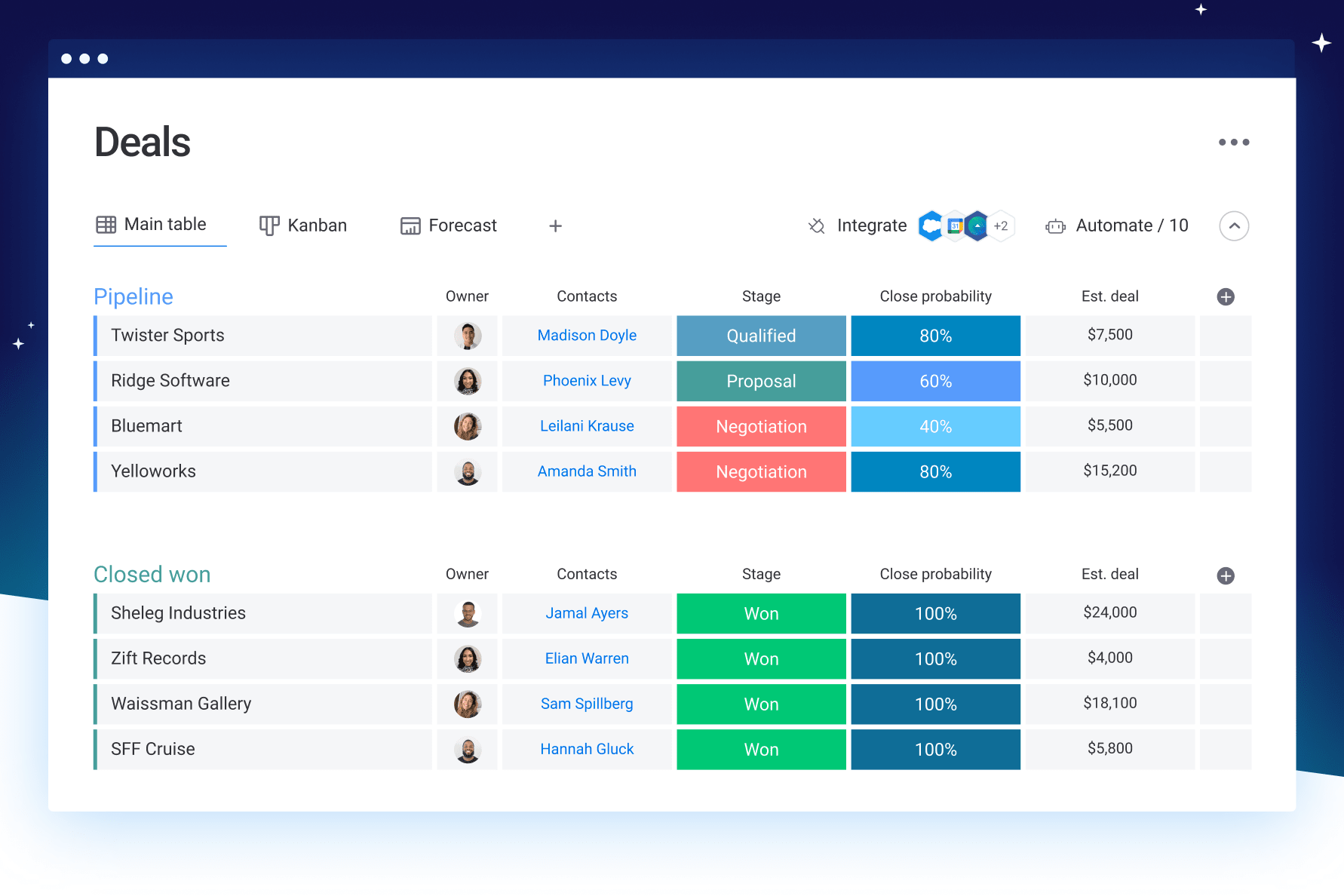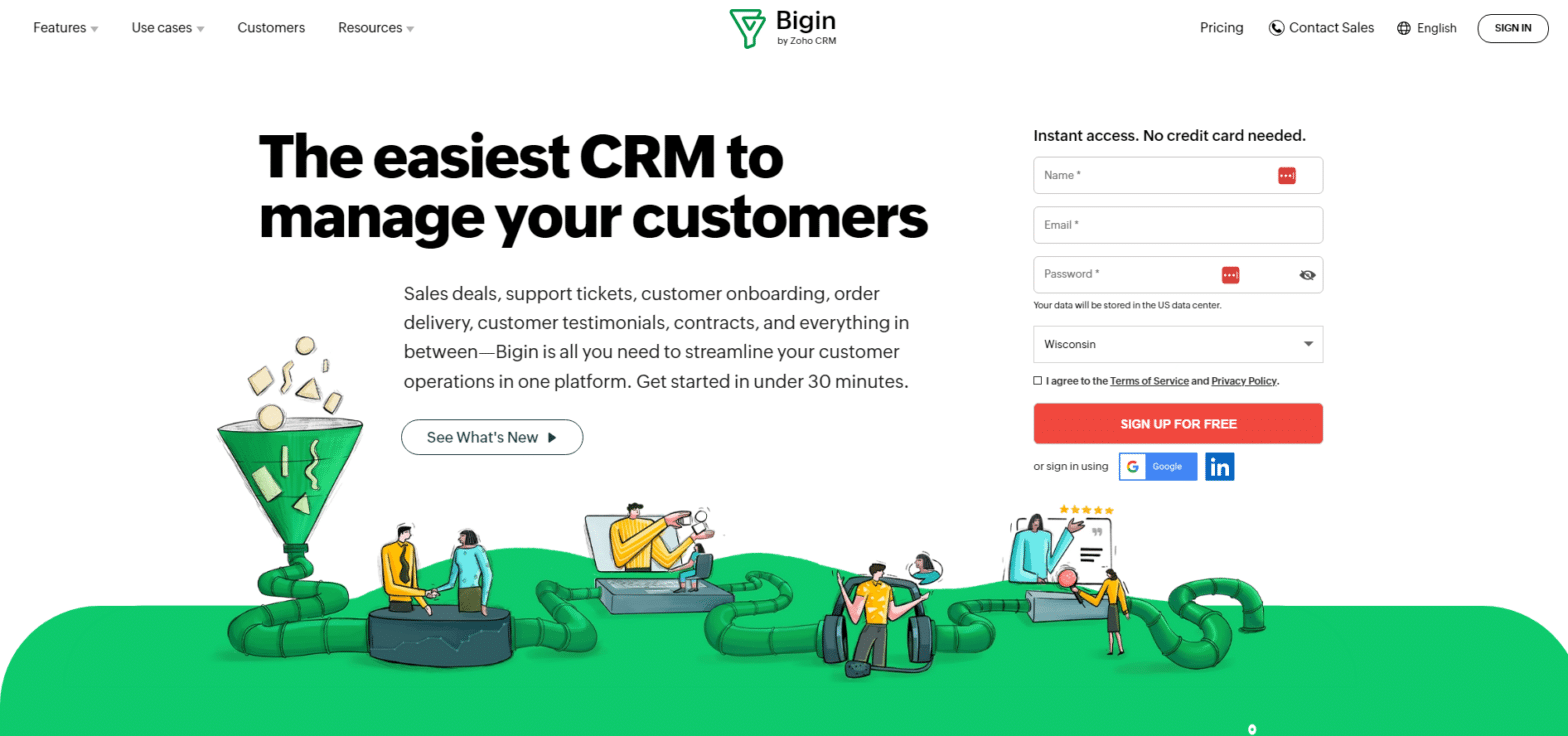The Ultimate Guide: Choosing the Best CRM for Small Caterers to Boost Business

Running a catering business, especially a small one, is a whirlwind of activity. You’re juggling menu planning, vendor negotiations, client communication, event logistics, and, of course, the actual cooking and serving. In the midst of all this, it’s easy for details to slip through the cracks, leading to missed opportunities, unhappy clients, and ultimately, lost revenue. That’s where a Customer Relationship Management (CRM) system comes in. It’s your secret weapon for staying organized, delighting clients, and growing your business.
Why Small Caterers Need a CRM
You might be thinking, “I’m a small business; do I really need a CRM?” The short answer is: absolutely. Even if you’re just starting out or have a small team, a CRM can be a game-changer. Here’s why:
- Centralized Client Information: No more spreadsheets scattered across multiple devices or sticky notes with crucial details. A CRM provides a single, accessible location for all client information, including contact details, preferences, dietary restrictions, past orders, and communication history.
- Improved Communication: Keep track of all interactions with clients, ensuring that every email, phone call, and meeting is documented. This helps you provide consistent and personalized service.
- Streamlined Sales Process: Manage leads, track proposals, and automate follow-ups to convert more prospects into paying customers.
- Enhanced Event Management: Organize event details, track bookings, manage invoices, and coordinate with vendors, all in one place.
- Better Customer Service: Respond to inquiries quickly, resolve issues efficiently, and build stronger relationships with your clients.
- Increased Efficiency: Automate repetitive tasks, saving you time and allowing you to focus on what you do best: creating delicious food and providing exceptional service.
- Data-Driven Decisions: Gain valuable insights into your business performance, such as which events are most profitable, which clients are most valuable, and where you can improve your marketing efforts.
Key Features to Look For in a CRM for Caterers
Not all CRMs are created equal. When choosing a CRM for your catering business, consider these essential features:
1. Contact Management
This is the foundation of any CRM. Look for a system that allows you to:
- Store detailed client information, including contact details, addresses, dietary restrictions, allergies, and special requests.
- Segment your clients based on various criteria, such as event type, budget, or location.
- Track communication history, including emails, phone calls, and meetings.
2. Lead Management
Effectively managing leads is crucial for converting prospects into customers. Your CRM should enable you to:
- Capture leads from various sources, such as your website, social media, and referrals.
- Track leads through the sales pipeline, from initial contact to closing the deal.
- Automate follow-up emails and tasks to nurture leads and keep them engaged.
3. Sales Automation
Automate repetitive sales tasks to save time and improve efficiency. Look for features such as:
- Automated email sequences for lead nurturing and follow-up.
- Automated task creation and reminders.
- Proposal generation and tracking.
4. Event Management
This is a critical feature for caterers. Your CRM should help you:
- Manage event details, including date, time, location, guest count, and menu.
- Track bookings and availability.
- Generate invoices and manage payments.
- Coordinate with vendors and staff.
5. Quote and Proposal Generation
Streamline the process of creating and sending quotes and proposals. Your CRM should allow you to:
- Create professional-looking quotes and proposals quickly and easily.
- Customize quotes and proposals with your branding and pricing.
- Track the status of quotes and proposals.
6. Reporting and Analytics
Gain valuable insights into your business performance. Your CRM should provide:
- Dashboards that display key metrics, such as sales, revenue, and customer satisfaction.
- Customizable reports that allow you to analyze your data in detail.
- Ability to track event profitability, client retention, and lead conversion rates.
7. Integration Capabilities
Your CRM should integrate with other tools you use, such as:
- Email marketing platforms (e.g., Mailchimp, Constant Contact).
- Accounting software (e.g., QuickBooks, Xero).
- Payment processors (e.g., Stripe, PayPal).
- Calendar apps (e.g., Google Calendar, Outlook Calendar).
8. Mobile Accessibility
Being able to access your CRM on the go is essential. Look for a CRM with a mobile app or a responsive web design.
9. User-Friendly Interface
The CRM should be easy to use and navigate. A complex or clunky interface will hinder adoption and reduce the benefits of the system.
10. Customer Support
Choose a CRM provider that offers excellent customer support, including documentation, tutorials, and responsive support staff.
Top CRM Systems for Small Caterers
Here are some of the best CRM systems specifically tailored for small caterers, considering the features mentioned above:
1. HoneyBook
HoneyBook is a popular all-in-one platform designed for creative businesses, including caterers. It offers a comprehensive suite of features, including contact management, lead capture, proposal generation, invoicing, payment processing, and project management. HoneyBook’s user-friendly interface and focus on client communication make it a great choice for caterers who want an easy-to-use and visually appealing platform. It is particularly well-suited for caterers who want a seamless experience from inquiry to payment.
Pros:
- All-in-one platform with a wide range of features.
- User-friendly interface and visually appealing design.
- Excellent client communication tools.
- Integrated payment processing.
- Automated workflows.
Cons:
- Can be more expensive than some other options.
- Some users may find the feature set overwhelming.
2. Dubsado
Dubsado is another all-in-one platform that offers a powerful suite of features for managing your catering business. It focuses on automation, allowing you to streamline your workflows and save time. Dubsado offers features such as contact management, lead capture, proposal generation, invoicing, scheduling, and project management. Its robust automation capabilities make it an excellent choice for caterers who want to automate repetitive tasks and free up their time. It is known for its highly customizable workflows.
Pros:
- Highly customizable workflows and automation.
- Comprehensive feature set.
- Excellent for streamlining operations.
- Competitive pricing.
Cons:
- Can have a steeper learning curve than some other options.
- Interface can feel slightly less modern than some competitors.
3. Zoho CRM
Zoho CRM is a versatile and affordable CRM system that caters to businesses of all sizes, including small caterers. It offers a wide range of features, including contact management, lead management, sales automation, and reporting. Zoho CRM’s customizability and integration capabilities make it a flexible solution that can be tailored to your specific needs. It is a good choice for caterers who want a powerful CRM at a reasonable price. It’s especially strong in its sales and marketing automation.
Pros:
- Highly customizable.
- Wide range of features at a competitive price.
- Excellent integration capabilities.
- Scalable to grow with your business.
Cons:
- Can have a steeper learning curve than some other options.
- Interface can feel slightly less intuitive for beginners.
4. monday.com
While not a CRM in the traditional sense, monday.com is a powerful project management and collaboration platform that can be adapted for catering businesses. It allows you to manage your client relationships, track event details, and coordinate with your team in a visual and intuitive way. monday.com’s flexibility and ease of use make it a good choice for caterers who prioritize collaboration and visual organization. It’s known for its highly visual interface.
Pros:
- Highly visual and intuitive interface.
- Excellent for team collaboration.
- Flexible and adaptable to various workflows.
- Easy to learn and use.
Cons:
- Not a dedicated CRM, so some CRM features may be missing.
- Can be more expensive than some other options, depending on usage.
5. HubSpot CRM
HubSpot CRM is a free CRM that offers a range of features for managing your client relationships. It includes contact management, lead management, and sales automation tools. HubSpot CRM’s free plan is a great option for small caterers who are just starting out and want to try out a CRM without committing to a paid subscription. It’s particularly strong in its free offerings and ease of use.
Pros:
- Free plan with a generous set of features.
- User-friendly interface.
- Excellent for lead management and sales automation.
- Integrates well with other HubSpot tools.
Cons:
- Limited features in the free plan.
- Can become expensive as your business grows and you need more features.
How to Choose the Right CRM for Your Catering Business
Choosing the right CRM is a crucial decision. Here’s a step-by-step guide to help you make the right choice:
1. Assess Your Needs
Before you start comparing CRM systems, take some time to assess your specific needs. Consider:
- Your current processes: How do you currently manage client information, track leads, and manage events?
- Your pain points: What are the biggest challenges you face in your catering business?
- Your goals: What do you hope to achieve with a CRM? (e.g., increase sales, improve customer service, save time)
- Your budget: How much are you willing to spend on a CRM?
- Your team’s technical skills: How comfortable are your team members with technology?
2. Research and Compare Options
Once you understand your needs, start researching different CRM systems. Consider the following factors:
- Features: Does the CRM offer the features you need, such as contact management, lead management, event management, and reporting?
- Ease of use: Is the CRM easy to use and navigate?
- Price: Does the CRM fit your budget?
- Integrations: Does the CRM integrate with the other tools you use, such as email marketing platforms and accounting software?
- Customer support: Does the CRM provider offer good customer support?
- Reviews: Read reviews from other caterers to get an idea of their experiences with the CRM.
3. Request Demos and Free Trials
Most CRM providers offer demos or free trials. Take advantage of these to test out the systems and see how they work in practice. This will allow you to:
- Get a hands-on feel for the user interface.
- Test out the key features.
- See how the CRM integrates with your existing tools.
4. Consider Scalability
Choose a CRM that can grow with your business. As your catering business expands, you’ll need a CRM that can handle a larger volume of clients, events, and data. Consider the following factors:
- Storage capacity: Does the CRM offer enough storage capacity for your data?
- User limits: Does the CRM have user limits that could restrict your team’s access?
- Feature availability: Does the CRM offer the features you’ll need as your business grows, such as advanced reporting and automation?
5. Implement and Train Your Team
Once you’ve chosen a CRM, it’s time to implement it and train your team. Here’s how:
- Data migration: Migrate your existing client data into the CRM.
- Customization: Customize the CRM to fit your specific needs.
- Training: Train your team on how to use the CRM.
- Ongoing support: Provide ongoing support to your team as they use the CRM.
Tips for Successfully Implementing a CRM
Implementing a CRM can be a significant undertaking. Here are some tips to ensure a smooth transition:
- Start small: Don’t try to implement all the features at once. Start with the basics and gradually add more features as you become comfortable.
- Involve your team: Get your team involved in the selection and implementation process. This will help them understand the benefits of the CRM and increase their buy-in.
- Set clear expectations: Define clear expectations for how the CRM will be used and what results you expect to see.
- Provide ongoing training and support: Regularly provide training and support to your team to help them use the CRM effectively.
- Monitor your progress: Track your progress and make adjustments as needed.
- Integrate with your Website: Consider integrating your CRM with your website to capture leads automatically. This can streamline the process and ensure that no potential customers slip through the cracks.
- Embrace Automation: Leverage the automation features of your CRM to streamline repetitive tasks. This can save you a significant amount of time and allow you to focus on more strategic activities.
The Benefits of a Well-Chosen CRM
Investing in the right CRM system for your catering business is an investment in your future. Here are some of the key benefits you can expect to see:
- Increased Sales: By streamlining your sales process and nurturing leads more effectively, you can convert more prospects into paying customers.
- Improved Customer Satisfaction: By providing personalized service and responding to inquiries quickly, you can build stronger relationships with your clients and increase their satisfaction.
- Enhanced Efficiency: By automating repetitive tasks and organizing your client information, you can save time and free up your team to focus on more important activities.
- Better Decision-Making: By gaining access to valuable data and insights, you can make better decisions about your business and improve your profitability.
- Stronger Client Relationships: By staying organized and providing excellent service, you can build stronger relationships with your clients and increase their loyalty.
- Reduced Errors: By centralizing information and automating tasks, you can reduce the risk of errors and ensure that your business runs smoothly.
- Improved Team Collaboration: By providing a centralized platform for communication and collaboration, you can improve teamwork and ensure that everyone is on the same page.
Conclusion: Choosing the Right CRM is Key
Choosing the best CRM for your small catering business is a crucial decision that can significantly impact your success. By carefully considering your needs, researching different options, and taking advantage of demos and free trials, you can find a CRM that will help you stay organized, delight your clients, and grow your business. Remember to prioritize features like contact management, lead management, event management, and reporting. Don’t be afraid to try out a few different solutions before committing. With the right CRM in place, you’ll be well-equipped to handle the challenges of running a catering business and achieve your goals.
Investing the time and effort to find the right CRM is a worthwhile endeavor. It’s an investment that will pay dividends in the form of increased efficiency, better customer relationships, and ultimately, a more successful catering business. Don’t hesitate to embrace the power of CRM and take your business to the next level.