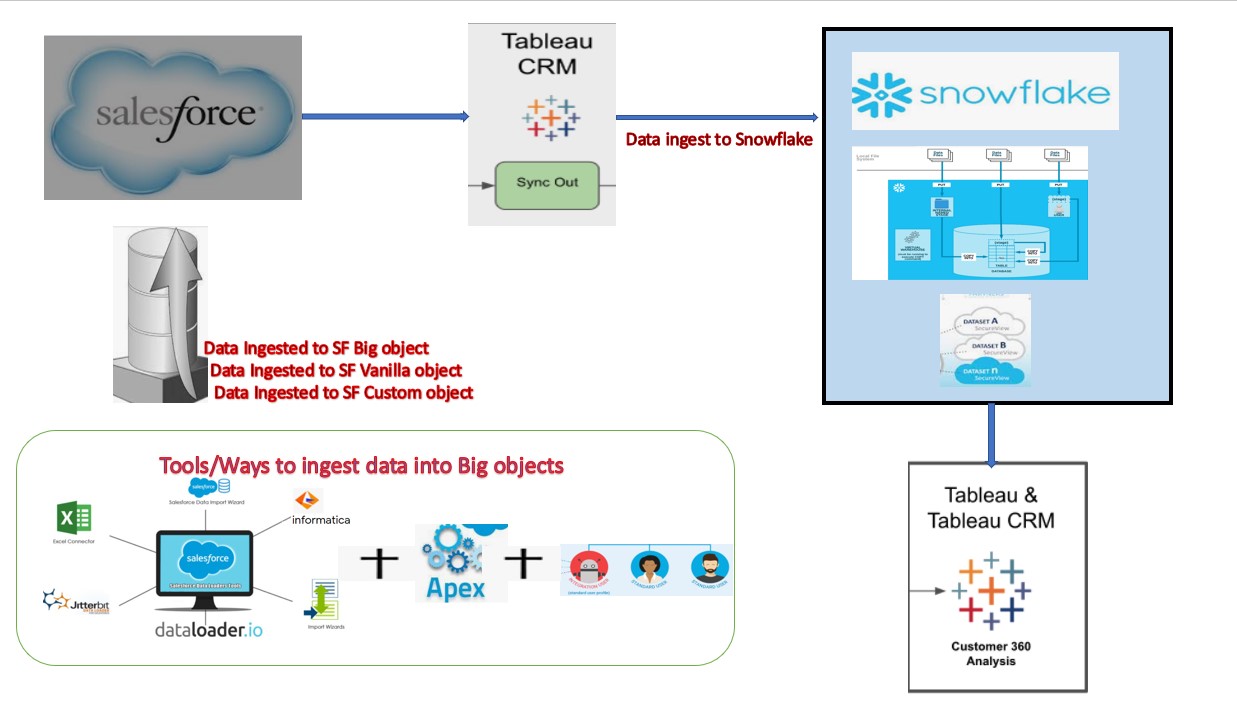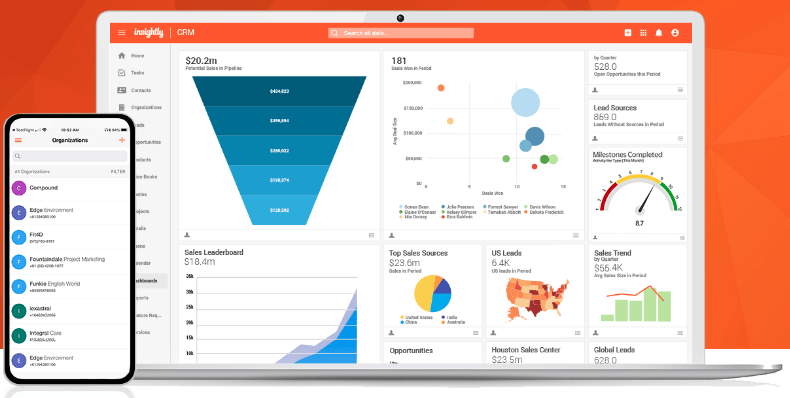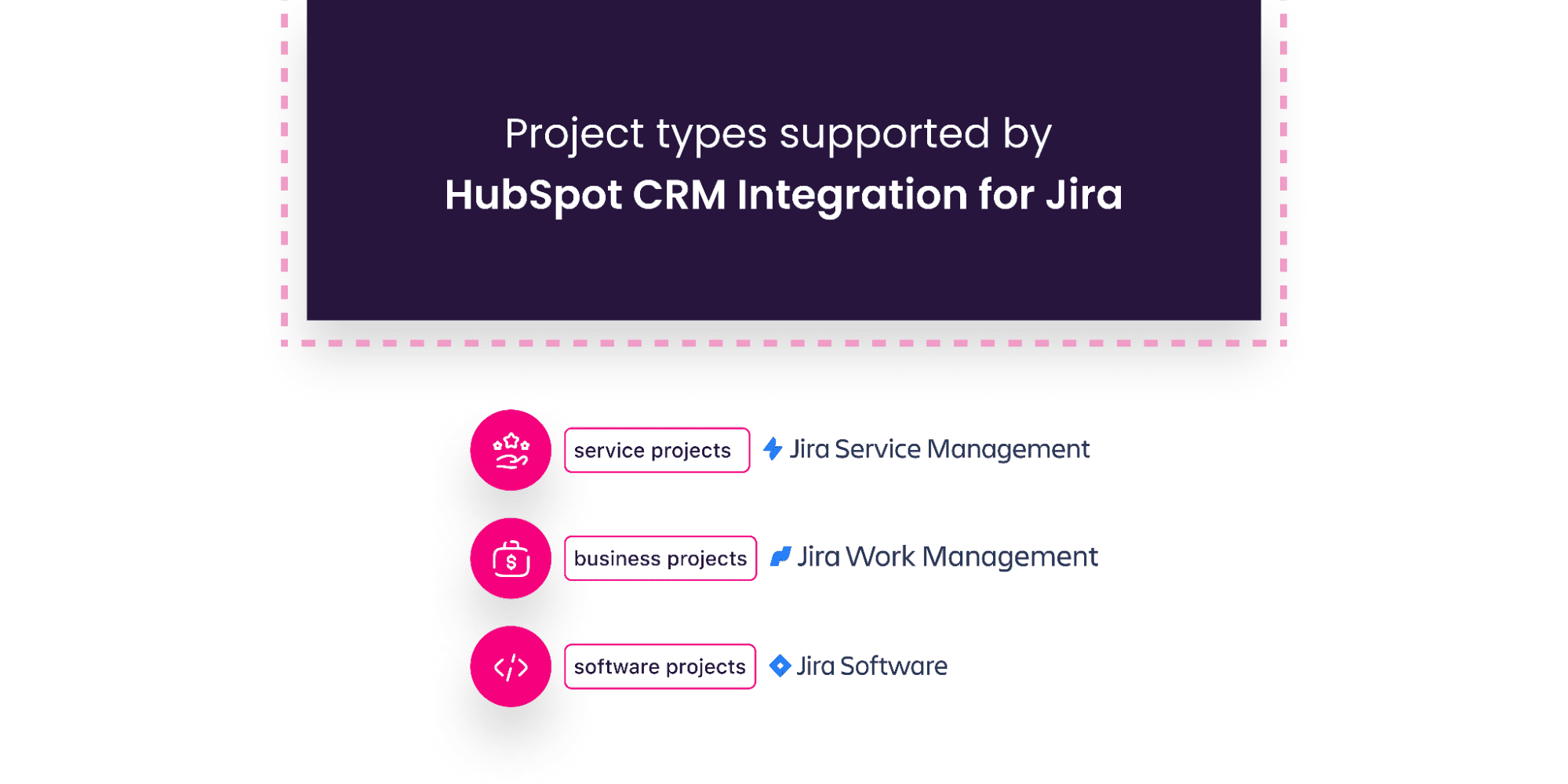Supercharge Your ROI: Mastering CRM Integration with Google Ads
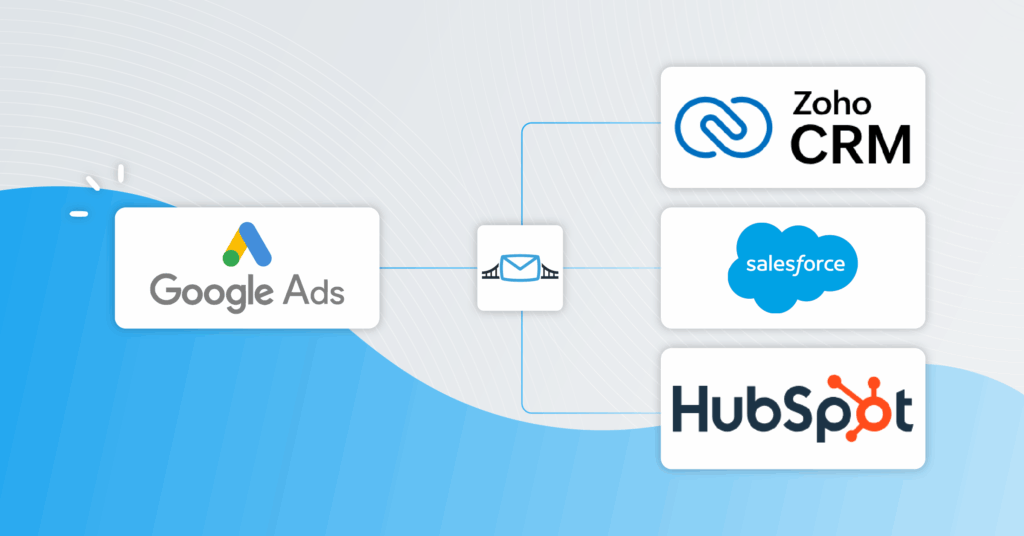
Unlocking the Powerhouse: CRM Integration with Google Ads
In today’s fiercely competitive digital landscape, businesses are constantly seeking ways to optimize their marketing efforts and maximize their return on investment (ROI). One of the most effective strategies for achieving this goal is the seamless integration of Customer Relationship Management (CRM) systems with advertising platforms like Google Ads. This powerful combination allows businesses to gain invaluable insights into their customer behavior, personalize their advertising campaigns, and ultimately drive more conversions and revenue.
This comprehensive guide delves into the intricacies of CRM integration with Google Ads, providing you with a step-by-step roadmap to success. We’ll explore the core benefits of this integration, the various methods for achieving it, and the best practices to ensure a smooth and effective implementation. Whether you’re a seasoned marketer or just starting to explore the world of digital advertising, this guide will equip you with the knowledge and tools you need to transform your marketing strategy and achieve exceptional results.
Why CRM Integration with Google Ads Matters
Before diving into the technical aspects, let’s understand why this integration is so crucial for modern businesses. The core benefits are centered around a deeper understanding of your customers and a more efficient allocation of your advertising budget.
- Enhanced Customer Insights: CRM systems house a wealth of customer data, including demographics, purchase history, website activity, and communication interactions. Integrating this data with Google Ads allows you to create highly targeted audience segments based on specific criteria. This means you can show the right ads to the right people at the right time, significantly increasing the likelihood of conversions.
- Improved Ad Personalization: Armed with customer insights from your CRM, you can personalize your ad copy, landing pages, and overall messaging. Instead of generic ads, you can tailor your campaigns to address individual customer needs and preferences. This level of personalization resonates with customers and drives higher engagement rates.
- Optimized Conversion Tracking: CRM integration enables you to track conversions more accurately and comprehensively. You can attribute conversions not just to clicks, but also to the entire customer journey, including offline interactions and long-term customer value. This data empowers you to make data-driven decisions about your campaigns and optimize for the most valuable actions.
- Increased ROI: By targeting the right audience, personalizing your ads, and optimizing your conversion tracking, CRM integration with Google Ads directly contributes to a higher ROI. You’ll spend your advertising budget more efficiently, generate more leads and sales, and ultimately grow your bottom line.
- Lead Qualification and Nurturing: CRM integration allows you to seamlessly transfer leads from Google Ads into your CRM system. You can then use your CRM’s lead nurturing capabilities to engage with these leads, qualify them, and move them through the sales funnel. This integrated approach ensures that no lead falls through the cracks.
Methods for Integrating CRM with Google Ads
There are several methods for integrating your CRM system with Google Ads, each with its own advantages and disadvantages. The best approach for your business will depend on your CRM platform, your technical capabilities, and your specific marketing goals.
1. Manual Data Uploads
This is the simplest method, but also the least efficient. It involves manually exporting customer data from your CRM and uploading it to Google Ads as a Customer Match audience. This method is suitable for small businesses with limited data and a low volume of customer interactions.
Pros:
- Easy to set up.
- Requires no technical expertise.
Cons:
- Time-consuming and prone to errors.
- Data is not updated in real-time.
- Not scalable for large datasets.
2. Using Third-Party Integration Tools
Several third-party tools specialize in integrating CRM systems with Google Ads. These tools often provide a user-friendly interface and automate the data transfer process. They can handle a variety of CRM platforms and provide advanced features such as automated audience syncing and real-time data updates.
Pros:
- Automated data transfer.
- Real-time data updates.
- Support for various CRM platforms.
- Advanced features and reporting.
Cons:
- Requires a subscription fee.
- May require some technical configuration.
3. Direct Integration (API)
This method involves using the Google Ads API and your CRM’s API to build a custom integration. This approach offers the most flexibility and control over the data transfer process. However, it requires significant technical expertise and development resources.
Pros:
- Full control over data transfer.
- Highly customizable.
- Real-time data updates.
Cons:
- Requires technical expertise and development resources.
- More complex to set up and maintain.
4. Using Google Ads’ Built-in Integrations (if available)
Some CRM systems have direct integrations with Google Ads. This means that they have pre-built connectors that allow you to easily sync your customer data. Check if your CRM platform offers a direct integration with Google Ads.
Pros:
- Easy to set up.
- Often provides real-time data updates.
- Good support and documentation.
Cons:
- Limited to specific CRM platforms.
Step-by-Step Guide to CRM Integration with Google Ads
Let’s walk through a general step-by-step guide to integrating your CRM with Google Ads. The specific steps may vary depending on the method you choose and your CRM platform.
Step 1: Choose Your Integration Method
As discussed above, select the integration method that best suits your needs and resources. Consider factors such as your technical expertise, budget, and data volume.
Step 2: Set up Your CRM and Google Ads Accounts
Ensure that you have active accounts with both your CRM provider and Google Ads. Make sure you have the necessary permissions to access and manage your data in both platforms.
Step 3: Configure the Integration
Follow the specific instructions for your chosen integration method. This may involve installing a third-party tool, setting up API connections, or using the built-in integration features of your CRM or Google Ads.
Step 4: Map Your Data Fields
Carefully map the relevant data fields between your CRM and Google Ads. This ensures that the data is transferred correctly and that you can use it effectively in your campaigns. Common data fields to map include email addresses, phone numbers, names, and customer IDs.
Step 5: Create Customer Match Audiences
Once the integration is set up, you can create Customer Match audiences in Google Ads. Upload your customer data from your CRM or allow the integration tool to automatically sync your data. Google Ads will then match your customer data with its user base, allowing you to target those customers with your ads.
Step 6: Create Targeted Ad Campaigns
Use your Customer Match audiences to create highly targeted ad campaigns. Personalize your ad copy, landing pages, and overall messaging to resonate with your target audience. Consider using different ad formats, such as search ads, display ads, and YouTube ads, to reach your customers across various platforms.
Step 7: Track Conversions and Optimize Your Campaigns
Set up conversion tracking to measure the effectiveness of your campaigns. Monitor key metrics such as conversion rates, cost per conversion, and ROI. Regularly analyze your data and make adjustments to your campaigns to optimize your performance.
Best Practices for Successful CRM Integration
Here are some best practices to ensure a smooth and effective CRM integration with Google Ads:
- Clean and Accurate Data: Ensure that your customer data in your CRM is clean, accurate, and up-to-date. This is crucial for the effectiveness of your Customer Match audiences. Regularly review and update your data to maintain its quality.
- Data Privacy and Security: Adhere to all data privacy regulations and best practices. Obtain consent from your customers before collecting and using their data. Implement security measures to protect your customer data from unauthorized access.
- Segmentation and Targeting: Segment your Customer Match audiences based on various criteria, such as demographics, purchase history, and website activity. This allows you to create highly targeted campaigns that resonate with specific customer groups.
- Personalization: Personalize your ad copy, landing pages, and overall messaging to address the individual needs and preferences of your customers. Use dynamic keyword insertion and other personalization techniques to create a more engaging experience.
- A/B Testing: Continuously test different ad variations, landing pages, and targeting options to optimize your campaign performance. A/B testing allows you to identify the most effective strategies and improve your ROI.
- Conversion Tracking: Set up comprehensive conversion tracking to measure the effectiveness of your campaigns. Track key metrics such as conversion rates, cost per conversion, and ROI. This data will help you make data-driven decisions and optimize your campaigns.
- Regular Monitoring and Optimization: Regularly monitor your campaigns and make adjustments as needed. Analyze your data, identify areas for improvement, and optimize your campaigns to maximize your ROI.
- Choose the Right CRM: The CRM you use has a significant impact on the success of your integration. Select a CRM that is known for its robust features, ease of integration, and excellent customer support. Consider your specific business needs and choose a CRM that aligns with your goals.
- Stay Updated: The digital marketing landscape is constantly evolving. Keep up-to-date with the latest trends, technologies, and best practices for CRM integration with Google Ads. Attend industry events, read blogs, and participate in online communities to stay informed.
Troubleshooting Common Issues
Even with careful planning, you might encounter some challenges during the CRM integration process. Here are some common issues and how to address them:
- Data Matching Issues: Google Ads may not be able to match all of your customer data with its user base. This can happen if the data is inaccurate, incomplete, or outdated. Ensure that your data is clean and accurate and that you have a sufficient volume of data to work with.
- Integration Errors: Integration errors can occur due to technical issues, such as incorrect API keys or data mapping errors. Carefully review your integration settings and troubleshoot any errors that arise. Consult the documentation for your integration method or reach out to technical support if needed.
- Data Privacy Concerns: Data privacy regulations can be complex and vary depending on your location. Ensure that you comply with all applicable data privacy regulations, such as GDPR and CCPA. Obtain consent from your customers before collecting and using their data.
- Performance Issues: If your campaigns are not performing as expected, review your targeting options, ad copy, and landing pages. Make sure that your ads are relevant to your target audience and that your landing pages are optimized for conversions.
- Limited Functionality: Some CRM systems or integration tools may have limitations in terms of functionality. Research your options carefully and choose a solution that meets your needs. Consider the features, support, and pricing of each solution.
Real-World Examples: CRM Integration in Action
Let’s look at a couple of examples of how businesses are successfully leveraging CRM integration with Google Ads:
Example 1: E-commerce Business
An e-commerce business uses its CRM to track customer purchase history and website activity. They integrate this data with Google Ads to create Customer Match audiences based on past purchases. They then show ads to customers who have previously purchased specific products, promoting related items or offering exclusive discounts. This highly targeted approach leads to a significant increase in repeat purchases and customer lifetime value.
Example 2: SaaS Company
A Software as a Service (SaaS) company uses its CRM to track leads and their engagement with the company’s website and marketing materials. They integrate this data with Google Ads to create Customer Match audiences based on lead scores and engagement levels. They then show ads to high-quality leads, promoting free trials or scheduling demos. This targeted approach leads to a higher conversion rate and a shorter sales cycle.
These examples highlight the power of CRM integration in boosting marketing performance across different industries. By leveraging customer data, businesses can tailor their advertising efforts, drive more conversions, and achieve a higher return on investment.
The Future of CRM and Google Ads Integration
The integration of CRM systems with Google Ads is an evolving field, with new technologies and capabilities constantly emerging. Here are some trends to watch:
- Artificial Intelligence (AI): AI is playing an increasingly important role in CRM and Google Ads. AI-powered tools can help automate tasks, personalize advertising campaigns, and optimize campaign performance.
- Machine Learning (ML): Machine learning algorithms can analyze vast amounts of data to identify patterns and insights that can be used to improve marketing strategies.
- Cross-Channel Marketing: Businesses are increasingly focusing on cross-channel marketing, which involves integrating data from multiple marketing channels to create a unified customer experience.
- Increased Personalization: Customers expect a personalized experience, and businesses are using CRM and Google Ads integration to deliver it.
- Focus on Data Privacy: Data privacy is a growing concern, and businesses must prioritize compliance with data privacy regulations.
As these trends continue to evolve, the integration of CRM and Google Ads will become even more powerful and essential for businesses seeking to achieve their marketing goals.
Conclusion: Embrace the Power of Integration
CRM integration with Google Ads is a game-changer for businesses looking to optimize their marketing efforts and drive exceptional results. By leveraging the power of customer data, you can create highly targeted ad campaigns, personalize your messaging, and improve your ROI. This guide has provided you with a comprehensive overview of the benefits, methods, and best practices for successful CRM integration. By following these guidelines, you can transform your marketing strategy, achieve a higher ROI, and unlock the full potential of your business. Don’t delay; start integrating your CRM with Google Ads today and experience the difference it can make!