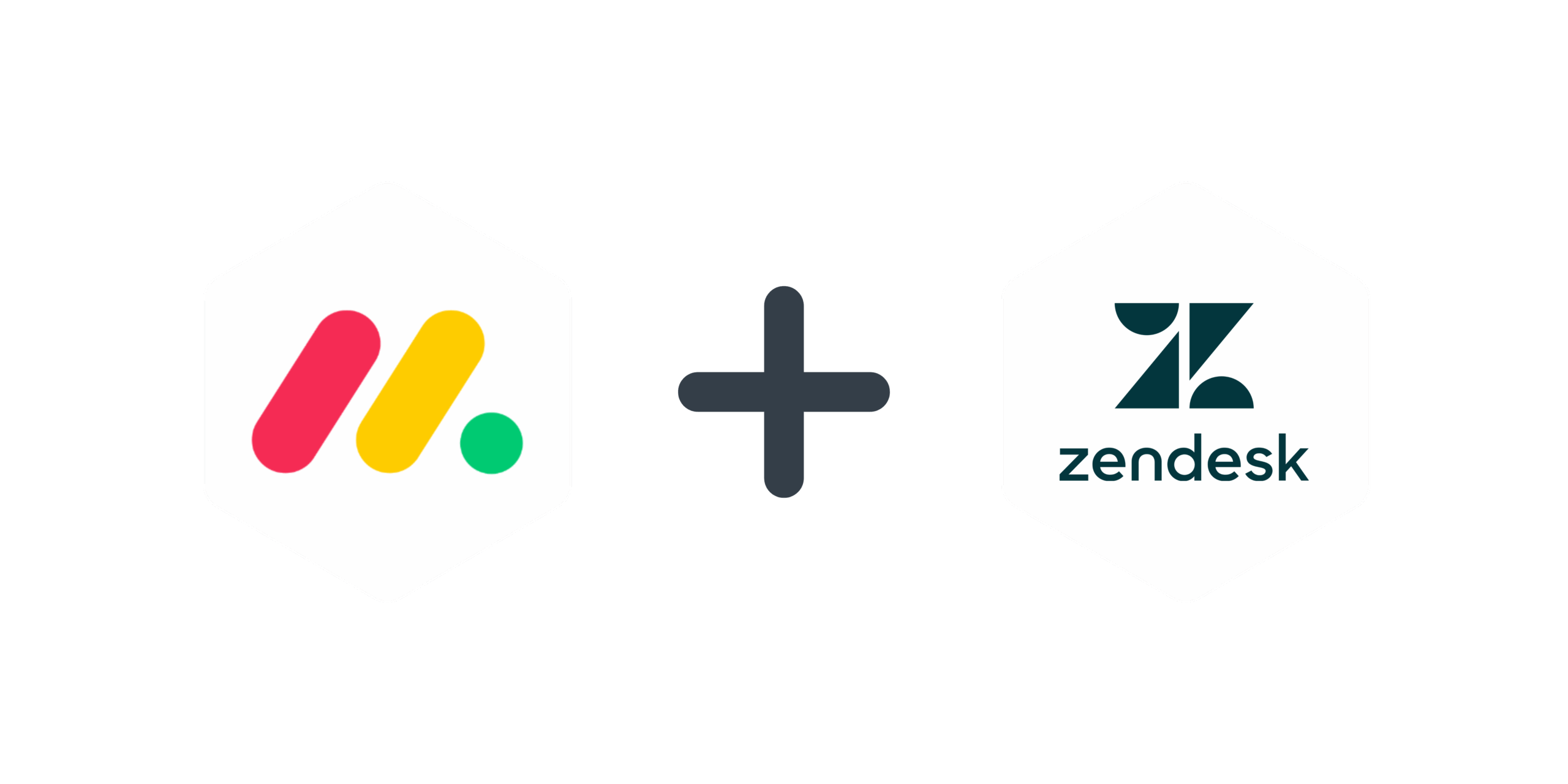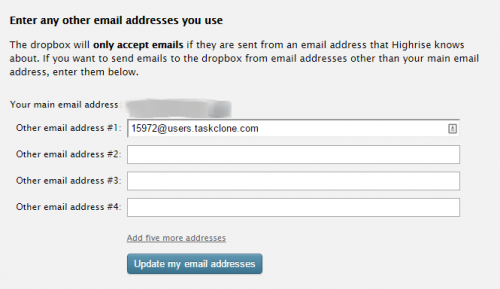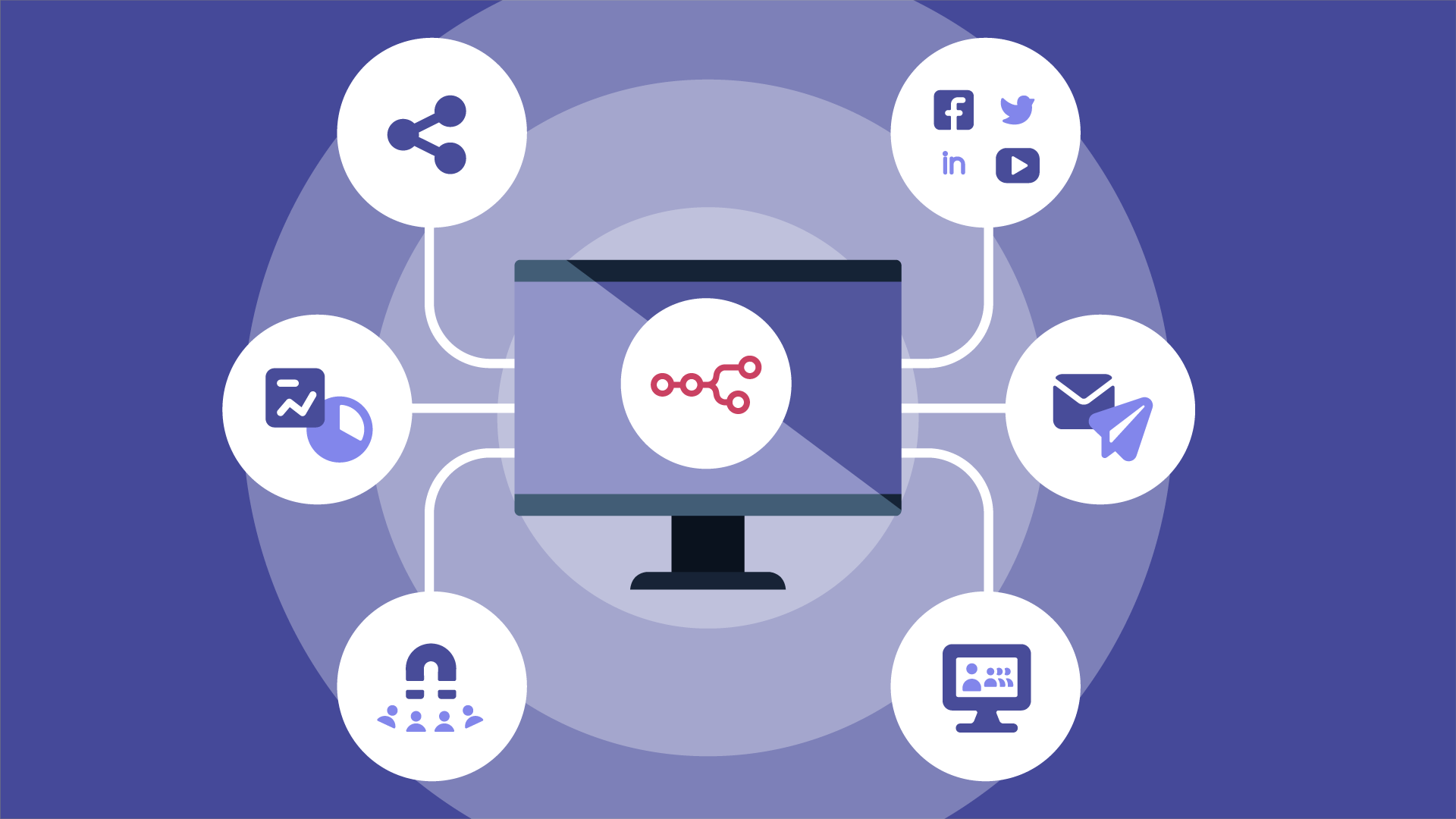Unlock Small Business Success: The Ultimate Guide to CRM

Starting and running a small business is a rollercoaster. There are exhilarating highs, like landing your first big client, and challenging lows, like navigating cash flow issues. Amidst all the chaos, one constant remains: the need to build strong relationships with your customers. This is where Customer Relationship Management (CRM) software steps in, offering a lifeline for small businesses striving for sustainable success. This comprehensive guide will delve into the world of CRM, exploring its benefits, features, implementation strategies, and how it can be the key to unlocking your small business’s full potential.
What is CRM and Why Does Your Small Business Need It?
At its core, CRM is a technology-driven approach to managing and analyzing customer interactions and data throughout the customer lifecycle. It aims to improve business relationships with customers, assist in customer retention, and drive sales growth. Think of it as a central hub for all your customer-related information.
For a small business, CRM is not just a luxury; it’s a necessity. In the early stages, you might be juggling customer information in spreadsheets, email inboxes, and even sticky notes. This fragmented approach is inefficient, prone to errors, and ultimately, limits your ability to understand and serve your customers effectively. CRM eliminates these inefficiencies and provides a 360-degree view of each customer.
Here’s why your small business needs CRM:
- Improved Customer Relationships: CRM helps you personalize interactions, remember important details, and provide exceptional customer service.
- Increased Sales: By tracking leads, managing sales pipelines, and automating sales processes, CRM boosts sales efficiency.
- Enhanced Customer Retention: Understanding customer behavior, preferences, and pain points allows you to proactively address their needs and foster loyalty.
- Better Data Organization: CRM centralizes all customer data, making it easily accessible and searchable.
- Increased Efficiency: Automation features streamline tasks, freeing up your team to focus on core business activities.
- Data-Driven Decision Making: CRM provides valuable insights into customer behavior, sales trends, and marketing campaign performance, enabling you to make informed decisions.
Key Features of CRM Software
CRM software comes in various forms, each with its own set of features. However, certain core functionalities are essential for any small business. Understanding these features is crucial for selecting the right CRM system for your needs.
Contact Management
This is the foundation of any CRM system. It allows you to store and organize customer contact information, including names, addresses, phone numbers, email addresses, and social media profiles. Advanced contact management features may include segmentation capabilities, allowing you to group customers based on various criteria, such as demographics, purchase history, or engagement levels. This segmentation is critical for targeted marketing campaigns and personalized customer service.
Sales Automation
Sales automation features streamline the sales process, from lead generation to deal closing. This includes lead tracking, pipeline management, automated email sequences, and sales reporting. Sales automation tools help sales teams stay organized, follow up with leads effectively, and close deals faster. Features like automated email sequences can nurture leads, provide valuable information, and move them through the sales funnel.
Marketing Automation
Marketing automation tools allow you to create and manage marketing campaigns, track their performance, and nurture leads. This includes email marketing, social media management, and lead scoring. Marketing automation helps you reach the right audience with the right message at the right time, increasing engagement and driving conversions. Features like lead scoring help you prioritize leads based on their engagement and likelihood of converting.
Customer Service and Support
CRM software often includes features for managing customer service interactions, such as ticketing systems, live chat, and knowledge bases. This helps you provide prompt and efficient customer support, resolving issues quickly and improving customer satisfaction. A robust customer service module can track support tickets, manage customer inquiries, and provide a centralized platform for resolving issues.
Reporting and Analytics
Reporting and analytics features provide insights into sales performance, marketing campaign effectiveness, and customer behavior. This data helps you make informed decisions, identify areas for improvement, and track your progress. Analytics dashboards provide a visual overview of key metrics, allowing you to quickly assess your business’s performance and identify trends.
Choosing the Right CRM for Your Small Business
Selecting the right CRM system can be a daunting task. With numerous options available, it’s essential to consider your business’s specific needs and goals. Here’s a step-by-step guide to help you choose the perfect CRM:
1. Define Your Needs and Goals
Before you start evaluating CRM systems, identify your specific business needs and goals. What are your pain points? What are you hoping to achieve with a CRM? Consider the following questions:
- What are your current customer relationship management processes?
- What are your sales goals?
- What are your marketing objectives?
- What are your customer service challenges?
- What features are essential for your business?
Answering these questions will help you create a clear roadmap for your CRM selection process.
2. Research Different CRM Systems
Once you have a clear understanding of your needs, research different CRM systems. Consider factors such as:
- Features: Does the CRM offer the features you need, such as contact management, sales automation, marketing automation, and customer service tools?
- Scalability: Can the CRM grow with your business?
- Integrations: Does the CRM integrate with your existing tools, such as email marketing platforms, accounting software, and e-commerce platforms?
- Ease of Use: Is the CRM user-friendly and easy to learn?
- Pricing: Does the CRM fit within your budget?
- Customer Support: Does the CRM provider offer adequate customer support?
- Reviews and Ratings: What are other users saying about the CRM?
Explore different CRM providers, read reviews, and compare features and pricing. Some popular options for small businesses include:
- HubSpot CRM: A popular, free CRM with a user-friendly interface and a wide range of features.
- Zoho CRM: A comprehensive CRM with a variety of features and integrations, suitable for small to medium-sized businesses.
- Salesforce Sales Cloud: A robust CRM with advanced features, suitable for larger businesses.
- Pipedrive: A sales-focused CRM with a visual pipeline and easy-to-use interface.
- Freshsales: A CRM that focuses on sales automation and customer service.
3. Consider Pricing Models
CRM systems are available with various pricing models, including:
- Free: Some CRM systems offer free versions with limited features.
- Subscription-based: Most CRM systems offer subscription plans with different tiers of features and pricing.
- Per-user pricing: You pay a fee for each user who accesses the CRM.
- Usage-based pricing: You pay based on the amount of data you store or the number of transactions you process.
Choose a pricing model that fits your budget and your business’s needs. Consider the long-term costs of the CRM, including implementation, training, and ongoing support.
4. Evaluate Integration Capabilities
Ensure the CRM integrates with your existing tools. This will streamline your workflow and eliminate the need for manual data entry. Consider integrations with:
- Email marketing platforms: Mailchimp, Constant Contact, etc.
- Accounting software: QuickBooks, Xero, etc.
- E-commerce platforms: Shopify, WooCommerce, etc.
- Social media platforms: Facebook, Twitter, LinkedIn, etc.
Check the CRM’s integration capabilities before making a decision.
5. Test the CRM with a Free Trial
Most CRM providers offer free trials. Take advantage of these trials to test the CRM and see if it’s a good fit for your business. During the trial, evaluate the following:
- Ease of use: Is the interface user-friendly and intuitive?
- Features: Do the features meet your needs?
- Performance: Does the CRM perform well and load quickly?
- Customer support: Is the customer support responsive and helpful?
The trial period is your opportunity to fully explore the CRM and determine if it meets your requirements.
6. Consider Data Migration
If you’re migrating from another CRM or spreadsheet, consider the data migration process. Ensure the CRM allows you to import your existing data easily. Some CRM systems offer data migration services to help you transfer your data.
Implementing CRM for Small Business Success
Once you’ve chosen the right CRM, the next step is implementation. Successful CRM implementation is crucial for realizing the system’s full potential. Here’s a step-by-step guide:
1. Plan Your Implementation
Before you begin, create a detailed implementation plan. This plan should include:
- Project goals: What do you want to achieve with the CRM?
- Timeline: Set realistic deadlines for each stage of the implementation.
- Budget: Allocate resources for implementation, training, and ongoing support.
- Team: Identify the individuals responsible for the implementation process.
- Data migration plan: Outline how you will migrate your existing data to the CRM.
- Training plan: Determine how you will train your team on the CRM.
A well-defined plan will help you stay organized and on track throughout the implementation process.
2. Data Migration and Setup
Migrate your existing data to the CRM. Ensure that your data is accurate and properly formatted. Set up the CRM according to your business’s needs, including:
- Customizing fields: Add custom fields to capture the information that is important for your business.
- Configuring workflows: Automate tasks and processes, such as lead assignment and email notifications.
- Integrating with other tools: Connect the CRM with your email marketing platform, accounting software, and other tools.
- Setting up user permissions: Assign appropriate permissions to each user.
Proper data migration and setup are essential for a smooth transition to the new CRM.
3. Training Your Team
Provide thorough training to your team on how to use the CRM. Offer training sessions, create documentation, and provide ongoing support. Ensure that your team understands the CRM’s features and how to use them effectively. The training should cover:
- Navigating the interface: Teach your team how to navigate the CRM’s interface.
- Entering and managing data: Show your team how to enter and manage customer data.
- Using sales and marketing automation features: Train your team on how to use the CRM’s sales and marketing automation features.
- Generating reports and analytics: Explain how to generate reports and analyze data.
Well-trained employees are critical for the successful adoption of the CRM.
4. Encourage Adoption
Encourage your team to use the CRM consistently. Highlight the benefits of using the CRM and provide ongoing support. Make the CRM an integral part of your team’s daily workflow. To encourage adoption, you can:
- Lead by example: Managers should use the CRM and demonstrate its value.
- Provide incentives: Reward employees who use the CRM effectively.
- Offer ongoing training and support: Provide ongoing training and support to help your team use the CRM effectively.
- Gather feedback: Ask your team for feedback on the CRM and make improvements based on their suggestions.
Consistent adoption is key to maximizing the CRM’s benefits.
5. Monitor and Optimize
Once the CRM is implemented, monitor its performance and make adjustments as needed. Track key metrics, such as sales growth, customer retention rates, and marketing campaign effectiveness. Identify areas for improvement and optimize your CRM processes. Regularly review your CRM setup and make changes to ensure it aligns with your business’s evolving needs. This includes:
- Reviewing data quality: Ensure that your data is accurate and up-to-date.
- Analyzing reports and analytics: Identify trends and insights.
- Adjusting workflows and automation: Optimize your workflows and automation to improve efficiency.
- Adding new features and integrations: Explore new features and integrations to enhance the CRM’s capabilities.
Continuous monitoring and optimization will ensure your CRM remains a valuable asset for your business.
CRM Best Practices for Small Businesses
To maximize the benefits of your CRM, follow these best practices:
1. Keep Your Data Clean and Accurate
Regularly clean and update your customer data. Inaccurate data can lead to wasted marketing efforts, poor customer service, and inaccurate sales forecasts. Make sure to:
- Verify contact information: Verify contact information to ensure it is accurate.
- Remove duplicate entries: Remove duplicate entries to avoid confusion.
- Standardize data formats: Standardize data formats to ensure consistency.
- Regularly update data: Regularly update data to reflect changes in customer information.
Clean and accurate data is the foundation of a successful CRM strategy.
2. Segment Your Customers
Segment your customers based on various criteria, such as demographics, purchase history, and engagement levels. Segmentation allows you to personalize your marketing efforts, tailor your customer service, and improve your sales effectiveness. Effective segmentation allows you to:
- Target your marketing campaigns: Target your marketing campaigns to specific customer segments.
- Personalize your customer service: Personalize your customer service to meet the unique needs of each segment.
- Improve your sales effectiveness: Improve your sales effectiveness by focusing on the most promising leads.
Customer segmentation is key to delivering relevant and personalized experiences.
3. Automate Your Processes
Automate repetitive tasks, such as lead assignment, email follow-ups, and appointment scheduling. Automation frees up your team to focus on more strategic activities, such as building customer relationships and closing deals. Automating tasks can:
- Save time and improve efficiency: Save time and improve efficiency by automating repetitive tasks.
- Reduce errors: Reduce errors by automating tasks.
- Improve customer service: Improve customer service by providing faster and more consistent responses.
Automation can significantly improve your team’s productivity and efficiency.
4. Track Key Metrics
Track key metrics, such as sales growth, customer retention rates, and marketing campaign effectiveness. Tracking these metrics provides insights into your business’s performance and helps you make informed decisions. Key metrics to track include:
- Sales growth: Track your sales growth over time.
- Customer retention rates: Track your customer retention rates to measure customer loyalty.
- Marketing campaign effectiveness: Track the effectiveness of your marketing campaigns to measure their impact.
- Customer satisfaction: Track customer satisfaction to measure the quality of your customer service.
Regularly review your key metrics to identify trends and make data-driven decisions.
5. Integrate Your CRM with Other Tools
Integrate your CRM with your other tools, such as email marketing platforms, accounting software, and e-commerce platforms. Integrations streamline your workflow and eliminate the need for manual data entry. Integrating other tools can:
- Improve efficiency: Improve efficiency by automating data transfer between tools.
- Reduce errors: Reduce errors by eliminating manual data entry.
- Provide a more complete view of your customers: Provide a more complete view of your customers by integrating data from different sources.
Integrating your CRM with other tools will create a more cohesive and efficient workflow.
6. Provide Excellent Customer Service
Use your CRM to provide excellent customer service. Respond to customer inquiries promptly, resolve issues quickly, and personalize your interactions. Exceptional customer service can:
- Increase customer satisfaction: Increase customer satisfaction and loyalty.
- Improve customer retention rates: Improve customer retention rates.
- Generate positive word-of-mouth referrals: Generate positive word-of-mouth referrals.
Exceptional customer service can be a powerful differentiator for your small business.
The Long-Term Benefits of CRM for Small Businesses
Implementing and effectively utilizing CRM software yields significant long-term benefits for small businesses. It’s not just about immediate gains; it’s about building a sustainable foundation for growth and success. Here’s a glimpse of the lasting advantages:
1. Enhanced Customer Loyalty and Retention
CRM helps you build stronger relationships with your customers. By understanding their needs, preferences, and purchase history, you can provide personalized experiences that foster loyalty. Satisfied customers are more likely to remain loyal to your business, leading to repeat purchases and positive word-of-mouth referrals. This translates into a more predictable revenue stream and reduces the cost of acquiring new customers.
2. Improved Sales Performance and Revenue Growth
CRM streamlines your sales process, from lead generation to deal closing. Sales automation features, such as lead tracking, pipeline management, and automated email sequences, help your sales team stay organized, follow up with leads effectively, and close deals faster. This leads to increased sales conversions, higher average deal sizes, and ultimately, significant revenue growth. CRM provides valuable insights into sales trends, allowing you to identify opportunities for growth and optimize your sales strategies.
3. Increased Efficiency and Productivity
CRM automates repetitive tasks, such as data entry, email follow-ups, and appointment scheduling, freeing up your team to focus on more strategic activities. By streamlining your workflows and eliminating manual processes, CRM increases overall efficiency and productivity. Your team can accomplish more in less time, reducing operational costs and improving profitability. Automation also minimizes errors, ensuring data accuracy and preventing costly mistakes.
4. Data-Driven Decision Making
CRM provides valuable insights into customer behavior, sales trends, and marketing campaign performance. With access to real-time data and analytics, you can make informed decisions about your marketing strategies, sales efforts, and customer service initiatives. Data-driven decision-making allows you to identify areas for improvement, optimize your processes, and adapt to changing market conditions. You can track the effectiveness of your marketing campaigns, identify your most profitable customer segments, and personalize your customer interactions for better results.
5. Scalability and Business Growth
CRM is designed to grow with your business. As your customer base expands, your CRM system can scale to accommodate the increased data and user volume. This ensures that your customer relationship management processes remain efficient and effective, even as your business grows. CRM provides a centralized platform for managing all customer interactions, allowing you to maintain consistent customer service and support across all your operations. This scalability is crucial for supporting long-term business growth and expansion.
6. Competitive Advantage
In today’s competitive market, providing exceptional customer experiences is a key differentiator. CRM empowers you to deliver personalized interactions, anticipate customer needs, and build strong relationships. By providing superior customer service, you can differentiate yourself from your competitors and gain a significant competitive advantage. CRM enables you to understand your customers better than your competitors, allowing you to tailor your products and services to meet their specific needs. By fostering customer loyalty and generating positive word-of-mouth referrals, CRM helps you build a strong brand reputation and attract new customers.
Overcoming Challenges in CRM Implementation
While CRM offers tremendous benefits, the implementation process can present some challenges. Recognizing these potential roadblocks and taking proactive steps to address them will increase your chances of a successful CRM implementation.
1. Resistance to Change
Some employees may resist adopting a new CRM system. They may be accustomed to their existing processes or hesitant to learn new software. To overcome resistance to change, communicate the benefits of the CRM clearly, provide thorough training, and involve employees in the implementation process. Emphasize how the CRM will simplify their work and improve their productivity. Address any concerns or questions they may have and provide ongoing support to ensure a smooth transition. Creating a culture of user-friendliness can help overcome this initial hurdle.
2. Data Migration Issues
Migrating data from existing systems to the new CRM can be a complex and time-consuming process. Data may be in different formats, inconsistent, or incomplete. To mitigate data migration issues, plan the data migration process carefully, clean and standardize your data before migrating it, and test the migration process thoroughly. Consider enlisting the help of a data migration specialist if necessary. Prioritizing data integrity ensures the accuracy of the information within the CRM system, leading to more effective decision-making.
3. Lack of Proper Training
Insufficient training can lead to low CRM adoption rates and underutilization of features. Provide comprehensive training to your team on how to use the CRM, including its features, workflows, and best practices. Offer ongoing support and refresher training to ensure that your team remains proficient in using the CRM. Create documentation, such as user manuals and video tutorials, to help employees learn and use the CRM effectively. Investing in training is crucial for maximizing the benefits of the CRM.
4. Poor Data Quality
Inaccurate or incomplete data can undermine the effectiveness of your CRM. Make sure to establish data entry standards, regularly clean and update your data, and implement data validation rules to ensure data quality. Encourage your team to enter data accurately and consistently. Poor data quality can lead to wasted marketing efforts, poor customer service, and inaccurate sales forecasts. Maintaining data integrity is essential for making informed decisions.
5. Integration Challenges
Integrating your CRM with other tools, such as email marketing platforms and accounting software, can sometimes be challenging. Choose a CRM that offers seamless integrations with the tools you use. If integration issues arise, seek help from the CRM provider’s support team or consult with an integration specialist. Properly integrated tools ensure a smooth workflow and allow you to leverage the full potential of your CRM.
6. Lack of Clear Goals and Objectives
Without clear goals and objectives, it can be difficult to measure the success of your CRM implementation. Define your specific business needs and goals before implementing the CRM. Track key metrics, such as sales growth, customer retention rates, and marketing campaign effectiveness, to measure your progress. Regularly review your CRM setup and make adjustments to ensure it aligns with your business’s evolving needs. Setting clear goals and objectives provides a roadmap for success and helps you track your ROI.
Conclusion: Embracing CRM for a Successful Future
In conclusion, CRM is not just a software solution; it’s a strategic investment that can transform your small business. By implementing CRM, you can build stronger customer relationships, increase sales, improve efficiency, and drive sustainable growth. Choosing the right CRM, implementing it effectively, and following best practices are essential for maximizing its benefits.
As the business landscape evolves, customer expectations are constantly increasing. Embracing CRM empowers you to meet these expectations, providing exceptional customer experiences that differentiate your business from the competition. CRM is the key to unlocking your small business’s full potential, enabling you to thrive in a competitive market. The long-term benefits of CRM, including enhanced customer loyalty, improved sales performance, and increased efficiency, make it an indispensable tool for small businesses seeking lasting success. By prioritizing customer relationships and leveraging the power of CRM, your small business can build a solid foundation for a thriving future.
Don’t wait to embrace the power of CRM. Start your journey today and watch your small business flourish. The path to success is paved with strong customer relationships, and CRM is the ultimate tool for building and nurturing them.