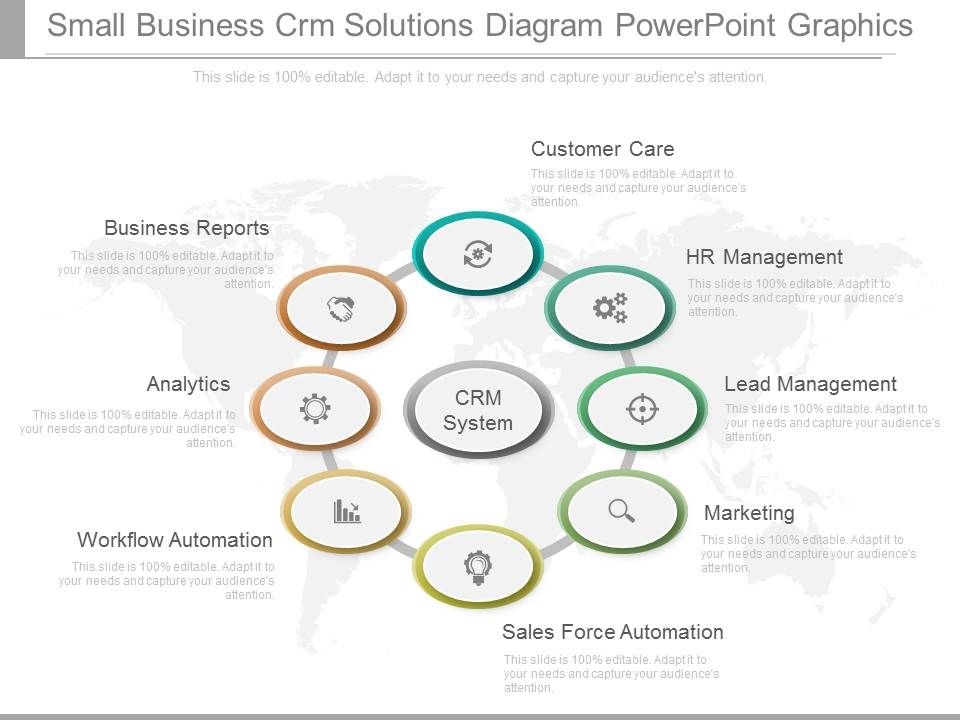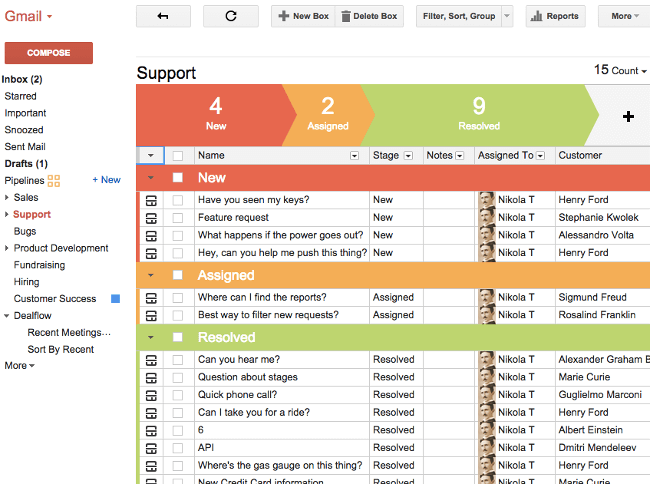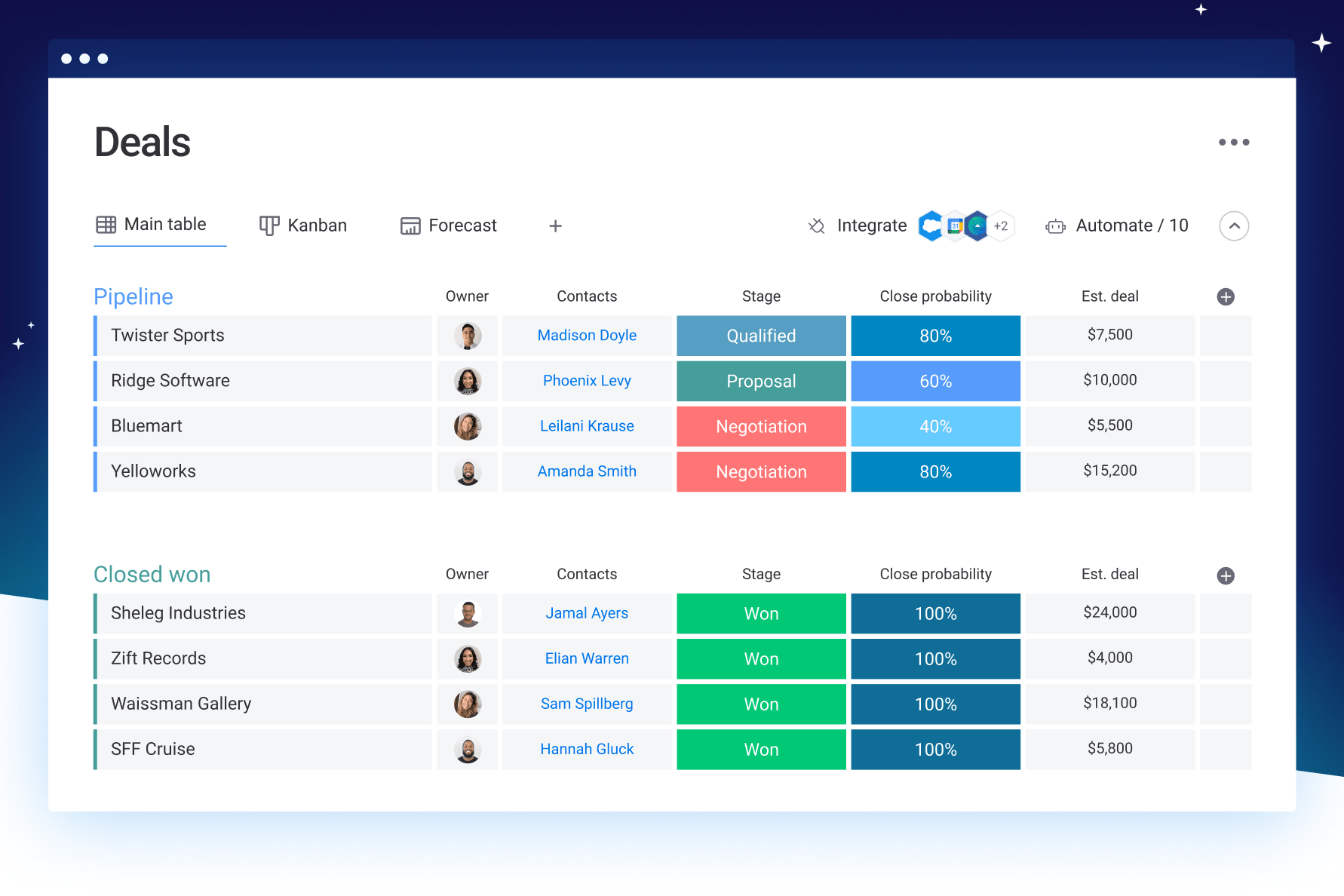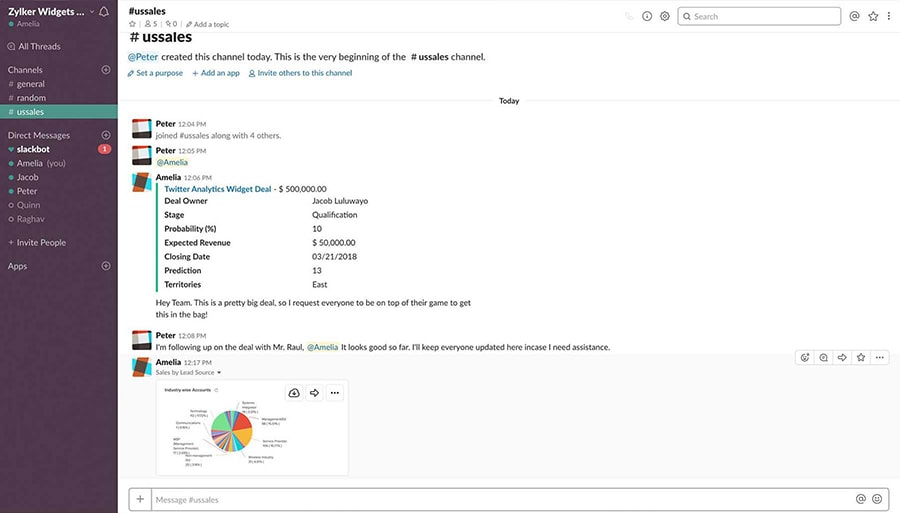Unlocking Growth: The Definitive Guide to the Best CRM for Your Online Business
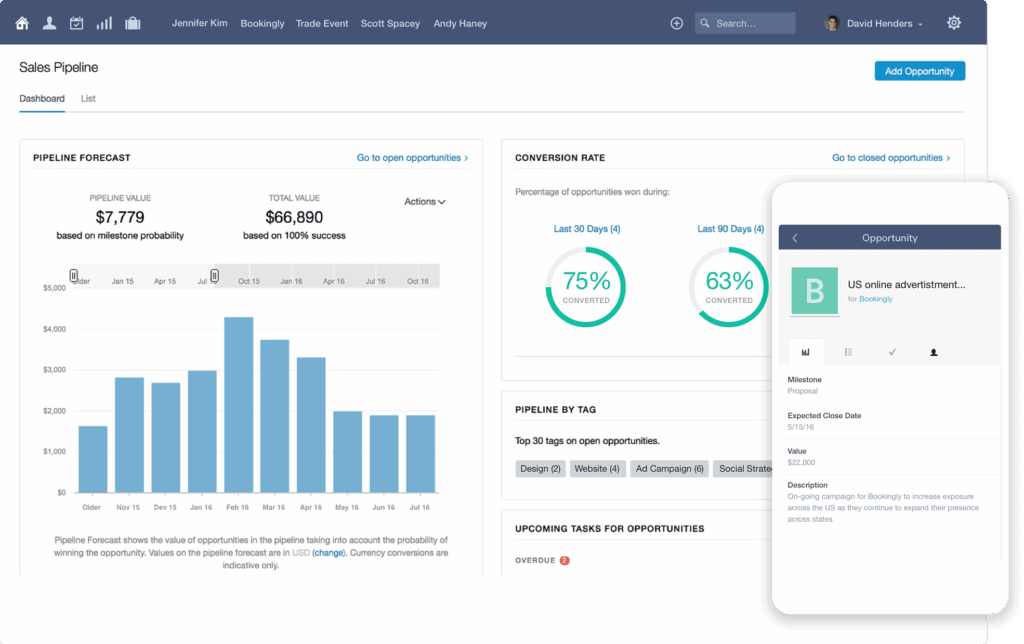
Introduction: Navigating the CRM Landscape for Online Businesses
Running an online business is a whirlwind. You’re juggling customer inquiries, managing marketing campaigns, processing orders, and constantly trying to stay ahead of the competition. In this digital maelstrom, a Customer Relationship Management (CRM) system isn’t just a luxury; it’s a necessity. It’s the central nervous system of your operations, connecting all the moving parts and giving you the insights you need to thrive. Choosing the right CRM can be the difference between scaling your business and getting lost in the noise. This guide will delve into the best CRM options specifically tailored for online businesses, helping you make an informed decision and unlock your growth potential.
The core function of a CRM is to help you manage your interactions with current and potential customers. It goes far beyond simply storing contact information. A good CRM allows you to track leads, nurture them through the sales funnel, personalize your marketing efforts, provide exceptional customer service, and analyze your performance to identify areas for improvement. For an online business, this is particularly crucial. You’re dealing with customers who are often anonymous, geographically dispersed, and interacting with your brand through various digital channels. A CRM gives you the visibility you need to understand their behavior, anticipate their needs, and build lasting relationships.
This guide will explore the key features to look for in a CRM for online businesses, analyze the top contenders in the market, and provide practical advice on how to choose the best solution for your specific needs. We’ll cover everything from ease of use and integration capabilities to pricing and scalability. By the end, you’ll have a clear understanding of how to leverage a CRM to drive sales, boost customer loyalty, and achieve sustainable growth for your online venture.
Why Your Online Business Needs a CRM
Before we dive into specific CRM solutions, let’s solidify the ‘why.’ Why is a CRM so vital for your online business? The answer lies in the unique challenges and opportunities presented by the digital landscape.
Centralized Customer Data
One of the biggest advantages of a CRM is its ability to centralize all your customer data in one place. Imagine having a single source of truth for every interaction your customer has with your brand – from website visits and email opens to purchase history and support tickets. This centralized view eliminates data silos, making it easier for your team to access the information they need, when they need it. This streamlines communication and ensures that every interaction is informed and relevant.
Improved Lead Management
CRM systems are designed to help you capture, qualify, and nurture leads. They allow you to track leads through the sales funnel, automate follow-up emails, and identify the leads that are most likely to convert. This improves the efficiency of your sales team and helps you close more deals. A good CRM can also integrate with your website forms and landing pages to automatically capture lead information and add it to your database.
Enhanced Customer Segmentation
With a CRM, you can segment your customers based on a variety of criteria, such as demographics, purchase history, website behavior, and engagement with your marketing campaigns. This allows you to tailor your marketing messages and offers to specific customer groups, increasing the likelihood of conversions and customer satisfaction. Personalized marketing is far more effective than generic, one-size-fits-all approaches.
Streamlined Marketing Automation
Many CRM systems offer marketing automation features that allow you to automate repetitive tasks, such as sending email campaigns, nurturing leads, and scheduling social media posts. This frees up your marketing team to focus on more strategic initiatives, such as content creation and campaign analysis. Automation can also improve the consistency and effectiveness of your marketing efforts.
Better Customer Service
A CRM can help you provide better customer service by giving your support team access to a complete view of each customer’s history and interactions. This allows them to quickly resolve issues, personalize their responses, and provide proactive support. Happy customers are loyal customers, and a CRM can play a crucial role in building customer loyalty.
Data-Driven Decision Making
CRM systems provide valuable data and analytics that can help you make better business decisions. You can track key performance indicators (KPIs) such as sales revenue, customer acquisition cost, and customer lifetime value. This data can help you identify areas for improvement, optimize your marketing campaigns, and make informed decisions about your product development and sales strategies.
Key Features to Look for in a CRM for Online Businesses
Not all CRM systems are created equal. The best CRM for your online business will depend on your specific needs and goals. However, there are several key features that are essential for any online business:
Contact Management
This is the foundation of any CRM. It should allow you to store and manage all your customer contact information, including names, email addresses, phone numbers, addresses, and social media profiles. It should also allow you to add notes, track interactions, and segment your contacts based on various criteria.
Lead Management
The ability to capture, qualify, and nurture leads is crucial for any online business. Your CRM should allow you to track leads through the sales funnel, automate follow-up emails, and score leads based on their engagement and behavior. Integration with your website forms and landing pages is also essential.
Sales Automation
Sales automation features can help you streamline your sales process and improve the efficiency of your sales team. This includes features such as automated email sequences, task management, and sales pipeline management. A well-designed sales pipeline allows you to visualize your sales process and track the progress of each deal.
Marketing Automation
Marketing automation features allow you to automate repetitive marketing tasks, such as sending email campaigns, nurturing leads, and scheduling social media posts. This can save you a significant amount of time and effort and improve the consistency and effectiveness of your marketing efforts. Look for features like email marketing, social media integration, and landing page creation.
Customer Service and Support
Your CRM should integrate with your customer service channels, such as email, phone, and live chat. This allows your support team to access a complete view of each customer’s history and interactions, allowing them to provide better and more personalized support. Features such as a help desk, knowledge base, and ticketing system are also beneficial.
Reporting and Analytics
The ability to track and analyze key performance indicators (KPIs) is essential for making data-driven decisions. Your CRM should provide robust reporting and analytics features that allow you to track sales revenue, customer acquisition cost, customer lifetime value, and other important metrics. Customizable dashboards and reports are also important.
Integration Capabilities
Your CRM should integrate with the other tools and platforms you use, such as your website, e-commerce platform, email marketing software, social media platforms, and accounting software. This will help you streamline your workflow and avoid data silos. Look for integrations with popular platforms like Shopify, WooCommerce, Mailchimp, and Google Analytics.
Mobile Accessibility
In today’s mobile world, it’s essential to have access to your CRM data on the go. Look for a CRM that offers a mobile app or a responsive web interface that allows you to access your data from your smartphone or tablet.
Scalability
Your business will grow, and your CRM should be able to grow with it. Choose a CRM that can handle your increasing data volume, user base, and feature requirements. Consider whether the CRM offers different pricing plans that can accommodate your evolving needs.
User-Friendliness
A CRM is only useful if your team actually uses it. Choose a CRM that is easy to use and has a user-friendly interface. This will ensure that your team can quickly adopt the system and make the most of its features.
Top CRM Systems for Online Businesses: A Comparative Analysis
Now, let’s dive into some of the top CRM systems on the market and see how they stack up against each other. We’ll look at their key features, pricing, and ideal use cases to help you find the perfect fit for your online business.
1. HubSpot CRM
HubSpot CRM is a popular choice for online businesses of all sizes, thanks to its user-friendly interface, robust features, and free plan. It’s particularly well-suited for businesses that prioritize inbound marketing and content creation.
- Key Features: Contact management, lead management, sales automation, marketing automation, customer service tools (tickets, live chat), reporting and analytics, integration with other HubSpot products (marketing, sales, service hubs).
- Pricing: Free plan available with basic features. Paid plans offer more advanced features and integrations, starting at around $45 per month.
- Pros: User-friendly interface, comprehensive features, excellent integration with other HubSpot tools, free plan available.
- Cons: The free plan has limitations. More advanced features can become expensive as you scale.
- Ideal For: Businesses that focus on inbound marketing, content creation, and lead generation. Startups and small to medium-sized businesses (SMBs) will find HubSpot CRM a great fit.
2. Salesforce Sales Cloud
Salesforce is a giant in the CRM space, offering a highly customizable and feature-rich platform. It’s a great choice for larger online businesses with complex sales processes and a need for advanced customization.
- Key Features: Contact management, lead management, sales automation, sales pipeline management, reporting and analytics, extensive customization options, AppExchange (marketplace for integrations).
- Pricing: Varies widely depending on the features and the number of users. Plans start at around $25 per user per month.
- Pros: Highly customizable, robust features, extensive integration options, scalability.
- Cons: Can be complex to set up and use, expensive, may be overkill for smaller businesses.
- Ideal For: Large online businesses with complex sales processes, enterprise-level organizations. Businesses that need a highly customized CRM solution.
3. Zoho CRM
Zoho CRM is a versatile and affordable option that’s well-suited for small to medium-sized businesses. It offers a wide range of features and integrations, making it a good all-around solution.
- Key Features: Contact management, lead management, sales automation, marketing automation, customer service tools, reporting and analytics, integration with other Zoho apps, and third-party integrations.
- Pricing: Offers a free plan with limited features. Paid plans start at around $14 per user per month.
- Pros: Affordable, feature-rich, integrates with other Zoho apps, good for SMBs.
- Cons: The interface can feel slightly less polished than some competitors.
- Ideal For: Small to medium-sized businesses (SMBs) that need a comprehensive and affordable CRM solution. Businesses that already use other Zoho apps will find seamless integration.
4. Pipedrive
Pipedrive is a CRM specifically designed for sales teams. It focuses on pipeline management and helps sales reps stay organized and close deals. It’s an excellent choice for businesses that prioritize sales efficiency.
- Key Features: Sales pipeline management, lead management, contact management, sales automation, reporting and analytics, integrations with other sales and marketing tools.
- Pricing: Plans start at around $12.50 per user per month.
- Pros: Focused on sales, user-friendly interface, effective pipeline management.
- Cons: May lack some of the broader marketing automation features found in other CRMs.
- Ideal For: Sales-driven online businesses that need a simple and effective CRM to manage their sales pipeline.
5. Freshsales
Freshsales, now part of Freshworks, is a user-friendly CRM that’s known for its ease of use and affordable pricing. It offers a good balance of features and is suitable for businesses of various sizes.
- Key Features: Contact management, lead management, sales automation, marketing automation, built-in phone and email, reporting and analytics, and integrations.
- Pricing: Offers a free plan with limited features. Paid plans start at around $15 per user per month.
- Pros: User-friendly interface, affordable pricing, good for sales teams.
- Cons: The free plan has limitations. Some advanced features are only available in higher-priced plans.
- Ideal For: Businesses looking for an easy-to-use and affordable CRM solution.
6. Agile CRM
Agile CRM is a comprehensive CRM that offers a wide range of features, including sales, marketing, and customer service tools. It’s a good option for businesses that want an all-in-one solution.
- Key Features: Contact management, lead management, sales automation, marketing automation, customer service tools (help desk, live chat), reporting and analytics, and integrations.
- Pricing: Offers a free plan with limited features. Paid plans start at around $9.99 per user per month.
- Pros: Affordable, all-in-one solution, comprehensive features.
- Cons: The interface can be less intuitive than some competitors.
- Ideal For: Businesses looking for an all-in-one CRM solution at an affordable price.
Choosing the Right CRM: A Step-by-Step Guide
Selecting the right CRM is a crucial decision that will impact your business’s efficiency, sales, and customer relationships. Here’s a step-by-step guide to help you make the right choice:
1. Define Your Needs and Goals
Before you start evaluating CRM systems, take the time to clearly define your business needs and goals. What are your primary objectives for implementing a CRM? Are you trying to increase sales, improve customer service, streamline your marketing efforts, or all of the above? Identify the key features and functionalities that are essential for your business. Consider your current sales process, marketing strategies, and customer service operations. Understanding your specific needs will help you narrow down your options and choose a CRM that aligns with your goals.
2. Assess Your Budget
CRM systems vary widely in price. Determine how much you’re willing to spend on a CRM. Consider not only the monthly or annual subscription fees but also the costs of implementation, training, and any add-ons or integrations you may need. Remember that the cheapest option isn’t always the best. It’s important to choose a CRM that offers the features and functionality you need at a price that fits your budget.
3. Identify Your Must-Have Features
Based on your needs and goals, create a list of must-have features. This could include contact management, lead management, sales automation, marketing automation, customer service tools, reporting and analytics, and integration capabilities. Prioritize the features that are most important for your business. This will help you quickly eliminate CRM systems that don’t meet your basic requirements.
4. Research and Compare CRM Systems
Once you have a clear understanding of your needs, budget, and must-have features, start researching and comparing different CRM systems. Read reviews, compare features, and visit the vendors’ websites. Take advantage of free trials or demos to get a feel for the user interface and functionality of each system. Pay close attention to the integration capabilities of each CRM and whether it integrates with the other tools and platforms you use.
5. Consider Scalability and Flexibility
Choose a CRM that can grow with your business. Consider the scalability of the system and whether it can handle your increasing data volume, user base, and feature requirements. Also, consider the flexibility of the CRM. Can you customize the system to meet your specific needs? Does it offer a wide range of integrations? The more flexible the CRM, the better it will adapt to your evolving business needs.
6. Evaluate User-Friendliness
A CRM is only useful if your team actually uses it. Choose a CRM that is easy to use and has a user-friendly interface. This will ensure that your team can quickly adopt the system and make the most of its features. Look for a CRM with a clean and intuitive design, clear instructions, and helpful tutorials. Consider the level of training and support offered by the vendor.
7. Test and Implement
Once you’ve narrowed down your options, test the CRM systems you’re considering. Sign up for free trials or demos and have your team members test the systems. Get feedback from your team and evaluate their experiences. Once you’ve chosen a CRM, develop a detailed implementation plan. This should include data migration, user training, and system configuration. Ensure that your team is properly trained on how to use the CRM and that they understand its benefits.
8. Ongoing Optimization and Evaluation
Implementing a CRM is an ongoing process. Regularly evaluate your CRM system to ensure that it’s meeting your needs and goals. Track your KPIs and make adjustments as needed. Consider the feedback from your team and make improvements to the system. Stay up-to-date on the latest features and integrations offered by your CRM vendor. By continually optimizing your CRM, you can ensure that it’s helping you drive sales, boost customer loyalty, and achieve sustainable growth for your online business.
Making the Most of Your CRM: Best Practices
Once you’ve chosen and implemented your CRM, there are several best practices you can follow to ensure you’re getting the most out of it:
Data Entry and Management
Accurate and complete data is the foundation of a successful CRM implementation. Ensure that your team is entering data accurately and consistently. Establish clear data entry guidelines and provide training to your team. Regularly clean and update your data to remove duplicates, correct errors, and ensure that your information is up-to-date. Implement data validation rules to prevent inaccurate data from being entered in the first place.
Training and Adoption
Proper training is essential for ensuring that your team uses the CRM effectively. Provide comprehensive training to all users, covering all the features and functionalities of the system. Encourage user adoption by highlighting the benefits of using the CRM and providing ongoing support. Offer refresher training and updates as new features are released. Make sure your team understands the importance of using the CRM regularly.
Workflow Automation
Leverage the automation capabilities of your CRM to streamline your workflows and save time. Automate repetitive tasks, such as sending email campaigns, nurturing leads, and scheduling social media posts. Use workflows to automate your sales process, from lead capture to closing deals. Automation can free up your team to focus on more strategic initiatives.
Integration and Customization
Integrate your CRM with the other tools and platforms you use, such as your website, e-commerce platform, and email marketing software. This will help you streamline your workflow and avoid data silos. Customize your CRM to meet your specific needs. Configure the system to match your sales process, marketing strategies, and customer service operations.
Reporting and Analysis
Regularly track and analyze your KPIs to measure the success of your CRM implementation. Use the reporting and analytics features of your CRM to track sales revenue, customer acquisition cost, customer lifetime value, and other important metrics. Use this data to make data-driven decisions and optimize your marketing campaigns and sales strategies. Regularly review your reports and dashboards to identify areas for improvement.
Review and Optimization
Continuously review and optimize your CRM implementation. Regularly assess your CRM system to ensure that it’s meeting your needs and goals. Gather feedback from your team and make improvements to the system. Stay up-to-date on the latest features and integrations offered by your CRM vendor. By continually optimizing your CRM, you can ensure that it’s helping you drive sales, boost customer loyalty, and achieve sustainable growth for your online business.
Conclusion: CRM – Your Online Business’s Growth Engine
Choosing the right CRM is a critical decision that can significantly impact the success of your online business. It’s not just about managing contacts; it’s about building relationships, understanding your customers, and driving growth. By understanding your needs, evaluating the available options, and implementing best practices, you can harness the power of a CRM to transform your online business.
Remember, the best CRM is the one that fits your specific needs. Consider your budget, your team’s technical skills, and your long-term growth goals. Take advantage of free trials and demos to test different systems and find the one that feels right for you. Invest in training and support to ensure your team can use the CRM effectively. And most importantly, be patient. Implementing a CRM is a journey, not a destination. With the right CRM and a commitment to continuous improvement, you can unlock your online business’s full potential and achieve lasting success.
Embrace the power of a well-chosen CRM, and watch your online business flourish. It’s more than just software; it’s the engine that will drive your growth, strengthen your customer relationships, and propel you toward your business goals. Make the right choice, implement it effectively, and watch your business transform.