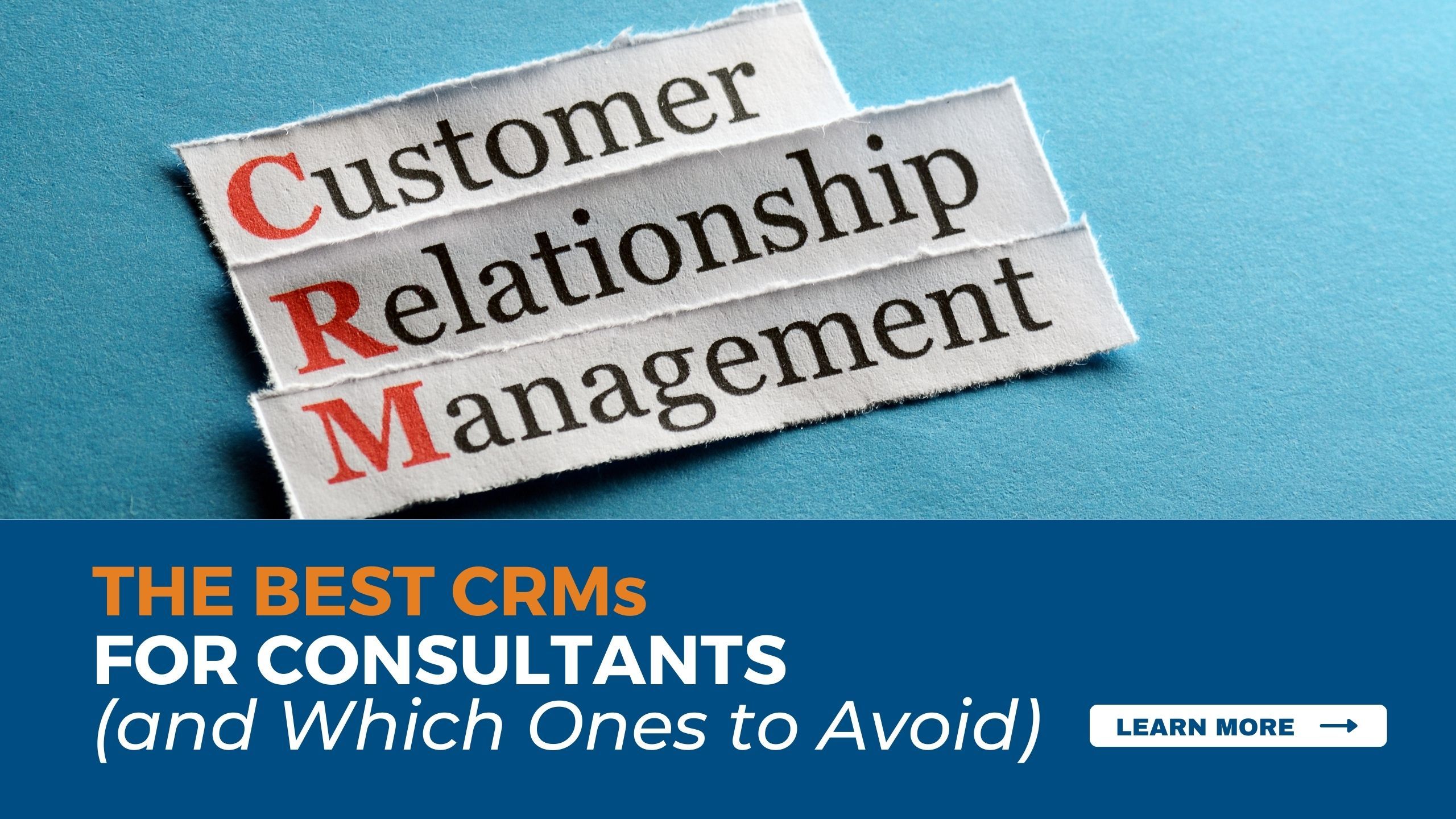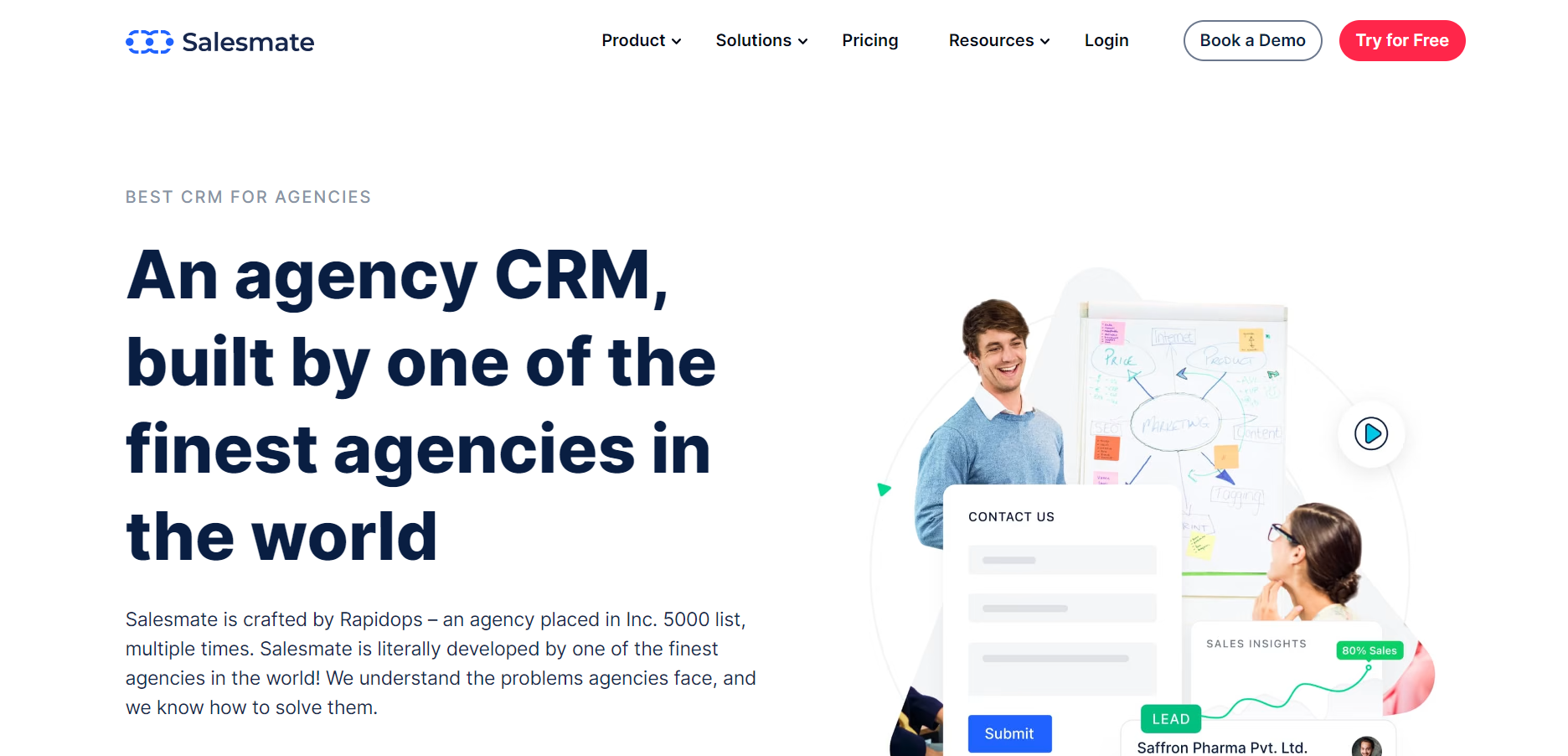Unlocking Growth: The Undeniable Benefits of a CRM for Your Small Business
Running a small business is a rollercoaster. One minute you’re celebrating a new client, the next you’re scrambling to manage a mountain of tasks. It’s a constant juggling act, and in the midst of it all, you need to keep your eye on the prize: growth. But how do you achieve consistent growth when you’re bogged down in administrative chaos? The answer, for many small businesses, lies in a Customer Relationship Management (CRM) system. This isn’t just some fancy software for big corporations; it’s a game-changer for entrepreneurs and small teams looking to streamline their operations, boost their sales, and cultivate lasting customer relationships. Let’s dive deep into the undeniable benefits a CRM offers to your small business.
What Exactly is a CRM?
Before we get into the nitty-gritty, let’s clarify what a CRM actually is. At its core, a CRM is a technology that helps you manage all your company’s relationships and interactions with current and potential customers. Think of it as a central hub for all your customer data, from contact information and communication history to purchase records and support requests. Instead of scattered spreadsheets, sticky notes, and a memory that’s starting to fail you, a CRM provides a single, organized view of every customer interaction. This allows you to understand your customers better, personalize your interactions, and ultimately, provide a better customer experience.
A good CRM system typically includes features such as:
- Contact Management: Storing and organizing customer contact information.
- Sales Automation: Automating repetitive sales tasks like lead nurturing and follow-up emails.
- Marketing Automation: Streamlining marketing campaigns and tracking their performance.
- Customer Service & Support: Managing customer inquiries and resolving issues efficiently.
- Reporting & Analytics: Providing insights into sales performance, customer behavior, and marketing effectiveness.
The Core Benefits of a CRM for Small Businesses
The benefits of a CRM extend far beyond just organizing contact information. It can fundamentally transform how you operate and grow your business. Here are some of the most impactful advantages:
1. Enhanced Customer Relationships
This is arguably the most significant benefit. A CRM gives you the power to build stronger, more meaningful relationships with your customers. By having all customer interactions in one place, you can:
- Personalize Communications: Tailor your emails, offers, and interactions to individual customer preferences and needs. No more generic, impersonal blasts!
- Improve Customer Service: Quickly access customer history, understand their previous interactions, and resolve issues efficiently. This leads to happier customers and increased loyalty.
- Build Trust and Loyalty: Demonstrate that you remember your customers and value their business. This fosters trust and encourages repeat purchases.
Imagine knowing exactly what a customer purchased last year, their preferred communication method, and any issues they may have had. That level of understanding allows you to create a truly personalized experience that makes customers feel valued.
2. Increased Sales and Revenue
A CRM is a sales machine in disguise. By streamlining your sales processes and providing valuable insights, it can significantly boost your sales and revenue. How does it achieve this?
- Lead Management: Track leads, nurture them through the sales pipeline, and identify the most promising prospects.
- Sales Automation: Automate repetitive tasks like follow-up emails and appointment scheduling, freeing up your sales team to focus on closing deals.
- Improved Sales Forecasting: Gain a clear picture of your sales pipeline and forecast future revenue with greater accuracy.
- Cross-selling and Upselling Opportunities: Identify opportunities to offer additional products or services based on customer purchase history and preferences.
Think about it: a CRM can help you identify which leads are most likely to convert, automate the process of nurturing them, and provide your sales team with the information they need to close the deal. It’s a recipe for sales success.
3. Improved Efficiency and Productivity
Time is money, and a CRM helps you save both. By automating tasks and streamlining workflows, it frees up your team to focus on more strategic and revenue-generating activities.
- Automation of Repetitive Tasks: Automate tasks like data entry, email sending, and appointment scheduling, saving valuable time.
- Centralized Data: Eliminate the need to search through multiple spreadsheets and systems for customer information.
- Improved Collaboration: Provide a central platform for your team to access and share customer information, improving communication and collaboration.
- Reduced Manual Errors: Minimize the risk of human error with automated data entry and streamlined processes.
Imagine the time savings. Instead of manually entering data, your team can focus on building relationships, closing deals, and providing exceptional customer service. That’s the power of increased efficiency.
4. Data-Driven Decision Making
In today’s business world, data is king. A CRM provides valuable insights into your customers, your sales performance, and your marketing effectiveness. This data empowers you to make informed decisions that drive growth.
- Track Key Metrics: Monitor key performance indicators (KPIs) like sales revenue, customer acquisition cost, and customer lifetime value.
- Identify Trends: Analyze data to identify trends in customer behavior, sales performance, and marketing effectiveness.
- Optimize Marketing Campaigns: Track the performance of your marketing campaigns and identify which ones are most effective.
- Refine Sales Strategies: Analyze sales data to identify areas for improvement and refine your sales strategies.
By analyzing the data generated by your CRM, you can gain a deeper understanding of your business and make data-driven decisions that will propel you toward your goals.
5. Enhanced Communication and Collaboration
Effective communication is the lifeblood of any successful business. A CRM facilitates seamless communication and collaboration across your team.
- Centralized Communication History: Keep a complete record of all customer interactions, including emails, calls, and meetings.
- Improved Team Collaboration: Enable your team to share customer information, collaborate on tasks, and stay informed about customer interactions.
- Streamlined Internal Communication: Facilitate internal communication by providing a central platform for sharing information and updates.
- Consistent Messaging: Ensure that all team members are delivering consistent messaging to customers.
By fostering better communication and collaboration, a CRM helps your team work more efficiently and provide a more consistent customer experience.
6. Scalability and Growth
As your business grows, your CRM system will scale with you. It’s designed to handle increasing amounts of data and user activity, ensuring that your customer data remains organized and accessible.
- Accommodates Growth: CRM systems are designed to handle increasing numbers of customers and data.
- Supports Team Expansion: Easily add new users as your team grows.
- Integrates with Other Tools: Integrates with other business tools like accounting software and marketing automation platforms.
- Provides a Foundation for Future Growth: Provides a solid foundation for future growth by streamlining operations and improving efficiency.
A CRM isn’t just a tool for today; it’s an investment in your future. It provides the infrastructure and scalability you need to support your business as it grows and evolves.
Choosing the Right CRM for Your Small Business
Selecting the right CRM is crucial. Here’s what to consider:
1. Understand Your Needs
Before you start shopping, take the time to analyze your business needs. What are your pain points? What are your goals? What features are essential for your business? Identify the specific challenges you’re trying to solve and the results you hope to achieve. Consider the following:
- Sales Process: How do you acquire and nurture leads? What does your sales pipeline look like?
- Customer Service: How do you handle customer inquiries and support requests?
- Marketing Strategy: How do you generate leads and engage with your audience?
- Team Size: How many users will need access to the CRM?
- Budget: How much are you willing to spend on a CRM system?
By understanding your specific needs, you can narrow down your options and choose a CRM that’s a good fit for your business.
2. Research Different CRM Systems
Once you have a clear understanding of your needs, start researching different CRM systems. There are many options available, ranging from free, basic systems to comprehensive, enterprise-level platforms. Here are some popular CRM systems for small businesses:
- HubSpot CRM: A free CRM with powerful features for sales, marketing, and customer service.
- Zoho CRM: A versatile CRM with a wide range of features and integrations, suitable for businesses of all sizes.
- Salesforce Sales Cloud: A leading CRM platform with a comprehensive suite of features, ideal for businesses with complex needs.
- Pipedrive: A sales-focused CRM designed to help sales teams manage leads and close deals.
- Freshsales: A sales CRM with built-in features like phone and email integration.
- Insightly: A CRM focused on building customer relationships with project management capabilities.
Read reviews, compare features, and explore pricing options to find a CRM that aligns with your needs and budget.
3. Consider Ease of Use
A CRM is only effective if your team actually uses it. Choose a system that is easy to use and intuitive. Look for a user-friendly interface, clear navigation, and helpful tutorials. A complex or clunky CRM can be a major headache for your team and hinder adoption. Consider the following:
- User Interface: Is the interface clean and easy to navigate?
- Ease of Setup: How easy is it to set up and configure the CRM?
- Training and Support: Does the vendor offer training and support to help your team get started?
- Mobile Accessibility: Does the CRM have a mobile app?
A user-friendly CRM will save you time and frustration and ensure that your team embraces the system.
4. Evaluate Integrations
Consider how the CRM integrates with other tools you use, such as your email marketing platform, accounting software, and social media channels. Integrations can streamline your workflows and eliminate the need to manually transfer data between systems. Look for a CRM that integrates with the tools you already use or plan to use in the future. Consider the following:
- Email Marketing Platforms: Does the CRM integrate with your email marketing platform, such as Mailchimp or Constant Contact?
- Accounting Software: Does the CRM integrate with your accounting software, such as QuickBooks or Xero?
- Social Media Platforms: Does the CRM integrate with your social media platforms?
- Other Business Tools: Does the CRM integrate with other tools you use, such as project management software or help desk software?
Seamless integrations will save you time, reduce errors, and improve your overall efficiency.
5. Factor in Pricing and Support
CRM pricing varies widely, from free versions with limited features to enterprise-level plans with a wide range of capabilities. Consider your budget and choose a plan that offers the features you need. Also, consider the level of support offered by the vendor. Do they offer phone support, email support, or live chat? Do they have a knowledge base or online tutorials? Choose a vendor that provides the level of support you need to be successful. Consider the following:
- Pricing Plans: What are the different pricing plans offered by the vendor?
- Features Included: Which features are included in each pricing plan?
- Payment Options: What payment options are available?
- Customer Support: What types of customer support are offered?
- Training Resources: Does the vendor provide training resources, such as tutorials and webinars?
Choose a CRM that offers a pricing plan that fits your budget and a level of support that meets your needs.
Implementation and Adoption: Making Your CRM a Success
Purchasing a CRM is only the first step. Successful implementation and user adoption are crucial to realizing the benefits. Here’s how to ensure your CRM implementation is a success:
1. Develop a Clear Implementation Plan
Before you launch your CRM, create a detailed implementation plan. This plan should outline the steps you need to take to set up the system, migrate your data, and train your team. Consider the following:
- Define Your Goals: What do you want to achieve with your CRM?
- Assign Roles and Responsibilities: Who will be responsible for each task?
- Data Migration: How will you migrate your existing data to the CRM?
- Customization: How will you customize the CRM to meet your specific needs?
- Training: How will you train your team to use the CRM?
- Timeline: What is the timeline for implementation?
A well-defined implementation plan will help you stay organized and on track.
2. Data Migration: A Critical Step
Migrating your existing data to the CRM is a critical step. This involves importing your customer contact information, sales data, and other relevant information. Take the time to clean and organize your data before importing it. This will ensure that your CRM is accurate and reliable. Consider the following:
- Data Cleaning: Clean your data to remove duplicates, correct errors, and standardize formatting.
- Data Mapping: Map your data fields to the corresponding fields in the CRM.
- Data Import: Import your data to the CRM.
- Data Validation: Validate your data to ensure that it has been imported correctly.
Accurate data is the foundation of a successful CRM. Take the time to ensure your data is clean and well-organized before importing it.
3. Train Your Team Effectively
Your team needs to be fully trained to use the CRM effectively. Provide them with comprehensive training on all the features and functionalities of the system. Consider the following:
- Training Materials: Provide your team with training materials, such as user manuals, video tutorials, and online documentation.
- Hands-on Training: Provide hands-on training so your team can practice using the CRM.
- Ongoing Support: Provide ongoing support to help your team answer questions and resolve issues.
- User Adoption: Encourage user adoption by showing your team how the CRM will benefit them.
Invest in training to ensure that your team is comfortable and confident using the CRM.
4. Encourage User Adoption
User adoption is crucial to the success of your CRM. Encourage your team to use the system by demonstrating its value and providing ongoing support. Consider the following:
- Communicate the Benefits: Explain how the CRM will benefit your team and the business as a whole.
- Provide Ongoing Training and Support: Offer ongoing training and support to help your team use the CRM effectively.
- Lead by Example: Show your team that you are committed to using the CRM.
- Celebrate Successes: Recognize and reward your team for using the CRM effectively.
- Gather Feedback: Gather feedback from your team and use it to improve the CRM implementation.
If your team doesn’t use the CRM, you won’t realize its benefits. Encourage adoption by demonstrating its value and providing ongoing support.
5. Regularly Review and Optimize
CRM implementation is not a one-time event. Regularly review your CRM implementation and make adjustments as needed. Consider the following:
- Monitor Usage: Monitor your team’s usage of the CRM.
- Gather Feedback: Gather feedback from your team on their experience with the CRM.
- Make Adjustments: Make adjustments to the CRM to optimize its performance and meet your evolving needs.
- Stay Up-to-Date: Stay up-to-date on the latest CRM features and updates.
Regularly review and optimize your CRM implementation to ensure that it continues to meet your needs and deliver value.
Common Challenges and How to Overcome Them
While the benefits of a CRM are clear, small businesses may face challenges during implementation. Here are some common hurdles and solutions:
1. Lack of Time and Resources
Small businesses often operate with limited time and resources. Implementing a CRM can seem like a daunting task. To overcome this challenge:
- Start Small: Begin with a basic CRM and gradually add features as needed.
- Prioritize: Focus on the most critical features first.
- Outsource: Consider outsourcing some of the implementation tasks, such as data migration.
- Utilize Free Resources: Take advantage of the free resources offered by CRM vendors, such as training materials and online tutorials.
Start small, prioritize, and leverage available resources to make the process manageable.
2. Data Migration Issues
Migrating existing data can be time-consuming and complex. To address this:
- Clean Your Data: Clean your data before migrating it to the CRM.
- Map Your Data Fields: Map your data fields carefully to ensure that your data is imported correctly.
- Test Your Data Import: Test your data import before importing all of your data.
- Seek Expert Help: Consider seeking help from a data migration specialist.
Plan your data migration carefully, and don’t be afraid to seek expert help if needed.
3. User Adoption Resistance
Some team members may resist using the CRM. To encourage adoption:
- Communicate the Benefits: Explain how the CRM will benefit the team and the business.
- Provide Training: Provide comprehensive training on how to use the CRM.
- Lead by Example: Show your team that you are committed to using the CRM.
- Gather Feedback: Gather feedback from your team and address their concerns.
- Make it Easy: Choose a CRM that is easy to use and intuitive.
Address resistance proactively by communicating the value, providing training, and gathering feedback.
4. Integration Challenges
Integrating the CRM with other systems can be challenging. To overcome this:
- Choose a CRM with Integrations: Choose a CRM that offers integrations with the other systems you use.
- Plan Your Integrations: Plan your integrations carefully before you start.
- Test Your Integrations: Test your integrations thoroughly.
- Seek Expert Help: Consider seeking help from an integration specialist.
Plan your integrations carefully, and test them thoroughly to avoid any issues.
Conclusion: Embrace the Power of CRM for Small Business Success
In the competitive landscape of today’s market, a CRM is no longer a luxury but a necessity for small businesses striving to thrive. By embracing a CRM, you’re not just investing in software; you’re investing in your future. You’re equipping yourself with the tools to:
- Build stronger customer relationships: Understand your customers better, personalize your interactions, and build lasting loyalty.
- Boost sales and revenue: Streamline your sales processes, identify promising leads, and close more deals.
- Improve efficiency and productivity: Automate tasks, centralize data, and free up your team to focus on more strategic activities.
- Make data-driven decisions: Gain valuable insights into your customers, sales performance, and marketing effectiveness.
Don’t let outdated methods hold you back. Embrace the power of a CRM and unlock the potential for sustainable growth. Take the leap, choose the right CRM for your small business, and watch your business flourish. The future of your small business is in your hands – make the smart choice and invest in a CRM today.