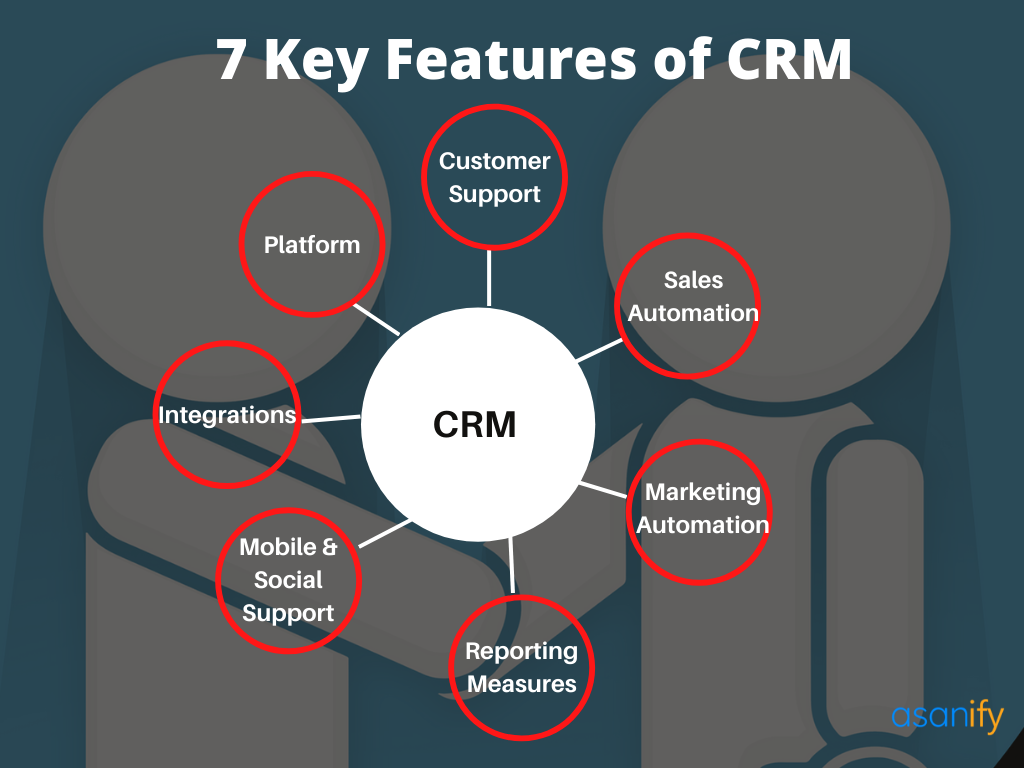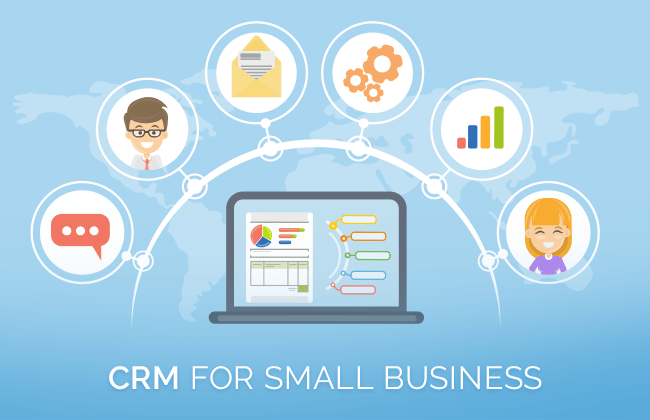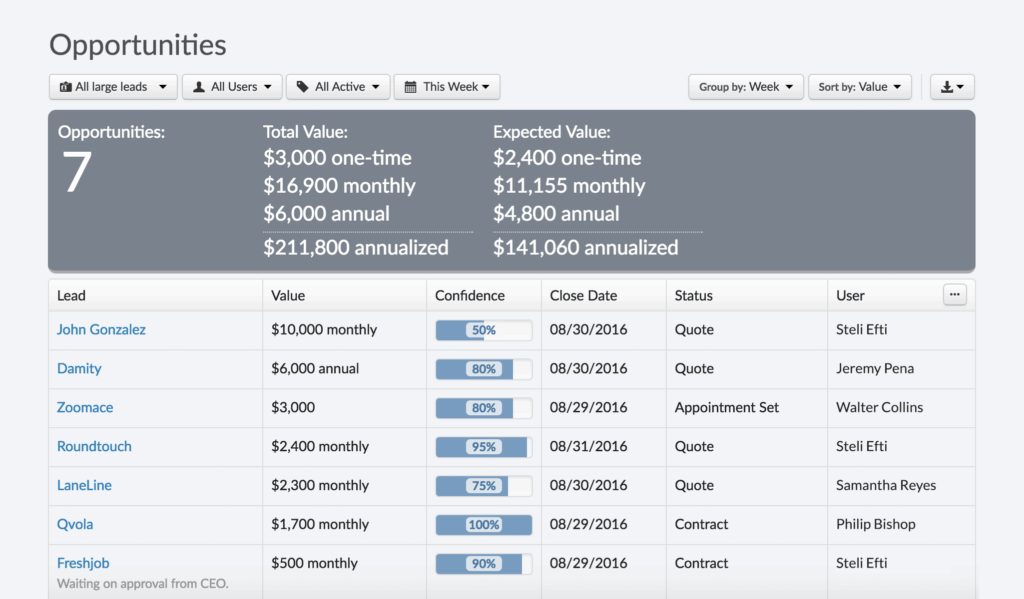
Small Business CRM Pricing: A Comprehensive Guide to Finding the Right Solution
Running a small business is a rollercoaster. You’re juggling a thousand things at once – from product development and marketing to customer service and finances. In the midst of all this, keeping track of your customers, leads, and sales can feel like herding cats. That’s where a Customer Relationship Management (CRM) system comes in. But with so many options out there, navigating small business CRM pricing can feel overwhelming. This guide will break down everything you need to know, helping you find the perfect CRM solution without breaking the bank.
What is a CRM and Why Does Your Small Business Need One?
Before we dive into the nitty-gritty of pricing, let’s quickly recap what a CRM is and why it’s crucial for your business. A CRM is essentially a centralized hub for all your customer-related information. It helps you manage interactions with current and potential customers, track sales, automate tasks, and gain valuable insights into your business performance.
Think of it as the brain of your customer relationships. Instead of scattered spreadsheets, emails, and sticky notes, a CRM brings everything together in one place. This means:
- Improved Customer Service: Accessing customer history, preferences, and past interactions allows your team to provide personalized and efficient support.
- Increased Sales: Track leads, manage the sales pipeline, and identify opportunities to close deals faster.
- Enhanced Marketing: Segment your audience, personalize marketing campaigns, and track their effectiveness.
- Better Data Analysis: Gain insights into customer behavior, sales trends, and overall business performance.
- Increased Efficiency: Automate repetitive tasks, freeing up your team to focus on more strategic initiatives.
Ultimately, a CRM helps you build stronger customer relationships, boost sales, and grow your business. It’s an investment, but a worthwhile one, especially for small businesses looking to scale.
Understanding the Different CRM Pricing Models
The CRM market offers various pricing models, each with its own set of features, limitations, and cost structures. Understanding these models is the first step in finding the right CRM for your budget.
1. Subscription-Based Pricing (SaaS – Software as a Service)
This is the most common pricing model for CRM systems. You pay a recurring fee (usually monthly or annually) to access the software. The price is typically based on the number of users, features, and storage space you need. This model offers several advantages:
- Predictable Costs: You know exactly how much you’ll be paying each month or year.
- Scalability: Easily add or remove users as your business grows.
- Automatic Updates: The vendor handles software updates and maintenance.
- Accessibility: Access the CRM from anywhere with an internet connection.
However, be aware of the potential for costs to increase as your team expands or you need more advanced features.
2. Per-User Pricing
This is a subset of the subscription-based model where you pay a specific fee for each user who accesses the CRM. It’s a straightforward approach that’s easy to understand. The price per user can vary significantly depending on the CRM provider and the features included. This model is ideal for businesses with a clear understanding of how many users will need access to the CRM.
3. Tiered Pricing
Many CRM providers offer tiered pricing plans, allowing you to choose a plan that aligns with your specific needs and budget. Each tier usually includes a different set of features and a corresponding price. For example, a basic plan might offer contact management and lead tracking, while a premium plan includes sales automation, marketing tools, and advanced reporting. This model gives you flexibility and allows you to start with a more affordable plan and upgrade as your business evolves.
4. Usage-Based Pricing
Some CRM systems charge based on usage, such as the number of contacts stored, emails sent, or transactions processed. This model can be attractive for businesses with fluctuating needs or those that don’t require extensive CRM functionality. However, it’s crucial to carefully monitor your usage to avoid unexpected costs.
5. Perpetual License (Rare for CRM)
This model involves purchasing a one-time license to use the software. You pay a larger upfront fee and then own the software. However, you may need to pay additional fees for ongoing maintenance and support. This model is becoming less common in the CRM space, as subscription-based models are more prevalent.
6. Free CRM Options
Yes, you read that right! There are free CRM options available, often with limited features and user capacity. These are a great starting point for very small businesses or startups that need basic CRM functionality without spending money. However, be prepared for limitations and the potential need to upgrade to a paid plan as your business grows.
Factors That Influence CRM Pricing
Several factors influence the price of a CRM system. Understanding these factors will help you make an informed decision and choose a solution that fits your budget.
1. Number of Users
This is often the primary factor determining the cost, especially with subscription-based pricing. The more users you have, the higher the price. Carefully consider how many users need access to the CRM and whether you need to provide access to all employees or just certain departments.
2. Features
The more features a CRM offers, the more expensive it will be. Basic CRM systems typically include contact management, lead tracking, and sales reporting. Advanced features, such as sales automation, marketing automation, integrations with other tools, and advanced analytics, will increase the price.
3. Storage Space
Some CRM providers charge based on the amount of storage space you need for your data. This is especially relevant if you store a lot of files, documents, and customer information within the CRM.
4. Support and Training
The level of support and training provided can also impact the price. Some CRM providers offer premium support options, such as dedicated account managers, phone support, and on-site training, which come at an additional cost.
5. Integrations
If you need to integrate your CRM with other tools, such as email marketing platforms, accounting software, or e-commerce platforms, this can affect the price. Some CRM providers offer native integrations, while others require you to use third-party integrations, which may incur additional costs.
6. Customization
If you need to customize the CRM to fit your specific business needs, such as adding custom fields, workflows, or reports, this can also impact the price. Customization often requires professional services or development resources, which add to the overall cost.
7. Contract Length
Some CRM providers offer discounts for annual or multi-year contracts. Committing to a longer contract can help you save money in the long run, but make sure the CRM meets your needs before committing to a long-term agreement.
Finding the Right CRM for Your Budget: Practical Tips
Now that you understand the pricing models and factors that influence cost, here’s how to find a CRM that fits your budget:
1. Define Your Needs
Before you start shopping, identify your essential CRM requirements. What features do you absolutely need? What are your priorities? This will help you narrow down your options and avoid paying for features you don’t need.
2. Set a Budget
Determine how much you can realistically afford to spend on a CRM. Consider both the initial setup costs and the ongoing subscription fees. Be realistic about your budget and stick to it.
3. Research Different CRM Providers
Explore different CRM providers and compare their pricing plans, features, and reviews. Look for providers that offer a free trial or a free plan to test out the software before committing to a paid plan.
4. Compare Pricing Plans
Carefully compare the different pricing plans offered by each provider. Pay attention to the features included in each plan, the number of users allowed, and any limitations. Make sure you understand the pricing structure and any potential hidden fees.
5. Consider Scalability
Choose a CRM that can scale with your business. As your business grows, you’ll likely need more users, features, and storage space. Select a CRM that allows you to easily upgrade to a higher plan as your needs evolve.
6. Take Advantage of Free Trials and Demos
Most CRM providers offer free trials or demos. Take advantage of these to test out the software and see if it meets your needs. This will give you a better understanding of the user interface, features, and overall functionality.
7. Negotiate Pricing
Don’t be afraid to negotiate pricing, especially if you’re considering a long-term contract or a larger number of users. Some providers are willing to offer discounts or customize pricing plans to meet your specific needs.
8. Look for Special Offers and Discounts
Keep an eye out for special offers and discounts. CRM providers often offer promotions, such as discounts for annual contracts, student discounts, or discounts for non-profit organizations.
9. Read Reviews and Case Studies
Read reviews from other small businesses to get a better understanding of the CRM’s strengths and weaknesses. Look for case studies that demonstrate how the CRM has helped other businesses achieve their goals.
10. Consider the Total Cost of Ownership (TCO)
Don’t just focus on the upfront subscription fees. Consider the total cost of ownership, including implementation costs, training costs, and any ongoing maintenance fees. This will give you a more accurate picture of the overall cost of the CRM.
Top CRM Providers for Small Businesses (and Their Pricing)
Here’s a look at some popular CRM providers for small businesses and their general pricing structures (please note that pricing is subject to change, so always check the provider’s website for the most up-to-date information):
1. HubSpot CRM
Pricing: Free plan available. Paid plans start at around $45 per month (billed monthly) or $40 per month (billed annually) for the Starter plan, with more advanced plans available at higher price points. HubSpot offers a wide range of features, including contact management, sales automation, marketing tools, and reporting. It’s a great option for businesses that need a comprehensive CRM solution.
Why it’s good for small businesses: HubSpot offers a generous free plan that provides a solid foundation for contact management and basic sales activities. The paid plans are competitively priced and offer a wealth of features, making it a scalable solution as your business grows. They also have strong marketing automation capabilities, a big plus for small businesses.
2. Zoho CRM
Pricing: Free plan available for up to 3 users. Paid plans start at around $14 per user per month (billed monthly) or $14 per user per month (billed annually) for the Standard plan. Zoho CRM offers a wide range of features, including sales automation, marketing automation, customer support tools, and integrations with other Zoho apps. It is a versatile and affordable option.
Why it’s good for small businesses: Zoho offers a very generous free plan and affordable paid plans that are well-suited for small businesses. The platform is highly customizable and integrates well with other Zoho applications, which can be a cost-effective way to manage all aspects of your business. The user interface is also quite intuitive.
3. Pipedrive
Pricing: Starts at around $14.90 per user per month (billed monthly) or $12.50 per user per month (billed annually) for the Essential plan. Pipedrive is a sales-focused CRM that is known for its user-friendly interface and pipeline management capabilities. It’s a great option for businesses that want to streamline their sales process.
Why it’s good for small businesses: Pipedrive is designed with sales teams in mind. The interface is clean and easy to navigate, and it focuses on helping you manage your sales pipeline effectively. Pricing is competitive, and the platform offers a range of features to help you close more deals.
4. Freshsales (by Freshworks)
Pricing: Free plan available. Paid plans start at around $15 per user per month (billed monthly) or $12 per user per month (billed annually) for the Growth plan. Freshsales is a sales CRM that offers features such as lead scoring, sales automation, and phone integration. It is known for its ease of use and affordability.
Why it’s good for small businesses: Freshsales is designed to be user-friendly, making it easy for sales teams to get up and running quickly. The pricing is competitive, and the platform offers a good set of features for managing leads, deals, and customer interactions.
5. Insightly
Pricing: Free plan available for up to 2 users. Paid plans start at around $29 per user per month (billed monthly) or $29 per user per month (billed annually) for the Plus plan. Insightly is a CRM and project management tool that is well-suited for small businesses. It offers features such as contact management, lead tracking, sales pipeline management, and project management capabilities.
Why it’s good for small businesses: Insightly combines CRM and project management functionality, making it a good choice for businesses that need both. The platform is user-friendly and offers a range of features to help you manage both your customer relationships and your projects. While not the cheapest option, it provides good value for the features offered.
6. Agile CRM
Pricing: Free plan available for up to 10 users. Paid plans start at around $14.99 per user per month (billed monthly) or $8.99 per user per month (billed annually) for the Starter plan. Agile CRM is a versatile CRM that offers sales, marketing, and customer service features. It is known for its affordability and ease of use.
Why it’s good for small businesses: Agile CRM is an all-in-one platform that offers a lot of features at a reasonable price. The free plan is generous, and the paid plans are affordable, making it a good option for small businesses on a budget. They offer excellent marketing automation features.
Important Note: The pricing information provided here is approximate and subject to change. Always visit the provider’s website for the most up-to-date pricing and plan details.
Hidden Costs to Watch Out For
While the listed subscription price is a crucial factor, be aware that there might be additional or hidden costs that you should consider when selecting a CRM. These can significantly impact your overall budget.
1. Implementation Costs
Setting up a CRM can involve several steps. You may need to import your existing data, configure the system to match your workflow, and train your team. Some CRM providers offer implementation services, which can add to the initial cost. If you choose to handle the implementation yourself, you’ll need to factor in the time and resources required.
2. Training Costs
Your team will need training to effectively use the CRM. Some providers offer training resources, such as online tutorials, webinars, and on-site training. These training options may come at an additional cost. Consider the time your employees will spend learning the system and the potential impact on their productivity.
3. Customization Costs
If you need to customize the CRM to fit your specific business needs, you may incur additional costs. Customization can involve adding custom fields, workflows, or reports. Some providers offer customization services, while others require you to hire a developer or use third-party integrations.
4. Data Migration Costs
Migrating your data from your existing systems to the new CRM can be time-consuming and complex. You may need to clean and format your data before importing it. Some providers offer data migration services, which can add to the overall cost. If you handle the migration yourself, you’ll need to factor in the time and resources required.
5. Integration Costs
Integrating your CRM with other tools, such as email marketing platforms, accounting software, or e-commerce platforms, may incur additional costs. Some CRM providers offer native integrations, while others require you to use third-party integrations, which may have their own pricing structures. Consider the cost of these integrations and the potential impact on your budget.
6. Support Costs
While many CRM providers offer customer support, the level of support can vary. Some providers offer premium support options, such as dedicated account managers, phone support, and on-site training, which come at an additional cost. Consider the level of support you need and the associated costs.
7. Add-on Costs
Some CRM providers offer add-ons or additional features that you can purchase to enhance the functionality of your CRM. These add-ons may include advanced analytics, marketing automation tools, or customer service features. Consider the cost of these add-ons and whether they are necessary for your business.
8. Overages
Some CRM providers charge overage fees if you exceed certain limits, such as the number of contacts, emails sent, or storage space used. Carefully review the pricing plan and understand any potential overage fees to avoid unexpected costs.
By being aware of these potential hidden costs, you can make a more informed decision and choose a CRM that truly fits your budget.
Conclusion: Choosing the Right CRM for Your Small Business
Choosing the right CRM system is a significant decision for any small business. It’s an investment that can pay off handsomely by improving customer relationships, boosting sales, and streamlining your operations. However, with so many options and pricing models available, finding the perfect fit can feel like navigating a maze.
This guide has provided you with the knowledge and tools you need to navigate the complexities of small business CRM pricing. By understanding the different pricing models, the factors that influence cost, and the tips for finding a budget-friendly solution, you can make an informed decision and choose a CRM that empowers your business to thrive.
Remember to:
- Define your needs: What features are essential for your business?
- Set a budget: How much can you realistically afford to spend?
- Research different providers: Compare pricing plans, features, and reviews.
- Take advantage of free trials: Test out the software before committing.
- Consider the total cost of ownership: Factor in all potential costs.
By following these steps, you can find a CRM that not only meets your business needs but also fits your budget. Don’t be afraid to shop around, compare options, and negotiate pricing. The right CRM can be a game-changer for your small business, helping you build stronger customer relationships and achieve your business goals. Good luck!