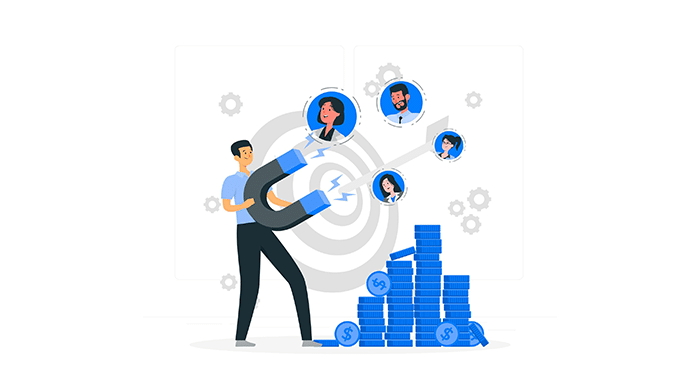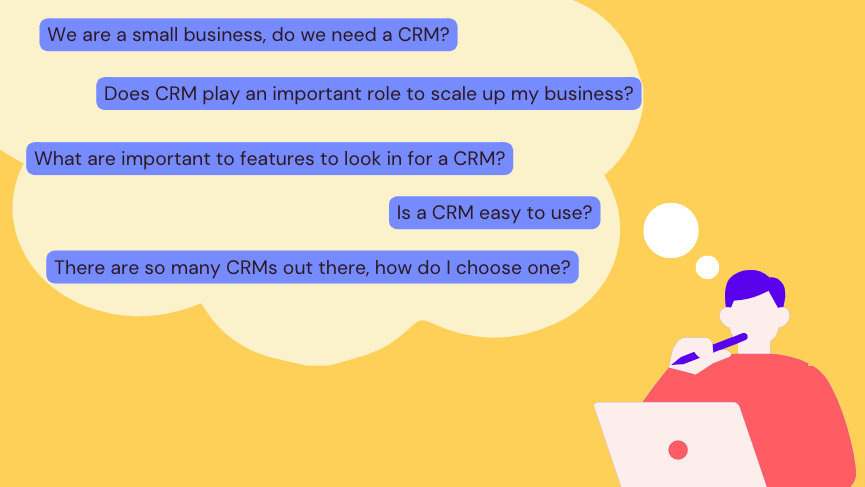Unlocking Retail Success: The Ultimate Guide to the Best CRM for Small Retailers
In the ever-evolving landscape of retail, staying ahead of the curve requires more than just a great product. It demands a deep understanding of your customers, their preferences, and their behaviors. This is where a Customer Relationship Management (CRM) system comes into play, acting as the central nervous system for your business. For small retailers, the right CRM can be the difference between barely surviving and thriving. This comprehensive guide will delve into the world of CRM for small retailers, exploring the benefits, key features, and ultimately, helping you choose the best CRM to propel your business forward.
Why Small Retailers Need a CRM
The misconception that CRM is only for large corporations is a myth. In reality, small retailers stand to gain significantly from implementing a CRM system. Here’s why:
- Improved Customer Relationships: A CRM provides a 360-degree view of each customer, allowing you to personalize interactions and build stronger relationships.
- Increased Sales and Revenue: By understanding customer preferences and purchase history, you can tailor marketing efforts and offer relevant products, leading to increased sales.
- Enhanced Customer Loyalty: Personalized experiences and proactive communication foster loyalty, encouraging repeat business.
- Streamlined Operations: CRM systems automate tasks, freeing up your time to focus on core business activities.
- Better Data-Driven Decisions: CRM provides valuable insights into customer behavior, enabling you to make informed decisions about inventory, marketing, and more.
Key Features to Look for in a CRM for Small Retailers
Not all CRM systems are created equal. When choosing a CRM for your small retail business, consider the following essential features:
1. Contact Management
This is the foundation of any CRM. It allows you to store and manage customer data, including contact information, purchase history, communication history, and more. Look for a CRM that allows you to easily:
- Import and export contact data.
- Segment customers based on various criteria (e.g., purchase history, demographics).
- Add custom fields to capture specific information relevant to your business.
2. Sales Automation
Sales automation features can streamline your sales process and save you valuable time. Look for features like:
- Lead management: Track and manage potential customers.
- Opportunity management: Track sales opportunities through the sales pipeline.
- Automated email marketing: Send targeted email campaigns to nurture leads and promote products.
3. Marketing Automation
Marketing automation tools can help you create and manage marketing campaigns, such as:
- Email marketing: Design and send email newsletters, promotions, and follow-up emails.
- Social media integration: Schedule and manage social media posts.
- Segmentation: Target specific customer groups with tailored messages.
4. Reporting and Analytics
Data is your most valuable asset. A good CRM should provide robust reporting and analytics capabilities, allowing you to:
- Track key performance indicators (KPIs) such as sales, customer acquisition cost, and customer lifetime value.
- Generate reports on customer behavior and sales performance.
- Visualize data with charts and graphs.
5. Integrations
The ability to integrate with other business tools is crucial. Look for a CRM that integrates with:
- Your point-of-sale (POS) system.
- Your e-commerce platform (if applicable).
- Email marketing platforms.
- Social media platforms.
6. Mobile Accessibility
In today’s fast-paced world, you need access to your CRM on the go. Choose a CRM with a mobile app or a responsive web interface that allows you to access customer data and manage your business from anywhere.
7. User-Friendliness and Ease of Use
A CRM is only effective if your team actually uses it. Look for a system that is intuitive, easy to navigate, and requires minimal training.
Top CRM Systems for Small Retailers: A Detailed Comparison
Now, let’s dive into some of the best CRM systems specifically tailored for small retailers. We’ll look at their key features, pricing, and pros and cons to help you make an informed decision.
1. HubSpot CRM
Overview: HubSpot CRM is a powerful and free CRM that offers a wide range of features, making it a great choice for small retailers. It’s known for its user-friendliness and ease of use.
Key Features:
- Contact management
- Sales automation
- Marketing automation
- Reporting and analytics
- Free plan with generous features
- Integrations with other HubSpot tools and third-party apps
Pros:
- Free plan is very generous
- User-friendly interface
- Excellent customer support
- Scalable as your business grows
Cons:
- Limited features in the free plan compared to paid plans
- Can be overwhelming for very small businesses
Pricing: Free plan, paid plans start at around $45/month.
2. Zoho CRM
Overview: Zoho CRM is a popular CRM system that offers a comprehensive suite of features at a competitive price. It’s suitable for businesses of all sizes, including small retailers.
Key Features:
- Contact management
- Sales automation
- Marketing automation
- Workflow automation
- Customization options
- Integrations with other Zoho apps and third-party apps
Pros:
- Affordable pricing
- Feature-rich
- Highly customizable
- Good customer support
Cons:
- Interface can be slightly clunky
- Steeper learning curve than some other options
Pricing: Free plan for up to 3 users, paid plans start at around $14/user/month.
3. Pipedrive
Overview: Pipedrive is a sales-focused CRM that is known for its simplicity and ease of use. It’s a great choice for small retailers who want a CRM that focuses on sales pipeline management.
Key Features:
- Contact management
- Sales pipeline management
- Deal tracking
- Email integration
- Reporting and analytics
- Mobile app
Pros:
- User-friendly interface
- Focus on sales pipeline management
- Easy to set up and use
- Good for small sales teams
Cons:
- Fewer marketing automation features compared to other CRMs
- Limited customization options
Pricing: Paid plans start at around $12.50/user/month.
4. Freshsales
Overview: Freshsales, by Freshworks, is a comprehensive CRM that offers a range of features suitable for small retailers. It’s known for its ease of use and affordability.
Key Features:
- Contact management
- Sales automation
- Marketing automation
- Built-in phone and email
- Reporting and analytics
Pros:
- User-friendly interface
- Affordable pricing
- Good customer support
- Built-in phone and email features
Cons:
- Fewer customization options than some other CRMs
- Limited integrations compared to some competitors
Pricing: Free plan, paid plans start at around $15/user/month.
5. Agile CRM
Overview: Agile CRM is a comprehensive CRM that offers a wide range of features at a competitive price, making it a good option for small retailers on a budget. It combines sales, marketing, and service features into one platform.
Key Features:
- Contact management
- Sales automation
- Marketing automation
- Helpdesk features
- Web analytics
- Appointment scheduling
Pros:
- Affordable pricing
- All-in-one platform (sales, marketing, service)
- Good for small businesses
- Free plan with generous features
Cons:
- Interface can feel a bit cluttered
- Customer support can be slow at times
Pricing: Free plan for up to 10 users, paid plans start at around $9.99/user/month.
Choosing the Right CRM: A Step-by-Step Guide
Selecting the right CRM is a crucial decision. Here’s a step-by-step guide to help you choose the best CRM for your small retail business:
1. Define Your Needs and Goals
Before you start evaluating CRM systems, take some time to define your needs and goals. Ask yourself:
- What are your biggest challenges in managing customer relationships?
- What are your sales and marketing goals?
- What features are essential for your business?
- What is your budget?
2. Research and Shortlist Potential CRMs
Based on your needs and goals, research different CRM systems and create a shortlist of potential options. Consider the systems mentioned above, as well as other options that may be a good fit for your specific business.
3. Evaluate Key Features
Compare the features of each CRM on your shortlist. Make sure they offer the essential features you need, such as contact management, sales automation, marketing automation, reporting, and integrations.
4. Consider Pricing and Scalability
Review the pricing plans of each CRM and choose a plan that fits your budget. Also, consider the scalability of the system. Will it be able to accommodate your business as it grows?
5. Read Reviews and Get Recommendations
Read online reviews and get recommendations from other small retailers. This can provide valuable insights into the strengths and weaknesses of each CRM.
6. Request Demos and Free Trials
Request demos and free trials of the CRMs on your shortlist. This will allow you to test the systems and see how they work in practice.
7. Choose the Best CRM and Implement It
Based on your evaluation, choose the CRM that best meets your needs and goals. Then, implement the system by importing your data, training your team, and customizing the system to fit your business processes.
Tips for Successful CRM Implementation
Implementing a CRM can be a game-changer, but only if done correctly. Here are some tips for successful implementation:
- Get Buy-In from Your Team: Involve your team in the selection and implementation process. This will help them feel invested in the new system and increase the likelihood of adoption.
- Provide Comprehensive Training: Train your team on how to use the CRM effectively. Provide ongoing support and training as needed.
- Customize the System to Your Needs: Don’t try to fit your business processes into the CRM. Customize the system to fit your specific needs.
- Integrate with Other Tools: Integrate your CRM with other business tools, such as your POS system, e-commerce platform, and email marketing platform.
- Clean and Maintain Your Data: Regularly clean and maintain your customer data to ensure its accuracy.
- Measure Your Results: Track key performance indicators (KPIs) to measure the success of your CRM implementation.
The Future of CRM in Retail
The world of CRM is constantly evolving. As technology advances, we can expect to see even more sophisticated CRM systems that leverage:
- Artificial Intelligence (AI): AI-powered CRM systems can automate tasks, personalize customer experiences, and provide predictive analytics.
- Machine Learning (ML): ML can be used to analyze customer data and identify patterns, allowing you to make more informed decisions.
- Personalization: CRM systems will continue to focus on personalization, allowing you to create highly targeted marketing campaigns and provide personalized customer experiences.
- Omni-Channel Integration: CRM systems will seamlessly integrate with all your customer touchpoints, including your website, social media, email, and in-store interactions.
Conclusion: Embrace the Power of CRM
In conclusion, a CRM system is an invaluable tool for small retailers looking to build stronger customer relationships, increase sales, and streamline operations. By choosing the right CRM and implementing it effectively, you can unlock the full potential of your retail business and achieve sustainable growth. Take the time to evaluate your options, understand your needs, and embrace the power of CRM to transform your business.