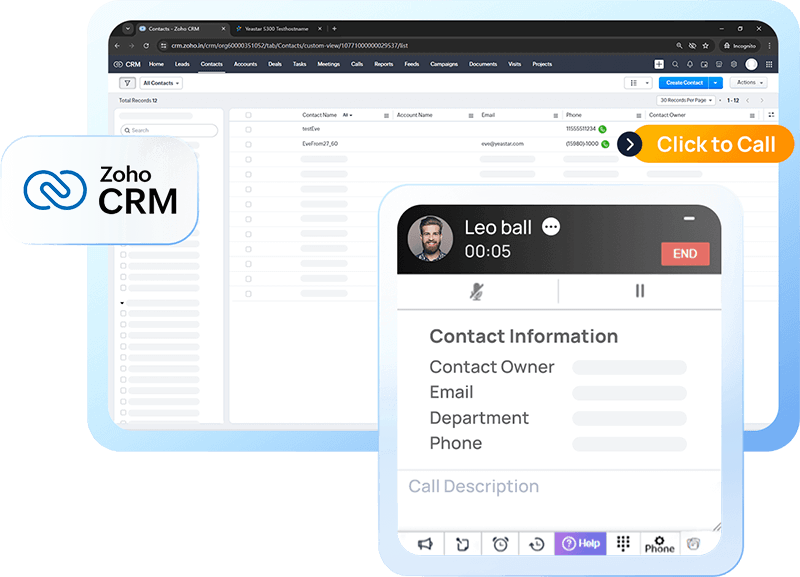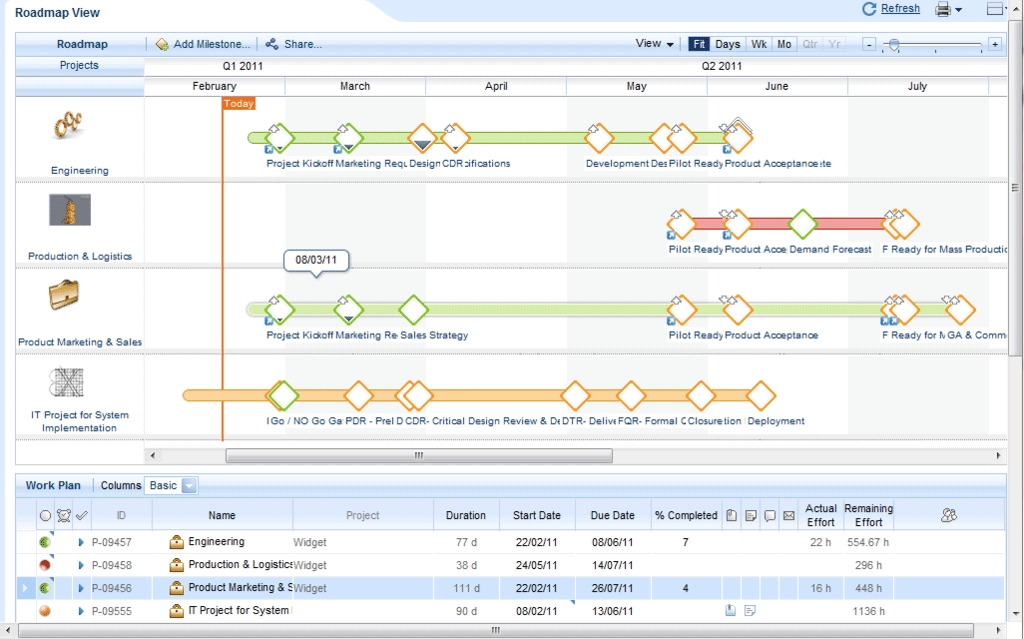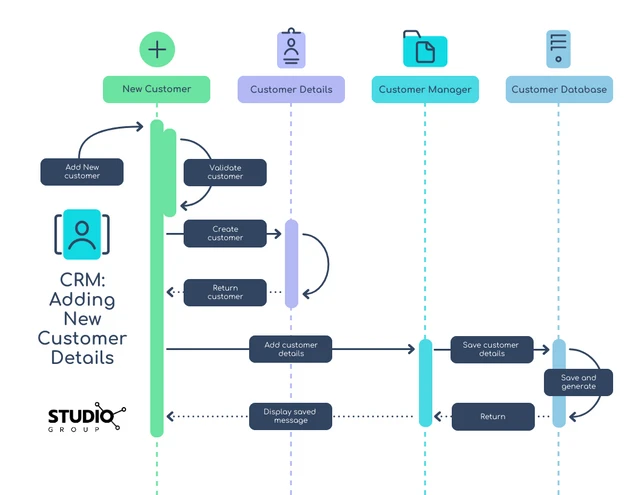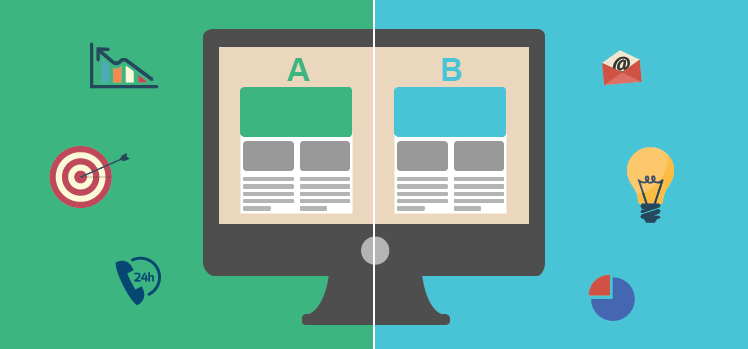Supercharge Your Workflow: CRM Integration with Workzone – A Comprehensive Guide
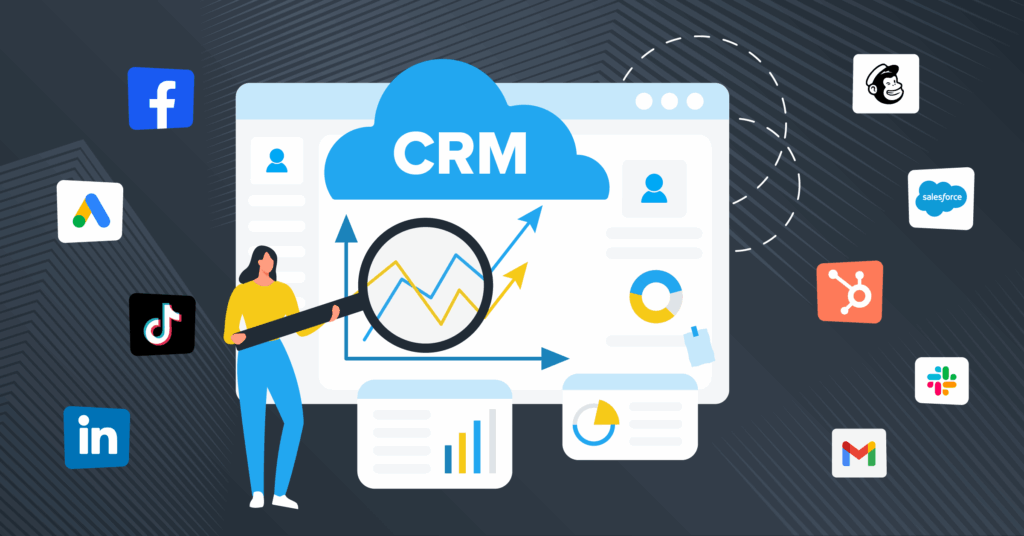
Supercharge Your Workflow: CRM Integration with Workzone – A Comprehensive Guide
In today’s fast-paced business environment, efficiency is paramount. Companies are constantly seeking ways to streamline processes, improve collaboration, and ultimately, boost their bottom line. One of the most effective strategies for achieving these goals is to integrate your Customer Relationship Management (CRM) system with your project management software. This guide delves deep into the power of CRM integration with Workzone, exploring the benefits, implementation strategies, and best practices to help you optimize your workflow and unlock your team’s full potential.
Understanding the Power of CRM and Workzone
Before we dive into the specifics of integration, let’s establish a clear understanding of what CRM and Workzone are and why they are crucial for modern businesses.
What is CRM?
CRM, or Customer Relationship Management, is a technology that helps businesses manage their interactions with current and potential customers. It’s more than just a contact database; it’s a comprehensive system designed to:
- Centralize Customer Data: Store all customer information, including contact details, purchase history, communication logs, and more, in a single, accessible location.
- Improve Customer Relationships: Provide insights into customer behavior, preferences, and needs, enabling personalized interactions and better customer service.
- Automate Sales and Marketing Processes: Streamline tasks like lead generation, email marketing, and sales pipeline management, freeing up your team to focus on more strategic activities.
- Enhance Sales Performance: Offer sales teams the tools and information they need to close deals more efficiently and effectively.
- Provide Data-Driven Insights: Generate reports and analytics to track key performance indicators (KPIs) and make informed business decisions.
Popular CRM systems include Salesforce, HubSpot, Zoho CRM, and Microsoft Dynamics 365, among others. The right CRM for your business will depend on your specific needs, budget, and the size of your company.
What is Workzone?
Workzone is a powerful project management software designed to help teams plan, track, and collaborate on projects. It provides a centralized platform for:
- Project Planning and Scheduling: Create project plans, set deadlines, assign tasks, and manage resources.
- Task Management: Break down projects into individual tasks, assign responsibilities, and track progress.
- Collaboration and Communication: Facilitate team communication, file sharing, and feedback through a centralized hub.
- Workflow Automation: Automate repetitive tasks and streamline project workflows.
- Reporting and Analytics: Generate reports and track project performance to identify areas for improvement.
Workzone is known for its user-friendly interface, robust features, and ability to scale to meet the needs of businesses of all sizes. It’s a great choice for teams looking to improve project visibility and control.
The Benefits of CRM Integration with Workzone
Integrating your CRM system with Workzone can unlock a wealth of benefits, transforming the way your team operates and significantly impacting your business outcomes. Here are some of the key advantages:
Improved Collaboration and Communication
One of the most significant benefits is the enhanced collaboration and communication that integration facilitates. When your CRM and project management systems are connected, information flows seamlessly between the sales, marketing, and project teams. This eliminates the need for manual data entry and reduces the risk of miscommunication, ensuring everyone is on the same page.
- Real-time Data Sharing: Sales teams can instantly access project updates, and project teams can access customer information.
- Centralized Communication: All communication related to a project, including emails, notes, and task updates, can be stored in a single location, accessible to all relevant team members.
- Reduced Email Overload: Integration minimizes the need for lengthy email chains, as project updates and customer information are readily available within both systems.
Enhanced Project Visibility and Control
Integration provides a holistic view of projects, enabling better project visibility and control. Project managers can easily track project progress, identify potential roadblocks, and make informed decisions. Sales teams can stay informed about the status of projects related to their clients, providing better customer service.
- Project Dashboards: Provide a visual representation of project progress, with key metrics and deadlines.
- Automated Notifications: Receive automated notifications when tasks are completed, deadlines are approaching, or issues arise.
- Improved Resource Allocation: Make more informed decisions about resource allocation based on project priorities and customer needs.
Increased Efficiency and Productivity
By automating tasks and streamlining workflows, integration can significantly increase efficiency and productivity across your organization. Teams can spend less time on administrative tasks and more time on core activities that drive revenue and customer satisfaction.
- Automated Task Creation: Automatically create project tasks based on CRM events, such as a new deal being closed.
- Workflow Automation: Automate repetitive tasks, such as sending emails or updating contact information.
- Reduced Data Entry: Eliminate the need for manual data entry, saving time and reducing the risk of errors.
Better Customer Experience
Integration allows you to provide a better customer experience by providing sales and project teams with a complete understanding of the customer’s needs and preferences. This enables personalized interactions, proactive communication, and a more seamless customer journey.
- Personalized Communication: Tailor communication to each customer’s specific needs and preferences.
- Proactive Support: Anticipate customer needs and proactively offer support.
- Improved Customer Satisfaction: Provide a more seamless and satisfying customer experience, leading to increased loyalty and retention.
Data-Driven Decision Making
Integration allows you to gather and analyze data from both your CRM and project management systems, providing valuable insights that can inform your business decisions. You can identify trends, track performance, and make data-driven decisions to optimize your operations and improve your bottom line.
- Performance Tracking: Track key performance indicators (KPIs) across sales, marketing, and project teams.
- Trend Analysis: Identify trends in customer behavior, project performance, and sales results.
- Data-Driven Insights: Use data to make informed decisions about resource allocation, marketing campaigns, and project strategies.
How to Integrate CRM with Workzone
The process of integrating your CRM system with Workzone can vary depending on the specific CRM and Workzone versions you are using. However, the general steps are similar. Here’s a breakdown of the process:
1. Identify Your Needs and Goals
Before you begin the integration process, take the time to define your specific needs and goals. What do you hope to achieve by integrating your CRM with Workzone? What data do you want to share between the two systems? Identifying your goals will help you choose the right integration method and ensure the integration meets your needs.
- Define Objectives: Clearly state what you want to achieve with the integration (e.g., improve sales cycle efficiency, enhance project visibility).
- Identify Data Fields: Determine which data fields you want to synchronize between the CRM and Workzone (e.g., contact information, project status, sales stage).
- Map Processes: Document the workflows you want to automate or streamline through integration.
2. Choose an Integration Method
There are several methods you can use to integrate your CRM with Workzone. The best method for you will depend on your technical expertise, budget, and the complexity of your integration needs.
- Native Integrations: Some CRM systems and Workzone may offer pre-built native integrations. These are typically the easiest to set up and maintain.
- Third-Party Integration Platforms: Platforms like Zapier, Make (formerly Integromat), and Tray.io allow you to connect a wide range of applications, including CRM and Workzone. These platforms offer a no-code or low-code approach to integration.
- Custom Integrations: For more complex integrations, you may need to develop a custom integration using APIs (Application Programming Interfaces). This requires technical expertise and may involve coding.
3. Choose an Integration Platform (if needed)
If you’re using a third-party integration platform, select the one that best meets your requirements. Consider the following factors when choosing a platform:
- Compatibility: Ensure the platform supports both your CRM and Workzone.
- Features: Look for features that meet your needs, such as data mapping, workflow automation, and error handling.
- Ease of Use: Choose a platform that is user-friendly and easy to set up and manage.
- Pricing: Consider the pricing structure and ensure it fits your budget.
4. Connect Your Systems
Once you’ve chosen an integration method, you’ll need to connect your CRM and Workzone systems. The specific steps will vary depending on the method you choose. This typically involves:
- Authenticating Accounts: Provide your CRM and Workzone login credentials to the integration platform or native integration.
- Mapping Data Fields: Define how data fields in your CRM will map to corresponding fields in Workzone.
- Configuring Workflows: Set up automated workflows to trigger actions in one system based on events in the other.
5. Test and Refine
After setting up the integration, it’s crucial to test it thoroughly to ensure it’s working as expected. Test different scenarios to verify that data is being synchronized correctly and that workflows are functioning properly. If you encounter any issues, troubleshoot and refine your integration configuration.
- Test Scenarios: Create test cases to simulate various scenarios, such as creating a new contact in the CRM and verifying it syncs to Workzone.
- Monitor Data Flow: Regularly review the data flow between the systems to ensure accuracy.
- Troubleshoot Issues: Identify and resolve any errors or data discrepancies.
6. Ongoing Maintenance and Optimization
Integration is not a one-time setup; it requires ongoing maintenance and optimization. Regularly review your integration to ensure it’s meeting your needs and that data is synchronized accurately. Stay up-to-date on any changes to your CRM or Workzone systems, and adjust your integration configuration as needed.
- Regular Reviews: Schedule regular reviews to assess the integration’s performance.
- System Updates: Stay informed about updates to your CRM and Workzone and update your integration accordingly.
- User Feedback: Gather feedback from users to identify areas for improvement.
Best Practices for CRM Integration with Workzone
To ensure a successful CRM integration with Workzone, follow these best practices:
1. Start Small and Scale Gradually
Don’t try to integrate everything at once. Start with a small, manageable scope and gradually expand the integration as you gain experience and confidence. This approach minimizes the risk of errors and allows you to fine-tune the integration based on your actual needs.
2. Plan Your Data Mapping Carefully
Data mapping is crucial for ensuring that data is synchronized correctly between your CRM and Workzone. Carefully plan how data fields in your CRM will map to corresponding fields in Workzone. Consider the following:
- Data Types: Ensure that data types are compatible between the two systems (e.g., text fields, number fields, date fields).
- Field Naming Conventions: Use consistent field naming conventions to avoid confusion.
- Data Validation: Implement data validation rules to ensure data accuracy.
3. Define Clear Workflows
Clearly define the workflows you want to automate or streamline through the integration. This will help you configure the integration correctly and ensure that tasks are completed efficiently.
- Map Processes: Document the steps involved in each workflow.
- Automate Tasks: Identify tasks that can be automated, such as creating tasks in Workzone when a new deal is closed in the CRM.
- Test Workflows: Thoroughly test your workflows to ensure they are functioning as expected.
4. Implement Data Security Measures
Data security is paramount. Ensure that your integration is secure and that sensitive data is protected. Consider the following:
- User Permissions: Set appropriate user permissions in both systems to control access to sensitive data.
- Encryption: Use encryption to protect data in transit and at rest.
- Regular Audits: Conduct regular security audits to identify and address any vulnerabilities.
5. Provide Training and Support
Proper training and support are essential for ensuring that your team can effectively use the integrated systems. Provide training on how to use both the CRM and Workzone, as well as how the two systems interact.
- User Manuals: Create user manuals and documentation to guide users.
- Training Sessions: Conduct training sessions to familiarize users with the integrated systems.
- Ongoing Support: Provide ongoing support to address any questions or issues users may have.
6. Monitor and Analyze Performance
Regularly monitor and analyze the performance of your integration. Track key performance indicators (KPIs) to measure the benefits of the integration and identify areas for improvement. This will help you optimize your integration and maximize its value.
- Track KPIs: Monitor KPIs, such as sales cycle length, project completion time, and customer satisfaction.
- Analyze Data: Analyze data to identify trends and insights.
- Make Adjustments: Make adjustments to your integration configuration as needed to improve performance.
Real-World Examples of CRM Integration with Workzone
To further illustrate the benefits and implementation of CRM integration with Workzone, let’s explore some real-world examples:
Example 1: Sales and Project Hand-off
Scenario: A marketing agency uses Salesforce for its CRM and Workzone for project management. When a new client signs a contract in Salesforce, a new project is automatically created in Workzone. The project includes tasks for onboarding, content creation, and social media management. The sales team can easily see the project status in Salesforce, and the project team has all the client information readily available.
Benefits:
- Seamless Transition: Smooth hand-off from sales to project teams.
- Reduced Manual Work: Automates project creation and task assignment.
- Improved Visibility: Sales has project status updates.
Example 2: Lead Qualification and Project Initiation
Scenario: A software development company uses HubSpot for its CRM and Workzone for project management. When a lead is qualified in HubSpot and moves to the “Opportunity” stage, a project template is automatically applied in Workzone, pre-populating tasks for requirements gathering, design, and development. The project team can then immediately start working on the project.
Benefits:
- Faster Project Start: Streamlines the project initiation process.
- Standardized Processes: Uses project templates for consistency.
- Increased Efficiency: Saves time and resources.
Example 3: Customer Support and Project Tracking
Scenario: A consulting firm uses Zoho CRM for its CRM and Workzone for project management. When a support ticket is created in Zoho CRM, a corresponding task is created in Workzone for the project team. The project team tracks the progress of the task, and updates are automatically reflected in the Zoho CRM ticket.
Benefits:
- Integrated Support and Projects: Connects customer support with project execution.
- Improved Communication: Keeps both teams informed.
- Better Customer Experience: Provides a more responsive support system.
Troubleshooting Common Integration Issues
Even with careful planning and implementation, you may encounter some common issues during CRM integration with Workzone. Here’s how to troubleshoot them:
1. Data Synchronization Errors
Problem: Data is not syncing correctly between the CRM and Workzone, or data is missing.
Troubleshooting Steps:
- Check Connection: Verify the connection between the two systems is active and stable.
- Review Data Mapping: Ensure data fields are mapped correctly.
- Check Permissions: Confirm user permissions are set up correctly.
- Review Logs: Examine integration logs for errors.
- Retry Sync: Manually trigger a sync to see if it resolves the issue.
2. Workflow Automation Problems
Problem: Automated workflows are not triggering as expected.
Troubleshooting Steps:
- Verify Triggers: Confirm the trigger conditions are met.
- Review Workflow Rules: Ensure the workflow rules are configured correctly.
- Check User Permissions: Make sure the user running the workflow has the necessary permissions.
- Test Workflows: Manually trigger the workflow to test its functionality.
3. Duplicate Data
Problem: Duplicate data entries are being created in either the CRM or Workzone.
Troubleshooting Steps:
- Check Data Mapping: Review the data mapping to ensure data is not being duplicated.
- Implement Deduplication Rules: Set up rules to prevent duplicate entries.
- Review Trigger Conditions: Evaluate the trigger conditions to ensure duplicates are not being created.
- Clean Data: Clean existing data to remove duplicate entries.
4. Performance Issues
Problem: The integration is slowing down system performance.
Troubleshooting Steps:
- Optimize Workflows: Simplify workflows to reduce processing time.
- Reduce Data Volume: Limit the amount of data being synchronized.
- Check Connection Speed: Ensure a stable and fast internet connection.
- Contact Support: Consult the support teams for CRM and Workzone.
5. Security Concerns
Problem: Security vulnerabilities are identified.
Troubleshooting Steps:
- Review Permissions: Ensure user permissions are set up securely.
- Use Encryption: Implement encryption for data in transit and at rest.
- Regular Security Audits: Conduct regular security audits.
- Stay Updated: Keep your systems and integration platforms updated.
The Future of CRM and Project Management Integration
The integration of CRM and project management software is not just a trend; it’s a strategic imperative for businesses looking to thrive in a competitive landscape. As technology continues to evolve, we can expect to see even more sophisticated integration capabilities and features. Here are some trends to watch:
- Artificial Intelligence (AI): AI-powered integrations will automate more tasks, provide deeper insights, and personalize customer interactions.
- Machine Learning (ML): ML will be used to predict customer behavior, optimize project workflows, and improve decision-making.
- No-Code/Low-Code Platforms: The rise of no-code/low-code platforms will make integration easier and more accessible for businesses of all sizes.
- Enhanced Data Analytics: Improved data analytics capabilities will provide more comprehensive insights into customer behavior, project performance, and sales results.
- Integration with Other Systems: Integration will expand beyond CRM and project management to include other business systems, such as accounting, marketing automation, and e-commerce.
By embracing these trends and staying informed about the latest integration capabilities, businesses can ensure they are well-positioned to meet the evolving needs of their customers and achieve their business goals.
Conclusion: Embracing Integration for Business Success
CRM integration with Workzone is a powerful strategy for streamlining operations, enhancing collaboration, and improving customer experiences. By understanding the benefits, choosing the right integration method, and following best practices, businesses can unlock the full potential of their CRM and project management systems. From improved communication and project visibility to increased efficiency and data-driven decision-making, the advantages of integration are undeniable. As technology continues to advance, the integration of CRM and project management software will become even more critical for businesses seeking to thrive in today’s dynamic marketplace. By embracing integration, you are investing in the future of your business, paving the way for increased productivity, customer satisfaction, and sustainable growth.