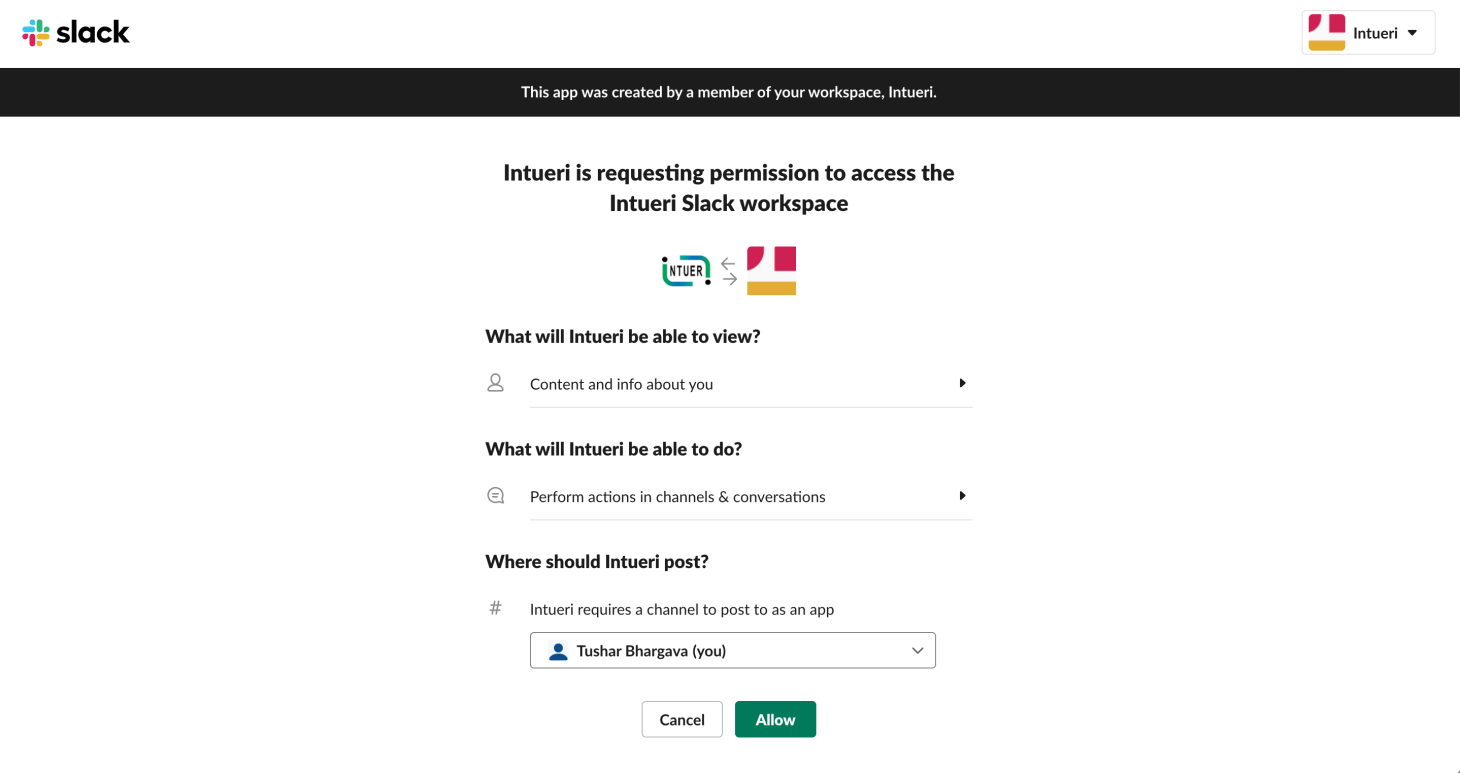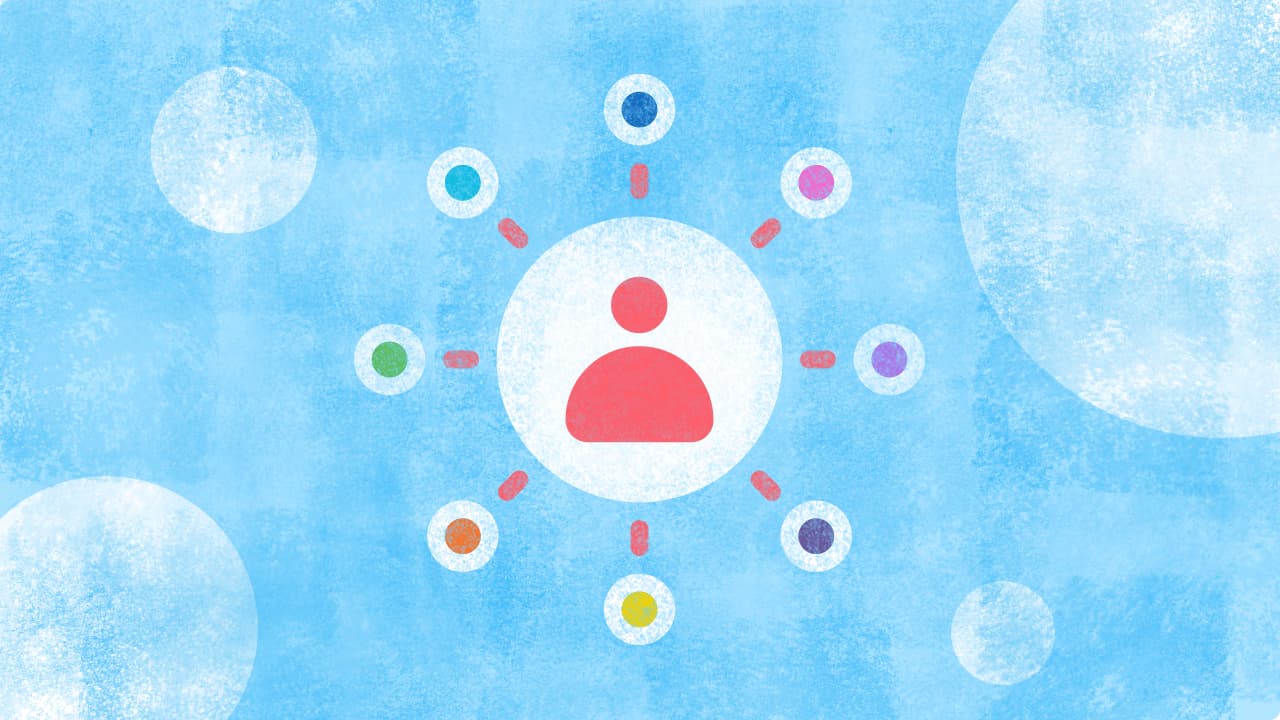Fortifying Your Fortress: A Comprehensive Guide to CRM Security for Small Businesses
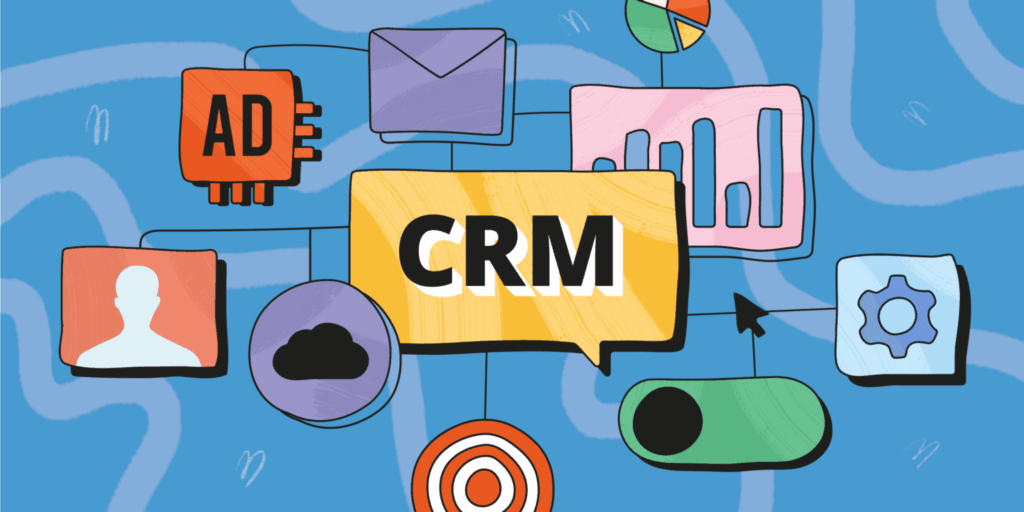
Running a small business is a thrilling, often chaotic, adventure. You’re juggling a million things – from crafting your product or service to wooing customers and, of course, keeping the lights on. Amidst this whirlwind, one crucial element often gets overlooked until it’s too late: security. Specifically, the security of your customer relationship management (CRM) system. This isn’t just about protecting data; it’s about safeguarding the very heart of your business. This in-depth guide dives into the essential aspects of CRM security for small businesses, offering practical advice, real-world examples, and a roadmap to fortify your digital fortress.
Why CRM Security Matters for Small Businesses
You might be thinking, “I’m just a small business; who would target me?” Unfortunately, that’s a dangerous assumption. Cybercriminals aren’t just after big corporations; small businesses are often seen as easier targets. They often lack the robust security infrastructure and dedicated IT teams of larger organizations.
Here’s why CRM security should be a top priority:
- Customer Data is Gold: Your CRM holds a treasure trove of sensitive information: customer names, contact details, purchase history, and potentially even financial data. This data is invaluable to you and incredibly attractive to cybercriminals.
- Reputational Damage: A data breach can be devastating to your reputation. Losing customer trust can be incredibly difficult to recover from. News of a security lapse spreads quickly, and customers may take their business elsewhere.
- Financial Losses: Data breaches can lead to significant financial losses. These losses can range from the cost of investigating and fixing the breach to fines from regulatory bodies, legal fees, and the cost of providing credit monitoring services to affected customers.
- Compliance Requirements: Depending on your industry and location, you may be required to comply with data privacy regulations like GDPR, CCPA, or HIPAA. Failure to comply can result in hefty penalties.
- Business Disruption: A cyberattack can cripple your operations. If your CRM system is compromised, you may lose access to critical customer data, disrupting sales, marketing, and customer service.
In essence, CRM security is not just a technical issue; it’s a business imperative. It’s about protecting your customers, your reputation, and your future.
Understanding the Threats: Common CRM Security Risks
To effectively secure your CRM, you need to understand the threats you face. Here are some of the most common security risks targeting CRM systems:
1. Phishing Attacks
Phishing is a form of social engineering where attackers try to trick you into revealing sensitive information, such as usernames, passwords, or credit card details. They often use deceptive emails or websites that look legitimate to lure victims. For example, an attacker might send an email that appears to be from your CRM provider, asking you to reset your password. If you click on a malicious link and enter your credentials, the attacker gains access to your CRM system.
2. Malware and Ransomware
Malware (malicious software) can infect your systems through various means, such as infected attachments, malicious websites, or infected software downloads. Ransomware is a particularly nasty type of malware that encrypts your data and demands a ransom payment for its release. If your CRM system is infected with ransomware, you could lose access to your customer data and be forced to pay a ransom to get it back.
3. Weak Passwords
Weak passwords are a major vulnerability. If your employees use easily guessable passwords, such as “password123” or their pet’s name, attackers can easily crack them. Once an attacker has a valid password, they can gain unauthorized access to your CRM system and steal customer data.
4. Insider Threats
Insider threats come from individuals within your organization who have access to your CRM system. These threats can be malicious (e.g., a disgruntled employee stealing customer data) or unintentional (e.g., an employee accidentally clicking on a phishing link). Insider threats can be difficult to detect and prevent, making them a significant security risk.
5. Lack of Access Controls
If you don’t properly control who has access to your CRM system and what they can do within it, you’re opening the door to security breaches. For example, if all employees have administrative access, they could potentially delete or modify sensitive customer data. Implementing role-based access control is crucial for limiting access to only the necessary information.
6. Unpatched Software
CRM systems, like all software, have vulnerabilities. Software vendors regularly release security patches to fix these vulnerabilities. If you don’t install these patches promptly, you’re leaving your system vulnerable to attack. Attackers often exploit known vulnerabilities to gain access to systems.
7. Data Breaches from Third-Party Integrations
If you integrate your CRM with other applications (e.g., marketing automation platforms, payment gateways), you need to ensure that these integrations are secure. A vulnerability in a third-party application could be exploited to gain access to your CRM data. Always vet third-party integrations carefully and monitor them for suspicious activity.
Essential Security Measures for Your CRM
Protecting your CRM requires a multi-layered approach. Here are some essential security measures you should implement:
1. Strong Password Policies and Management
This is the first line of defense. Enforce strong password policies, requiring employees to use complex passwords that are at least 12 characters long and include a mix of uppercase and lowercase letters, numbers, and symbols. Implement multi-factor authentication (MFA) wherever possible. MFA requires users to verify their identity using two or more factors, such as a password and a code from a mobile app or a security key. This makes it much harder for attackers to gain unauthorized access, even if they steal a password. Regularly review and update password policies.
2. User Access Control and Role-Based Permissions
Implement the principle of least privilege. Grant employees only the minimum level of access necessary to perform their job duties. Use role-based access control (RBAC) to define user roles and assign permissions based on those roles. For example, a sales representative might have access to view and update customer contact information, while a marketing manager might have access to view sales data and generate reports but not modify customer data. Regularly audit user access to ensure that it is appropriate and up-to-date.
3. Data Encryption
Encrypt sensitive data, both in transit and at rest. Encryption scrambles data, making it unreadable to unauthorized individuals. When data is in transit, use secure protocols like HTTPS to protect it from eavesdropping. When data is at rest (stored in your CRM database), use encryption to protect it from unauthorized access if the database is compromised. Many CRM providers offer encryption options as standard features.
4. Regular Backups and Disaster Recovery
Back up your CRM data regularly. This is crucial in case of a data breach, system failure, or ransomware attack. Store backups securely, preferably offsite. Test your backups regularly to ensure that you can restore your data if needed. Develop a disaster recovery plan that outlines the steps you will take to restore your CRM system and data in the event of a disaster. This plan should include procedures for data recovery, business continuity, and communication with customers and stakeholders.
5. Security Audits and Vulnerability Scanning
Conduct regular security audits and vulnerability scans to identify weaknesses in your CRM system. Security audits are comprehensive reviews of your security practices and policies, while vulnerability scans automatically identify potential security flaws. Use the results of these assessments to improve your security posture. Consider hiring a third-party security expert to conduct these assessments, especially if you lack in-house expertise. They can provide an objective perspective and help you identify vulnerabilities that you might otherwise miss.
6. Employee Training and Awareness
Your employees are your first line of defense. Provide regular security training to educate them about common threats, such as phishing, malware, and social engineering. Train them on how to identify suspicious emails, links, and websites. Emphasize the importance of strong passwords and safe online practices. Conduct regular phishing simulations to test their awareness and identify areas for improvement. Make security a part of your company culture by encouraging employees to report suspicious activity and providing them with the resources they need to stay safe online.
7. Monitoring and Logging
Implement comprehensive monitoring and logging to detect suspicious activity. Monitor your CRM system for unusual login attempts, unauthorized access, and other potential security breaches. Log all user activity, including logins, data modifications, and system changes. Review these logs regularly to identify potential security incidents. Use security information and event management (SIEM) tools to automate the collection, analysis, and reporting of security events.
8. Secure Integrations
If you integrate your CRM with other applications, ensure that these integrations are secure. Vet third-party applications carefully, checking their security practices and data privacy policies. Use secure APIs and protocols for data exchange. Regularly review and update your integrations to ensure that they remain secure.
9. Keep Software Updated
Keep your CRM software, operating systems, and all related software up-to-date with the latest security patches. Enable automatic updates whenever possible. Regularly check for updates and install them promptly. This is one of the most effective ways to protect against known vulnerabilities.
10. Incident Response Plan
Develop an incident response plan to guide your actions in the event of a security breach. This plan should outline the steps you will take to contain the breach, assess the damage, notify affected parties, and recover your systems. Test your incident response plan regularly to ensure that it is effective. Regularly review and update the plan as needed. The plan should include contact information for key personnel, such as your IT team, legal counsel, and public relations team.
Choosing a CRM with Security in Mind
When selecting a CRM system, security should be a primary consideration. Here are some security features to look for:
- Data Encryption: Make sure the CRM offers robust encryption options, both in transit and at rest.
- Access Controls: Look for features like role-based access control (RBAC) and multi-factor authentication (MFA).
- Security Certifications: Check if the CRM provider has relevant security certifications, such as ISO 27001 or SOC 2.
- Data Backup and Recovery: Ensure the CRM offers regular data backups and a reliable disaster recovery plan.
- Security Audits and Penetration Testing: Inquire about the provider’s security practices, including regular security audits and penetration testing.
- Compliance with Data Privacy Regulations: Make sure the CRM complies with relevant data privacy regulations, such as GDPR and CCPA.
- Third-Party Integrations: Evaluate the security of third-party integrations.
Consider the following when evaluating a CRM provider:
- Provider Reputation: Research the provider’s reputation and read reviews from other users.
- Security Features: Compare the security features offered by different CRM providers.
- Support and Training: Ensure the provider offers adequate support and training to help you secure your CRM system.
- Cost: Consider the cost of the CRM system and whether it fits your budget.
By choosing a CRM with strong security features, you can significantly reduce your risk of a data breach.
Best Practices for Small Businesses
Beyond the technical measures, some best practices can significantly enhance your CRM security posture:
- Develop a Security Policy: Create a comprehensive security policy that outlines your security practices and expectations for employees. This policy should cover password management, access control, data protection, and incident response.
- Regularly Review and Update Your Security Practices: Security is not a one-time fix; it’s an ongoing process. Regularly review your security practices and update them as needed to address new threats and vulnerabilities.
- Stay Informed: Stay informed about the latest security threats and vulnerabilities. Subscribe to security newsletters, follow industry blogs, and attend security conferences.
- Conduct Regular Security Awareness Training: Provide regular security awareness training to your employees to educate them about common threats and how to stay safe online.
- Test Your Security Measures: Regularly test your security measures to ensure that they are effective. This includes penetration testing, vulnerability scanning, and phishing simulations.
- Document Everything: Document all of your security practices, policies, and procedures. This documentation will be invaluable in the event of a security incident.
- Have a Plan for Data Breach Notification: Be prepared to notify customers and authorities in the event of a data breach. Know the regulatory requirements for breach notification in your jurisdiction.
The Human Element: The Key to CRM Security
While technology plays a crucial role in CRM security, the human element is equally important. Your employees are your first line of defense against cyberattacks. Therefore, it’s essential to cultivate a culture of security within your organization. This means:
- Promoting Security Awareness: Make security a top priority for everyone in your company.
- Encouraging Reporting: Encourage employees to report suspicious activity.
- Providing Training: Provide regular security training to educate employees about common threats and how to stay safe online.
- Fostering a Culture of Vigilance: Create a culture where employees are vigilant about security and take proactive steps to protect customer data.
By prioritizing the human element, you can significantly reduce your risk of a data breach.
Case Studies: Real-World CRM Security Breaches
Learning from the mistakes of others is a valuable way to improve your security posture. Here are a few real-world examples of CRM security breaches and the lessons learned:
1. The Data Breach at [Company Name Redacted]
In [Year Redacted], a small business specializing in [Industry Redacted] suffered a data breach when attackers gained access to their CRM system. The attackers exploited a vulnerability in an outdated software version. The breach exposed the personal information of thousands of customers, including names, contact details, and purchase history. The company faced significant reputational damage, financial losses, and legal challenges. The lesson learned: keep your software up-to-date and implement strong security measures.
2. The Phishing Attack on [Another Company Name Redacted]
A cybercriminal launched a sophisticated phishing attack targeting the employees of a small marketing agency. The attackers sent emails that appeared to be from the company’s IT department, requesting employees to reset their passwords. Several employees fell for the scam and provided their credentials. The attackers then used these credentials to access the company’s CRM system, where they stole customer data. The lesson learned: educate your employees about phishing and implement multi-factor authentication.
3. The Insider Threat at [Yet Another Company Name Redacted]
A disgruntled employee at a small retail store stole customer data from the company’s CRM system and sold it to a competitor. The employee had access to the CRM system and was able to download customer information without authorization. The company discovered the breach after receiving complaints from customers. The lesson learned: implement robust access controls and monitor employee activity.
Conclusion: Securing Your CRM for a Secure Future
Protecting your CRM system is an ongoing process, not a one-time task. By implementing the security measures outlined in this guide, you can significantly reduce your risk of a data breach and protect your customers, your reputation, and your business. Remember that security is not just about technology; it’s also about people, policies, and procedures. By taking a proactive and comprehensive approach to CRM security, you can fortify your digital fortress and create a secure future for your small business.
The journey to robust CRM security may seem daunting, but it’s an investment that pays dividends in the long run. Start by assessing your current security posture, identifying your vulnerabilities, and prioritizing the implementation of essential security measures. Don’t be afraid to seek help from security professionals if needed. By taking these steps, you can protect your valuable customer data and create a thriving business built on trust and security. The peace of mind that comes with knowing your data is secure is priceless.