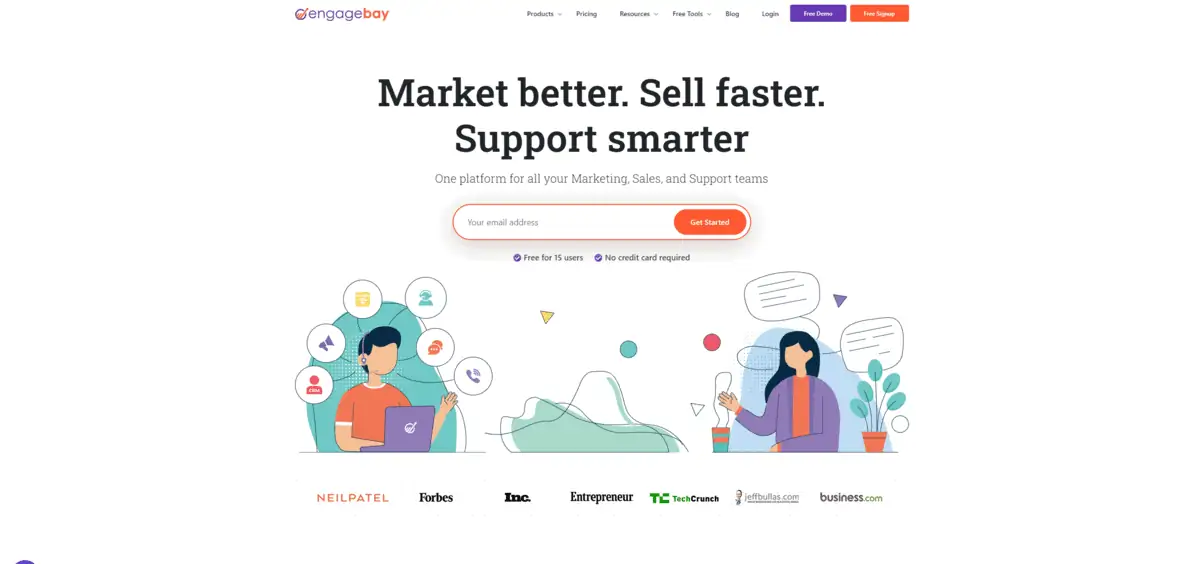Unlocking Impact: The Best CRM Systems for Small Nonprofits in 2024

Introduction: Why Your Small Nonprofit Needs a CRM
Running a small nonprofit is a labor of love. You’re driven by a passion to make a difference, to improve lives, and to create a better world. But let’s be honest, it’s also incredibly challenging. You’re juggling a million tasks: fundraising, volunteer management, program delivery, donor relations, and the list goes on. In the midst of all this, it’s easy for important details to slip through the cracks. That’s where a Customer Relationship Management (CRM) system comes in. While the term “Customer Relationship Management” might sound corporate, a CRM is simply a tool to help you manage your relationships – with donors, volunteers, beneficiaries, and anyone else who contributes to your mission.
For small nonprofits, a CRM isn’t just a luxury; it’s a necessity. It’s the backbone of your operations, the central hub where you store and access critical information. It helps you streamline your processes, improve communication, and ultimately, maximize your impact. Without a CRM, you’re likely relying on spreadsheets, sticky notes, and a lot of manual effort. This is inefficient, time-consuming, and prone to errors. You risk losing track of important donor interactions, failing to engage volunteers effectively, and missing opportunities to grow your organization. In this comprehensive guide, we’ll explore the best CRM systems specifically designed for small nonprofits, helping you choose the perfect solution to propel your mission forward.
The Core Benefits of a CRM for Small Nonprofits
Before diving into specific CRM solutions, let’s understand the core benefits that a CRM can bring to your small nonprofit:
- Improved Donor Management: A CRM centralizes all donor information, including contact details, donation history, communication preferences, and engagement levels. This allows you to personalize your interactions, steward your donors effectively, and cultivate long-term relationships.
- Enhanced Fundraising Efforts: With a CRM, you can track fundraising campaigns, segment your donors based on giving history and interests, and send targeted appeals. This leads to higher response rates and increased donations.
- Streamlined Volunteer Management: A CRM helps you recruit, onboard, manage, and recognize your volunteers. You can track volunteer hours, skills, and availability, making it easier to match volunteers with the right opportunities.
- Better Program Delivery: A CRM can help you track beneficiaries, manage program enrollments, and monitor program outcomes. This data allows you to assess the effectiveness of your programs and make data-driven decisions.
- Increased Efficiency and Productivity: Automating tasks like email marketing, data entry, and reporting frees up your staff and volunteers to focus on more strategic initiatives.
- Improved Communication: A CRM provides a central platform for all communications, ensuring that everyone on your team is on the same page. This prevents confusion, reduces errors, and fosters a more cohesive team environment.
- Data-Driven Decision Making: CRM systems provide valuable insights into your donors, volunteers, and programs. This data can inform your strategic planning, helping you make more effective decisions and achieve your mission.
Key Features to Look for in a CRM for Small Nonprofits
Not all CRM systems are created equal. When choosing a CRM for your small nonprofit, consider these key features:
- Donor Management: The ability to track donor contact information, donation history, communication preferences, and engagement levels.
- Fundraising Tools: Features like online donation forms, campaign management, and automated thank-you notes.
- Volunteer Management: Tools for recruiting, onboarding, scheduling, and recognizing volunteers.
- Reporting and Analytics: The ability to generate reports on donations, fundraising campaigns, volunteer hours, and program outcomes.
- Email Marketing Integration: Seamless integration with email marketing platforms to send targeted communications.
- Segmentation: The ability to segment your donors, volunteers, and beneficiaries based on various criteria.
- Automation: Features that automate tasks like data entry, email marketing, and thank-you notes.
- Integration with Other Tools: Compatibility with other tools your nonprofit uses, such as accounting software, event management platforms, and social media.
- User-Friendly Interface: An intuitive and easy-to-navigate interface that doesn’t require extensive training.
- Mobile Accessibility: The ability to access your CRM data from anywhere, on any device.
- Affordability: A pricing plan that fits your budget, with options for nonprofits.
- Customer Support: Reliable customer support to help you with any questions or issues.
Top CRM Systems for Small Nonprofits: A Detailed Comparison
Now, let’s explore some of the best CRM systems available for small nonprofits in 2024. We’ll examine their features, pricing, pros, and cons to help you find the perfect fit.
1. Salesforce Nonprofit Cloud
Overview: Salesforce is a leading CRM platform, and their Nonprofit Cloud is specifically designed for nonprofits of all sizes. It offers a comprehensive suite of features, making it a powerful choice for organizations with complex needs and the budget to support it. While it might seem daunting at first, the robust capabilities and scalability make it a worthwhile investment for many. Salesforce offers a generous discount program for nonprofits, making it more accessible.
Key Features:
- Donor Management: Robust donor tracking, donation history, and communication management.
- Fundraising: Campaign management, online donation forms, and peer-to-peer fundraising tools.
- Volunteer Management: Volunteer recruitment, onboarding, scheduling, and tracking.
- Program Management: Program enrollment, outcome tracking, and impact reporting.
- Reporting and Analytics: Customizable dashboards and reports to track key metrics.
- Integration: Extensive integration capabilities with other apps and platforms.
Pros:
- Highly customizable and scalable to meet the evolving needs of your organization.
- Extensive feature set, covering all aspects of nonprofit operations.
- Large and active user community, providing ample support and resources.
- Strong integration capabilities with other tools.
- Offers a free or discounted version for qualifying nonprofits.
Cons:
- Can be complex to set up and manage, requiring dedicated staff or consultants.
- Can be expensive, especially for smaller organizations.
- Steep learning curve.
Pricing: Salesforce offers a discounted pricing plan for nonprofits. The exact pricing depends on the features and number of users. You can often get a free version or heavily discounted pricing for a certain number of users and a set of core features.
Ideal for: Medium to large nonprofits with complex needs and the resources to invest in a comprehensive CRM solution. Organizations that anticipate significant growth.
2. Bloomerang
Overview: Bloomerang is a CRM system specifically designed for nonprofits, with a focus on donor engagement and relationship building. It’s known for its user-friendly interface and excellent customer support. It’s a great choice for nonprofits that want a system that’s easy to learn and use, and that prioritizes donor retention.
Key Features:
- Donor Management: Focus on donor profiles, relationship tracking, and personalized communications.
- Fundraising: Donation forms, campaign management, and online giving.
- Email Marketing: Built-in email marketing tools with donor segmentation.
- Reporting and Analytics: Pre-built reports and dashboards focused on donor engagement.
- Automated Workflows: Automate tasks like thank-you notes and follow-up communications.
Pros:
- User-friendly interface, making it easy to learn and use.
- Focus on donor engagement and relationship building.
- Excellent customer support.
- Built-in email marketing tools.
- Offers a variety of integrations.
Cons:
- Can be less customizable than some other CRM systems.
- May not be as suitable for organizations with complex program management needs.
Pricing: Bloomerang offers tiered pricing based on the size of your database and the features you need. They offer a free trial and a demo so you can get a feel for the platform.
Ideal for: Nonprofits that prioritize donor engagement and want a user-friendly CRM with excellent customer support. Organizations with a focus on fundraising and donor retention.
3. Kindful
Overview: Kindful is another popular CRM specifically designed for nonprofits. It’s known for its ease of use, affordability, and strong fundraising features. It’s a great option for smaller nonprofits that need a simple, yet effective, CRM solution. Kindful is now part of the Neon One suite of products, which provides a comprehensive set of tools for nonprofits.
Key Features:
- Donor Management: Donor profiles, donation tracking, and communication history.
- Fundraising: Online donation forms, campaign management, and peer-to-peer fundraising.
- Reporting and Analytics: Customizable reports and dashboards to track key metrics.
- Email Marketing: Integrated email marketing tools.
- Event Management: Tools to manage events and registrations.
Pros:
- Easy to set up and use.
- Affordable pricing plans.
- Strong fundraising features.
- Good customer support.
- Part of the Neon One suite, offering additional tools.
Cons:
- May not be as feature-rich as some of the more complex CRM systems.
- Some users have reported limitations in customization options.
Pricing: Kindful offers tiered pricing based on the number of contacts and the features you need. They offer a free trial and a demo.
Ideal for: Smaller nonprofits that need a simple, affordable, and user-friendly CRM with strong fundraising capabilities.
4. DonorPerfect
Overview: DonorPerfect is a long-standing CRM system used by a wide range of nonprofits. It’s known for its comprehensive features and robust reporting capabilities. It’s a good choice for nonprofits that need a powerful and versatile CRM solution. DonorPerfect may require some initial investment in training.
Key Features:
- Donor Management: Comprehensive donor profiles, donation tracking, and communication management.
- Fundraising: Campaign management, online donation forms, and event management.
- Volunteer Management: Volunteer recruitment, scheduling, and tracking.
- Reporting and Analytics: Extensive reporting capabilities with customizable dashboards.
- Email Marketing: Integrated email marketing tools.
Pros:
- Comprehensive feature set, covering all aspects of nonprofit operations.
- Robust reporting capabilities.
- Long-standing reputation and experience in the nonprofit sector.
- Offers a variety of integrations.
Cons:
- Can be more complex to learn and use than some other CRM systems.
- Pricing can be higher than some other options.
Pricing: DonorPerfect offers various pricing plans based on the size of your database and the features you need. They often have custom pricing based on specific needs.
Ideal for: Nonprofits that need a comprehensive and versatile CRM with robust reporting capabilities. Organizations that want a system with a proven track record.
5. Aplos
Overview: Aplos is an all-in-one software solution that combines CRM with accounting and fund accounting features. This makes it a great choice for small nonprofits that want to streamline their operations by integrating their CRM and accounting systems. It’s designed to be user-friendly and affordable.
Key Features:
- Donor Management: Donor profiles, donation tracking, and communication history.
- Fundraising: Online donation forms and campaign management.
- Accounting: Fund accounting, budgeting, and financial reporting.
- Reporting: Customizable reports on donations, financials, and program outcomes.
- Email Marketing: Integrated email marketing tools.
Pros:
- Integrated CRM and accounting, streamlining operations.
- User-friendly interface.
- Affordable pricing.
- Strong accounting features, especially for fund accounting.
Cons:
- May not have as many advanced CRM features as some other systems.
- Focus is more on accounting and finance than on donor engagement.
Pricing: Aplos offers tiered pricing based on the features you need and the number of contacts. They offer a free trial.
Ideal for: Small nonprofits that want an integrated CRM and accounting solution. Organizations that want to streamline their financial and donor management processes.
6. Hubspot CRM (Free Version)
Overview: While not specifically designed for nonprofits, HubSpot CRM offers a free version that can be a great starting point for smaller organizations. It’s a powerful CRM with a user-friendly interface and a wide range of features. While the free version has limitations, it can be a valuable tool for managing contacts and tracking interactions. It is very popular and well-regarded in the business world.
Key Features (Free Version):
- Contact Management: Contact profiles, company profiles, and activity tracking.
- Deal Tracking: Track potential donations or grants.
- Email Marketing: Send automated email sequences.
- Reporting: Basic reporting on sales and marketing activities.
- Integration: Integrates with a variety of other tools.
Pros:
- Free version offers a good set of features.
- User-friendly interface.
- Strong marketing automation capabilities.
- Large user community and ample resources.
- Easy to get started.
Cons:
- Limited features in the free version.
- May not have all the features specifically needed for nonprofits.
Pricing: HubSpot CRM offers a free version with limited features. Paid plans are available with more advanced features and higher usage limits.
Ideal for: Very small nonprofits just starting out or those looking for a free CRM option. Organizations that need basic contact management and marketing automation.
Choosing the Right CRM: A Step-by-Step Guide
Selecting the right CRM system is a crucial decision. Here’s a step-by-step guide to help you make the right choice:
- Assess Your Needs: Start by identifying your organization’s specific needs and goals. What are your biggest challenges? What do you want to achieve with a CRM? Make a list of the features that are essential for your nonprofit.
- Determine Your Budget: Set a realistic budget for your CRM. Consider the initial setup costs, ongoing subscription fees, training costs, and any potential costs for customization or support.
- Research Different CRM Systems: Explore the different CRM systems available, considering their features, pricing, and reviews. Use the information in this guide as a starting point.
- Create a Shortlist: Narrow down your choices to a shortlist of 2-3 CRM systems that seem like a good fit for your needs and budget.
- Request Demos and Free Trials: Request demos or sign up for free trials of the CRM systems on your shortlist. This will allow you to test the systems and see how they work in practice.
- Evaluate the User Experience: Pay attention to the user interface, ease of use, and overall user experience. Make sure the system is intuitive and easy for your team to learn and use.
- Consider Integrations: Check which CRM systems integrate with the other tools you use, such as your accounting software, email marketing platform, and event management software.
- Assess Customer Support: Evaluate the quality of customer support offered by each CRM provider. Look for systems that offer responsive and helpful support.
- Read Reviews and Case Studies: Read reviews and case studies from other nonprofits to learn about their experiences with different CRM systems.
- Make Your Decision and Implement: Based on your research and evaluation, choose the CRM system that best meets your needs and budget. Develop a plan for implementing the system and training your team.
Maximizing Your CRM Investment: Tips for Success
Once you’ve chosen a CRM system, here are some tips to help you maximize your investment:
- Develop a Clear Implementation Plan: Create a detailed plan for implementing the CRM, including data migration, training, and ongoing support.
- Train Your Team: Provide thorough training to all staff and volunteers who will be using the CRM.
- Clean Your Data: Before migrating your data, clean it up to ensure accuracy and consistency.
- Customize the System: Customize the CRM to meet your specific needs, such as creating custom fields, workflows, and reports.
- Integrate with Other Tools: Integrate the CRM with your other tools to streamline your processes.
- Regularly Back Up Your Data: Back up your data regularly to protect it from loss.
- Monitor and Evaluate Your Results: Monitor your CRM usage and evaluate your results to ensure that you’re achieving your goals.
- Seek Ongoing Support: Don’t hesitate to seek ongoing support from the CRM provider or a consultant.
- Stay Updated: Stay up-to-date on the latest features and updates to your CRM.
- Be Patient: Implementing a CRM takes time and effort. Be patient and persistent, and you’ll eventually see the benefits.
Conclusion: Empowering Your Nonprofit with the Right CRM
Choosing the right CRM system is a significant step towards strengthening your nonprofit’s operations and maximizing its impact. By carefully considering your needs, researching the available options, and following the tips outlined in this guide, you can select a CRM that will empower your organization to build stronger relationships, raise more funds, engage more volunteers, and ultimately, achieve your mission. Remember, the best CRM is the one that you and your team will actually use. Take the time to find the right fit, and you’ll be well on your way to achieving your goals.