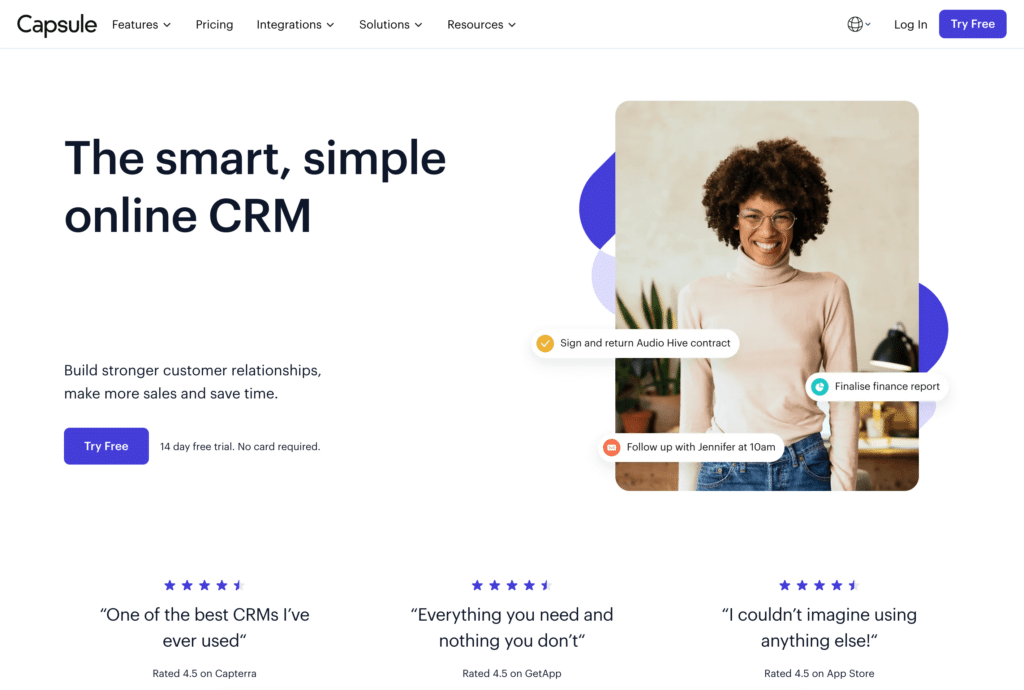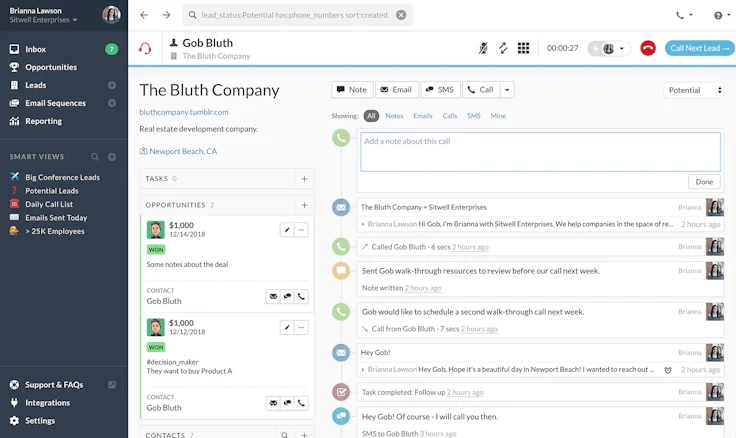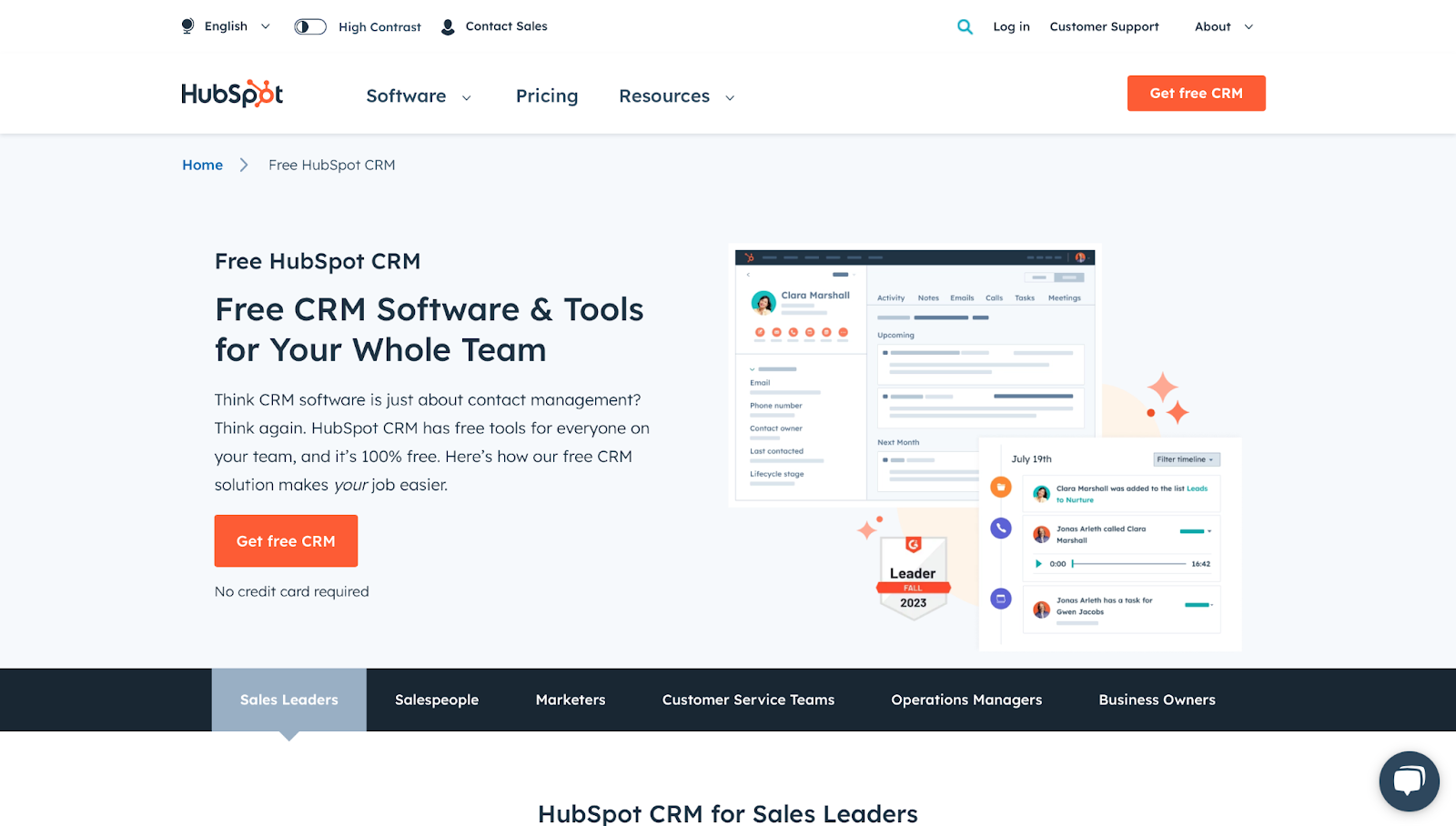Unlocking Freelance Success: The Ultimate Guide to the Best CRMs for Independent Professionals

Introduction: Navigating the Freelance Jungle
Being a freelancer is like being a captain of your own ship. You’re the CEO, the marketing department, the accountant, and the customer service rep, all rolled into one. It’s exhilarating, empowering, and at times, utterly overwhelming. One of the biggest challenges in this dynamic world is keeping everything organized. That’s where a Customer Relationship Management (CRM) system swoops in to save the day. But with a sea of options out there, choosing the right CRM can feel like searching for a specific seashell on a vast beach. This guide is designed to be your compass, helping you navigate the waters and find the best CRM tailored to the unique needs of a freelancer.
Why Freelancers Need a CRM: More Than Just Contact Management
You might be thinking, “I don’t need a CRM. I’m just one person!” Think again. A CRM isn’t just for giant corporations with sprawling sales teams. For freelancers, it’s a secret weapon that can:
- Centralize Everything: Imagine having all your client information, communication history, project details, and payment records in one easy-to-access place. No more scattered spreadsheets, lost emails, or forgotten details.
- Boost Organization: Stay on top of leads, proposals, deadlines, and follow-ups. A CRM keeps you organized, so you can focus on the work that matters.
- Improve Client Relationships: Remember important details about your clients, personalize your communication, and build stronger, more lasting relationships. Happy clients are repeat clients!
- Save Time and Effort: Automate repetitive tasks like sending invoices, scheduling appointments, and following up with leads. This frees up your time to focus on growing your business.
- Increase Productivity and Revenue: By streamlining your workflow and improving client relationships, a CRM can help you work more efficiently and ultimately, earn more money.
Key Features to Look For in a Freelance CRM
Not all CRMs are created equal. When choosing a CRM, consider these essential features:
1. Contact Management: Your Digital Rolodex
This is the core of any CRM. It should allow you to store and manage all your client contacts, including their names, contact information, job titles, and any other relevant details. Look for features like:
- Customizable fields: The ability to add custom fields to store information specific to your industry or needs.
- Segmentation: Grouping contacts based on various criteria (e.g., industry, project type, lead source).
- Import/Export: Easily import your existing contact list and export data for backup or migration.
2. Communication Tracking: Never Miss a Beat
A good CRM tracks all your interactions with clients, including emails, phone calls, and meetings. This provides a complete history of your communication, ensuring that you’re always on the same page. Look for features like:
- Email integration: Seamlessly connect your CRM to your email provider (e.g., Gmail, Outlook).
- Call logging: Record and log phone calls.
- Meeting scheduling: Integrate with calendar tools to schedule and track meetings.
3. Pipeline Management: Visualize Your Sales Process
If you’re involved in sales or lead generation, a CRM with a pipeline management feature is essential. This allows you to visualize your sales process, track leads through different stages (e.g., lead, qualified, proposal, closed), and identify bottlenecks. Look for features like:
- Drag-and-drop interface: Easily move leads between stages.
- Customizable stages: Tailor the pipeline to your specific sales process.
- Reporting: Track key metrics like conversion rates and deal value.
4. Project Management: Stay on Top of Your Projects
Many CRMs offer project management features, which can be incredibly valuable for freelancers. This allows you to manage project tasks, deadlines, and progress all in one place. Look for features like:
- Task management: Create and assign tasks to yourself or team members.
- Deadline tracking: Set and track deadlines for tasks and projects.
- Progress tracking: Monitor the progress of projects and tasks.
5. Reporting and Analytics: Data-Driven Decisions
Data is your friend. A CRM should provide reports and analytics to help you track key metrics, identify trends, and make data-driven decisions. Look for features like:
- Sales reports: Track revenue, conversion rates, and other sales metrics.
- Activity reports: Monitor your communication and task completion.
- Customizable dashboards: Create dashboards to visualize the data that matters most to you.
6. Automation: Work Smarter, Not Harder
Automation features can save you a significant amount of time and effort by automating repetitive tasks. Look for features like:
- Email automation: Automate email sequences for lead nurturing, follow-ups, and client communication.
- Task automation: Automate tasks like creating invoices or sending reminders.
- Workflow automation: Create automated workflows to streamline your processes.
7. Integrations: Connect Your Tools
Your CRM should integrate with other tools you use, such as email marketing platforms, accounting software, and social media platforms. This allows you to streamline your workflow and avoid data silos. Look for integrations with:
- Email marketing platforms: (e.g., Mailchimp, ConvertKit)
- Accounting software: (e.g., QuickBooks, Xero)
- Social media platforms: (e.g., Facebook, LinkedIn)
- Other productivity tools: (e.g., Google Workspace, Microsoft Office)
Top CRM Systems for Freelancers: A Deep Dive
Now that you know what to look for, let’s explore some of the best CRM systems tailored for freelancers:
1. HubSpot CRM: The Free Powerhouse
HubSpot CRM is a popular choice, especially because of its generous free plan. It’s a powerful and user-friendly CRM that offers a wide range of features, including:
- Free forever plan: Ideal for freelancers just starting out.
- Contact management: Store and manage an unlimited number of contacts.
- Email tracking and notifications: See when your emails are opened and clicked.
- Deal tracking: Manage your sales pipeline and track deals.
- Free integrations: Integrates with many popular tools.
Pros: Free plan, user-friendly interface, comprehensive features, strong integrations.
Cons: Limited features in the free plan, more advanced features require paid subscriptions.
2. Zoho CRM: The Versatile Option
Zoho CRM is a robust and versatile CRM that offers a wide range of features for businesses of all sizes, including freelancers. It offers a free plan and affordable paid plans. Key features include:
- Free plan: Suitable for freelancers with basic needs.
- Contact management: Manage contacts and customer interactions.
- Sales force automation: Automate sales processes.
- Marketing automation: Automate marketing campaigns.
- Customization: Highly customizable to fit your specific needs.
Pros: Affordable pricing, comprehensive features, strong customization options.
Cons: The interface can be overwhelming for some users, the free plan has limitations.
3. Agile CRM: The All-in-One Solution
Agile CRM is designed for small businesses and offers a user-friendly interface and a wide range of features, including:
- Contact management: Centralized contact information.
- Sales automation: Automate sales tasks and processes.
- Marketing automation: Run email campaigns, and track marketing efforts.
- Helpdesk: Customer support and ticketing features.
- Project management: Manage projects and tasks.
Pros: All-in-one solution, user-friendly interface, affordable pricing.
Cons: The free plan has limitations, some integrations may require paid plans.
4. Freshsales: The Sales-Focused CRM
Freshsales is a CRM designed specifically for sales teams, but it can also be a great option for freelancers who are heavily focused on sales. It offers a clean and intuitive interface and a range of sales-focused features, including:
- Lead management: Capture and manage leads.
- Sales pipeline management: Visualize and manage the sales pipeline.
- Email tracking and automation: Track and automate email communication.
- Built-in phone: Make and receive calls directly from the CRM.
- Reporting and analytics: Track sales performance.
Pros: Sales-focused features, intuitive interface, affordable pricing.
Cons: May not be suitable for freelancers who need extensive marketing or project management features.
5. Pipedrive: The Sales-Oriented CRM
Pipedrive is a sales-focused CRM known for its visual pipeline and user-friendly interface. It’s a great option for freelancers who want a simple and effective way to manage their sales process. Key features include:
- Visual sales pipeline: Easily track deals through different stages.
- Contact management: Manage contact information and communication history.
- Email integration: Integrate with your email provider.
- Automation: Automate repetitive tasks.
- Reporting: Track sales performance.
Pros: User-friendly interface, visual pipeline, focus on sales.
Cons: Limited features compared to some other CRMs, may require paid plans for advanced features.
6. Insightly: The Project-Focused CRM
Insightly is a CRM that combines CRM and project management features, making it a good option for freelancers who need to manage both client relationships and projects. It offers features like:
- Contact management: Manage contact information and communication history.
- Project management: Manage projects, tasks, and deadlines.
- Sales pipeline management: Track deals through the sales process.
- Reporting and analytics: Track key metrics.
- Integrations: Integrates with other tools.
Pros: Combines CRM and project management, good for project-based freelancers.
Cons: The interface can be a bit clunky, pricing can be higher than other options.
7. Capsule CRM: The Simple and Intuitive Choice
Capsule CRM is designed for small businesses and offers a simple and intuitive interface, making it a great option for freelancers who want a CRM that’s easy to use. It offers features like:
- Contact management: Manage contact information and communication history.
- Sales pipeline management: Track deals through the sales process.
- Task management: Manage tasks and deadlines.
- Email integration: Integrate with your email provider.
- Integrations: Integrates with other tools.
Pros: Simple and intuitive interface, easy to use, affordable pricing.
Cons: Limited features compared to some other CRMs, may not be suitable for complex needs.
Choosing the Right CRM: A Step-by-Step Guide
Finding the perfect CRM is a bit like finding the perfect pair of shoes – it needs to fit your specific needs and preferences. Here’s a step-by-step guide to help you make the right choice:
- Assess Your Needs:
- What are your biggest pain points? What tasks take up the most of your time? What aspects of your client relationships need improvement?
- What features are essential? Make a list of the features you absolutely need in a CRM (e.g., contact management, email integration, sales pipeline).
- What is your budget? Determine how much you’re willing to spend on a CRM.
- Research and Compare:
- Read reviews: See what other freelancers are saying about different CRMs.
- Compare features: Compare the features of different CRMs to see which ones meet your needs.
- Consider integrations: Make sure the CRM integrates with the other tools you use.
- Try Free Trials or Free Plans:
- Test drive: Most CRMs offer free trials or free plans. Take advantage of these to test the CRM and see if it’s a good fit.
- Get hands-on: Spend some time using the CRM and exploring its features.
- Evaluate the user interface: Is the interface intuitive and easy to use?
- Make a Decision:
- Choose the CRM that best meets your needs and budget.
- Consider future growth: Choose a CRM that can scale with your business.
- Import Your Data: Import your existing contact list and any other relevant data into the CRM.
- Customize Your CRM: Tailor the CRM to your specific needs by adding custom fields, creating custom pipelines, and setting up automation workflows.
- Train Yourself and Your Team: Learn how to use the CRM and train any team members who will be using it.
- Use the CRM Consistently: Make it a habit to use the CRM every day to manage your contacts, track your communication, and stay organized.
- Keep Your Data Updated: Regularly update your contact information and other data in the CRM.
- Analyze Your Data: Use the CRM’s reporting and analytics features to track your progress and identify areas for improvement.
- Integrate with Other Tools: Connect your CRM with other tools you use, such as email marketing platforms and accounting software.
- Seek Support: Don’t hesitate to reach out to the CRM’s support team if you have any questions or need help.
Tips for CRM Success: Making the Most of Your New Tool
Once you’ve chosen a CRM, it’s time to make it work for you. Here are some tips to help you get the most out of your new CRM:
Conclusion: Empowering Your Freelance Journey
In the fast-paced world of freelancing, a CRM is more than just a tool; it’s a strategic partner that can help you streamline your workflow, build stronger client relationships, and ultimately, achieve greater success. By choosing the right CRM and using it effectively, you can take control of your business, stay organized, and focus on what you do best – delivering exceptional work. The journey of a thousand projects begins with a single contact, so embrace the power of a CRM and watch your freelance business flourish! Remember to adapt the CRM to your own individual needs and customize it to fit your specific workflow. Happy freelancing!