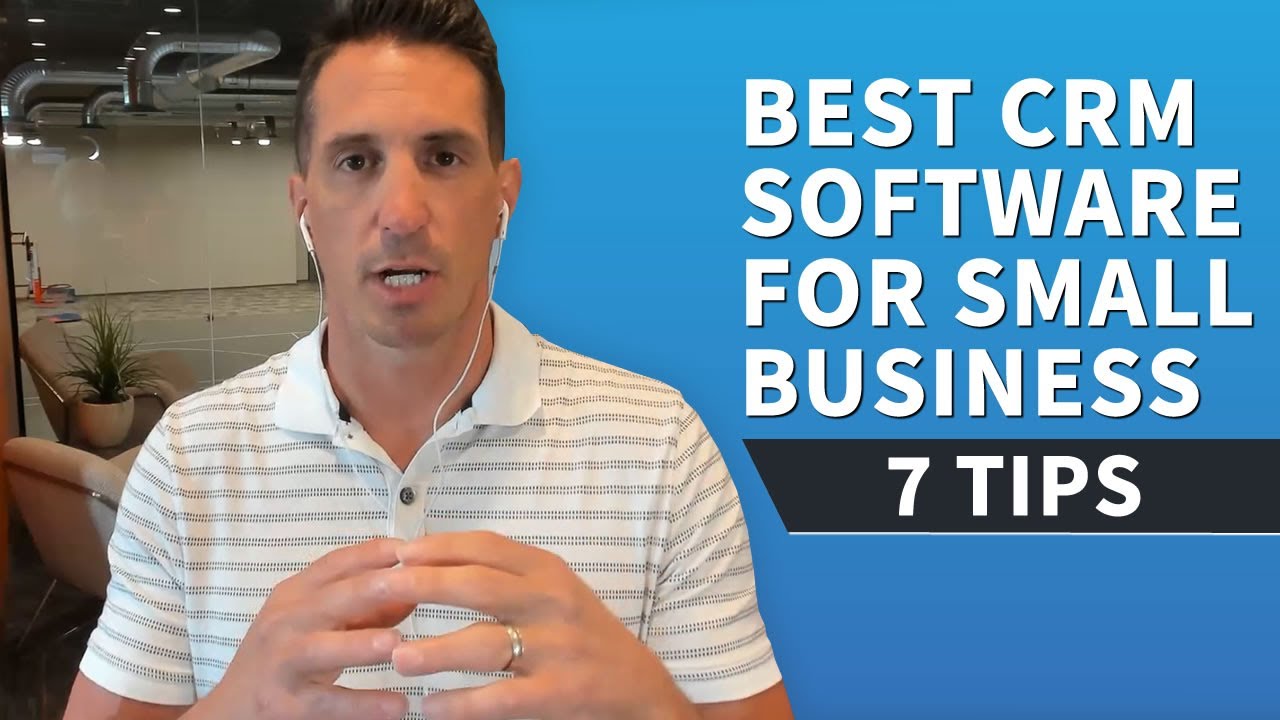Mastering CRM Marketing Workflows: A Comprehensive Guide to Streamlining Your Customer Journey

Introduction: The Power of CRM Marketing Workflows
In today’s dynamic business landscape, customer relationship management (CRM) has evolved from a simple contact management tool into a sophisticated platform for driving growth. At the heart of this evolution lies the CRM marketing workflow – a meticulously crafted sequence of automated actions designed to nurture leads, engage customers, and ultimately boost conversions. This comprehensive guide will delve deep into the world of CRM marketing workflows, providing you with the knowledge and strategies to transform your marketing efforts and achieve remarkable results.
Think of a CRM marketing workflow as a well-oiled machine. Each component works in perfect harmony, guided by specific triggers and conditions. When a lead downloads a whitepaper, for instance, an automated workflow can send a series of emails, offering valuable content and gradually moving the prospect closer to a purchase. This automation not only saves valuable time and resources but also ensures consistent and personalized communication, leading to higher engagement and conversion rates.
In this article, we’ll explore the core concepts of CRM marketing workflows, discuss the benefits of implementing them, and provide practical examples and best practices to help you design and optimize your own workflows. Whether you’re a seasoned marketer or just starting out, this guide will equip you with the tools and insights you need to harness the full potential of CRM marketing workflows.
Understanding CRM Marketing Workflows: The Building Blocks
Before diving into the implementation details, it’s crucial to understand the fundamental components that make up a CRM marketing workflow. These building blocks work together to create a seamless and effective customer journey.
1. Triggers: The Starting Point
Triggers are the events that initiate a workflow. They act as the starting point, signaling the CRM system to launch a series of actions. Common triggers include:
- Form submissions: When a lead fills out a form on your website, it can trigger a welcome email or a lead nurturing sequence.
- Website visits: Tracking page views can trigger workflows based on the content a lead interacts with.
- Email opens/clicks: Responding to engagement with your emails, such as opening or clicking on links, can trigger further actions.
- Contact updates: Changes in contact information, such as a new job title or company, can trigger updates to the contact profile and relevant workflows.
- Purchase history: Triggering workflows based on past purchases can personalize future communications and encourage repeat business.
2. Actions: The Steps in the Process
Actions are the specific tasks that the CRM system performs automatically as part of the workflow. These actions can include:
- Sending emails: Automated email sequences are a cornerstone of many workflows, delivering targeted content and nurturing leads.
- Updating contact properties: Automatically updating contact information based on their interactions with your brand, such as tagging them with a specific interest.
- Creating tasks: Assigning tasks to sales representatives or other team members based on lead behavior or interactions.
- Adding or removing contacts from lists: Segmenting contacts based on their actions and interests to ensure targeted messaging.
- Sending SMS messages: Engaging with leads and customers through text messages for timely updates and promotions.
3. Conditions: The Logic Gates
Conditions act as decision points within the workflow, determining which path a contact will take. They allow you to create dynamic workflows that adapt to individual customer behavior. Examples include:
- Lead scoring: If a lead scores above a certain threshold, they may be routed to the sales team.
- Email engagement: If a contact clicks on a specific link in an email, they may be added to a more targeted nurturing sequence.
- Purchase history: If a customer has purchased a specific product, they may receive offers for related products.
- Demographic data: Tailoring messaging based on location, industry, or other demographic information.
4. Delays: The Time Factor
Delays allow you to control the timing of actions within the workflow. This is crucial for delivering the right message at the right time. For example:
- Waiting a few days after a lead downloads a whitepaper before sending a follow-up email.
- Scheduling a series of emails to be sent over a period of weeks or months.
- Delaying a task assignment until a specific time of day.
The Benefits of Implementing CRM Marketing Workflows
Implementing CRM marketing workflows offers a multitude of benefits that can significantly impact your marketing performance and overall business success. Let’s explore some of the key advantages:
1. Increased Efficiency and Productivity
Automation is the cornerstone of efficiency. CRM marketing workflows eliminate the need for manual tasks, freeing up your team’s time to focus on more strategic initiatives. Instead of spending hours sending individual emails or updating contact records, your team can focus on building relationships, analyzing data, and creating innovative marketing campaigns. This boost in productivity translates directly into cost savings and improved resource allocation.
2. Improved Lead Nurturing
Lead nurturing is a critical process for converting leads into customers. CRM marketing workflows allow you to create personalized and targeted nurturing sequences that guide leads through the sales funnel. By providing valuable content and relevant information at each stage of the customer journey, you can build trust, establish credibility, and increase the likelihood of conversion. This targeted approach ensures that leads receive the right message at the right time, maximizing their engagement and interest.
3. Enhanced Customer Engagement
Personalization is key to engaging customers. CRM marketing workflows enable you to tailor your communications based on customer behavior, preferences, and past interactions. This personalized approach makes your customers feel valued and understood, fostering a stronger relationship with your brand. By delivering relevant content and offers, you can increase customer satisfaction, loyalty, and lifetime value.
4. Higher Conversion Rates
By streamlining the sales process, nurturing leads effectively, and engaging customers, CRM marketing workflows can significantly improve your conversion rates. Automated workflows ensure that no lead falls through the cracks, and that all potential customers receive the attention they need to move through the sales funnel. This proactive approach can lead to a significant increase in sales and revenue.
5. Better Data Insights
CRM marketing workflows provide valuable data insights that can inform your marketing strategy. By tracking customer behavior and analyzing the performance of your workflows, you can identify what works and what doesn’t. This data-driven approach allows you to continuously optimize your workflows, improve your targeting, and refine your messaging. The insights gained from your workflows can also inform other marketing efforts, such as content creation and website design.
6. Scalability
As your business grows, CRM marketing workflows can scale with your needs. Automation allows you to handle a larger volume of leads and customers without increasing your team size. This scalability ensures that your marketing efforts can keep pace with your business growth, allowing you to reach more customers and generate more revenue.
Creating Effective CRM Marketing Workflows: A Step-by-Step Guide
Now that we’ve covered the benefits, let’s dive into the process of creating effective CRM marketing workflows. Here’s a step-by-step guide to help you get started:
1. Define Your Goals and Objectives
Before you start building any workflow, it’s essential to define your goals and objectives. What do you want to achieve? Are you trying to generate more leads, nurture existing leads, increase sales, or improve customer retention? Clearly defined goals will guide your workflow design and help you measure its success. Consider the following questions:
- What specific business objectives do you want to achieve with this workflow?
- Who is your target audience for this workflow?
- What is the desired outcome (e.g., generate qualified leads, increase sales, improve customer satisfaction)?
2. Identify Your Target Audience and Customer Journey
Understanding your target audience and their journey is crucial for creating effective workflows. Map out the different stages of your customer journey, from initial awareness to purchase and beyond. Consider their pain points, needs, and motivations at each stage. This will help you create targeted content and messaging that resonates with your audience. Ask yourself:
- What are the different segments within your target audience?
- What are the typical stages of the customer journey for your business?
- What are the key touchpoints in the customer journey?
3. Choose Your Triggers and Actions
Based on your goals and target audience, select the appropriate triggers and actions for your workflow. Consider the events that will initiate the workflow and the specific tasks you want the CRM system to perform. For example, if your goal is to generate more leads, you might use a form submission as a trigger and a series of automated emails as actions. Make sure the actions align with the specific goals of your campaign. Consider:
- What events will trigger the workflow?
- What actions will be performed automatically (e.g., sending emails, updating contact properties)?
- What is the optimal sequence of actions?
4. Design Your Content and Messaging
The content and messaging are critical components of any CRM marketing workflow. Create compelling and relevant content that engages your target audience and guides them through the sales funnel. Personalize your messaging to make it feel more relevant and engaging. Develop content tailored to each stage of the customer journey. Think about:
- What type of content will you use (e.g., emails, landing pages, SMS messages)?
- What is the tone and style of your messaging?
- How will you personalize your messaging for different segments of your audience?
5. Set Up Conditions and Delays
Use conditions and delays to create dynamic and personalized workflows. Conditions allow you to tailor the customer journey based on their behavior and preferences. Delays ensure that your messages are delivered at the right time. Tailor the timing of your communications. Consider:
- What conditions will you use to personalize the customer journey?
- How will you use delays to control the timing of your actions?
- What are the optimal time intervals between actions?
6. Test and Refine Your Workflow
Before launching your workflow, test it thoroughly to ensure that it’s working as expected. Send test emails, check for errors, and verify that the conditions and delays are functioning correctly. After launching the workflow, monitor its performance and make adjustments as needed. Analyze your metrics and identify areas for improvement. Make sure the workflow is functioning seamlessly. Consider:
- Have you tested the workflow to ensure it functions as expected?
- What metrics will you track to measure the performance of your workflow?
- How will you optimize your workflow based on the data you collect?
Examples of CRM Marketing Workflows
To illustrate the power of CRM marketing workflows, let’s look at some specific examples:
1. Lead Nurturing Workflow
Trigger: A lead downloads a whitepaper from your website.
Actions:
- Send an immediate thank-you email with a link to the whitepaper.
- After 3 days, send a follow-up email with a related case study.
- After 7 days, send an email offering a free consultation.
- If the lead schedules a consultation, assign a task to the sales team.
2. Customer Onboarding Workflow
Trigger: A new customer makes a purchase.
Actions:
- Send a welcome email with a thank-you message and information about their purchase.
- After 1 day, send an email with helpful tips and resources.
- After 3 days, send an email asking for feedback.
- After 7 days, offer a special discount on a related product.
3. Abandoned Cart Workflow
Trigger: A customer adds items to their cart but does not complete the purchase.
Actions:
- After 1 hour, send an email reminding the customer of the items in their cart.
- After 24 hours, send an email offering a discount on the items.
- After 48 hours, send a final email with a sense of urgency.
4. Re-engagement Workflow
Trigger: A customer has not engaged with your emails or website in a specific period.
Actions:
- Send an email with a special offer or promotion.
- If the customer clicks on a link in the email, add them to a more active email list.
- If the customer does not engage, remove them from the active list.
Best Practices for CRM Marketing Workflows
To maximize the effectiveness of your CRM marketing workflows, follow these best practices:
1. Personalize Your Messaging
Personalization is key to engaging your audience. Use merge tags to insert the customer’s name, company, and other relevant information into your emails and other communications. Tailor your content and offers to their specific interests and needs. This will increase the relevance of your messaging and improve your conversion rates.
2. Segment Your Audience
Segmenting your audience allows you to create more targeted and effective workflows. Divide your audience into different segments based on their demographics, behavior, and interests. This will enable you to deliver more relevant content and offers, increasing engagement and conversions.
3. A/B Test Your Workflows
A/B testing is a powerful tool for optimizing your workflows. Test different variations of your emails, subject lines, and calls to action to see what works best. This will help you identify areas for improvement and refine your messaging. Experiment with different approaches. Analyze the results and implement the changes that produce the best outcomes.
4. Keep it Simple
Don’t overcomplicate your workflows. Start with simple workflows and gradually add complexity as needed. A complex workflow can be difficult to manage and can lead to errors. Focus on creating workflows that are easy to understand and maintain. Simplicity often leads to better results.
5. Monitor and Analyze Your Results
Regularly monitor the performance of your workflows and analyze your results. Track key metrics such as open rates, click-through rates, conversion rates, and revenue. Use this data to identify areas for improvement and optimize your workflows. Make data-driven decisions and continuously refine your strategy. This will ensure that your workflows are performing at their best.
6. Ensure Mobile Optimization
With the increasing use of mobile devices, it’s crucial to ensure that your emails and landing pages are mobile-friendly. Optimize your content for mobile viewing. Make sure your emails are responsive and that your landing pages are easy to navigate on a mobile device. This will improve the user experience and increase your conversion rates.
7. Comply with Data Privacy Regulations
Adhere to all relevant data privacy regulations, such as GDPR and CCPA. Obtain consent from your customers before sending them marketing emails. Provide clear and concise information about how you collect and use their data. Give customers the option to unsubscribe from your emails. Protect customer data and maintain their trust.
Choosing the Right CRM for Your Marketing Workflows
The success of your CRM marketing workflows depends on the CRM platform you choose. Select a CRM system that offers the features and functionality you need to create and manage your workflows effectively. Consider the following factors:
- Automation capabilities: The CRM should offer robust automation features, including triggers, actions, conditions, and delays.
- Segmentation: The CRM should allow you to segment your audience based on various criteria.
- Personalization: The CRM should enable you to personalize your messaging with merge tags and dynamic content.
- Reporting and analytics: The CRM should provide detailed reporting and analytics to track the performance of your workflows.
- Integration: The CRM should integrate with other marketing tools, such as email marketing platforms and social media platforms.
- User-friendliness: The CRM should be easy to use and navigate.
- Scalability: The CRM should be able to handle your current and future needs.
Some popular CRM platforms for marketing workflows include:
- HubSpot
- Salesforce
- Zoho CRM
- ActiveCampaign
- Marketo (Adobe)
Conclusion: Embrace the Power of CRM Marketing Workflows
CRM marketing workflows are a powerful tool for transforming your marketing efforts and achieving remarkable results. By automating your marketing processes, nurturing leads effectively, and engaging customers with personalized content, you can increase efficiency, improve conversion rates, and drive revenue growth.
This comprehensive guide has provided you with the knowledge and strategies you need to design and implement effective CRM marketing workflows. By following the best practices and continuously optimizing your workflows, you can harness the full potential of CRM marketing and take your business to the next level.
Start today by defining your goals, identifying your target audience, and creating your first workflow. Embrace the power of automation and watch your marketing efforts flourish!