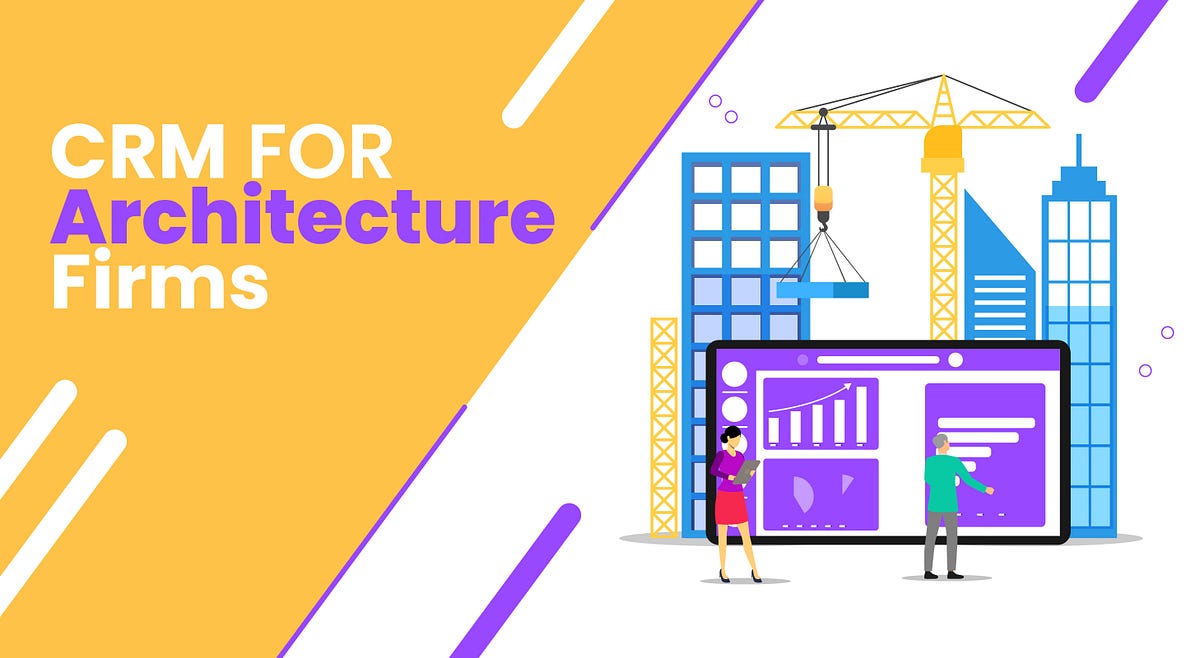Introduction: Why Your Small Business Needs a CRM
Running a small business is like juggling chainsaws while riding a unicycle – exhilarating, challenging, and requiring laser-like focus. You’re the CEO, the marketing guru, the customer service representative, and the janitor, all rolled into one. In this whirlwind of responsibilities, one tool can be the difference between surviving and thriving: a Customer Relationship Management (CRM) system.
A CRM isn’t just a fancy piece of software; it’s the central nervous system of your business. It’s where you store, organize, and analyze all your customer interactions. Think of it as your digital Rolodex, but with superpowers. Instead of just contact information, a CRM allows you to track leads, manage sales pipelines, automate marketing campaigns, and provide stellar customer service. For small business owners, a CRM is no longer a luxury; it’s a necessity for staying competitive and scaling up.
This comprehensive guide will dive deep into the world of CRMs, specifically tailored for small business owners. We’ll explore the benefits, the key features to look for, and, most importantly, the best CRM options available to help you choose the perfect fit for your unique needs. Get ready to transform your business from chaos to control and start building lasting customer relationships that drive revenue.
The Undeniable Benefits of a CRM for Small Businesses
Before we jump into the specifics, let’s talk about why a CRM is so crucial for small businesses. The advantages are numerous and far-reaching, impacting everything from sales and marketing to customer satisfaction and profitability. Here are some of the key benefits:
1. Enhanced Customer Relationship Management
At its core, a CRM is all about building stronger customer relationships. It provides a centralized location for all customer data, including contact information, purchase history, communication logs, and support tickets. This 360-degree view of each customer allows you to personalize interactions, anticipate their needs, and provide exceptional service. Happy customers are loyal customers, and loyal customers are the lifeblood of any small business.
2. Increased Sales and Revenue
A CRM streamlines the sales process, from lead generation to deal closure. It helps you track leads, manage your sales pipeline, and identify opportunities for upselling and cross-selling. By automating repetitive tasks, such as sending follow-up emails and scheduling appointments, a CRM frees up your sales team to focus on what they do best: closing deals. The result? More sales, higher revenue, and a healthier bottom line.
3. Improved Marketing Efficiency
A CRM integrates seamlessly with your marketing efforts. It allows you to segment your customer base, create targeted marketing campaigns, and track their performance. You can send personalized emails, run targeted social media ads, and measure the effectiveness of your marketing spend. This data-driven approach to marketing ensures that you’re reaching the right customers with the right message at the right time, maximizing your return on investment (ROI).
4. Streamlined Customer Service
Providing excellent customer service is essential for building a strong brand reputation and fostering customer loyalty. A CRM helps you manage customer inquiries, track support tickets, and resolve issues quickly and efficiently. By having all customer information at your fingertips, your support team can provide personalized assistance and resolve problems in record time. Happy customers are more likely to recommend your business to others, generating valuable word-of-mouth marketing.
5. Data-Driven Decision Making
A CRM provides valuable insights into your business performance. It allows you to track key metrics, such as sales revenue, customer acquisition cost, and customer lifetime value. By analyzing this data, you can identify trends, make informed decisions, and optimize your business strategies. Data is the new currency, and a CRM is your personal data bank.
6. Improved Team Collaboration
A CRM fosters collaboration across your entire team. It provides a central platform for sharing customer information, tracking progress, and coordinating efforts. This ensures that everyone is on the same page and working towards the same goals. Better collaboration leads to improved efficiency, reduced errors, and a more cohesive team environment.
7. Automation of Repetitive Tasks
Let’s face it, small business owners wear many hats. A CRM automates many time-consuming tasks, such as data entry, email marketing, and appointment scheduling. This frees up your time to focus on more strategic initiatives, such as business development and innovation. Automation is your secret weapon for boosting productivity and getting more done in less time.
Key Features to Look for in a CRM for Small Businesses
Not all CRMs are created equal. The best CRM for your small business will depend on your specific needs and requirements. However, there are some essential features that every CRM should offer. Here’s a breakdown of the key features to consider:
1. Contact Management
This is the foundation of any CRM. It allows you to store and organize all your customer contacts, including their names, contact information, and other relevant details. The best CRMs offer advanced features, such as the ability to segment contacts, create custom fields, and import/export data.
2. Sales Pipeline Management
This feature helps you track your sales process from lead generation to deal closure. It allows you to visualize your sales pipeline, identify bottlenecks, and track the progress of each deal. Look for a CRM that offers customizable sales stages, automated tasks, and reporting capabilities.
3. Lead Management
This feature helps you capture, qualify, and nurture leads. It allows you to track lead sources, score leads based on their behavior, and assign leads to the appropriate sales representatives. Look for a CRM that integrates with your website, social media, and other marketing channels.
4. Marketing Automation
This feature allows you to automate your marketing campaigns, such as email marketing, social media marketing, and lead nurturing. It allows you to create targeted campaigns, track their performance, and optimize your marketing spend. Look for a CRM that offers a user-friendly interface and a wide range of automation features.
5. Customer Service and Support
This feature helps you manage customer inquiries, track support tickets, and resolve issues quickly and efficiently. It allows you to create a knowledge base, provide self-service options, and track customer satisfaction. Look for a CRM that integrates with your email, phone, and live chat systems.
6. Reporting and Analytics
This feature provides valuable insights into your business performance. It allows you to track key metrics, such as sales revenue, customer acquisition cost, and customer lifetime value. Look for a CRM that offers customizable reports, dashboards, and data visualization tools.
7. Integrations
The ability to integrate with other business tools is crucial. Look for a CRM that integrates with your email marketing software, accounting software, social media platforms, and other essential tools. Integrations streamline your workflow and ensure that data is synchronized across all your systems.
8. Mobile Accessibility
In today’s fast-paced world, you need to be able to access your CRM on the go. Look for a CRM that offers a mobile app or a responsive web design that works well on smartphones and tablets.
9. User-Friendliness
The CRM should be easy to use and navigate. Look for a CRM with a clean and intuitive interface, clear instructions, and helpful tutorials. The easier the CRM is to use, the more likely your team will adopt it and use it effectively.
10. Scalability
Choose a CRM that can grow with your business. Look for a CRM that offers different pricing plans and features that can accommodate your evolving needs. As your business expands, your CRM should be able to handle the increased volume of data and users.
Top CRM Systems for Small Business Owners: A Detailed Comparison
Now that you know what to look for, let’s dive into the best CRM systems for small business owners. We’ll compare their features, pricing, and ease of use to help you find the perfect fit.
1. HubSpot CRM
Overview: HubSpot CRM is a popular choice for small businesses due to its free plan and user-friendly interface. It’s a comprehensive CRM that offers a wide range of features, including contact management, sales pipeline management, lead management, and marketing automation.
Key Features:
- Free CRM with unlimited users and data storage.
- Contact management with detailed contact profiles.
- Sales pipeline management with customizable stages.
- Lead management with lead scoring and lead nurturing.
- Marketing automation with email marketing and landing pages.
- Reporting and analytics with customizable dashboards.
- Integrations with popular business tools.
Pros:
- Free plan is generous and suitable for many small businesses.
- User-friendly interface makes it easy to learn and use.
- Comprehensive features cover all aspects of the customer lifecycle.
- Strong integrations with other HubSpot tools and third-party apps.
- Excellent customer support and extensive online resources.
Cons:
- Free plan has limitations on features and storage.
- Advanced features require paid plans, which can be expensive.
- Some users find the interface overwhelming due to the number of features.
Pricing: Free plan available. Paid plans start at $45 per month.
Best for: Small businesses looking for a free, all-in-one CRM with strong marketing automation capabilities.
2. Zoho CRM
Overview: Zoho CRM is a versatile CRM system that caters to a wide range of businesses, including small businesses. It offers a robust set of features, including sales force automation, marketing automation, and customer service tools.
Key Features:
- Contact management with detailed contact profiles.
- Sales pipeline management with customizable stages.
- Lead management with lead scoring and lead nurturing.
- Marketing automation with email marketing and social media integration.
- Customer service and support with help desk and live chat.
- Reporting and analytics with customizable reports.
- Integrations with popular business tools.
Pros:
- Feature-rich CRM with a wide range of capabilities.
- Customizable to fit your specific business needs.
- Competitive pricing with a variety of plans.
- Strong integrations with other Zoho apps and third-party apps.
- Good customer support and extensive online resources.
Cons:
- Interface can be overwhelming for new users.
- Customization can be complex and time-consuming.
- Some features are only available in higher-tier plans.
Pricing: Free plan available for up to 3 users. Paid plans start at $14 per user per month.
Best for: Small businesses looking for a feature-rich, customizable CRM with a focus on sales and marketing.
3. Freshsales
Overview: Freshsales, from the makers of Freshdesk, is a sales-focused CRM designed to help businesses manage their sales pipeline and close deals faster. It’s known for its user-friendly interface and powerful sales automation features.
Key Features:
- Contact management with detailed contact profiles.
- Sales pipeline management with customizable stages.
- Lead management with lead scoring and lead nurturing.
- Sales automation with email sequences and workflows.
- Built-in phone and email integration.
- Reporting and analytics with customizable reports.
- Integrations with other Freshworks products and third-party apps.
Pros:
- User-friendly interface that is easy to learn and navigate.
- Powerful sales automation features to streamline the sales process.
- Built-in phone and email integration for seamless communication.
- Competitive pricing with a variety of plans.
- Excellent customer support and extensive online resources.
Cons:
- Limited marketing automation features compared to other CRMs.
- Customization options are not as extensive as some other CRMs.
- Free plan has limited features.
Pricing: Free plan available for up to 3 users. Paid plans start at $15 per user per month.
Best for: Small businesses focused on sales and looking for a user-friendly CRM with strong sales automation features.
4. Pipedrive
Overview: Pipedrive is a sales-focused CRM that is designed to help sales teams manage their deals and close more sales. It’s known for its intuitive interface and visual sales pipeline.
Key Features:
- Contact management with detailed contact profiles.
- Visual sales pipeline management with customizable stages.
- Lead management with lead scoring and lead nurturing.
- Sales automation with email sequences and workflows.
- Reporting and analytics with customizable reports.
- Integrations with popular business tools.
Pros:
- Intuitive and visually appealing interface.
- Focus on sales pipeline management makes it easy to track deals.
- User-friendly and easy to learn.
- Strong integrations with other business tools.
- Competitive pricing.
Cons:
- Limited marketing automation features.
- Customization options are not as extensive as some other CRMs.
- Reporting capabilities are not as robust as some other CRMs.
Pricing: Paid plans start at $14.90 per user per month.
Best for: Small businesses focused on sales and looking for a visual and intuitive CRM for managing their sales pipeline.
5. Agile CRM
Overview: Agile CRM is an all-in-one CRM that offers a wide range of features, including sales, marketing, and customer service tools. It’s known for its affordability and ease of use.
Key Features:
- Contact management with detailed contact profiles.
- Sales pipeline management with customizable stages.
- Lead management with lead scoring and lead nurturing.
- Marketing automation with email marketing and social media integration.
- Customer service and support with help desk.
- Reporting and analytics with customizable reports.
- Integrations with popular business tools.
Pros:
- Affordable pricing with a variety of plans.
- All-in-one CRM with a wide range of features.
- User-friendly interface.
- Good customer support.
Cons:
- Interface can feel a bit dated.
- Customization options are not as extensive as some other CRMs.
- Reporting capabilities are not as robust as some other CRMs.
Pricing: Free plan available for up to 10 users. Paid plans start at $9.99 per user per month.
Best for: Small businesses looking for an affordable, all-in-one CRM with sales, marketing, and customer service features.
How to Choose the Right CRM for Your Small Business
Choosing the right CRM is a crucial decision, and it’s not a one-size-fits-all scenario. The best CRM for your business depends on your specific needs, goals, and budget. Here’s a step-by-step guide to help you make the right choice:
1. Define Your Needs and Goals
Before you start researching CRMs, take some time to define your needs and goals. What are your primary objectives for implementing a CRM? Are you looking to increase sales, improve customer service, or streamline your marketing efforts? Identify your pain points and what you hope to achieve with a CRM.
- What are your current challenges in managing customer relationships?
- What specific features do you need in a CRM?
- What are your sales and marketing goals?
- What is your budget?
2. Assess Your Current Processes
Take a look at your existing business processes. How do you currently manage customer data, sales pipelines, and marketing campaigns? Understanding your current processes will help you identify areas where a CRM can improve efficiency and streamline workflows.
- How do you currently track leads and sales?
- How do you communicate with customers?
- What marketing tools and strategies do you use?
3. Research CRM Options
Once you know your needs and goals, start researching different CRM options. Read reviews, compare features, and consider the pricing plans. Take advantage of free trials to get a feel for the software and see if it’s a good fit for your business.
- Read online reviews and compare features.
- Consider the pricing plans and choose one that fits your budget.
- Try free trials to test the software and see if it meets your needs.
4. Consider Integrations
Make sure the CRM integrates with the other tools you use, such as your email marketing software, accounting software, and social media platforms. Integrations will streamline your workflow and ensure that data is synchronized across all your systems.
- Does the CRM integrate with your existing tools?
- Are the integrations reliable and easy to set up?
5. Evaluate User-Friendliness
The CRM should be easy to use and navigate. A clunky or complicated CRM will be difficult for your team to adopt and use effectively. Look for a CRM with a clean and intuitive interface, clear instructions, and helpful tutorials.
- Is the interface user-friendly and easy to navigate?
- Are there helpful tutorials and support resources available?
6. Consider Scalability
Choose a CRM that can grow with your business. Look for a CRM that offers different pricing plans and features that can accommodate your evolving needs. As your business expands, your CRM should be able to handle the increased volume of data and users.
- Can the CRM handle your current and future needs?
- Does the CRM offer different pricing plans that can accommodate your growth?
7. Get Input from Your Team
Involve your team in the decision-making process. Get their input on the features they need and the ease of use of different CRM options. Their feedback will help you choose a CRM that everyone will be comfortable using.
- Get input from your sales, marketing, and customer service teams.
- Consider the features that are most important to your team.
8. Implement and Train Your Team
Once you’ve chosen a CRM, it’s time to implement it and train your team. Provide comprehensive training and support to ensure that everyone knows how to use the software effectively. This will maximize the value you get from your CRM.
- Provide training and support to your team.
- Customize the CRM to fit your specific business needs.
- Monitor the performance of the CRM and make adjustments as needed.
Best Practices for CRM Implementation and Use
Implementing a CRM is just the first step. To maximize its effectiveness, you need to follow best practices for ongoing use. Here are some tips to help you get the most out of your CRM:
1. Data Entry and Management
Accurate and up-to-date data is essential for the success of your CRM. Make sure your team understands the importance of entering data correctly and keeping it updated. Implement data validation rules to prevent errors and ensure data consistency.
- Enter data accurately and consistently.
- Keep your data updated.
- Implement data validation rules.
2. Training and Adoption
Provide comprehensive training to your team on how to use the CRM. Make sure everyone understands the features and benefits of the software. Encourage adoption by highlighting the value of the CRM and providing ongoing support.
- Provide comprehensive training to your team.
- Encourage adoption by highlighting the value of the CRM.
- Provide ongoing support and assistance.
3. Customization and Personalization
Customize the CRM to fit your specific business needs. Add custom fields, create personalized workflows, and tailor the interface to match your branding. Personalization will make the CRM more user-friendly and improve its effectiveness.
- Customize the CRM to fit your specific business needs.
- Add custom fields.
- Create personalized workflows.
- Tailor the interface to match your branding.
4. Integration and Automation
Integrate the CRM with your other business tools to streamline your workflow. Automate repetitive tasks, such as sending follow-up emails and scheduling appointments. Automation will free up your time to focus on more strategic initiatives.
- Integrate the CRM with your other business tools.
- Automate repetitive tasks.
5. Reporting and Analysis
Regularly review your CRM data to track your progress and identify areas for improvement. Use the reporting and analytics features to gain insights into your sales, marketing, and customer service performance. Make data-driven decisions to optimize your business strategies.
- Regularly review your CRM data.
- Use the reporting and analytics features.
- Make data-driven decisions.
6. Continuous Improvement
The CRM landscape is constantly evolving. Stay up-to-date on the latest features and best practices. Regularly review your CRM usage and make adjustments as needed. Continuously improve your CRM strategy to maximize its effectiveness.
- Stay up-to-date on the latest features and best practices.
- Regularly review your CRM usage.
- Make adjustments as needed.
Conclusion: Embrace the Power of CRM
Choosing the right CRM is a significant investment for any small business, but the rewards are well worth the effort. By implementing a CRM, you can build stronger customer relationships, increase sales, improve marketing efficiency, streamline customer service, and make data-driven decisions. The perfect CRM will empower you to take control of your business, drive growth, and achieve lasting success.
The options explored in this guide – HubSpot CRM, Zoho CRM, Freshsales, Pipedrive, and Agile CRM – represent some of the best choices for small business owners. Each has its strengths, and the ideal solution depends on your unique needs and priorities. Take the time to research, compare, and test the different options, and you’ll be well on your way to finding the perfect CRM to fuel your small business’s growth.
Don’t just survive; thrive. Embrace the power of CRM and watch your small business flourish. The future of your business is in your hands, and a well-chosen CRM is the key to unlocking its full potential.