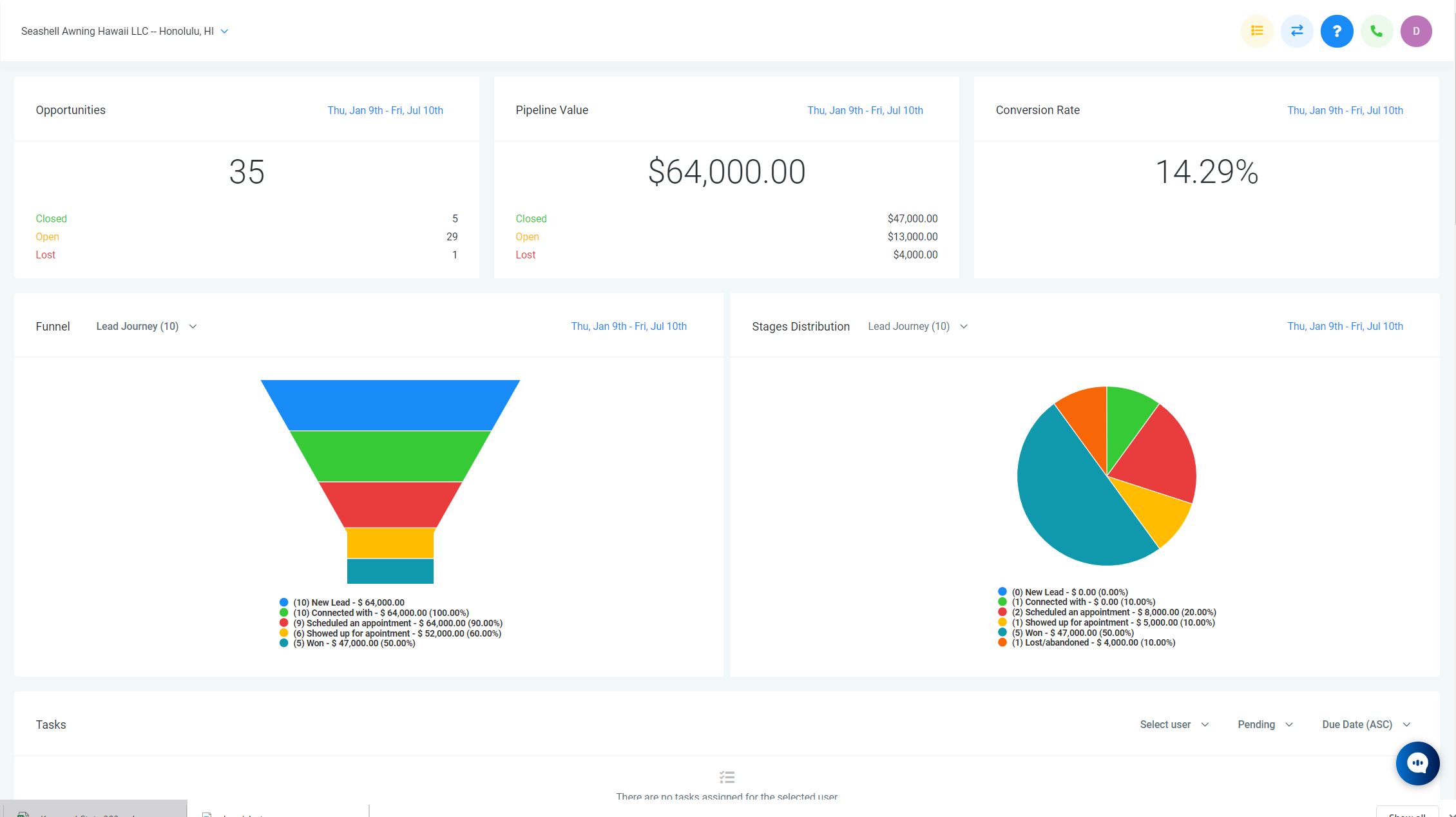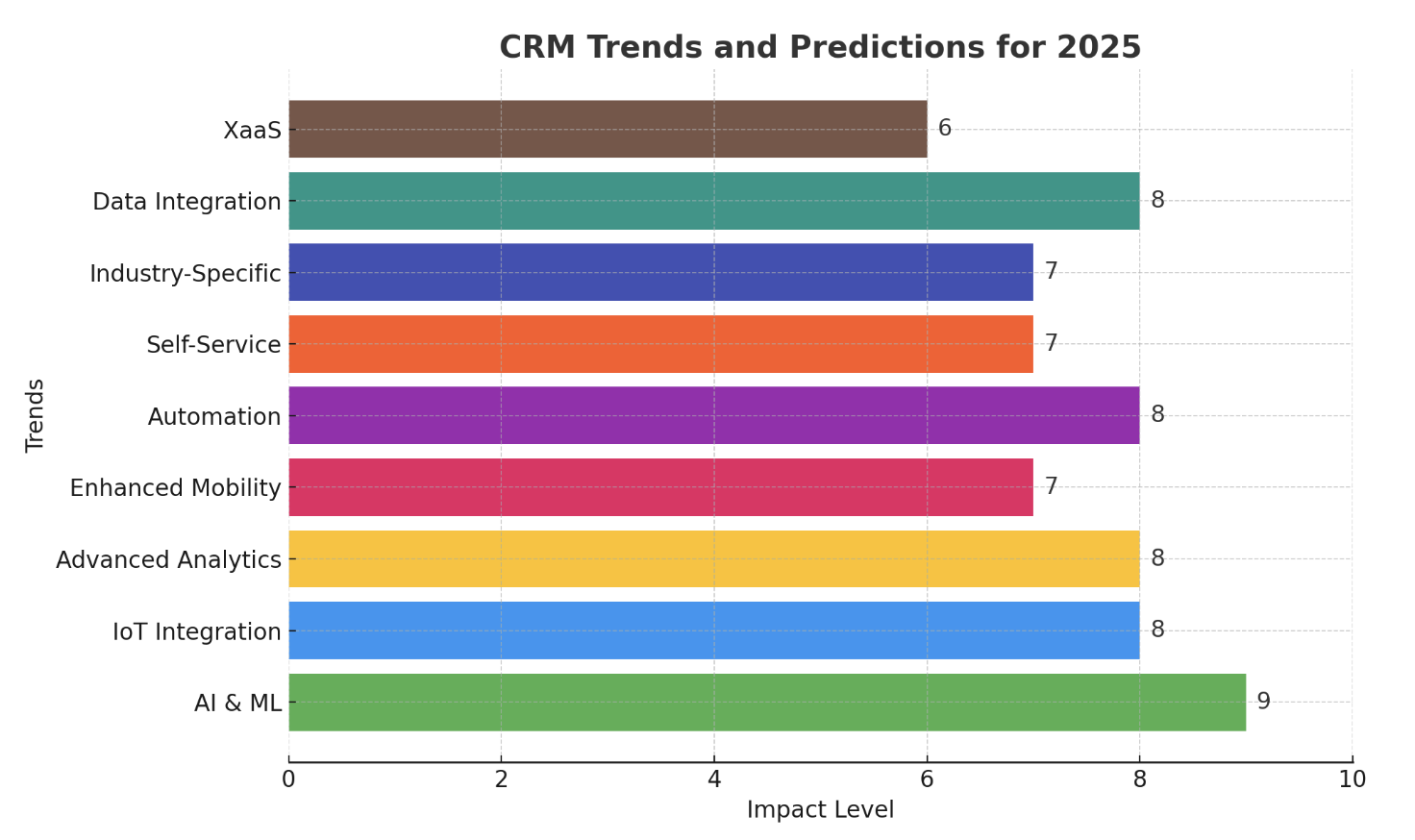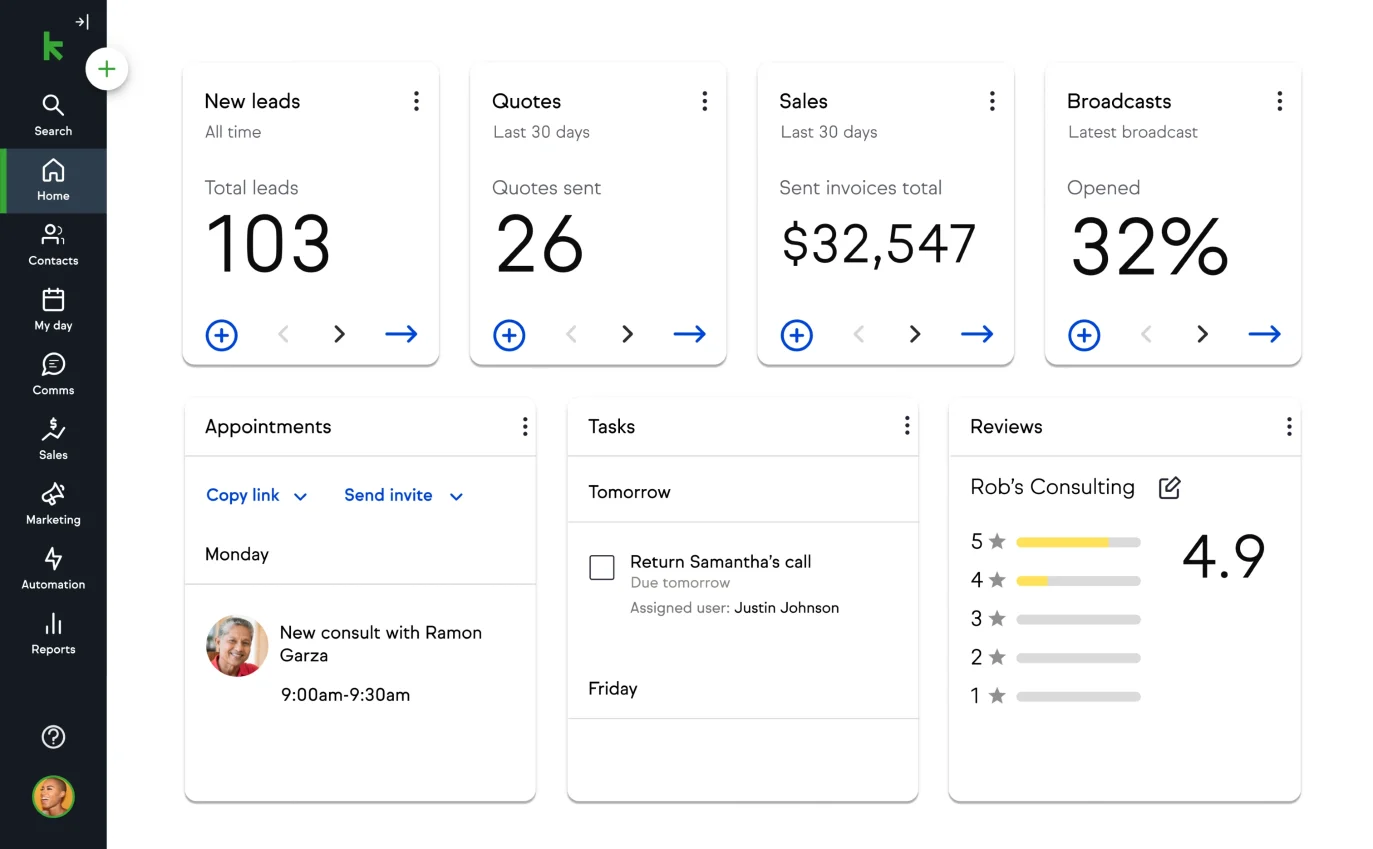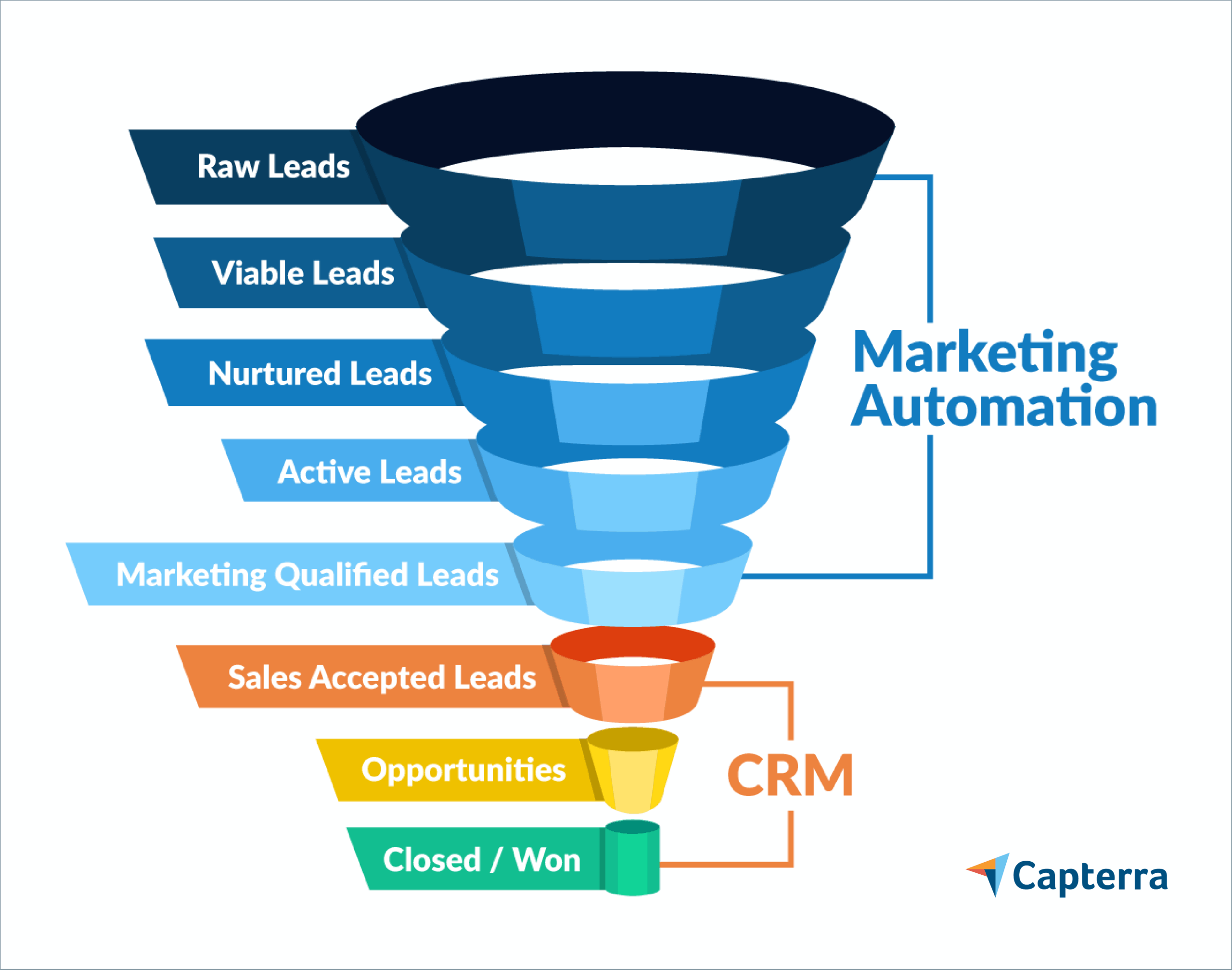Unlock Growth: The Definitive Guide to the Best Free CRM for Small Businesses
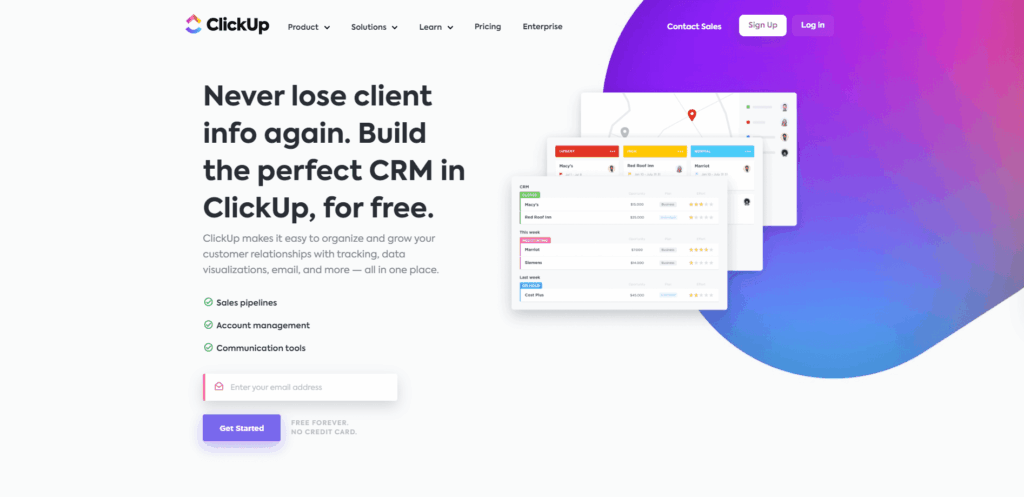
Introduction: Why Your Small Business Needs a CRM (and Why Free Might Be Perfect)
Running a small business is a marathon, not a sprint. You’re juggling a million things – from product development and marketing to sales and customer service. In the midst of all this, keeping track of your customers can feel like herding cats. That’s where a Customer Relationship Management (CRM) system comes in. Think of it as your central hub for all things customer-related: contact information, communication history, sales pipelines, and more. And the best part? You don’t necessarily need to break the bank to get one. This guide dives deep into the best free CRM options available, helping you find the perfect fit for your small business needs.
Choosing the right CRM is crucial. It’s the backbone of your customer interactions, helping you build stronger relationships, streamline your sales process, and ultimately, boost your bottom line. A well-implemented CRM can lead to increased sales, improved customer retention, and a more efficient workflow. But with so many options out there, it can be overwhelming to choose the right one, especially when you’re on a tight budget. That’s where the beauty of free CRM software comes in. It provides a powerful solution without the hefty price tag.
This guide will explore the leading free CRM options, highlighting their strengths, weaknesses, and ideal use cases. We’ll consider features like contact management, sales automation, reporting, and integrations. By the end, you’ll have a clear understanding of which free CRM is best suited to help your small business thrive.
What to Look for in a Free CRM: Key Features to Prioritize
Not all free CRMs are created equal. Some offer basic functionality, while others provide surprisingly robust features. Before you jump in, consider what’s essential for your business. Here are some key features to prioritize when evaluating free CRM options:
- Contact Management: This is the foundation. Look for a CRM that allows you to easily store and organize contact information, including names, email addresses, phone numbers, and any other relevant details. The ability to segment your contacts based on different criteria is also a plus.
- Lead Management: A good CRM should help you track and nurture leads, from initial contact to conversion. Features like lead scoring, lead assignment, and sales pipeline visualization are essential.
- Sales Automation: Automate repetitive tasks like sending emails, scheduling follow-ups, and creating tasks. This frees up your sales team to focus on closing deals.
- Reporting and Analytics: Gain insights into your sales performance with built-in reports and dashboards. Track key metrics like sales growth, conversion rates, and customer lifetime value.
- Integrations: Make sure the CRM integrates with other tools you use, such as email marketing platforms, social media channels, and accounting software. This will streamline your workflow and eliminate the need for manual data entry.
- User-Friendliness: The CRM should be easy to learn and use. A clean and intuitive interface will ensure that your team actually uses the system.
- Mobile Access: If your sales team is often on the go, choose a CRM with a mobile app or responsive design. This will allow them to access and update customer information from anywhere.
- Customization Options: The ability to customize the CRM to fit your specific business needs is important. Look for options to add custom fields, create custom reports, and tailor the system to your workflow.
Keep in mind that free CRMs often have limitations. You might encounter restrictions on the number of users, contacts, or storage space. Carefully evaluate your current and future needs to ensure the free CRM you choose can scale with your business.
Top Contenders: In-Depth Reviews of the Best Free CRM Systems
Now, let’s dive into the contenders. Here are some of the best free CRM options on the market, along with their key features, pros, cons, and ideal use cases.
1. HubSpot CRM
Overview: HubSpot CRM is a popular choice for small businesses, and for good reason. Its free plan offers a comprehensive suite of features, including contact management, deal tracking, email marketing, and sales automation. It’s known for its user-friendly interface and powerful integrations.
Key Features:
- Contact Management: Store and organize up to 1 million contacts.
- Deal Tracking: Manage your sales pipeline and track deals.
- Email Marketing: Send up to 2,000 emails per month.
- Sales Automation: Automate tasks like email follow-ups and task creation.
- Reporting: Access basic reporting features.
- Integrations: Integrates with a wide range of third-party apps, including Gmail, Outlook, and many more.
Pros:
- User-friendly interface
- Comprehensive features for a free plan
- Excellent integrations
- Scalable as your business grows
Cons:
- Limited email marketing features in the free plan
- Advanced reporting features require a paid plan
Ideal Use Case: Small businesses that need a comprehensive CRM with strong contact management, sales automation, and email marketing capabilities. It’s a great starting point for businesses that are new to CRM and looking for a user-friendly solution.
2. Zoho CRM
Overview: Zoho CRM offers a robust free plan with a focus on sales automation and lead management. It’s a great option for businesses that want to streamline their sales process and improve their lead conversion rates.
Key Features:
- Contact Management: Manage up to 50,000 records.
- Lead Management: Track leads and qualify them.
- Sales Automation: Automate tasks like email follow-ups and task creation.
- Workflow Automation: Automate complex processes.
- Reporting: Access basic reporting features.
- Integrations: Integrates with Zoho’s suite of apps and other third-party apps.
Pros:
- Powerful sales automation features
- Good for lead management and lead nurturing
- Free plan supports multiple users
- Offers a wide range of integrations
Cons:
- Interface can be slightly less intuitive than HubSpot CRM
- Some advanced features require a paid plan
Ideal Use Case: Small businesses that want to focus on sales automation and lead management. It’s a good choice for businesses with a sales-driven approach.
3. Bitrix24
Overview: Bitrix24 is a comprehensive CRM that offers a wide range of features, including CRM, project management, collaboration tools, and more. It’s a good option for businesses that want an all-in-one platform.
Key Features:
- Contact Management: Manage an unlimited number of contacts.
- Sales Pipeline: Visualize and manage your sales pipeline.
- Task Management: Create and manage tasks for your team.
- Project Management: Manage projects and track progress.
- Collaboration Tools: Communicate with your team using chat, video calls, and other tools.
- Reporting: Access basic reporting features.
- Integrations: Integrates with various third-party apps.
Pros:
- All-in-one platform with CRM, project management, and collaboration tools
- Unlimited contacts in the free plan
- Good for teams that need project management features
Cons:
- Interface can be overwhelming for some users
- Free plan has limited storage space
Ideal Use Case: Small businesses that need an all-in-one platform with CRM, project management, and collaboration features. It’s a good choice for teams that need to manage projects and communicate effectively.
4. Agile CRM
Overview: Agile CRM is a user-friendly CRM that focuses on sales, marketing, and customer service. It’s a good option for businesses that want a simple and affordable CRM solution.
Key Features:
- Contact Management: Manage an unlimited number of contacts.
- Sales Automation: Automate tasks like email follow-ups and task creation.
- Marketing Automation: Automate marketing campaigns.
- Helpdesk: Provide customer support through a helpdesk.
- Reporting: Access basic reporting features.
- Integrations: Integrates with various third-party apps.
Pros:
- User-friendly interface
- Good for sales, marketing, and customer service
- Offers a helpdesk feature in the free plan
- Unlimited contacts
Cons:
- Limited features compared to other options
- Free plan is limited to 10 users
Ideal Use Case: Small businesses that want a user-friendly CRM with sales, marketing, and customer service features. It’s a good choice for businesses that need a simple and affordable solution.
5. Freshsales (Free Plan)
Overview: Freshsales is a sales-focused CRM by Freshworks. It’s known for its intuitive interface and powerful sales features.
Key Features:
- Contact Management: Manage contacts.
- Deal Management: Track deals.
- Lead Management: Manage leads.
- Built-in Phone: Make and receive calls directly from the CRM.
- Reporting: Basic reporting.
- Integrations: Integrations with other Freshworks products.
Pros:
- User-friendly interface
- Offers a built-in phone feature
- Good for sales teams
Cons:
- Limited features in the free plan
- Free plan is limited to 3 users
Ideal Use Case: Sales teams that want a user-friendly CRM with a built-in phone feature. It’s a good choice for teams that need a simple and effective sales solution.
Making the Right Choice: Matching Your Needs to the CRM
Choosing the right free CRM depends on your specific business needs and goals. Consider the following factors when making your decision:
- Your Business Size: How many users do you need to support? Some free CRMs have user limits.
- Your Industry: Some CRMs are better suited for certain industries than others.
- Your Sales Process: Do you need a CRM that focuses on sales automation, lead management, or both?
- Your Budget: While these are free CRMs, consider the potential cost of upgrading to a paid plan in the future.
- Your Technical Skills: How comfortable are you and your team with technology? Some CRMs are more user-friendly than others.
Here’s a simplified breakdown to help you align your needs with the best fit:
- For Ease of Use and Comprehensive Features: HubSpot CRM
- For Sales Automation and Lead Management: Zoho CRM
- For an All-in-One Platform: Bitrix24
- For Sales, Marketing, and Customer Service: Agile CRM
- For Sales Teams with a Built-In Phone: Freshsales
Don’t be afraid to test out a few different CRMs before making a final decision. Most offer free trials or free plans that allow you to explore their features and see how they fit your workflow. The best way to find the right CRM for your small business is to experiment and find the one that feels the most intuitive and helpful.
Tips for Successfully Implementing a Free CRM
Once you’ve chosen a free CRM, the real work begins – implementing it successfully. Here are some tips to help you get the most out of your new CRM:
- Plan Ahead: Before you start, outline your goals and objectives for using the CRM. What do you want to achieve? What are your key performance indicators (KPIs)?
- Clean Your Data: Ensure your existing data is clean and accurate before importing it into the CRM. This will save you time and frustration down the road.
- Train Your Team: Provide adequate training to your team on how to use the CRM. The more familiar they are with the system, the more likely they are to use it effectively.
- Customize the System: Tailor the CRM to your specific business needs. Add custom fields, create custom reports, and configure the system to match your workflow.
- Integrate with Other Tools: Connect your CRM with other tools you use, such as email marketing platforms, social media channels, and accounting software.
- Monitor and Evaluate: Regularly monitor your CRM usage and evaluate its effectiveness. Are you achieving your goals? Are there any areas where you can improve?
- Stay Organized: Develop a system for organizing your contacts, leads, and deals. This will make it easier to find the information you need.
- Use the CRM Consistently: Make sure your team uses the CRM consistently. This is the key to getting the most value from the system.
- Don’t Be Afraid to Ask for Help: If you get stuck, don’t hesitate to reach out to the CRM’s support team or consult online resources.
By following these tips, you can maximize the benefits of your free CRM and transform it into a powerful tool for driving sales growth and improving customer relationships.
Beyond the Basics: Scaling Up and Choosing a Paid Plan
As your small business grows, your CRM needs will likely evolve. While free CRMs are a fantastic starting point, they often have limitations that might hinder your progress. When you start to outgrow your free plan, it’s time to consider upgrading to a paid version or exploring other options.
Here are some signs that it’s time to upgrade:
- You’ve reached the user limit.
- You need more storage space.
- You require more advanced features, such as advanced reporting or marketing automation.
- You need more integrations.
- You want more customer support.
When choosing a paid CRM plan, consider the following factors:
- Features: Does the plan offer the features you need?
- Pricing: Is the price affordable for your budget?
- Scalability: Can the plan scale with your business?
- Customer Support: Does the provider offer good customer support?
Some of the best paid CRM options include Salesforce, Pipedrive, and Copper. Research different options and compare their features and pricing to find the right fit for your business.
Conclusion: Embracing the Power of Free CRM for Small Business Success
In today’s competitive business landscape, having a robust CRM system is no longer a luxury; it’s a necessity. Free CRM solutions provide small businesses with the tools they need to manage their customer relationships, streamline their sales processes, and drive growth – all without breaking the bank. By carefully evaluating the options, understanding your specific needs, and implementing the CRM effectively, you can unlock the power of customer relationship management and propel your small business to new heights.
Don’t let budget constraints hold you back from building strong customer relationships and achieving your business goals. Embrace the power of free CRM and watch your small business flourish!