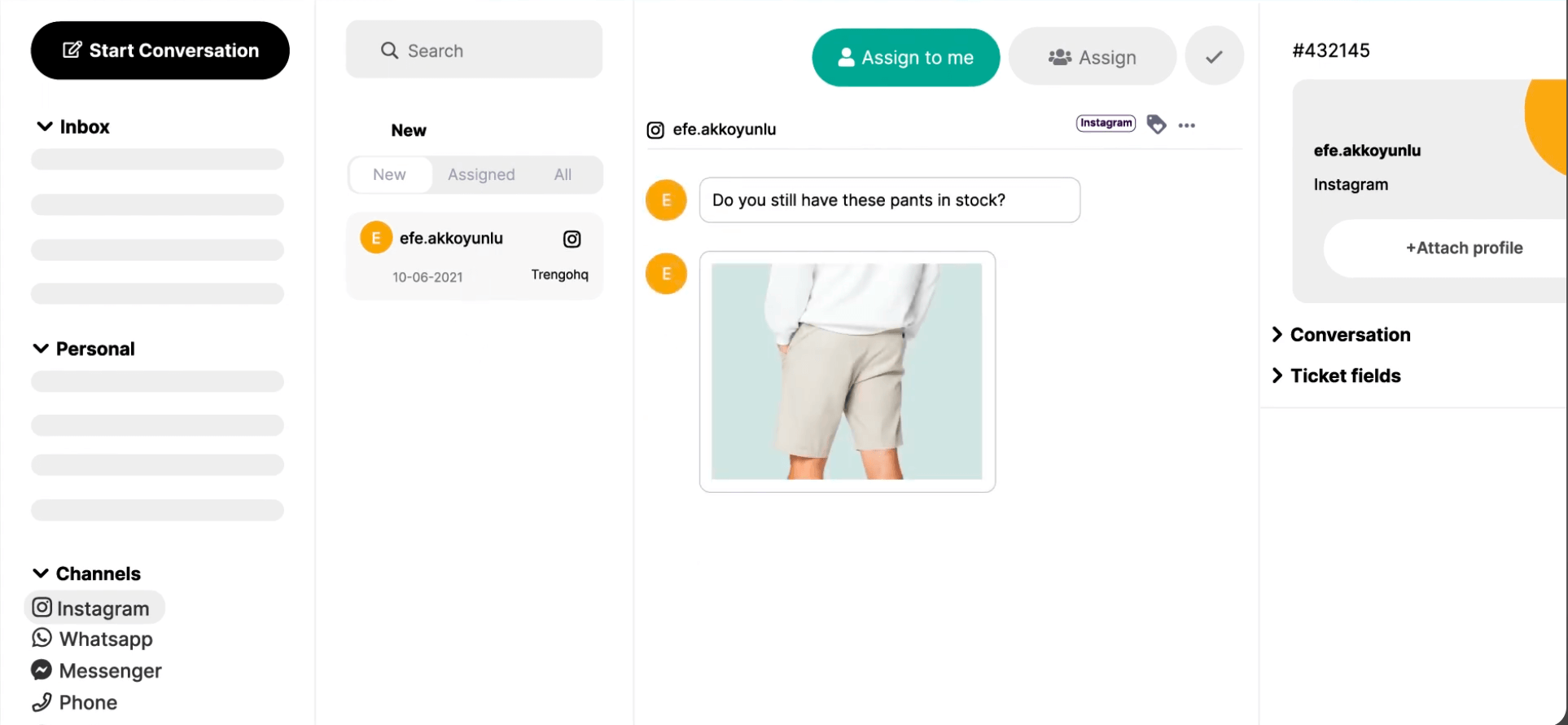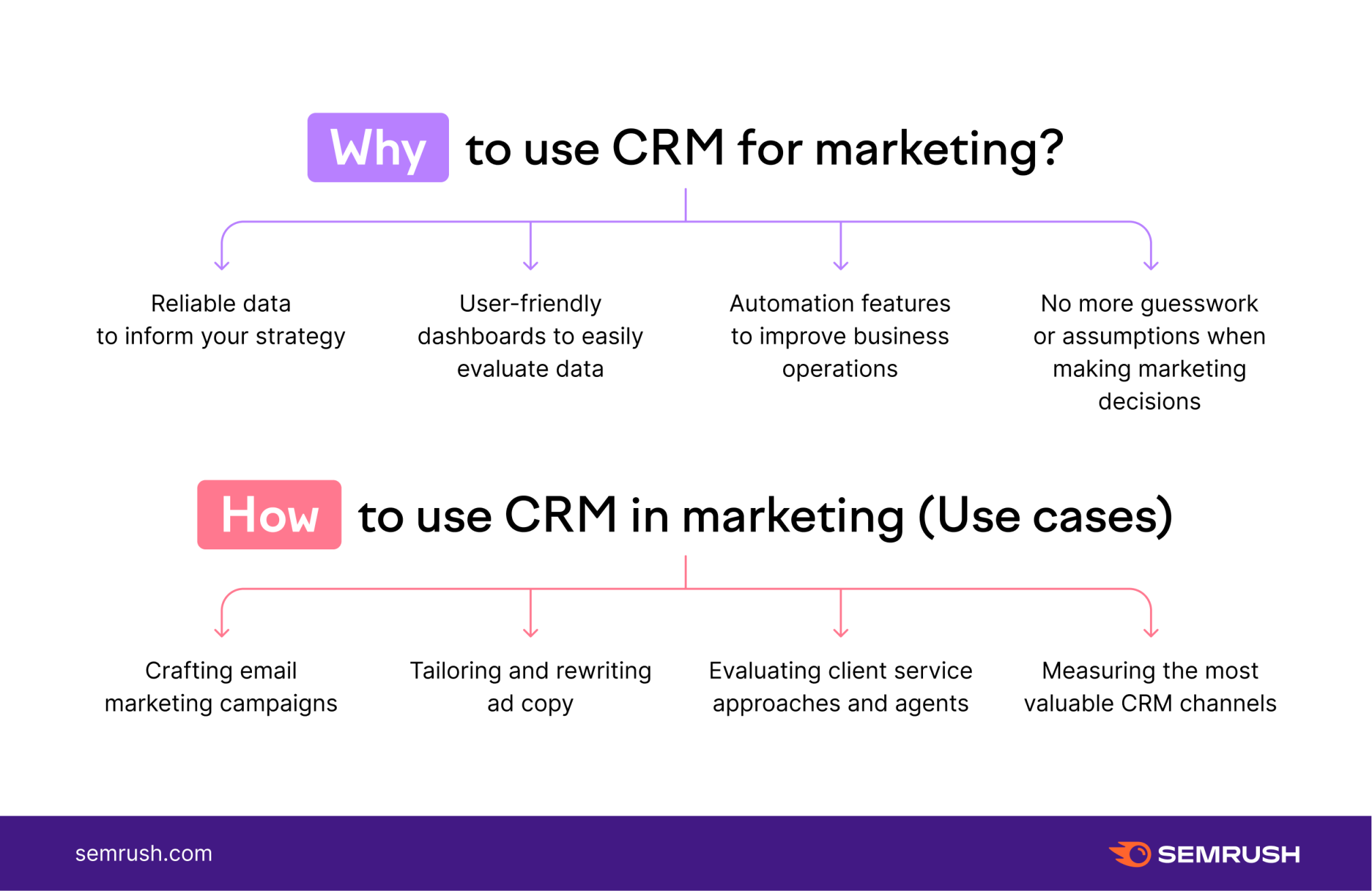Mastering CRM Marketing Dashboard Setup: A Comprehensive Guide for 2024
In today’s fast-paced digital landscape, businesses are constantly searching for ways to optimize their marketing efforts and gain a competitive edge. A Customer Relationship Management (CRM) system has become an indispensable tool for managing customer interactions, streamlining workflows, and driving revenue growth. However, simply having a CRM isn’t enough. The real power lies in how effectively you utilize it, and a well-designed CRM marketing dashboard is key to unlocking its full potential. This comprehensive guide will walk you through every step of the CRM marketing dashboard setup process, equipping you with the knowledge and strategies to create a powerful, data-driven marketing machine.
Understanding the Importance of a CRM Marketing Dashboard
Before diving into the setup, let’s establish why a CRM marketing dashboard is so crucial. Think of it as the central command center for your marketing activities. It provides a real-time, visual overview of your key performance indicators (KPIs), allowing you to:
- Monitor Performance: Track essential metrics like lead generation, conversion rates, customer acquisition cost (CAC), and return on investment (ROI).
- Identify Trends: Spot patterns and trends in customer behavior, campaign performance, and market dynamics.
- Make Data-Driven Decisions: Base your marketing strategies on concrete data rather than guesswork, leading to more effective campaigns.
- Optimize Campaigns: Quickly identify what’s working and what’s not, enabling you to make necessary adjustments and maximize your ROI.
- Improve Collaboration: Share insights and data with your team, fostering better communication and alignment across departments.
In essence, a CRM marketing dashboard empowers you to take control of your marketing efforts, make informed decisions, and drive sustainable growth. It transforms raw data into actionable insights, allowing you to stay ahead of the curve and achieve your business objectives.
Key Components of a Successful CRM Marketing Dashboard
A well-designed CRM marketing dashboard should include a carefully selected set of metrics that are relevant to your specific business goals. Here are some essential components to consider:
1. Lead Generation Metrics
These metrics provide insights into your lead generation efforts, helping you understand where your leads are coming from and how effective your lead generation campaigns are. Key metrics include:
- Total Leads Generated: The overall number of new leads generated over a specific period.
- Lead Source: The origin of your leads (e.g., website, social media, paid advertising, referrals).
- Lead Conversion Rate: The percentage of leads that convert into qualified prospects.
- Cost Per Lead (CPL): The average cost of acquiring a new lead.
- Lead-to-Opportunity Rate: The percentage of leads that become sales opportunities.
2. Sales Performance Metrics
These metrics focus on the performance of your sales team and the effectiveness of your sales strategies. Key metrics include:
- Total Sales Revenue: The total revenue generated from sales over a specific period.
- Sales Conversion Rate: The percentage of opportunities that convert into closed deals.
- Average Deal Size: The average value of each closed deal.
- Sales Cycle Length: The average time it takes to close a deal.
- Customer Acquisition Cost (CAC): The total cost of acquiring a new customer.
3. Customer Engagement Metrics
These metrics provide insights into how your customers interact with your brand and the effectiveness of your customer engagement strategies. Key metrics include:
- Customer Retention Rate: The percentage of customers who remain customers over a specific period.
- Customer Churn Rate: The percentage of customers who stop doing business with you.
- Customer Lifetime Value (CLTV): The predicted revenue a customer will generate over their relationship with your business.
- Net Promoter Score (NPS): A measure of customer loyalty and satisfaction.
- Customer Satisfaction Score (CSAT): A measure of customer satisfaction with specific interactions or products.
4. Marketing Campaign Metrics
These metrics help you evaluate the performance of your marketing campaigns and identify areas for improvement. Key metrics include:
- Website Traffic: The number of visitors to your website.
- Bounce Rate: The percentage of visitors who leave your website after viewing only one page.
- Click-Through Rate (CTR): The percentage of users who click on a link in your email or ad.
- Conversion Rate: The percentage of users who complete a desired action (e.g., filling out a form, making a purchase).
- Return on Ad Spend (ROAS): The revenue generated for every dollar spent on advertising.
Step-by-Step Guide to Setting Up Your CRM Marketing Dashboard
Now, let’s get down to the practical steps of setting up your CRM marketing dashboard. The process may vary slightly depending on the CRM platform you’re using, but the core principles remain the same.
Step 1: Choose the Right CRM Platform
The first step is to select a CRM platform that meets your specific needs and budget. Several excellent options are available, each with its own strengths and weaknesses. Consider the following factors when making your decision:
- Features: Does the platform offer the features you need, such as lead management, sales automation, email marketing integration, and reporting?
- Integrations: Does the platform integrate with your existing tools and platforms, such as your website, social media channels, and marketing automation software?
- Ease of Use: Is the platform user-friendly and easy to navigate?
- Scalability: Can the platform scale to accommodate your growing business needs?
- Pricing: Does the platform fit within your budget?
Some popular CRM platforms include:
- Salesforce: A comprehensive CRM platform with a wide range of features and integrations.
- HubSpot CRM: A user-friendly CRM platform with a free version and powerful marketing automation capabilities.
- Zoho CRM: A versatile CRM platform with a focus on sales and marketing automation.
- Microsoft Dynamics 365: A robust CRM platform that integrates with other Microsoft products.
- Pipedrive: A sales-focused CRM platform with a visual and intuitive interface.
Step 2: Define Your Key Metrics and KPIs
Once you’ve chosen your CRM platform, it’s time to define the key metrics and KPIs that will be displayed on your dashboard. This is a crucial step, as it will determine the effectiveness of your dashboard. Consider your business goals and the specific areas of your marketing efforts you want to monitor. Think about what truly matters to your business success. What are the numbers that, if improved, would have the biggest impact?
Refer back to the key components discussed earlier in this guide to help you identify the relevant metrics for your business. Prioritize the metrics that are most important to your marketing objectives and focus on those first.
Step 3: Customize Your Dashboard
Most CRM platforms offer customizable dashboards that allow you to arrange and display your chosen metrics in a way that makes sense for your business. Take advantage of this customization to create a dashboard that is visually appealing and easy to understand. Here’s what to consider:
- Choose the Right Widgets: Select the appropriate widgets to display your metrics, such as charts, graphs, tables, and gauges.
- Arrange the Layout: Organize your widgets in a logical and intuitive layout, grouping related metrics together.
- Use Color-Coding: Use color-coding to highlight key data points and trends.
- Set Target Values: Set target values for your KPIs to track your progress and identify areas for improvement.
- Add Filters and Segments: Use filters and segments to drill down into your data and gain deeper insights.
The goal is to create a dashboard that is both informative and easy on the eyes, allowing you to quickly grasp the key insights and make informed decisions.
Step 4: Integrate Data Sources
Your CRM dashboard is only as good as the data it displays. Ensure that your CRM platform is properly integrated with all relevant data sources, such as your website, social media channels, email marketing platform, and advertising platforms. This will ensure that your dashboard is populated with accurate and up-to-date information.
Most CRM platforms offer built-in integrations with popular tools and platforms. If you’re using a platform that doesn’t have a direct integration, you may need to use a third-party integration tool or API to connect your data sources.
Step 5: Test and Refine Your Dashboard
Once your dashboard is set up, it’s essential to test it thoroughly to ensure that it’s displaying the correct data and that the metrics are being calculated accurately. Review the data regularly and make any necessary adjustments to the dashboard’s layout, widgets, or filters.
Your CRM marketing dashboard is not a static entity. It should evolve over time as your business needs change and your marketing strategies evolve. Continuously monitor your dashboard’s performance and make adjustments as needed to ensure that it remains a valuable tool for your marketing efforts.
Step 6: Train Your Team
A CRM marketing dashboard is only effective if your team knows how to use it. Provide training to your team on how to interpret the data, analyze trends, and make data-driven decisions. Make sure everyone understands the key metrics and how they relate to your business goals.
Encourage your team to use the dashboard regularly and to provide feedback on its effectiveness. This will help you to continuously improve the dashboard and ensure that it meets the needs of your team.
Advanced Strategies for Optimizing Your CRM Marketing Dashboard
Once you’ve mastered the basics of setting up your CRM marketing dashboard, you can explore more advanced strategies to further optimize its effectiveness.
1. Implement Automated Reporting
Automate the process of generating reports to save time and ensure that your team has access to the latest data. Most CRM platforms allow you to schedule reports to be generated and sent to specific recipients on a regular basis.
2. Create Custom Dashboards for Different Roles
Tailor your dashboards to the specific needs of different team members. For example, a sales manager might need a dashboard focused on sales performance metrics, while a marketing manager might need a dashboard focused on lead generation and campaign performance.
3. Integrate with Other Business Intelligence Tools
Consider integrating your CRM data with other business intelligence (BI) tools to gain a more comprehensive view of your business performance. BI tools can provide advanced analytics and visualizations that can help you uncover deeper insights.
4. Leverage Predictive Analytics
Explore the use of predictive analytics to forecast future trends and anticipate customer behavior. This can help you to proactively adjust your marketing strategies and improve your ROI.
5. Continuously Analyze and Refine
Regularly review your dashboard’s performance and make adjustments as needed. Identify any areas where the data is not providing the insights you need and make changes to the metrics, widgets, or filters. The goal is to continuously refine your dashboard to ensure that it remains a valuable tool for your marketing efforts.
Best Practices for CRM Marketing Dashboard Setup
To ensure that your CRM marketing dashboard is a success, keep these best practices in mind:
- Start Simple: Don’t try to include too many metrics at once. Start with a few key metrics and add more as needed.
- Focus on Actionable Insights: Choose metrics that provide actionable insights that can be used to improve your marketing efforts.
- Keep it Visual: Use charts, graphs, and other visual elements to make your dashboard easy to understand.
- Make it Accessible: Ensure that your dashboard is accessible to all relevant team members.
- Review Regularly: Review your dashboard regularly to ensure that it’s providing the insights you need.
- Stay Flexible: Be prepared to adapt your dashboard as your business needs change.
- Prioritize Data Accuracy: Always ensure the data within your CRM is accurate and up-to-date. Garbage in, garbage out!
Troubleshooting Common CRM Dashboard Issues
Even with careful planning, you may encounter some common issues when setting up and using your CRM marketing dashboard. Here’s how to troubleshoot them:
- Data Inaccuracies: If you notice inaccurate data, check your data sources and integrations. Make sure the data is being pulled correctly and that any data transformations are accurate.
- Slow Performance: If your dashboard is slow to load, try optimizing the queries or reducing the number of widgets.
- Lack of Insights: If your dashboard isn’t providing the insights you need, review the metrics you’ve selected and consider adding or removing metrics.
- Confusing Layout: If your dashboard is confusing, rearrange the layout and use clear labels and headings.
- Integration Problems: Double-check your integrations with other tools. Often, re-authenticating the connection will fix any issues.
The Future of CRM Marketing Dashboards
The landscape of CRM marketing dashboards is constantly evolving. Here are some trends to watch for:
- AI-Powered Insights: Expect to see more AI-powered features that provide automated insights and recommendations.
- Personalized Dashboards: Dashboards will become more personalized, adapting to the individual needs of each user.
- Enhanced Visualization: Expect to see more sophisticated and interactive visualizations.
- Real-Time Data: Real-time data will become even more important, enabling faster decision-making.
- Cross-Platform Integration: Seamless integration with other business platforms will become increasingly prevalent.
Conclusion: Harnessing the Power of Your CRM Marketing Dashboard
Setting up a CRM marketing dashboard is a significant investment that can yield substantial returns. By following the steps outlined in this guide, you can create a powerful tool that empowers you to make data-driven decisions, optimize your marketing campaigns, and drive sustainable growth. Remember to choose the right CRM platform, define your key metrics, customize your dashboard, integrate your data sources, test and refine your setup, train your team, and continuously analyze your dashboard’s performance. Embrace the advanced strategies, stay informed about the latest trends, and you’ll be well on your way to mastering the art of CRM marketing dashboard setup. This will not only help you to better understand your customers and their behaviors, but it will also enable you to create more effective and targeted marketing campaigns, ultimately leading to increased sales and revenue. The insights gained from a well-designed dashboard will provide a clear view of your marketing efforts, allowing you to make informed decisions, optimize your campaigns, and achieve your business objectives. So, take the time to set up your CRM marketing dashboard correctly, and unlock the full potential of your CRM system.