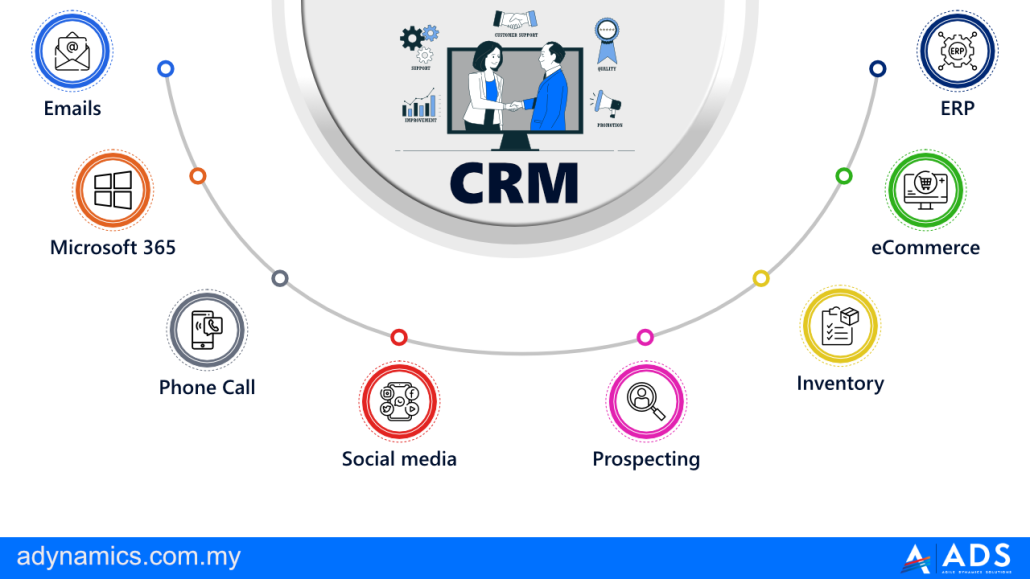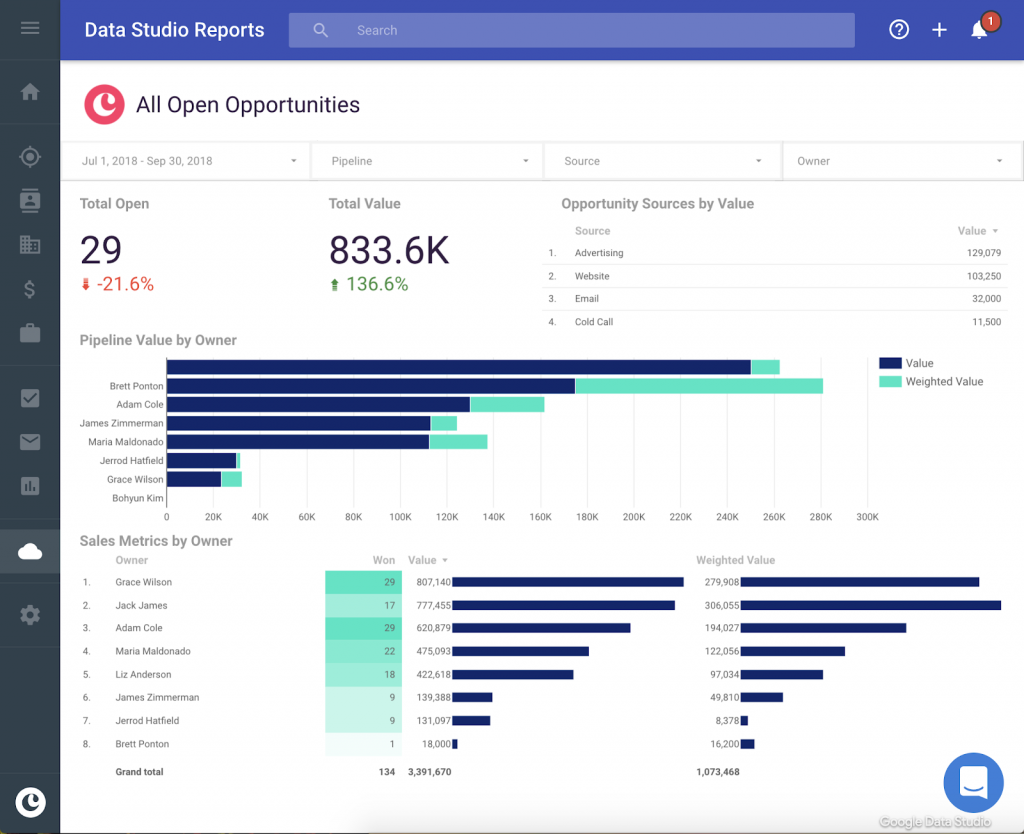Small Business CRM Setup Guide: Your Step-by-Step Blueprint to Customer Relationship Success
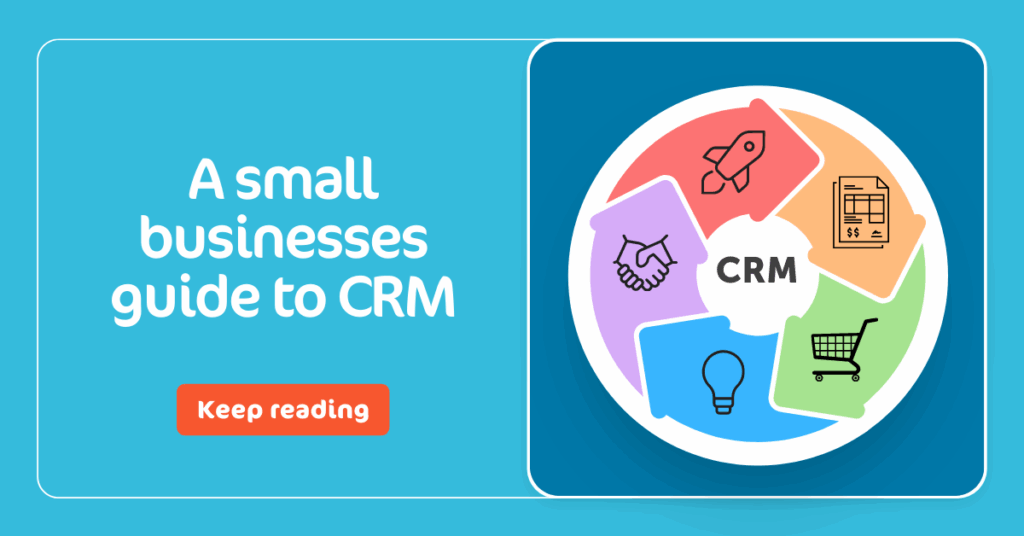
Small Business CRM Setup Guide: Your Step-by-Step Blueprint to Customer Relationship Success
Starting a small business is a whirlwind of activity, a constant juggling act of tasks, and a relentless pursuit of growth. Amidst the chaos of product development, marketing campaigns, and financial management, one crucial element often gets overlooked: customer relationship management (CRM). But here’s the secret: a well-implemented CRM system can be the game-changer your small business needs to thrive. It’s not just about storing contact information; it’s about building lasting relationships, streamlining processes, and ultimately, boosting your bottom line.
This comprehensive guide is your roadmap to setting up a CRM for your small business. We’ll walk you through every step, from understanding the fundamentals to choosing the right platform and implementing it successfully. Forget the jargon and technical complexities; we’ll break it down into easy-to-understand terms, empowering you to take control of your customer relationships and propel your business forward.
Why Your Small Business Needs a CRM System
Before diving into the setup process, let’s explore the compelling reasons why a CRM is indispensable for small businesses. Think of your customers as the lifeblood of your company. Without them, you wouldn’t exist. A CRM acts as the central nervous system, connecting you to your customers and enabling you to:
- Enhance Customer Relationships: A CRM provides a 360-degree view of each customer, including their purchase history, communication logs, and preferences. This allows you to personalize interactions, anticipate their needs, and build stronger, more meaningful relationships.
- Improve Sales Efficiency: CRM systems automate many sales tasks, such as lead tracking, follow-up reminders, and proposal generation. This frees up your sales team to focus on what they do best: closing deals.
- Boost Marketing Effectiveness: CRM data provides valuable insights into customer behavior, allowing you to create targeted marketing campaigns that resonate with your audience. You can segment your customers, personalize your messaging, and track the performance of your campaigns with precision.
- Streamline Customer Service: A CRM centralizes all customer interactions, making it easier for your support team to resolve issues quickly and efficiently. This leads to higher customer satisfaction and loyalty.
- Increase Revenue and Profitability: By optimizing sales, marketing, and customer service, a CRM can significantly increase your revenue and improve your bottom line.
Choosing the Right CRM for Your Small Business
Selecting the right CRM platform is a crucial decision. With so many options available, it can feel overwhelming. Here’s a breakdown of key factors to consider:
1. Define Your Needs and Goals
Before you start comparing CRM systems, take the time to define your specific needs and goals. Ask yourself:
- What are your primary business objectives? (e.g., increase sales, improve customer retention, streamline marketing)
- What are your current pain points in managing customer relationships?
- What features are essential for your business? (e.g., sales automation, marketing automation, customer service tools)
- What is your budget?
- How many users will need access to the CRM?
- What integrations do you need with other tools you use (e.g., email marketing software, accounting software)?
Answering these questions will help you narrow down your options and identify the CRM platforms that are the best fit for your business.
2. Evaluate Key Features
Different CRM systems offer varying features. Consider the following:
- Contact Management: The ability to store and manage customer contact information, including names, addresses, phone numbers, and email addresses.
- Lead Management: Tools for tracking leads, qualifying them, and nurturing them through the sales pipeline.
- Sales Automation: Features that automate sales tasks, such as lead assignment, follow-up reminders, and quote generation.
- Marketing Automation: Tools for creating and executing email marketing campaigns, segmenting your audience, and tracking campaign performance.
- Customer Service: Features for managing customer support tickets, providing self-service options, and tracking customer interactions.
- Reporting and Analytics: The ability to generate reports and analyze data to gain insights into your sales, marketing, and customer service performance.
- Integrations: Compatibility with other tools you use, such as email marketing software, accounting software, and social media platforms.
- Mobile Access: The ability to access the CRM from your smartphone or tablet.
3. Research and Compare CRM Platforms
Once you know your needs and the features you require, it’s time to research and compare different CRM platforms. Here are some popular options:
- HubSpot CRM: A free and user-friendly CRM with robust features for sales, marketing, and customer service. Ideal for small businesses.
- Zoho CRM: A comprehensive CRM with a wide range of features and integrations. Offers a free plan and affordable paid plans.
- Salesforce Sales Cloud: A powerful CRM with advanced features for larger businesses. Can be complex to set up and manage.
- Pipedrive: A sales-focused CRM with a visual pipeline and intuitive interface.
- Freshsales: A sales CRM with built-in phone, email, and chat features.
Read reviews, compare pricing, and consider free trials to find the best fit for your business.
4. Consider Ease of Use
A CRM system is only effective if your team actually uses it. Choose a platform that is user-friendly, intuitive, and easy to learn. Look for:
- A clean and uncluttered interface.
- Easy-to-navigate menus and dashboards.
- Drag-and-drop functionality.
- Helpful tutorials and documentation.
- Responsive customer support.
Step-by-Step Guide to Setting Up Your Small Business CRM
Now that you’ve chosen your CRM platform, let’s dive into the setup process. This step-by-step guide will walk you through the key steps to get your CRM up and running.
Step 1: Planning and Preparation
Before you start configuring your CRM, take some time to plan and prepare. This will save you time and headaches down the road.
- Define Your CRM Goals: What do you hope to achieve with your CRM? (e.g., increase sales, improve customer satisfaction)
- Identify Your Key Processes: Document your sales, marketing, and customer service processes.
- Clean Up Your Data: Gather and clean up your existing customer data. Remove duplicates, correct errors, and ensure data accuracy.
- Assign Roles and Responsibilities: Determine who will be responsible for managing the CRM and using its features.
Step 2: Account Setup and Configuration
Once you’ve completed your planning, it’s time to set up your CRM account and configure it to meet your specific needs.
- Create an Account: Sign up for an account with your chosen CRM platform.
- Add Users: Invite your team members to join the CRM and assign them appropriate roles and permissions.
- Customize Settings: Configure your CRM settings, such as currency, time zone, and language.
- Configure Data Fields: Customize the data fields to capture the information that is relevant to your business (e.g., industry, company size, lead source).
Step 3: Importing and Organizing Your Data
Importing your existing customer data into your CRM is a crucial step. Here’s how to do it:
- Prepare Your Data: Format your data in a CSV or Excel file.
- Import Your Data: Use the CRM’s import tool to upload your data.
- Map Your Fields: Match your data fields to the corresponding fields in the CRM.
- Review Your Data: Verify that your data has been imported correctly.
- Organize Your Data: Segment your customers, create tags, and organize your data to make it easier to find and manage.
Step 4: Customizing Your CRM
Customize your CRM to reflect your branding and business processes.
- Customize the User Interface: Personalize the CRM’s appearance with your company logo and colors.
- Create Custom Fields: Add custom fields to capture specific information that is unique to your business.
- Configure Workflows: Automate tasks, such as lead assignment, email follow-ups, and task creation.
- Set up Integrations: Integrate your CRM with other tools you use, such as email marketing software, accounting software, and social media platforms.
Step 5: Training and Adoption
Training your team is essential for ensuring CRM adoption.
- Provide Training: Train your team on how to use the CRM’s features and functionalities.
- Create Documentation: Develop user guides and tutorials to help your team learn the CRM.
- Encourage Adoption: Encourage your team to use the CRM by highlighting its benefits and providing ongoing support.
- Monitor Usage: Track CRM usage and identify areas where your team may need additional training or support.
Step 6: Testing and Refinement
Before going live with your CRM, test it thoroughly.
- Test Functionality: Test all the features and functionalities of the CRM to ensure they are working correctly.
- Test Integrations: Verify that your integrations are working as expected.
- Gather Feedback: Gather feedback from your team on their experience using the CRM.
- Make Adjustments: Make any necessary adjustments based on your testing and feedback.
Step 7: Ongoing Maintenance and Optimization
Setting up your CRM is just the beginning. Ongoing maintenance and optimization are essential for ensuring its long-term success.
- Monitor Data Quality: Regularly review your data to ensure its accuracy and completeness.
- Update Workflows: Adjust your workflows as your business processes evolve.
- Analyze Performance: Track your CRM’s performance and identify areas for improvement.
- Stay Up-to-Date: Keep your CRM software up-to-date with the latest features and security patches.
Best Practices for Small Business CRM Success
To maximize the benefits of your CRM, follow these best practices:
- Start Small: Don’t try to implement everything at once. Start with the essential features and gradually add more functionality as your team becomes comfortable with the system.
- Focus on Data Quality: Clean data is essential for accurate reporting and effective decision-making. Invest in data cleansing and data governance.
- Train Your Team: Provide adequate training and ongoing support to ensure that your team is using the CRM effectively.
- Get Buy-In: Involve your team in the CRM implementation process to get their buy-in and ensure that they are invested in its success.
- Automate, Automate, Automate: Leverage the automation features of your CRM to streamline your processes and save time.
- Track Your Results: Monitor your CRM’s performance and track key metrics to measure your success.
- Be Patient: It takes time to fully realize the benefits of a CRM. Be patient and persistent, and you will see results.
Troubleshooting Common CRM Issues
Even with careful planning and implementation, you may encounter some common CRM issues. Here’s how to troubleshoot them:
- Data Entry Errors: Implement data validation rules and provide training to reduce data entry errors.
- Lack of User Adoption: Provide adequate training, highlight the benefits of the CRM, and get buy-in from your team.
- Integration Problems: Test your integrations thoroughly and troubleshoot any issues that arise.
- Poor Data Quality: Implement data cleansing procedures and regularly review your data to ensure its accuracy.
- Slow Performance: Optimize your CRM settings, clean up your data, and consider upgrading your hardware or software.
The Future of CRM for Small Businesses
CRM technology is constantly evolving. Here are some trends to watch:
- Artificial Intelligence (AI): AI-powered CRM systems can automate tasks, provide insights, and personalize customer interactions.
- Mobile CRM: Mobile CRM solutions allow you to access your CRM data from anywhere, anytime.
- Social CRM: Social CRM integrates your CRM with social media platforms to enhance customer engagement.
- Personalized Experiences: CRM systems are becoming more sophisticated at delivering personalized customer experiences.
- Integration with Emerging Technologies: CRM systems are integrating with emerging technologies, such as the Internet of Things (IoT) and virtual reality (VR).
By embracing these trends, small businesses can stay ahead of the curve and provide exceptional customer experiences.
Conclusion: Embracing CRM for Small Business Growth
Setting up a CRM for your small business is an investment in your future. It’s about more than just managing contacts; it’s about building lasting relationships, streamlining processes, and driving growth. By following this guide, you can successfully implement a CRM system and unlock its full potential. Remember to define your needs, choose the right platform, and train your team. With a well-implemented CRM, you can transform your customer relationships and propel your business to new heights.
Don’t be intimidated by the process. Start small, be patient, and focus on the long-term benefits. The rewards of a successful CRM implementation – increased sales, improved customer satisfaction, and streamlined operations – are well worth the effort.
Now, go forth and conquer your customer relationships! Your business will thank you.