Supercharge Your Workflow: Deep Dive into CRM Integration with Slack Channels
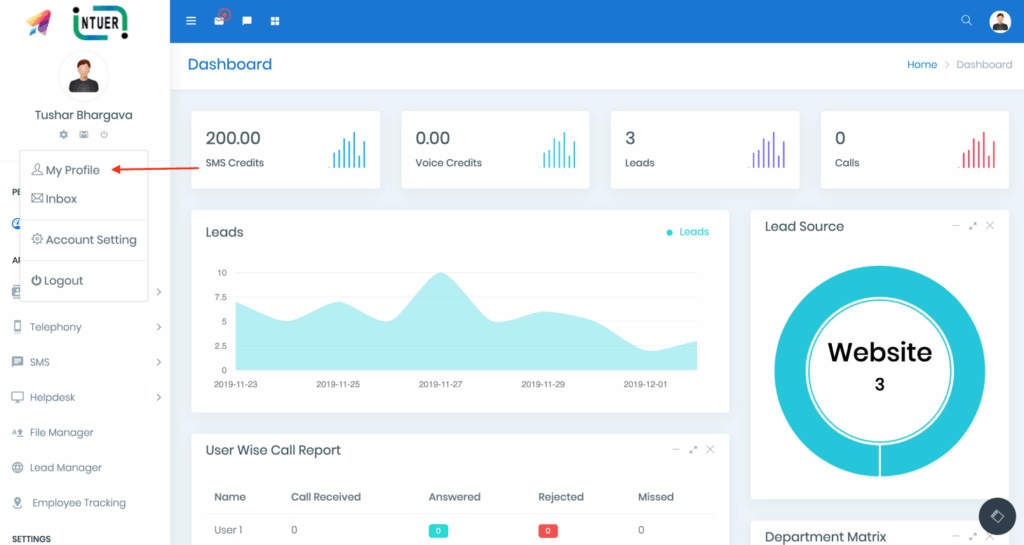
Unlocking Productivity: The Power of CRM and Slack Integration
In today’s fast-paced business environment, staying connected and informed is crucial for success. Teams need seamless access to information and efficient communication channels to thrive. This is where the integration of Customer Relationship Management (CRM) systems with Slack channels comes into play. This powerful combination streamlines workflows, enhances collaboration, and ultimately boosts productivity. Gone are the days of toggling between multiple applications and manually transferring data. By integrating your CRM with Slack, you can bring vital customer information, project updates, and real-time notifications directly into your Slack channels, where your team already spends a significant portion of their day.
This article will delve deep into the benefits of CRM integration with Slack channels, explore practical implementation strategies, and highlight real-world examples of how businesses are leveraging this powerful synergy. We’ll cover everything from the fundamental advantages to advanced customization options, providing you with a comprehensive guide to transforming your team’s communication and operational efficiency.
Understanding the Core Benefits
Enhanced Communication and Collaboration
One of the primary advantages of integrating your CRM with Slack is the significant improvement in communication and collaboration. Instead of relying on email chains or scattered documents, you can centralize all customer-related information within your Slack channels. This ensures that everyone on the team has access to the latest updates, enabling faster decision-making and a more cohesive approach to customer interactions.
Imagine a scenario where a sales representative closes a deal. With CRM-Slack integration, a notification automatically appears in the relevant Slack channel, informing the team about the new customer, deal value, and other pertinent details. This prompts immediate congratulations, facilitates the initiation of onboarding processes, and ensures that all team members are aware of the progress. This fosters a sense of shared accomplishment and promotes proactive collaboration.
Real-time Data Synchronization
Data synchronization is another critical benefit. CRM systems store a wealth of information about customers, including contact details, purchase history, support tickets, and more. Integrating this data with Slack allows you to access this information in real-time, without needing to switch between applications. This eliminates the risk of outdated information and empowers your team to make informed decisions based on the most current data available.
For example, a customer support representative can quickly access a customer’s purchase history and support tickets directly within a Slack channel when assisting a customer. This eliminates the need to search through multiple systems and enables the representative to provide immediate and personalized support. Similarly, sales teams can access lead information and track deal progress directly within their Slack channels, allowing them to stay on top of their pipeline and identify potential roadblocks.
Improved Efficiency and Reduced Manual Tasks
CRM-Slack integration significantly reduces the time and effort spent on manual tasks. By automating data entry, notification delivery, and information sharing, you can free up your team to focus on higher-value activities, such as building relationships with customers and developing innovative solutions. This leads to increased efficiency and a more productive workforce.
Consider the example of a sales team manually updating their CRM with deal information after each call. With CRM-Slack integration, this process can be automated. When a deal is closed, the CRM automatically updates with the relevant information, and a notification is sent to the appropriate Slack channel. This eliminates the need for manual data entry and ensures that the CRM is always up-to-date.
Increased Customer Satisfaction
Ultimately, the benefits of CRM-Slack integration translate to increased customer satisfaction. By providing your team with the tools and information they need to provide excellent customer service, you can improve response times, personalize interactions, and resolve customer issues more effectively. This leads to increased customer loyalty and positive brand perception.
For instance, a customer support team can quickly access a customer’s support history and previous interactions within Slack. This allows them to understand the customer’s needs and provide personalized support, leading to faster resolution times and a more positive customer experience. Similarly, sales teams can use CRM-Slack integration to track customer interactions and identify opportunities for upselling and cross-selling, further enhancing the customer relationship.
Implementing CRM Integration with Slack: A Step-by-Step Guide
Choosing the Right Integration Method
The first step in integrating your CRM with Slack is to choose the right integration method. There are several options available, each with its own advantages and disadvantages. The most common methods include:
- Native Integrations: Some CRM systems offer native integrations with Slack, providing a seamless and out-of-the-box integration experience. These integrations are typically easy to set up and require minimal technical expertise. However, they may have limited customization options.
- Third-Party Apps: Numerous third-party apps are available on the Slack App Directory that offer CRM integrations. These apps often provide a wider range of features and customization options than native integrations. However, they may require a subscription fee.
- Custom Integrations: If you have specific integration requirements, you can develop a custom integration using the Slack API and your CRM’s API. This approach offers the most flexibility and customization options, but it also requires the most technical expertise.
When choosing an integration method, consider factors such as your budget, technical expertise, and specific integration requirements. It’s essential to select a method that aligns with your business needs and allows you to achieve your desired outcomes.
Setting Up the Integration
Once you’ve chosen an integration method, the next step is to set up the integration. The setup process will vary depending on the integration method you’ve selected. However, the general steps typically involve:
- Connecting your CRM and Slack accounts: This usually involves authorizing the integration to access your CRM and Slack data.
- Configuring the integration settings: This may include specifying which data to synchronize, which Slack channels to use, and what notifications to receive.
- Testing the integration: It’s crucial to test the integration to ensure that it’s working correctly and that data is being synchronized as expected.
Follow the instructions provided by your chosen integration method to set up the integration correctly. Ensure that you test the integration thoroughly to identify and resolve any issues before deploying it to your team.
Customizing the Integration
After setting up the basic integration, you can customize it to meet your specific needs. Customization options may include:
- Filtering data: You can filter the data that is synchronized between your CRM and Slack to ensure that only relevant information is shared.
- Creating custom notifications: You can create custom notifications to alert your team of specific events, such as new leads, deal updates, or support ticket escalations.
- Automating workflows: You can automate workflows to streamline tasks, such as creating new customer records or updating deal statuses.
Take advantage of the customization options offered by your chosen integration method to tailor the integration to your team’s specific needs. This will help you maximize the benefits of the integration and improve your team’s productivity.
Training Your Team
Once the integration is set up and customized, it’s essential to train your team on how to use it effectively. Provide your team with clear instructions, documentation, and training sessions to ensure that they understand how to access and utilize the information within Slack. This will maximize the adoption rate and ensure that your team is able to leverage the full potential of the integration.
Consider creating a user guide or a series of short training videos to help your team learn how to use the integration. Encourage your team to ask questions and provide feedback to help you refine the integration and address any issues.
Real-World Examples: CRM-Slack Integration in Action
Sales Teams
Sales teams can significantly benefit from CRM-Slack integration. By integrating their CRM with Slack, sales representatives can:
- Receive real-time notifications: Get notified of new leads, deal updates, and other important events directly in Slack.
- Access customer information: Quickly access customer contact details, purchase history, and other relevant information within Slack.
- Collaborate on deals: Collaborate with other team members on deals, share updates, and track progress in real-time.
- Automate tasks: Automate tasks such as creating new customer records and updating deal statuses.
This enables sales teams to stay informed, collaborate effectively, and close deals faster.
Customer Support Teams
Customer support teams can also leverage CRM-Slack integration to improve their efficiency and customer satisfaction. By integrating their CRM with Slack, customer support representatives can:
- Access customer information: Quickly access customer support tickets, purchase history, and other relevant information within Slack.
- Collaborate on tickets: Collaborate with other team members on support tickets, share updates, and escalate issues when necessary.
- Track customer interactions: Track customer interactions and identify opportunities to improve customer service.
- Automate workflows: Automate tasks such as creating new support tickets and updating ticket statuses.
This helps customer support teams provide faster, more personalized, and more effective support.
Marketing Teams
Marketing teams can use CRM-Slack integration to improve their campaign performance and customer engagement. By integrating their CRM with Slack, marketing teams can:
- Track lead generation: Track lead generation and identify the most effective marketing channels.
- Monitor campaign performance: Monitor campaign performance and make adjustments as needed.
- Collaborate on campaigns: Collaborate with other team members on campaigns, share updates, and track progress in real-time.
- Segment customers: Segment customers based on their behavior and preferences to personalize marketing messages.
This enables marketing teams to optimize their campaigns and deliver more relevant and engaging content.
Advanced Customization and Features
Utilizing Slack Bots and Apps
Slack bots and apps can significantly enhance the functionality of your CRM-Slack integration. By using bots, you can automate tasks, deliver personalized notifications, and provide quick access to information. For example, you can use a bot to remind team members about upcoming appointments or to provide a summary of customer interactions.
Third-party apps can also extend the capabilities of your integration. These apps may offer advanced features such as data analytics, workflow automation, and custom reporting. Exploring the Slack App Directory can reveal a wealth of options to tailor your integration to your specific needs.
Leveraging Webhooks for Real-Time Updates
Webhooks enable real-time communication between your CRM and Slack. When a specific event occurs in your CRM, such as a new lead being created or a deal being closed, a webhook can automatically trigger a notification in your Slack channel. This ensures that your team is always up-to-date on the latest developments.
Webhooks are particularly useful for time-sensitive events, such as support ticket escalations or urgent customer requests. By using webhooks, you can ensure that your team is immediately aware of critical issues and can take prompt action.
Customizing Notifications and Alerts
Customizing notifications and alerts is crucial for ensuring that your team receives the information they need, when they need it. You can customize notifications to include relevant data, such as customer names, deal values, or support ticket priorities. You can also configure alerts to notify specific team members or channels based on certain criteria.
Carefully consider the information that is most important to your team and tailor your notifications and alerts accordingly. This will help your team stay informed and focused on the most critical tasks.
Data Security and Privacy Considerations
When integrating your CRM with Slack, it is essential to consider data security and privacy. Ensure that your integration is secure and that you comply with all relevant data privacy regulations. Implement security measures such as encryption and access controls to protect sensitive customer data.
Be mindful of the data that you are sharing with your team and ensure that it is only accessible to authorized users. Regularly review your security settings and update them as needed to protect your data from unauthorized access.
Troubleshooting Common Issues
Connectivity Problems
Connectivity problems can sometimes occur when integrating your CRM with Slack. If you experience connectivity issues, start by checking your internet connection and ensuring that your CRM and Slack accounts are properly connected. You may also need to troubleshoot your network settings or contact your IT support team.
Data Synchronization Errors
Data synchronization errors can occur if there are issues with the data mapping or if there are conflicts between your CRM and Slack data. If you encounter data synchronization errors, review your integration settings and ensure that the data mapping is correct. You may also need to clean up your data or contact your CRM or Slack support team.
Notification Issues
Notification issues can arise if your notifications are not configured correctly or if there are issues with the webhook setup. If you are not receiving notifications, check your notification settings and ensure that they are enabled. You may also need to troubleshoot your webhook configuration or contact your CRM or Slack support team.
User Permissions and Access Control
Incorrect user permissions and access control can lead to issues with data visibility and security. Make sure that you have properly configured user permissions and access control settings in both your CRM and Slack. Ensure that users have the appropriate access to the data they need, while restricting access to sensitive information.
The Future of CRM and Slack Integration
The integration of CRM systems with Slack channels is constantly evolving, with new features and capabilities being added regularly. As businesses continue to embrace digital transformation, the importance of seamlessly integrating their tools and technologies will only increase.
AI-Powered Integrations
Artificial intelligence (AI) is poised to play an increasingly significant role in CRM-Slack integration. AI-powered integrations can automate tasks, provide insights, and personalize customer interactions. For example, AI can be used to analyze customer conversations, identify sentiment, and suggest appropriate responses. AI can also be used to predict customer behavior and proactively offer support.
Enhanced Collaboration Tools
The future of CRM-Slack integration will likely include enhanced collaboration tools. These tools will enable teams to collaborate more effectively on customer-related tasks, such as creating marketing campaigns, managing support tickets, and closing deals. Features such as shared workspaces, real-time document editing, and integrated video conferencing will become increasingly common.
Mobile Optimization
Mobile optimization will be a key focus for CRM-Slack integration. As more employees work remotely and access their data on mobile devices, it will be essential to ensure that the integration is optimized for mobile use. This will include features such as mobile-friendly dashboards, push notifications, and the ability to perform tasks on the go.
Conclusion: Embrace the Power of Integration
CRM-Slack integration offers a powerful way to transform your team’s communication, collaboration, and productivity. By bringing vital customer information and real-time updates directly into your Slack channels, you can streamline workflows, enhance decision-making, and improve customer satisfaction. From sales and customer support to marketing and beyond, the benefits are clear.
By following the step-by-step guide outlined in this article, you can successfully implement CRM-Slack integration and unlock its full potential. Remember to choose the right integration method, customize the integration to meet your specific needs, and train your team on how to use it effectively. Embrace the power of integration and watch your team thrive.
The future of CRM-Slack integration is bright, with exciting new features and capabilities on the horizon. By staying informed about the latest developments and exploring the possibilities, you can ensure that your business is positioned to take advantage of this powerful synergy and achieve its goals.


