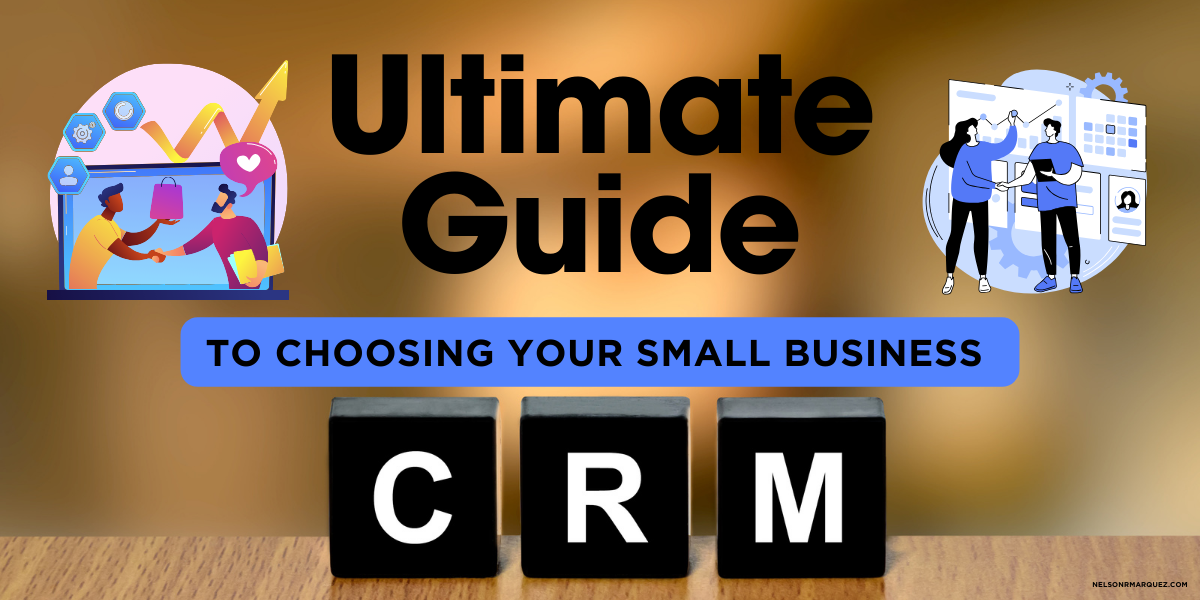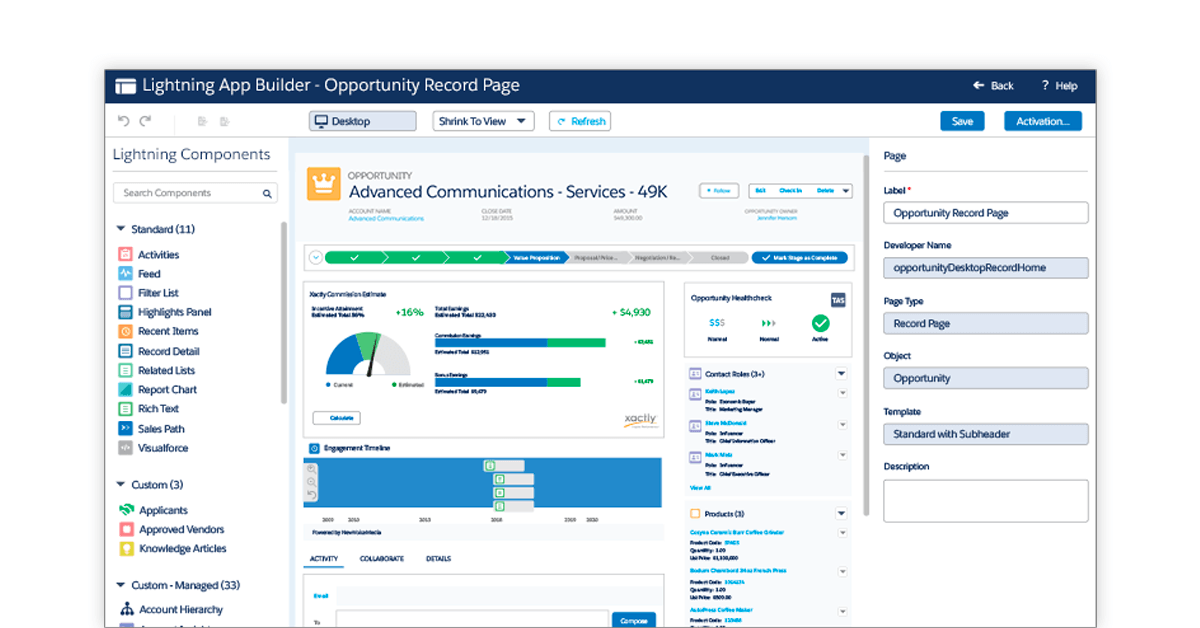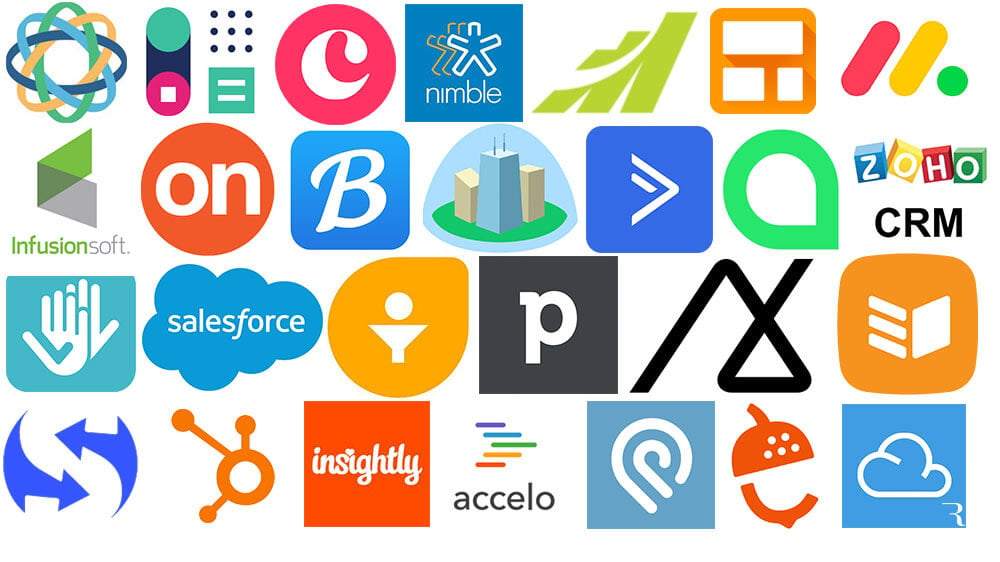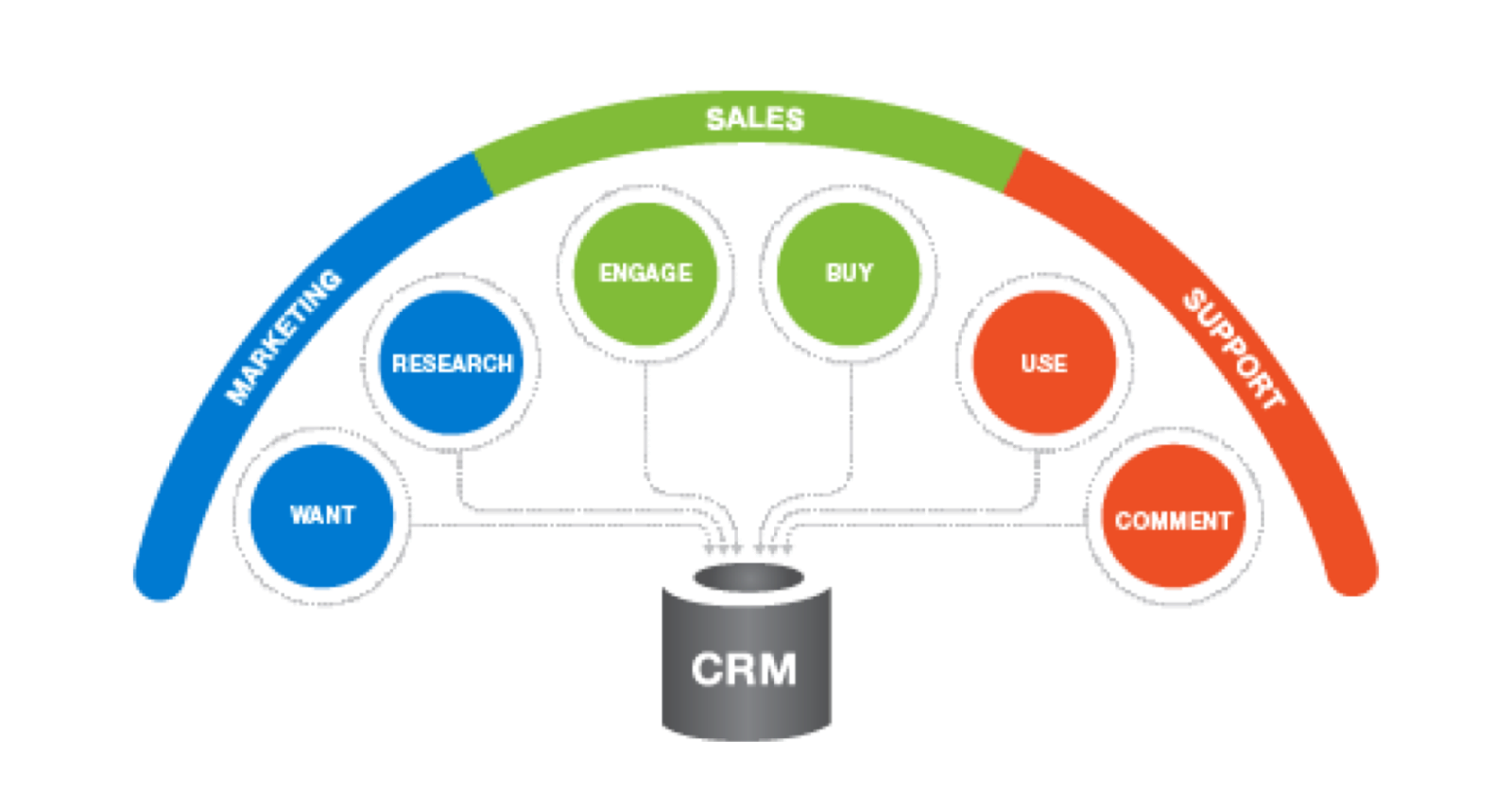Brewing Success: The Best CRM Systems for Small Cafes in 2024

Introduction: Pouring Profits with the Right CRM
Running a small cafe is a labor of love. You’re not just serving coffee; you’re creating a community, a haven for caffeine addicts and casual meet-ups. But behind every perfectly pulled espresso and flaky croissant, there’s a business to run. And in today’s competitive market, that means understanding your customers, streamlining operations, and making every interaction count. This is where a Customer Relationship Management (CRM) system steps in, becoming your secret ingredient for brewing success. But with a plethora of options out there, choosing the right CRM for your small cafe can feel overwhelming. Fear not, fellow cafe owners! This guide will help you navigate the world of CRM, identify the best options, and transform your business from a cozy corner to a thriving hub.
What is a CRM and Why Does Your Cafe Need One?
Let’s start with the basics. CRM, or Customer Relationship Management, is essentially a system that helps you manage and analyze your customer interactions and data throughout the customer lifecycle. Think of it as your digital Rolodex, but with superpowers. It’s far more than just storing contact information; it’s about understanding your customers’ preferences, purchase history, and engagement patterns.
For a small cafe, a CRM can be a game-changer. Here’s why:
- Enhanced Customer Experience: Personalized greetings, remembering regular orders, and offering tailored promotions make customers feel valued.
- Improved Customer Loyalty: Reward programs and exclusive offers keep customers coming back for more.
- Streamlined Operations: Automated tasks, such as sending birthday emails or managing reservations, free up your staff’s time.
- Data-Driven Decisions: Track sales trends, identify popular items, and understand customer behavior to optimize your menu and marketing efforts.
- Increased Revenue: Targeted marketing campaigns and upselling opportunities can boost your bottom line.
In essence, a CRM empowers you to build stronger relationships with your customers, leading to increased loyalty, higher sales, and a more successful cafe.
Key Features to Look for in a Cafe CRM
Not all CRM systems are created equal. When choosing a CRM for your small cafe, consider these essential features:
1. Contact Management:
At its core, a CRM should allow you to store and organize customer contact information, including names, contact details, and any relevant notes. Look for features like:
- Customizable fields: Tailor the system to capture specific information relevant to your cafe, such as dietary restrictions, favorite drinks, or preferred seating.
- Segmentation: Group customers based on demographics, purchase history, or engagement levels.
- Import/Export: Easily import customer data from existing spreadsheets or export data for analysis.
2. Point of Sale (POS) Integration:
Seamless integration with your POS system is crucial. This allows the CRM to automatically capture customer purchase data, providing valuable insights into their preferences and buying habits. Key benefits include:
- Order History: View a customer’s past orders to personalize their experience.
- Loyalty Program Integration: Track points, rewards, and redemptions directly through the POS.
- Targeted Promotions: Trigger automated promotions based on purchase history or preferences.
3. Marketing Automation:
Automate marketing tasks to save time and engage customers effectively. Features to consider include:
- Email Marketing: Create and send targeted email campaigns, such as newsletters, promotional offers, and birthday greetings.
- SMS Marketing: Send text messages for special offers, order confirmations, and appointment reminders.
- Segmentation: Target specific customer segments with tailored messages.
- Automated Workflows: Set up automated sequences, such as welcome emails for new customers or follow-up messages after a purchase.
4. Loyalty Programs:
Reward your loyal customers and encourage repeat business with a well-designed loyalty program. Features to look for include:
- Points-Based System: Award points for every purchase, which customers can redeem for rewards.
- Tiered Rewards: Offer different levels of rewards based on spending.
- Mobile App Integration: Allow customers to track their points and rewards through a mobile app.
- Automated Notifications: Send notifications to customers when they earn points or are eligible for rewards.
5. Reporting and Analytics:
Gain insights into your cafe’s performance with robust reporting and analytics. Key metrics to track include:
- Sales Data: Track sales trends, identify best-selling items, and analyze revenue.
- Customer Behavior: Understand customer purchase patterns, frequency of visits, and average order value.
- Marketing Campaign Performance: Measure the effectiveness of your marketing campaigns.
- Customer Segmentation: Analyze customer segments to identify your most valuable customers and target them with specific offers.
6. Mobile Accessibility:
In today’s fast-paced world, it’s essential to have a CRM that you can access on the go. Look for a system with a mobile app or a responsive web interface that allows you to:
- View Customer Information: Access customer profiles and purchase history from anywhere.
- Manage Reservations: Take and manage reservations on the go.
- Send Notifications: Send text messages or emails to customers while you’re out and about.
Top CRM Systems for Small Cafes: A Detailed Comparison
Now, let’s dive into some of the best CRM systems specifically tailored for small cafes. We’ll explore their features, pricing, and pros and cons to help you make an informed decision.
1. Square for Restaurants
Square is a well-known POS system, and its restaurant-focused platform includes robust CRM capabilities. It is a great choice for cafes already using Square for their point-of-sale needs.
- Features: Contact management, POS integration, loyalty program, email marketing, reporting and analytics.
- Pros: Seamless integration with Square POS, user-friendly interface, affordable pricing, robust reporting.
- Cons: Limited advanced marketing automation features, may not be ideal for cafes with complex loyalty programs.
- Pricing: Starts with a free plan for basic POS features and a paid plan with more advanced features depending on your needs.
2. Toast POS
Toast POS is another popular choice for restaurants and cafes, offering a comprehensive suite of tools, including CRM features.
- Features: Contact management, POS integration, loyalty program, email marketing, online ordering, reporting and analytics.
- Pros: Restaurant-specific features, robust POS integration, customer-facing display options, and online ordering capabilities.
- Cons: Can be more expensive than other options, may require a more in-depth setup process.
- Pricing: Custom pricing based on the features needed.
3. Zoho CRM
Zoho CRM is a versatile CRM platform that can be customized to fit the needs of various businesses, including cafes. It offers a good balance of features and affordability.
- Features: Contact management, sales automation, marketing automation, email marketing, lead management, reporting and analytics, and integrations with third-party apps.
- Pros: Highly customizable, affordable pricing, extensive features, integrations with other Zoho apps.
- Cons: Can be complex to set up and configure, may require some technical expertise.
- Pricing: Free plan for up to 3 users, paid plans with more features.
4. Hubspot CRM
Hubspot CRM is a popular choice for businesses of all sizes, including cafes. It offers a user-friendly interface and a wide range of features, with a strong focus on marketing.
- Features: Contact management, sales automation, marketing automation, email marketing, lead management, reporting and analytics, and integrations with various apps.
- Pros: User-friendly interface, free plan with a good set of features, robust marketing automation capabilities.
- Cons: Limited features in the free plan, can be expensive for larger businesses.
- Pricing: Free plan available, paid plans with more features.
5. Lightspeed Restaurant
Lightspeed Restaurant is a POS and CRM solution that is well-suited for the hospitality industry, including cafes. It offers a comprehensive set of features to manage your business.
- Features: Contact management, POS integration, loyalty program, online ordering, inventory management, reporting and analytics.
- Pros: Restaurant-specific features, robust POS integration, inventory management, online ordering capabilities.
- Cons: Can be more expensive than other options, may require a more in-depth setup process.
- Pricing: Custom pricing based on the features needed.
Choosing the Right CRM: A Step-by-Step Guide
With so many CRM options available, how do you choose the best one for your small cafe? Here’s a step-by-step guide to help you make the right decision:
1. Assess Your Needs:
Before you start evaluating CRM systems, take the time to understand your cafe’s specific needs. Consider the following questions:
- What are your primary goals? (e.g., increase customer loyalty, improve sales, streamline operations)
- What features are essential? (e.g., POS integration, loyalty program, email marketing)
- How many customers do you have?
- How many employees will be using the CRM?
- What is your budget?
2. Research and Compare Options:
Once you have a clear understanding of your needs, start researching CRM systems. Use the information in this guide, along with online reviews and comparisons, to create a shortlist of potential options. Compare the features, pricing, and user reviews of each system.
3. Consider Integration:
Make sure the CRM system integrates seamlessly with your existing POS system and other tools, such as your email marketing platform and online ordering system. This will ensure that data flows smoothly between your systems and that you can automate tasks efficiently.
4. Test Drive the System:
Most CRM systems offer free trials or demos. Take advantage of these opportunities to test drive the system and see if it meets your needs. Try out the key features, explore the user interface, and see how easy it is to use.
5. Evaluate the User Interface:
Choose a CRM system with a user-friendly interface that your staff will find easy to use. A complex or clunky interface can lead to frustration and low adoption rates. Look for a system with a clean design, intuitive navigation, and clear instructions.
6. Prioritize Mobile Accessibility:
Ensure the CRM system offers mobile accessibility, whether through a mobile app or a responsive web interface. This will allow you and your staff to access customer information, manage reservations, and send notifications from anywhere.
7. Check for Customer Support:
Choose a CRM system that offers excellent customer support. Look for options like email, phone, and live chat support, as well as a comprehensive knowledge base and tutorials. Reliable customer support is essential, especially during the initial setup and implementation phase.
8. Consider Scalability:
Choose a CRM system that can scale with your business. As your cafe grows, you’ll need a CRM that can handle increased customer volume and more complex operations. Consider the system’s pricing structure and whether it offers the features you’ll need in the future.
9. Evaluate the Pricing:
CRM systems vary in price, from free plans with limited features to enterprise-level plans with advanced features. Consider your budget and choose a system that offers the features you need at a price you can afford. Be sure to compare the pricing plans carefully and understand what’s included in each plan.
10. Make a Decision and Implement:
Once you’ve carefully evaluated your options, it’s time to make a decision and implement the CRM system. Plan your implementation process carefully, and provide adequate training to your staff. Start by importing your existing customer data, setting up your loyalty program, and configuring your marketing automation workflows. Finally, be patient and allow time for your staff to become comfortable with the new system.
Maximizing Your CRM Investment: Best Practices
Once you’ve chosen and implemented a CRM, here are some best practices to help you maximize your investment:
1. Train Your Staff:
Proper training is essential for ensuring that your staff knows how to use the CRM system effectively. Provide comprehensive training on all the features and functions, and create a user manual or cheat sheet for quick reference.
2. Regularly Update Customer Data:
Keep your customer data up-to-date by regularly updating contact information, purchase history, and other relevant details. This will ensure that your marketing campaigns are targeted and effective.
3. Use Segmentation to Target Your Marketing:
Segment your customers based on demographics, purchase history, or engagement levels to create targeted marketing campaigns. This will help you deliver personalized messages that resonate with your customers.
4. Automate Tasks:
Take advantage of the CRM’s automation features to streamline your operations and save time. Automate tasks such as sending birthday greetings, following up with customers after a purchase, and managing reservations.
5. Monitor and Analyze Your Results:
Regularly monitor and analyze the performance of your CRM system. Track key metrics such as sales data, customer behavior, and marketing campaign performance to identify areas for improvement.
6. Seek Feedback:
Encourage your staff and customers to provide feedback on the CRM system. Use this feedback to identify areas for improvement and optimize the system for your cafe’s needs.
7. Integrate with Social Media:
Connect your CRM system to your social media accounts to track customer engagement and gain insights into your customers’ preferences. This can help you personalize your marketing efforts and improve customer relationships.
8. Provide Excellent Customer Service:
Use your CRM system to deliver exceptional customer service. Respond to customer inquiries promptly, remember their preferences, and go the extra mile to make them feel valued. This will help you build strong customer relationships and increase loyalty.
9. Stay Consistent:
Consistency is key to success with any CRM system. Make sure your staff uses the CRM consistently and accurately to ensure that you have reliable data and can effectively manage customer relationships.
10. Regularly Review and Optimize:
Review your CRM system regularly to ensure it’s still meeting your needs. As your business evolves, your CRM needs may change. Make adjustments to your CRM setup, marketing campaigns, and customer service strategies as needed to optimize your results.
Conclusion: Brewing Success with a Customer-Centric Approach
Choosing the right CRM system is a crucial step towards building a successful small cafe. By understanding your customers, streamlining operations, and leveraging the power of data, you can transform your cafe into a thriving business. Square for Restaurants, Toast POS, Zoho CRM, Hubspot CRM, and Lightspeed Restaurant are all excellent options to consider. Remember to assess your needs, research and compare options, and test drive the systems before making a decision. By following these steps and implementing best practices, you can maximize your CRM investment and brew success for your cafe. So, embrace the power of CRM, and watch your cafe flourish!