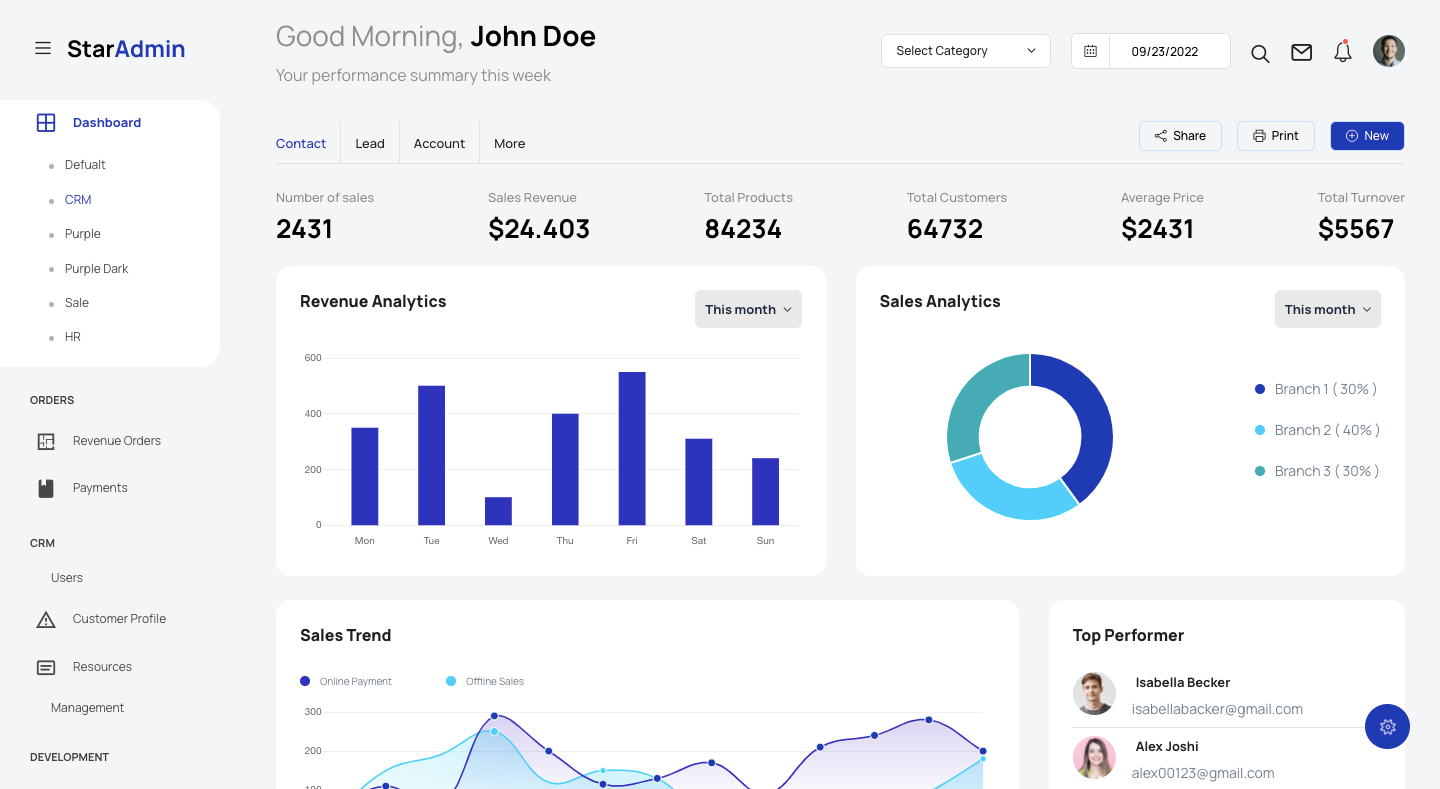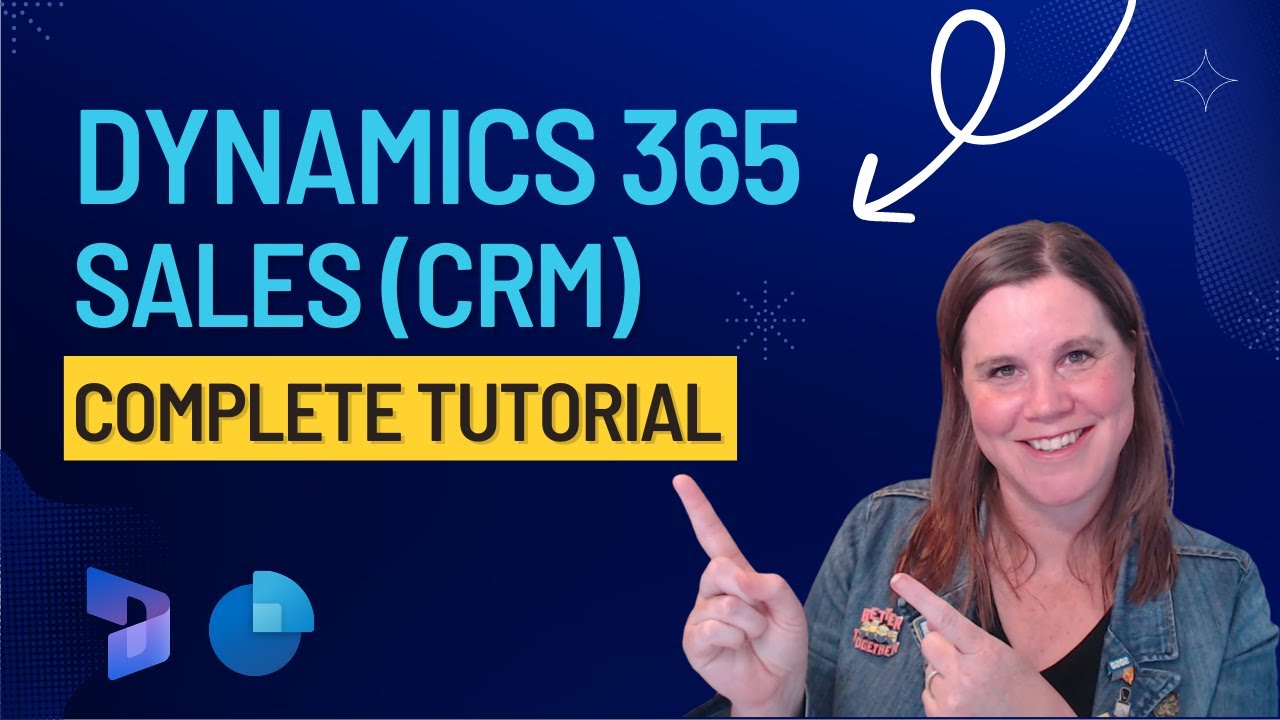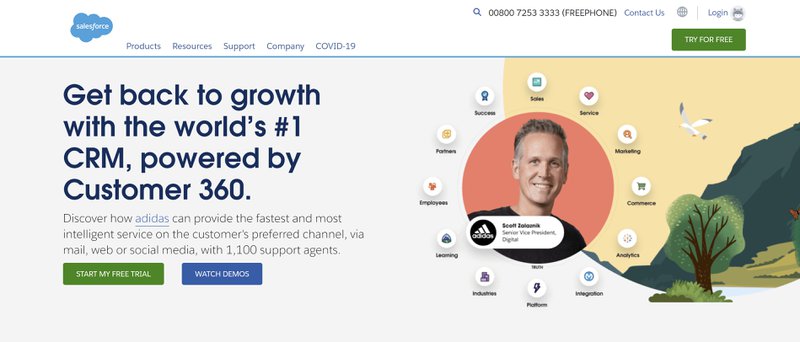Supercharge Your Sales: A Deep Dive into CRM Integration with HubSpot
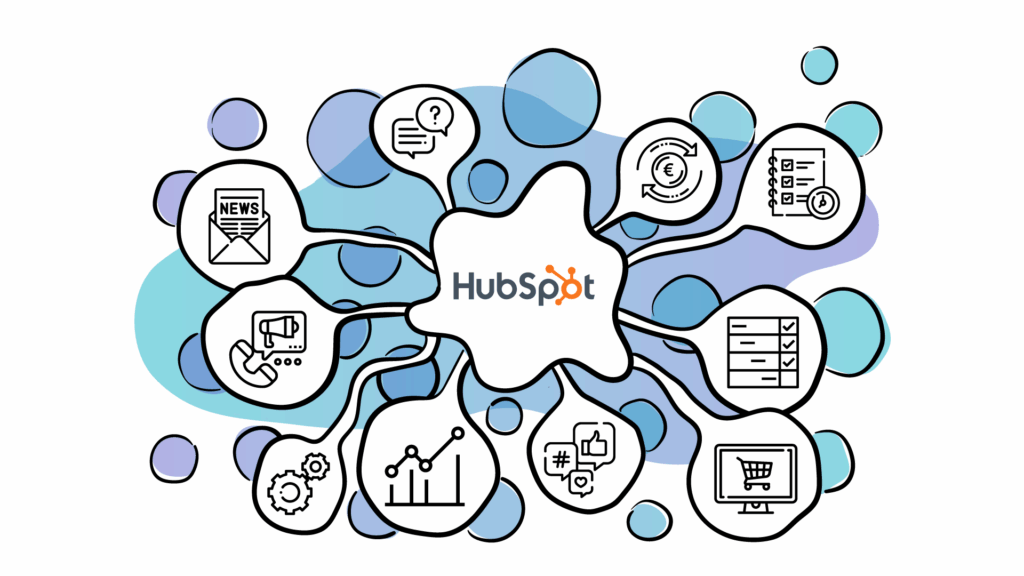
Supercharge Your Sales: A Deep Dive into CRM Integration with HubSpot
In today’s fast-paced business environment, staying ahead of the competition requires more than just a great product or service. It demands a streamlined, efficient, and customer-centric approach. That’s where Customer Relationship Management (CRM) systems come into play. And when it comes to powerful, versatile, and user-friendly CRM platforms, HubSpot often takes center stage. But simply having HubSpot isn’t always enough. The real magic happens when you integrate it with other essential tools in your business ecosystem. This article will delve deep into the world of CRM integration with HubSpot, exploring its benefits, how to do it, and the best practices to ensure you’re getting the most out of your investment.
Understanding the Power of CRM Integration
Before we jump into the specifics of HubSpot integration, let’s first understand why CRM integration is so crucial. Imagine your business as a well-oiled machine. Each department – sales, marketing, customer service, and even finance – has its own set of tools and data. Without integration, these departments operate in silos, leading to inefficiencies, data discrepancies, and a fragmented customer experience. CRM integration bridges these gaps, allowing data to flow seamlessly between different systems. This interconnectedness fosters collaboration, improves decision-making, and ultimately, boosts your bottom line.
Consider the following scenarios:
- Sales and Marketing Alignment: Your marketing team generates leads, and your sales team closes deals. With integration, the lead data automatically flows from your marketing automation platform to your CRM, giving your sales reps immediate access to valuable information about the prospect’s interests and behavior.
- Enhanced Customer Service: When a customer calls with a problem, your support team can quickly access their entire history, including past purchases, support tickets, and communications, providing personalized and efficient service.
- Improved Reporting and Analytics: Integrated data allows you to gain a holistic view of your business performance. You can track the entire customer journey, identify bottlenecks in your sales process, and measure the effectiveness of your marketing campaigns.
Why Choose HubSpot for CRM Integration?
HubSpot has become a leading CRM platform for a reason. It offers a comprehensive suite of tools, is user-friendly, and boasts a robust ecosystem of integrations. Here are some key advantages of using HubSpot for CRM integration:
- All-in-One Platform: HubSpot provides a complete solution, covering marketing, sales, customer service, and content management. This integrated approach simplifies your technology stack and reduces the need for multiple, disparate systems.
- User-Friendly Interface: HubSpot’s intuitive interface makes it easy for users of all technical skill levels to navigate and utilize the platform. This reduces the learning curve and speeds up adoption across your organization.
- Extensive Integrations: HubSpot integrates seamlessly with a vast array of other business tools, including email marketing platforms, social media management tools, e-commerce platforms, and accounting software.
- Scalability: HubSpot is designed to grow with your business. Whether you’re a small startup or a large enterprise, HubSpot can adapt to your evolving needs.
- Free CRM Option: HubSpot offers a free CRM version that provides a solid foundation for managing your contacts, tracking deals, and automating basic tasks. This is a great way to get started and explore the platform’s capabilities before committing to a paid plan.
Key Integrations to Consider with HubSpot
The beauty of HubSpot lies in its ability to connect with a wide variety of other tools. Here are some of the most important integrations to consider:
1. Email Marketing Platforms
Integrating your email marketing platform (like Mailchimp, Constant Contact, or Sendinblue) with HubSpot allows you to:
- Sync Contacts: Automatically sync your contact lists between HubSpot and your email marketing platform, ensuring that your data is always up-to-date.
- Personalize Emails: Use HubSpot data to personalize your email campaigns, such as addressing recipients by name or tailoring content based on their interests and behavior.
- Track Email Performance: Monitor the performance of your email campaigns within HubSpot, including open rates, click-through rates, and conversions.
- Trigger Automated Workflows: Set up automated workflows based on email engagement, such as sending a follow-up email to prospects who open your email or adding leads to a nurture sequence.
2. Sales Tools
Integrating sales tools (like Salesforce, Pipedrive, or Outreach) with HubSpot enhances your sales team’s productivity and effectiveness. Benefits include:
- Centralized Contact Data: Access a single source of truth for all your customer data, eliminating the need to switch between different systems.
- Automated Data Entry: Automatically log sales activities, such as calls, emails, and meetings, reducing the time your sales reps spend on administrative tasks.
- Improved Lead Scoring: Score leads based on their engagement with your sales and marketing efforts, prioritizing the hottest prospects.
- Enhanced Reporting: Gain a comprehensive view of your sales performance, track deal progress, and identify areas for improvement.
3. Social Media Management Tools
Integrating your social media management tools (like Hootsuite, Buffer, or Sprout Social) with HubSpot helps you manage your social media presence and track its impact. Key advantages include:
- Social Media Monitoring: Monitor social media mentions, keywords, and hashtags related to your brand and industry.
- Social Media Scheduling: Schedule social media posts directly from HubSpot, saving you time and ensuring consistent content delivery.
- Social Media Analytics: Track the performance of your social media campaigns, including engagement, reach, and conversions.
- Lead Generation: Use social media to generate leads and drive traffic to your website.
4. E-commerce Platforms
If you run an e-commerce business, integrating your e-commerce platform (like Shopify, WooCommerce, or Magento) with HubSpot is essential. This integration allows you to:
- Track Customer Purchases: Automatically track customer purchases and order history within HubSpot.
- Personalize Customer Experiences: Tailor your marketing messages and website content based on customer purchase behavior.
- Automate Abandoned Cart Emails: Send automated emails to customers who abandon their shopping carts, encouraging them to complete their purchase.
- Improve Customer Segmentation: Segment your customers based on their purchase history, allowing you to target them with relevant offers and promotions.
5. Help Desk and Customer Service Tools
Integrating your help desk and customer service tools (like Zendesk, Intercom, or Freshdesk) with HubSpot streamlines your customer support processes. Key benefits include:
- Unified Customer View: Access a complete view of each customer’s interactions with your business, including support tickets, emails, and purchases.
- Improved Customer Service: Provide faster and more personalized customer service by having all the information you need at your fingertips.
- Automated Support Workflows: Automate support tasks, such as routing tickets to the right agents and sending automated responses.
- Enhanced Reporting: Track key customer service metrics, such as ticket resolution time and customer satisfaction scores.
6. Accounting Software
Integrating your accounting software (like QuickBooks, Xero, or Sage) with HubSpot provides a more complete picture of your sales and financial performance. Key advantages include:
- Sync Financial Data: Automatically sync financial data, such as invoices and payments, between HubSpot and your accounting software.
- Accurate Revenue Tracking: Track revenue accurately and gain insights into your sales performance.
- Streamlined Reporting: Generate comprehensive reports that combine sales and financial data.
- Improved Forecasting: Improve your sales forecasting by incorporating financial data.
Step-by-Step Guide to Integrating with HubSpot
Integrating your tools with HubSpot is generally a straightforward process. Here’s a step-by-step guide:
1. Choose the Integration Method
HubSpot offers several integration methods:
- Native Integrations: HubSpot has built-in integrations with many popular tools. These integrations are typically easy to set up and manage.
- Marketplace Integrations: HubSpot’s App Marketplace features a vast library of third-party integrations.
- Custom Integrations: If you need to integrate with a tool that doesn’t have a native integration, you can use HubSpot’s APIs to build a custom integration. This requires technical expertise.
2. Find the Integration
If you’re using a native or marketplace integration, search for the tool you want to integrate within HubSpot. You can usually find the integrations in the settings or integrations section of your HubSpot account.
3. Connect the Tools
Follow the on-screen instructions to connect the tools. You’ll typically need to provide your login credentials for the other tool and authorize the integration.
4. Configure the Integration
Once the tools are connected, you’ll need to configure the integration. This may involve mapping data fields, setting up sync rules, and defining automation workflows.
5. Test the Integration
Before relying on the integration, test it to make sure it’s working correctly. Send a test email, create a test deal, or perform other actions to verify that data is flowing between the tools as expected.
6. Monitor and Maintain
After setting up the integration, monitor its performance to ensure it’s working correctly. Regularly check for errors or issues and make any necessary adjustments. Keep your tools updated and review the integration settings periodically.
Best Practices for Successful HubSpot Integration
To maximize the benefits of your HubSpot integrations, follow these best practices:
- Plan Your Integration Strategy: Before you start integrating, plan your integration strategy. Identify the tools you need to integrate, the data you want to sync, and the workflows you want to automate.
- Clean Your Data: Ensure your data is clean and accurate before integrating. This will help prevent data discrepancies and ensure that your integrations work correctly.
- Map Data Fields Carefully: When configuring the integration, carefully map data fields between the tools. Make sure that the data fields are mapped correctly to avoid data errors.
- Test Thoroughly: Test the integration thoroughly before relying on it. Send test emails, create test deals, and perform other actions to verify that data is flowing between the tools as expected.
- Monitor Regularly: Monitor the performance of your integrations regularly. Check for errors or issues and make any necessary adjustments.
- Document Your Integrations: Document your integrations, including the tools you’ve integrated, the data you’re syncing, and the workflows you’ve automated. This will help you troubleshoot issues and make future changes.
- Provide Training: Train your team on how to use the integrated tools and the workflows you’ve set up. This will help them get the most out of the integrations.
- Stay Updated: HubSpot and the integrated tools are constantly being updated. Stay up-to-date on the latest features and changes to ensure that your integrations are working optimally.
- Prioritize Security: Ensure that all integrations are secure, and that you are following best practices for data security.
Troubleshooting Common Integration Issues
Even with careful planning and execution, you may encounter some issues with your HubSpot integrations. Here are some common problems and how to troubleshoot them:
- Data Sync Errors: Data sync errors can occur for a variety of reasons, such as incorrect data mapping, API limits, or network issues. Check the integration logs for error messages and troubleshoot accordingly.
- Data Duplication: Data duplication can occur if you have multiple integrations syncing the same data. Review your integration settings and ensure that you’re not syncing the same data from multiple sources.
- Missing Data: Missing data can occur if data fields are not mapped correctly or if the data is not being synced. Review your integration settings and ensure that all necessary data fields are mapped.
- Slow Performance: Slow performance can occur if you’re syncing a large amount of data or if the integrations are not optimized. Optimize your integrations by reducing the amount of data you’re syncing or by using a more efficient integration method.
- Authentication Issues: Authentication issues can occur if your login credentials for the integrated tools are incorrect or if the tools have changed their authentication methods. Verify your login credentials and update your integration settings if necessary.
The Future of CRM Integration with HubSpot
The world of CRM integration is constantly evolving, and HubSpot is at the forefront of these advancements. Here are some trends to watch:
- Artificial Intelligence (AI): AI is playing an increasingly important role in CRM integration. AI-powered integrations can automate tasks, personalize customer experiences, and provide valuable insights.
- No-Code/Low-Code Integrations: The rise of no-code/low-code integration platforms is making it easier for businesses to integrate their tools without requiring technical expertise.
- Data Privacy and Security: Data privacy and security are becoming increasingly important. HubSpot is committed to providing secure and compliant integrations.
- Integration Marketplaces: Integration marketplaces are expanding, making it easier for businesses to discover and implement new integrations.
- Focus on Customer Experience: CRM integration is increasingly focused on improving the customer experience. Integrations are being designed to provide a seamless and personalized experience for customers.
As HubSpot continues to innovate, we can expect even more powerful and user-friendly integration options in the future. This will empower businesses to streamline their operations, improve customer relationships, and achieve their business goals.
Conclusion
CRM integration with HubSpot is a powerful way to supercharge your sales, marketing, and customer service efforts. By connecting HubSpot with other essential tools, you can create a streamlined, efficient, and customer-centric business ecosystem. By following the best practices outlined in this article, you can successfully integrate your tools with HubSpot and unlock the full potential of your CRM platform. Remember to plan your integration strategy, clean your data, map data fields carefully, test thoroughly, and monitor regularly. Embrace the future of CRM integration, and stay ahead of the competition!