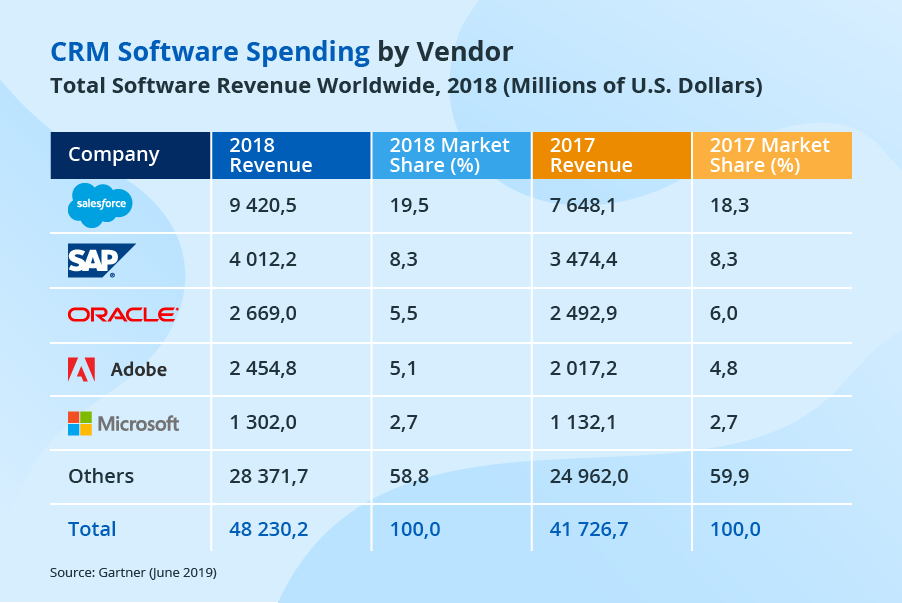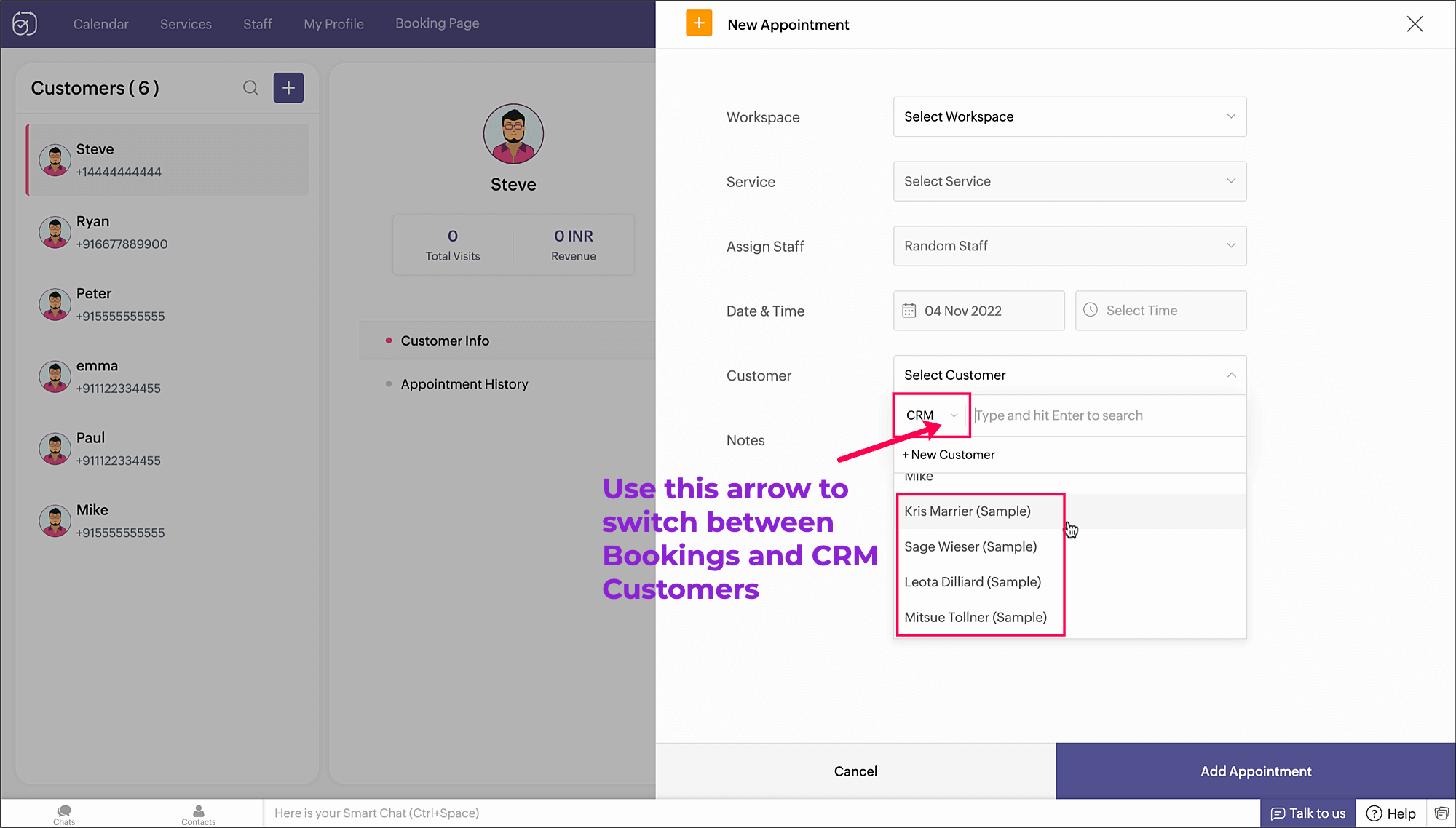The Ultimate Small Business CRM Guide for 2025: Boost Sales, Delight Customers, and Scale Your Business

The Ultimate Small Business CRM Guide for 2025: Boost Sales, Delight Customers, and Scale Your Business
Running a small business is a rollercoaster. One minute you’re celebrating a new client, the next you’re wrestling with spreadsheets, missed follow-ups, and a general feeling of being overwhelmed. In the digital age, staying organized and connected with your customers is not just helpful; it’s absolutely critical for survival and growth. That’s where a Customer Relationship Management (CRM) system comes in. Consider this your comprehensive guide to navigating the world of CRM for small businesses in 2025.
This guide will equip you with everything you need to know: what a CRM is, why you need one, how to choose the right system for your specific needs, and how to implement it effectively. We’ll also explore the latest trends and technologies shaping the CRM landscape, ensuring you’re prepared to not only survive but thrive in the competitive business environment of 2025 and beyond.
What is a CRM? Demystifying the Basics
At its core, a CRM system is a software solution designed to manage and analyze all your interactions with customers and potential customers. Think of it as a centralized hub for all your customer-related data. This includes contact information, purchase history, communication logs, and even social media interactions. Instead of scattering this information across various spreadsheets, email inboxes, and sticky notes (yes, some businesses still do that!), a CRM brings everything together in one accessible place.
The primary function of a CRM is to improve customer relationships. By providing a 360-degree view of each customer, CRM empowers businesses to:
- Personalize Interactions: Tailor your communication and offers based on individual customer preferences and past behavior.
- Improve Customer Service: Quickly access customer information to resolve issues and provide better support.
- Streamline Sales Processes: Automate tasks, track leads, and manage the sales pipeline more efficiently.
- Increase Sales: Identify sales opportunities and nurture leads effectively.
- Enhance Marketing Efforts: Segment your audience, target specific groups, and measure the effectiveness of your campaigns.
In short, a CRM is a powerful tool that helps you understand your customers better, serve them more effectively, and ultimately, grow your business.
Why Does Your Small Business Need a CRM in 2025?
In 2025, the customer experience is everything. Customers have more choices than ever before and are quick to switch to a competitor if they don’t feel valued. A CRM is no longer a luxury; it’s a necessity for small businesses aiming to stay competitive. Here’s why:
1. Centralized Data and Organization
Imagine the chaos of managing customer data across multiple platforms. A CRM eliminates this by centralizing all your customer information in one place. This saves you time, reduces errors, and ensures everyone on your team has access to the most up-to-date information.
2. Improved Customer Relationships
A CRM allows you to build stronger relationships with your customers. By tracking interactions, understanding their needs, and personalizing your communication, you can create a more positive and engaging customer experience. This leads to increased customer loyalty and advocacy.
3. Increased Sales and Revenue
CRM systems help you identify and nurture leads, track sales opportunities, and close deals more efficiently. By automating tasks and providing insights into your sales pipeline, a CRM can significantly boost your sales performance and revenue.
4. Enhanced Marketing Effectiveness
CRM systems enable you to segment your audience and target specific groups with tailored marketing campaigns. By tracking the performance of your campaigns, you can optimize your marketing efforts and maximize your return on investment (ROI).
5. Better Customer Service
When customers contact you for support, a CRM allows you to quickly access their information and history, enabling you to resolve their issues efficiently and effectively. This leads to improved customer satisfaction and retention.
6. Improved Collaboration and Teamwork
A CRM provides a shared platform for your team to collaborate on customer interactions. This ensures everyone is on the same page and can contribute to providing a positive customer experience.
7. Data-Driven Decision Making
CRM systems provide valuable data and insights into your customer base and sales performance. This information can be used to make informed decisions about your business strategy, marketing campaigns, and sales efforts.
Choosing the Right CRM for Your Small Business in 2025: A Step-by-Step Guide
Selecting the right CRM can feel overwhelming. With so many options available, it’s crucial to choose a system that aligns with your specific business needs and goals. Here’s a step-by-step guide to help you make the right decision:
1. Define Your Needs and Goals
Before you start evaluating CRM systems, take the time to define your specific needs and goals. Ask yourself:
- What are your key business objectives?
- What processes do you want to improve?
- What features are essential for your business?
- What is your budget?
- How many users will need access to the system?
Clearly defining your needs and goals will help you narrow down your options and choose a system that meets your requirements.
2. Identify Your Must-Have Features
Once you’ve defined your goals, identify the essential features your CRM must have. Consider the following:
- Contact Management: The ability to store and manage customer contact information.
- Lead Management: Tracking and nurturing leads through the sales pipeline.
- Sales Automation: Automating repetitive sales tasks, such as email follow-ups.
- Marketing Automation: Creating and managing marketing campaigns.
- Reporting and Analytics: Tracking key metrics and generating reports.
- Integration: Compatibility with other tools you use, such as email, accounting software, and social media.
- Mobile Access: The ability to access the CRM on mobile devices.
- Customer Support: Features for managing customer inquiries and support tickets.
Prioritize the features that are most important for your business and create a list of must-haves.
3. Research CRM Providers
With your needs and must-have features in mind, start researching different CRM providers. Consider factors such as:
- Pricing: Compare pricing plans and ensure they fit within your budget.
- Scalability: Choose a system that can grow with your business.
- Ease of Use: Select a user-friendly system that your team can easily adopt.
- Customer Support: Evaluate the quality of customer support offered by the provider.
- Reviews and Ratings: Read online reviews and ratings to get insights into the experiences of other users.
- Security: Ensure the provider offers robust security measures to protect your data.
Some popular CRM providers for small businesses include:
- HubSpot CRM: Known for its free version and ease of use.
- Zoho CRM: Offers a wide range of features and integrations.
- Salesforce Sales Cloud: A powerful and customizable option for larger businesses.
- Pipedrive: Focused on sales pipeline management.
- Freshsales: User-friendly and great for sales teams.
4. Request Demos and Trials
Once you’ve narrowed down your options, request demos or free trials from the providers you’re considering. This will allow you to:
- Test the system: Get hands-on experience with the features and functionality.
- Assess ease of use: Determine if the system is user-friendly and intuitive.
- Evaluate the interface: See if the interface is visually appealing and easy to navigate.
- Get a feel for the support: Interact with the provider’s support team and assess their responsiveness.
Take advantage of the trial period to explore the system thoroughly and determine if it’s the right fit for your business.
5. Consider Integrations
Determine which integrations are crucial for your business. Does the CRM seamlessly integrate with your existing email marketing platform, accounting software, or other tools? Integration capabilities can significantly streamline your workflows and improve efficiency.
6. Choose the Right Plan
Once you’ve evaluated the systems, choose the plan that best suits your needs and budget. Consider the number of users, the features included, and the pricing structure.
7. Plan for Implementation
Before you implement your CRM, create a detailed implementation plan. This should include:
- Data migration: How you will transfer your existing data into the new system.
- User training: How you will train your team on how to use the system.
- Customization: How you will customize the system to meet your specific needs.
- Timeline: A timeline for the implementation process.
A well-planned implementation will help ensure a smooth transition and maximize the benefits of your CRM.
Implementing Your CRM: A Smooth Transition
Once you’ve chosen your CRM, the next step is implementation. A successful implementation is crucial for realizing the full potential of your CRM. Here’s how to do it right:
1. Data Migration
This is often the most time-consuming part of the implementation process. You’ll need to migrate your existing customer data from your spreadsheets, email inboxes, and other sources into your new CRM. Ensure the data is clean, accurate, and properly formatted. Most CRM systems offer data import tools to help with this process. Consider using a data cleansing service if you have a large amount of data or if it’s in poor condition.
2. Customization
Tailor your CRM to your specific business needs. Customize the fields, workflows, and reports to align with your processes. Most CRM systems offer a high degree of customization, allowing you to create a system that is truly unique to your business.
3. User Training
Training is essential to ensure your team can effectively use the CRM. Provide comprehensive training sessions on how to use the system, including all the features and functionality relevant to their roles. Offer ongoing support and resources to help them stay up-to-date.
4. Workflow Automation
Leverage the automation capabilities of your CRM to streamline your workflows. Automate tasks such as email follow-ups, lead assignment, and task creation. This will save your team time and improve efficiency.
5. Integration
Integrate your CRM with other tools you use, such as email marketing platforms, accounting software, and social media channels. This will create a seamless workflow and eliminate the need to manually transfer data between systems.
6. Testing
Before you launch the CRM, thoroughly test it to ensure it functions correctly. Test all the features and functionality, and make sure the data is accurate and up-to-date.
7. Go Live
Once you’ve completed the testing phase, you’re ready to go live. Roll out the CRM to your team and provide ongoing support and training as needed.
8. Ongoing Optimization
The implementation process doesn’t end with the initial launch. Continuously monitor the performance of your CRM and make adjustments as needed. Regularly review your workflows, reports, and integrations to ensure they’re meeting your needs.
CRM Trends and Technologies to Watch in 2025
The CRM landscape is constantly evolving, with new technologies and trends emerging regularly. Staying up-to-date on these trends will ensure you’re leveraging the latest advancements to improve your customer relationships and grow your business. Here are some key trends to watch in 2025:
1. Artificial Intelligence (AI) and Machine Learning (ML)
AI and ML are transforming the CRM landscape. These technologies are used to automate tasks, personalize customer interactions, and provide valuable insights into customer behavior. In 2025, expect to see even more AI-powered features in CRM systems, such as:
- Predictive Analytics: Predicting customer behavior, such as churn and purchase likelihood.
- Chatbots: Providing instant customer support and answering common questions.
- Sales Automation: Automating sales tasks, such as lead scoring and email follow-ups.
2. Enhanced Personalization
Customers expect personalized experiences. CRM systems will continue to evolve to provide more sophisticated personalization capabilities. This includes:
- Hyper-Personalization: Tailoring interactions based on individual customer preferences and behaviors.
- Dynamic Content: Displaying different content to different customers based on their interests and needs.
- Personalized Recommendations: Recommending products and services based on customer purchase history and browsing behavior.
3. Mobile CRM
Mobile CRM is becoming increasingly important as businesses become more mobile. CRM systems will continue to enhance their mobile capabilities, providing users with access to all the features and functionality of the desktop version on their mobile devices. This will allow sales teams to access customer information, manage leads, and close deals from anywhere.
4. Social CRM
Social media is an integral part of the customer experience. Social CRM systems will integrate with social media platforms, allowing businesses to monitor social media conversations, engage with customers, and manage their social media presence from within their CRM. This will help businesses build stronger relationships with their customers and improve their brand reputation.
5. Customer Data Platforms (CDPs)
CDPs are becoming increasingly popular as businesses seek to unify their customer data from various sources. CDPs collect, organize, and manage customer data from multiple channels, providing a 360-degree view of each customer. This information can be used to personalize customer experiences, improve marketing campaigns, and increase sales.
6. Focus on Data Privacy and Security
With increasing concerns about data privacy and security, CRM providers will continue to prioritize these areas. Expect to see more robust security measures, such as data encryption, access controls, and compliance with data privacy regulations such as GDPR and CCPA. Businesses will need to carefully evaluate the security measures offered by CRM providers to ensure their customer data is protected.
Maximizing Your CRM Investment: Best Practices
Investing in a CRM is just the first step. To maximize your investment and reap the full benefits, follow these best practices:
1. Clean and Accurate Data
The quality of your data is critical to the success of your CRM. Regularly clean and update your data to ensure it’s accurate and up-to-date. Implement data validation rules to prevent errors and inconsistencies.
2. User Adoption
User adoption is essential for the success of your CRM. Provide comprehensive training and support to your team to ensure they understand how to use the system effectively. Encourage user adoption by highlighting the benefits of the CRM and making it easy to use.
3. Integration with Other Tools
Integrate your CRM with other tools you use, such as email marketing platforms, accounting software, and social media channels. This will create a seamless workflow and eliminate the need to manually transfer data between systems.
4. Regular Reporting and Analysis
Regularly track key metrics and generate reports to monitor the performance of your CRM. Analyze the data to identify areas for improvement and make data-driven decisions.
5. Continuous Improvement
The CRM implementation process doesn’t end with the initial launch. Continuously monitor the performance of your CRM and make adjustments as needed. Regularly review your workflows, reports, and integrations to ensure they’re meeting your needs.
6. Focus on Customer Experience
Always keep the customer experience at the forefront. Use your CRM to personalize interactions, provide better customer service, and build stronger relationships with your customers.
Common CRM Mistakes to Avoid
Even with the best intentions, some common mistakes can hinder the success of your CRM implementation. Avoiding these pitfalls will increase your chances of a positive outcome:
1. Not Defining Clear Goals
Failing to define clear goals and objectives for your CRM implementation is a recipe for failure. Without clear goals, it’s impossible to measure success and ensure the system aligns with your business needs.
2. Choosing the Wrong CRM
Selecting a CRM that doesn’t fit your business needs can lead to frustration and wasted resources. Take the time to research different CRM providers and choose the one that best aligns with your requirements.
3. Poor Data Quality
Low-quality data can undermine the effectiveness of your CRM. Clean and accurate data is essential for making informed decisions and providing personalized customer experiences.
4. Lack of User Training and Adoption
If your team doesn’t know how to use the CRM, it won’t be effective. Provide comprehensive training and ongoing support to ensure user adoption.
5. Neglecting Customization
Failing to customize the CRM to your specific business needs can limit its effectiveness. Tailor the system to your processes and workflows to maximize its benefits.
6. Not Integrating with Other Tools
Missing out on integrations can create data silos and inefficiencies. Integrate your CRM with other tools to create a seamless workflow.
7. Not Monitoring and Analyzing Performance
Without monitoring and analyzing the performance of your CRM, you won’t know if it’s working effectively. Regularly track key metrics and generate reports to identify areas for improvement.
Conclusion: Embracing CRM for Small Business Success in 2025
In 2025, CRM is no longer an option; it’s a necessity for small businesses striving to compete and grow. By understanding the fundamentals, choosing the right system, implementing it effectively, and staying abreast of the latest trends, you can leverage CRM to boost sales, delight customers, and scale your business. The key is to embrace the power of data, personalization, and automation to create a customer-centric approach that drives success. The journey might seem daunting, but with the right approach, your small business can thrive in the ever-evolving landscape of customer relationship management.