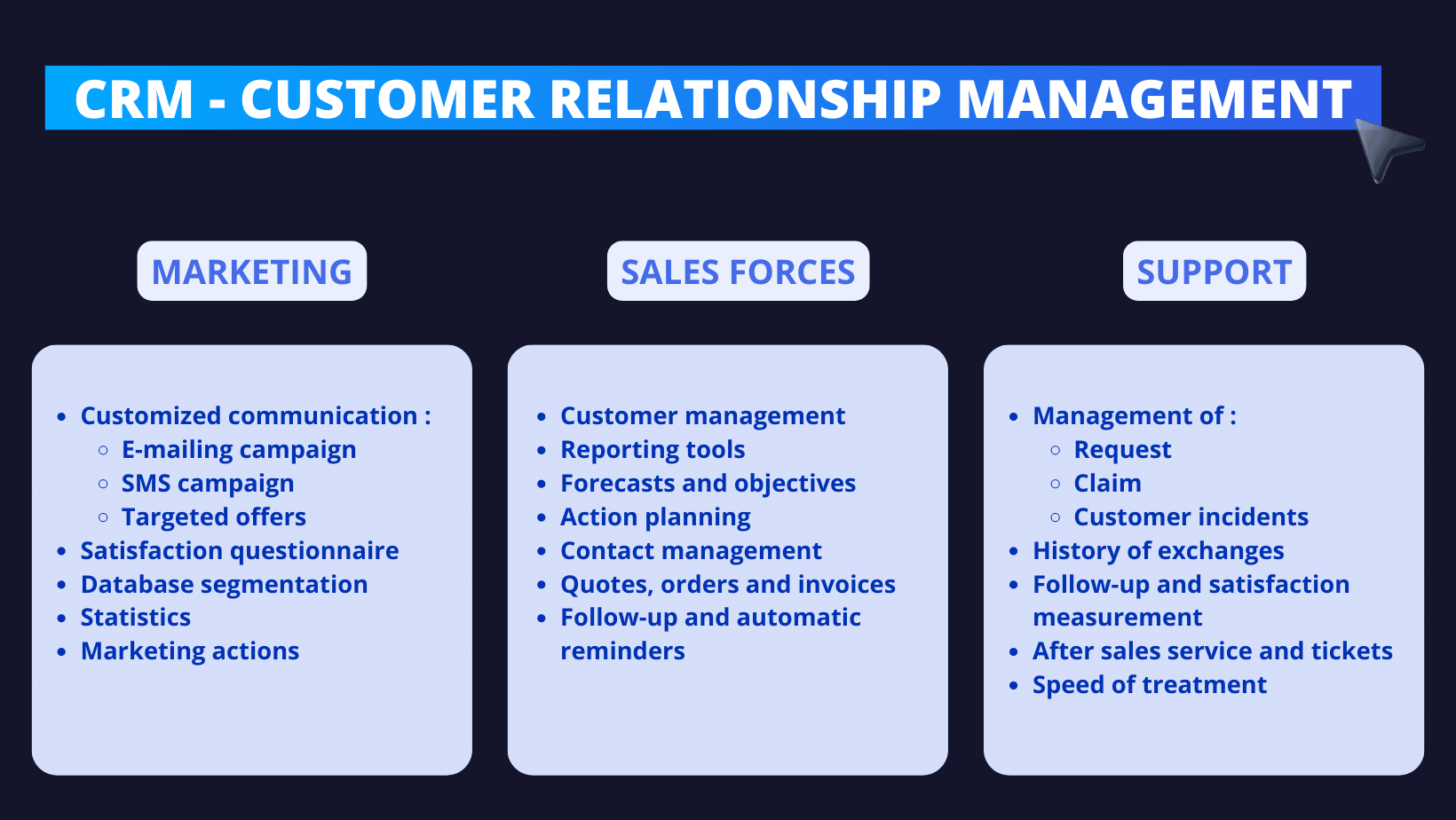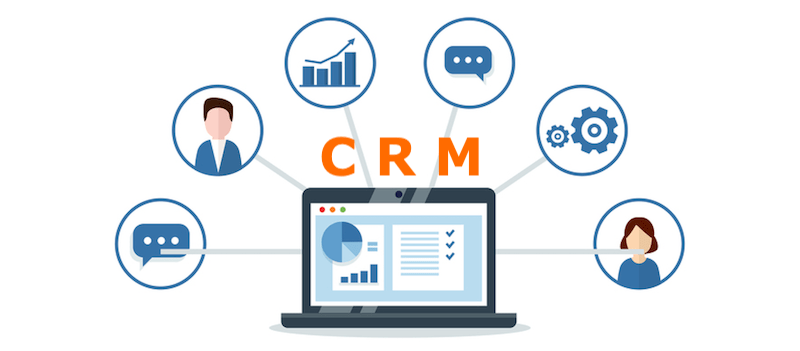
CRM for Small Business Marketing: Your Ultimate Guide to Growth
Running a small business is a whirlwind. You’re juggling a million things – from product development and customer service to finances and, of course, marketing. In this fast-paced environment, it’s easy for things to slip through the cracks. Leads get forgotten, customer interactions become impersonal, and opportunities for growth get missed. This is where a Customer Relationship Management (CRM) system comes in. Think of it as your central nervous system for all things customer-related. In this comprehensive guide, we’ll dive deep into the world of CRM for small business marketing, exploring its benefits, features, implementation strategies, and how it can revolutionize the way you connect with your customers and drive sustainable growth.
What is CRM and Why Does Your Small Business Need It?
At its core, a CRM system is a technology that helps you manage all your company’s relationships and interactions with current and potential customers. It’s a central hub for storing and organizing customer data, tracking interactions, automating tasks, and analyzing your marketing efforts. But why is this essential for small businesses? The answer lies in efficiency, personalization, and ultimately, profitability.
For a small business, every customer interaction counts. You can’t afford to lose leads or provide inconsistent service. A CRM system allows you to:
- Centralize Customer Data: Say goodbye to scattered spreadsheets and disorganized email threads. With a CRM, all customer information – contact details, purchase history, communication logs, and more – is stored in one accessible location.
- Improve Customer Relationships: By understanding your customers better, you can personalize your interactions and provide tailored solutions that meet their specific needs.
- Boost Sales: CRM helps you track leads, nurture prospects, and close deals more effectively.
- Enhance Marketing ROI: Gain valuable insights into your marketing performance and optimize your campaigns for better results.
- Streamline Operations: Automate repetitive tasks, saving you time and resources.
Key Benefits of Using CRM for Small Business Marketing
The advantages of implementing a CRM system for your small business are numerous. Here are some of the most significant benefits:
1. Enhanced Customer Understanding
A CRM provides a 360-degree view of your customers. You can see their entire journey with your business – from their initial inquiry to their purchase history and ongoing support interactions. This comprehensive understanding allows you to:
- Segment Your Audience: Group customers based on demographics, behavior, purchase history, and other criteria. This allows you to tailor your marketing messages and offers to specific segments, increasing their relevance and effectiveness.
- Personalize Interactions: Armed with customer insights, you can personalize your communication, whether it’s a sales email, a customer service interaction, or a marketing campaign.
- Provide Proactive Support: Identify potential issues before they escalate. For example, you can reach out to a customer who hasn’t made a purchase in a while or offer assistance to someone struggling with a product.
2. Improved Sales Efficiency and Productivity
A CRM system streamlines the sales process, making your team more efficient and productive. It helps you:
- Track Leads: Monitor leads as they move through the sales pipeline, from initial contact to closing.
- Automate Tasks: Automate repetitive tasks like sending follow-up emails, scheduling appointments, and generating reports.
- Manage Contacts: Keep track of all your contacts and their interactions with your business.
- Forecast Sales: Analyze sales data to predict future revenue and make informed business decisions.
- Close Deals Faster: By having all the information at their fingertips, sales reps can quickly address customer needs and close deals more efficiently.
3. Streamlined Marketing Campaigns
CRM systems empower your marketing efforts by providing a centralized platform to manage campaigns and track their performance. You can:
- Segment Your Audience: As mentioned earlier, segmentation is crucial for targeted marketing. CRM allows you to easily segment your audience based on various criteria.
- Personalize Marketing Messages: Create personalized email campaigns, landing pages, and other marketing materials.
- Automate Marketing Workflows: Automate tasks like sending welcome emails, nurturing leads, and following up with customers.
- Track Campaign Performance: Monitor key metrics like open rates, click-through rates, and conversion rates to measure the effectiveness of your campaigns.
- Integrate with Other Marketing Tools: Many CRM systems integrate with other marketing tools, such as email marketing platforms and social media management tools.
4. Enhanced Customer Service
A CRM system helps you provide exceptional customer service by:
- Providing Quick Access to Customer Information: Customer service representatives can quickly access customer details, purchase history, and previous interactions, allowing them to resolve issues efficiently.
- Tracking Customer Issues: Track customer issues and ensure they are resolved in a timely manner.
- Personalizing Customer Interactions: Provide personalized support based on the customer’s needs and history.
- Improving Customer Satisfaction: By providing excellent customer service, you can increase customer satisfaction and loyalty.
5. Improved Data Analysis and Reporting
CRM systems provide valuable data and insights that can help you make informed business decisions. You can:
- Track Key Metrics: Track important metrics like sales, customer satisfaction, and marketing ROI.
- Generate Reports: Generate reports to analyze your business performance and identify areas for improvement.
- Gain Insights: Gain insights into customer behavior, market trends, and other factors that can help you make better decisions.
Essential Features to Look for in a CRM for Small Business Marketing
Choosing the right CRM system for your small business is critical. Here are some essential features to consider:
1. Contact Management
This is the foundation of any CRM system. It allows you to store and manage contact information, including names, email addresses, phone numbers, and other relevant details. Look for features like:
- Contact Organization: Ability to easily organize contacts by company, industry, or other criteria.
- Contact Segmentation: Ability to segment contacts based on various criteria for targeted marketing.
- Contact Import/Export: Easy import and export of contact data from other sources.
- Duplicate Detection: Ability to identify and merge duplicate contacts.
2. Lead Management
A good CRM system should help you manage your leads effectively. Key features include:
- Lead Capture: Ability to capture leads from various sources, such as website forms, social media, and email.
- Lead Scoring: Assign scores to leads based on their behavior and engagement.
- Lead Nurturing: Automate lead nurturing campaigns to move leads through the sales pipeline.
- Lead Tracking: Track leads as they move through the sales process.
3. Sales Automation
Sales automation features can significantly boost your sales team’s productivity. Look for:
- Workflow Automation: Automate repetitive tasks, such as sending emails, scheduling appointments, and creating tasks.
- Sales Pipeline Management: Visualize your sales pipeline and track deals as they move through the stages.
- Deal Tracking: Track deal progress and manage sales opportunities.
- Sales Forecasting: Forecast future sales based on historical data and deal progress.
4. Marketing Automation
Marketing automation features help you streamline your marketing efforts and improve your ROI. Key features include:
- Email Marketing: Create and send email campaigns, track open rates, click-through rates, and conversions.
- Landing Page Creation: Create landing pages to capture leads and promote your products or services.
- Social Media Integration: Integrate with social media platforms to manage your social media presence.
- Marketing Automation Workflows: Automate marketing tasks, such as sending welcome emails, nurturing leads, and following up with customers.
5. Customer Service and Support
A CRM system should also provide features to improve your customer service. Look for:
- Ticket Management: Manage customer support tickets and track their resolution.
- Knowledge Base: Create a knowledge base to provide customers with self-service support.
- Customer Service Reporting: Track customer service metrics, such as response times and resolution rates.
- Integration with Communication Channels: Integrate with email, phone, and live chat to provide seamless customer support.
6. Reporting and Analytics
Reporting and analytics features are crucial for measuring your performance and making data-driven decisions. Look for:
- Pre-built Reports: Access pre-built reports on sales, marketing, and customer service performance.
- Customizable Reports: Create custom reports to track specific metrics that are important to your business.
- Data Visualization: Visualize data using charts and graphs to gain insights.
- Real-time Dashboards: Create real-time dashboards to monitor key metrics at a glance.
7. Integrations
Consider the integrations your CRM offers. It should integrate seamlessly with other tools you use, such as:
- Email Marketing Platforms: Such as Mailchimp, Constant Contact, or HubSpot.
- Social Media Platforms: Like Facebook, Twitter, and LinkedIn.
- Accounting Software: Such as QuickBooks or Xero.
- E-commerce Platforms: Like Shopify or WooCommerce.
- Other Business Tools: Such as project management software and communication platforms.
8. Mobile Accessibility
In today’s fast-paced world, it’s essential to have access to your CRM data on the go. Choose a CRM system that offers a mobile app or a mobile-optimized interface.
Choosing the Right CRM for Your Small Business
Selecting the right CRM system is a critical decision. Here’s how to choose the best one for your needs:
1. Define Your Needs and Goals
Before you start evaluating CRM systems, take the time to define your specific needs and goals. Ask yourself:
- What are your biggest challenges in managing customer relationships?
- What are your sales and marketing goals?
- What features are essential for your business?
- What is your budget?
Having a clear understanding of your needs will help you narrow down your options and choose a CRM system that meets your requirements.
2. Research CRM Providers
Once you have a clear understanding of your needs, start researching CRM providers. Consider factors like:
- Features: Does the CRM system offer the features you need?
- Pricing: Is the pricing affordable for your budget?
- Ease of Use: Is the system easy to use and navigate?
- Integrations: Does the system integrate with the other tools you use?
- Customer Support: Does the provider offer good customer support?
- Reviews: Read reviews from other small businesses to get an idea of their experiences.
3. Consider Your Budget
CRM systems vary widely in price, from free options to enterprise-level solutions. Determine your budget and choose a CRM system that fits your financial constraints. Consider the following cost factors:
- Subscription Fees: Most CRM systems are subscription-based, with monthly or annual fees.
- Implementation Costs: Some CRM systems may require professional implementation services.
- Training Costs: You may need to invest in training for your team.
- Customization Costs: If you need to customize the CRM system, you may incur additional costs.
4. Evaluate Different CRM Systems
Once you’ve narrowed down your options, evaluate different CRM systems. Consider the following factors:
- Free Trials: Take advantage of free trials to test the system before you commit.
- Demo: Request a demo from the provider to see the system in action.
- User Reviews: Read user reviews to get an idea of the system’s strengths and weaknesses.
- Customer Support: Test the provider’s customer support to see how responsive and helpful they are.
5. Implement Your CRM System
Once you’ve chosen a CRM system, it’s time to implement it. Follow these steps:
- Plan Your Implementation: Develop a detailed implementation plan.
- Import Your Data: Import your existing customer data into the CRM system.
- Customize the System: Customize the system to meet your specific needs.
- Train Your Team: Train your team on how to use the system.
- Test the System: Test the system to ensure it’s working correctly.
- Go Live: Launch the system and start using it.
Top CRM Systems for Small Businesses
Here are some of the top CRM systems for small businesses, along with brief descriptions:
- HubSpot CRM: A popular and user-friendly CRM system with a free version and affordable paid plans. It offers a wide range of features, including contact management, sales automation, and marketing automation.
- Zoho CRM: A comprehensive CRM system with a wide range of features and integrations. It offers a free plan and affordable paid plans.
- Salesforce Sales Cloud: A powerful CRM system with a wide range of features and customization options. It’s more expensive than other options, but it’s a good choice for businesses with complex needs.
- Pipedrive: A sales-focused CRM system that’s easy to use and focuses on deal tracking and pipeline management.
- Freshsales: A simple and affordable CRM system with a focus on sales automation and customer service.
- Insightly: A CRM known for its project management capabilities, making it a good choice for businesses that need to manage projects alongside customer relationships.
- Agile CRM: An all-in-one CRM with a focus on marketing automation and sales tools.
Implementing CRM: A Step-by-Step Guide
Successfully implementing a CRM system requires careful planning and execution. Here’s a step-by-step guide to help you get started:
1. Define Your Goals and Objectives
Before you start implementing a CRM system, clearly define your goals and objectives. What do you want to achieve with the CRM? Do you want to increase sales, improve customer satisfaction, or streamline your marketing efforts? Having clear goals will help you choose the right CRM system and measure its success.
2. Assess Your Current Processes
Evaluate your existing customer relationship management processes. Identify areas where you can improve efficiency and effectiveness. This will help you determine which features and functionalities are most important for your CRM system.
3. Choose the Right CRM System
Based on your needs and budget, choose the right CRM system for your small business. Consider factors like features, pricing, ease of use, integrations, and customer support.
4. Plan Your Implementation
Develop a detailed implementation plan. This plan should include timelines, responsibilities, and milestones. Identify who will be responsible for each task and set realistic deadlines.
5. Import Your Data
Import your existing customer data into the CRM system. Ensure that your data is accurate and consistent. Cleanse and organize your data before importing it to avoid any issues.
6. Customize the System
Customize the CRM system to meet your specific needs. This may include adding custom fields, creating custom reports, and setting up workflows.
7. Train Your Team
Train your team on how to use the CRM system. Provide training on all the features and functionalities that they will be using. Offer ongoing support and training to ensure that your team is using the system effectively.
8. Test the System
Test the CRM system thoroughly to ensure that it’s working correctly. Identify and fix any issues before you launch the system.
9. Go Live
Launch the CRM system and start using it. Monitor your progress and make adjustments as needed.
10. Measure and Analyze
Measure the results of your CRM implementation. Track key metrics, such as sales, customer satisfaction, and marketing ROI. Analyze the data to identify areas for improvement and optimize your CRM strategy.
Integrating CRM with Your Marketing Strategy
A CRM is not just a standalone tool; it’s a powerful engine that, when integrated with your marketing strategy, can propel your small business to new heights. Here’s how to effectively integrate your CRM with your marketing efforts:
1. Data Synchronization
Ensure seamless data synchronization between your CRM and your marketing automation platform, email marketing software, and other marketing tools. This will enable you to:
- Have a Single Source of Truth: All your customer data is consistent across all platforms.
- Personalize Marketing: Tailor your marketing messages based on customer data from your CRM.
- Improve Lead Nurturing: Nurture leads through the sales funnel with automated email sequences triggered by CRM data.
- Measure ROI Accurately: Track the effectiveness of your marketing campaigns by linking them to sales data in your CRM.
2. Segmentation and Targeting
Utilize your CRM’s segmentation capabilities to create targeted marketing campaigns. This involves:
- Identifying Customer Segments: Group customers based on demographics, behavior, purchase history, and other relevant criteria.
- Creating Targeted Content: Develop marketing content that resonates with each segment’s specific needs and interests.
- Personalizing Campaigns: Customize your email subject lines, content, and offers to maximize engagement.
- Optimizing for Conversions: Focus on converting leads into customers by delivering relevant and timely messages.
3. Lead Scoring and Nurturing
Implement lead scoring and nurturing strategies to guide leads through the sales funnel. Your CRM can help you:
- Score Leads: Assign scores to leads based on their engagement with your marketing content and website.
- Automate Nurturing: Set up automated email sequences to nurture leads and provide valuable information.
- Qualify Leads: Identify leads that are ready to be contacted by your sales team.
- Improve Conversion Rates: Increase the likelihood of converting leads into customers by providing targeted and timely information.
4. Campaign Tracking and Analytics
Leverage your CRM to track and analyze the performance of your marketing campaigns. This involves:
- Tracking Key Metrics: Monitor open rates, click-through rates, conversion rates, and revenue generated by each campaign.
- Analyzing Campaign Performance: Identify which campaigns are most effective in generating leads and sales.
- Optimizing Campaigns: Make data-driven decisions to improve your campaign performance.
- Measuring ROI: Calculate the return on investment (ROI) of your marketing campaigns.
5. Social Media Integration
Integrate your CRM with your social media platforms to manage your social media presence and engage with customers. You can:
- Monitor Social Media Mentions: Track mentions of your brand and products on social media.
- Engage with Customers: Respond to customer inquiries and comments on social media.
- Run Social Media Campaigns: Create and manage social media campaigns within your CRM.
- Track Social Media Performance: Measure the effectiveness of your social media efforts.
Common Mistakes to Avoid When Using CRM for Marketing
While CRM systems offer immense potential, certain pitfalls can hinder your success. Here are some common mistakes to avoid:
1. Not Defining Clear Goals
Without clear goals, it’s difficult to measure the success of your CRM implementation. Define your objectives before you start using the system.
2. Not Training Your Team
If your team doesn’t know how to use the CRM system, they won’t be able to leverage its full potential. Provide adequate training and ongoing support.
3. Not Importing Data Correctly
Incorrect data import can lead to inaccurate reports and wasted effort. Ensure your data is clean and organized before importing it.
4. Overcomplicating the System
Don’t try to do too much at once. Start with the essential features and gradually add more functionalities as you become more comfortable with the system.
5. Not Personalizing Your Marketing
Failing to personalize your marketing messages can lead to low engagement and poor results. Use your CRM data to tailor your messages to your audience.
6. Not Measuring Your Results
If you don’t measure your results, you won’t know if your CRM implementation is successful. Track key metrics and analyze your data regularly.
7. Ignoring Customer Feedback
Customer feedback is invaluable. Use your CRM to gather feedback and make improvements to your products, services, and marketing efforts.
The Future of CRM in Small Business Marketing
The landscape of CRM is constantly evolving, with new technologies and trends emerging. Here’s what the future holds for CRM in small business marketing:
1. Artificial Intelligence (AI) and Machine Learning (ML)
AI and ML are transforming CRM systems, enabling businesses to:
- Automate Tasks: Automate repetitive tasks, such as data entry and lead scoring.
- Predict Customer Behavior: Predict customer behavior and identify potential opportunities.
- Personalize Experiences: Personalize customer experiences and provide tailored recommendations.
- Improve Customer Service: Use chatbots and virtual assistants to provide instant customer support.
2. Enhanced Automation
CRM systems will continue to offer more advanced automation capabilities, allowing businesses to streamline their processes and improve efficiency. This includes:
- Automated Workflows: Automate complex workflows, such as lead nurturing and sales processes.
- Personalized Email Marketing: Send personalized email campaigns based on customer behavior and preferences.
- Automated Reporting: Generate automated reports and dashboards to track key metrics.
3. Increased Focus on Mobile
Mobile CRM will become even more important, allowing businesses to access and manage their customer data on the go. This includes:
- Mobile Apps: Access CRM data and functionalities through mobile apps.
- Mobile-Optimized Interfaces: Use mobile-optimized interfaces to manage customer data on mobile devices.
- Real-Time Notifications: Receive real-time notifications about customer interactions and activities.
4. Data Privacy and Security
Data privacy and security will continue to be major concerns. CRM systems will need to provide robust security features and comply with data privacy regulations, such as GDPR and CCPA.
5. Integration with Emerging Technologies
CRM systems will integrate with emerging technologies, such as:
- Voice Assistants: Integrate with voice assistants, such as Amazon Alexa and Google Assistant.
- Augmented Reality (AR): Use AR to enhance customer experiences.
- Blockchain: Use blockchain to improve data security and transparency.
Conclusion: Embracing CRM for Small Business Success
In conclusion, a CRM system is no longer a luxury; it’s a necessity for small businesses seeking to thrive in today’s competitive market. By centralizing customer data, improving sales efficiency, streamlining marketing campaigns, and enhancing customer service, a CRM empowers you to build stronger relationships, drive revenue growth, and achieve sustainable success.
From the initial selection process to the implementation and ongoing optimization, embracing CRM is a journey that requires careful planning, execution, and a commitment to continuous improvement. By understanding the benefits, features, and best practices outlined in this guide, you can confidently navigate the world of CRM and unlock its full potential for your small business.
So, take the leap. Explore the various CRM options available, choose the one that best aligns with your needs, and embark on the path to building lasting customer relationships and achieving your business goals. Your customers, and your bottom line, will thank you for it.