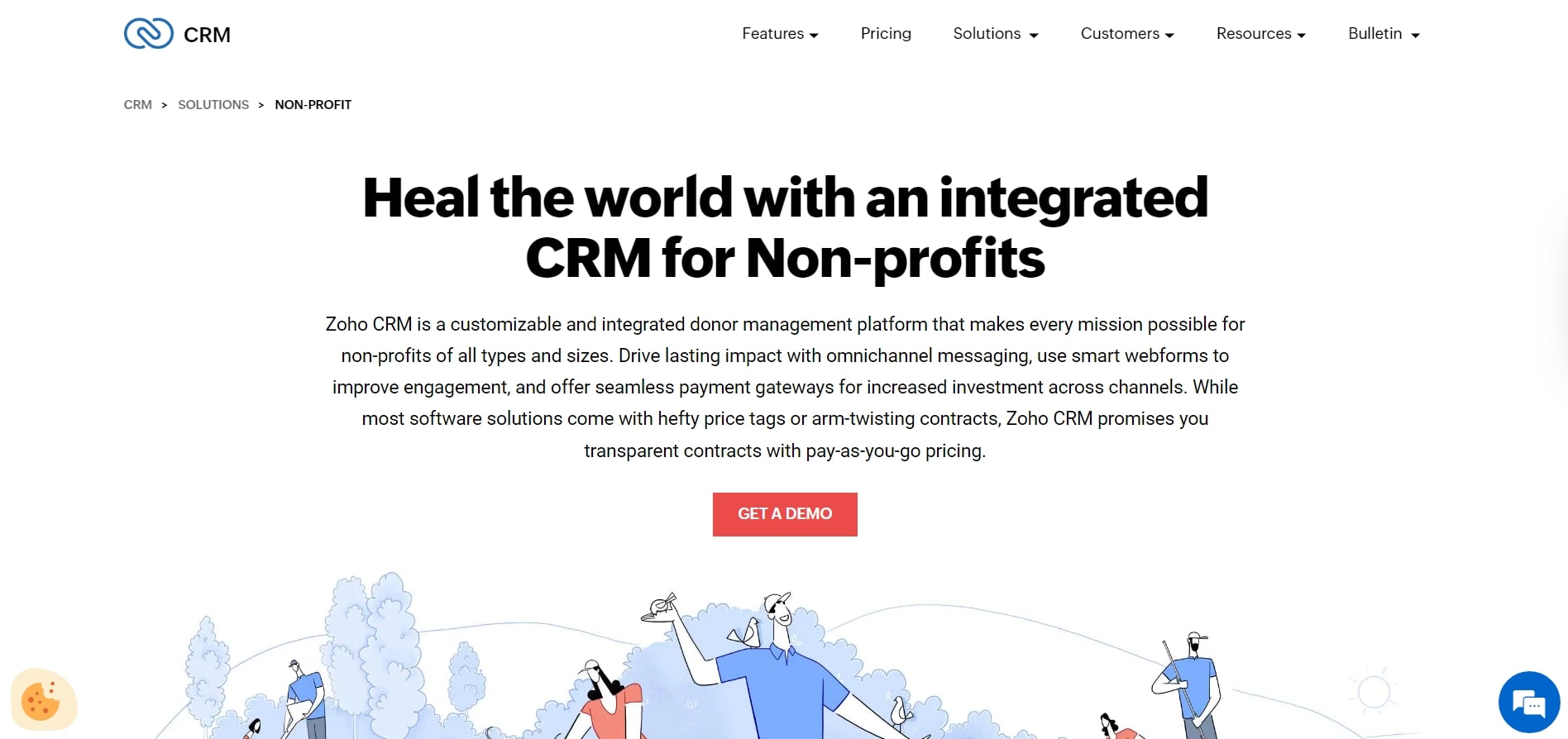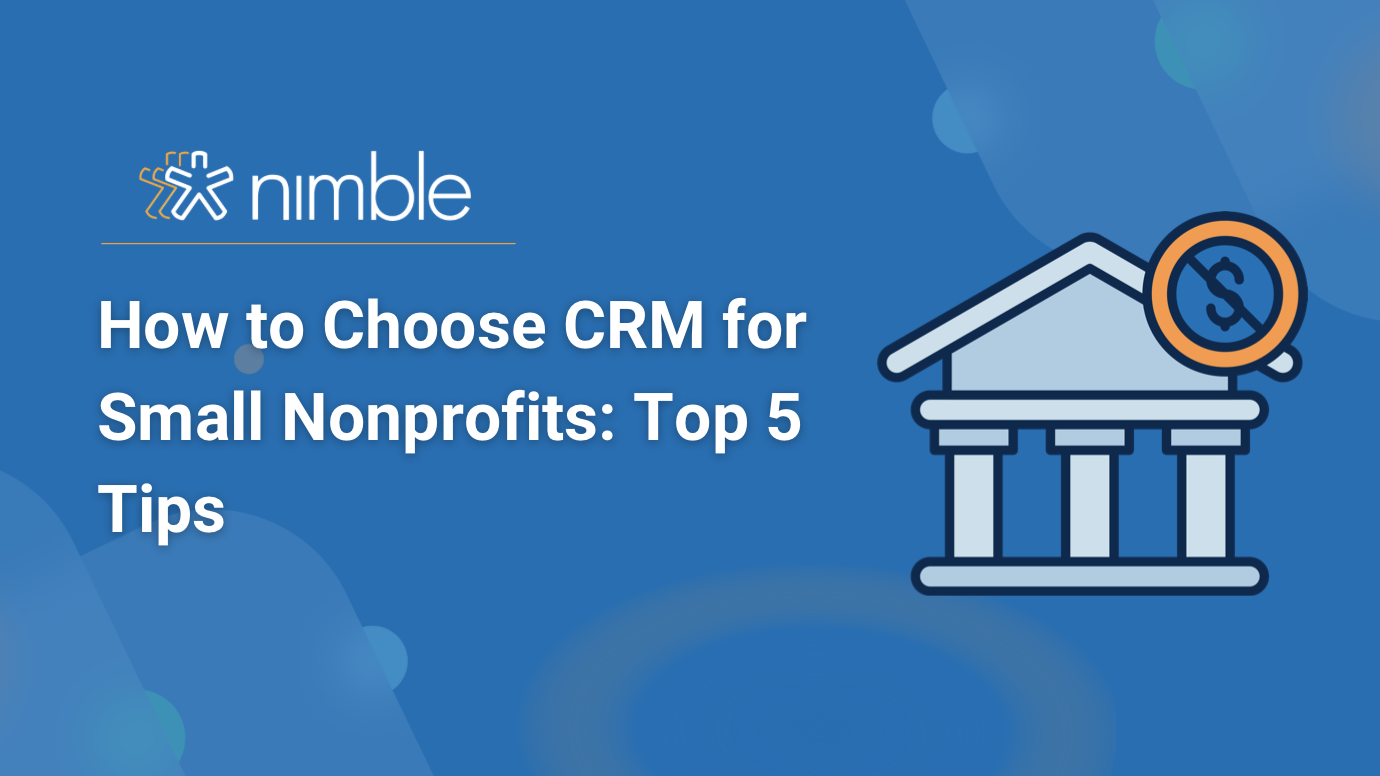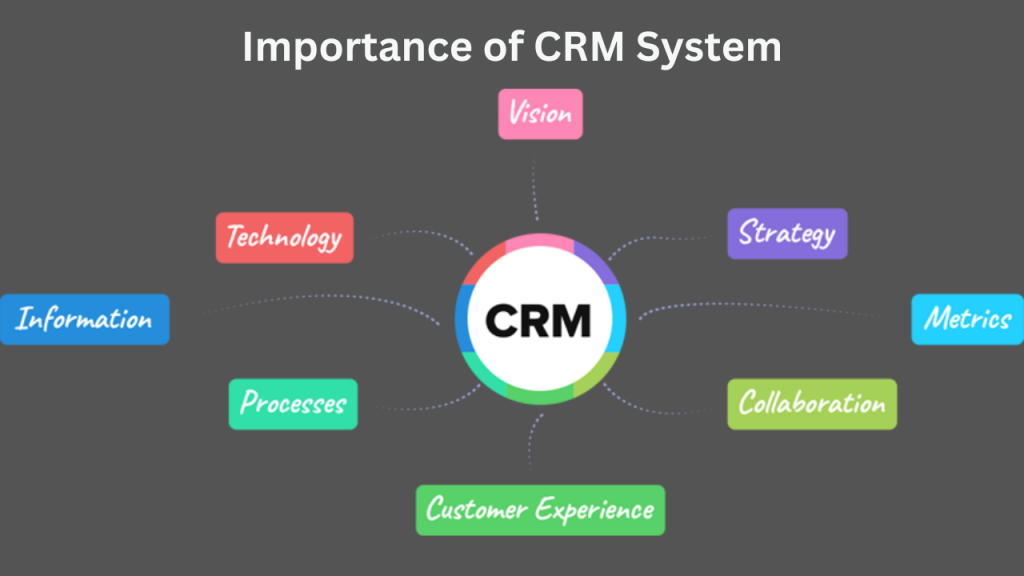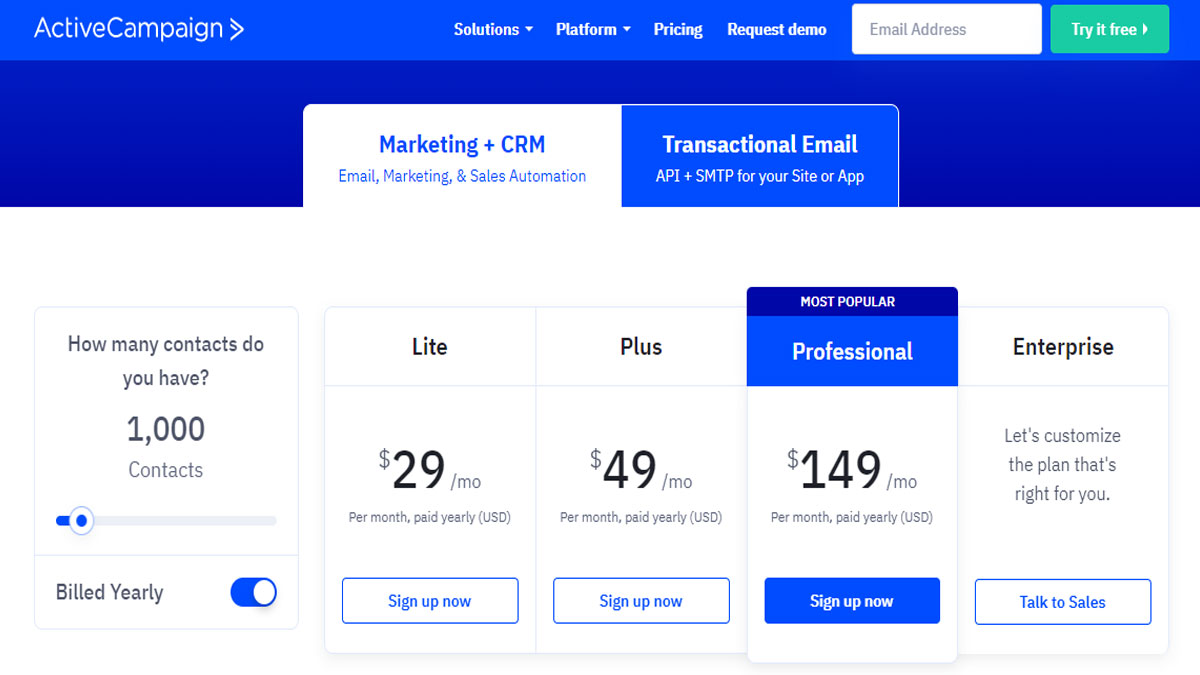Unlocking Impact: The Best CRM Systems for Small Nonprofits in 2024

Unlocking Impact: The Best CRM Systems for Small Nonprofits in 2024
Running a small nonprofit is a labor of love. You’re passionate about your cause, dedicated to making a difference, and constantly juggling a million different tasks. From fundraising and donor management to volunteer coordination and program delivery, the demands are relentless. In the midst of all this, it’s easy for things to get disorganized. That’s where a Customer Relationship Management (CRM) system comes in. But not just any CRM – you need the *best* CRM for small nonprofits. This article will guide you through the top contenders, helping you choose the perfect system to streamline your operations, boost your impact, and ultimately, further your mission.
Why Your Small Nonprofit Needs a CRM
Before we dive into specific CRM solutions, let’s talk about why they’re essential for small nonprofits. Think of a CRM as the central nervous system of your organization. It’s where you store all your critical information, manage your relationships, and track your progress. Without a CRM, you might be relying on spreadsheets, sticky notes, and scattered email chains. This approach is inefficient, prone to errors, and makes it nearly impossible to get a clear picture of your organization’s performance.
Here are some key benefits of using a CRM for your small nonprofit:
- Improved Donor Management: Keep track of donations, donor interactions, and giving history. This allows you to personalize your communications and cultivate stronger relationships.
- Enhanced Fundraising Efforts: Identify potential donors, track fundraising campaigns, and measure the effectiveness of your appeals.
- Streamlined Volunteer Management: Recruit, onboard, and manage volunteers efficiently. Track their hours, skills, and contributions.
- Better Program Management: Monitor program participants, track outcomes, and evaluate the impact of your programs.
- Increased Efficiency: Automate repetitive tasks, such as sending thank-you notes and scheduling follow-up calls, freeing up your staff and volunteers to focus on more important work.
- Data-Driven Decision Making: Generate reports and analyze data to gain insights into your organization’s performance and make informed decisions.
- Improved Communication: Centralize communication with donors, volunteers, and program participants, ensuring everyone stays informed.
In essence, a CRM helps you work smarter, not harder. It empowers you to build stronger relationships, raise more money, and ultimately, achieve your mission more effectively.
Key Features to Look for in a Nonprofit CRM
Not all CRMs are created equal. When choosing a CRM for your small nonprofit, it’s important to consider your specific needs and priorities. Here are some key features to look for:
- Contact Management: The ability to store and manage contact information for donors, volunteers, program participants, and other stakeholders.
- Donation Tracking: Features for tracking donations, including online giving, recurring donations, and pledge management.
- Reporting and Analytics: Tools for generating reports and analyzing data to track your progress and measure your impact.
- Communication Tools: Email marketing, segmentation, and automation capabilities to personalize your communications.
- Volunteer Management: Features for recruiting, onboarding, and managing volunteers.
- Event Management: Tools for planning and managing events, such as fundraising galas and volunteer appreciation events.
- Integration with Other Tools: The ability to integrate with other tools you use, such as email marketing platforms, accounting software, and social media platforms.
- User-Friendly Interface: A simple and intuitive interface that is easy to learn and use.
- Affordable Pricing: A pricing plan that fits your budget, with options for small nonprofits.
- Customer Support: Reliable customer support to help you with any questions or issues.
Top CRM Systems for Small Nonprofits: A Deep Dive
Now, let’s explore some of the top CRM systems specifically designed for small nonprofits. We’ll delve into their key features, pricing, and pros and cons to help you make an informed decision.
1. Bloomerang
Overview: Bloomerang is a CRM specifically designed for nonprofits, known for its user-friendly interface and focus on donor retention. It’s a popular choice for organizations looking to build strong relationships with their donors.
Key Features:
- Donor Management: Comprehensive donor profiles, donation tracking, and giving history.
- Donor Retention: Features designed to help you retain donors, such as personalized communications and automated workflows.
- Reporting and Analytics: Robust reporting capabilities to track your progress and measure your impact.
- Email Marketing: Integrated email marketing tools to send personalized communications.
- Integrations: Integrates with popular tools like Mailchimp, Quickbooks, and Eventbrite.
Pricing: Bloomerang offers a tiered pricing structure based on the number of constituents. They also offer a free trial.
Pros:
- Focus on donor retention.
- User-friendly interface.
- Excellent customer support.
- Robust reporting capabilities.
Cons:
- Can be more expensive than other options.
- Some advanced features may require add-ons.
2. Neon CRM
Overview: Neon CRM is a comprehensive CRM solution that caters to a wide range of nonprofit needs, from fundraising and event management to volunteer coordination and program delivery. It’s known for its flexibility and scalability.
Key Features:
- Donor Management: Robust donor profiles, donation tracking, and giving history.
- Fundraising: Tools for managing online giving, recurring donations, and fundraising campaigns.
- Event Management: Comprehensive event management features, including registration, ticketing, and email marketing.
- Volunteer Management: Features for recruiting, onboarding, and managing volunteers.
- Membership Management: Tools for managing memberships and member benefits.
- Reporting and Analytics: Extensive reporting capabilities to track your progress and measure your impact.
- Integrations: Integrates with a wide range of tools, including Quickbooks, Mailchimp, and Constant Contact.
Pricing: Neon CRM offers a tiered pricing structure based on the number of contacts. They also offer a free demo.
Pros:
- Comprehensive features.
- Flexible and scalable.
- Strong event management capabilities.
- Integrates with a wide range of tools.
Cons:
- Can be complex to set up and configure.
- The interface may feel overwhelming for some users.
3. Kindful
Overview: Kindful is a user-friendly CRM designed for small to mid-sized nonprofits. It focuses on simplicity and ease of use, making it a good option for organizations that are new to CRM systems.
Key Features:
- Donor Management: Simple and intuitive donor profiles, donation tracking, and giving history.
- Fundraising: Tools for managing online giving and fundraising campaigns.
- Reporting and Analytics: Basic reporting capabilities.
- Integrations: Integrates with popular tools like Mailchimp and Quickbooks.
- Email Marketing: Basic email marketing features.
Pricing: Kindful offers a tiered pricing structure based on the number of contacts. They offer a free trial.
Pros:
- User-friendly interface.
- Easy to set up and use.
- Affordable pricing.
Cons:
- Limited features compared to other options.
- Basic reporting capabilities.
4. Aplos
Overview: Aplos is a cloud-based software suite that includes both a CRM and accounting functionality. It’s a good option for nonprofits that want to manage their finances and donor relationships in one place.
Key Features:
- Donor Management: Donor profiles, donation tracking, and giving history.
- Accounting: Integrated accounting features, including fund accounting, budgeting, and financial reporting.
- Fundraising: Tools for managing online giving and fundraising campaigns.
- Reporting and Analytics: Reporting capabilities to track your progress and measure your impact.
- Integrations: Integrates with tools like Mailchimp and PayPal.
Pricing: Aplos offers a tiered pricing structure based on the number of contacts and the features you need.
Pros:
- Integrated accounting and CRM functionality.
- User-friendly interface.
- Affordable pricing.
Cons:
- Limited features compared to other options.
- May not be as robust as other CRMs for large nonprofits.
5. Salesforce.org Nonprofit Cloud
Overview: Salesforce.org Nonprofit Cloud is a powerful and customizable CRM platform. It’s a good option for larger nonprofits with complex needs.
Key Features:
- Donor Management: Comprehensive donor profiles, donation tracking, and giving history.
- Fundraising: Advanced fundraising tools, including campaign management, online giving, and major gifts tracking.
- Program Management: Tools for managing program participants and tracking outcomes.
- Volunteer Management: Robust volunteer management features.
- Reporting and Analytics: Extensive reporting capabilities and customizable dashboards.
- Integrations: Integrates with a vast ecosystem of apps and tools.
Pricing: Salesforce.org offers a discounted pricing plan for nonprofits. However, the platform can be complex and may require a dedicated administrator.
Pros:
- Highly customizable.
- Powerful features.
- Extensive integrations.
Cons:
- Can be complex to set up and use.
- Requires a dedicated administrator.
- Can be expensive.
Choosing the Right CRM for Your Nonprofit: A Step-by-Step Guide
Choosing the right CRM can feel overwhelming, but by following a structured approach, you can find the perfect fit for your organization. Here’s a step-by-step guide:
- Assess Your Needs: Before you start shopping for a CRM, take some time to assess your organization’s needs. What are your biggest challenges? What are your goals? What features are essential? Make a list of your must-haves and nice-to-haves.
- Define Your Budget: Determine how much you can realistically spend on a CRM. Consider not only the software cost but also the costs of implementation, training, and ongoing support.
- Research Your Options: Once you know your needs and budget, start researching different CRM systems. Read reviews, compare features, and consider your options.
- Request Demos: Contact the vendors of the CRMs you’re considering and request demos. This will give you a chance to see the software in action and ask questions.
- Get Feedback from Others: Talk to other nonprofits that use the CRM systems you’re considering. Ask them about their experiences and get their feedback.
- Consider a Free Trial: Many CRM vendors offer free trials. Take advantage of these to test out the software and see if it’s a good fit for your organization.
- Make a Decision: Based on your research, demos, feedback, and trial, choose the CRM that best meets your needs and budget.
- Plan for Implementation: Once you’ve chosen a CRM, create a plan for implementation. This should include data migration, user training, and ongoing support.
Tips for a Smooth CRM Implementation
Implementing a new CRM system can be a significant undertaking. Here are some tips to help ensure a smooth transition:
- Get Buy-in from Your Team: Involve your staff and volunteers in the decision-making process. Get their input and make sure they’re on board with the new system.
- Clean Up Your Data: Before you migrate your data, take the time to clean it up. Remove duplicates, correct errors, and ensure that your data is accurate and complete.
- Provide Adequate Training: Invest in training for your staff and volunteers. Make sure they understand how to use the new system and how it will benefit them.
- Start Small: Don’t try to implement everything at once. Start with a few key features and gradually roll out the system over time.
- Get Support: Don’t be afraid to ask for help. Contact the vendor’s customer support team if you have any questions or issues.
- Be Patient: Implementing a new CRM takes time and effort. Be patient and allow your team time to adjust to the new system.
Beyond the Basics: Maximizing Your CRM’s Potential
Once you’ve chosen and implemented your CRM, the real work begins. Here are some tips for maximizing its potential:
- Regularly Update Your Data: Keep your data up-to-date by regularly entering new information and updating existing records.
- Use Automation: Take advantage of your CRM’s automation features to streamline your workflows and save time.
- Track Your Progress: Use your CRM’s reporting and analytics tools to track your progress and measure your impact.
- Personalize Your Communications: Use your CRM to personalize your communications with donors, volunteers, and program participants.
- Integrate with Other Tools: Integrate your CRM with other tools you use, such as email marketing platforms and accounting software.
- Provide Ongoing Training: Provide ongoing training to your staff and volunteers to ensure they’re using the CRM effectively.
The Future of CRM for Nonprofits
The world of CRM is constantly evolving, and the future looks bright for nonprofits. Here are some trends to watch out for:
- Artificial Intelligence (AI): AI-powered features, such as predictive analytics and automated email marketing, are becoming more common.
- Mobile CRM: Mobile CRM solutions are becoming increasingly important, allowing nonprofits to access their data and manage their relationships on the go.
- Integration with Social Media: CRM systems are increasingly integrating with social media platforms, allowing nonprofits to better engage with their audiences.
- Focus on Data Privacy: Data privacy is becoming increasingly important, and CRM vendors are investing in features to protect donor data.
Conclusion: Empowering Your Nonprofit for Success
Choosing the right CRM is a critical step in empowering your small nonprofit to achieve its mission. By carefully considering your needs, researching your options, and following the tips outlined in this article, you can find the perfect system to streamline your operations, boost your impact, and build stronger relationships with your donors, volunteers, and program participants. The right CRM is an investment that will pay dividends for years to come, helping you to make a real difference in the world.
Don’t be afraid to start small and scale up as your needs grow. The most important thing is to get started and begin leveraging the power of a CRM to transform your nonprofit. Your mission, your donors, and your volunteers will thank you.