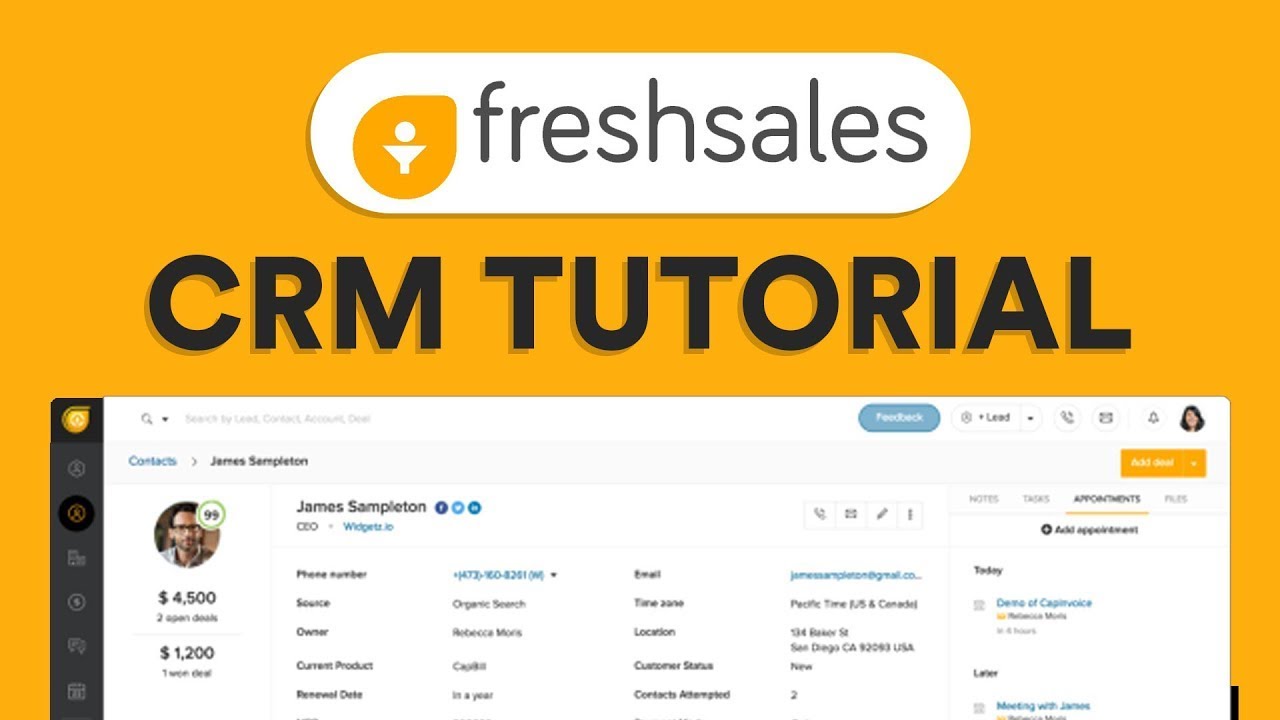Small Business CRM Basics in 2025: Your Ultimate Guide to Customer Relationship Management
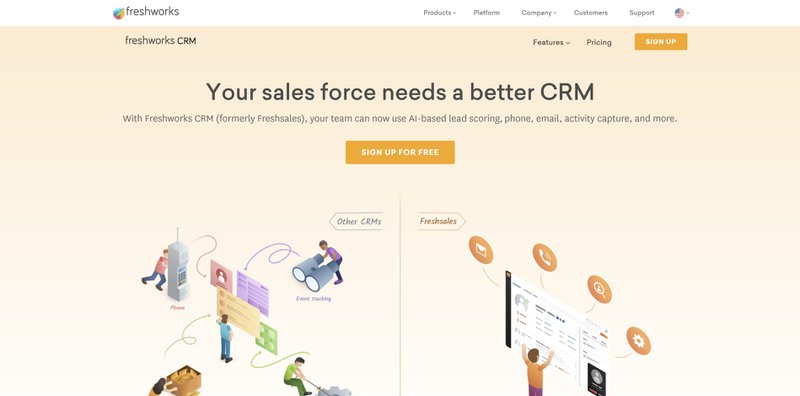
Small Business CRM Basics in 2025: Your Ultimate Guide to Customer Relationship Management
Running a small business is a whirlwind. You’re juggling a million things – from product development and marketing to sales and, of course, keeping your customers happy. In this fast-paced environment, staying organized and keeping track of everything can feel like an impossible task. That’s where a Customer Relationship Management (CRM) system comes in. In 2025, CRM isn’t just a nice-to-have; it’s a necessity for any small business aiming to thrive. This comprehensive guide will walk you through the basics of small business CRM, why it’s crucial, and how to choose the right system for your needs.
What is a CRM System? The Core Concept
At its heart, a CRM system is a software solution designed to manage your interactions with current and potential customers. Think of it as a central hub for all your customer data. This includes contact information, communication history, purchase history, and any other relevant details. A well-implemented CRM allows you to build stronger relationships, improve customer service, and ultimately, boost your bottom line.
Instead of scattering customer information across spreadsheets, email inboxes, and sticky notes, a CRM consolidates everything in one place. This provides a 360-degree view of each customer, enabling you to personalize your interactions and offer more tailored solutions. In 2025, the sophistication of CRM systems is even more impressive, with advanced features like AI-powered insights and automation capabilities.
Why Does Your Small Business Need a CRM in 2025?
The benefits of using a CRM system are numerous, especially for small businesses. Here are some of the key advantages:
- Improved Customer Relationships: A CRM helps you understand your customers better. By tracking their interactions, preferences, and needs, you can personalize your communication and build stronger, more meaningful relationships. This leads to increased customer loyalty and retention.
- Increased Sales: CRM systems streamline the sales process by automating tasks, tracking leads, and providing insights into customer behavior. This allows your sales team to focus on closing deals and generating revenue.
- Enhanced Efficiency: Automation is a key feature of modern CRM systems. They can automate repetitive tasks, such as data entry, email marketing, and appointment scheduling, freeing up your team to focus on more strategic initiatives.
- Better Organization: Say goodbye to scattered data. A CRM centralizes all customer information, making it easy to access and manage. This reduces the risk of errors and ensures everyone on your team has the information they need.
- Data-Driven Decision Making: CRM systems provide valuable data and analytics, allowing you to track your performance, identify trends, and make informed decisions. This data-driven approach helps you optimize your marketing efforts, improve sales strategies, and enhance customer service.
- Improved Customer Service: With a CRM, your customer service team can quickly access customer information, resolve issues efficiently, and provide personalized support. This leads to happier customers and positive word-of-mouth referrals.
- Scalability: As your business grows, your CRM system can scale with you. Many CRM solutions offer different pricing tiers and features to accommodate businesses of all sizes.
Key Features to Look for in a Small Business CRM in 2025
The CRM landscape has evolved significantly. When choosing a CRM for your small business in 2025, consider these essential features:
Contact Management
This is the foundation of any CRM. It allows you to store and manage customer contact information, including names, addresses, phone numbers, email addresses, and social media profiles. Advanced contact management features may include the ability to segment your contacts based on various criteria, such as demographics, purchase history, and engagement level.
Lead Management
Lead management features help you track and nurture potential customers. This includes capturing leads from various sources, qualifying leads based on their interest and needs, and assigning leads to sales representatives. A good lead management system will also provide tools for tracking lead interactions, such as emails, calls, and meetings.
Sales Automation
Sales automation streamlines the sales process by automating repetitive tasks, such as sending follow-up emails, scheduling appointments, and generating quotes. This frees up your sales team to focus on building relationships and closing deals. In 2025, sales automation features are increasingly powered by AI, allowing for even greater efficiency and personalization.
Marketing Automation
Marketing automation features help you automate your marketing campaigns, such as email marketing, social media posting, and lead nurturing. This allows you to reach a wider audience, personalize your messaging, and track your marketing performance. AI-powered marketing automation can also help you identify the best times to send emails, personalize content based on customer behavior, and optimize your campaigns for maximum impact.
Customer Service & Support
CRM systems often include features for managing customer service and support requests. This includes tools for creating and tracking support tickets, managing customer inquiries, and providing self-service options, such as knowledge bases and FAQs. Integrations with live chat and chatbots are also becoming increasingly common.
Reporting and Analytics
Robust reporting and analytics features are essential for tracking your performance and making data-driven decisions. Your CRM should provide customizable dashboards, reports, and analytics that allow you to track key metrics, such as sales revenue, customer acquisition cost, customer retention rate, and customer satisfaction. AI-powered analytics can also provide insights into customer behavior and predict future trends.
Integration Capabilities
Your CRM should integrate with other business tools, such as your email marketing platform, accounting software, and social media channels. This ensures that all your data is synchronized and that you have a complete view of your customers. Look for a CRM that offers pre-built integrations with the tools you already use, as well as the ability to create custom integrations.
Mobile Accessibility
In 2025, it’s crucial that your CRM is accessible on mobile devices. This allows your sales and support teams to access customer information and update records from anywhere, at any time. Look for a CRM that offers a dedicated mobile app or a responsive web interface that works well on smartphones and tablets.
Security and Data Privacy
Data security and privacy are paramount. Your CRM should offer robust security features, such as data encryption, access controls, and regular backups. It should also comply with relevant data privacy regulations, such as GDPR and CCPA.
Choosing the Right CRM for Your Small Business: A Step-by-Step Guide
Selecting the right CRM can feel overwhelming, but by following a structured approach, you can find the perfect fit for your small business. Here’s a step-by-step guide:
1. Define Your Needs and Goals
Before you start evaluating CRM systems, take the time to define your needs and goals. What are you hoping to achieve with a CRM? What are your biggest pain points? What features are essential for your business? Consider the following questions:
- What are your primary business objectives? (e.g., increase sales, improve customer service, streamline marketing)
- What are your current sales and marketing processes?
- What are your biggest challenges in managing customer relationships?
- What features are essential for your business? (e.g., contact management, lead management, sales automation, marketing automation)
- What integrations do you need? (e.g., email marketing, accounting software, social media)
- What is your budget?
- How many users will need access to the CRM?
Answering these questions will help you create a clear list of requirements and narrow down your options.
2. Research and Compare CRM Systems
Once you know your needs, it’s time to research different CRM systems. There are many options available, each with its own strengths and weaknesses. Here are some popular CRM systems for small businesses in 2025:
- HubSpot CRM: A popular, free CRM that offers a wide range of features, including contact management, lead management, sales automation, and marketing automation. It’s easy to use and integrates well with other HubSpot tools.
- Zoho CRM: A comprehensive CRM solution that offers a variety of features for sales, marketing, and customer service. It’s customizable and affordable, making it a good option for small businesses.
- Salesforce Sales Cloud: A powerful CRM system that offers a wide range of features and customization options. It’s ideal for businesses that need a highly scalable and sophisticated CRM solution.
- Pipedrive: A sales-focused CRM that helps you manage your sales pipeline and track your progress. It’s easy to use and offers a visual interface.
- Freshsales: A CRM that is part of the Freshworks suite, offering features for sales and customer support. It’s known for its user-friendly interface and affordable pricing.
When comparing CRM systems, consider the following factors:
- Features: Does the CRM offer the features you need?
- Ease of use: Is the CRM easy to learn and use?
- Pricing: Is the CRM affordable for your budget?
- Scalability: Can the CRM scale with your business?
- Integrations: Does the CRM integrate with your other business tools?
- Customer support: Does the CRM offer good customer support?
- Reviews and ratings: What are other users saying about the CRM?
3. Evaluate and Shortlist
After researching different CRM systems, create a shortlist of the ones that seem like the best fit for your needs. Then, evaluate each system more closely by:
- Reading online reviews: See what other users are saying about the CRM.
- Checking out case studies: See how other businesses have used the CRM.
- Requesting demos: Watch product demos to see how the CRM works.
- Signing up for free trials: Test out the CRM yourself to see if it’s a good fit.
Based on your evaluation, narrow down your shortlist to a few top contenders.
4. Implement and Train Your Team
Once you’ve selected a CRM, it’s time to implement it. This involves setting up the system, importing your data, and customizing it to meet your specific needs. You’ll also need to train your team on how to use the CRM. Here are some tips for a successful implementation:
- Plan your implementation: Create a detailed implementation plan that outlines the steps you need to take.
- Import your data: Import your existing customer data into the CRM.
- Customize the CRM: Customize the CRM to meet your specific needs.
- Train your team: Provide thorough training to your team on how to use the CRM.
- Provide ongoing support: Offer ongoing support to your team to help them use the CRM effectively.
- Monitor your progress: Track your progress and make adjustments as needed.
Proper training is crucial for ensuring that your team can effectively use the CRM and take full advantage of its features. Consider providing different levels of training based on team roles and responsibilities.
5. Optimize and Iterate
Implementing a CRM is not a one-time event; it’s an ongoing process. Continuously monitor your CRM usage, gather feedback from your team, and make adjustments as needed. Regularly review your CRM reports and analytics to identify areas for improvement. As your business evolves, so too should your CRM strategy. Stay informed about new features and updates and adapt your CRM usage accordingly. This ongoing optimization will ensure that you’re always getting the most out of your CRM system.
The Future of CRM for Small Businesses: Trends to Watch in 2025
The CRM landscape is constantly evolving, and small businesses need to stay ahead of the curve to remain competitive. Here are some key trends to watch in 2025:
- AI-powered CRM: Artificial intelligence will play an even bigger role in CRM, with AI-powered features for sales forecasting, lead scoring, customer segmentation, and personalized recommendations.
- Hyper-personalization: Customers will expect highly personalized experiences, and CRM systems will need to provide the tools to deliver them. This includes personalized content, product recommendations, and communication.
- Increased automation: Automation will continue to be a major focus, with CRM systems automating more and more tasks, such as data entry, email marketing, and appointment scheduling.
- Integration with IoT devices: CRM systems will integrate with Internet of Things (IoT) devices, such as smart home devices and wearable technology, to provide even more data about customer behavior.
- Focus on data privacy and security: Data privacy and security will remain a top priority, with CRM systems implementing even more robust security features and complying with stricter data privacy regulations.
- Voice-activated CRM: Voice assistants, such as Amazon Alexa and Google Assistant, will be integrated with CRM systems, allowing users to access and manage customer data using voice commands.
- CRM as a Service: The trend of CRM as a Service (CRMaaS) will continue to grow, offering flexible, cloud-based solutions with pay-as-you-go pricing models, making CRM accessible to even the smallest businesses.
Conclusion: Embracing CRM for Small Business Success in 2025
In 2025, a CRM system is no longer a luxury; it’s a necessity for small businesses that want to thrive. By understanding the basics of CRM, choosing the right system, and implementing it effectively, you can build stronger customer relationships, increase sales, and achieve your business goals. Embrace the power of CRM and position your small business for success in the years to come. The future is here, and it’s all about building meaningful customer connections through the power of data and technology.
By embracing CRM, you’re not just implementing software; you’re investing in the future of your business. You’re empowering your team, optimizing your processes, and ultimately, creating a more customer-centric organization. The journey may require effort, but the rewards – increased customer loyalty, higher sales, and sustainable growth – are well worth it. So, take the first step today and explore the world of CRM. Your customers (and your bottom line) will thank you for it.