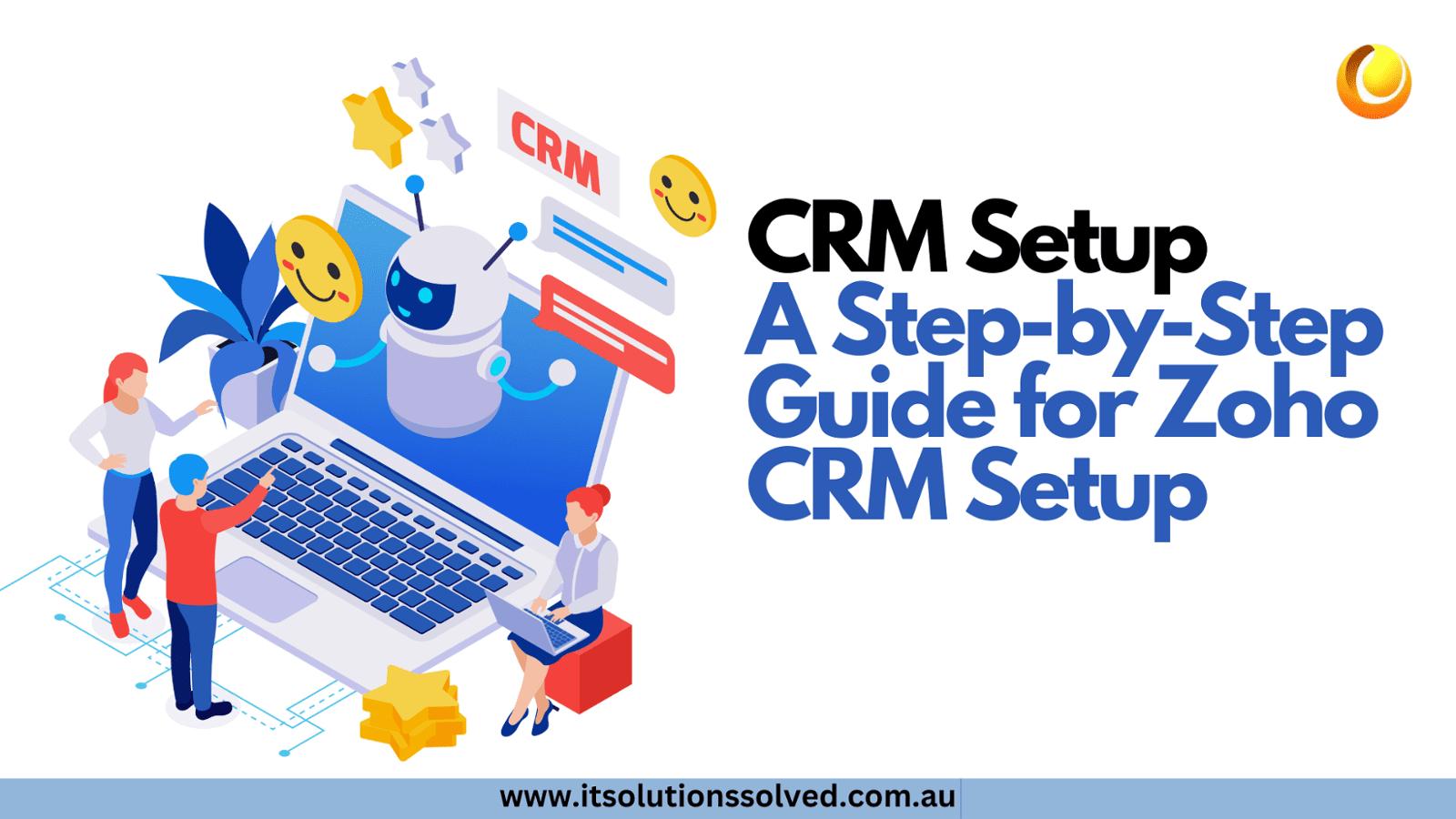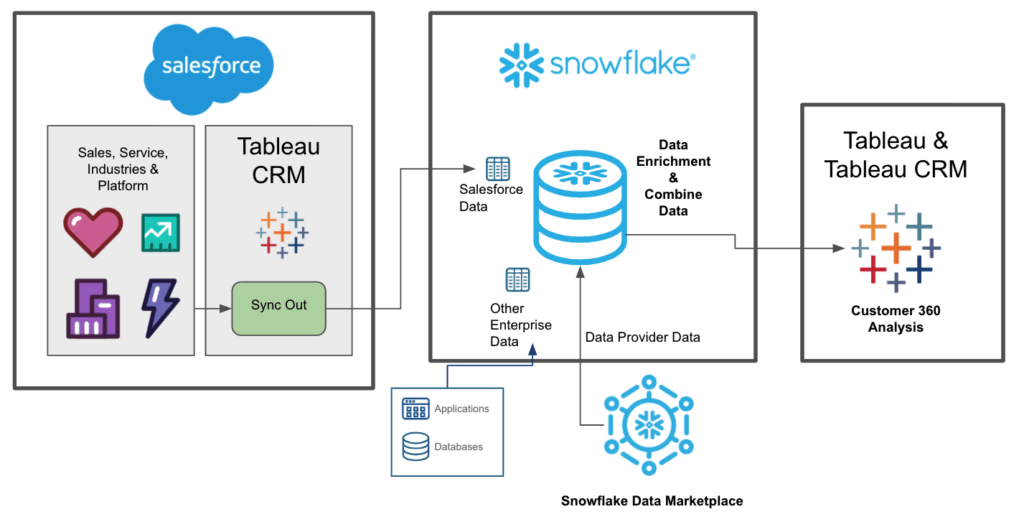
Unlocking the Power of CRM Integration: Why Salesforce Matters
In today’s fast-paced business environment, staying ahead of the curve is no longer a luxury; it’s a necessity. One of the most critical components of a successful business strategy is effectively managing customer relationships. This is where Customer Relationship Management (CRM) systems come into play. And when we talk about CRM, Salesforce often leads the conversation. But having a CRM is just the first step; the real magic happens when you integrate it with other essential business tools. This article delves deep into the world of CRM integration, with a specific focus on Salesforce and how it can transform your business operations.
CRM integration is the process of connecting your CRM system with other software applications, such as marketing automation platforms, email marketing tools, accounting software, and more. The goal is to create a seamless flow of data between these systems, eliminating data silos, streamlining workflows, and providing a 360-degree view of your customers. Think of it as building a network where all your business tools communicate and share information, making your team more efficient and informed.
Salesforce, as a leading CRM platform, offers a robust set of features and capabilities. However, its true potential is unlocked when integrated with other applications. This integration allows you to:
- Improve Data Accuracy: Minimize manual data entry and reduce the risk of errors.
- Enhance Efficiency: Automate repetitive tasks and streamline workflows.
- Gain a Holistic Customer View: Access all customer-related information in one place.
- Boost Sales and Revenue: Identify new opportunities and close deals faster.
- Make Data-Driven Decisions: Leverage real-time insights to inform your business strategy.
This article will explore the intricacies of CRM integration with Salesforce, covering various aspects, from the fundamental benefits to practical implementation strategies. We’ll look at the different types of integrations, the best practices to follow, and some real-world examples to inspire you.
The Benefits of Integrating CRM with Salesforce
Why bother with integration? The advantages are numerous and can significantly impact your bottom line. Let’s break down some of the key benefits:
Enhanced Sales Productivity
Salesforce integration can dramatically boost your sales team’s productivity. Imagine your sales reps having instant access to all the information they need, without switching between multiple applications. With integrated systems, they can:
- Automate Lead Routing: Automatically assign leads to the right sales reps based on predefined criteria.
- Streamline Sales Processes: Automate tasks like sending follow-up emails, creating quotes, and updating customer records.
- Access Real-Time Data: Get instant access to customer data, including past purchases, communication history, and support tickets.
- Improve Forecasting: Gain a more accurate view of the sales pipeline and forecast revenue with greater precision.
By automating mundane tasks and providing a centralized view of customer data, sales reps can focus on what they do best: building relationships and closing deals.
Improved Marketing Effectiveness
Marketing and sales teams often work in silos, but integration can bridge the gap. When your CRM is integrated with your marketing automation platform, you can:
- Personalize Marketing Campaigns: Tailor your marketing messages to individual customer preferences and behaviors.
- Track Marketing ROI: Measure the effectiveness of your marketing campaigns and identify which channels are driving the most leads and sales.
- Nurture Leads Effectively: Automate lead nurturing workflows to guide prospects through the sales funnel.
- Improve Lead Qualification: Score leads based on their engagement and behavior to prioritize the most promising prospects.
This level of integration allows marketers to deliver targeted, relevant messages that resonate with their audience, ultimately leading to higher conversion rates and a better return on investment.
Better Customer Service
Providing excellent customer service is crucial for building customer loyalty and retention. Salesforce integration can significantly improve your customer service capabilities by:
- Providing a 360-Degree Customer View: Give your support agents access to all customer interactions, including past purchases, support tickets, and communication history.
- Automating Support Processes: Automate tasks like creating cases, assigning tickets, and sending automated responses.
- Improving Response Times: Route support requests to the appropriate agents and provide quick resolutions.
- Personalizing Customer Interactions: Tailor your support interactions to individual customer needs and preferences.
By providing a seamless customer experience, you can increase customer satisfaction, reduce churn, and build long-term customer relationships.
Data-Driven Decision Making
Integration provides a wealth of data that can be used to inform your business strategy. By connecting your CRM with other systems, you can gain valuable insights into your business performance. For example, you can:
- Track Key Performance Indicators (KPIs): Monitor sales, marketing, and customer service metrics in real-time.
- Identify Trends and Patterns: Analyze customer data to identify trends and patterns that can inform your business strategy.
- Improve Forecasting Accuracy: Use data to forecast future sales and revenue with greater precision.
- Make Data-Driven Decisions: Make informed decisions based on real-time data and insights.
Data-driven decision-making allows you to optimize your operations, improve your performance, and achieve your business goals.
Types of CRM Integrations with Salesforce
Salesforce offers a wide range of integration options, allowing you to connect it with various other applications. Here are some of the most common types of integrations:
Marketing Automation Integration
Integrating Salesforce with marketing automation platforms like Marketo, HubSpot, or Pardot allows you to synchronize data between your sales and marketing teams. This integration enables you to:
- Pass Lead Data Seamlessly: Automatically sync lead information from your marketing automation platform to Salesforce, and vice versa.
- Track Campaign Performance: Monitor the effectiveness of your marketing campaigns and track leads through the sales funnel.
- Personalize Marketing Automation: Trigger automated marketing campaigns based on customer behavior and interactions in Salesforce.
- Improve Lead Scoring and Qualification: Score leads based on their engagement with your marketing content and their interactions in Salesforce.
This integration helps you align your sales and marketing efforts, ensuring that your marketing campaigns are targeted and effective.
Email Marketing Integration
Integrating Salesforce with email marketing platforms like Mailchimp, Constant Contact, or Campaign Monitor allows you to manage your email marketing campaigns directly from Salesforce. This integration enables you to:
- Send Targeted Emails: Segment your audience based on Salesforce data and send targeted email campaigns.
- Track Email Performance: Monitor open rates, click-through rates, and other email metrics directly in Salesforce.
- Automate Email Marketing: Automate email marketing workflows, such as sending welcome emails, follow-up emails, and nurture campaigns.
- Personalize Emails: Personalize your email content based on customer data in Salesforce.
This integration allows you to streamline your email marketing efforts and improve your email campaign performance.
Accounting Software Integration
Integrating Salesforce with accounting software like QuickBooks, Xero, or NetSuite allows you to synchronize financial data with your CRM. This integration enables you to:
- Track Revenue and Expenses: Track your revenue and expenses directly in Salesforce.
- Automate Invoicing: Automate the process of creating and sending invoices.
- Manage Payments: Track customer payments and manage your accounts receivable.
- Gain a Complete Financial View: Get a complete view of your financial data, including sales, expenses, and cash flow.
This integration helps you streamline your financial processes and gain a better understanding of your financial performance.
Customer Service Software Integration
Integrating Salesforce with customer service software like Zendesk, Service Cloud, or Freshdesk allows you to manage your customer support operations directly from Salesforce. This integration enables you to:
- Manage Support Tickets: Create and manage support tickets directly in Salesforce.
- Track Customer Interactions: Track all customer interactions, including support tickets, emails, and phone calls.
- Automate Support Processes: Automate tasks like creating cases, assigning tickets, and sending automated responses.
- Improve Customer Satisfaction: Provide a seamless customer support experience and improve customer satisfaction.
This integration helps you improve your customer service operations and provide a better customer experience.
E-commerce Platform Integration
Integrating Salesforce with e-commerce platforms like Shopify, Magento, or WooCommerce allows you to synchronize customer data, order information, and product data. This integration enables you to:
- Track Customer Purchases: Track customer purchases and order history directly in Salesforce.
- Personalize Customer Experiences: Personalize your customer experiences based on their purchase history and behavior.
- Automate Order Fulfillment: Automate the order fulfillment process.
- Improve Customer Retention: Improve customer retention by providing personalized recommendations and offers.
This integration helps you streamline your e-commerce operations and provide a better customer experience.
How to Integrate Salesforce: A Step-by-Step Guide
Integrating Salesforce with other applications can seem daunting, but with the right approach, it can be a relatively straightforward process. Here’s a step-by-step guide to help you get started:
1. Define Your Goals and Requirements
Before you begin, it’s essential to clearly define your goals and requirements. What do you want to achieve with the integration? What data do you want to synchronize? What are your key performance indicators (KPIs)? Having a clear understanding of your goals will help you choose the right integration method and ensure that the integration meets your needs.
Consider these questions:
- What specific business problems are you trying to solve?
- What data needs to be shared between systems?
- What are the key processes you want to automate?
- What are your budget and timeline?
2. Choose the Right Integration Method
Salesforce offers several integration methods, each with its own advantages and disadvantages. The best method for you will depend on your specific requirements and technical expertise.
- AppExchange Apps: The Salesforce AppExchange offers a wide range of pre-built integrations that can be installed with just a few clicks. This is often the easiest and fastest way to integrate Salesforce with other applications.
- Salesforce APIs: Salesforce provides a set of APIs that allow you to connect to other applications. This method offers more flexibility and control, but it requires more technical expertise.
- Integration Platforms as a Service (iPaaS): iPaaS platforms, such as MuleSoft, provide a cloud-based solution for integrating Salesforce with other applications. These platforms offer a wide range of pre-built connectors and tools, making it easier to build and manage integrations.
- Custom Development: If you have specific integration requirements that cannot be met with pre-built solutions, you can develop a custom integration using Salesforce APIs. This method requires the most technical expertise and is often the most time-consuming.
3. Select the Right Integration Partner (Optional)
If you lack the technical expertise or resources to handle the integration yourself, consider partnering with a Salesforce integration specialist. A qualified partner can help you choose the right integration method, design and implement the integration, and provide ongoing support.
When choosing an integration partner, consider these factors:
- Experience: Look for a partner with experience in integrating Salesforce with other applications.
- Expertise: Ensure the partner has the technical expertise and resources to handle the integration.
- References: Check the partner’s references and read reviews from other customers.
- Pricing: Compare pricing from different partners and choose the one that fits your budget.
4. Plan Your Integration
Before you start the integration process, create a detailed plan. This plan should include the following:
- Scope: Define the scope of the integration, including the applications you want to integrate, the data you want to synchronize, and the processes you want to automate.
- Data Mapping: Map the data fields between the different applications to ensure that data is synchronized correctly.
- Workflow Design: Design the workflows that will be automated by the integration.
- Testing: Plan for testing the integration to ensure that it works correctly.
- Timeline: Create a timeline for the integration project, including milestones and deadlines.
- Budget: Create a budget for the integration project, including the cost of software, services, and resources.
5. Implement the Integration
Once you have a plan in place, you can start implementing the integration. This process will vary depending on the integration method you choose.
- AppExchange Apps: Install the app from the AppExchange and follow the instructions provided by the vendor.
- Salesforce APIs: Use the Salesforce APIs to connect to other applications. This may involve writing code or using a low-code/no-code integration tool.
- iPaaS: Use the iPaaS platform to build the integration. This typically involves configuring connectors, mapping data fields, and defining workflows.
- Custom Development: Develop a custom integration using Salesforce APIs. This requires the most technical expertise and is often the most time-consuming.
6. Test the Integration
Thoroughly test the integration to ensure that it works correctly. Test all aspects of the integration, including data synchronization, workflow automation, and user access. Make sure to test different scenarios to identify any potential issues.
Testing should include:
- Unit Testing: Test individual components of the integration.
- Integration Testing: Test the integration as a whole.
- User Acceptance Testing (UAT): Have users test the integration to ensure that it meets their needs.
7. Deploy the Integration
Once you’ve tested the integration and are confident that it works correctly, you can deploy it to your production environment. Make sure to back up your data before deploying the integration.
8. Monitor and Maintain the Integration
After deploying the integration, monitor it regularly to ensure that it continues to work correctly. Monitor data synchronization, workflow automation, and user access. Make sure to update the integration as needed to address any issues or changes.
Monitoring should include:
- Data Synchronization: Check that data is synchronizing correctly between the integrated systems.
- Error Logs: Review error logs to identify and resolve any issues.
- Performance: Monitor the performance of the integration to ensure that it is not slowing down your systems.
- Updates: Stay up-to-date with updates to Salesforce and the integrated applications.
Salesforce Integration Best Practices
To maximize the benefits of Salesforce integration, it’s essential to follow some best practices:
- Start Small: Begin with a small, focused integration project and gradually expand as you gain experience.
- Prioritize Data Quality: Ensure that your data is clean and accurate before integrating.
- Document Everything: Document the integration process, including the goals, requirements, data mapping, and workflows.
- Train Your Users: Provide training to your users on how to use the integrated systems.
- Security First: Implement security measures to protect your data and systems.
- Regularly Review and Optimize: Continuously review and optimize your integrations to ensure that they are meeting your business needs.
- Choose the Right Tools: Select the right integration tools and methods based on your needs.
- Plan for Scalability: Design your integrations with scalability in mind to accommodate future growth.
Real-World Examples of Salesforce Integration Success
To truly understand the impact of Salesforce integration, let’s look at some real-world examples:
Example 1: Marketing Automation Integration
A mid-sized software company integrated Salesforce with their marketing automation platform (e.g., Marketo). This allowed them to:
- Automatically sync leads from their marketing campaigns to Salesforce.
- Track the engagement of leads with their marketing content.
- Score leads based on their behavior and interactions.
- Prioritize leads for sales outreach.
Result: The company saw a 30% increase in lead conversion rates and a 20% improvement in sales efficiency.
Example 2: Email Marketing Integration
A retail company integrated Salesforce with their email marketing platform (e.g., Mailchimp). This enabled them to:
- Segment their email lists based on customer data in Salesforce.
- Send targeted email campaigns to specific customer segments.
- Track email performance metrics directly in Salesforce.
- Automate email marketing workflows, such as sending welcome emails and abandoned cart emails.
Result: The company experienced a 25% increase in email open rates and a 15% increase in sales from email campaigns.
Example 3: Accounting Software Integration
A professional services firm integrated Salesforce with their accounting software (e.g., QuickBooks). This allowed them to:
- Track revenue and expenses directly in Salesforce.
- Automate the invoicing process.
- Manage customer payments.
- Gain a complete financial view of their business.
Result: The firm saved 10 hours per week on accounting tasks and improved the accuracy of their financial reporting.
Example 4: Customer Service Software Integration
A manufacturing company integrated Salesforce with their customer service software (e.g., Zendesk). This enabled them to:
- Manage support tickets directly in Salesforce.
- Track all customer interactions.
- Automate support processes.
- Provide a better customer support experience.
Result: The company reduced their average support ticket resolution time by 20% and increased customer satisfaction scores.
Conclusion: The Future is Integrated
CRM integration with Salesforce is no longer a nice-to-have; it’s a must-have for businesses that want to thrive in today’s competitive landscape. By connecting Salesforce with other essential business applications, you can unlock a wealth of benefits, including enhanced sales productivity, improved marketing effectiveness, better customer service, and data-driven decision-making.
Whether you’re a small startup or a large enterprise, there’s an integration strategy that’s right for you. By following the best practices outlined in this article and leveraging the power of Salesforce and its integration capabilities, you can transform your business operations and achieve your business goals.
The future of business is integrated. Embrace the power of CRM integration with Salesforce and take your business to the next level.