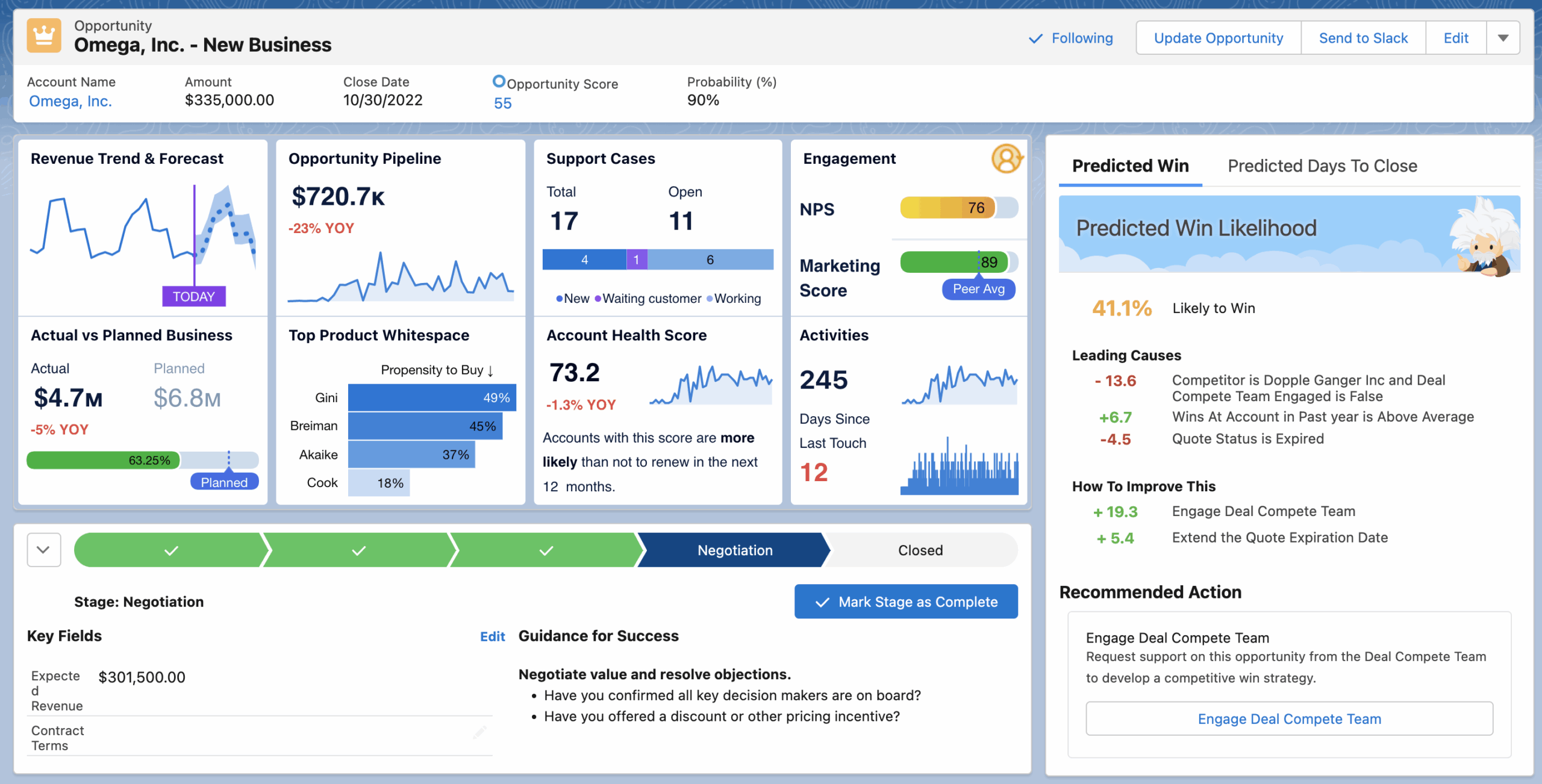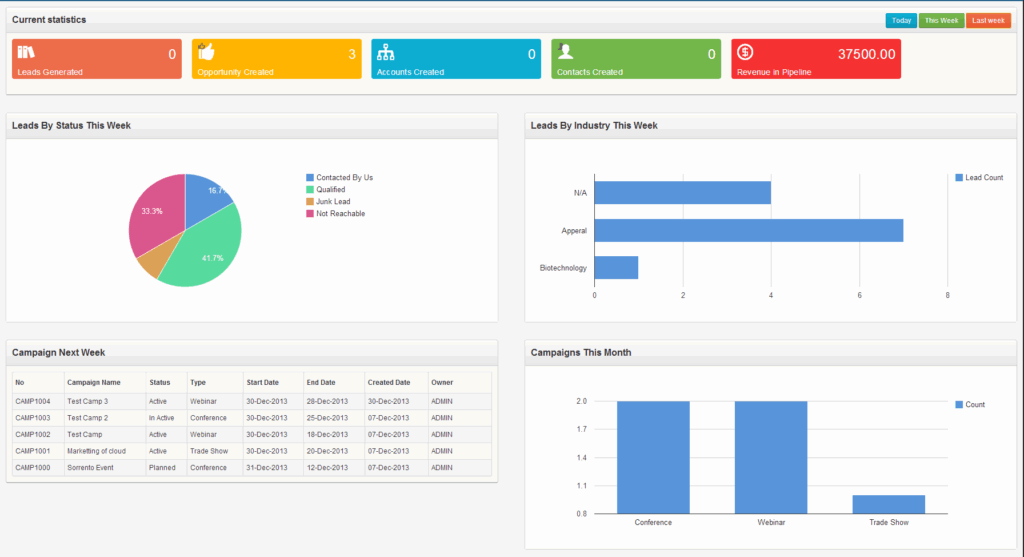
CRM Marketing Dashboard: Your Ultimate Guide to Data-Driven Success
In today’s fast-paced business environment, staying ahead of the curve is no longer a luxury; it’s a necessity. Businesses are constantly seeking ways to optimize their strategies, enhance customer relationships, and boost their bottom line. One powerful tool that has emerged as a game-changer in this arena is the CRM marketing dashboard. This comprehensive guide will delve into the intricacies of CRM marketing dashboards, providing you with the knowledge and insights to harness their full potential and drive data-driven success.
What is a CRM Marketing Dashboard?
At its core, a CRM marketing dashboard is a centralized, visual interface that provides real-time insights into your customer relationship management (CRM) and marketing efforts. It acts as a command center, aggregating data from various sources and presenting it in an easy-to-understand format. Think of it as a window into your marketing performance, allowing you to monitor key metrics, track progress, and make informed decisions.
Unlike static reports or spreadsheets, a CRM marketing dashboard is dynamic and interactive. It updates automatically as new data becomes available, ensuring that you always have the most up-to-date information at your fingertips. This real-time visibility empowers you to identify trends, spot potential issues, and capitalize on opportunities as they arise.
Key Components of a CRM Marketing Dashboard
A well-designed CRM marketing dashboard typically includes a range of components, each providing valuable insights into different aspects of your marketing performance. Here are some of the essential elements:
1. Customer Acquisition Metrics
These metrics focus on how effectively you’re attracting new customers. They often include:
- Lead Generation: The number of leads generated through various channels (e.g., website forms, landing pages, social media).
- Conversion Rates: The percentage of leads that convert into qualified opportunities or customers.
- Cost Per Acquisition (CPA): The average cost of acquiring a new customer.
- Customer Acquisition Cost (CAC): Similar to CPA, but often calculated over a longer period and includes more comprehensive marketing expenses.
2. Customer Engagement Metrics
These metrics measure how engaged your customers are with your brand. They can include:
- Website Traffic: The number of visitors to your website, along with metrics like bounce rate and time on site.
- Email Open and Click-Through Rates: How many people are opening and interacting with your marketing emails.
- Social Media Engagement: Likes, shares, comments, and other interactions on your social media platforms.
- Customer Lifetime Value (CLTV): The predicted revenue a customer will generate over their entire relationship with your business.
3. Sales Performance Metrics
These metrics focus on the effectiveness of your sales efforts. They might include:
- Sales Revenue: The total revenue generated from sales.
- Sales Conversion Rates: The percentage of opportunities that are converted into closed deals.
- Average Deal Size: The average value of each closed deal.
- Sales Cycle Length: The average time it takes to close a deal.
4. Marketing Campaign Performance Metrics
These metrics provide insights into the performance of your marketing campaigns. They can include:
- Return on Investment (ROI): The profitability of your marketing campaigns.
- Click-Through Rates (CTR): The percentage of people who click on your ads or links.
- Conversion Rates: The percentage of people who complete a desired action (e.g., making a purchase) after interacting with your campaign.
- Cost Per Lead (CPL): The cost of generating a lead through a specific campaign.
5. Customer Service Metrics
These metrics track the effectiveness of your customer service operations. They might include:
- Customer Satisfaction Score (CSAT): A measure of how satisfied customers are with your service.
- Net Promoter Score (NPS): A measure of customer loyalty and willingness to recommend your brand.
- Average Resolution Time: The average time it takes to resolve a customer issue.
- Number of Support Tickets: The volume of customer inquiries and issues.
Benefits of Using a CRM Marketing Dashboard
Implementing a CRM marketing dashboard offers a multitude of benefits that can significantly improve your marketing performance and overall business success. Here are some of the key advantages:
1. Data-Driven Decision Making
A CRM marketing dashboard empowers you to make informed decisions based on real-time data. Instead of relying on gut feelings or guesswork, you can analyze key metrics and identify trends to guide your marketing strategies. This data-driven approach helps you allocate resources more effectively, optimize campaigns for better results, and avoid costly mistakes.
2. Improved Marketing ROI
By tracking key performance indicators (KPIs) like conversion rates, CPA, and ROI, you can gain a clear understanding of which marketing activities are delivering the best results. This allows you to allocate your budget to the most effective channels and campaigns, maximizing your return on investment. You can also identify underperforming areas and make adjustments to improve their performance.
3. Enhanced Customer Understanding
A CRM marketing dashboard provides valuable insights into your customers’ behavior, preferences, and needs. By analyzing data on customer engagement, website activity, and purchase history, you can gain a deeper understanding of your target audience. This knowledge allows you to personalize your marketing messages, tailor your product offerings, and provide a more relevant and engaging customer experience.
4. Increased Sales Efficiency
By integrating sales data into your dashboard, you can gain a holistic view of the sales process. You can track key metrics like sales conversion rates, average deal size, and sales cycle length to identify bottlenecks and areas for improvement. This allows you to optimize your sales processes, improve sales team performance, and ultimately close more deals.
5. Streamlined Reporting and Analysis
A CRM marketing dashboard eliminates the need for manual data collection and report generation. It automates the process of gathering and analyzing data, saving you valuable time and resources. You can easily generate reports on key metrics, track progress against goals, and share insights with your team. This streamlined approach allows you to focus on strategic initiatives rather than administrative tasks.
6. Improved Collaboration and Communication
A centralized dashboard provides a single source of truth for all your marketing data, making it easier for your team to collaborate and communicate effectively. Everyone has access to the same information, which promotes transparency and alignment. You can easily share insights, track progress, and discuss strategies, leading to better teamwork and more cohesive marketing efforts.
Choosing the Right CRM Marketing Dashboard
Selecting the right CRM marketing dashboard is crucial for maximizing its benefits. Here are some factors to consider when evaluating your options:
1. Integration Capabilities
Ensure that the dashboard integrates seamlessly with your existing CRM system, marketing automation tools, and other relevant platforms. This will allow you to collect data from various sources and create a comprehensive view of your marketing performance.
2. Customization Options
Look for a dashboard that allows you to customize the metrics, visualizations, and reports to meet your specific needs. You should be able to tailor the dashboard to track the KPIs that are most important to your business goals.
3. User-Friendliness
Choose a dashboard that is easy to use and navigate. The interface should be intuitive and the data should be presented in a clear and understandable format. Your team should be able to quickly grasp the information and use it to make informed decisions.
4. Real-Time Data Updates
Ensure that the dashboard provides real-time data updates so that you always have the most current information at your fingertips. This is essential for making timely decisions and responding to changing market conditions.
5. Reporting and Analytics Features
Look for a dashboard that offers robust reporting and analytics features. You should be able to generate custom reports, track trends, and identify areas for improvement. Advanced analytics capabilities can help you gain deeper insights into your marketing performance.
6. Mobile Accessibility
Consider whether the dashboard is accessible on mobile devices. This will allow you to monitor your marketing performance from anywhere, at any time.
7. Scalability
Choose a dashboard that can scale with your business. As your marketing efforts grow, the dashboard should be able to accommodate the increasing volume of data and complexity of your campaigns.
Implementing a CRM Marketing Dashboard: Step-by-Step Guide
Implementing a CRM marketing dashboard can seem daunting, but the process can be broken down into a series of manageable steps:
1. Define Your Goals and KPIs
Before you start, clearly define your marketing goals and the key performance indicators (KPIs) that you will use to measure your progress. What do you want to achieve with your marketing efforts? What metrics are most important for tracking your success? This will help you determine which data to track and how to customize your dashboard.
2. Choose the Right Dashboard Solution
Research and compare different CRM marketing dashboard solutions based on your needs and requirements. Consider factors like integration capabilities, customization options, user-friendliness, and pricing. Select the solution that best aligns with your business goals and budget.
3. Integrate Your Data Sources
Connect your dashboard to your CRM system, marketing automation tools, website analytics, and other relevant data sources. This will allow the dashboard to pull data from various sources and create a comprehensive view of your marketing performance. Ensure that the integrations are seamless and that data is synchronized regularly.
4. Customize Your Dashboard
Customize the dashboard to display the metrics and visualizations that are most important to your business. Create custom reports and dashboards to track your progress against your goals. This is where you tailor the dashboard to your specific needs and ensure that you are tracking the right information.
5. Train Your Team
Provide training to your team on how to use the dashboard and interpret the data. Make sure everyone understands the key metrics and how to use the insights to make informed decisions. Ongoing training and support will ensure that your team can effectively leverage the dashboard to improve their performance.
6. Monitor and Analyze Your Data
Regularly monitor your dashboard to track your progress against your goals. Analyze the data to identify trends, spot potential issues, and capitalize on opportunities. Use the insights to refine your marketing strategies and optimize your campaigns.
7. Iterate and Optimize
Continuously iterate and optimize your dashboard based on your evolving needs. Regularly review your KPIs and dashboard configuration to ensure that they are still relevant and effective. As your business grows and your marketing efforts evolve, your dashboard should adapt to reflect those changes.
Examples of CRM Marketing Dashboard Applications
CRM marketing dashboards can be applied across a wide range of industries and business sizes. Here are a few examples of how they can be used:
1. E-commerce
An e-commerce business can use a CRM marketing dashboard to track metrics such as website traffic, conversion rates, average order value, and customer lifetime value. This information can be used to optimize website design, personalize marketing messages, and improve customer retention.
2. SaaS (Software as a Service)
A SaaS company can use a CRM marketing dashboard to track metrics such as lead generation, trial sign-ups, conversion rates, and customer churn. This information can be used to optimize the sales funnel, improve customer onboarding, and reduce churn.
3. Healthcare
A healthcare provider can use a CRM marketing dashboard to track patient acquisition, appointment scheduling, patient satisfaction, and referral rates. This information can be used to improve patient engagement, optimize appointment scheduling, and enhance the overall patient experience.
4. Real Estate
A real estate company can use a CRM marketing dashboard to track lead generation, property views, showings, and sales. This information can be used to optimize marketing campaigns, improve lead qualification, and increase sales conversions.
5. Financial Services
A financial services company can use a CRM marketing dashboard to track lead generation, application submissions, customer acquisition, and customer lifetime value. This information can be used to optimize marketing campaigns, personalize customer interactions, and improve customer retention.
Best Practices for Effective CRM Marketing Dashboard Implementation
To maximize the effectiveness of your CRM marketing dashboard, consider these best practices:
- Start Small: Begin by focusing on a few key metrics and gradually add more as you become comfortable with the dashboard.
- Keep it Simple: Avoid overwhelming your team with too much data. Focus on the most important metrics and visualizations.
- Automate Data Updates: Ensure that your data is automatically updated so that you always have the most current information.
- Integrate with Other Tools: Connect your dashboard to your CRM system, marketing automation tools, and other relevant platforms.
- Train Your Team: Provide training to your team on how to use the dashboard and interpret the data.
- Regularly Review and Update: Regularly review your dashboard configuration and KPIs to ensure that they are still relevant and effective.
- Promote Data-Driven Culture: Foster a data-driven culture within your organization by encouraging your team to use the dashboard to make informed decisions.
The Future of CRM Marketing Dashboards
The evolution of CRM marketing dashboards is ongoing, with several trends shaping their future:
- Artificial Intelligence (AI) and Machine Learning (ML): AI and ML are being integrated into dashboards to provide more advanced analytics, predictive insights, and automated recommendations.
- Personalization: Dashboards are becoming more personalized, allowing users to customize the interface and receive insights tailored to their specific roles and responsibilities.
- Mobile Accessibility: Dashboards are increasingly accessible on mobile devices, allowing users to monitor their marketing performance from anywhere, at any time.
- Data Visualization: More sophisticated data visualization techniques are being used to present data in a clear, concise, and visually appealing manner.
- Integration with Emerging Technologies: Dashboards are being integrated with emerging technologies such as the Internet of Things (IoT) and virtual reality (VR) to provide even more comprehensive insights.
Conclusion
A CRM marketing dashboard is an indispensable tool for businesses seeking to optimize their marketing efforts, enhance customer relationships, and drive data-driven success. By providing real-time insights into key metrics, streamlining reporting and analysis, and facilitating collaboration, a CRM marketing dashboard empowers you to make informed decisions, improve your marketing ROI, and gain a deeper understanding of your customers. By following the steps outlined in this guide and adhering to best practices, you can effectively implement a CRM marketing dashboard and unlock its full potential.
Embrace the power of data, and watch your marketing efforts soar! The future of marketing is data-driven, and a well-implemented CRM marketing dashboard is your key to unlocking that future.