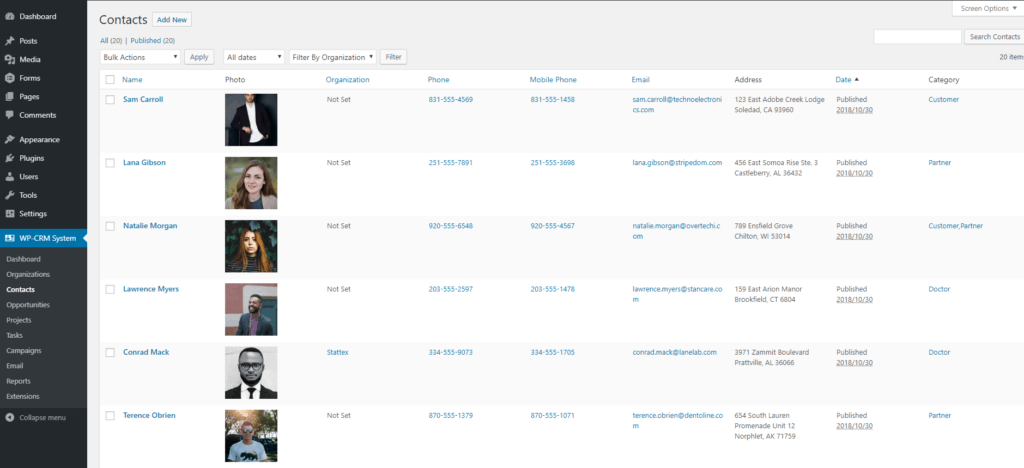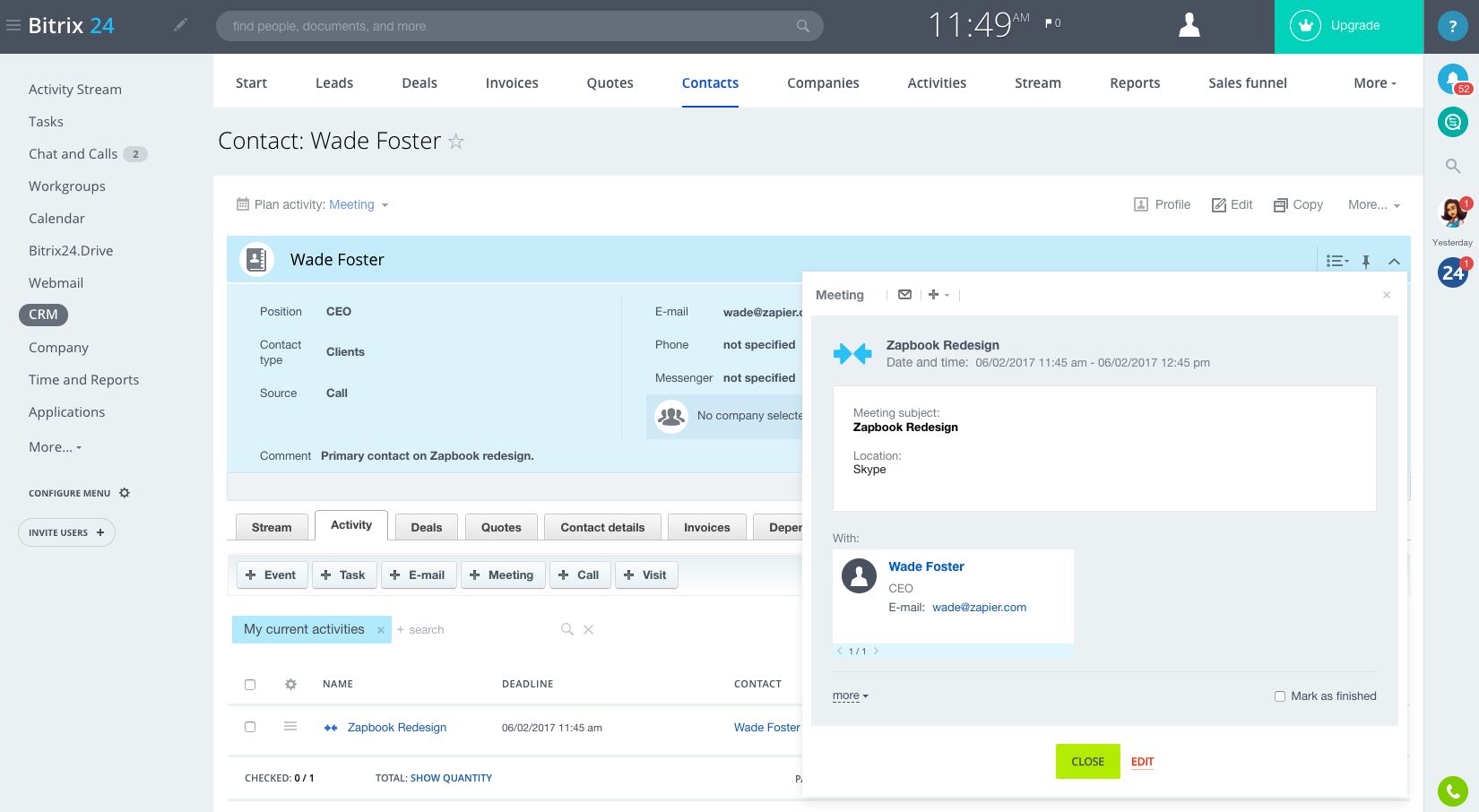Small Business CRM Implementation: A Step-by-Step Guide to Boosting Your Customer Relationships

Small Business CRM Implementation: A Step-by-Step Guide to Boosting Your Customer Relationships
Running a small business is a whirlwind. You’re juggling a million things at once – from product development and marketing to sales and customer service. Amidst all the chaos, it’s easy for customer relationships to get lost in the shuffle. That’s where a Customer Relationship Management (CRM) system comes in. Think of it as your central hub for all things customer-related. Implementing a CRM can feel daunting, but trust me, it’s a game-changer. This comprehensive guide will walk you through every step of small business CRM implementation, ensuring you can build stronger customer relationships and drive growth.
What is a CRM and Why Does Your Small Business Need One?
Before we dive into the how-to, let’s clarify the what and why. A CRM is a software solution designed to manage and analyze customer interactions and data throughout the customer lifecycle. It helps you understand your customers better, personalize your interactions, and ultimately, improve customer satisfaction and loyalty. But why should a small business invest in a CRM? Here are a few compelling reasons:
- Improved Customer Relationships: At its core, a CRM helps you build stronger relationships by providing a 360-degree view of each customer. You can track interactions, preferences, and purchase history, allowing you to personalize your communication and offer tailored solutions.
- Increased Sales: By streamlining your sales process and providing your sales team with the right information at the right time, a CRM can significantly boost your sales. You can track leads, manage opportunities, and automate follow-ups, ensuring no potential sale slips through the cracks.
- Enhanced Customer Service: A CRM empowers your customer service team with instant access to customer information, enabling them to resolve issues quickly and efficiently. This leads to happier customers and reduced churn.
- Better Data and Analytics: A CRM provides valuable insights into your customers and your business performance. You can track key metrics, identify trends, and make data-driven decisions to improve your overall strategy.
- Improved Efficiency: Automating tasks and centralizing data frees up your team to focus on more strategic initiatives. A CRM reduces manual data entry, eliminates duplicated efforts, and streamlines workflows.
Step 1: Assess Your Needs and Define Your Goals
Before you even start looking at CRM options, you need to understand your business needs and what you hope to achieve. This is the foundation for successful CRM implementation. Take the time to answer these critical questions:
- What are your business goals? Are you looking to increase sales, improve customer retention, or streamline your customer service? Your goals will guide your CRM selection and implementation strategy.
- What are your current pain points? What challenges are you facing in managing your customer relationships, sales, or customer service? Identifying these pain points will help you prioritize features and functionalities.
- Who will be using the CRM? Determine which teams and individuals will be using the CRM. This will help you understand their specific needs and tailor the system accordingly.
- What are your current processes? Map out your existing sales, marketing, and customer service processes. This will help you identify areas for improvement and ensure a smooth transition to the CRM.
- What data do you need to track? Identify the key customer data you need to collect and track, such as contact information, purchase history, interactions, and preferences.
Once you’ve answered these questions, you can create a list of specific requirements for your CRM. This list will serve as your guide during the selection process. For instance, if your primary goal is to improve sales, you might prioritize features like lead management, sales pipeline tracking, and sales automation. If you’re focused on customer service, you might need features like a help desk, ticketing system, and knowledge base.
Step 2: Research and Select the Right CRM System
With your requirements defined, it’s time to explore the CRM market. There are countless options available, from simple, affordable solutions to complex, enterprise-level platforms. Here’s how to navigate the selection process:
- Research different CRM providers: Start by researching popular CRM platforms like HubSpot, Salesforce, Zoho CRM, Pipedrive, and Freshsales. Read reviews, compare features, and check pricing plans. Consider both cloud-based (SaaS) and on-premise solutions. Cloud-based CRM systems are generally more affordable and easier to implement, especially for small businesses.
- Evaluate features: Make sure the CRM you choose offers the features you need to meet your business goals. Key features to consider include contact management, lead management, sales automation, marketing automation, customer service tools, reporting and analytics, and integrations with other tools you use.
- Consider scalability: Choose a CRM that can grow with your business. Look for a platform that can handle increasing data volumes, user accounts, and complex workflows.
- Think about ease of use: The CRM should be user-friendly and intuitive. Your team needs to be able to easily learn and use the system. Look for a platform with a clean interface, easy navigation, and helpful tutorials.
- Check for integrations: Does the CRM integrate with other tools you use, such as your email marketing platform, accounting software, and social media channels? Seamless integrations can streamline your workflows and improve efficiency.
- Consider pricing: CRM pricing models vary widely. Some offer free plans with limited features, while others have tiered pricing based on the number of users or features. Evaluate the pricing plans and choose the one that best fits your budget and needs.
- Request demos and free trials: Once you’ve narrowed down your options, request demos and free trials to test the CRM platforms firsthand. This will give you a better understanding of the features, ease of use, and overall fit for your business.
Step 3: Plan Your CRM Implementation
A well-defined implementation plan is crucial for a successful CRM rollout. This plan should outline the steps you’ll take to implement the system, including data migration, customization, training, and testing. Here’s a breakdown of key elements:
- Data Migration: This involves transferring your existing customer data from spreadsheets, databases, or other systems into your new CRM. Plan how you’ll clean, organize, and import your data. Consider using data migration tools to automate the process.
- Customization: Tailor the CRM to fit your specific business needs. This might involve customizing fields, creating workflows, and configuring reports.
- User Training: Train your team on how to use the CRM effectively. Provide training materials, such as user manuals, video tutorials, and online courses. Consider assigning a CRM champion within your team to provide ongoing support and training.
- Testing and Validation: Test the CRM thoroughly before the official launch. Ensure that all features are working correctly, data is being imported accurately, and workflows are functioning as expected.
- Timeline: Create a realistic timeline for the implementation process. This will help you stay on track and avoid delays.
- Budget: Allocate a budget for the CRM software, implementation services (if needed), training, and ongoing maintenance.
Step 4: Data Migration and Setup
Data migration is a critical step. The success of your CRM implementation hinges on the accuracy and completeness of your data. Here’s how to handle it effectively:
- Data Cleaning: Before importing your data, clean it up. This involves removing duplicates, correcting errors, and standardizing formatting.
- Data Mapping: Map your existing data fields to the corresponding fields in your CRM. This ensures that your data is imported correctly.
- Data Import: Use the CRM’s import tools to import your data. Follow the instructions provided by the CRM provider.
- Data Validation: After importing your data, validate it to ensure accuracy. Check for any errors or inconsistencies.
- Customization and Configuration: Configure the CRM to meet your specific needs. This might involve setting up user roles and permissions, creating custom fields, and configuring workflows.
Step 5: Customization and Configuration
Once your data is in place, it’s time to customize and configure your CRM to align with your business processes and workflows. This is where you truly tailor the system to your specific needs. Here’s a closer look at the key areas:
- User Roles and Permissions: Define user roles and assign appropriate permissions to control access to data and features. This ensures that each user can only see and access the information they need.
- Custom Fields: Create custom fields to capture specific data that is unique to your business. This could include industry-specific information, product details, or any other data points that are relevant to your operations.
- Workflow Automation: Automate repetitive tasks and processes, such as lead assignment, follow-up reminders, and email notifications. This will save your team time and improve efficiency.
- Sales Pipeline Configuration: Configure your sales pipeline to reflect your sales process. Define the stages of your sales cycle and track the progress of each deal.
- Reporting and Dashboards: Set up reports and dashboards to track key metrics and gain insights into your business performance. This will help you make data-driven decisions.
- Integrations: Integrate your CRM with other tools you use, such as your email marketing platform, accounting software, and social media channels. This will streamline your workflows and improve efficiency.
Step 6: Training and Adoption
Even the best CRM system is useless if your team doesn’t use it. Training and user adoption are essential for successful CRM implementation. Here’s how to ensure your team embraces the new system:
- Develop a Training Plan: Create a comprehensive training plan that covers all aspects of the CRM, including features, functionalities, and workflows.
- Provide Training Materials: Provide training materials, such as user manuals, video tutorials, and online courses. Make sure the materials are easy to understand and accessible to all users.
- Conduct Training Sessions: Conduct training sessions for your team. Offer both in-person and online training options to accommodate different learning styles and schedules.
- Encourage User Participation: Encourage user participation and feedback. Ask your team for their input on the CRM and address any concerns they may have.
- Provide Ongoing Support: Provide ongoing support to your team. Offer help desk support, FAQs, and other resources to help users troubleshoot issues and answer questions.
- Monitor User Adoption: Monitor user adoption and track key metrics, such as the number of users logging in, the number of leads created, and the number of deals closed.
- Celebrate Successes: Celebrate successes and recognize users who are actively using the CRM. This will encourage other users to adopt the system.
Step 7: Launch and Ongoing Management
Once your team is trained, it’s time to launch your CRM. But the work doesn’t stop there. Ongoing management is essential for maximizing the value of your CRM. Here’s what you need to do:
- Go-Live: Officially launch the CRM to your team. Announce the launch date and provide clear instructions on how to use the system.
- Monitor and Evaluate: Monitor the performance of the CRM and evaluate its effectiveness. Track key metrics, such as sales, customer satisfaction, and lead conversion rates.
- Provide Ongoing Support: Continue to provide ongoing support to your team. Address any issues or concerns that arise.
- Make Adjustments: Make adjustments to the CRM as needed. This might involve customizing fields, updating workflows, or adding new features.
- Regularly Review and Optimize: Regularly review and optimize your CRM implementation. Identify areas for improvement and make changes to maximize its value.
- Stay Updated: Stay updated on the latest CRM features and best practices. Attend webinars, read industry publications, and participate in user groups.
Step 8: Measuring the Success of Your CRM Implementation
How do you know if your CRM implementation is successful? You need to measure its impact. Here are some key metrics to track:
- Sales Growth: Track your sales revenue, sales cycle length, and conversion rates. Look for increases in these metrics after implementing the CRM.
- Customer Retention: Measure your customer retention rate and customer churn rate. A successful CRM implementation should lead to improved customer retention.
- Customer Satisfaction: Track customer satisfaction scores, such as Net Promoter Score (NPS) and customer satisfaction (CSAT) scores.
- Lead Conversion Rates: Monitor your lead conversion rates. Look for improvements in the number of leads that convert into customers.
- Efficiency Gains: Measure the time saved by your team due to automation and streamlined workflows.
- Return on Investment (ROI): Calculate the ROI of your CRM implementation. This will help you determine the value of your investment.
Regularly review these metrics to assess the effectiveness of your CRM and identify areas for improvement. Use the data to refine your strategies and ensure that your CRM is delivering the desired results.
Common Challenges and How to Overcome Them
Implementing a CRM can present some challenges. Being aware of these potential hurdles can help you prepare and mitigate them. Here are some common challenges and how to address them:
- Data Migration Issues: Data migration can be complex, with potential for errors and inconsistencies. To overcome this, thoroughly clean and validate your data before importing it. Use data mapping tools and test the import process.
- User Adoption Resistance: Some team members may resist using the new CRM. To address this, provide comprehensive training, highlight the benefits of the CRM, and involve users in the implementation process.
- Lack of Integration: If your CRM doesn’t integrate with other tools, it can create data silos and hinder efficiency. Choose a CRM that integrates with your key business tools or consider using integration platforms.
- Poor Customization: Failing to customize the CRM to your specific needs can lead to a system that doesn’t fit your workflows. Take the time to customize the CRM and configure it to your business processes.
- Insufficient Training: Inadequate training can lead to low user adoption and ineffective use of the CRM. Provide comprehensive training and ongoing support.
- Lack of Ongoing Management: Neglecting ongoing management can lead to the CRM becoming outdated and ineffective. Regularly review and optimize your CRM implementation.
Maximizing Your CRM Investment: Tips for Success
Beyond the core steps, here are some additional tips to maximize your CRM investment and ensure long-term success:
- Start Small and Scale Up: Don’t try to implement everything at once. Start with a few key features and gradually add more functionality as your team becomes comfortable with the system.
- Prioritize Data Quality: Ensure the accuracy and completeness of your data. Regularly clean and update your data to maintain its integrity.
- Automate, Automate, Automate: Leverage automation features to streamline your workflows and free up your team’s time.
- Focus on the Customer: Always keep the customer at the center of your CRM strategy. Use the CRM to understand your customers better and personalize your interactions.
- Regularly Review and Optimize: Continuously review and optimize your CRM implementation. Identify areas for improvement and make changes to maximize its value.
- Seek External Expertise: Consider seeking help from a CRM consultant or implementation specialist, especially if you lack internal expertise.
- Stay Informed: Keep up-to-date with the latest CRM trends and best practices. This will help you get the most out of your investment.
Conclusion: Embracing CRM for Small Business Growth
Implementing a CRM system is a significant step towards building stronger customer relationships and driving growth for your small business. While the process may seem complex, the benefits are well worth the effort. By following the steps outlined in this guide, you can successfully implement a CRM, empower your team, and create a customer-centric business that thrives. Remember to focus on your goals, choose the right CRM platform, plan your implementation carefully, and prioritize user training and adoption. With the right approach, your CRM will become an invaluable asset, helping you to understand your customers better, personalize your interactions, and achieve sustainable success.
So, take the leap and embrace the power of CRM. Your customers and your business will thank you for it.