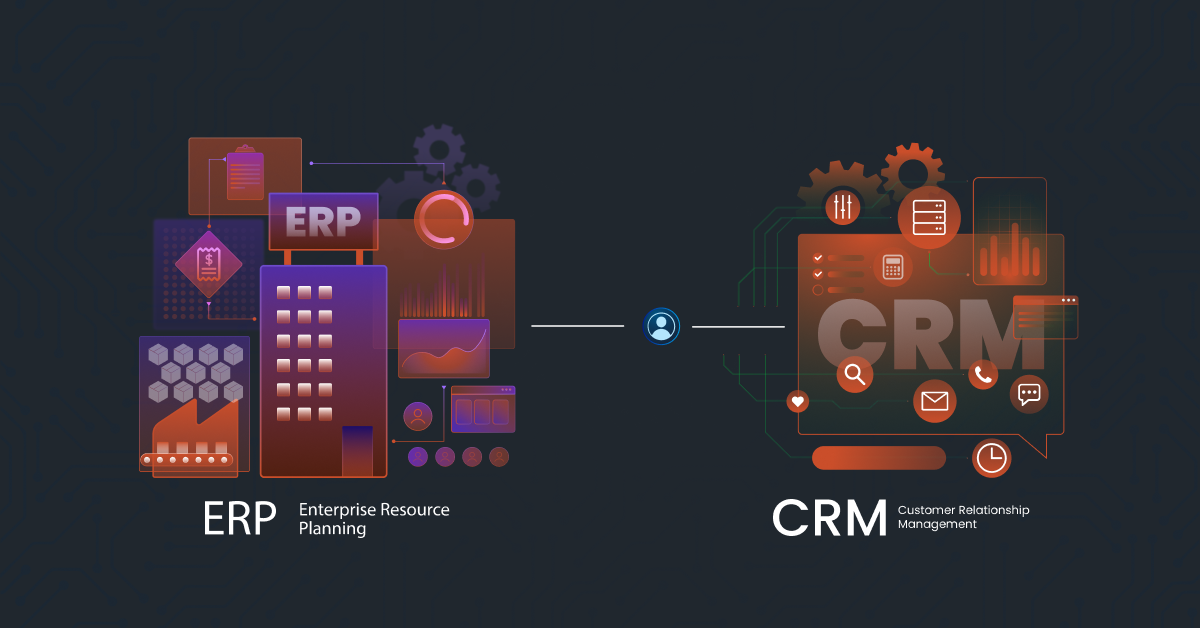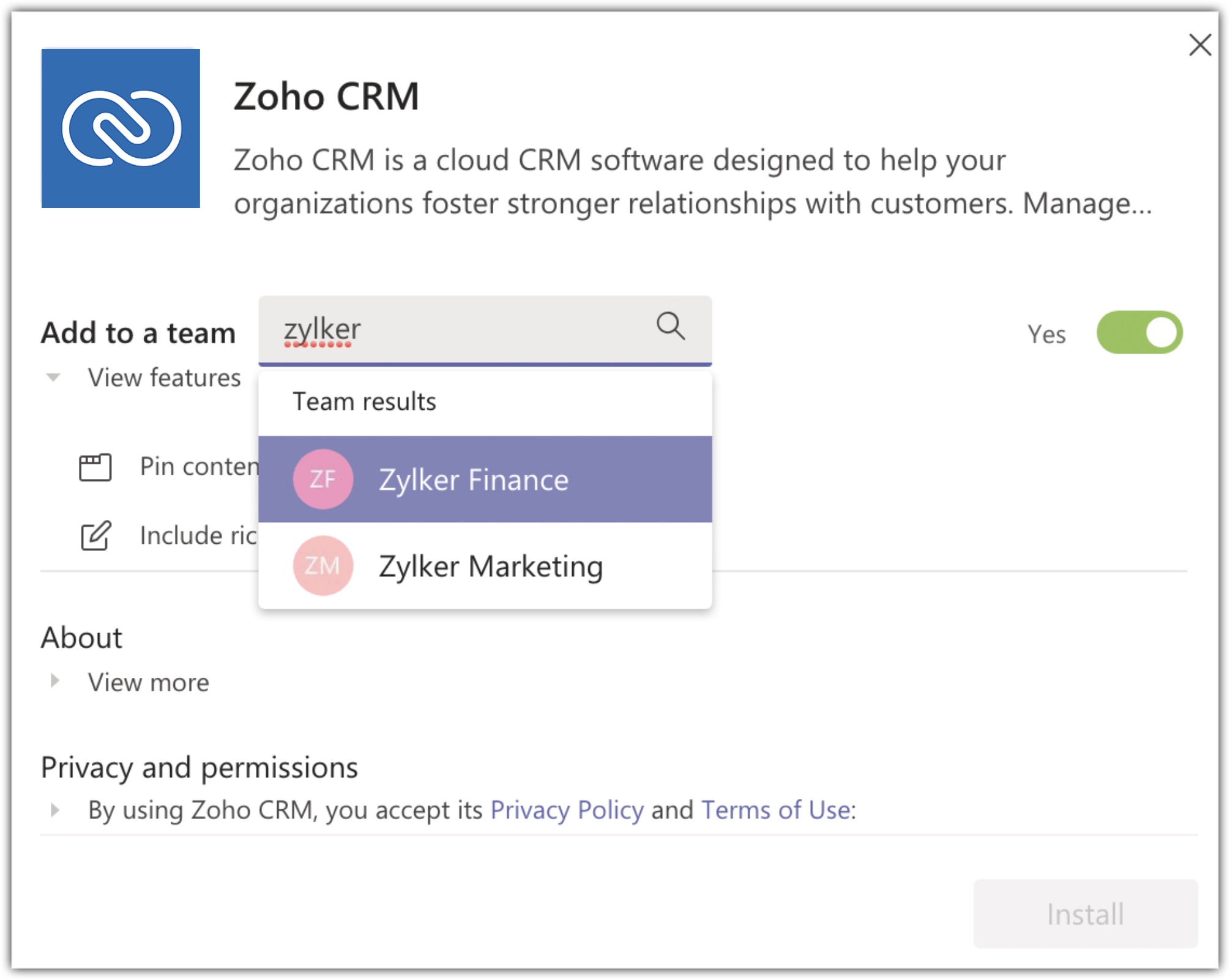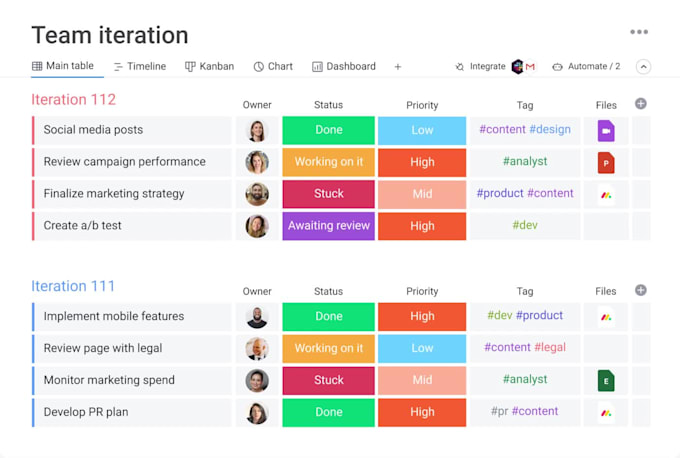Small Business CRM Basics 2025: Your Definitive Guide to Customer Relationship Management
Alright, let’s get real. Running a small business is a whirlwind. You’re juggling a million things – from crafting killer products to hustling for new clients. And amidst all that chaos, you’ve got to keep your existing customers happy. That’s where a CRM comes in. Think of it as your secret weapon, your digital sidekick, your everything-customer-related command center. But what exactly *is* a CRM, and why should it be on your radar for 2025? Let’s dive in.
What is a CRM? Demystifying the Acronym
CRM stands for Customer Relationship Management. At its core, it’s a system that helps you manage your interactions with current and potential customers. It’s more than just a rolodex (remember those?). It’s a centralized database that stores all sorts of valuable information, including:
- Contact information: Names, phone numbers, email addresses, and physical addresses.
- Interaction history: Every email, phone call, meeting, and support ticket.
- Sales data: Deals in progress, purchase history, and revenue generated.
- Marketing data: Campaign responses, website activity, and lead source.
- Customer preferences: What they like, what they don’t like, and what they need.
With all this data at your fingertips, you can build stronger relationships, personalize your interactions, and ultimately, boost your bottom line. It’s like having a super-powered memory for your business.
Why Your Small Business Needs a CRM in 2025
The business landscape is constantly evolving. Customers are more informed, more demanding, and have more choices than ever before. In 2025, a CRM isn’t just a nice-to-have; it’s a necessity for survival and growth. Here’s why:
1. Improved Customer Relationships
A CRM helps you understand your customers better. By tracking every interaction, you can gain insights into their needs, preferences, and pain points. This allows you to:
- Personalize your communication: Send targeted emails, offer tailored product recommendations, and address customers by name.
- Provide better customer service: Quickly access customer information, resolve issues efficiently, and exceed expectations.
- Build loyalty: Show your customers that you care by remembering their preferences and anticipating their needs.
In a world where customers crave personalized experiences, a CRM gives you the tools to deliver.
2. Increased Sales and Revenue
A CRM can be a sales powerhouse. It helps you:
- Manage leads effectively: Track leads from initial contact to closed deal, ensuring no opportunity slips through the cracks.
- Automate sales processes: Automate repetitive tasks like sending follow-up emails and scheduling appointments, freeing up your sales team to focus on closing deals.
- Forecast sales accurately: Analyze sales data to predict future revenue and make informed business decisions.
- Identify upsell and cross-sell opportunities: Based on customer purchase history and preferences, suggest relevant products or services.
By streamlining your sales process and empowering your sales team, a CRM can significantly boost your revenue.
3. Enhanced Marketing Effectiveness
A CRM integrates seamlessly with your marketing efforts, allowing you to:
- Segment your audience: Divide your customers into groups based on demographics, behavior, and interests, allowing you to tailor your marketing messages.
- Run targeted campaigns: Send personalized emails, run targeted social media ads, and create highly relevant content.
- Track campaign performance: Analyze the results of your marketing campaigns to see what’s working and what’s not, allowing you to optimize your strategy.
- Nurture leads: Automate lead nurturing sequences to move potential customers through the sales funnel.
A CRM transforms your marketing from guesswork to data-driven precision.
4. Improved Efficiency and Productivity
A CRM streamlines your workflow and frees up valuable time. It helps you:
- Automate tasks: Automate repetitive tasks like data entry and email follow-ups, saving your team valuable time.
- Centralize data: Store all customer information in one place, eliminating the need to search through multiple spreadsheets and databases.
- Improve communication: Facilitate seamless communication between your sales, marketing, and customer service teams.
- Generate reports: Quickly generate reports on sales, marketing, and customer service performance.
By automating tasks and centralizing information, a CRM allows your team to work smarter, not harder.
5. Better Data Analysis and Decision-Making
A CRM provides valuable insights into your business performance. It helps you:
- Track key metrics: Monitor sales figures, customer acquisition costs, customer retention rates, and more.
- Identify trends: Spot patterns in customer behavior and market trends.
- Make data-driven decisions: Use data to inform your business strategies and make smarter decisions.
- Improve forecasting: Predict future sales and revenue with greater accuracy.
With a CRM, you’re no longer flying blind. You have the data you need to make informed decisions and drive growth.
Key Features to Look for in a Small Business CRM in 2025
Not all CRMs are created equal. When choosing a CRM for your small business in 2025, consider these essential features:
1. Contact Management
This is the foundation of any CRM. Look for a system that allows you to easily store, organize, and access contact information, including:
- Contact details: Names, phone numbers, email addresses, physical addresses, and social media profiles.
- Segmentation: Ability to categorize contacts based on various criteria (e.g., industry, location, lead source).
- Tagging: Ability to tag contacts with relevant keywords for easy filtering and search.
- Import/Export: Easy import and export of contact data from various sources.
2. Sales Automation
Sales automation features can save your team a significant amount of time. Look for a CRM that offers:
- Lead management: Tools to capture, track, and nurture leads.
- Workflow automation: Ability to automate repetitive tasks like sending follow-up emails and scheduling appointments.
- Deal tracking: Tools to track deals through the sales pipeline and monitor progress.
- Sales reporting: Sales dashboards and reports to track key metrics and analyze performance.
3. Marketing Automation
Integrate your CRM with your marketing efforts to create a seamless customer experience. Look for features like:
- Email marketing: Tools to create and send targeted email campaigns.
- Segmentation: Ability to segment your audience based on various criteria.
- Lead scoring: Tools to score leads based on their behavior and engagement.
- Campaign tracking: Ability to track the performance of your marketing campaigns.
4. Customer Service and Support
Provide excellent customer service with features like:
- Ticket management: Tools to manage customer support tickets and track resolutions.
- Knowledge base: A central repository of information to help customers find answers to their questions.
- Live chat: Integration with live chat platforms to provide instant support.
- Customer feedback: Tools to collect customer feedback and improve your services.
5. Reporting and Analytics
Gain valuable insights into your business performance with robust reporting and analytics features. Look for:
- Customizable dashboards: Dashboards that display key metrics and allow you to track your progress.
- Pre-built reports: Reports on sales, marketing, customer service, and more.
- Data visualization: Charts and graphs to help you understand your data.
- Integration with other tools: Ability to integrate with other business tools, such as accounting software and social media platforms.
6. Mobile Accessibility
In today’s mobile world, it’s crucial to have a CRM that’s accessible on the go. Look for a CRM with:
- Mobile app: A dedicated mobile app for iOS and Android devices.
- Mobile-optimized website: A website that is responsive and works well on mobile devices.
- Offline access: Ability to access and update data even when you’re offline.
7. Integrations
Your CRM should seamlessly integrate with other tools you use. Look for integrations with:
- Email providers: Gmail, Outlook, etc.
- Social media platforms: Facebook, Twitter, LinkedIn, etc.
- Accounting software: QuickBooks, Xero, etc.
- E-commerce platforms: Shopify, WooCommerce, etc.
- Other business tools: Calendar apps, project management software, etc.
Choosing the Right CRM for Your Small Business
With so many CRM options available, choosing the right one can feel overwhelming. Here’s a step-by-step guide to help you make the right decision:
1. Assess Your Needs
Before you start comparing CRMs, take some time to assess your business needs. Ask yourself these questions:
- What are your current pain points?
- What are your sales and marketing goals?
- What features are essential for your business?
- What is your budget?
- How many users will need access to the CRM?
- What integrations are necessary?
Answering these questions will help you narrow down your options and identify the CRMs that are the best fit for your business.
2. Research Your Options
Once you have a clear understanding of your needs, start researching different CRM options. Consider these factors:
- Pricing: Compare pricing plans and features to find a CRM that fits your budget.
- Features: Make sure the CRM offers the features you need, such as contact management, sales automation, and marketing automation.
- Ease of use: Choose a CRM that is easy to learn and use.
- Integrations: Ensure the CRM integrates with the other tools you use.
- Reviews and testimonials: Read reviews and testimonials from other small businesses to get an idea of the CRM’s strengths and weaknesses.
- Customer support: Check the availability and quality of customer support.
Some popular CRM options for small businesses in 2025 include:
- HubSpot CRM: A free, all-in-one CRM with powerful features.
- Zoho CRM: A feature-rich CRM with affordable pricing plans.
- Salesforce Essentials: A simplified version of Salesforce designed for small businesses.
- Pipedrive: A sales-focused CRM with a visual pipeline.
- Freshsales: A sales CRM with built-in phone, email, and chat features.
3. Try Before You Buy
Many CRM providers offer free trials or demos. Take advantage of these opportunities to test out different CRMs and see which one best suits your needs. This will allow you to:
- Get hands-on experience with the software.
- Evaluate the user interface and ease of use.
- Test out the features you need.
- See if the CRM integrates with your other tools.
4. Implement and Train
Once you’ve chosen a CRM, it’s time to implement it. This involves:
- Importing your data: Import your existing customer data into the CRM.
- Customizing the system: Configure the CRM to meet your specific needs.
- Training your team: Train your team on how to use the CRM.
- Integrating with other tools: Integrate the CRM with your other business tools.
Proper implementation and training are crucial for the success of your CRM.
5. Monitor and Optimize
After your CRM is up and running, it’s important to monitor its performance and make adjustments as needed. This involves:
- Tracking key metrics: Monitor sales figures, customer acquisition costs, and other important metrics.
- Analyzing your data: Analyze your data to identify areas for improvement.
- Making adjustments: Make changes to your CRM configuration and processes to optimize performance.
- Staying up-to-date: Keep up-to-date with the latest CRM features and best practices.
CRM implementation is not a one-time event; it’s an ongoing process of monitoring, optimizing, and refining your approach.
Common Mistakes to Avoid When Implementing a CRM
Even with the best intentions, implementing a CRM can be tricky. Here are some common pitfalls to avoid:
1. Not Defining Your Goals
Before you implement a CRM, you need to have clear goals in mind. What do you hope to achieve with the CRM? Without clear goals, you won’t be able to measure your success and you may end up wasting time and resources.
2. Choosing the Wrong CRM
Not all CRMs are created equal. Choosing the wrong CRM can be a costly mistake. Make sure you choose a CRM that meets your specific needs and is a good fit for your business.
3. Not Training Your Team
Your team needs to know how to use the CRM in order for it to be effective. Invest in proper training and provide ongoing support to ensure your team is comfortable with the system.
4. Not Importing Data Properly
Make sure your data is imported accurately and completely. Inaccurate data will lead to inaccurate insights and poor decision-making.
5. Not Customizing the CRM
Don’t be afraid to customize your CRM to meet your specific needs. The more you customize the system, the more effective it will be.
6. Not Integrating with Other Tools
Integrate your CRM with your other business tools to streamline your workflow and improve efficiency. This includes tools like email marketing software, accounting software, and social media platforms.
7. Not Monitoring and Optimizing
A CRM is not a set-it-and-forget-it solution. You need to monitor its performance and make adjustments as needed to ensure you’re getting the most out of your investment.
The Future of CRM: Trends to Watch in 2025 and Beyond
The CRM landscape is constantly evolving. Here are some trends to watch in 2025 and beyond:
1. AI-Powered CRM
Artificial intelligence (AI) is already transforming the CRM industry. In 2025, expect to see even more AI-powered features, such as:
- Predictive analytics: AI will be used to predict customer behavior, identify sales opportunities, and forecast future revenue.
- Personalized recommendations: AI will be used to provide personalized product recommendations and content suggestions.
- Automated tasks: AI will automate even more tasks, such as data entry, email follow-ups, and customer service inquiries.
- Sentiment analysis: AI will be used to analyze customer sentiment and identify potential issues.
2. Enhanced Personalization
Customers crave personalized experiences. In 2025, CRMs will focus on providing even more personalized interactions, such as:
- Hyper-personalization: Tailoring your messaging to each individual customer based on their unique needs and preferences.
- Real-time personalization: Delivering personalized content and offers in real-time based on customer behavior.
- Proactive personalization: Anticipating customer needs and proactively offering solutions.
3. Increased Mobile Integration
Mobile devices are essential for businesses of all sizes. In 2025, expect to see even more mobile-friendly CRMs with features like:
- Advanced mobile apps: Feature-rich mobile apps that provide a seamless user experience.
- Offline access: Ability to access and update data even when you’re offline.
- Voice-activated features: Voice-activated features that allow you to interact with your CRM hands-free.
4. Focus on Data Privacy and Security
Data privacy and security are becoming increasingly important. In 2025, expect to see CRMs that prioritize data privacy and security with features like:
- GDPR compliance: Compliance with the General Data Protection Regulation (GDPR) and other data privacy regulations.
- Data encryption: Encryption of sensitive data to protect it from unauthorized access.
- Two-factor authentication: Two-factor authentication to enhance security.
- Regular security audits: Regular security audits to identify and address potential vulnerabilities.
5. More Industry-Specific Solutions
Instead of generic CRM solutions, expect to see more industry-specific CRMs that cater to the unique needs of different industries. These solutions will offer features tailored to industries such as:
- Healthcare: Patient relationship management.
- Real estate: Property management and lead generation.
- Financial services: Customer onboarding and compliance.
- Retail: Loyalty programs and personalized shopping experiences.
Conclusion: Embracing the CRM Revolution
In 2025, a CRM is no longer a luxury; it’s a strategic imperative for small businesses. By embracing the power of CRM, you can build stronger customer relationships, increase sales and revenue, enhance your marketing effectiveness, improve efficiency and productivity, and make better data-driven decisions. Don’t get left behind. Start exploring CRM options today and position your small business for success in the years to come. The future of customer relationship management is here, and it’s waiting for you.
Ready to take the plunge? The best time to implement a CRM was yesterday. The second-best time is now. Start researching, start experimenting, and start building the customer relationships that will drive your business forward. Your future self will thank you.