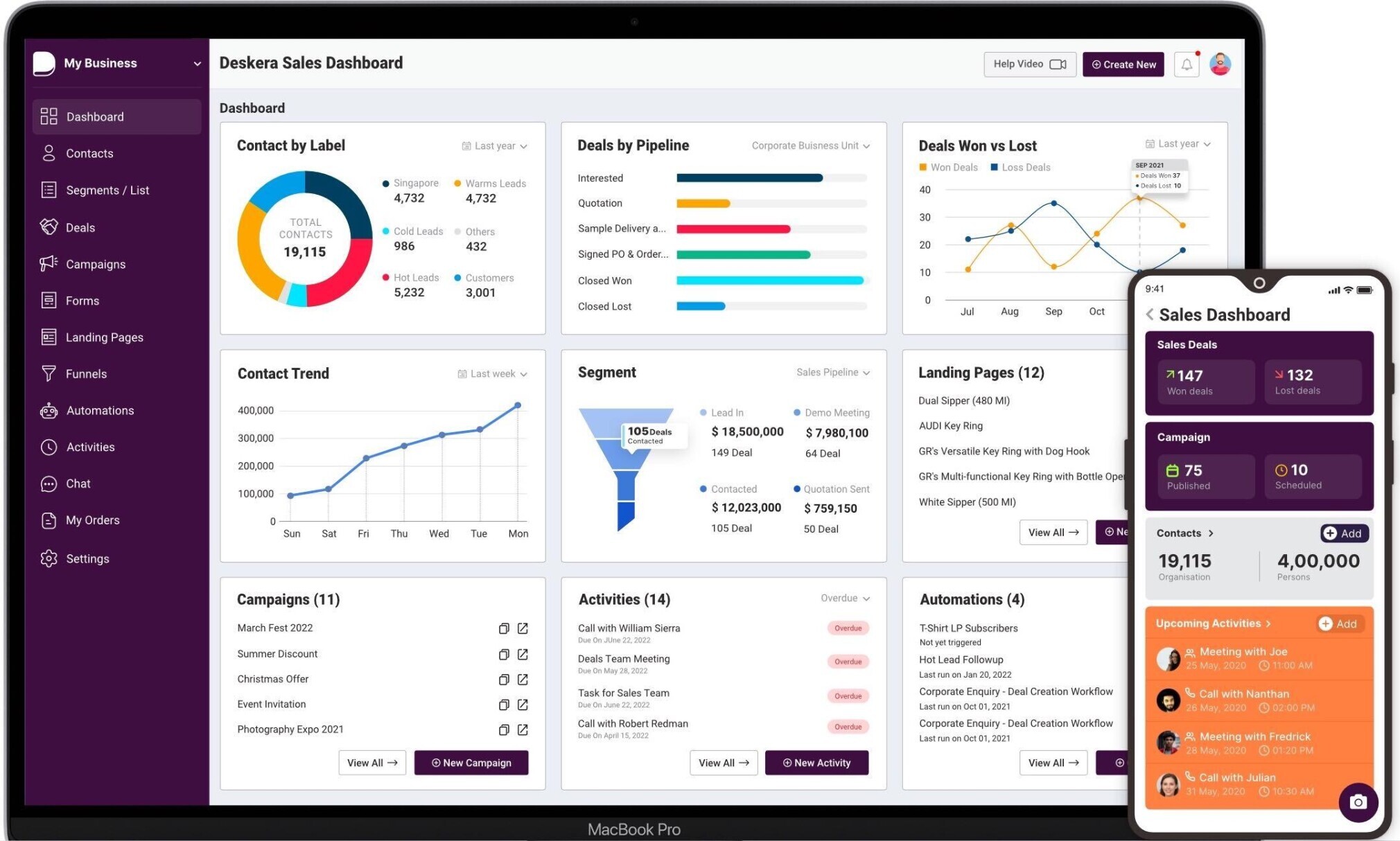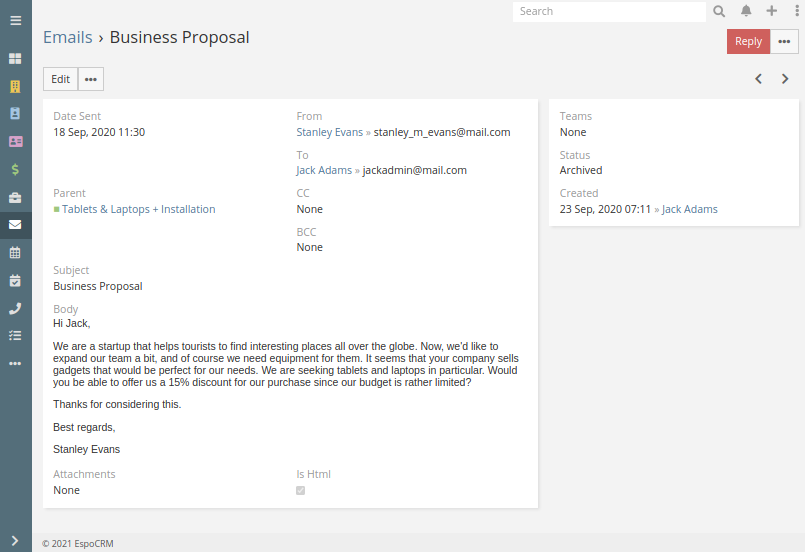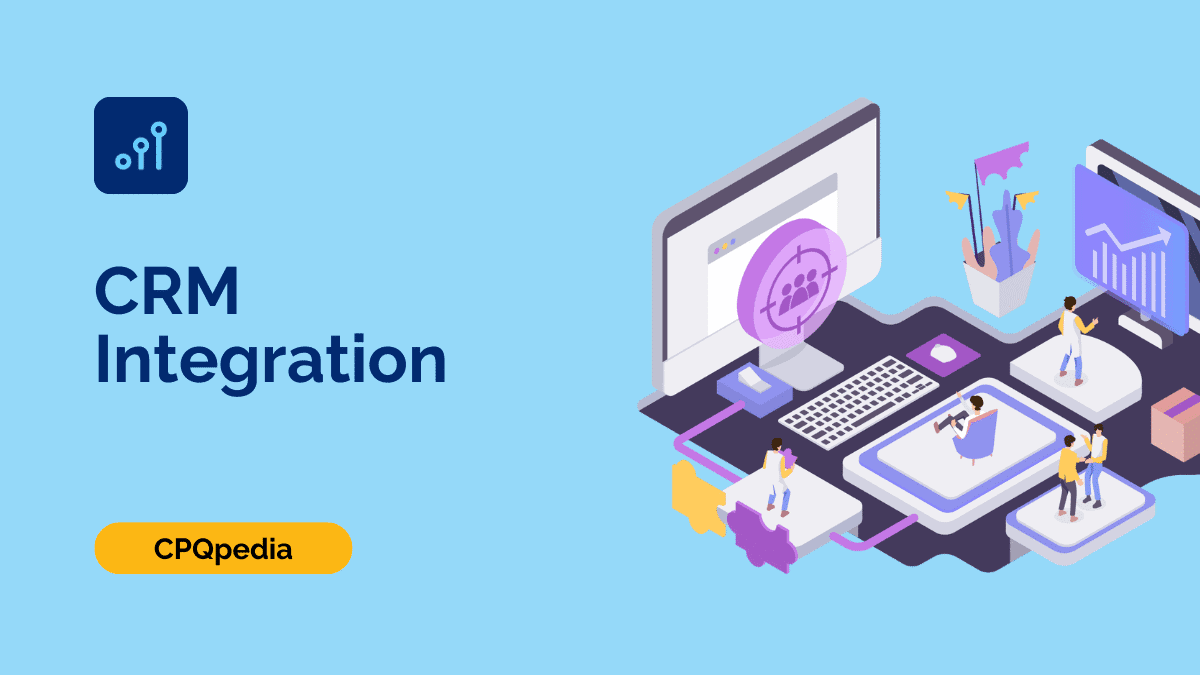Supercharge Your Sales: A Deep Dive into CRM Integration with Pipedrive
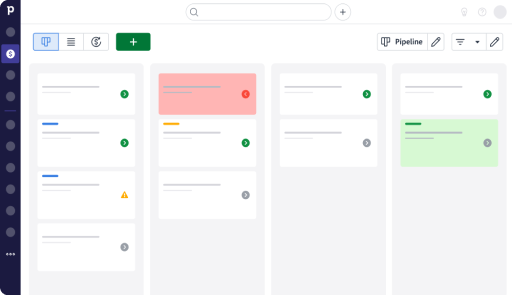
Supercharge Your Sales: A Deep Dive into CRM Integration with Pipedrive
In today’s fast-paced business environment, staying ahead of the curve requires more than just hard work; it demands smart work. And a cornerstone of smart work in sales is a well-integrated Customer Relationship Management (CRM) system. Among the myriad of CRM solutions available, Pipedrive stands out for its user-friendliness, focus on sales, and robust features. But Pipedrive’s true power unlocks when you integrate it with other essential tools in your tech stack. This article will explore the fascinating world of CRM integration with Pipedrive, equipping you with the knowledge and insights to transform your sales process and boost your bottom line.
Why CRM Integration Matters
Before diving into the specifics of integrating Pipedrive, let’s establish why CRM integration is so crucial in the first place. Think of your business as a complex ecosystem. Each department, from marketing to sales to customer service, plays a vital role, and they all need to communicate seamlessly to function effectively. A CRM system serves as the central nervous system of this ecosystem, managing all your customer interactions and data. However, if this system operates in isolation, it limits its potential. CRM integration bridges the gaps between different tools, creating a unified, streamlined workflow. The benefits are substantial:
- Improved Data Accuracy: Integration eliminates manual data entry, reducing errors and ensuring consistent information across all platforms.
- Enhanced Efficiency: Automate repetitive tasks, freeing up your sales team to focus on what they do best: selling.
- Better Customer Understanding: Gain a 360-degree view of your customers by consolidating data from various sources.
- Increased Sales Productivity: Empower your sales team with the right information at the right time, leading to more effective interactions and higher conversion rates.
- Data-Driven Decision Making: Make informed decisions based on real-time data and insights from integrated systems.
- Reduced Costs: Streamline processes and eliminate redundancies, leading to cost savings in the long run.
What is Pipedrive? A Quick Overview
Pipedrive is a sales-focused CRM designed to help small to medium-sized businesses manage their sales pipeline effectively. It’s known for its intuitive interface, visual pipeline management, and powerful features that streamline the sales process. Key features of Pipedrive include:
- Visual Pipeline Management: Drag-and-drop interface for easy tracking of deals through different stages of the sales process.
- Contact Management: Centralized database for storing and managing customer information.
- Deal Tracking: Track the progress of deals, including value, probability, and expected close date.
- Activity Management: Schedule and track activities such as calls, emails, and meetings.
- Reporting and Analytics: Gain insights into your sales performance with comprehensive reports and dashboards.
- Automation: Automate repetitive tasks to save time and improve efficiency.
The Power of Pipedrive Integration: Unlocking the Full Potential
While Pipedrive is a powerful CRM on its own, its capabilities are significantly amplified when integrated with other essential tools. By connecting Pipedrive to your existing tech stack, you can create a seamless workflow that optimizes your sales process and improves overall productivity. Let’s explore some key integration areas:
1. Email Marketing Platforms
Email marketing remains a crucial channel for lead generation, nurturing, and customer communication. Integrating Pipedrive with your email marketing platform allows you to:
- Automate Email Campaigns: Trigger automated email sequences based on deal stages, customer actions, or other criteria.
- Sync Contact Data: Automatically sync contact information between Pipedrive and your email marketing platform.
- Track Email Performance: Monitor email open rates, click-through rates, and conversions directly within Pipedrive.
- Personalize Email Communication: Tailor your email messages based on customer data stored in Pipedrive.
Popular email marketing platforms that integrate with Pipedrive include:
- Mailchimp
- ActiveCampaign
- GetResponse
- ConvertKit
- HubSpot
2. Communication Tools
Effective communication is the lifeblood of any sales process. Integrating Pipedrive with your communication tools streamlines communication and ensures that all interactions are tracked and accessible in one place. This includes:
- Phone Systems: Integrate with VoIP providers to make and receive calls directly from Pipedrive, automatically log call details, and record calls for training and quality assurance.
- Live Chat: Connect with live chat software to capture leads and customer interactions from your website, automatically adding them to Pipedrive.
- Video Conferencing: Integrate with video conferencing platforms to schedule and manage video calls, ensuring all meeting details and recordings are linked to the relevant deals and contacts in Pipedrive.
Examples of communication tools that integrate with Pipedrive are:
- RingCentral
- Aircall
- Zoom
- Google Meet
- Intercom
3. Accounting and Finance Software
Seamlessly connecting your CRM with your accounting software helps you manage your sales pipeline and financial data in one place. This integration allows you to:
- Automate Invoicing: Generate invoices automatically based on deal progress or closed deals.
- Track Payments: Monitor payments and reconcile them with your sales data.
- Gain Financial Visibility: Get a comprehensive view of your sales revenue and financial performance.
Popular accounting software integrations include:
- QuickBooks
- Xero
- Zoho Books
4. Project Management Tools
If your sales process involves project delivery, integrating Pipedrive with your project management software can improve collaboration and ensure that projects are aligned with sales efforts. This enables you to:
- Transfer Deals to Projects: Automatically create projects in your project management software when a deal is closed.
- Track Project Progress: Monitor project milestones and deadlines within Pipedrive.
- Improve Collaboration: Facilitate seamless communication between sales and project teams.
Project management tools that integrate with Pipedrive include:
- Asana
- Trello
- Monday.com
- ClickUp
5. Lead Generation Tools
Generating high-quality leads is essential for sales success. Integrating Pipedrive with lead generation tools automates the lead capture process and ensures that leads are automatically entered into your sales pipeline. This includes:
- Website Forms: Integrate with website forms to automatically capture leads and add them to Pipedrive.
- Lead Enrichment Tools: Automatically enrich lead data with additional information from various sources.
- Social Media Integration: Capture leads from social media platforms and add them to your Pipedrive pipeline.
Examples of lead generation tools that integrate with Pipedrive are:
- Leadfeeder
- Hunter.io
- LinkedIn Sales Navigator
How to Integrate Pipedrive with Other Tools
Integrating Pipedrive with other tools is generally a straightforward process, but it can vary depending on the specific integration. Here’s a general overview of the integration process:
- Choose the Integration: Identify the tools you want to integrate with Pipedrive.
- Explore Integration Options: Check if Pipedrive offers a native integration with the chosen tool or if a third-party integration platform is required.
- Use Native Integrations: If a native integration is available, follow the instructions provided by Pipedrive and the other tool to connect them. This usually involves authenticating your accounts and configuring the data sync settings.
- Use Third-Party Integration Platforms: If a native integration is not available, you can use third-party integration platforms like Zapier or Make (formerly Integromat). These platforms allow you to connect various apps and automate workflows without any coding.
- Configure Data Mapping: Specify how data should be mapped between Pipedrive and the other tool. For example, you may want to map contact fields, deal stages, or other relevant data points.
- Test the Integration: After configuring the integration, test it to ensure that data is syncing correctly and that workflows are functioning as expected.
- Monitor and Optimize: Regularly monitor your integrations to ensure they are running smoothly. You can also optimize your workflows to improve efficiency and performance.
Best Practices for CRM Integration with Pipedrive
To ensure a successful CRM integration with Pipedrive, consider these best practices:
- Plan Your Integration Strategy: Before you start, define your integration goals, identify the tools you need to integrate, and map out your desired workflows.
- Start Small and Iterate: Begin with a few key integrations and gradually add more as needed. This allows you to test and refine your workflows.
- Clean Your Data: Ensure your existing data is clean and accurate before integrating. This will prevent errors and ensure that data syncs correctly.
- Map Data Fields Carefully: Pay close attention to data mapping to ensure that data is transferred correctly between Pipedrive and other tools.
- Test Thoroughly: Test your integrations thoroughly to ensure that data is syncing correctly and that workflows are functioning as expected.
- Monitor Your Integrations: Regularly monitor your integrations to ensure they are running smoothly.
- Train Your Team: Train your sales team on how to use the integrated tools and workflows.
- Document Your Integrations: Document your integration setup, including the tools you’ve integrated, the workflows you’ve created, and any specific configurations.
- Stay Updated: Keep your Pipedrive account and integrated tools up to date to ensure optimal performance and security.
- Seek Expert Help: If you’re unsure about any aspect of the integration process, consider seeking help from a Pipedrive expert or a third-party integration specialist.
Troubleshooting Common Integration Issues
Even with careful planning, you may encounter issues during the integration process. Here are some common problems and how to address them:
- Data Sync Errors: If data is not syncing correctly, check the data mapping, the connection between the tools, and the API limits.
- Workflow Issues: If your workflows are not working as expected, review the trigger conditions, actions, and data mapping within your integration platform.
- Slow Performance: If your integrations are slowing down your workflows, optimize your data mapping, reduce the number of actions, and consider upgrading your integration platform plan.
- Authentication Issues: Ensure that your accounts are properly authenticated and that you have the correct permissions to access the tools you are integrating.
- API Rate Limits: Be aware of API rate limits, which can restrict the number of requests you can make to a tool within a certain time period. If you exceed the rate limits, your integrations may fail.
- Data Formatting Issues: Ensure that data is formatted correctly between Pipedrive and the other tools. For example, dates should be in the correct format.
The Future of CRM Integration with Pipedrive
The world of CRM integration is constantly evolving, with new tools and technologies emerging regularly. Here are some trends to watch:
- Artificial Intelligence (AI): AI-powered integrations will become more prevalent, automating tasks and providing insights to sales teams.
- No-Code Integration Platforms: No-code platforms will continue to make it easier for businesses to integrate their tools without requiring technical expertise.
- Enhanced Data Analytics: Integration will provide deeper insights into sales performance and customer behavior.
- Greater Personalization: Integration will allow businesses to personalize their customer interactions and deliver more relevant experiences.
- Focus on User Experience: Integration will be designed to be more user-friendly, with intuitive interfaces and seamless workflows.
Conclusion: Harnessing the Power of Integration with Pipedrive
CRM integration with Pipedrive is more than just connecting different tools; it’s about creating a cohesive sales ecosystem that empowers your team, streamlines your processes, and drives growth. By carefully planning your integrations, following best practices, and staying up-to-date with the latest trends, you can unlock the full potential of Pipedrive and transform your sales performance. Embrace the power of integration and watch your sales soar!