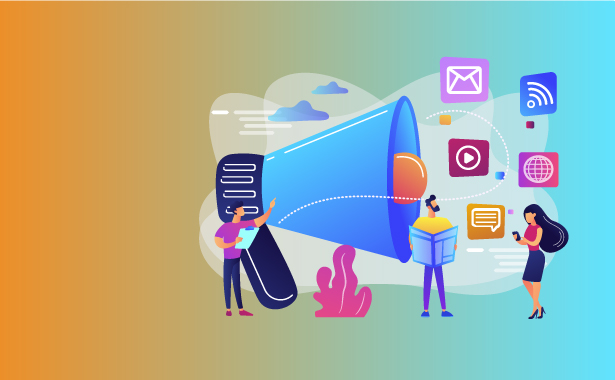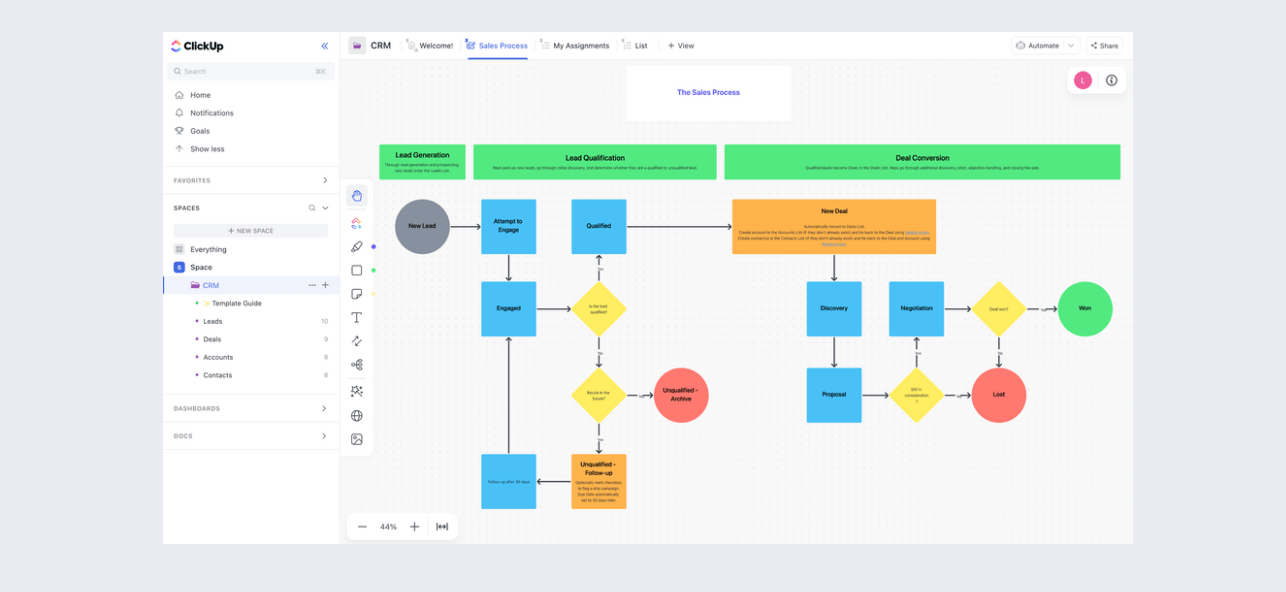Small Business CRM Setup: Your Complete Guide to Customer Relationship Management

Small Business CRM Setup: Your Complete Guide to Customer Relationship Management
Starting a small business is an exciting journey, filled with challenges and opportunities. One of the most crucial aspects of running a successful small business is building and maintaining strong relationships with your customers. That’s where a Customer Relationship Management (CRM) system comes in. Setting up a CRM might sound daunting, but it’s a game-changer for streamlining your operations, boosting sales, and enhancing customer satisfaction. This comprehensive guide will walk you through every step of the small business CRM setup process, from understanding the basics to choosing the right software and implementing it effectively.
What is a CRM and Why Does Your Small Business Need One?
Before diving into the setup, let’s clarify what a CRM is and why it’s essential for your small business. CRM stands for Customer Relationship Management. In essence, it’s a system that helps you manage all your interactions with current and potential customers. This includes everything from contact information and communication history to sales pipelines and marketing campaigns.
Think of it as a centralized hub for all your customer-related data. Instead of scattering information across spreadsheets, email inboxes, and sticky notes, a CRM consolidates everything into one easily accessible platform. This provides a 360-degree view of your customers, enabling you to understand their needs better and personalize your interactions.
Here’s why a CRM is vital for your small business:
- Improved Customer Relationships: A CRM allows you to track customer interactions, preferences, and purchase history, enabling you to tailor your communication and offer personalized experiences.
- Increased Sales: By managing your sales pipeline and automating certain tasks, a CRM helps you identify and nurture leads, close deals faster, and increase revenue.
- Enhanced Efficiency: Automate repetitive tasks like data entry and email follow-ups, freeing up your team to focus on more strategic activities.
- Better Data Organization: Organize customer data in a centralized and easily accessible database, making it simple to find the information you need.
- Data-Driven Decisions: Gain valuable insights into your customer behavior and sales performance, allowing you to make informed decisions about your business strategies.
Choosing the Right CRM Software for Your Small Business
Selecting the right CRM software is a critical decision. The market is flooded with options, each with its own features, pricing, and target audience. Here’s a step-by-step guide to help you choose the best CRM for your small business:
1. Assess Your Needs
Before you start comparing CRM software, take the time to understand your specific business needs. Consider the following questions:
- What are your primary goals for using a CRM? (e.g., improve sales, enhance customer service, streamline marketing)
- What are your current pain points in managing customer relationships? (e.g., disorganized data, missed follow-ups, lack of insights)
- What features are essential for your business? (e.g., contact management, sales pipeline management, email marketing integration, reporting)
- How many users will need access to the CRM?
- What is your budget for CRM software?
Answering these questions will help you create a clear picture of your requirements and narrow down your options.
2. Research CRM Software Options
Once you know your needs, it’s time to research available CRM software. Here are some popular options for small businesses:
- Zoho CRM: A comprehensive and affordable CRM with a wide range of features, suitable for businesses of all sizes.
- HubSpot CRM: A free, user-friendly CRM that’s great for beginners, with advanced features available through paid plans.
- Pipedrive: A sales-focused CRM with a visual pipeline management system, ideal for sales-driven businesses.
- Salesforce Essentials: A simplified version of Salesforce, designed for small businesses, offering robust features and integrations.
- Freshsales: A sales CRM with built-in phone, email, and chat features, suitable for businesses that prioritize communication.
Read reviews, compare features, and consider the pricing plans of each software option.
3. Consider Key Features
When evaluating CRM software, pay close attention to these key features:
- Contact Management: The ability to store and organize contact information, including names, email addresses, phone numbers, and other relevant details.
- Sales Pipeline Management: Tools for tracking leads through the sales process, from initial contact to deal closure.
- Email Integration: Integration with your email provider (e.g., Gmail, Outlook) to track email communication and automate email marketing.
- Reporting and Analytics: Reporting features that provide insights into sales performance, customer behavior, and other key metrics.
- Automation: The ability to automate repetitive tasks, such as email follow-ups, task creation, and data entry.
- Integrations: Compatibility with other software you use, such as marketing automation tools, accounting software, and e-commerce platforms.
- Mobile Access: The ability to access the CRM on your mobile devices, allowing you to manage your customer relationships on the go.
4. Evaluate Pricing and Support
CRM software pricing varies widely, from free plans with limited features to enterprise-level plans with advanced capabilities. Consider your budget and choose a plan that offers the features you need without breaking the bank. Also, evaluate the level of customer support provided by the CRM vendor. Look for options like:
- Online documentation and tutorials
- Email and phone support
- Live chat support
- Community forums
5. Try Before You Buy
Most CRM software vendors offer free trials or demos. Take advantage of these opportunities to test the software and see if it’s a good fit for your business. This will allow you to get a feel for the user interface, explore the features, and determine if it meets your needs.
Setting Up Your CRM: A Step-by-Step Guide
Once you’ve chosen your CRM software, it’s time to set it up. Here’s a step-by-step guide to help you through the process:
1. Create Your Account and Set Up Your Profile
The first step is to create an account with your chosen CRM software. Provide the necessary information, such as your business name, email address, and contact details. Then, customize your profile by adding your logo, branding colors, and other relevant information. This helps personalize your CRM and make it more user-friendly.
2. Import Your Data
The next step is to import your existing customer data into the CRM. This typically involves importing data from spreadsheets, email contacts, or other sources. Most CRM software offers import templates to help you format your data correctly. Ensure that you clean and organize your data before importing it to avoid any errors or inconsistencies. If you have a large amount of data, consider importing it in batches to make the process more manageable.
3. Customize Your CRM
CRM software is designed to be customizable to fit your specific business needs. Here are some ways to customize your CRM:
- Add Custom Fields: Create custom fields to store specific information about your customers, such as their industry, preferred communication method, or purchase history.
- Customize Workflows: Set up automated workflows to streamline your sales process, such as sending automated emails, creating tasks, and updating deal stages.
- Configure Sales Pipeline: Customize your sales pipeline to match your sales process, defining stages and activities that are relevant to your business.
- Integrate with Other Tools: Connect your CRM with other software you use, such as email marketing tools, accounting software, and e-commerce platforms.
4. Train Your Team
Once your CRM is set up, it’s essential to train your team on how to use it effectively. Provide them with training materials, such as user manuals, video tutorials, and online documentation. Encourage them to ask questions and provide support to help them adopt the new system. Emphasize the importance of consistent data entry and usage to ensure the CRM is accurate and effective.
5. Test and Refine
After implementing your CRM, test it thoroughly to ensure it’s working as expected. Identify any issues or areas for improvement and make adjustments as needed. Continuously monitor your CRM’s performance and gather feedback from your team to optimize its effectiveness. This is an ongoing process, so be prepared to adapt and refine your CRM setup as your business grows and evolves.
Best Practices for CRM Implementation
To ensure a successful CRM implementation, follow these best practices:
- Start Small: Don’t try to implement all features at once. Begin with the core features and gradually add more functionality as your team becomes comfortable with the system.
- Clean Your Data: Before importing your data, clean and organize it to ensure accuracy and consistency.
- Define Clear Processes: Establish clear processes for using the CRM, such as how to enter data, manage leads, and update deal stages.
- Encourage Adoption: Promote the benefits of using the CRM and encourage your team to adopt it by providing training, support, and positive reinforcement.
- Monitor and Measure: Regularly monitor your CRM’s performance and track key metrics to measure its effectiveness.
- Provide Ongoing Training: Provide ongoing training and support to keep your team up-to-date on the latest features and best practices.
- Integrate with Other Tools: Integrate your CRM with other tools you use, such as email marketing software and accounting software, to streamline your workflow.
- Regularly Back Up Your Data: Regularly back up your CRM data to prevent data loss in case of technical issues or other unforeseen circumstances.
Maximizing the Benefits of Your CRM
Once your CRM is set up and running, there are several ways to maximize its benefits:
- Use the CRM to track all customer interactions: Log all calls, emails, meetings, and other interactions with your customers to have a complete view of your customer relationships.
- Segment your customers: Segment your customers based on their demographics, behavior, and purchase history to personalize your marketing efforts and target the right customers with the right message.
- Automate your sales and marketing processes: Use automation features to streamline your sales and marketing efforts, such as sending automated email sequences, creating tasks, and updating deal stages.
- Use the CRM to manage your sales pipeline: Track your leads through the sales process, from initial contact to deal closure, to identify bottlenecks and improve your sales performance.
- Generate reports and analyze your data: Use the CRM’s reporting features to track key metrics, such as sales revenue, customer acquisition cost, and customer lifetime value.
- Continuously improve your CRM setup: Continuously monitor your CRM’s performance and gather feedback from your team to identify areas for improvement and make adjustments as needed.
Common CRM Setup Mistakes to Avoid
While setting up a CRM can be a transformative step for your business, it’s easy to stumble along the way. Avoiding these common mistakes can save you time, effort, and frustration:
- Not Defining Clear Goals: Without clear goals, it’s hard to measure success. Determine what you want to achieve with your CRM before you start setting it up.
- Choosing the Wrong Software: Make sure the software you choose aligns with your business needs, not just the bells and whistles.
- Poor Data Import: Inaccurate or incomplete data will render your CRM useless. Take the time to clean and organize your data.
- Lack of User Training: If your team doesn’t know how to use the CRM, it won’t be used. Invest in training and ongoing support.
- Ignoring User Feedback: Listen to your team’s feedback and make adjustments to the CRM as needed.
- Not Integrating with Other Tools: Failure to integrate your CRM with other tools can lead to data silos and inefficiency.
- Not Regularly Backing Up Data: Data loss can be devastating. Implement a regular backup schedule.
Conclusion: Embrace the Power of CRM for Your Small Business
Setting up a CRM for your small business is a significant investment, but the rewards are well worth the effort. By following the steps outlined in this guide, you can choose the right software, implement it effectively, and maximize its benefits. A well-implemented CRM will empower you to build stronger customer relationships, boost sales, and streamline your operations. Embrace the power of CRM and watch your small business thrive!
Remember, the journey doesn’t end with the initial setup. Continuous monitoring, refinement, and user engagement are key to realizing the full potential of your CRM. Keep learning, adapt to changes, and always prioritize your customers. Your small business will be well on its way to success.