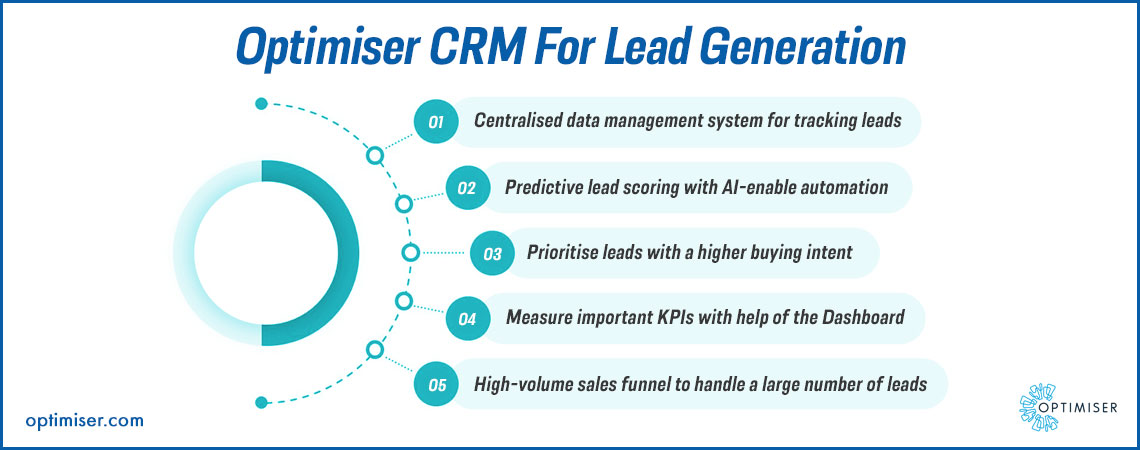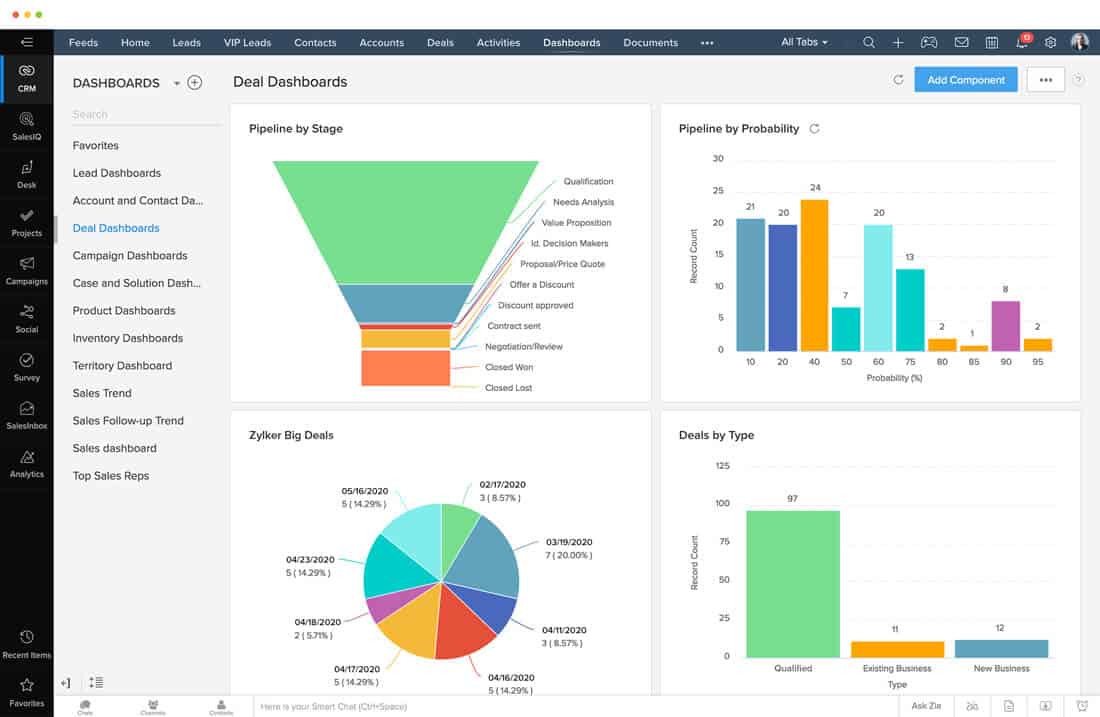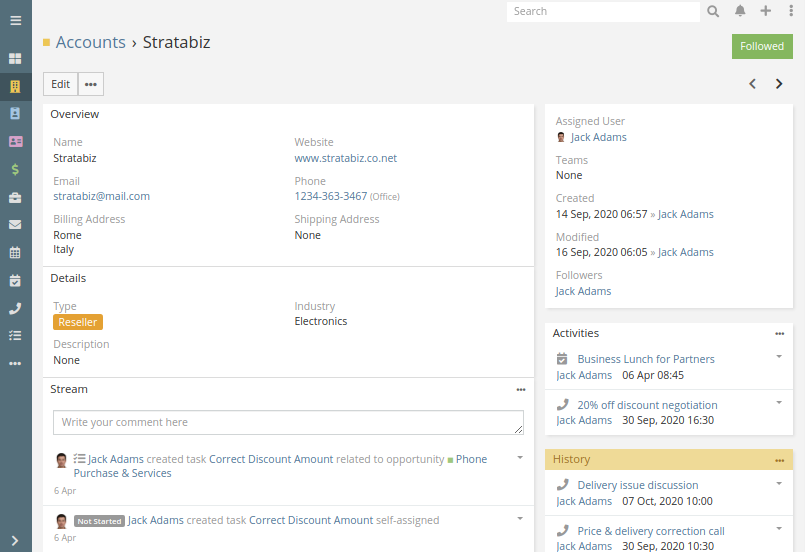Supercharge Your Sales: Mastering CRM Integration with Pipedrive
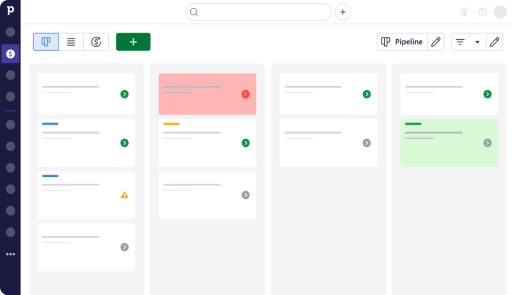
Unlocking Sales Growth: The Power of CRM Integration with Pipedrive
In today’s fast-paced business environment, staying ahead of the curve is crucial. One of the most effective ways to do this is by leveraging the power of Customer Relationship Management (CRM) systems. And when it comes to CRM, Pipedrive stands out as a favorite for sales teams. But simply having Pipedrive isn’t enough. To truly maximize its potential, you need to integrate it with other tools and platforms you use daily. This article dives deep into the world of CRM integration with Pipedrive, exploring the benefits, practical steps, and the transformative impact it can have on your sales process.
What is CRM Integration and Why Does it Matter?
At its core, CRM integration is the process of connecting your CRM system, like Pipedrive, with other software and platforms. This integration allows data to flow seamlessly between these systems, eliminating manual data entry, reducing errors, and providing a unified view of your customer interactions. Think of it as building bridges between different islands of information, creating a connected archipelago of data.
Why is this important? Because in sales, time is money. And every minute spent manually transferring data or searching for information is a minute lost on closing deals. CRM integration automates these tedious tasks, freeing up your sales team to focus on what they do best: building relationships and selling.
Here are some key benefits of CRM integration:
- Increased Efficiency: Automate data entry and reduce manual tasks.
- Improved Accuracy: Minimize errors and ensure data consistency.
- Enhanced Collaboration: Share information seamlessly across teams.
- Better Decision-Making: Gain a holistic view of your customers and sales pipeline.
- Increased Sales: Close more deals by focusing on the right leads.
Pipedrive: A Sales-Focused CRM
Pipedrive is a sales-focused CRM designed to help sales teams manage their leads, track their deals, and close more sales. It’s known for its user-friendly interface, visual pipeline, and powerful features that simplify the sales process.
Key features of Pipedrive include:
- Visual Sales Pipeline: Easily track deals through different stages.
- Contact Management: Store and manage all your contact information in one place.
- Deal Management: Track and manage your deals and sales activities.
- Reporting and Analytics: Gain insights into your sales performance.
- Automation: Automate repetitive tasks to save time.
Pipedrive’s focus on sales makes it a perfect fit for many businesses, but its true power is unleashed when integrated with other tools.
Common Integrations: Connecting Pipedrive to Your Ecosystem
The beauty of Pipedrive lies in its ability to integrate with a vast array of other tools. This allows you to create a customized sales ecosystem that perfectly fits your business needs. Here are some of the most common and beneficial integrations:
1. Email Marketing Platforms
Integrating Pipedrive with email marketing platforms like Mailchimp, Constant Contact, or ActiveCampaign allows you to:
- Sync Contacts: Automatically sync your Pipedrive contacts with your email marketing lists.
- Segment Your Audience: Create targeted email campaigns based on your Pipedrive data (e.g., deal stage, lead source).
- Track Email Performance: See how your email campaigns are affecting your sales pipeline.
This integration streamlines your email marketing efforts and ensures that your sales and marketing teams are aligned.
2. Communication Tools
Integrating Pipedrive with communication tools like Gmail, Outlook, or Slack allows you to:
- Track Emails: Automatically track emails sent and received in Pipedrive.
- Make Calls: Make calls directly from Pipedrive.
- Collaborate Seamlessly: Share information and updates with your team in real-time.
This integration keeps all your communication history in one central location, making it easy to stay organized and informed.
3. Accounting Software
Integrating Pipedrive with accounting software like QuickBooks or Xero allows you to:
- Sync Deal Data: Automatically transfer deal information to your accounting software.
- Generate Invoices: Create and send invoices directly from Pipedrive.
- Track Revenue: Get a clear view of your sales revenue in your accounting software.
This integration streamlines your financial processes and saves you time on manual data entry.
4. Lead Generation Tools
Integrating Pipedrive with lead generation tools like Leadfeeder or Hunter.io allows you to:
- Capture Leads: Automatically capture leads from your website or other sources.
- Enrich Lead Data: Automatically enrich lead data with additional information.
- Track Lead Activity: Track lead activity and engagement within Pipedrive.
This integration helps you to quickly capture and qualify leads, so your sales team can focus on the most promising prospects.
5. Project Management Software
Integrating Pipedrive with project management software like Asana or Trello allows you to:
- Connect Sales and Project Teams: Ensure the smooth handover from sales to the project team.
- Track Project Progress: See the progress of your projects within Pipedrive.
- Improve Collaboration: Facilitate seamless collaboration between sales and project teams.
This integration ensures that your sales and project teams are aligned, leading to better customer satisfaction.
Step-by-Step Guide to Integrating Pipedrive
Integrating Pipedrive with other tools is generally a straightforward process. Here’s a step-by-step guide to help you get started:
1. Choose the Integration
The first step is to decide which tools you want to integrate with Pipedrive. Consider your business needs and choose the integrations that will provide the most value.
2. Check for Native Integrations
Pipedrive offers native integrations with many popular tools. Check the Pipedrive Marketplace to see if there’s a native integration available for the tool you want to connect.
3. Use Zapier or Similar Tools
If there’s no native integration, you can often use a third-party integration platform like Zapier, Make (formerly Integromat), or PieSync. These platforms allow you to connect Pipedrive to thousands of other tools.
4. Set Up the Integration
Follow the instructions provided by Pipedrive or the third-party integration platform to set up the integration. This typically involves connecting your accounts and mapping the data fields.
5. Test the Integration
Once the integration is set up, test it to make sure it’s working correctly. Send a test email or create a test deal to ensure that the data is flowing as expected.
6. Monitor the Integration
Regularly monitor your integrations to ensure they’re working properly. Check for any errors or issues and troubleshoot them as needed.
Best Practices for CRM Integration with Pipedrive
To get the most out of your CRM integration with Pipedrive, here are some best practices to keep in mind:
- Plan Your Integration: Before you start integrating, plan out which tools you want to connect and how you want the data to flow.
- Map Your Data Fields: Carefully map your data fields to ensure that the data is transferred correctly between systems.
- Test Thoroughly: Always test your integrations to make sure they’re working as expected.
- Automate Workflows: Use automation to streamline your sales processes and save time.
- Train Your Team: Train your team on how to use the integrated tools and how to leverage the data.
- Regularly Review and Optimize: Regularly review your integrations and optimize them to ensure they’re meeting your business needs.
Troubleshooting Common Integration Issues
Even with the best planning, you may encounter some issues when integrating Pipedrive. Here are some common problems and how to troubleshoot them:
- Data Mapping Issues: Incorrect data mapping can lead to data not being transferred correctly. Double-check your data mappings and make sure they’re aligned.
- Connection Errors: Connection errors can occur if the connection between the tools is interrupted. Check your internet connection and ensure that the tools are still connected.
- Data Duplication: Data duplication can occur if you have multiple integrations or if you’re not mapping your data fields correctly. Review your data mappings and clean up any duplicate data.
- Automation Errors: Automation errors can occur if your workflows are not set up correctly. Review your workflows and make sure they’re configured properly.
If you encounter any issues, check the documentation for the tools you’re integrating or reach out to their support teams for assistance.
Real-World Examples: How Businesses are Benefiting from Pipedrive Integrations
Let’s look at a few examples of how businesses are using Pipedrive integrations to achieve significant results:
Example 1: E-commerce Business
An e-commerce business integrates Pipedrive with their e-commerce platform (e.g., Shopify or WooCommerce) and their email marketing platform (e.g., Mailchimp). When a customer makes a purchase, their information is automatically added to Pipedrive, and they are added to a specific email marketing list based on their purchase. This allows the sales team to follow up with customers and provide personalized recommendations, leading to increased sales and customer loyalty.
Example 2: Marketing Agency
A marketing agency integrates Pipedrive with their project management software (e.g., Asana) and their invoicing software (e.g., Xero). When a deal is won, a project is automatically created in Asana, and an invoice is automatically generated in Xero. This streamlines the entire sales and project management process, saving the agency time and reducing errors.
Example 3: SaaS Company
A SaaS company integrates Pipedrive with their customer support software (e.g., Zendesk) and their lead generation tool (e.g., Leadfeeder). When a lead is generated, their information is automatically added to Pipedrive, and the sales team can see the lead’s activity and engagement. If a lead contacts customer support, that information is also tracked in Pipedrive. This provides the sales team with a comprehensive view of the lead, allowing them to personalize their outreach and close more deals.
The Future of CRM Integration with Pipedrive
The landscape of CRM integration is constantly evolving. As technology advances, we can expect to see even more sophisticated integrations that offer greater automation and insights. Some trends to watch out for include:
- Artificial Intelligence (AI): AI-powered integrations will be able to analyze data and provide predictive insights, helping sales teams make smarter decisions.
- Advanced Automation: We’ll see more advanced automation capabilities that streamline complex sales processes.
- Hyper-Personalization: Integrations will enable sales teams to deliver hyper-personalized experiences to their customers.
The future of CRM integration with Pipedrive is bright, and businesses that embrace these advancements will be well-positioned for success.
Conclusion: Embrace Integration, Empower Your Sales
CRM integration with Pipedrive is no longer a luxury; it’s a necessity for businesses looking to thrive in today’s competitive market. By connecting Pipedrive to the tools you already use, you can unlock significant benefits, including increased efficiency, improved accuracy, enhanced collaboration, better decision-making, and ultimately, increased sales.
This guide has provided a comprehensive overview of CRM integration with Pipedrive, including the benefits, common integrations, step-by-step instructions, best practices, and real-world examples. By following these guidelines, you can successfully integrate Pipedrive and transform your sales process.
So, take the leap. Embrace the power of integration and empower your sales team to achieve new heights of success with Pipedrive.