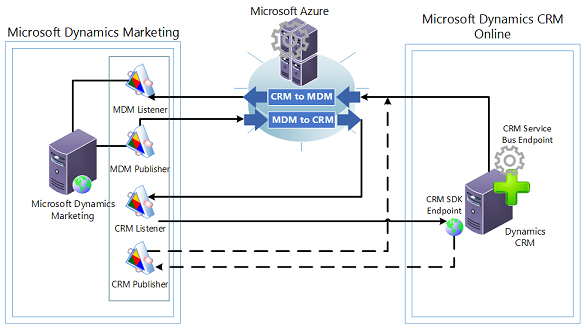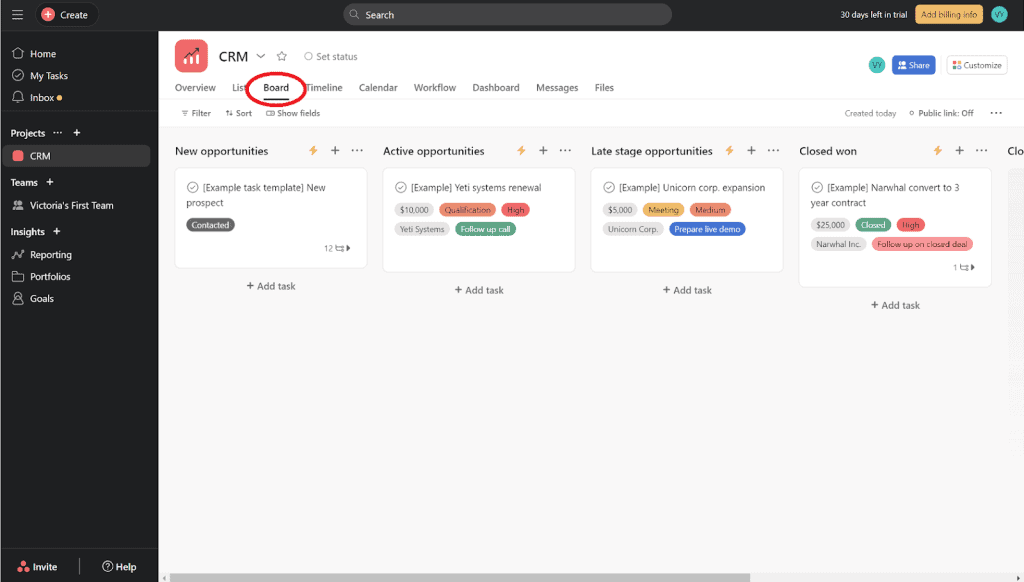Boost Your Small Business Productivity: A Comprehensive Guide to CRM

Boost Your Small Business Productivity: A Comprehensive Guide to CRM
Running a small business is an adventure, a rollercoaster, a marathon – you name it! It’s filled with challenges, triumphs, and the constant need to juggle multiple balls in the air. In this fast-paced environment, staying organized and efficient is not just a luxury; it’s a necessity for survival and growth. That’s where Customer Relationship Management (CRM) systems come into play. This comprehensive guide dives deep into the world of CRM, specifically tailored for small businesses, exploring how it can revolutionize your operations and skyrocket your productivity.
What is CRM and Why Does Your Small Business Need It?
At its core, CRM is a technology that helps you manage all your company’s relationships and interactions with potential and current customers. It’s more than just a fancy database; it’s a strategic approach to understanding and nurturing those crucial connections that drive your business forward. Think of it as your central hub for everything customer-related.
Why does a small business need CRM? The answer is simple: it helps you work smarter, not harder. Here are some key benefits:
- Improved Customer Relationships: CRM provides a 360-degree view of your customers, allowing you to personalize interactions and build stronger relationships.
- Increased Sales: By streamlining your sales process and tracking leads effectively, CRM can help you close more deals and boost revenue.
- Enhanced Customer Service: CRM enables you to provide faster, more efficient, and more personalized customer service, leading to higher customer satisfaction.
- Better Organization: Say goodbye to scattered spreadsheets and lost information. CRM centralizes all your customer data in one place, making it easy to access and manage.
- Data-Driven Decision Making: CRM provides valuable insights into your customer behavior, sales trends, and marketing effectiveness, enabling you to make informed decisions.
- Increased Productivity: By automating tasks and streamlining workflows, CRM frees up your time so you can focus on what matters most: growing your business.
Key Features of a CRM System for Small Businesses
Not all CRM systems are created equal. The best CRM for your small business will depend on your specific needs and goals. However, there are some core features that are essential for any effective CRM:
Contact Management
This is the foundation of any CRM. It allows you to store and organize all your customer contact information, including names, addresses, phone numbers, email addresses, and social media profiles. This centralized database makes it easy to find the information you need quickly.
Lead Management
Lead management features help you track potential customers from the moment they express interest in your business. You can capture leads from various sources, such as your website, social media, and email campaigns. CRM systems help you qualify leads, assign them to sales representatives, and track their progress through the sales pipeline.
Sales Automation
Sales automation features streamline your sales process by automating repetitive tasks, such as sending follow-up emails, scheduling appointments, and generating quotes. This saves your sales team valuable time and allows them to focus on closing deals.
Marketing Automation
Marketing automation features help you automate your marketing campaigns, such as email marketing, social media marketing, and lead nurturing. This helps you reach more potential customers, generate more leads, and improve your marketing ROI.
Customer Service and Support
CRM systems often include features that help you manage customer service inquiries, track issues, and provide support. This can include features like a help desk, knowledge base, and live chat.
Reporting and Analytics
Reporting and analytics features provide valuable insights into your sales performance, customer behavior, and marketing effectiveness. This data can help you make informed decisions and improve your business results.
Choosing the Right CRM for Your Small Business
Selecting the right CRM can feel overwhelming, but it doesn’t have to be. Here’s a step-by-step approach to guide you:
1. Assess Your Needs and Goals
Before you start looking at CRM systems, take some time to identify your specific needs and goals. What are you hoping to achieve with a CRM? What are your biggest pain points? Consider factors like:
- Your business size: A CRM suitable for a team of five will be different from one designed for a team of fifty.
- Your industry: Some CRMs are specifically designed for certain industries, such as real estate or healthcare.
- Your budget: CRM pricing varies widely, from free options to enterprise-level solutions.
- Your technical expertise: Some CRMs are easier to use than others. Consider your team’s technical skills.
2. Research CRM Providers
Once you have a clear understanding of your needs, start researching different CRM providers. Look for providers that offer the features you need at a price you can afford. Read reviews from other small businesses and consider factors like:
- Ease of use: The CRM should be intuitive and easy for your team to learn and use.
- Integration capabilities: The CRM should integrate with the other tools you use, such as your email marketing platform, accounting software, and website.
- Scalability: The CRM should be able to scale with your business as it grows.
- Customer support: Choose a provider that offers excellent customer support.
3. Consider Pricing and Plans
CRM pricing models vary. Some providers offer free plans with limited features, while others offer subscription-based plans with different tiers of features and pricing. Carefully evaluate your budget and choose a plan that meets your needs and provides good value for money. Look for transparent pricing with no hidden costs.
4. Take Advantage of Free Trials and Demos
Most CRM providers offer free trials or demos. Take advantage of these opportunities to test out the software and see if it’s a good fit for your business. This will give you a hands-on experience and allow you to evaluate its features, ease of use, and overall functionality.
5. Implement and Train Your Team
Once you’ve chosen a CRM, it’s time to implement it and train your team. This process can take some time, so be patient. Provide comprehensive training to your team members so they understand how to use the CRM effectively. Encourage them to ask questions and provide feedback.
Top CRM Systems for Small Businesses
Here are some of the best CRM systems for small businesses, along with their key strengths:
1. HubSpot CRM
Strengths: HubSpot CRM is a popular choice for small businesses due to its user-friendly interface, free plan, and comprehensive features. It offers contact management, lead management, sales automation, and marketing automation features. It integrates seamlessly with other HubSpot products and a wide range of third-party apps.
2. Zoho CRM
Strengths: Zoho CRM is a versatile and affordable CRM that offers a wide range of features, including contact management, lead management, sales automation, marketing automation, and customer service features. It’s highly customizable and integrates with a variety of other Zoho products and third-party apps.
3. Salesforce Sales Cloud Essentials
Strengths: Salesforce is a well-established CRM provider, and Sales Cloud Essentials is designed specifically for small businesses. It offers a robust set of features, including contact management, lead management, sales automation, and reporting. It integrates with other Salesforce products and a variety of third-party apps.
4. Pipedrive
Strengths: Pipedrive is a sales-focused CRM that’s known for its intuitive interface and visual sales pipeline. It’s ideal for small businesses that want to streamline their sales process and track leads effectively. It offers contact management, lead management, sales automation, and reporting features.
5. Freshsales
Strengths: Freshsales is a user-friendly CRM that offers a range of features, including contact management, lead management, sales automation, and customer service features. It’s known for its affordable pricing and excellent customer support. It integrates with other Freshworks products and a variety of third-party apps.
Tips for Maximizing CRM Productivity
Getting a CRM is only the first step; the real magic happens when you use it effectively. Here are some tips to maximize your CRM productivity:
1. Clean and Accurate Data
Garbage in, garbage out. Ensure your CRM data is clean, accurate, and up-to-date. Regularly review and update your contact information, lead details, and sales data. This will ensure that your reports and analytics are accurate and that your team can make informed decisions.
2. Customize Your CRM
Tailor your CRM to your specific needs. Customize the fields, workflows, and reports to match your business processes. This will help your team use the CRM more effectively and get the most out of its features.
3. Automate Tasks
Take advantage of the automation features in your CRM to automate repetitive tasks, such as sending follow-up emails, scheduling appointments, and generating quotes. This will save your team time and allow them to focus on more important tasks.
4. Train Your Team
Provide comprehensive training to your team members so they understand how to use the CRM effectively. Encourage them to ask questions and provide feedback. Regular training sessions can help your team stay up-to-date on the latest features and best practices.
5. Use Reporting and Analytics
Regularly review your CRM reports and analytics to gain insights into your sales performance, customer behavior, and marketing effectiveness. Use this data to make informed decisions and improve your business results. Identify areas for improvement and track your progress over time.
6. Integrate with Other Tools
Integrate your CRM with other tools you use, such as your email marketing platform, accounting software, and website. This will streamline your workflows and make it easier to manage your customer data. Integration will ensure all your systems work in harmony.
7. Encourage CRM Adoption
Make sure your team understands the importance of using the CRM and encourage them to adopt it fully. Highlight the benefits of using the CRM and provide ongoing support. Make the CRM a central part of your team’s daily workflow.
The Future of CRM for Small Businesses
The world of CRM is constantly evolving, and the future holds exciting possibilities for small businesses. Here are some trends to watch:
Artificial Intelligence (AI)
AI is already playing a significant role in CRM, and its influence will only grow in the future. AI-powered features can help you automate tasks, analyze data, and personalize customer interactions. Expect to see more AI-powered chatbots, predictive analytics, and personalized recommendations.
Mobile CRM
Mobile CRM solutions are becoming increasingly important, allowing sales representatives and customer service agents to access and update customer data on the go. Look for CRM systems that offer robust mobile apps with offline capabilities.
Focus on Customer Experience
CRM is increasingly focused on enhancing the customer experience. Expect to see CRM systems that offer more features for personalized interactions, proactive customer service, and omnichannel communication.
Integration and Automation
The trend toward seamless integration and automation will continue. Expect to see CRM systems that integrate with more tools and offer more advanced automation features.
Conclusion: Embracing CRM for Small Business Success
In conclusion, CRM is a powerful tool that can transform your small business, helping you build stronger customer relationships, increase sales, and boost productivity. By choosing the right CRM, implementing it effectively, and leveraging its features, you can unlock the full potential of your business and achieve sustainable growth. Don’t let your business get left behind – embrace the power of CRM and watch your small business thrive!