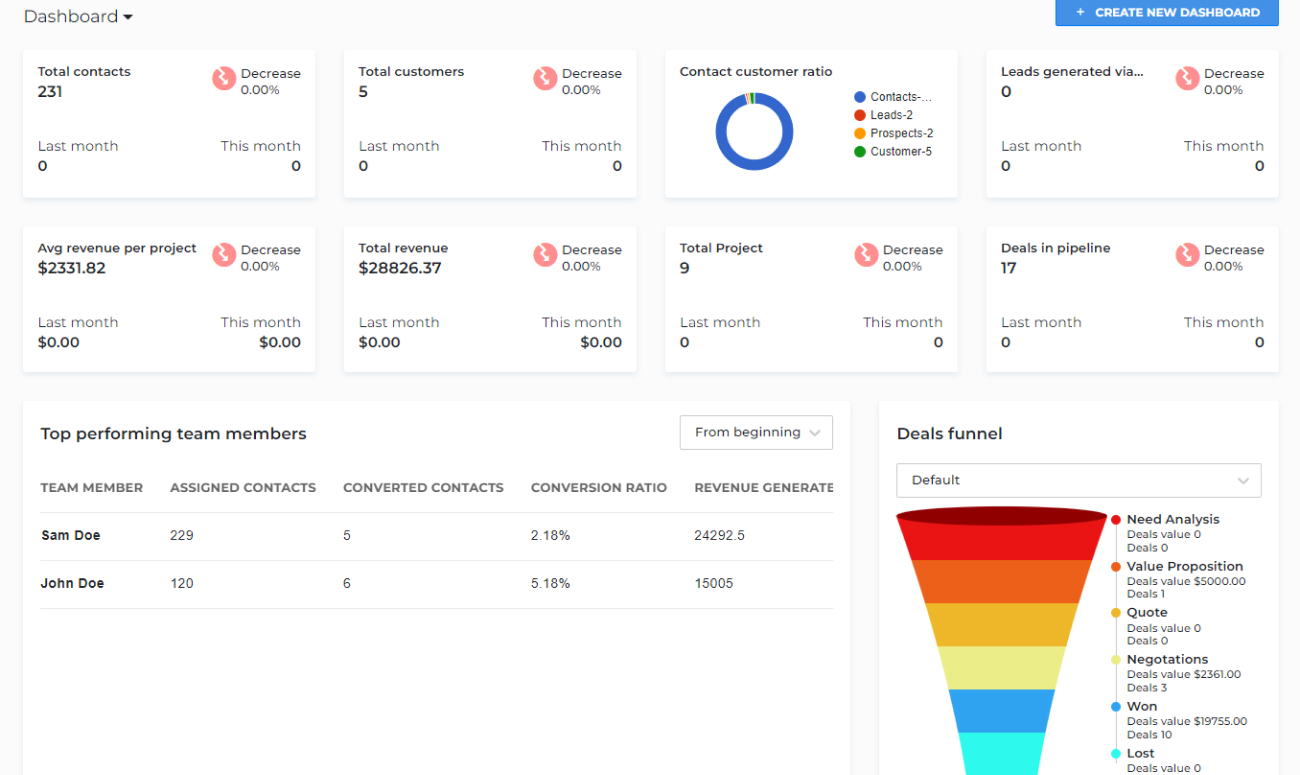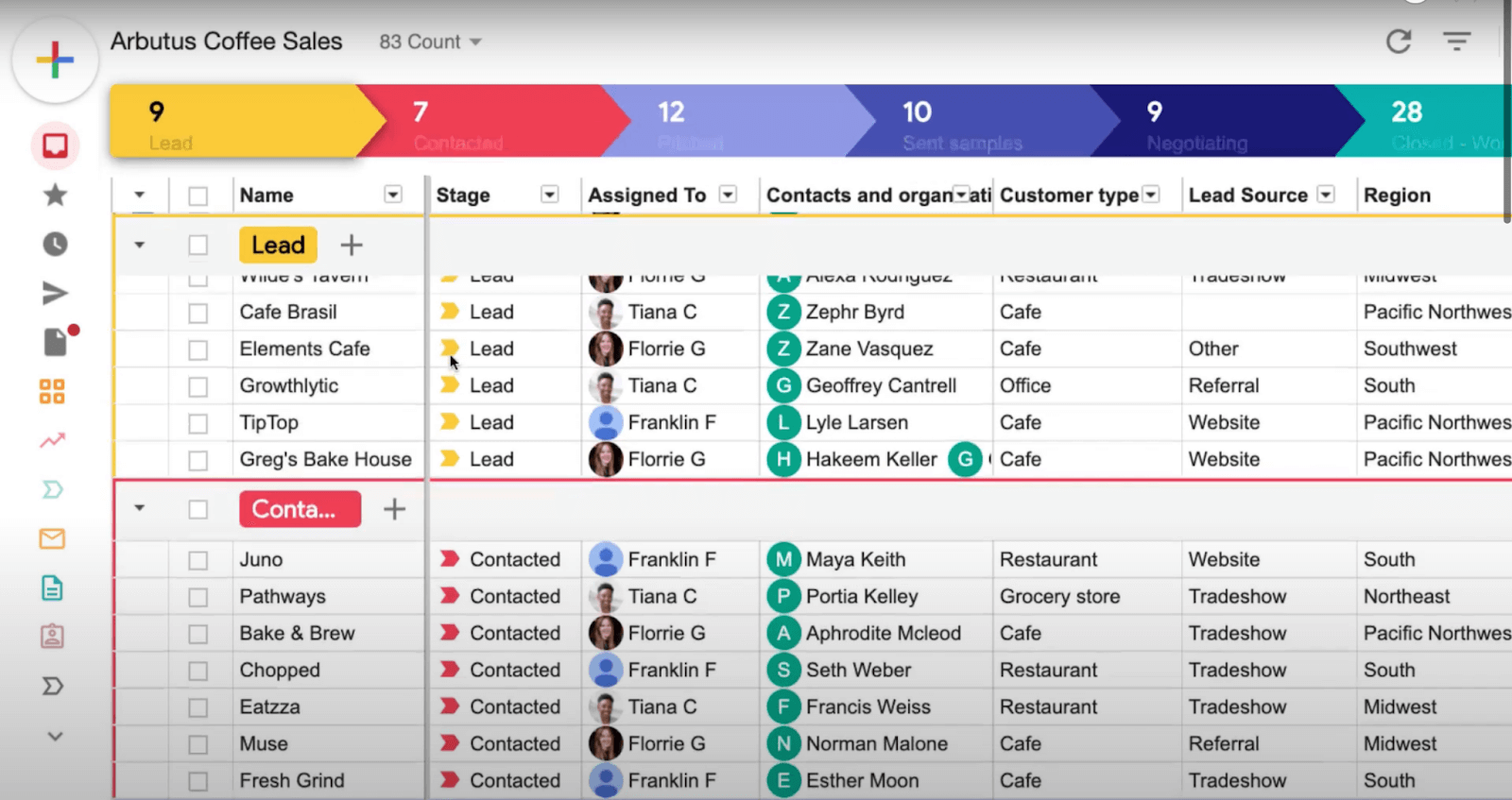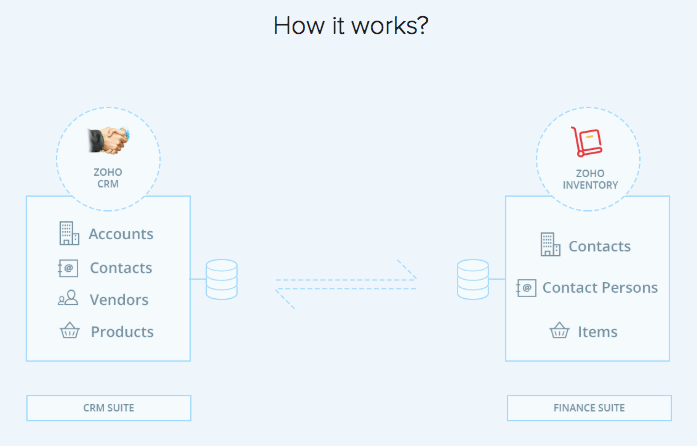Small Business CRM Setup Guide: Your Step-by-Step Blueprint to Customer Relationship Success
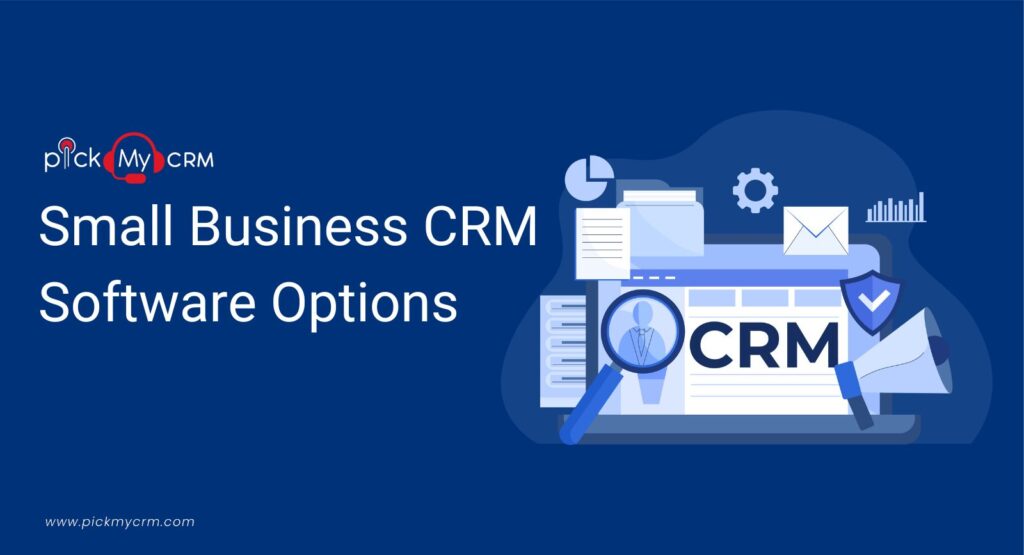
Small Business CRM Setup Guide: Your Step-by-Step Blueprint to Customer Relationship Success
So, you’re a small business owner, juggling a million things at once. You’re the CEO, the marketer, the sales team, and probably the janitor too. You know you need to get a handle on your customer relationships, because let’s face it, happy customers are the lifeblood of any successful venture. That’s where a CRM (Customer Relationship Management) system comes in. But where do you even begin? This comprehensive guide is your roadmap to setting up a CRM that actually works for your small business. We’ll walk you through every step, from choosing the right platform to customizing it for your specific needs, ensuring you can nurture those crucial customer connections and watch your business flourish.
Why Your Small Business Absolutely Needs a CRM
Before we dive into the ‘how,’ let’s talk about the ‘why.’ Why bother with a CRM at all? In the whirlwind of running a small business, it might seem like just another added complexity. But trust me, it’s an investment that pays off big time. Here’s why:
- Centralized Customer Data: Imagine having all your customer information – contact details, purchase history, communication logs, and more – in one, easily accessible place. No more scattered spreadsheets, lost emails, or forgotten conversations. A CRM provides a single source of truth.
- Improved Customer Service: With a complete view of each customer, your team can provide more personalized and effective support. You’ll know their past interactions, their preferences, and their pain points, allowing you to anticipate their needs and resolve issues quickly.
- Enhanced Sales Performance: A CRM helps you manage your sales pipeline, track leads, and identify opportunities. You can automate tasks, prioritize leads, and follow up with prospects more efficiently, leading to more closed deals.
- Streamlined Marketing Efforts: CRM systems often integrate with marketing tools, allowing you to segment your audience, personalize your campaigns, and track your results. You can send targeted emails, create custom offers, and optimize your marketing spend.
- Increased Efficiency and Productivity: Automating repetitive tasks, such as data entry and follow-up emails, frees up your team to focus on more strategic activities. This boosts productivity and allows you to scale your operations more effectively.
- Better Decision-Making: CRM systems provide valuable insights into your customer behavior, sales performance, and marketing effectiveness. You can use this data to make informed decisions about your business strategies.
Choosing the Right CRM for Your Small Business: A Crucial First Step
Okay, you’re convinced. CRM is the way to go. But now comes the tricky part: choosing the right one. The market is flooded with options, each boasting different features and price points. Don’t worry, we’ll break it down and help you navigate the choices.
Key Features to Look For
Before you start comparing platforms, think about what your business actually needs. Here are some essential features to consider:
- Contact Management: The ability to store and organize customer contact information, including names, addresses, phone numbers, and email addresses.
- Lead Management: Tools for tracking leads, qualifying them, and nurturing them through the sales pipeline.
- Sales Automation: Features that automate repetitive sales tasks, such as sending follow-up emails and scheduling appointments.
- Reporting and Analytics: The ability to generate reports on sales performance, customer behavior, and marketing effectiveness.
- Integration Capabilities: The ability to integrate with other tools you use, such as email marketing platforms, accounting software, and social media channels.
- Mobile Accessibility: The ability to access the CRM on your smartphone or tablet, so you can stay connected on the go.
- Customization Options: The ability to customize the CRM to fit your specific business needs and workflows.
- Customer Support: Reliable customer support to assist you with any issues or questions you may have.
Popular CRM Platforms for Small Businesses
Here are some of the leading CRM platforms that are popular among small businesses, along with a brief overview of their strengths:
- Zoho CRM: A versatile and affordable option that offers a wide range of features, including contact management, lead management, sales automation, and marketing automation. Zoho CRM is known for its user-friendly interface and extensive customization options. It offers a free plan for up to 3 users and affordable paid plans for growing businesses.
- HubSpot CRM: A free, all-in-one CRM platform that’s perfect for small businesses just starting out. HubSpot CRM offers a user-friendly interface, excellent marketing automation features, and seamless integration with other HubSpot tools. The free version is quite powerful and offers a great starting point, with paid plans available for more advanced features and scaling.
- Freshsales: A sales-focused CRM that’s designed to help you close deals faster. Freshsales offers features like built-in phone, email, and chat, as well as sales automation and lead scoring. It’s a great choice for businesses that prioritize sales efficiency. Offers a free plan and affordable paid plans.
- Pipedrive: A sales-focused CRM with a visual pipeline that makes it easy to track your deals and manage your sales process. Pipedrive is known for its simplicity and ease of use. It’s a good option for businesses that want a straightforward CRM that focuses on sales. Offers affordable paid plans with a free trial.
- Salesforce Essentials: A scaled-down version of the industry-leading Salesforce CRM, designed specifically for small businesses. Salesforce Essentials offers a comprehensive set of features, including contact management, lead management, and sales automation. While it comes with a higher price tag compared to some other options, it provides the power and reliability of the Salesforce platform.
Tip: Don’t be afraid to try out free trials or free versions of different CRM platforms to see which one best fits your needs. Read reviews and compare features to narrow down your choices.
Step-by-Step Guide to Setting Up Your Small Business CRM
Once you’ve chosen your CRM platform, it’s time to get down to business. Here’s a step-by-step guide to setting up your CRM for success:
Step 1: Planning and Preparation
Before you start importing data and configuring settings, take some time to plan your CRM strategy. This crucial step will save you time and headaches down the road. Here’s what you need to consider:
- Define Your Goals: What do you want to achieve with your CRM? Do you want to improve customer service, increase sales, or streamline your marketing efforts? Clearly defined goals will guide your setup and help you measure your success.
- Identify Your Key Processes: Map out your current customer-related processes, such as lead generation, sales, customer support, and marketing. This will help you identify areas where the CRM can be integrated and automated.
- Assess Your Data: Take stock of your existing customer data. Where is it stored? Is it accurate and up-to-date? You’ll need to clean up your data and prepare it for importing into the CRM.
- Determine Your Team’s Roles and Responsibilities: Who will be using the CRM? What tasks will they be responsible for? Clearly define roles and responsibilities to ensure a smooth implementation.
Step 2: Data Import and Organization
Now it’s time to populate your CRM with your valuable customer data. This is a critical step, so take your time and ensure accuracy.
- Data Preparation: Clean up your data. Remove duplicates, correct errors, and standardize formatting. This will ensure that your data is consistent and easy to use.
- Choose an Import Method: Most CRM platforms allow you to import data from spreadsheets (CSV or Excel files) or other sources. Choose the method that’s most convenient for you.
- Map Your Fields: When importing data, you’ll need to map your existing data fields to the corresponding fields in the CRM. Make sure the fields are mapped correctly to avoid data errors.
- Import Your Data: Follow the instructions provided by your CRM platform to import your data. Review the imported data to ensure accuracy.
- Organize Your Data: Once your data is imported, organize it in a way that makes sense for your business. Use tags, categories, and custom fields to segment your customers and make it easy to find the information you need.
Step 3: Customization and Configuration
Your CRM is a tool, and like any tool, it needs to be customized to fit your specific needs. Here’s how to tailor your CRM to your business:
- Customize Your Fields: Add custom fields to capture information that’s specific to your business, such as industry, product interests, or deal size.
- Create Custom Views: Create custom views to display the information that’s most relevant to your team. This will help them focus on the tasks that matter most.
- Set Up Workflows and Automations: Automate repetitive tasks, such as sending follow-up emails or creating tasks for your team. This will save you time and improve efficiency.
- Integrate with Other Tools: Connect your CRM with other tools you use, such as your email marketing platform, accounting software, and social media channels. This will streamline your workflows and provide a more complete view of your customers.
- Configure User Permissions: Set up user permissions to control what each team member can access and modify in the CRM. This will ensure data security and prevent unauthorized changes.
Step 4: Training and Onboarding
Your CRM is only as good as the people who use it. Proper training and onboarding are essential to ensure that your team can effectively use the system.
- Provide Training: Train your team on how to use the CRM, including its features, functionality, and best practices. Offer different training methods, such as online tutorials, in-person workshops, or one-on-one coaching.
- Create User Guides: Develop user guides and documentation to help your team learn and use the CRM. Make these resources easily accessible.
- Encourage Adoption: Encourage your team to use the CRM by demonstrating its value and providing ongoing support. Highlight the benefits of using the system and address any concerns they may have.
- Monitor Usage and Provide Feedback: Monitor your team’s usage of the CRM and provide feedback to help them improve their skills. Identify any areas where they may need additional training or support.
Step 5: Ongoing Management and Optimization
Setting up your CRM is just the beginning. To get the most out of your system, you’ll need to manage and optimize it on an ongoing basis.
- Regular Data Maintenance: Regularly review and update your customer data to ensure its accuracy.
- Monitor Performance: Track key metrics, such as sales performance, customer satisfaction, and marketing ROI. Use these metrics to identify areas for improvement.
- Refine Your Processes: Continuously refine your CRM processes to improve efficiency and effectiveness.
- Stay Up-to-Date: Keep up-to-date with the latest CRM features and updates. Attend webinars, read industry articles, and explore new features to get the most out of your system.
- Seek Feedback: Regularly seek feedback from your team to identify areas for improvement and ensure that the CRM is meeting their needs.
Tips for Small Business CRM Success
Here are some additional tips to help you make the most of your small business CRM:
- Start Small: Don’t try to implement every feature at once. Start with the basics and gradually add more features as you become more comfortable with the system.
- Keep it Simple: Don’t overcomplicate your CRM setup. Keep it simple and easy to use.
- Focus on Customer Needs: Always keep the customer in mind. Use your CRM to understand their needs and provide them with the best possible experience.
- Be Consistent: Encourage your team to consistently use the CRM. This will ensure that your data is accurate and up-to-date.
- Integrate, Integrate, Integrate: Connect your CRM with other tools you use to streamline your workflows and gain a more comprehensive view of your business.
- Embrace Automation: Automate as many repetitive tasks as possible to save time and improve efficiency.
- Analyze and Refine: Regularly analyze your CRM data and refine your processes to optimize your results.
Common Mistakes to Avoid When Setting Up Your CRM
Even with the best intentions, it’s easy to make mistakes when setting up your CRM. Here are some common pitfalls to avoid:
- Not Planning Ahead: Failing to plan your CRM strategy is one of the biggest mistakes you can make. Take the time to define your goals, identify your processes, and assess your data before you start setting up the system.
- Importing Bad Data: Importing inaccurate or incomplete data will undermine the effectiveness of your CRM. Clean up your data before you import it, and regularly review and update it.
- Over-Customizing: Customizing your CRM too much can make it difficult to use and maintain. Start with the basics and gradually add more features as needed.
- Not Training Your Team: If your team isn’t properly trained on how to use the CRM, they won’t be able to take advantage of its features. Provide comprehensive training and ongoing support.
- Ignoring User Feedback: Don’t ignore feedback from your team. Listen to their suggestions and make adjustments to the system as needed.
- Lack of Data Governance: Without data governance, your CRM can quickly become a mess. Implement data quality standards and processes to ensure that your data is accurate, complete, and consistent.
- Not Integrating with Other Tools: Failing to integrate your CRM with other tools you use will limit its effectiveness. Connect your CRM with your email marketing platform, accounting software, and other relevant tools.
- Setting Unrealistic Expectations: Don’t expect your CRM to solve all your problems overnight. It takes time to implement and optimize a CRM. Be patient and persistent.
The Benefits of a Well-Implemented CRM: Beyond the Basics
We’ve touched on the core advantages, but let’s delve deeper into the tangible benefits a well-implemented CRM can bring to your small business:
- Enhanced Customer Loyalty: By understanding your customers’ needs and preferences, you can personalize interactions and build stronger relationships. This leads to increased customer loyalty and repeat business.
- Improved Sales Cycle: A CRM streamlines your sales process, allowing you to track leads, manage opportunities, and close deals more efficiently. This results in a shorter sales cycle and increased revenue.
- Better Collaboration: A CRM provides a centralized platform for your team to collaborate on customer-related activities. This improves communication and coordination, leading to better results.
- Increased Employee Productivity: Automating repetitive tasks and providing easy access to customer information frees up your team to focus on more strategic activities, boosting their productivity.
- Data-Driven Decision Making: With a CRM, you have access to valuable data about your customers, sales performance, and marketing effectiveness. This allows you to make informed decisions about your business strategies and optimize your results.
- Scalability: As your business grows, your CRM can scale with you. You can add users, expand functionality, and integrate with new tools to meet your evolving needs.
Conclusion: Embrace the Power of CRM for Your Small Business
Setting up a CRM for your small business might seem daunting, but it’s an investment that can yield significant returns. By following the steps outlined in this guide, you can choose the right platform, set it up correctly, and empower your team to build stronger customer relationships, drive sales, and achieve your business goals. Don’t be afraid to experiment, learn, and adapt. Your customers are waiting, and a well-implemented CRM is the key to unlocking their potential.
Remember, the most successful businesses are those that prioritize their customers. A CRM is more than just software; it’s a commitment to building lasting relationships, fostering loyalty, and driving sustainable growth. So, take the plunge, embrace the power of CRM, and watch your small business thrive!