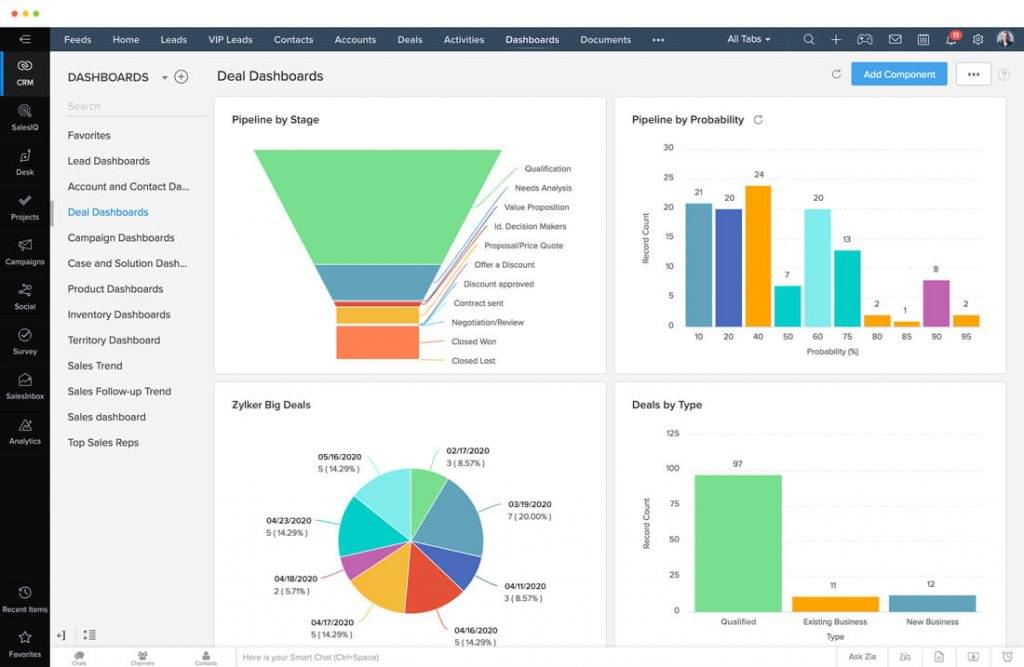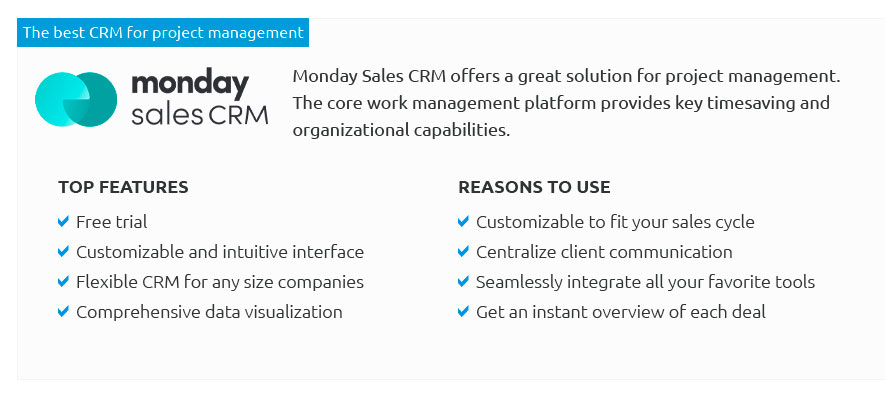The Small Business Struggle: Why Efficiency Matters More Than Ever
Running a small business is a rollercoaster. One minute you’re celebrating a new client, the next you’re drowning in paperwork, chasing leads, and juggling a million different tasks. It’s exhilarating, it’s challenging, and frankly, it can be exhausting. In today’s hyper-competitive market, efficiency isn’t just a nice-to-have; it’s a necessity. It’s the difference between thriving and barely surviving. And that’s where a Customer Relationship Management (CRM) system comes in.
Think of a CRM as the central nervous system of your business. It’s where you store all your critical information about your customers, your leads, and your interactions. It’s where you track sales, manage marketing campaigns, and provide customer service. But a CRM is so much more than just a glorified address book. When implemented correctly, it can be the secret weapon that unlocks unprecedented levels of efficiency, freeing up your time and resources to focus on what truly matters: growing your business.
Before we dive deeper, let’s be clear: we’re talking about a CRM tailored for small businesses. The needs of a startup or a small company with a handful of employees are vastly different from those of a multinational corporation. We’ll explore the features, benefits, and considerations that are most relevant to you, the small business owner.
What Exactly is a CRM? Breaking Down the Basics
CRM stands for Customer Relationship Management. At its core, it’s a technology that helps you manage all your company’s relationships and interactions with current and potential customers. It’s a holistic approach that encompasses strategy, technology, and processes, all aimed at improving customer relationships and driving business growth.
A typical CRM system provides a centralized database for storing customer information, including contact details, purchase history, communication logs, and any other relevant data. This centralized view is crucial. Instead of having information scattered across spreadsheets, email inboxes, and sticky notes, everything is in one place, accessible to authorized team members.
But the functionality of a CRM goes far beyond simple contact management. Modern CRM systems offer a wide range of features, including:
- Contact Management: Storing and organizing customer information, including contact details, demographics, and communication preferences.
- Sales Automation: Automating repetitive sales tasks, such as lead qualification, follow-up emails, and proposal generation.
- Marketing Automation: Automating marketing campaigns, such as email marketing, social media posting, and lead nurturing.
- Customer Service: Managing customer inquiries, resolving issues, and providing support through various channels.
- Reporting and Analytics: Tracking key performance indicators (KPIs) and generating reports to gain insights into sales, marketing, and customer service performance.
- Integration with Other Tools: Seamlessly integrating with other business tools, such as email marketing platforms, accounting software, and social media channels.
The specific features and functionalities will vary depending on the CRM system you choose, but these core capabilities form the foundation of a powerful CRM solution.
Why CRM is a Game-Changer for Small Businesses: The Efficiency Advantage
So, why should a small business invest in a CRM? The answer boils down to efficiency. A well-implemented CRM can streamline your operations, save you time and money, and ultimately, boost your bottom line. Here’s a closer look at the key benefits:
1. Improved Customer Relationships
At the heart of any successful business is a strong relationship with its customers. A CRM empowers you to:
- Personalize Interactions: With all your customer data in one place, you can tailor your interactions to each individual customer’s needs and preferences. This could be as simple as remembering their name or as complex as offering personalized product recommendations.
- Provide Better Customer Service: Accessing a complete customer history allows your team to quickly understand past interactions and resolve issues efficiently. This leads to happier customers and increased loyalty.
- Build Stronger Relationships: By staying on top of customer communication and proactively addressing their needs, you can foster long-term relationships that drive repeat business and referrals.
2. Streamlined Sales Processes
CRM systems can revolutionize your sales process, leading to increased efficiency and improved sales performance. Here’s how:
- Automated Lead Management: CRM can automatically capture leads from various sources, qualify them, and assign them to the appropriate sales representative.
- Simplified Sales Pipeline: Visualize your sales pipeline and track the progress of each deal, making it easier to identify bottlenecks and optimize your sales strategy.
- Automated Sales Tasks: Automate repetitive tasks, such as sending follow-up emails, scheduling appointments, and generating quotes, freeing up your sales team to focus on closing deals.
- Improved Sales Forecasting: Accurate sales forecasting based on real-time data enables better decision-making and resource allocation.
3. Enhanced Marketing Effectiveness
CRM systems are not just for sales; they are also powerful marketing tools. They enable you to:
- Segment Your Audience: Divide your customer base into segments based on demographics, purchase history, or other criteria to create targeted marketing campaigns.
- Personalize Marketing Messages: Deliver personalized messages that resonate with each segment, increasing the likelihood of engagement and conversions.
- Track Campaign Performance: Monitor the performance of your marketing campaigns and identify what’s working and what’s not, allowing you to optimize your strategy for better results.
- Automate Marketing Tasks: Automate tasks such as email marketing, social media posting, and lead nurturing, saving you time and effort.
4. Increased Team Collaboration
A CRM fosters better collaboration among your team members by providing a central repository for all customer-related information. This means:
- Improved Communication: Team members can easily access customer information and communication logs, ensuring everyone is on the same page.
- Reduced Redundancy: Avoid duplicate efforts and ensure that all customer interactions are tracked and managed efficiently.
- Better Knowledge Sharing: Share insights and best practices across your team, improving overall team performance.
5. Data-Driven Decision Making
Perhaps the most significant benefit of a CRM is its ability to provide you with data-driven insights. With a CRM, you can:
- Track Key Metrics: Monitor key performance indicators (KPIs) such as sales revenue, customer acquisition cost, and customer lifetime value.
- Generate Reports: Generate reports to analyze your sales, marketing, and customer service performance.
- Identify Trends: Identify trends and patterns in your customer data to make informed decisions about your business strategy.
- Make Data-Backed Predictions: Use data to predict future customer behavior and anticipate their needs.
Choosing the Right CRM for Your Small Business: A Step-by-Step Guide
Selecting the right CRM system is a crucial decision. It’s not a one-size-fits-all solution, and the best choice for your business will depend on your specific needs and requirements. Here’s a step-by-step guide to help you make the right choice:
1. Define Your Needs and Goals
Before you start evaluating CRM systems, take the time to define your needs and goals. Ask yourself:
- What are your primary business objectives? Are you looking to increase sales, improve customer service, or streamline your marketing efforts?
- What are your current pain points? What challenges are you facing in your sales, marketing, and customer service processes?
- What features are essential for your business? Make a list of the features you need, such as contact management, sales automation, or email marketing integration.
- What is your budget? Determine how much you’re willing to spend on a CRM system, including implementation costs, ongoing subscription fees, and any training expenses.
Having a clear understanding of your needs and goals will help you narrow down your options and select a CRM system that’s the right fit for your business.
2. Research CRM Vendors
Once you have a clear understanding of your needs, it’s time to research CRM vendors. There are many CRM systems on the market, so it’s essential to do your homework and compare your options. Consider the following factors:
- Features: Does the CRM system offer the features you need?
- Ease of Use: Is the system user-friendly and easy to learn?
- Scalability: Can the system grow with your business?
- Integrations: Does the system integrate with other tools you use, such as email marketing platforms or accounting software?
- Pricing: What is the pricing structure, and does it fit within your budget?
- Customer Support: Does the vendor offer adequate customer support?
- Reviews and Ratings: Read reviews and ratings from other users to get an idea of their experiences with the system.
Some popular CRM systems for small businesses include:
- HubSpot CRM: A free CRM with robust features for contact management, sales, and marketing.
- Zoho CRM: A comprehensive CRM system with a wide range of features and affordable pricing.
- Salesforce Sales Cloud: A powerful CRM with a wide range of customization options, suitable for businesses of all sizes.
- Pipedrive: A sales-focused CRM with a visual pipeline and easy-to-use interface.
- Freshsales: A sales CRM with built-in phone, email, and chat features.
3. Evaluate and Compare Options
After researching different CRM vendors, it’s time to evaluate and compare your options. Create a spreadsheet or a document to compare the features, pricing, and other factors of each system. Consider the following:
- Free Trials: Take advantage of free trials to test out the systems and see if they meet your needs.
- Demos: Request demos from vendors to see the systems in action and ask questions.
- User Reviews: Read user reviews to get insights into the pros and cons of each system.
- Customer Support: Contact the vendors’ customer support teams to assess their responsiveness and helpfulness.
By carefully evaluating and comparing your options, you can narrow down your choices and select the CRM system that’s the best fit for your business.
4. Implement and Train Your Team
Once you’ve chosen a CRM system, it’s time to implement it. This involves setting up the system, importing your data, and training your team. Here’s what you need to do:
- Plan Your Implementation: Develop a detailed plan for implementing the CRM system, including timelines, responsibilities, and milestones.
- Import Your Data: Import your existing customer data into the CRM system.
- Customize the System: Customize the system to meet your specific needs, such as creating custom fields, workflows, and reports.
- Train Your Team: Provide comprehensive training to your team on how to use the system.
- Monitor and Evaluate: Monitor the system’s performance and make adjustments as needed.
Proper implementation and training are crucial for ensuring the success of your CRM system. Make sure your team is comfortable using the system and understands how it can help them improve their performance.
5. Ongoing Optimization and Maintenance
Implementing a CRM is not a one-time task. It’s an ongoing process that requires continuous optimization and maintenance. Here’s what you need to do:
- Monitor Your Data: Regularly review your data and ensure that it is accurate and up-to-date.
- Update Workflows: Update your workflows as your business processes evolve.
- Analyze Your Results: Analyze the results of your CRM efforts and identify areas for improvement.
- Stay Informed: Stay up-to-date on the latest CRM trends and best practices.
By continuously optimizing and maintaining your CRM system, you can ensure that it continues to deliver value to your business.
Common CRM Mistakes to Avoid
Even with the best intentions, businesses can stumble when implementing a CRM. Here are some common mistakes to avoid:
1. Failing to Define Clear Goals
Without clearly defined goals, you won’t know what you want to achieve with your CRM. This can lead to a lack of focus and wasted resources. Before implementing a CRM, take the time to define your business objectives and how the CRM will help you achieve them.
2. Choosing the Wrong CRM System
Not all CRM systems are created equal. Choosing the wrong system can be a costly mistake. Carefully research different CRM vendors and select the system that best fits your needs and budget.
3. Not Training Your Team Properly
If your team doesn’t know how to use the CRM system, it won’t be effective. Provide comprehensive training to your team on how to use the system and emphasize its benefits.
4. Not Importing Data Correctly
Incorrect data can lead to inaccurate reports and wasted time. Ensure that you import your data correctly and that it is accurate and up-to-date.
5. Ignoring Customer Feedback
Customer feedback is valuable for improving your CRM efforts. Regularly solicit customer feedback and use it to make improvements to your CRM processes.
6. Underestimating the Implementation Process
CRM implementation can be more complex than you anticipate. Don’t underestimate the time and resources required to implement the system. Plan your implementation carefully and allow for unexpected challenges.
7. Neglecting Ongoing Maintenance
A CRM system requires ongoing maintenance to ensure its effectiveness. Regularly review your data, update your workflows, and analyze your results. This will ensure that your CRM system continues to deliver value to your business.
CRM and the Future of Small Business Efficiency
The business landscape is constantly evolving, and technology is playing an increasingly important role in driving efficiency and growth. CRM systems are at the forefront of this trend. As technology continues to advance, CRM systems will become even more sophisticated, offering new features and functionalities that can help small businesses thrive. Here are some trends to watch:
- Artificial Intelligence (AI): AI-powered CRM systems can automate tasks, provide insights, and personalize customer interactions.
- Mobile CRM: Mobile CRM systems allow you to access your CRM data and manage your business from anywhere.
- Integration with Other Tools: CRM systems will continue to integrate with other business tools, such as email marketing platforms, social media channels, and e-commerce platforms.
- Focus on Customer Experience: CRM systems will increasingly focus on providing a seamless and personalized customer experience.
By embracing these trends, small businesses can stay ahead of the curve and leverage CRM systems to achieve even greater levels of efficiency and success.
Conclusion: Unleashing the Power of CRM for Your Small Business
In the fast-paced world of small business, efficiency is not just an advantage; it’s a necessity. A well-chosen and expertly implemented CRM system can be the catalyst that transforms your business, streamlining operations, boosting sales, and fostering stronger customer relationships. By understanding the core principles, benefits, and potential pitfalls of CRM, you can make an informed decision and unlock the power to supercharge your small business.
Remember, the journey doesn’t end with implementation. It’s a continuous process of learning, adapting, and optimizing. By consistently monitoring your data, refining your workflows, and embracing the latest technological advancements, you can ensure that your CRM system remains a powerful engine for growth, driving your small business toward a future of sustained success. Don’t let the complexities of managing customer relationships hold you back. Embrace the power of CRM, and watch your small business flourish.