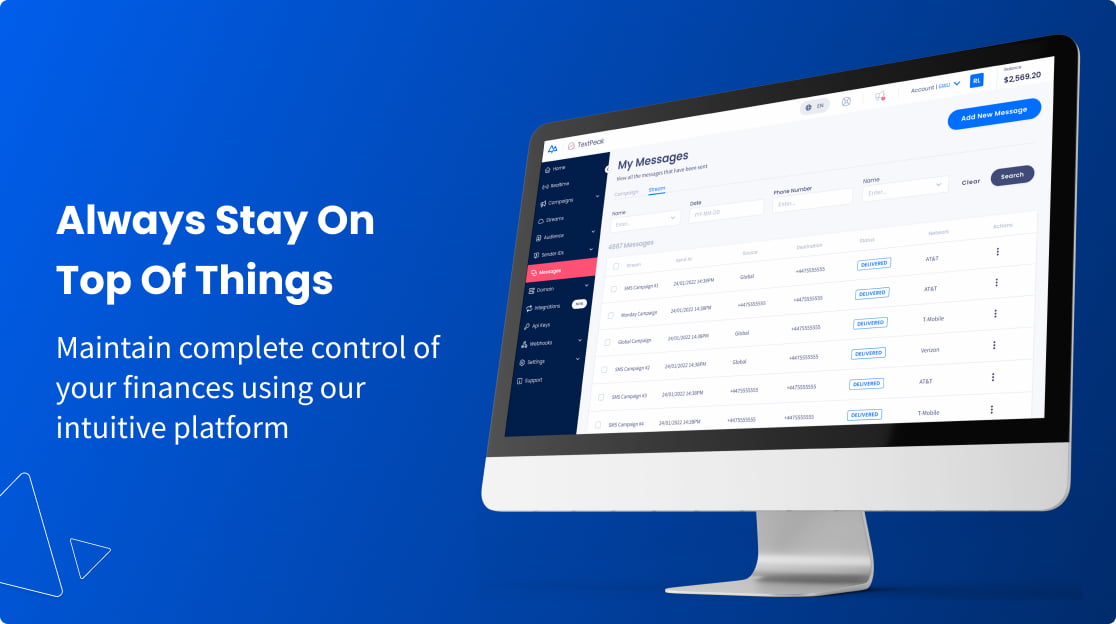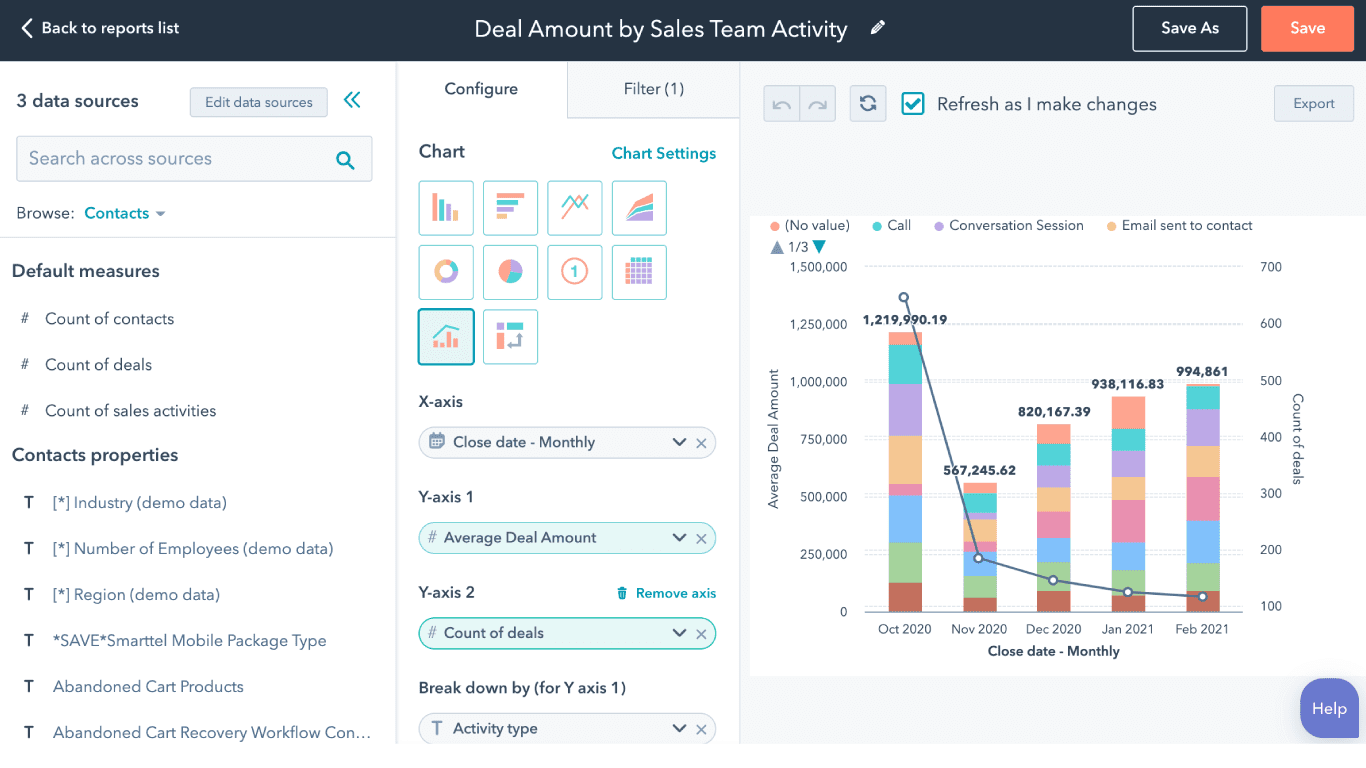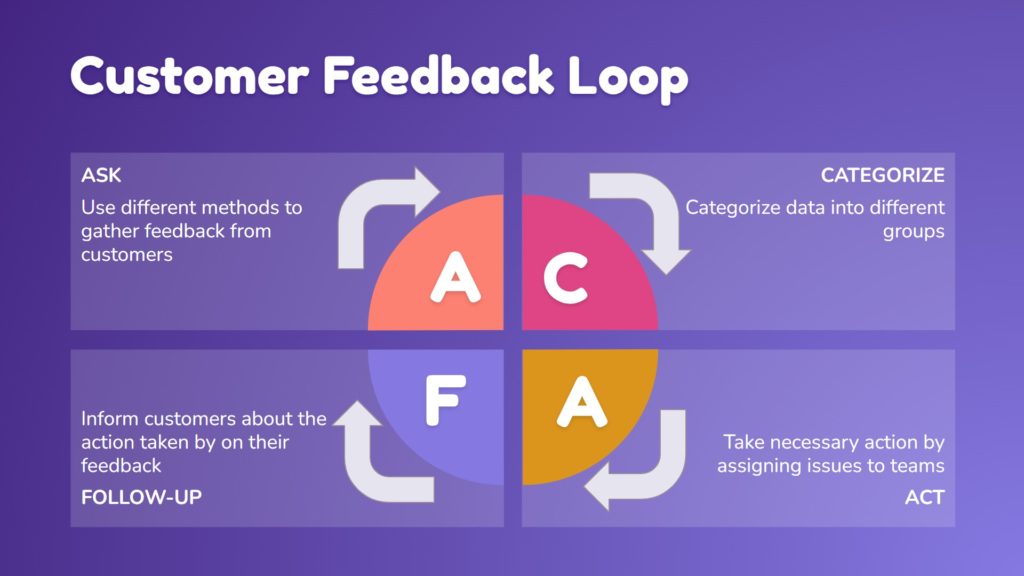Unlock Growth: Essential CRM Features Every Small Business Needs to Thrive
Introduction: Navigating the CRM Landscape for Small Businesses
In the fast-paced world of small business, every advantage counts. One of the most powerful tools available to entrepreneurs and small business owners is a Customer Relationship Management (CRM) system. But with so many options out there, understanding which features are *essential* can feel overwhelming. This article cuts through the noise, focusing on the core CRM features that will genuinely empower your small business to grow, improve customer relationships, and boost your bottom line. We’ll explore the “must-haves” and delve into how each feature contributes to your overall success.
Choosing the right CRM isn’t just about ticking boxes; it’s about investing in a system that aligns with your specific business needs and growth aspirations. A well-implemented CRM can be the engine that drives your sales, marketing, and customer service efforts, turning leads into loyal customers. Let’s dive into the features that make all the difference.
1. Contact Management: The Foundation of Customer Relationships
At the heart of any successful CRM lies robust contact management. This is where you store, organize, and access all your customer data. Think of it as your central hub for everything customer-related. Without it, you’re essentially flying blind.
Key Features within Contact Management:
- Centralized Database: A single, accessible location for all contact information, eliminating the chaos of scattered spreadsheets and address books. Imagine instantly having access to a customer’s phone number, email, past purchases, and interactions – all in one place.
- Detailed Profiles: Beyond basic contact details, a good CRM allows you to store rich information about each contact. This includes notes on past conversations, preferences, purchase history, and even social media profiles. The more you know about your customers, the better you can serve them.
- Segmentation & Tagging: The ability to categorize your contacts based on various criteria (e.g., industry, location, lead source, purchase history). This allows you to target specific groups with tailored marketing campaigns and personalized communication.
- Data Import & Export: Easy import and export capabilities to integrate with other systems and ensure data portability. You should be able to easily move data in and out of your CRM.
Why it matters: Effective contact management ensures you never miss an opportunity to connect with a customer. It provides a 360-degree view of each customer, enabling personalized interactions and a deeper understanding of their needs. This, in turn, fosters stronger relationships and drives repeat business.
2. Sales Automation: Streamlining Your Sales Process
Sales automation is all about making your sales team more efficient and effective. It involves automating repetitive tasks, freeing up your sales reps to focus on what they do best: building relationships and closing deals. It’s about working smarter, not harder.
Core Sales Automation Features:
- Lead Management: Tracking leads from initial contact to conversion. This includes capturing lead information, assigning leads to sales reps, and monitoring their progress through the sales pipeline.
- Workflow Automation: Automating repetitive tasks such as sending follow-up emails, scheduling appointments, and updating contact information. For example, when a lead downloads a specific resource from your website, a workflow can automatically trigger a series of personalized emails.
- Sales Pipeline Management: Visualizing your sales process, tracking deals through each stage (e.g., prospecting, qualification, proposal, closing), and identifying bottlenecks. This allows you to forecast sales accurately and identify areas for improvement.
- Deal Tracking: Monitoring the progress of individual deals, including the value, probability of closing, and estimated close date.
- Task Management: Assigning tasks to sales reps and setting deadlines to ensure that deals are followed up on promptly.
Why it matters: Sales automation eliminates manual processes, reduces the risk of errors, and accelerates the sales cycle. By automating tasks, you free up your sales team to focus on building relationships and closing deals, ultimately driving revenue growth.
3. Marketing Automation: Nurturing Leads and Driving Engagement
Marketing automation is the process of using software to automate marketing activities. It helps you nurture leads, personalize your communications, and drive engagement, leading to more qualified leads and increased conversions. Think of it as putting your marketing efforts on autopilot.
Key Marketing Automation Features:
- Email Marketing: Designing and sending targeted email campaigns, including newsletters, promotional offers, and automated follow-up sequences.
- Lead Segmentation: Segmenting your audience based on demographics, behavior, and interests to deliver more relevant and personalized content.
- Landing Page Creation: Creating dedicated landing pages to capture lead information and drive conversions.
- Social Media Integration: Integrating your CRM with your social media channels to track engagement, monitor brand mentions, and manage social media campaigns.
- Behavioral Tracking: Tracking website activity, email opens, and other interactions to understand how leads are engaging with your content and tailor your messaging accordingly.
Why it matters: Marketing automation allows you to nurture leads, personalize your communications, and drive engagement at scale. By automating your marketing efforts, you can improve lead quality, increase conversions, and maximize your marketing ROI.
4. Customer Service & Support: Building Loyalty and Retention
Exceptional customer service is paramount for building customer loyalty and retention. A CRM with robust customer service features allows you to provide timely and effective support, resolving issues quickly and exceeding customer expectations. It’s about turning customers into advocates.
Essential Customer Service Features:
- Ticket Management: Tracking and managing customer support requests, ensuring that each issue is resolved promptly.
- Help Desk Integration: Integrating your CRM with your help desk software to provide a seamless customer support experience.
- Knowledge Base: Creating a knowledge base of frequently asked questions, tutorials, and other resources to empower customers to find answers independently.
- Live Chat Integration: Integrating live chat functionality to provide real-time support to website visitors.
- Customer Feedback Collection: Collecting customer feedback through surveys and other methods to identify areas for improvement and measure customer satisfaction.
Why it matters: Effective customer service not only resolves issues but also builds customer loyalty and advocacy. By providing excellent support, you can retain customers, increase their lifetime value, and generate positive word-of-mouth referrals.
5. Reporting & Analytics: Measuring Performance and Making Data-Driven Decisions
Data is your most valuable asset, and reporting and analytics tools allow you to harness that data to make informed decisions. This feature provides insights into your sales, marketing, and customer service performance, allowing you to identify areas for improvement and optimize your strategies. It’s about understanding *what* works and *why*.
Key Reporting and Analytics Features:
- Sales Reports: Tracking sales performance, including revenue, sales volume, and conversion rates.
- Marketing Reports: Analyzing marketing campaign performance, including lead generation, website traffic, and email engagement.
- Customer Service Reports: Tracking customer support metrics, such as ticket resolution time, customer satisfaction scores, and support volume.
- Customizable Dashboards: Creating custom dashboards to visualize key performance indicators (KPIs) and track progress towards your goals.
- Data Visualization: Using charts, graphs, and other visual representations to make data easier to understand and interpret.
Why it matters: Reporting and analytics provide valuable insights into your business performance, allowing you to identify areas for improvement, optimize your strategies, and make data-driven decisions. This leads to increased efficiency, improved ROI, and sustainable growth.
6. Integrations: Connecting Your CRM to Your Ecosystem
Your CRM shouldn’t exist in a vacuum. Integration capabilities allow you to connect your CRM to other essential business tools, such as email marketing platforms, accounting software, and social media channels. This creates a seamless flow of information and eliminates the need for manual data entry, saving time and reducing errors. It’s about streamlining your workflow.
Key Integration Considerations:
- Email Marketing Platforms: Integration with platforms like Mailchimp, Constant Contact, or similar tools to synchronize contact data and automate email campaigns.
- Accounting Software: Integration with accounting software like QuickBooks or Xero to streamline invoicing, payment tracking, and financial reporting.
- Social Media Platforms: Integration with social media platforms like Facebook, Twitter, and LinkedIn to monitor brand mentions, manage social media campaigns, and engage with customers.
- E-commerce Platforms: Integration with e-commerce platforms like Shopify or WooCommerce to track customer purchases, manage orders, and personalize the shopping experience.
- Other Business Tools: Consider integration with other tools you use, such as project management software, calendar applications, and communication platforms.
Why it matters: Integrations streamline your workflow, eliminate the need for manual data entry, and provide a more holistic view of your customer data. This saves time, reduces errors, and improves overall efficiency.
7. Mobile Accessibility: Staying Connected on the Go
In today’s fast-paced world, mobile accessibility is no longer a luxury; it’s a necessity. A CRM with a mobile app or a responsive web interface allows your team to access and update customer data from anywhere, at any time. This is especially crucial for sales teams who spend much of their time in the field.
Key Mobile Features:
- Mobile App: A dedicated mobile app for iOS and Android devices, providing access to all CRM features.
- Responsive Web Design: A CRM that adapts seamlessly to different screen sizes, ensuring a consistent user experience on mobile devices.
- Offline Access: The ability to access and update data even without an internet connection.
- Push Notifications: Real-time notifications for important updates, such as new leads, scheduled appointments, and customer inquiries.
- GPS Integration: Tracking sales rep locations and optimizing routes for on-site visits.
Why it matters: Mobile accessibility empowers your team to stay connected, access customer data on the go, and respond to customer needs in real time. This improves efficiency, enhances collaboration, and ultimately leads to better customer relationships.
8. Scalability and Customization: Growing With Your Business
As your small business grows, your CRM needs to grow with it. Choose a CRM that is scalable and customizable, allowing you to add users, features, and integrations as your needs evolve. It’s about future-proofing your investment.
Key Scalability and Customization Considerations:
- User Limits: Ensure that the CRM can accommodate your growing team and future expansion.
- Storage Capacity: Consider the amount of data storage you’ll need to accommodate your growing customer base.
- Customization Options: The ability to customize fields, workflows, and reports to align with your specific business processes.
- API Access: Access to an API (Application Programming Interface) to integrate with custom applications and third-party services.
- Support and Training: Access to reliable support and training resources to help you maximize the value of your CRM.
Why it matters: A scalable and customizable CRM ensures that your investment grows with your business. It allows you to adapt to changing needs, integrate new features, and support your long-term growth goals.
9. Security and Data Privacy: Protecting Your Valuable Assets
In today’s digital landscape, data security and privacy are paramount. Your CRM should have robust security measures in place to protect your customer data from unauthorized access, breaches, and other threats. This is non-negotiable.
Key Security and Privacy Features:
- Data Encryption: Encrypting data at rest and in transit to protect sensitive information.
- Access Controls: Implementing role-based access controls to restrict access to sensitive data based on user roles and permissions.
- Two-Factor Authentication: Adding an extra layer of security to user accounts.
- Regular Backups: Regularly backing up your data to prevent data loss.
- Compliance with Data Privacy Regulations: Ensuring compliance with relevant data privacy regulations, such as GDPR and CCPA.
Why it matters: Data security and privacy are essential for protecting your customer data, maintaining trust, and complying with legal requirements. Choosing a CRM with robust security features is crucial for safeguarding your business and your customers.
10. User-Friendliness and Ease of Use: Adoption is Key
Even the most feature-rich CRM is useless if your team doesn’t use it. Choose a CRM that is user-friendly and easy to navigate. A simple, intuitive interface will encourage adoption and ensure that your team can quickly and effectively use the system. Ease of use translates to increased productivity.
Key User-Friendliness Considerations:
- Intuitive Interface: A clean, uncluttered interface that is easy to navigate.
- Drag-and-Drop Functionality: Drag-and-drop functionality for easy customization and data management.
- Contextual Help: Contextual help and tutorials to guide users through the system.
- Mobile Responsiveness: A responsive design that adapts seamlessly to different screen sizes.
- Training and Support: Access to comprehensive training and support resources to help users get started and maximize the value of the CRM.
Why it matters: A user-friendly CRM ensures that your team will adopt the system and use it effectively. This leads to increased productivity, improved data accuracy, and a better return on investment.
Choosing the Right CRM: A Step-by-Step Guide
Now that you understand the key features, how do you choose the right CRM for your small business? Here’s a step-by-step guide:
- Identify Your Needs: Determine your specific business needs and goals. What are your pain points? What do you want to achieve with a CRM?
- Define Your Budget: Set a realistic budget for your CRM investment. Consider the cost of software, implementation, and ongoing support.
- Research Your Options: Research different CRM providers and compare their features, pricing, and reviews.
- Prioritize Essential Features: Identify the essential features that are most important for your business.
- Request Demos and Trials: Request demos and free trials to test out different CRM systems and see how they fit your needs.
- Consider Integrations: Evaluate the CRM’s integration capabilities and ensure that it integrates with your existing business tools.
- Assess User-Friendliness: Evaluate the CRM’s user-friendliness and ease of use.
- Check Security and Privacy: Assess the CRM’s security and privacy features.
- Read Reviews and Testimonials: Read reviews and testimonials from other small businesses to get insights into their experiences.
- Choose the Right CRM: Based on your research and evaluation, choose the CRM that best meets your needs and budget.
Implementation and Training: Setting Your Team Up for Success
Once you’ve chosen your CRM, the next step is implementation and training. This is a crucial step in ensuring that your team embraces the new system and maximizes its value. Here’s what you need to consider:
- Implementation Plan: Develop a detailed implementation plan that outlines the steps involved in setting up your CRM.
- Data Migration: Migrate your existing customer data from your current systems to your new CRM.
- Customization: Customize the CRM to align with your specific business processes.
- Training: Provide comprehensive training to your team on how to use the CRM.
- Ongoing Support: Provide ongoing support to your team to address any questions or issues that may arise.
- Monitor Usage and Adoption: Monitor CRM usage and adoption to identify areas for improvement.
- Gather Feedback: Gather feedback from your team to identify areas for improvement and optimize the CRM’s performance.
By following these steps, you can ensure a smooth implementation and maximize the value of your CRM.
Conclusion: Embracing the Power of CRM for Small Business Growth
Choosing and implementing the right CRM is a significant step towards sustainable growth for any small business. By focusing on the essential features discussed in this article – contact management, sales automation, marketing automation, customer service, reporting and analytics, integrations, mobile accessibility, scalability, security, and user-friendliness – you can empower your team, improve customer relationships, and drive revenue. Remember that the right CRM isn’t just a piece of software; it’s an investment in your business’s future. Take the time to research your options, choose the right system for your needs, and implement it effectively. The rewards – increased efficiency, improved customer satisfaction, and ultimately, greater success – are well worth the effort. Don’t be left behind; embrace the power of CRM and unlock your small business’s full potential!