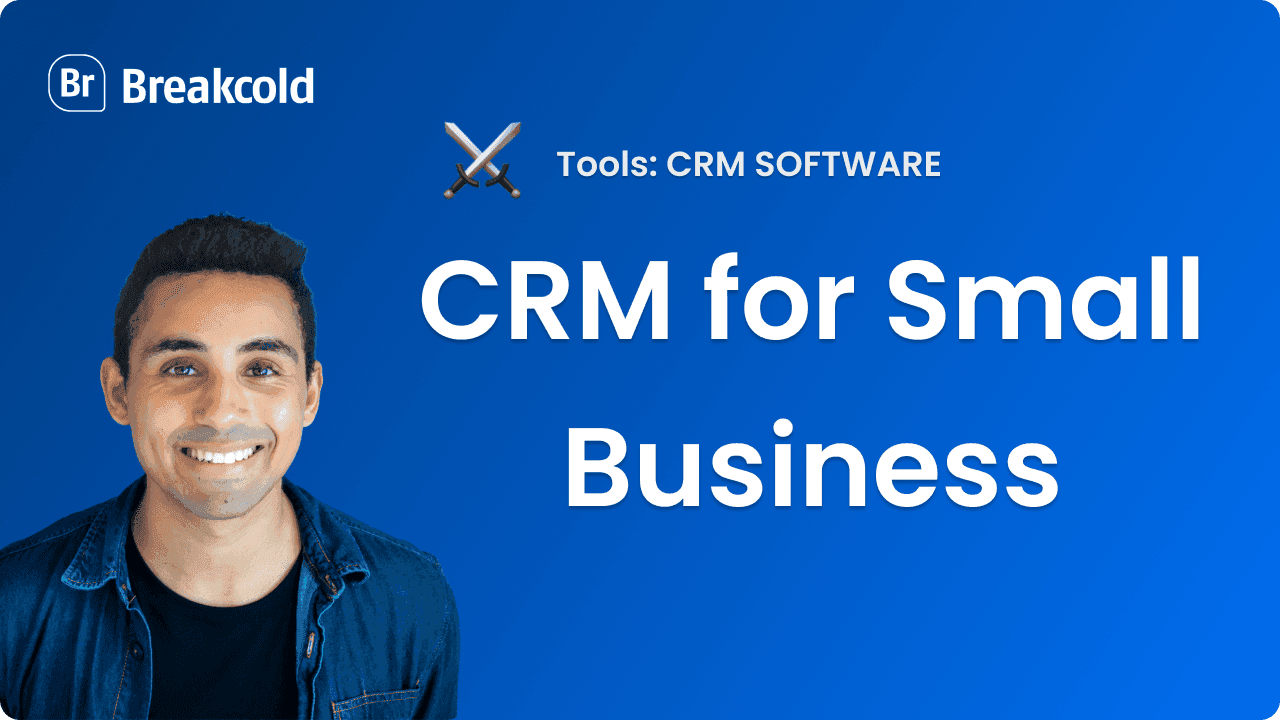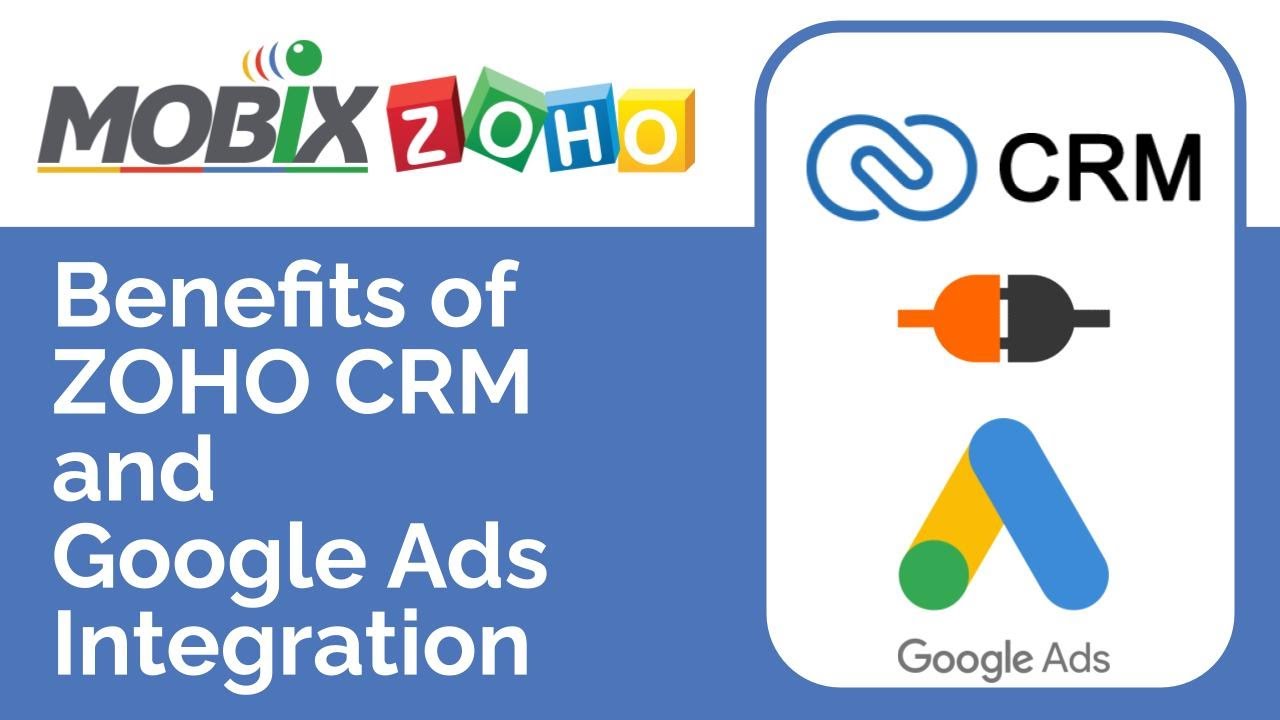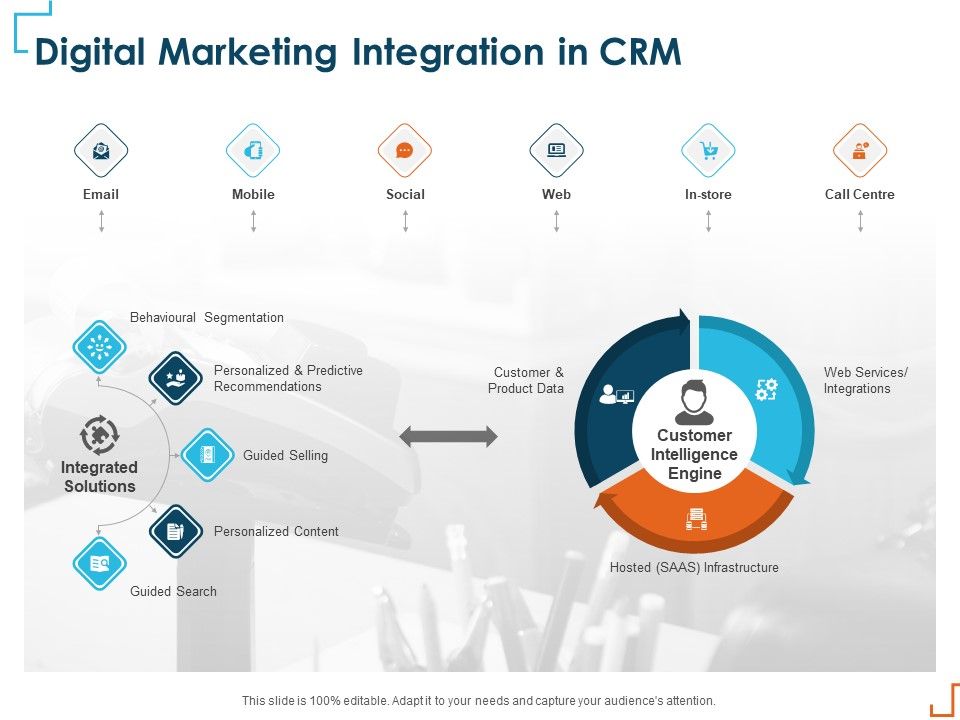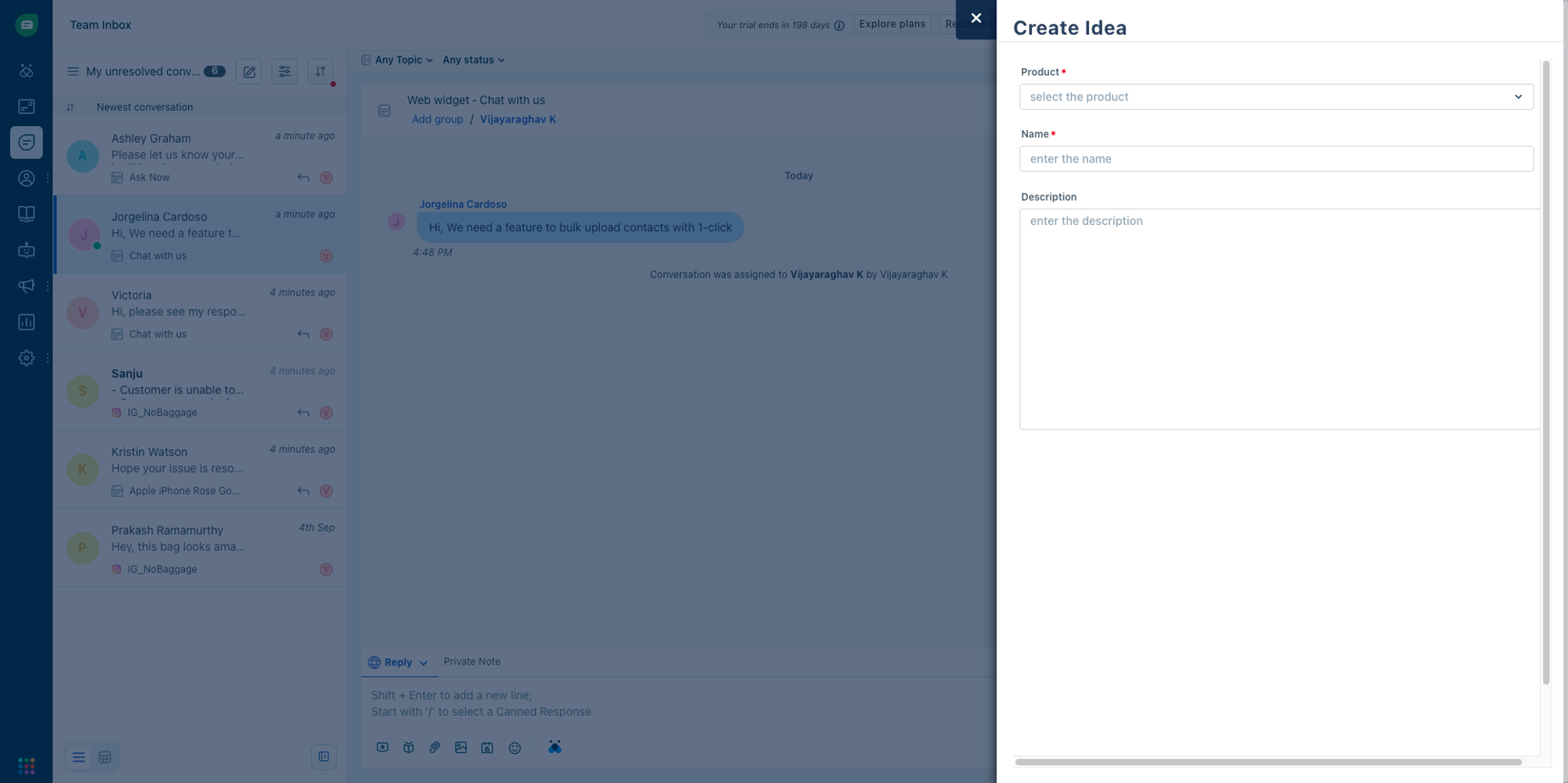Small Business CRM Showdown: Choosing the Perfect Fit for Your Growing Company

Small Business CRM Showdown: Choosing the Perfect Fit for Your Growing Company
So, you’re running a small business. Congratulations! You’re juggling a million things – from product development and marketing to customer service and accounting. It’s exhilarating, challenging, and let’s be honest, sometimes a little overwhelming. One of the biggest challenges for small businesses is managing customer relationships. That’s where a Customer Relationship Management (CRM) system comes in. But with so many options out there, choosing the right one can feel like navigating a minefield. This article dives deep into the world of small business CRMs, comparing the leading contenders and helping you find the perfect solution to nurture those all-important customer relationships and fuel your growth.
Why Your Small Business Needs a CRM
Before we jump into the comparison, let’s address the elephant in the room: Why do you even need a CRM? In the early days of your business, you might be able to keep track of everything in your head or using spreadsheets. But as you grow, things get complicated. Customers multiply, interactions become more frequent, and the risk of important information slipping through the cracks increases exponentially. A CRM system acts as a central hub for all your customer data, providing a 360-degree view of each customer and enabling you to:
- Organize and Centralize Customer Data: Say goodbye to scattered spreadsheets and siloed information. A CRM consolidates all customer data – contact details, purchase history, communication logs, and more – in one easily accessible place.
- Improve Sales Efficiency: Streamline your sales process with features like lead tracking, sales pipeline management, and automated follow-ups.
- Enhance Customer Service: Provide personalized and responsive customer service by having instant access to customer history and preferences.
- Boost Marketing Effectiveness: Segment your audience, personalize your marketing campaigns, and track their performance with integrated marketing tools.
- Gain Actionable Insights: Generate reports and analyze data to identify trends, understand customer behavior, and make data-driven decisions.
- Increase Collaboration: Facilitate teamwork by allowing your team to access the same information and collaborate more effectively.
In essence, a CRM empowers you to build stronger customer relationships, drive sales growth, and improve overall business efficiency. It’s an investment that pays dividends by helping you work smarter, not harder.
Key Features to Look for in a Small Business CRM
Not all CRMs are created equal. When evaluating options for your small business, consider these key features:
- Contact Management: This is the foundation of any CRM. It should allow you to store and manage contact information, including names, addresses, phone numbers, email addresses, and social media profiles. Look for features like automatic contact enrichment and deduplication.
- Lead Management: Track leads from initial contact through the sales pipeline. Features like lead scoring, lead nurturing, and lead assignment can help you prioritize and convert leads more effectively.
- Sales Automation: Automate repetitive tasks like sending emails, scheduling follow-ups, and creating tasks. This frees up your sales team to focus on building relationships and closing deals.
- Sales Pipeline Management: Visualize your sales process and track the progress of deals through each stage. This helps you identify bottlenecks and improve your sales forecasting.
- Reporting and Analytics: Generate reports on key metrics like sales performance, customer acquisition cost, and customer lifetime value. Use these insights to track your progress and make data-driven decisions.
- Email Integration: Seamlessly integrate with your email provider to track email communication, send email campaigns, and automate email workflows.
- Integration with Other Tools: Ensure the CRM integrates with the other tools you use, such as your accounting software, marketing automation platform, and project management tools.
- Mobile Accessibility: Access your CRM data on the go with a mobile app. This allows your team to stay connected and productive, even when they’re out of the office.
- Ease of Use: Choose a CRM that’s easy to learn and use. A complex system will require extensive training and can hinder adoption by your team.
- Scalability: Select a CRM that can grow with your business. As your business expands, your CRM should be able to handle increased data volume and user numbers.
- Customer Support: Look for a CRM provider that offers excellent customer support, including documentation, tutorials, and responsive customer service.
- Pricing: Consider the pricing structure of the CRM and ensure it fits within your budget. Many CRMs offer tiered pricing plans based on features and user numbers.
Top CRM Systems for Small Businesses: A Detailed Comparison
Now, let’s dive into the nitty-gritty and compare some of the top CRM systems for small businesses. We’ll focus on their key features, pricing, ease of use, and ideal use cases.
1. HubSpot CRM
Overview: HubSpot CRM is a popular choice for small businesses, particularly those focused on inbound marketing and sales. It offers a free version that’s surprisingly robust, making it an excellent starting point for businesses with limited budgets. HubSpot CRM is known for its user-friendly interface and comprehensive suite of marketing, sales, and customer service tools.
Key Features:
- Free CRM: Offers a generous free plan with features like contact management, deal tracking, and email marketing.
- Marketing Automation: Powerful marketing automation tools to nurture leads and automate marketing campaigns.
- Sales Automation: Automate sales tasks like email follow-ups, task creation, and deal tracking.
- Email Tracking and Notifications: Track email opens, clicks, and replies.
- Live Chat: Integrate live chat on your website to engage with visitors and provide instant support.
- Reporting and Analytics: Generate reports on sales performance, marketing campaign effectiveness, and website traffic.
- Integrations: Integrates with a wide range of third-party apps and services.
Pricing: HubSpot offers a free CRM, with paid plans for marketing, sales, and customer service starting at a reasonable price point. They have tiered pricing based on features and usage. The free version is a great starting point, and you can upgrade as your needs grow.
Ease of Use: HubSpot is known for its intuitive interface and user-friendly design. It’s easy to learn and navigate, even for users with limited CRM experience.
Ideal for: Small businesses that prioritize inbound marketing, sales automation, and ease of use. It’s a great fit for businesses that want a comprehensive CRM solution with integrated marketing and sales tools.
2. Zoho CRM
Overview: Zoho CRM is a versatile and affordable CRM solution that caters to a wide range of businesses, from small startups to large enterprises. It offers a comprehensive set of features, excellent customization options, and a competitive pricing structure.
Key Features:
- Contact Management: Manage contacts, track interactions, and segment your audience.
- Lead Management: Capture leads from various sources, track their progress, and assign them to sales reps.
- Sales Automation: Automate sales tasks, streamline your sales pipeline, and improve sales efficiency.
- Workflow Automation: Automate complex workflows and processes.
- Sales Forecasting: Generate sales forecasts and track your sales performance.
- Email Integration: Integrate with your email provider to track email communication and send email campaigns.
- Reporting and Analytics: Generate custom reports and track key metrics.
- Mobile App: Access your CRM data on the go with a mobile app.
- Customization: Highly customizable to meet your specific business needs.
Pricing: Zoho CRM offers a free plan for up to three users and paid plans with increasing features and user limits. Their pricing is very competitive, making it an attractive option for small businesses on a budget.
Ease of Use: Zoho CRM has a slightly steeper learning curve than HubSpot, but it’s still relatively user-friendly. The extensive customization options can make it feel a bit overwhelming at first, but the user interface is generally well-designed.
Ideal for: Small businesses that need a feature-rich, customizable, and affordable CRM solution. It’s a good choice for businesses with complex sales processes or those that need to integrate with other Zoho apps.
3. Pipedrive
Overview: Pipedrive is a sales-focused CRM designed specifically for small businesses and sales teams. It emphasizes visual pipeline management and a user-friendly interface. Pipedrive is known for its simplicity and ease of use, making it a great option for sales teams that want a CRM that’s quick to implement and easy to adopt.
Key Features:
- Visual Sales Pipeline: Visualize your sales pipeline and track deals through each stage.
- Deal Tracking: Track deals, set deadlines, and manage activities related to each deal.
- Contact Management: Manage contacts, track interactions, and segment your audience.
- Email Integration: Integrate with your email provider to track email communication and send email campaigns.
- Automation: Automate sales tasks and streamline your sales process.
- Reporting and Analytics: Generate reports on sales performance and track key metrics.
- Mobile App: Access your CRM data on the go with a mobile app.
- Integrations: Integrates with a variety of third-party apps and services.
Pricing: Pipedrive offers straightforward pricing plans based on the number of users and features. Their pricing is competitive and accessible for small businesses.
Ease of Use: Pipedrive is known for its intuitive interface and ease of use. It’s designed to be simple and straightforward, making it easy for sales teams to get up and running quickly.
Ideal for: Small businesses and sales teams that need a sales-focused CRM with a visual pipeline, ease of use, and a focus on deal tracking. It’s a great choice for businesses that want a CRM that’s easy to implement and adopt.
4. Freshsales
Overview: Freshsales is a sales CRM from Freshworks, a company known for its customer service software. Freshsales offers a comprehensive set of features, including built-in phone and email, and is designed to be user-friendly and affordable. It’s a good choice for businesses that want a CRM that’s integrated with other customer-facing tools.
Key Features:
- Contact Management: Manage contacts, track interactions, and segment your audience.
- Lead Management: Capture leads from various sources, track their progress, and assign them to sales reps.
- Sales Automation: Automate sales tasks, streamline your sales pipeline, and improve sales efficiency.
- Built-in Phone: Make and receive calls directly from the CRM.
- Email Integration: Integrate with your email provider to track email communication and send email campaigns.
- Reporting and Analytics: Generate reports on sales performance and track key metrics.
- Mobile App: Access your CRM data on the go with a mobile app.
- Integrations: Integrates with a variety of third-party apps and services.
Pricing: Freshsales offers a free plan with limited features and paid plans with increasing features and user limits. Their pricing is competitive and accessible for small businesses.
Ease of Use: Freshsales is generally easy to use, with a clean and intuitive interface. It’s designed to be user-friendly, even for users with limited CRM experience.
Ideal for: Small businesses that need a sales-focused CRM with built-in phone and email, and a focus on sales automation. It’s a great choice for businesses that want a CRM that’s integrated with other customer-facing tools.
5. Agile CRM
Overview: Agile CRM is an all-in-one CRM platform that offers a wide range of features, including sales, marketing, and customer service tools. It’s designed to be affordable and easy to use, making it a good option for small businesses that want a comprehensive CRM solution.
Key Features:
- Contact Management: Manage contacts, track interactions, and segment your audience.
- Lead Management: Capture leads from various sources, track their progress, and assign them to sales reps.
- Sales Automation: Automate sales tasks, streamline your sales pipeline, and improve sales efficiency.
- Marketing Automation: Automate marketing campaigns and nurture leads.
- Helpdesk: Integrate a helpdesk to manage customer support tickets.
- Reporting and Analytics: Generate reports on sales performance, marketing campaign effectiveness, and customer service metrics.
- Mobile App: Access your CRM data on the go with a mobile app.
- Integrations: Integrates with a wide variety of third-party apps and services.
Pricing: Agile CRM offers a free plan for up to 10 users and paid plans with increasing features and user limits. Their pricing is very competitive, making it an attractive option for small businesses on a budget.
Ease of Use: Agile CRM is generally easy to use, with a clean and intuitive interface. However, the wide range of features can make it feel a bit overwhelming at first.
Ideal for: Small businesses that need a comprehensive CRM solution with sales, marketing, and customer service tools. It’s a good choice for businesses that want an all-in-one platform at an affordable price.
How to Choose the Right CRM for Your Small Business
Choosing the right CRM is a critical decision that can significantly impact your business’s success. Here’s a step-by-step guide to help you make the right choice:
- Assess Your Needs: Before you start comparing CRMs, take the time to understand your specific needs and requirements. What are your biggest pain points? What features are essential for your business? What are your sales and marketing goals?
- Define Your Budget: Determine how much you’re willing to spend on a CRM system. Consider the costs of the software, implementation, training, and ongoing maintenance.
- Research Your Options: Research different CRM systems and compare their features, pricing, and ease of use. Read reviews and testimonials from other small businesses.
- Create a Shortlist: Narrow down your options to a shortlist of 2-3 CRMs that best fit your needs and budget.
- Request Demos and Free Trials: Request demos or free trials of the shortlisted CRMs. This will allow you to try the software and see if it’s a good fit for your team.
- Evaluate Ease of Use: Pay close attention to the user interface and ease of use. Ensure the CRM is intuitive and easy for your team to learn and use.
- Consider Integration: Make sure the CRM integrates with the other tools you use, such as your email provider, accounting software, and marketing automation platform.
- Assess Customer Support: Check the CRM provider’s customer support options, including documentation, tutorials, and customer service.
- Plan for Implementation: Develop a plan for implementing the CRM, including data migration, training, and user adoption.
- Start Small and Scale Up: Consider starting with a basic plan and scaling up as your business grows and your needs evolve.
Tips for a Successful CRM Implementation
Implementing a CRM can be a significant undertaking. Here are some tips to ensure a smooth and successful implementation:
- Get Buy-In from Your Team: Involve your team in the decision-making process and get their buy-in. This will increase user adoption and ensure the CRM is used effectively.
- Clean Up Your Data: Before migrating your data to the CRM, clean up your existing data to ensure accuracy and consistency.
- Provide Comprehensive Training: Provide comprehensive training to your team on how to use the CRM. Offer ongoing support and training as needed.
- Customize Your CRM: Customize the CRM to meet your specific business needs. This may involve creating custom fields, workflows, and reports.
- Establish Clear Processes: Establish clear processes for using the CRM, such as how to enter data, manage leads, and track sales.
- Monitor and Measure Results: Monitor your CRM usage and measure the results. Use these insights to optimize your CRM implementation and improve your business performance.
- Be Patient: CRM implementation takes time and effort. Be patient and persistent, and don’t be afraid to ask for help.
Conclusion: Finding the CRM That Fuels Your Success
Choosing the right CRM for your small business is a crucial decision that can significantly impact your ability to build strong customer relationships, streamline your sales process, and drive business growth. By carefully considering your needs, researching your options, and following the tips outlined in this article, you can find the perfect CRM solution to empower your team and fuel your success. Remember to start by defining your needs, researching your options, and taking advantage of free trials to find the perfect fit. Good luck, and happy CRM-ing!