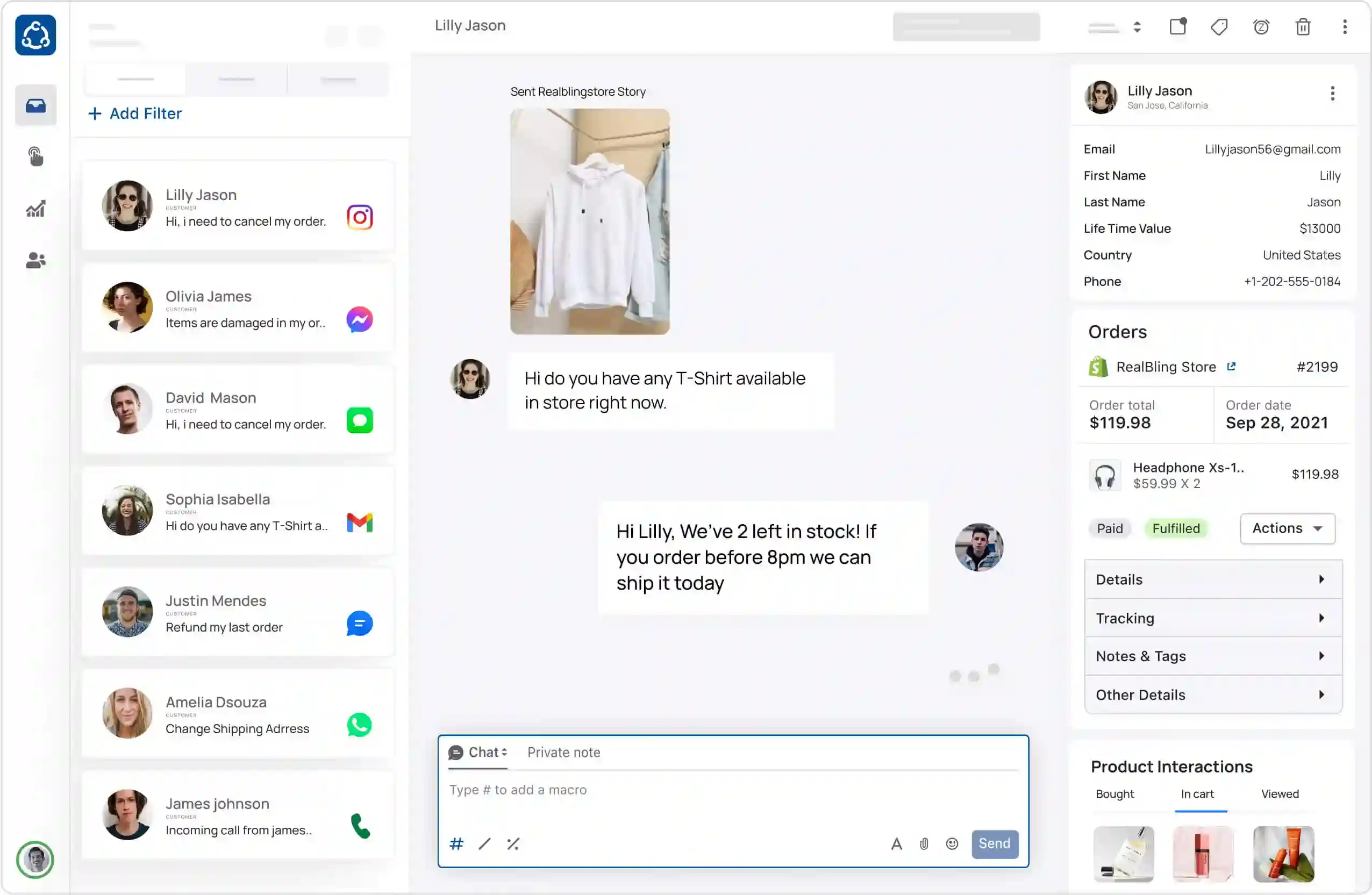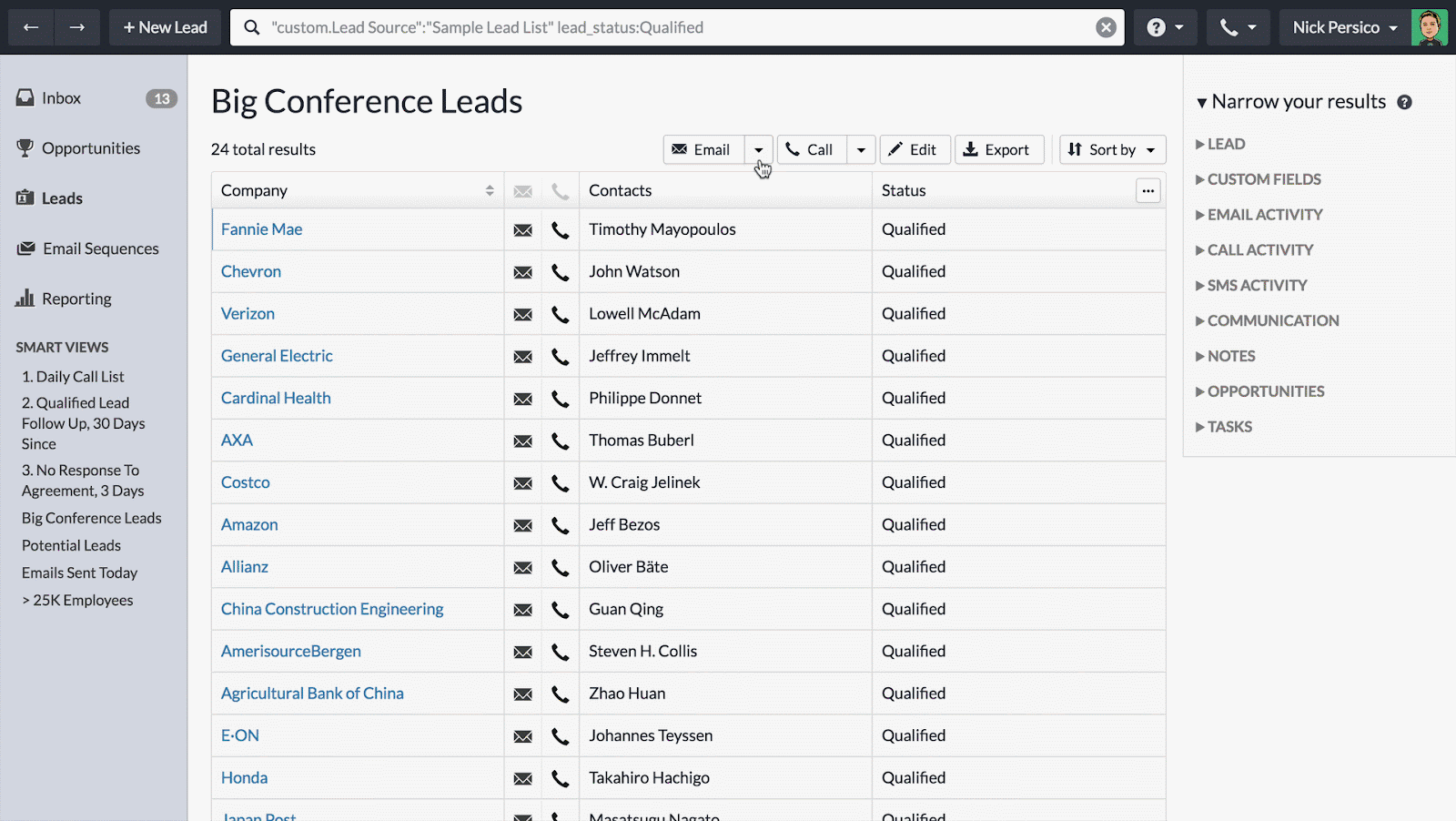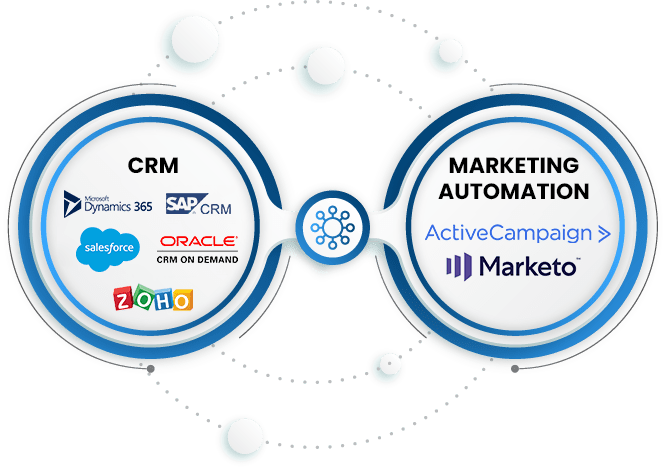Unlock Exponential Growth: Mastering CRM Integration with Shopify Plus
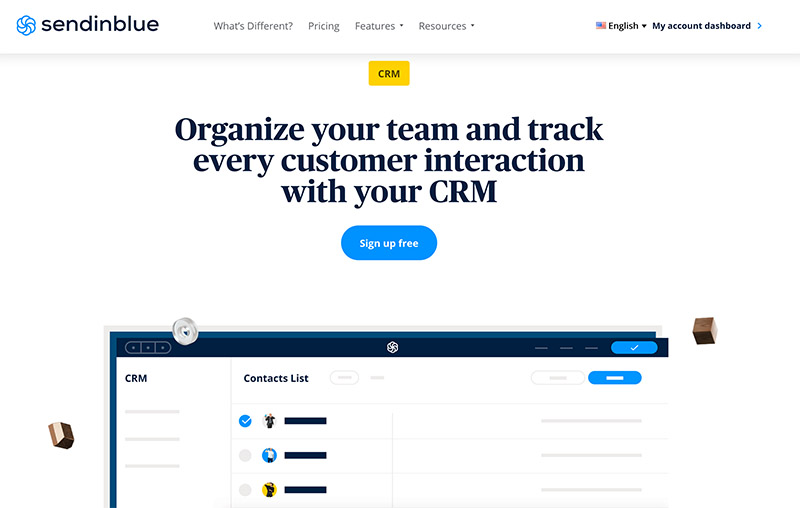
Unlock Exponential Growth: Mastering CRM Integration with Shopify Plus
In today’s cutthroat e-commerce landscape, simply having a stunning Shopify Plus store isn’t enough. To truly thrive, you need to understand your customers, anticipate their needs, and tailor your interactions to foster lasting relationships. This is where the magic of Customer Relationship Management (CRM) integration with Shopify Plus comes into play. This guide delves deep into the intricacies of this powerful synergy, equipping you with the knowledge and strategies to supercharge your business.
Why CRM Integration with Shopify Plus is a Game Changer
Imagine having a crystal ball that reveals everything about your customers – their purchase history, browsing behavior, preferences, and even their pain points. CRM integration with Shopify Plus offers precisely that. It’s about connecting the dots between your sales, marketing, and customer service efforts, creating a unified view of your customer journey. This unified view empowers you to:
- Personalize the Shopping Experience: Deliver hyper-relevant product recommendations, targeted marketing campaigns, and personalized customer service that resonates with each individual.
- Boost Customer Loyalty: Build stronger relationships by remembering birthdays, sending personalized thank-you notes, and offering exclusive deals based on their past purchases.
- Increase Sales and Revenue: Identify cross-selling and upselling opportunities, nurture leads through targeted email campaigns, and optimize your marketing spend for maximum ROI.
- Streamline Operations: Automate tedious tasks like data entry, order fulfillment, and customer support, freeing up your team to focus on strategic initiatives.
- Gain Actionable Insights: Track key performance indicators (KPIs) like customer lifetime value (CLTV), churn rate, and conversion rates, enabling data-driven decision-making.
Understanding the Core Components: Shopify Plus and CRM Systems
Before diving into the integration process, let’s clarify the roles of each player in this dynamic duo:
Shopify Plus: The E-commerce Powerhouse
Shopify Plus is the enterprise-grade e-commerce platform designed for high-volume merchants. It offers a robust set of features, including:
- Scalability: Handles massive traffic and order volumes with ease.
- Customization: Provides extensive flexibility to tailor your store’s design and functionality.
- Automation: Automates key e-commerce processes, saving you time and resources.
- Advanced Reporting: Offers in-depth analytics to track performance and identify areas for improvement.
- Dedicated Support: Provides access to a dedicated account manager and priority support.
CRM Systems: The Customer Relationship Architects
CRM systems are designed to manage and analyze customer interactions throughout the customer lifecycle. They serve as the central hub for all customer-related data, enabling businesses to:
- Store Customer Data: Capture and organize customer information, including contact details, purchase history, and communication records.
- Manage Sales Processes: Track leads, manage deals, and automate sales workflows.
- Automate Marketing Campaigns: Create and deploy targeted email campaigns, social media campaigns, and other marketing initiatives.
- Provide Customer Service: Manage customer inquiries, resolve issues, and provide personalized support.
- Analyze Customer Behavior: Gain insights into customer preferences, purchase patterns, and overall behavior.
Choosing the Right CRM for Your Shopify Plus Store
The market is brimming with CRM solutions, each with its unique strengths and weaknesses. The ideal CRM for your Shopify Plus store depends on your specific needs and business goals. Here are some popular options and factors to consider:
Popular CRM Choices:
- HubSpot CRM: A free, all-in-one CRM that’s easy to use and offers a wide range of features, including marketing automation, sales pipelines, and customer service tools. Its free plan is a great starting point for many businesses.
- Salesforce: A robust, enterprise-grade CRM known for its scalability and customization options. It’s a powerful choice for large businesses with complex needs.
- Zoho CRM: A cost-effective CRM that offers a good balance of features and affordability. It’s a popular choice for small and medium-sized businesses.
- Klaviyo: While primarily an email marketing platform, Klaviyo excels at CRM functionality for e-commerce businesses, offering deep integration with Shopify and powerful segmentation capabilities.
- ActiveCampaign: Known for its marketing automation capabilities, ActiveCampaign is a strong contender for businesses looking to nurture leads and automate customer journeys.
Key Considerations When Choosing a CRM:
- Integration Capabilities: Ensure the CRM seamlessly integrates with Shopify Plus and other tools in your tech stack.
- Features and Functionality: Assess whether the CRM offers the features you need, such as marketing automation, sales pipeline management, and customer service tools.
- Scalability: Choose a CRM that can handle your current needs and scale as your business grows.
- Ease of Use: Opt for a CRM that’s user-friendly and easy to learn and use for your team.
- Pricing: Compare pricing plans and choose a CRM that fits your budget.
- Support and Training: Consider the level of support and training offered by the CRM provider.
Seamlessly Integrating Your CRM with Shopify Plus: A Step-by-Step Guide
The integration process varies depending on the CRM you choose, but the general steps are similar. Here’s a comprehensive guide to help you get started:
Step 1: Choose Your CRM and Create an Account
Select the CRM that best suits your needs and create an account. Most CRM providers offer free trials or demo accounts, allowing you to test the platform before committing.
Step 2: Install the Shopify App or Utilize Native Integrations
Many CRM providers offer dedicated apps or native integrations within the Shopify App Store. Install the app directly from the store. Alternatively, some CRMs offer built-in integrations that can be activated through the CRM platform itself.
Step 3: Connect Your Shopify Plus Store to Your CRM
Once the app is installed, you’ll need to connect your Shopify Plus store to your CRM. This typically involves entering your store URL and API keys. You’ll find the API keys within your Shopify Plus admin panel under the “Apps” section.
Step 4: Configure Data Synchronization
This is where you define what data is synchronized between Shopify Plus and your CRM. Common data points to synchronize include:
- Customer Data: Contact information, shipping addresses, and other customer details.
- Order Data: Order history, order status, and order value.
- Product Data: Product information, including names, descriptions, and prices.
- Event Data: Website visits, abandoned carts, and other customer interactions.
You’ll typically have options to:
- Choose the sync frequency: Real-time, hourly, daily, etc.
- Map fields: Match Shopify Plus fields to corresponding CRM fields.
- Set up data filtering: Only sync data that meets specific criteria.
Step 5: Configure Automation and Workflows
This is where the real power of CRM integration shines. Set up automated workflows to streamline your processes and improve customer engagement. Examples include:
- Welcome Emails: Automatically send a welcome email to new customers after they make their first purchase.
- Abandoned Cart Recovery: Send automated emails to customers who abandon their carts, encouraging them to complete their purchase.
- Order Confirmation Emails: Automatically send order confirmation emails with tracking information.
- Personalized Product Recommendations: Trigger emails with product recommendations based on past purchases or browsing behavior.
- Customer Segmentation: Segment customers based on their behavior, purchase history, or demographics to deliver more targeted messaging.
Step 6: Test and Refine Your Integration
After setting up the integration, test it thoroughly to ensure data is syncing correctly and that your automated workflows are functioning as expected. Review the data in your CRM to ensure accuracy. Make adjustments and refine your settings as needed.
Step 7: Train Your Team
Provide training to your team on how to use the CRM and leverage its features. Ensure they understand how to access customer data, manage leads, and utilize the automated workflows. The success of your integration hinges on the team’s ability to utilize the tools effectively.
Maximizing the Benefits: Strategies for Success
Successfully integrating your CRM with Shopify Plus is just the first step. To truly reap the rewards, you need to implement effective strategies that leverage the combined power of both platforms.
1. Data-Driven Personalization:
Use the data from your CRM to personalize every aspect of the customer journey. This includes:
- Personalized Product Recommendations: Display product recommendations based on individual customer preferences and purchase history.
- Targeted Email Campaigns: Segment your customer base and send targeted email campaigns with relevant content and offers.
- Dynamic Content on Your Website: Display dynamic content on your website that changes based on the customer’s behavior and preferences.
- Personalized Customer Service: Train your customer service team to provide personalized support based on the customer’s history and needs.
2. Customer Segmentation for Targeted Marketing:
Divide your customer base into segments based on their demographics, purchase history, behavior, and other relevant factors. This allows you to:
- Create Highly Targeted Marketing Campaigns: Deliver marketing messages that resonate with specific customer segments.
- Optimize Your Marketing Spend: Focus your marketing efforts on the most profitable customer segments.
- Improve Conversion Rates: Increase conversion rates by delivering relevant offers and content to each segment.
3. Automated Workflows for Efficiency and Engagement:
Leverage automation to streamline your operations and improve customer engagement. Examples include:
- Automated Email Sequences: Set up automated email sequences to nurture leads, onboard new customers, and re-engage inactive customers.
- Automated Sales Follow-Up: Automate sales follow-up tasks, such as sending reminders and scheduling appointments.
- Automated Customer Service Responses: Automate responses to frequently asked questions and provide instant support to customers.
4. Leverage Analytics to Measure and Optimize:
Regularly analyze your CRM data to track key performance indicators (KPIs) and identify areas for improvement. Key metrics to monitor include:
- Customer Lifetime Value (CLTV): Measure the average revenue generated by a customer over their relationship with your business.
- Customer Acquisition Cost (CAC): Track the cost of acquiring a new customer.
- Conversion Rates: Monitor conversion rates at each stage of the customer journey.
- Churn Rate: Measure the percentage of customers who stop doing business with you.
- Return on Investment (ROI): Calculate the ROI of your marketing campaigns and other initiatives.
Use these insights to:
- Refine Your Marketing Strategies: Adjust your marketing campaigns based on their performance.
- Optimize Your Sales Processes: Improve your sales processes to increase conversion rates.
- Enhance Customer Service: Provide better customer service based on customer feedback and data.
5. Foster a Customer-Centric Culture:
CRM integration is more than just a technical implementation; it’s about creating a customer-centric culture within your organization. This means:
- Empowering Your Team: Provide your team with the tools and training they need to deliver exceptional customer experiences.
- Listening to Customer Feedback: Actively seek and listen to customer feedback.
- Making Data-Driven Decisions: Use customer data to inform your business decisions.
- Prioritizing Customer Satisfaction: Make customer satisfaction a top priority.
Troubleshooting Common Integration Issues
While CRM integration with Shopify Plus can be a powerful tool, you may encounter some challenges. Here are some common issues and how to address them:
1. Data Synchronization Errors:
Problem: Data may not be syncing correctly between Shopify Plus and your CRM. This can manifest as missing or inaccurate data in either platform.
Solutions:
- Verify API Keys and Credentials: Double-check that your API keys and other credentials are correct.
- Review Field Mapping: Ensure that the fields are mapped correctly between Shopify Plus and your CRM.
- Check Sync Frequency: Make sure the sync frequency is set appropriately (e.g., real-time, hourly, daily) based on your needs.
- Review Error Logs: Check the error logs in your CRM and Shopify Plus for any error messages that can provide clues to the problem.
- Contact Support: If you are unable to identify the problem, contact the support teams for your CRM and Shopify Plus.
2. Duplicate Data:
Problem: Duplicate customer records or order data may be created in your CRM.
Solutions:
- Implement Deduplication Rules: Set up deduplication rules in your CRM to automatically identify and merge duplicate records.
- Review Data Import Settings: When importing data, ensure that you have deduplication settings enabled.
- Verify Data Mapping: Ensure that the data mapping between Shopify Plus and your CRM is correct to prevent the creation of duplicate records.
3. Performance Issues:
Problem: The integration may slow down your Shopify Plus store or CRM. This is particularly relevant with large datasets.
Solutions:
- Optimize Data Synchronization: Reduce the frequency of data synchronization or sync only the necessary data.
- Segment Data: If possible, segment your customer data to reduce the amount of data being synced.
- Optimize Your CRM and Shopify Plus: Ensure that your CRM and Shopify Plus are optimized for performance.
- Contact Support: If performance issues persist, reach out to the support teams for your CRM and Shopify Plus.
4. Security Concerns:
Problem: Data security is paramount. Ensure that your integration complies with data privacy regulations (e.g., GDPR, CCPA).
Solutions:
- Use Secure Connections: Ensure that all data transfers are encrypted using secure connections (HTTPS).
- Limit Access: Restrict access to sensitive customer data to authorized personnel only.
- Implement Data Encryption: Encrypt sensitive customer data at rest and in transit.
- Comply with Data Privacy Regulations: Ensure that your integration complies with all relevant data privacy regulations.
The Future of CRM and Shopify Plus: Trends to Watch
The integration of CRM with Shopify Plus is a dynamic and evolving field. Staying ahead of the curve requires understanding the latest trends:
- AI-Powered Personalization: Artificial intelligence (AI) is transforming personalization. Expect to see more AI-powered tools that analyze customer data to provide even more sophisticated product recommendations, targeted marketing campaigns, and personalized customer service.
- Enhanced Automation: Automation will continue to evolve, with more sophisticated workflows and integrations with other marketing and sales tools.
- Omnichannel Experiences: Businesses will focus on creating seamless omnichannel experiences across all customer touchpoints, integrating CRM with social media, live chat, and other communication channels.
- Predictive Analytics: CRM systems will increasingly leverage predictive analytics to forecast customer behavior, identify potential churn, and optimize marketing campaigns.
- Integration with Emerging Technologies: Expect to see more integrations with emerging technologies like augmented reality (AR), virtual reality (VR), and the metaverse, providing immersive shopping experiences.
Conclusion: Embrace the Power of Integration
Integrating your CRM with Shopify Plus is a strategic investment that can unlock exponential growth for your e-commerce business. By understanding your customers, personalizing their experience, and streamlining your operations, you can build stronger relationships, boost sales, and achieve sustainable success. By following the guidelines and strategies outlined in this comprehensive guide, you’ll be well-equipped to embark on this transformative journey and reap the rewards of a truly customer-centric business. The future of e-commerce is customer-centric, and the integration of CRM with Shopify Plus is the key to unlocking that future.