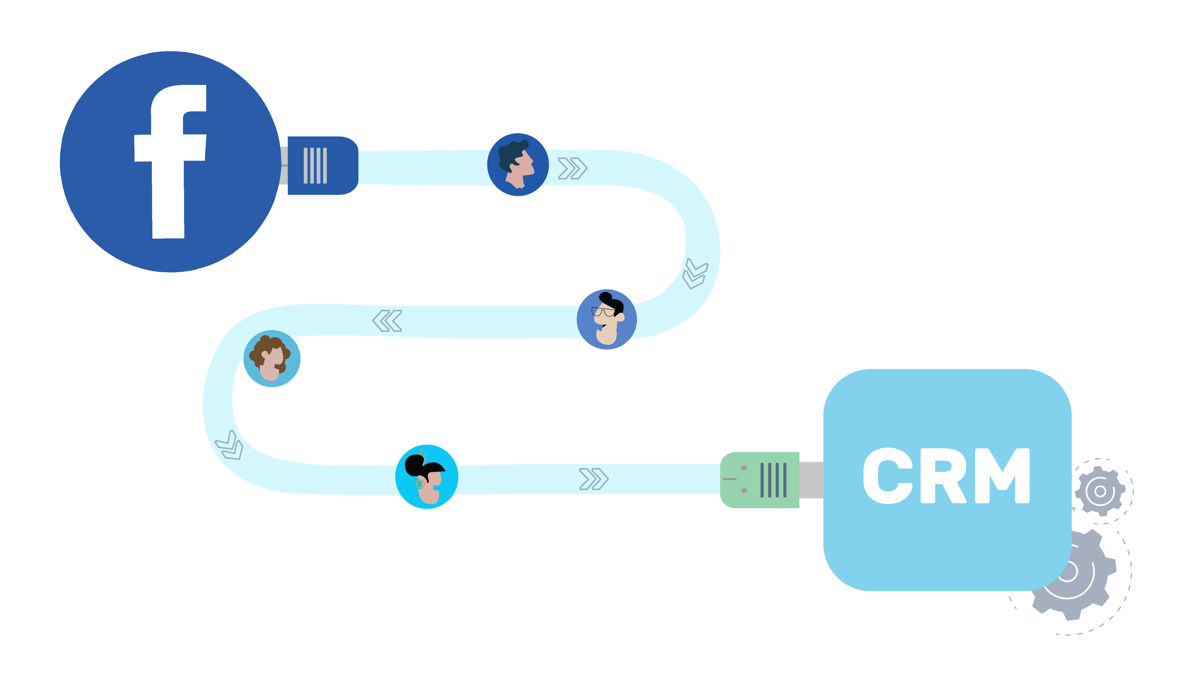Small Business CRM Tutorial: Your Complete Guide to Customer Relationship Management

Small Business CRM Tutorial: Your Complete Guide to Customer Relationship Management
Running a small business is a rollercoaster. One minute you’re soaring, landing a new client, and the next you’re scrambling, trying to keep track of a million things at once. That’s where a Customer Relationship Management (CRM) system comes in. Think of it as your central hub for all things customer-related, helping you organize, automate, and ultimately, grow your business. This small business CRM tutorial is designed to be your comprehensive guide. We’ll walk you through everything you need to know, from the basics to advanced strategies, so you can choose the right CRM and use it effectively.
What is a CRM System?
At its core, a CRM system is a software application designed to manage all your interactions with current and potential customers. It’s a database, a communication tool, and a sales assistant all rolled into one. Instead of relying on scattered spreadsheets, sticky notes, and email chains, a CRM centralizes all your customer data, making it easily accessible and actionable.
Here’s a breakdown of what a CRM typically does:
- Contact Management: Store and organize customer information, including names, contact details, purchase history, and communication logs.
- Sales Automation: Automate repetitive sales tasks, such as sending follow-up emails, scheduling appointments, and tracking leads.
- Marketing Automation: Create and manage marketing campaigns, track their performance, and nurture leads through automated workflows.
- Customer Service: Provide a centralized platform for managing customer support requests, tracking issues, and resolving problems.
- Reporting and Analytics: Generate reports on sales performance, marketing campaign effectiveness, and customer behavior to gain valuable insights.
Why Does Your Small Business Need a CRM?
You might be thinking, “My business is small. Do I really need a CRM?” The answer is a resounding yes! Here’s why:
- Improved Customer Relationships: A CRM helps you understand your customers better. By having all their information in one place, you can personalize your interactions, anticipate their needs, and build stronger relationships. This leads to increased customer loyalty and retention.
- Increased Sales: CRM systems help you streamline your sales process, making it easier to identify and nurture leads, close deals, and track your sales performance. This results in more sales and revenue.
- Enhanced Efficiency: CRM automates many of the tedious tasks that consume your time, such as data entry, email follow-ups, and appointment scheduling. This frees up your time to focus on more strategic activities, such as growing your business.
- Better Communication: A CRM provides a centralized platform for all your customer communications, ensuring that everyone on your team is on the same page. This reduces the risk of miscommunication and improves customer satisfaction.
- Data-Driven Decision Making: CRM systems provide valuable data and analytics that can help you make informed decisions about your sales, marketing, and customer service strategies.
Key Features to Look for in a Small Business CRM
Choosing the right CRM for your small business is crucial. Here are some key features to consider:
Contact Management
This is the foundation of any CRM. Look for a system that allows you to:
- Store detailed customer information, including contact details, demographics, and purchase history.
- Segment your contacts based on various criteria, such as industry, location, or purchase behavior.
- Track communication history, including emails, phone calls, and meetings.
- Attach documents and files to customer records.
Sales Automation
Sales automation features can significantly improve your sales efficiency. Look for a CRM that offers:
- Lead management, including lead capture, scoring, and assignment.
- Workflow automation, such as automated email sequences and task creation.
- Sales pipeline management, allowing you to visualize and track your sales process.
- Deal tracking, including the ability to track deal progress, forecast revenue, and manage sales opportunities.
Marketing Automation
Marketing automation features can help you nurture leads and automate your marketing efforts. Look for a CRM that offers:
- Email marketing capabilities, including the ability to create and send email campaigns.
- Lead nurturing, including the ability to create automated email sequences based on lead behavior.
- Segmentation, allowing you to target specific customer groups with relevant marketing messages.
- Landing page creation, allowing you to capture leads and drive conversions.
Customer Service Features
If you offer customer service, look for a CRM that includes:
- Ticketing system, allowing you to track and manage customer support requests.
- Knowledge base, allowing you to provide customers with self-service resources.
- Live chat, allowing you to provide real-time customer support.
- Integration with other communication channels, such as phone and social media.
Reporting and Analytics
Reporting and analytics features are essential for tracking your progress and making data-driven decisions. Look for a CRM that offers:
- Customizable dashboards that display key metrics.
- Pre-built reports on sales, marketing, and customer service performance.
- The ability to create custom reports to analyze specific data.
Integrations
Consider how well the CRM integrates with other tools you use, such as your email marketing platform, accounting software, and social media channels. Seamless integration can save you time and improve your workflow.
Choosing the Right CRM for Your Small Business
With so many CRM systems available, choosing the right one can feel overwhelming. Here’s a step-by-step guide to help you make the right decision:
- Assess Your Needs: Before you start researching CRM systems, take the time to understand your business needs. What are your goals? What challenges are you facing? What features are most important to you?
- Define Your Budget: CRM systems range in price from free to thousands of dollars per month. Determine how much you can afford to spend on a CRM. Consider the ongoing costs, such as subscription fees and training.
- Research CRM Options: Once you know your needs and budget, start researching different CRM systems. Read reviews, compare features, and compare pricing.
- Consider Scalability: Choose a CRM that can grow with your business. As your business expands, your CRM needs will change. Make sure the CRM you choose can accommodate your future growth.
- Try Before You Buy: Many CRM systems offer free trials or demos. Take advantage of these opportunities to test out the system and see if it’s a good fit for your business.
- Get Training and Support: Once you’ve chosen a CRM, make sure you get adequate training and support. This will help you get the most out of the system and ensure that your team can use it effectively.
Top CRM Systems for Small Businesses
Here are some of the top CRM systems for small businesses, each with its own strengths and weaknesses:
- Zoho CRM: A popular choice for small businesses due to its affordability, user-friendliness, and wide range of features. It offers a free plan for up to three users and paid plans with more advanced features.
- HubSpot CRM: A free CRM with a focus on marketing automation. It’s a great option for businesses that need a CRM with strong marketing capabilities. HubSpot also offers paid plans with more advanced features.
- Salesforce Sales Cloud: A powerful and feature-rich CRM that’s suitable for businesses of all sizes. It can be more complex to set up and use than other CRM systems, but it offers a wide range of customization options.
- Pipedrive: A sales-focused CRM that’s designed to help sales teams manage their leads, track their sales pipeline, and close deals. It’s known for its user-friendly interface and ease of use.
- Freshsales: A CRM that offers a range of features, including sales automation, marketing automation, and customer service tools. It’s known for its affordability and ease of use.
Setting Up Your CRM: A Step-by-Step Guide
Once you’ve chosen a CRM, it’s time to set it up. Here’s a step-by-step guide to help you get started:
- Create an Account: Sign up for an account with your chosen CRM provider.
- Customize Your Settings: Configure your CRM settings, such as your company information, currency, and time zone.
- Import Your Data: Import your existing customer data into the CRM. This may involve importing data from spreadsheets, email contacts, or other sources.
- Customize Your Fields: Customize the fields in your CRM to reflect your specific business needs. Add custom fields to store information that’s unique to your business.
- Set Up Your Workflows: Set up workflows to automate repetitive tasks, such as sending welcome emails or assigning leads to sales representatives.
- Integrate with Other Tools: Integrate your CRM with other tools you use, such as your email marketing platform, accounting software, and social media channels.
- Train Your Team: Train your team on how to use the CRM. Provide them with the necessary training and support to ensure they can use the system effectively.
Maximizing Your CRM Usage: Tips and Best Practices
Once your CRM is set up, it’s time to start using it. Here are some tips and best practices to help you maximize your CRM usage:
- Keep Your Data Up-to-Date: Regularly update your customer data to ensure it’s accurate and complete. This includes contact information, purchase history, and communication logs.
- Use Your CRM Consistently: Make sure your team uses the CRM consistently. Encourage them to log all customer interactions, track leads, and manage their sales pipeline.
- Automate Your Tasks: Use automation features to streamline your sales, marketing, and customer service processes. This will save you time and improve your efficiency.
- Analyze Your Data: Regularly analyze your CRM data to gain insights into your sales performance, marketing campaign effectiveness, and customer behavior.
- Personalize Your Interactions: Use your CRM to personalize your interactions with customers. Tailor your communications to their specific needs and preferences.
- Provide Excellent Customer Service: Use your CRM to provide excellent customer service. Respond to customer inquiries promptly, resolve issues efficiently, and build strong relationships.
- Train Your Team Continuously: Provide ongoing training and support to your team to ensure they’re using the CRM effectively and taking advantage of all its features.
- Review and Refine: Regularly review your CRM usage and make adjustments as needed. Identify areas where you can improve your processes and optimize your CRM setup.
Common CRM Mistakes to Avoid
Even with the best intentions, businesses can make mistakes when implementing and using a CRM. Here are some common pitfalls to avoid:
- Choosing the Wrong CRM: Selecting a CRM that doesn’t meet your business needs or is too complex can lead to frustration and wasted resources.
- Failing to Get Buy-In: If your team doesn’t embrace the CRM, it won’t be used effectively. It’s essential to get buy-in from everyone who will be using the system.
- Poor Data Entry: Inaccurate or incomplete data can render your CRM useless. Implement data entry guidelines and ensure your team understands the importance of data quality.
- Lack of Training: Without proper training, your team won’t be able to use the CRM effectively. Invest in comprehensive training and ongoing support.
- Ignoring User Feedback: Pay attention to feedback from your team and make adjustments to your CRM setup as needed.
- Not Integrating with Other Tools: Failing to integrate your CRM with other tools can create data silos and hinder your workflow.
- Not Analyzing Data: If you don’t analyze your CRM data, you’re missing out on valuable insights. Make sure you regularly review your data and use it to inform your decisions.
The Future of CRM for Small Businesses
The CRM landscape is constantly evolving, and new technologies are emerging all the time. Here are some trends to watch:
- Artificial Intelligence (AI): AI is being used to automate tasks, provide insights, and personalize customer experiences. Expect to see more AI-powered features in CRM systems.
- Mobile CRM: With the increasing use of mobile devices, mobile CRM is becoming more important. Look for CRM systems that offer robust mobile apps.
- Integration with Social Media: CRM systems are increasingly integrating with social media platforms to help businesses manage their social media presence and engage with customers.
- Focus on Customer Experience: CRM systems are becoming more focused on customer experience, with features designed to help businesses provide exceptional service.
- Increased Personalization: CRM systems are using data to personalize customer interactions and create more relevant marketing messages.
Conclusion: Embrace the Power of CRM for Your Small Business
A CRM system is a powerful tool that can help your small business grow and succeed. By choosing the right CRM, setting it up correctly, and using it effectively, you can improve customer relationships, increase sales, and enhance efficiency. Don’t be intimidated by the complexity of CRM systems. Start small, choose a system that fits your needs, and focus on getting the most out of it. With the right CRM in place, you’ll be well on your way to building a thriving business.
Remember, the best CRM is the one that you actually use. So, take the time to find a system that fits your business, your team, and your budget. With a little effort, you can harness the power of CRM to transform your small business and achieve your goals.
This tutorial provides a comprehensive overview of small business CRM. By following these tips and best practices, you can successfully implement and utilize a CRM system to its full potential, driving growth and success for your business.