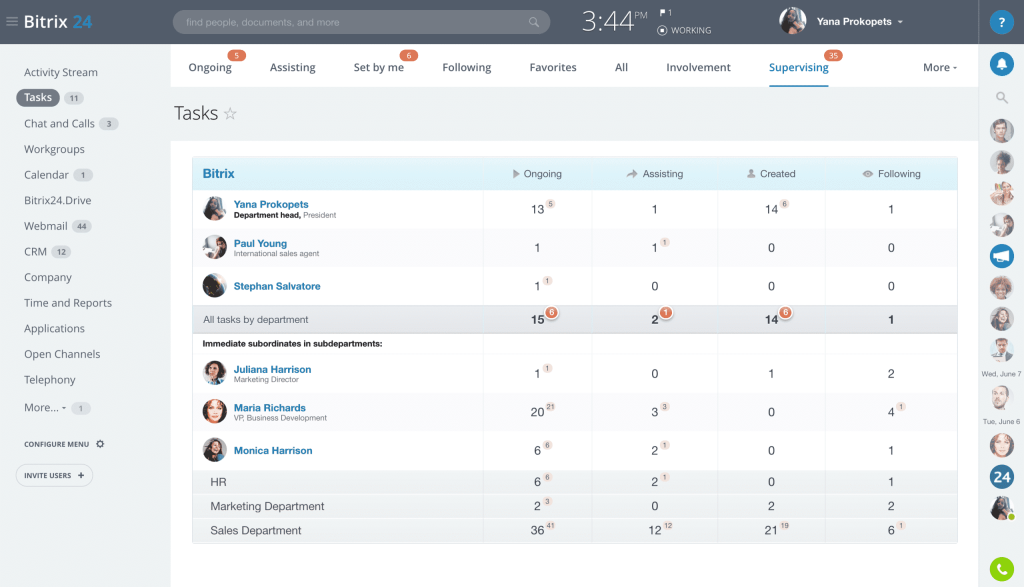Small Business CRM Setup: Your Ultimate Guide to Customer Relationship Management
Running a small business is a whirlwind of activity. You’re juggling sales, marketing, customer service, and a whole lot more. Keeping track of it all can feel like trying to herd cats. That’s where a Customer Relationship Management (CRM) system comes in. Think of it as your central hub for all things customer-related. It’s a powerful tool that, when set up correctly, can transform your business, boosting efficiency, improving customer satisfaction, and ultimately, driving revenue. This guide will walk you through the essential steps of small business CRM setup, ensuring you choose the right system, implement it effectively, and reap the rewards of a well-managed customer database.
Why Your Small Business Needs a CRM
Before we dive into the how-to, let’s talk about the ‘why.’ Why should you, as a small business owner, invest time and resources into a CRM? The benefits are numerous and can be game-changing:
- Improved Customer Relationships: A CRM helps you understand your customers better. By storing all their interactions, preferences, and purchase history in one place, you can personalize your interactions and build stronger relationships.
- Increased Sales: CRM systems streamline the sales process, helping you identify and nurture leads, track progress, and close deals more effectively.
- Enhanced Efficiency: Automate repetitive tasks, such as data entry and follow-up emails, freeing up your time to focus on more strategic activities.
- Better Data Analysis: Gain valuable insights into your customer behavior, sales performance, and marketing effectiveness. This data-driven approach allows you to make informed decisions and optimize your strategies.
- Improved Collaboration: CRM systems facilitate communication and collaboration among team members, ensuring everyone is on the same page regarding customer interactions.
- Cost Savings: By automating tasks, reducing errors, and improving efficiency, a CRM can contribute to significant cost savings over time.
In essence, a CRM is an investment in your business’s future. It’s a tool that empowers you to put your customers first, drive growth, and achieve long-term success.
Choosing the Right CRM for Your Small Business
The market is flooded with CRM options, each with its own set of features and pricing plans. Choosing the right one can feel overwhelming, but it doesn’t have to be. Here’s a breakdown of the key factors to consider:
1. Define Your Needs and Goals
Before you start comparing CRM systems, take some time to identify your specific needs and goals. Ask yourself these questions:
- What are your biggest pain points? Are you struggling with lead management, customer communication, or sales tracking?
- What features are essential for your business? Do you need sales automation, marketing automation, customer service tools, or a combination of these?
- What is your budget? CRM pricing varies significantly, so determine how much you’re willing to spend.
- How many users will need access to the system? This will impact the pricing and the complexity of the setup.
- What integrations do you need? Do you use other software, such as email marketing platforms or accounting software, that need to integrate with your CRM?
Answering these questions will help you narrow down your options and choose a CRM that aligns with your specific requirements.
2. Research CRM Providers
Once you have a clear understanding of your needs, it’s time to research different CRM providers. Here are some popular options for small businesses:
- Zoho CRM: A comprehensive and affordable CRM with a wide range of features, suitable for businesses of all sizes.
- HubSpot CRM: A free CRM with robust features, ideal for businesses focused on inbound marketing.
- Salesforce Sales Cloud: A powerful CRM with advanced features, but can be more complex and expensive, suitable for larger businesses.
- Pipedrive: A sales-focused CRM designed to help sales teams manage their deals and close more sales.
- Freshsales: A CRM with a focus on sales and customer support, offering features like built-in phone and email.
- Less Annoying CRM: A simple, user-friendly CRM that’s easy to set up and use, ideal for small teams.
Read reviews, compare features, and explore pricing plans to find the best fit for your business.
3. Consider Key Features
When evaluating CRM systems, pay close attention to these key features:
- Contact Management: The ability to store and manage customer contact information, including names, addresses, phone numbers, and email addresses.
- Lead Management: Tools for capturing, tracking, and nurturing leads throughout the sales process.
- Sales Automation: Features for automating repetitive sales tasks, such as email follow-ups and task assignments.
- Marketing Automation: Tools for automating marketing campaigns, such as email marketing and social media posting.
- Reporting and Analytics: The ability to generate reports and analyze data to track performance and identify areas for improvement.
- Integrations: Compatibility with other software you use, such as email marketing platforms, accounting software, and social media platforms.
- Mobile Access: The ability to access and update your CRM data from your mobile devices.
- Customization: The flexibility to customize the CRM to meet your specific needs.
4. Evaluate Pricing and Support
CRM pricing varies widely, from free options to enterprise-level plans. Consider your budget and the features you need when evaluating pricing plans. Also, pay attention to the level of support provided by the CRM provider. Do they offer training, documentation, and customer support? Make sure you choose a provider that offers the support you need to successfully implement and use the CRM.
Setting Up Your CRM: A Step-by-Step Guide
Once you’ve chosen your CRM, it’s time to set it up. Here’s a step-by-step guide to help you get started:
1. Plan Your Implementation
Before you dive into the technical setup, take some time to plan your implementation. This will help you avoid common pitfalls and ensure a smooth transition. Create a project plan that includes these elements:
- Define Your Goals: Clearly state what you want to achieve with your CRM.
- Identify Key Stakeholders: Determine who will be involved in the implementation process.
- Assign Roles and Responsibilities: Define who will be responsible for each task.
- Set a Timeline: Create a realistic timeline for the implementation process.
- Establish a Budget: Determine the cost of the CRM, training, and any additional resources.
A well-defined plan will keep you on track and minimize disruptions during the implementation process.
2. Import Your Data
The next step is to import your existing customer data into the CRM. This may involve transferring data from spreadsheets, contact lists, or other systems. Here’s how to do it:
- Prepare Your Data: Clean and organize your data to ensure accuracy and consistency. Remove duplicates and standardize formats.
- Choose a Data Import Method: Most CRM systems offer data import tools that allow you to upload data from CSV files or other formats.
- Map Your Fields: Match the fields in your data file to the corresponding fields in the CRM.
- Test Your Import: Import a small sample of your data to ensure that everything is mapped correctly.
- Import Your Data: Once you’re confident that everything is correct, import your entire dataset.
Accurate data is crucial for the success of your CRM. Take your time and ensure that your data is imported correctly.
3. Customize Your CRM
CRM systems are highly customizable, allowing you to tailor them to your specific needs. Here’s how to customize your CRM:
- Customize Fields: Add, remove, or modify fields to capture the information that’s most important to your business.
- Create Custom Objects: Create custom objects to track specific data, such as projects, orders, or support tickets.
- Configure Workflows: Automate repetitive tasks, such as sending email notifications or assigning tasks to team members.
- Set Up User Permissions: Control who has access to specific data and features.
- Integrate with Other Systems: Connect your CRM with other software you use, such as email marketing platforms or accounting software.
Customization is key to making your CRM a valuable tool for your business. Take the time to configure it to meet your specific needs.
4. Train Your Team
Training your team is essential for the successful adoption of your CRM. Here’s how to train your team:
- Provide Training Materials: Create training materials, such as user manuals, video tutorials, and cheat sheets.
- Conduct Training Sessions: Conduct training sessions to introduce your team to the CRM and its features.
- Offer Hands-on Practice: Provide opportunities for your team to practice using the CRM.
- Provide Ongoing Support: Offer ongoing support to answer questions and provide assistance.
- Monitor User Adoption: Track how your team is using the CRM and identify any areas where they need additional support.
Investing in training will ensure that your team is comfortable using the CRM and that they’re able to take full advantage of its features.
5. Integrate Your CRM with Other Tools
To maximize the effectiveness of your CRM, integrate it with other tools your business uses. This creates a seamless flow of information and eliminates the need for manual data entry. Here are some common integrations:
- Email Marketing Platforms: Integrate your CRM with your email marketing platform to segment your audience, personalize your emails, and track campaign performance.
- Accounting Software: Integrate your CRM with your accounting software to streamline billing, invoicing, and payment processing.
- Social Media Platforms: Integrate your CRM with your social media platforms to monitor social media activity, engage with customers, and manage your social media presence.
- Help Desk Software: Integrate your CRM with your help desk software to provide better customer support and track customer issues.
By integrating your CRM with other tools, you can create a more efficient and streamlined workflow.
6. Test and Refine
Once you’ve set up your CRM, test it thoroughly to ensure that it’s working correctly. Here’s how to test and refine your CRM:
- Test Your Workflows: Test your automated workflows to ensure that they’re working as expected.
- Test Your Integrations: Test your integrations with other systems to ensure that data is flowing correctly.
- Gather Feedback: Gather feedback from your team to identify any areas where the CRM can be improved.
- Make Adjustments: Make adjustments to your CRM based on your testing and feedback.
- Monitor Performance: Monitor the performance of your CRM over time and make further adjustments as needed.
Testing and refinement are ongoing processes. Continuously monitor your CRM and make adjustments to ensure that it’s meeting your needs.
Best Practices for CRM Success
Setting up a CRM is just the first step. To ensure long-term success, follow these best practices:
1. Focus on Data Quality
The quality of your data is critical to the success of your CRM. Regularly clean and update your data to ensure accuracy and consistency. This includes:
- Deleting Duplicate Records: Remove duplicate records to avoid confusion and ensure accurate reporting.
- Standardizing Data Formats: Standardize data formats, such as addresses and phone numbers, to ensure consistency.
- Verifying Data Accuracy: Verify the accuracy of your data by regularly reviewing and updating it.
Clean and accurate data will help you make better decisions and improve customer relationships.
2. Encourage User Adoption
User adoption is key to the success of your CRM. Encourage your team to use the CRM by:
- Providing Training and Support: Provide adequate training and ongoing support to help your team use the CRM effectively.
- Making it Easy to Use: Make the CRM user-friendly and easy to navigate.
- Highlighting the Benefits: Show your team how the CRM can benefit them and their work.
- Encouraging Collaboration: Encourage team members to collaborate and share information within the CRM.
A high level of user adoption will ensure that your team is using the CRM to its full potential.
3. Set Clear Goals and KPIs
Establish clear goals and key performance indicators (KPIs) to track your CRM’s success. This will help you measure your progress and identify areas for improvement. Examples of KPIs include:
- Sales Conversion Rates: Track the percentage of leads that convert into customers.
- Customer Retention Rates: Track the percentage of customers who stay with your business.
- Customer Satisfaction Scores: Measure customer satisfaction through surveys or feedback forms.
- Lead Generation Rates: Track the number of leads generated through your CRM.
- Sales Cycle Length: Track the average time it takes to close a deal.
Regularly review your KPIs and make adjustments to your CRM strategy as needed.
4. Regularly Review and Optimize
Your CRM is not a set-it-and-forget-it tool. Regularly review your CRM and make adjustments to optimize its performance. This includes:
- Analyzing Your Data: Analyze your data to identify trends and insights.
- Reviewing Your Workflows: Review your workflows to ensure that they’re efficient and effective.
- Updating Your Integrations: Update your integrations with other systems to ensure that they’re working correctly.
- Seeking Feedback: Seek feedback from your team to identify any areas where the CRM can be improved.
Continuous review and optimization will ensure that your CRM continues to meet your needs and drive results.
Troubleshooting Common CRM Issues
Even with careful planning and implementation, you may encounter some common CRM issues. Here’s how to troubleshoot them:
1. Data Entry Errors
Data entry errors are a common problem. To minimize data entry errors:
- Provide Clear Instructions: Provide clear instructions to your team on how to enter data correctly.
- Use Data Validation: Use data validation to ensure that data is entered in the correct format.
- Regularly Review Data: Regularly review your data to identify and correct any errors.
Accurate data entry is crucial for the success of your CRM.
2. Low User Adoption
Low user adoption can be a major challenge. To improve user adoption:
- Provide Adequate Training: Provide adequate training and ongoing support to help your team use the CRM effectively.
- Make it Easy to Use: Make the CRM user-friendly and easy to navigate.
- Highlight the Benefits: Show your team how the CRM can benefit them and their work.
- Address Concerns: Address any concerns that your team may have about using the CRM.
Encouraging user adoption is key to maximizing the value of your CRM.
3. Integration Issues
Integration issues can occur when connecting your CRM with other systems. To troubleshoot integration issues:
- Verify Your Integrations: Verify that your integrations are set up correctly.
- Check for Compatibility: Check for compatibility issues between your CRM and other systems.
- Contact Support: Contact the support team of your CRM or other systems for assistance.
Troubleshooting integration issues can be challenging, but it’s essential for ensuring a seamless workflow.
4. Reporting Problems
Reporting problems can occur if your data is not accurate or if your reports are not configured correctly. To troubleshoot reporting problems:
- Verify Your Data: Verify that your data is accurate and consistent.
- Review Your Report Settings: Review your report settings to ensure that they’re configured correctly.
- Contact Support: Contact the support team of your CRM for assistance.
Accurate reporting is essential for tracking your CRM’s performance.
Conclusion: Harnessing the Power of CRM for Your Small Business
Setting up a CRM for your small business is a significant undertaking, but the potential benefits are well worth the effort. By following the steps outlined in this guide, you can choose the right CRM, implement it effectively, and reap the rewards of a well-managed customer database. Remember to focus on data quality, encourage user adoption, set clear goals, and regularly review and optimize your CRM. With a well-implemented CRM, you can build stronger customer relationships, increase sales, enhance efficiency, and drive long-term success for your small business. Don’t delay; start your CRM journey today and unlock the full potential of your customer relationships!