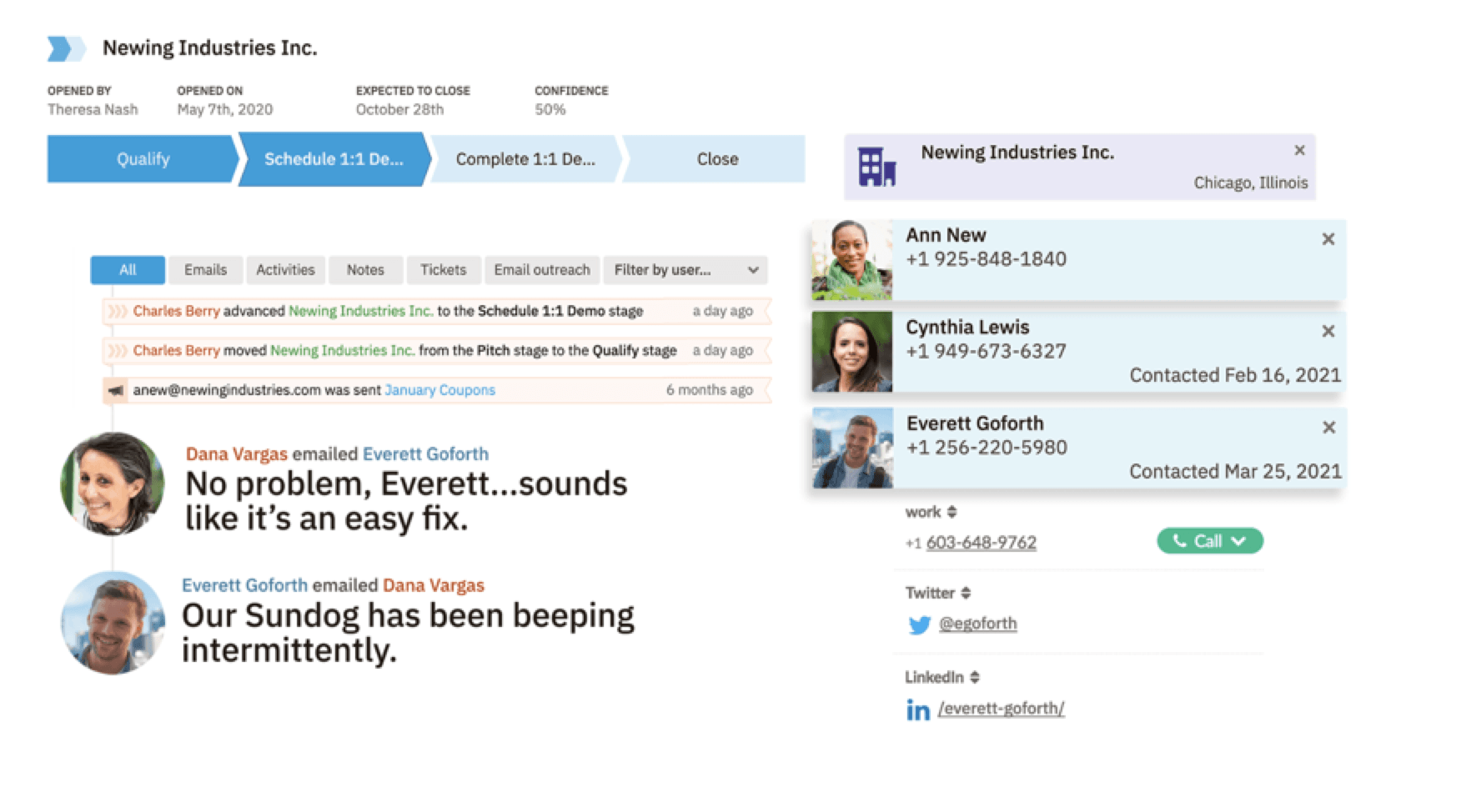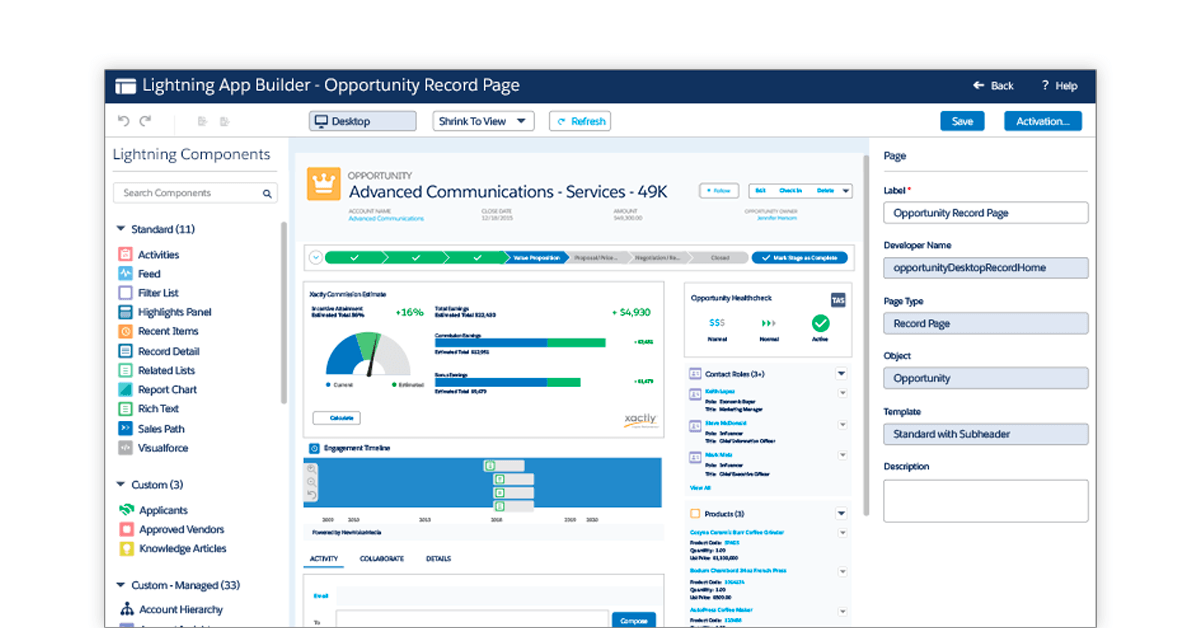Brewing Success: The Ultimate CRM Guide for Small Cafes in 2024
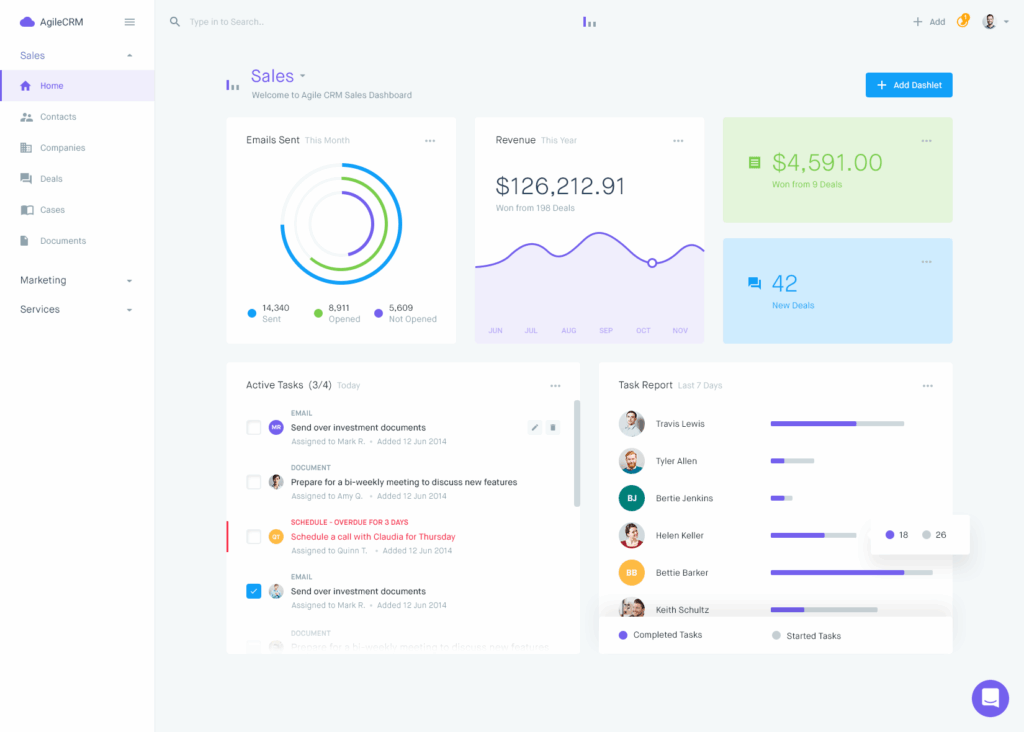
Running a small cafe is a labor of love. It’s about more than just serving coffee; it’s about creating a community, building relationships, and knowing your customers’ names (and their usual orders!). In today’s competitive landscape, simply offering a good cup of joe isn’t enough. You need to be smart, efficient, and customer-centric. That’s where a Customer Relationship Management (CRM) system comes in. But with so many options out there, choosing the best CRM for small cafes can feel overwhelming. This comprehensive guide will break down everything you need to know, from the core benefits of a CRM to specific recommendations tailored for your business.
Why Your Small Cafe Needs a CRM
Think of your CRM as the central nervous system for your cafe’s customer interactions. It’s where you store, organize, and analyze all your customer data, enabling you to personalize experiences and boost your bottom line. Here’s why a CRM is essential for your small cafe:
- Enhanced Customer Relationships: A CRM lets you know your customers better. You can track their purchase history, preferences, and even special occasions like birthdays. This allows you to offer personalized recommendations, targeted promotions, and a more welcoming experience, fostering loyalty and repeat business.
- Increased Efficiency: Automate repetitive tasks like sending out newsletters, managing loyalty programs, and scheduling appointments. This frees up your staff to focus on what matters most: providing excellent customer service.
- Improved Marketing ROI: A CRM provides invaluable insights into your customer base. You can segment your audience, create targeted marketing campaigns, and track their effectiveness. This ensures you’re spending your marketing budget wisely and reaching the right people with the right message.
- Better Data Analysis and Decision Making: Gain a clear understanding of your cafe’s performance by tracking key metrics like customer lifetime value, average order value, and customer acquisition cost. This data empowers you to make informed decisions about menu offerings, staffing levels, and marketing strategies.
- Streamlined Operations: Integrate your CRM with other systems like your point-of-sale (POS) system and online ordering platform to create a seamless workflow. This eliminates manual data entry, reduces errors, and provides a holistic view of your business.
Key Features to Look for in a CRM for Your Cafe
Not all CRMs are created equal. When choosing a CRM for your small cafe, consider these essential features:
1. Contact Management
This is the foundation of any CRM. It allows you to store and manage customer information, including names, contact details, purchase history, and any other relevant information. Look for a CRM that allows you to easily:
- Import and Export Contacts: Easily transfer your existing customer data into the system.
- Segment Your Audience: Group customers based on demographics, purchase history, or other criteria.
- Add Custom Fields: Tailor the system to your specific needs by adding custom fields to capture unique customer data, like dietary restrictions or preferred seating areas.
2. Customer Segmentation
Customer segmentation is the process of dividing your customers into groups based on shared characteristics. This allows you to personalize your marketing efforts and provide a more relevant experience for each customer segment. A good CRM should allow you to segment customers based on:
- Purchase History: Identify your most loyal customers, big spenders, and those who haven’t visited in a while.
- Frequency of Visits: Segment customers based on how often they visit your cafe.
- Spending Habits: Analyze how much customers spend on average.
- Preferences: Track customer preferences, such as their favorite coffee drink, pastries, or seating area.
- Demographics: Segment customers based on age, location, or other demographic information.
3. Marketing Automation
Marketing automation allows you to automate repetitive marketing tasks, saving you time and effort. Look for a CRM that offers features like:
- Email Marketing: Send automated email campaigns to promote new products, special offers, and events.
- Personalized Messaging: Send targeted messages based on customer segments and preferences.
- Loyalty Program Management: Automate the process of enrolling customers in your loyalty program, tracking points, and sending rewards.
- SMS Marketing: Send text messages to customers to announce promotions, send reminders, or gather feedback.
4. Reporting and Analytics
Data is your friend. A good CRM provides robust reporting and analytics capabilities, allowing you to track key metrics and gain insights into your business performance. Look for features like:
- Sales Reports: Track sales trends, identify top-selling products, and analyze revenue by customer segment.
- Customer Acquisition Cost (CAC): Measure the cost of acquiring new customers.
- Customer Lifetime Value (CLTV): Estimate the total revenue you can expect from a customer over their relationship with your cafe.
- Churn Rate: Track the rate at which you’re losing customers.
- Customizable Dashboards: Create custom dashboards to visualize your key performance indicators (KPIs).
5. Integration with Other Systems
To streamline your operations, your CRM should integrate with other systems you use, such as:
- Point-of-Sale (POS) System: Automatically sync customer data and purchase history.
- Online Ordering Platform: Integrate with platforms like Toast, Square, or Clover to capture online orders and customer data.
- Social Media Platforms: Connect with your social media accounts to track customer interactions and manage your social media presence.
- Email Marketing Platforms: Integrate with platforms like Mailchimp or Constant Contact to streamline your email marketing campaigns.
6. Mobile Accessibility
In today’s fast-paced world, you need to be able to access your CRM on the go. Choose a CRM that offers a mobile app or a mobile-friendly interface, allowing you to manage your customer data, track sales, and communicate with customers from anywhere.
Top CRM Systems for Small Cafes in 2024
Now that you know what to look for, let’s dive into some of the best CRM systems specifically designed for small cafes:
1. Square CRM
Square CRM is a popular choice for cafes, especially those already using Square’s POS system. It offers a seamless integration, making it easy to track customer data and manage your business. Key features include:
- Easy Integration with Square POS: Automatically syncs customer data and purchase history.
- Customer Profiles: View customer purchase history, contact information, and other relevant details.
- Targeted Marketing: Send personalized email campaigns and promotions.
- Loyalty Program: Set up and manage a loyalty program to reward your best customers.
- Reporting and Analytics: Track key metrics like sales, customer engagement, and loyalty program performance.
- Pricing: Square CRM offers a free plan for basic features and paid plans with advanced functionality.
Pros: Seamless integration with Square POS, easy to use, affordable, good for businesses already using Square.
Cons: Limited features compared to more comprehensive CRM systems, may not be suitable for businesses using a different POS system.
2. Zoho CRM
Zoho CRM is a powerful and versatile CRM system that offers a wide range of features for small businesses. It’s a great option for cafes that need a more comprehensive solution. Key features include:
- Contact Management: Store and manage customer information, track interactions, and segment your audience.
- Sales Automation: Automate sales tasks, track leads, and manage your sales pipeline.
- Marketing Automation: Create and send email campaigns, manage social media, and track marketing performance.
- Workflow Automation: Automate repetitive tasks and streamline your business processes.
- Reporting and Analytics: Track key metrics, generate reports, and gain insights into your business performance.
- Integration with Other Systems: Integrates with a wide range of third-party apps, including email marketing platforms, accounting software, and social media platforms.
- Pricing: Zoho CRM offers a free plan for up to three users and paid plans with advanced features and functionality.
Pros: Feature-rich, customizable, integrates with a wide range of apps, affordable, scalable.
Cons: Can be complex to set up and configure, may require some technical knowledge.
3. Hubspot CRM
HubSpot CRM is a user-friendly and comprehensive CRM system that’s a great option for small businesses looking to grow. It’s known for its ease of use and powerful marketing automation features. Key features include:
- Contact Management: Store and manage customer information, track interactions, and segment your audience.
- Sales Automation: Automate sales tasks, track leads, and manage your sales pipeline.
- Marketing Automation: Create and send email campaigns, manage social media, and track marketing performance.
- Free CRM: HubSpot offers a powerful free CRM plan that includes contact management, deal tracking, and basic marketing automation features.
- Integration with Other Systems: Integrates with a wide range of third-party apps, including email marketing platforms, social media platforms, and accounting software.
- Reporting and Analytics: Track key metrics, generate reports, and gain insights into your business performance.
- Pricing: HubSpot offers a free CRM plan and paid plans with advanced features and functionality.
Pros: User-friendly, powerful marketing automation features, free CRM plan, integrates with a wide range of apps.
Cons: Paid plans can be expensive, some features may be overkill for small cafes.
4. Pipedrive
Pipedrive is a sales-focused CRM system that’s designed to help businesses manage their sales pipeline and close more deals. While it’s not specifically designed for cafes, it can be a useful tool for managing customer relationships and tracking sales. Key features include:
- Contact Management: Store and manage customer information, track interactions, and segment your audience.
- Sales Pipeline Management: Visualize your sales pipeline, track deals, and manage your sales process.
- Sales Automation: Automate sales tasks, such as sending follow-up emails and scheduling appointments.
- Reporting and Analytics: Track key metrics, generate reports, and gain insights into your sales performance.
- Integration with Other Systems: Integrates with a wide range of third-party apps, including email marketing platforms and calendar apps.
- Pricing: Pipedrive offers a free trial and paid plans with various features and functionality.
Pros: Sales-focused, easy to use, good for managing sales pipelines, affordable.
Cons: Not specifically designed for cafes, may not offer all the features needed for managing customer relationships.
5. Bitrix24
Bitrix24 is a comprehensive CRM and collaboration platform that offers a wide range of features for small businesses. It’s a good option for cafes that need a solution that combines CRM with other business tools, such as project management and communication. Key features include:
- Contact Management: Store and manage customer information, track interactions, and segment your audience.
- Sales Automation: Automate sales tasks, track leads, and manage your sales pipeline.
- Marketing Automation: Create and send email campaigns, manage social media, and track marketing performance.
- Project Management: Manage projects, track tasks, and collaborate with your team.
- Communication Tools: Communicate with your team and customers via chat, video conferencing, and email.
- Free Plan: Bitrix24 offers a generous free plan with a wide range of features.
- Integration with Other Systems: Integrates with a variety of third-party apps, including accounting software and email marketing platforms.
- Pricing: Bitrix24 offers a free plan and paid plans with more features and storage space.
Pros: Comprehensive, integrates CRM with other business tools, free plan available, affordable.
Cons: Can be complex to set up and configure, interface can be overwhelming.
How to Choose the Right CRM for Your Cafe
Choosing the right CRM system is a crucial decision. Here’s how to make the right choice for your cafe:
- Assess Your Needs: Before you start looking at different CRM systems, take some time to assess your needs. What are your goals for using a CRM? What features are essential for your business? What are your budget and technical capabilities?
- Consider Your Budget: CRM systems range in price from free to thousands of dollars per month. Determine how much you’re willing to spend and choose a system that fits your budget. Remember to factor in the cost of training, implementation, and ongoing support.
- Evaluate Your Technical Skills: Some CRM systems are easier to use than others. Consider your technical skills and choose a system that you can easily learn and manage. If you don’t have much technical experience, look for a user-friendly system with good customer support.
- Research Different Systems: Once you have a clear idea of your needs and budget, start researching different CRM systems. Read reviews, compare features, and consider the pros and cons of each system.
- Request Demos and Trials: Most CRM systems offer free demos or trials. Take advantage of these opportunities to test out the system and see if it’s a good fit for your business.
- Check for Integrations: Make sure the CRM system integrates with the other systems you use, such as your POS system, online ordering platform, and email marketing platform.
- Consider Scalability: Choose a CRM system that can grow with your business. As your cafe grows, you’ll need a system that can handle more customers, data, and features.
- Get Feedback from Other Cafe Owners: Talk to other cafe owners and ask them about their experiences with different CRM systems. Get their recommendations and learn from their mistakes.
Implementing Your New CRM System
Once you’ve chosen your CRM, the real work begins: implementing it. Here’s a quick guide to ensure a smooth transition:
- Plan Your Implementation: Develop a detailed implementation plan that outlines the steps you’ll take to set up your CRM, import your data, and train your staff.
- Import Your Data: Import your existing customer data into the CRM system. Ensure that your data is clean and accurate.
- Customize Your CRM: Customize the CRM system to meet your specific needs. This may include adding custom fields, creating workflows, and configuring integrations.
- Train Your Staff: Train your staff on how to use the CRM system. Provide them with the necessary training and support to ensure they can effectively use the system.
- Test Your System: Test your CRM system to ensure that it’s working properly. Make sure you can track customer data, send emails, and generate reports.
- Monitor and Evaluate: Monitor your CRM system and evaluate its performance. Make sure it’s meeting your needs and making a positive impact on your business. Regularly review the data and adapt your strategies as needed.
Maximizing Your CRM Investment: Tips for Success
Once your CRM is up and running, here are some tips to get the most out of it:
- Keep Your Data Accurate: Regularly update and maintain your customer data. Inaccurate data will lead to ineffective marketing campaigns and poor customer service.
- Use Segmentation Effectively: Segment your customer base to create targeted marketing campaigns and personalize your customer interactions.
- Automate Tasks: Use marketing automation features to streamline your marketing efforts and save time.
- Track Your Results: Regularly track your results to measure the effectiveness of your CRM and marketing campaigns.
- Provide Excellent Customer Service: Use your CRM to provide excellent customer service and build strong customer relationships.
- Stay Updated: CRM systems are constantly evolving. Stay up-to-date on the latest features and best practices.
- Seek Help When Needed: Don’t hesitate to contact the CRM provider’s customer support if you need help.
The Future of CRM for Cafes
The future of CRM for cafes is bright, with technology constantly evolving to offer even more powerful and personalized experiences. Here are some trends to watch:
- Artificial Intelligence (AI): AI-powered CRM systems are becoming more sophisticated, offering features like predictive analytics, automated customer service, and personalized recommendations.
- Mobile-First Approach: With the increasing use of mobile devices, CRM systems are becoming more mobile-friendly, allowing cafe owners and staff to access and manage customer data from anywhere.
- Integration with IoT Devices: CRM systems are integrating with Internet of Things (IoT) devices, such as smart coffee machines and point-of-sale systems, to collect more data and provide a more seamless customer experience.
- Focus on Personalization: CRM systems are becoming more focused on personalization, allowing cafes to tailor their marketing campaigns and customer interactions to each individual customer.
Conclusion: Brewing a Better Business with the Right CRM
Choosing the best CRM for small cafes is an investment that can pay huge dividends. By leveraging the power of customer data, automation, and personalized experiences, you can create a thriving cafe that keeps customers coming back for more. Take the time to research your options, choose the system that best fits your needs, and implement it effectively. With the right CRM in place, you’ll be well on your way to brewing success!