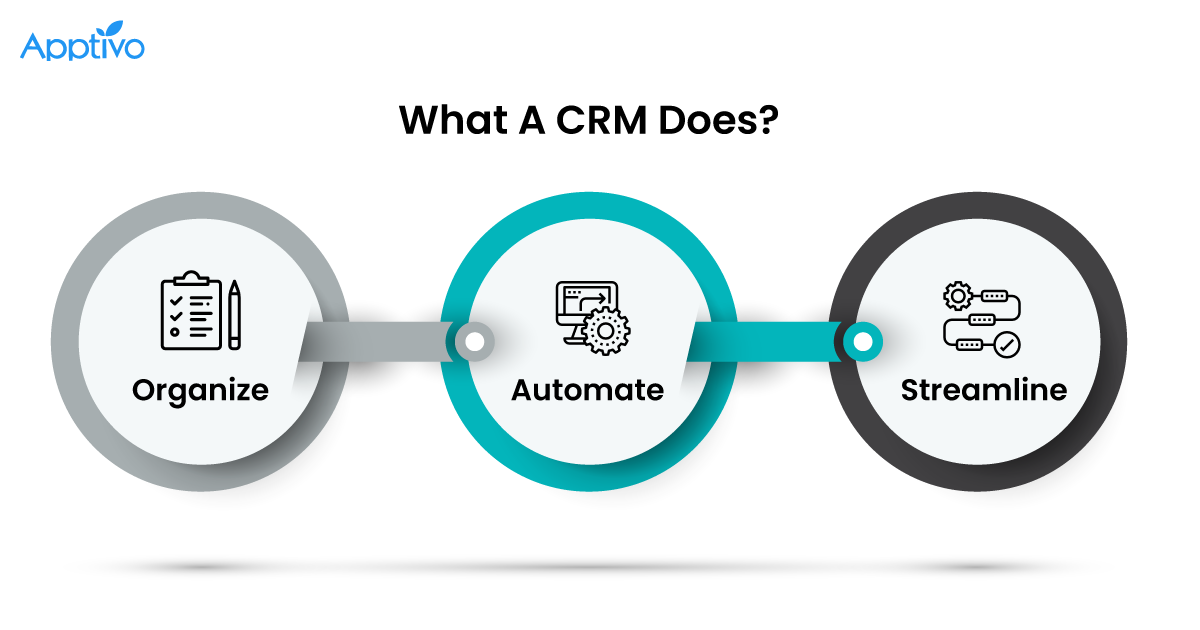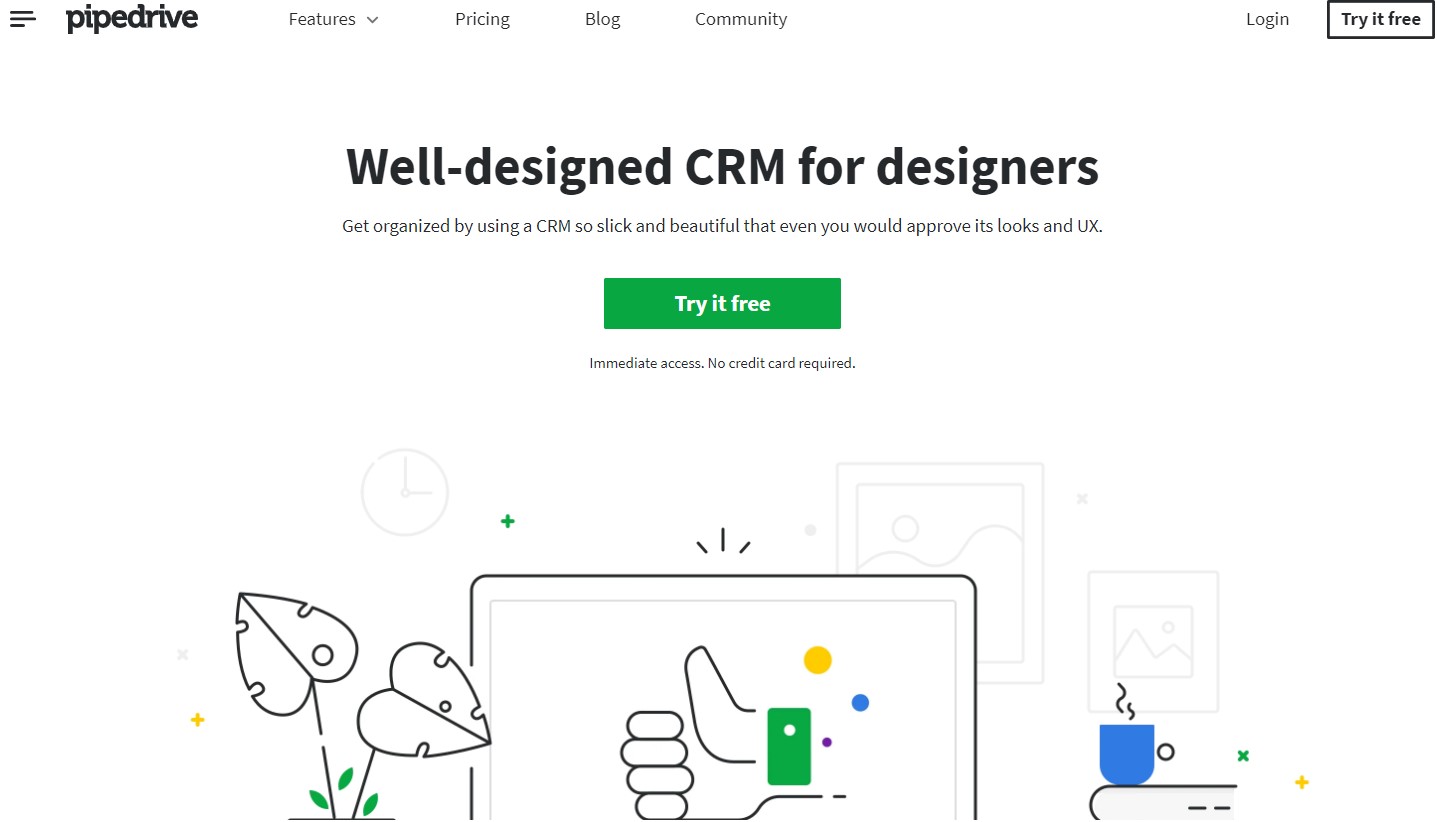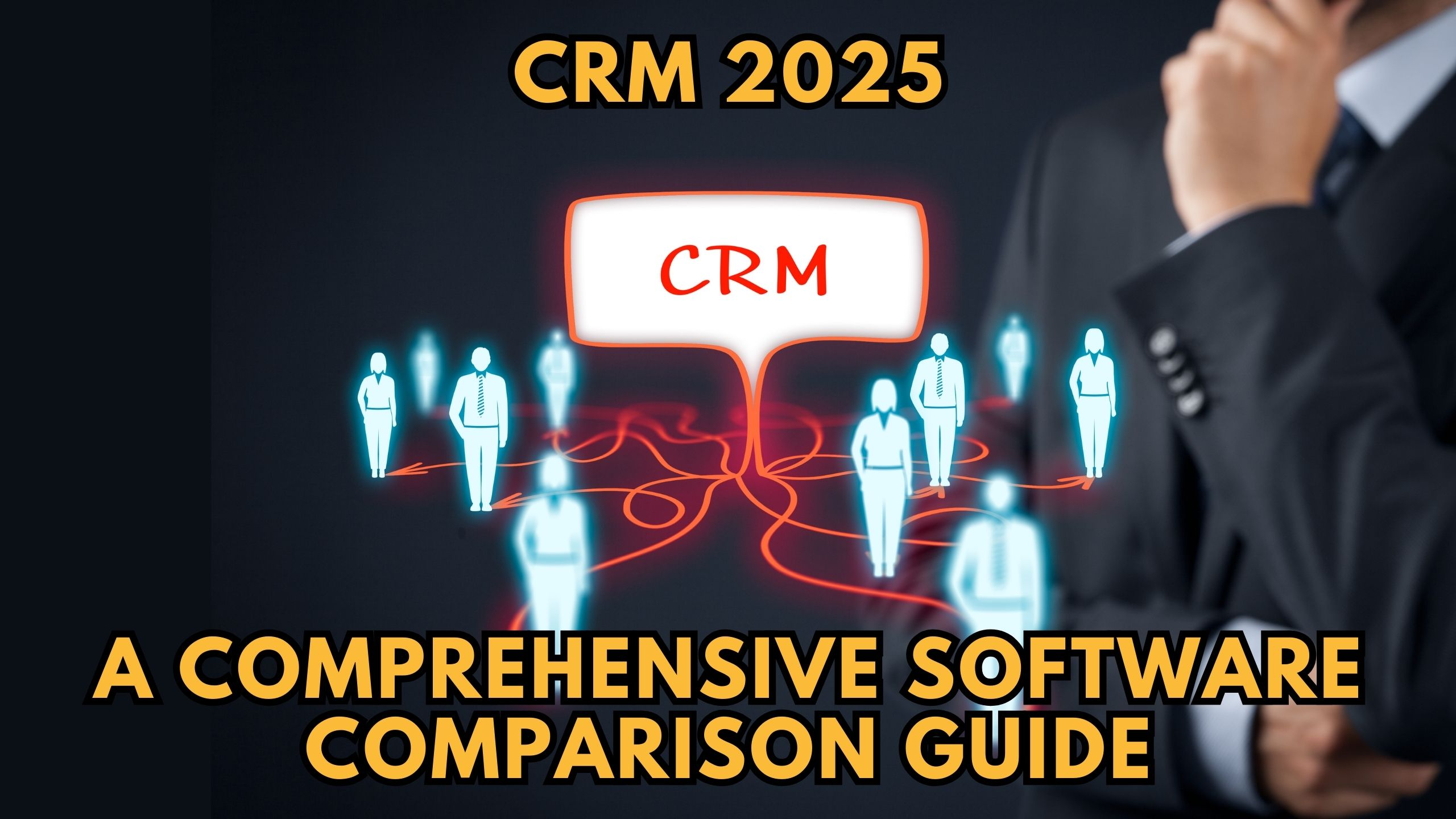Small Business CRM: Your Beginner’s Guide to Customer Relationship Management
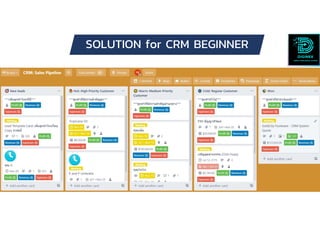
Small Business CRM: Your Beginner’s Guide to Customer Relationship Management
Starting a small business is a thrilling journey, filled with the promise of turning your passion into profit. But as your business grows, so does the complexity of managing your most valuable asset: your customers. That’s where a Customer Relationship Management (CRM) system comes in. But what exactly is a CRM, and how can it help a beginner like you?
This comprehensive guide will walk you through everything you need to know about CRM for small businesses. We’ll break down the basics, explore the benefits, and help you choose the right CRM to propel your business forward. Get ready to transform the way you interact with your customers and take your small business to the next level!
What is a CRM System? Unpacking the Basics
At its core, a CRM system is a software solution designed to manage and analyze customer interactions and data throughout the customer lifecycle. Think of it as a central hub where you store all the information about your customers, including their contact details, purchase history, communication logs, and more. This comprehensive view allows you to understand your customers better, personalize your interactions, and ultimately, build stronger relationships.
Imagine trying to keep track of hundreds or even thousands of customer interactions using spreadsheets or sticky notes. It’s a recipe for chaos, right? A CRM system eliminates the manual burden, automating tasks and providing a clear, organized overview of your customer relationships. This efficiency frees up your time and allows you to focus on what matters most: growing your business.
Here’s a breakdown of what a CRM typically does:
- Contact Management: Store and organize customer contact information, including names, addresses, phone numbers, and email addresses.
- Lead Management: Track potential customers (leads) through the sales pipeline, from initial contact to conversion.
- Sales Automation: Automate repetitive sales tasks, such as sending follow-up emails and scheduling appointments.
- Marketing Automation: Automate marketing campaigns, segment your audience, and personalize your messaging.
- Customer Service: Manage customer inquiries, track support tickets, and provide excellent customer service.
- Reporting and Analytics: Generate reports and analyze data to gain insights into your sales, marketing, and customer service performance.
Why Does Your Small Business Need a CRM? The Advantages Explained
You might be wondering, “Do I *really* need a CRM?” The answer, for most small businesses aiming for growth, is a resounding yes! CRM systems offer a multitude of benefits that can significantly impact your bottom line and overall success. Let’s explore some key advantages:
1. Improved Customer Relationships
This is the cornerstone of any successful business. A CRM helps you build stronger, more meaningful relationships with your customers by providing a 360-degree view of each customer. You’ll know their purchase history, their preferences, and their communication history. This allows you to:
- Personalize interactions: Tailor your communication to each customer’s specific needs and interests.
- Provide proactive support: Anticipate customer needs and offer assistance before they even ask.
- Build loyalty: Show your customers that you care about them, fostering repeat business and positive word-of-mouth referrals.
2. Increased Sales and Revenue
A CRM system can be a powerful sales engine. By streamlining your sales process and providing valuable insights, it helps you close more deals and increase revenue. Here’s how:
- Improved lead management: Track leads effectively, ensuring that no potential customer falls through the cracks.
- Faster sales cycles: Automate tasks and processes to shorten the time it takes to close a deal.
- Cross-selling and upselling opportunities: Identify opportunities to sell additional products or services to existing customers.
- Data-driven decision making: Analyze sales data to identify trends, optimize your sales strategies, and make informed decisions.
3. Enhanced Efficiency and Productivity
Time is money, and a CRM system helps you save both. By automating repetitive tasks and streamlining workflows, it frees up your team to focus on more strategic initiatives. This leads to:
- Reduced administrative burden: Automate data entry, scheduling, and other time-consuming tasks.
- Improved collaboration: Enable your team to share information and collaborate more effectively.
- Better organization: Keep all customer data in one centralized location, making it easy to find the information you need.
4. Better Customer Service
Happy customers are loyal customers. A CRM system empowers your customer service team to provide exceptional support. It offers:
- Faster response times: Quickly access customer information and resolve issues efficiently.
- Personalized support: Provide tailored solutions based on each customer’s specific needs.
- Improved issue resolution: Track customer issues and ensure that they are resolved effectively.
- Increased customer satisfaction: Provide a positive customer experience that keeps customers coming back.
5. Data-Driven Insights
A CRM system is a treasure trove of data. It allows you to track key performance indicators (KPIs) and gain valuable insights into your business. This data can be used to:
- Identify trends: Understand customer behavior, sales patterns, and marketing campaign effectiveness.
- Make informed decisions: Optimize your sales strategies, marketing campaigns, and customer service efforts.
- Improve forecasting: Predict future sales and revenue more accurately.
- Measure ROI: Track the return on investment (ROI) of your sales and marketing efforts.
Choosing the Right CRM for Your Small Business: A Beginner’s Guide
Now that you understand the benefits of a CRM, the next step is choosing the right one for your small business. With so many options available, it can feel overwhelming. But don’t worry, we’ll break down the key considerations to help you make the right decision.
1. Assess Your Needs
Before you start comparing CRM systems, take some time to assess your specific business needs. Consider the following questions:
- What are your primary goals? (e.g., increase sales, improve customer service, streamline marketing)
- What are your current pain points? (e.g., difficulty tracking leads, disorganized customer data, inefficient sales processes)
- What features do you need? (e.g., contact management, lead management, sales automation, marketing automation, customer service)
- How many users will need access to the CRM?
- What is your budget?
- Do you need any integrations with other software you use? (e.g., email marketing platforms, accounting software)
Answering these questions will help you create a clear picture of your requirements and narrow down your options.
2. Research Different CRM Systems
Once you know your needs, it’s time to research different CRM systems. Here are some popular options for small businesses, along with their key features:
- Zoho CRM: A comprehensive CRM with a wide range of features, including sales automation, marketing automation, and customer service tools. It offers a free plan for up to three users, making it a great option for very small businesses.
- HubSpot CRM: A user-friendly CRM with a focus on inbound marketing. It offers a free plan with basic features, making it ideal for businesses just starting out with CRM.
- Freshsales: A sales-focused CRM with features like lead scoring, sales automation, and phone integration. It’s a good choice for businesses that prioritize sales.
- Pipedrive: A visual sales pipeline CRM that helps you track deals and manage your sales process. It’s known for its ease of use and intuitive interface.
- Salesforce Essentials: A scaled-down version of Salesforce, designed for small businesses. It offers a wide range of features, but can be more complex than other options.
When researching, consider the following factors:
- Features: Does the CRM offer the features you need?
- Ease of use: Is the interface intuitive and easy to navigate?
- Pricing: Does the pricing fit your budget?
- Scalability: Can the CRM grow with your business?
- Integrations: Does the CRM integrate with other software you use?
- Customer support: Does the vendor offer good customer support?
3. Consider Pricing and Budget
CRM systems come in a variety of pricing models, including:
- Free plans: Offer basic features and are a good option for very small businesses or those just starting out.
- Subscription-based plans: Charge a monthly or annual fee per user. This is the most common pricing model.
- Perpetual licenses: Require a one-time upfront payment. This model is less common.
When determining your budget, consider the following costs:
- Subscription fees: The monthly or annual cost of the CRM.
- Implementation costs: The cost of setting up the CRM, including data migration and training.
- Customization costs: The cost of customizing the CRM to meet your specific needs.
- Training costs: The cost of training your team on how to use the CRM.
Make sure to compare the features and benefits of each CRM system against its price to determine which one offers the best value for your business.
4. Evaluate Ease of Use
A CRM system is only effective if your team actually uses it. Choose a CRM that is easy to use and has an intuitive interface. Consider the following:
- User-friendliness: Is the interface clean and easy to navigate?
- Training requirements: How much training will your team need to use the CRM effectively?
- Mobile accessibility: Does the CRM have a mobile app or a mobile-friendly interface?
- Customization options: Can you customize the CRM to fit your specific needs?
Look for CRM systems that offer tutorials, documentation, and other resources to help your team get up to speed quickly.
5. Prioritize Integrations
The ability to integrate with other software is crucial for maximizing the value of your CRM. Consider the following integrations:
- Email marketing platforms: (e.g., Mailchimp, Constant Contact)
- Accounting software: (e.g., QuickBooks, Xero)
- Social media platforms: (e.g., Facebook, Twitter, LinkedIn)
- Website platforms: (e.g., WordPress, Shopify)
- Communication tools: (e.g., Slack, Microsoft Teams)
Choose a CRM that integrates with the software you already use to streamline your workflows and avoid data silos.
6. Take Advantage of Free Trials and Demos
Most CRM vendors offer free trials or demos. This is a great way to test out the software and see if it’s a good fit for your business. During your trial, try the following:
- Explore the features: Test out the features that are important to you.
- Add some sample data: See how the CRM handles your data.
- Test the integrations: Try connecting the CRM to other software you use.
- Evaluate the user interface: See if the interface is easy to use and intuitive.
- Contact customer support: Test the vendor’s customer support to see if they are responsive and helpful.
Taking advantage of free trials and demos will help you make an informed decision and choose the right CRM for your business.
Getting Started with Your CRM: Implementation Tips
So, you’ve chosen your CRM! Now, it’s time to implement it. Here are some tips to help you get started smoothly:
1. Plan Your Implementation
Before you dive in, create a detailed implementation plan. This plan should include:
- Goals: What do you hope to achieve with the CRM?
- Timeline: Set realistic deadlines for each step of the implementation process.
- Team: Identify who will be responsible for each task.
- Data migration: Plan how you will migrate your existing customer data into the CRM.
- Training: Plan how you will train your team on how to use the CRM.
A well-defined plan will help you stay organized and on track.
2. Migrate Your Data
Migrating your existing customer data into the CRM is a crucial step. Make sure to:
- Clean your data: Remove any duplicate or inaccurate data.
- Format your data: Ensure that your data is in a format that can be imported into the CRM.
- Import your data: Follow the CRM’s instructions for importing your data.
- Verify your data: Check to make sure that your data has been imported correctly.
A clean and accurate dataset is essential for getting the most out of your CRM.
3. Customize Your CRM
Most CRM systems offer customization options. Take advantage of these options to tailor the CRM to your specific needs. This might include:
- Adding custom fields: Create custom fields to store information that is specific to your business.
- Customizing the sales pipeline: Configure the sales pipeline to match your sales process.
- Setting up automation rules: Automate tasks, such as sending follow-up emails and assigning leads.
- Creating reports and dashboards: Customize reports and dashboards to track the metrics that are important to you.
Customizing your CRM will help you get the most out of it.
4. Train Your Team
Training your team is essential for successful CRM adoption. Provide comprehensive training on:
- The CRM’s features: Teach your team how to use all of the CRM’s features.
- Best practices: Share best practices for using the CRM effectively.
- Company policies: Explain your company’s policies for using the CRM.
- Provide ongoing support: Offer ongoing support to help your team use the CRM effectively.
Investing in training will ensure that your team is comfortable and confident using the CRM.
5. Encourage Adoption
Getting your team to actually *use* the CRM is key. Encourage adoption by:
- Demonstrating the benefits: Show your team how the CRM will make their jobs easier and more efficient.
- Leading by example: Use the CRM yourself and encourage others to do the same.
- Providing incentives: Offer incentives for using the CRM effectively.
- Gathering feedback: Ask your team for feedback and make improvements based on their suggestions.
A high adoption rate will ensure that you get the most out of your CRM investment.
Maximizing Your CRM: Advanced Tips and Strategies
Once you’ve implemented your CRM and your team is using it, you can take your CRM game to the next level. Here are some advanced tips and strategies:
1. Leverage Automation
Automation is a powerful tool for increasing efficiency and productivity. Use automation to:
- Automate sales tasks: Automate tasks, such as sending follow-up emails, scheduling appointments, and assigning leads.
- Automate marketing campaigns: Automate email marketing campaigns, social media posts, and other marketing activities.
- Automate customer service tasks: Automate tasks, such as responding to customer inquiries and resolving support tickets.
By automating repetitive tasks, you can free up your team to focus on more strategic initiatives.
2. Segment Your Audience
Segmentation is the process of dividing your customers into groups based on their characteristics, such as demographics, purchase history, and interests. Segmenting your audience allows you to:
- Personalize your messaging: Tailor your communication to each segment’s specific needs and interests.
- Improve your targeting: Target your marketing campaigns more effectively.
- Increase your conversion rates: Increase your chances of converting leads into customers.
Segmentation is a key strategy for improving your marketing ROI.
3. Track and Analyze Your Data
A CRM system is a treasure trove of data. Make sure to track and analyze your data to gain insights into your business. This includes:
- Tracking key performance indicators (KPIs): Track the metrics that are most important to your business, such as sales revenue, customer acquisition cost, and customer satisfaction.
- Generating reports and dashboards: Create reports and dashboards to visualize your data and track your progress.
- Analyzing your data: Analyze your data to identify trends, patterns, and opportunities for improvement.
Data-driven decision making is essential for success.
4. Integrate with Other Tools
Integrate your CRM with other tools to streamline your workflows and maximize efficiency. This might include:
- Email marketing platforms: Integrate your CRM with your email marketing platform to automate your email marketing campaigns.
- Accounting software: Integrate your CRM with your accounting software to track your sales and revenue.
- Social media platforms: Integrate your CRM with your social media platforms to manage your social media presence.
- Website platforms: Integrate your CRM with your website platform to track website visitors and capture leads.
Integration will help you create a seamless workflow.
5. Continuously Optimize Your CRM
Your CRM implementation is not a one-time event. Continuously optimize your CRM to ensure that it is meeting your needs. This includes:
- Reviewing your processes: Review your sales, marketing, and customer service processes to identify areas for improvement.
- Updating your CRM: Update your CRM to reflect any changes to your processes.
- Training your team: Provide ongoing training to keep your team up-to-date on the latest features and best practices.
- Seeking feedback: Ask your team for feedback and make improvements based on their suggestions.
Continuous optimization is key to maximizing the value of your CRM.
Common Mistakes to Avoid When Implementing a CRM
Even with the best intentions, small businesses can make mistakes when implementing a CRM. Avoiding these pitfalls can save you time, money, and frustration.
- Not having a clear plan: Failing to plan your CRM implementation can lead to wasted time, effort, and resources.
- Not assessing your needs: Choosing a CRM without understanding your business needs can result in a system that doesn’t meet your requirements.
- Choosing the wrong CRM: Selecting a CRM that is too complex or not scalable can hinder your business growth.
- Not involving your team: Failing to involve your team in the implementation process can lead to resistance and low adoption rates.
- Not cleaning your data: Migrating dirty data can contaminate your CRM and lead to inaccurate insights.
- Not training your team: Inadequate training can result in low adoption rates and missed opportunities.
- Not customizing your CRM: Failing to customize your CRM can prevent you from maximizing its value.
- Not tracking and analyzing your data: Not using your CRM data to make informed decisions can limit your business growth.
- Giving up too soon: CRM implementation takes time and effort. Don’t give up if you don’t see immediate results.
Conclusion: Embracing CRM for Small Business Success
Congratulations! You now have a solid understanding of CRM for small businesses. You’ve learned what it is, why it’s important, how to choose the right system, and how to implement it successfully. By embracing CRM, you’re taking a significant step towards building stronger customer relationships, increasing sales, and driving sustainable growth for your small business.
Remember that the journey of CRM implementation is an ongoing process. Continuously evaluate your needs, optimize your system, and train your team to ensure that you’re getting the most out of your investment. With dedication and the right approach, a CRM system can become your most valuable asset, helping you build a thriving business that stands the test of time.
So, take the plunge! Research the available CRM options, assess your needs, and choose the system that’s right for you. The future of your small business is waiting!