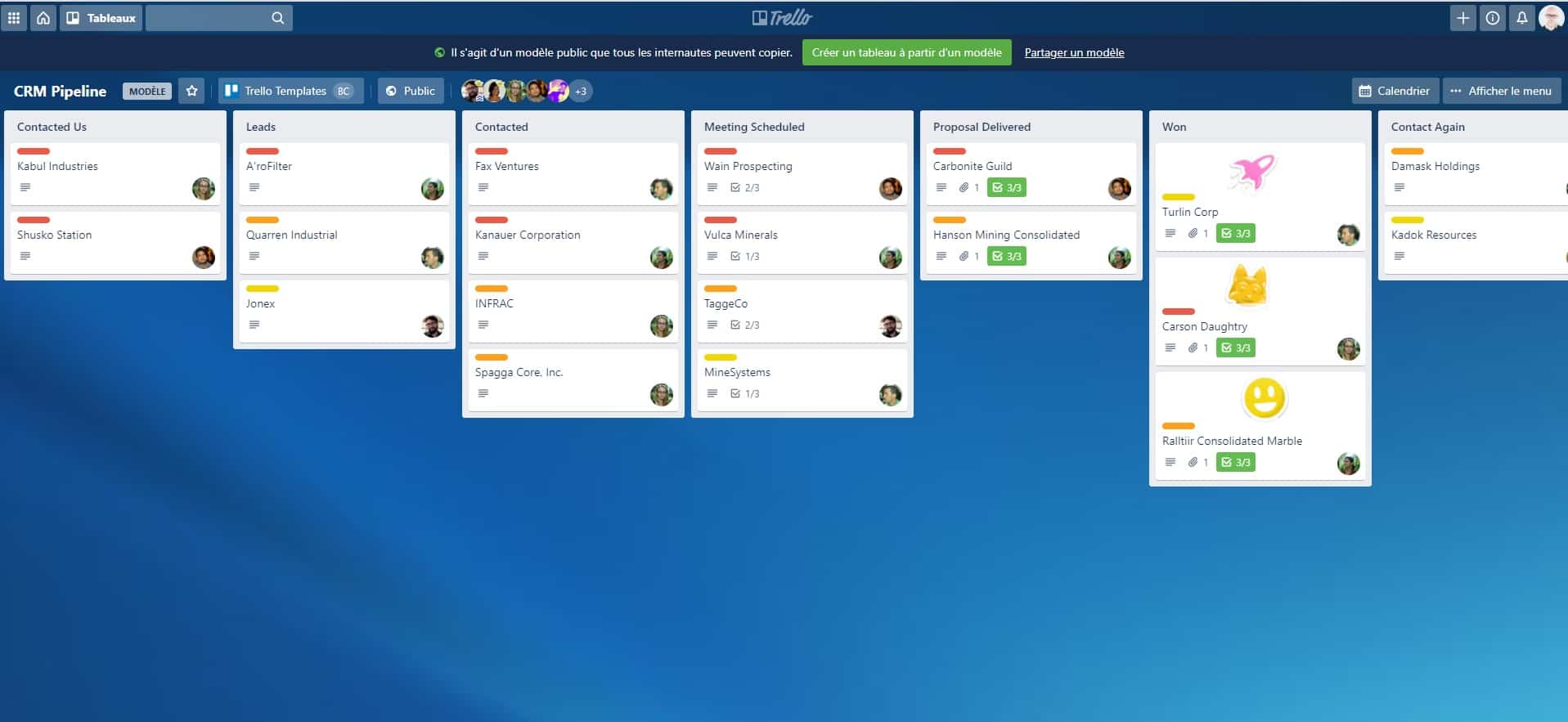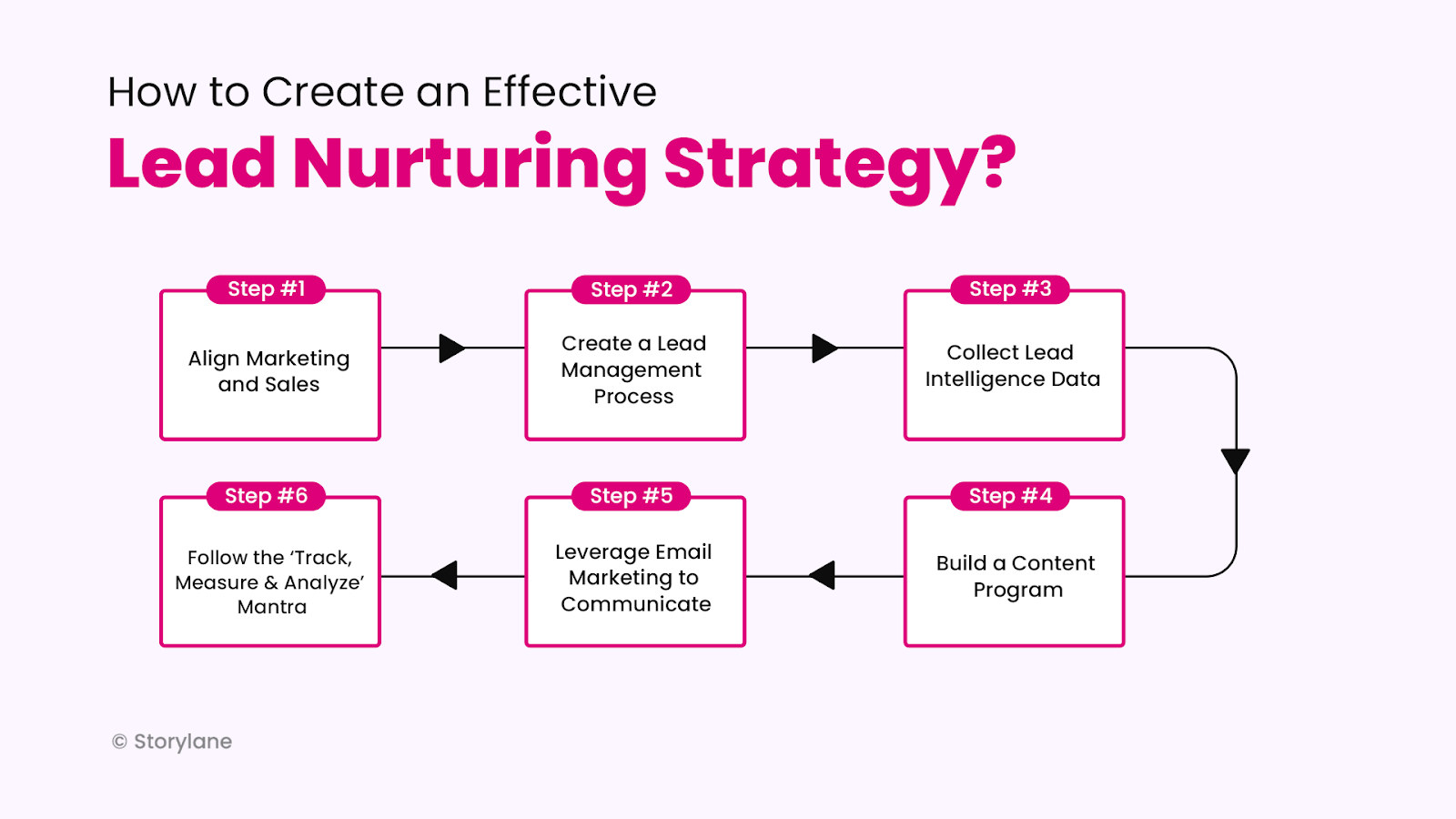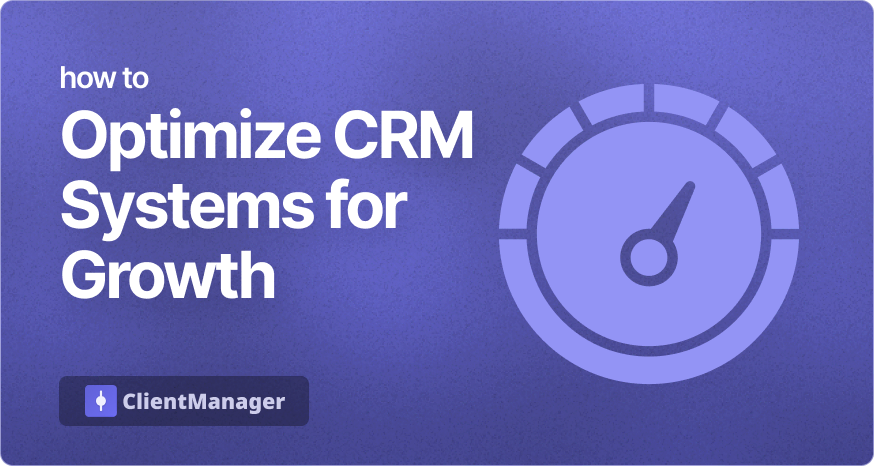Supercharge Your WooCommerce Store: The Ultimate Guide to CRM Integration

In today’s competitive e-commerce landscape, simply having a WooCommerce store isn’t enough. To truly thrive, you need to understand your customers, personalize their experiences, and build lasting relationships. That’s where Customer Relationship Management (CRM) integration comes in. This comprehensive guide will delve into the power of integrating CRM with WooCommerce, exploring its benefits, implementation strategies, and the best tools available. Get ready to transform your online store from a transactional platform into a customer-centric powerhouse.
What is CRM and Why Does it Matter for WooCommerce?
Before we dive into the integration process, let’s clarify what CRM is and why it’s so crucial for your WooCommerce business. CRM, or Customer Relationship Management, is a technology that helps you manage all your interactions with current and potential customers. It acts as a central hub for all customer data, including contact information, purchase history, support tickets, and marketing interactions. In essence, it’s a 360-degree view of your customer.
For WooCommerce store owners, CRM integration offers a wealth of benefits:
- Improved Customer Understanding: Gain deep insights into your customers’ behavior, preferences, and needs.
- Personalized Customer Experiences: Tailor your marketing, product recommendations, and customer service to individual customer profiles.
- Increased Sales and Revenue: Drive sales through targeted marketing campaigns, upselling, and cross-selling opportunities.
- Enhanced Customer Loyalty: Build stronger relationships with your customers, leading to increased loyalty and repeat business.
- Streamlined Business Processes: Automate tasks, such as lead generation, order fulfillment, and customer support, freeing up your time and resources.
- Data-Driven Decision Making: Make informed decisions based on real-time customer data and analytics.
- Improved Customer Service: Provide faster, more efficient, and personalized customer support.
Without CRM integration, you’re essentially flying blind. You’re missing out on valuable customer data that can be used to optimize your marketing efforts, improve your product offerings, and ultimately, grow your business. Integrating CRM with WooCommerce is not just a good idea; it’s a necessity for sustainable growth in today’s e-commerce environment.
Key Benefits of CRM Integration with WooCommerce
Let’s take a closer look at the specific advantages of integrating CRM with your WooCommerce store:
1. Enhanced Customer Segmentation
CRM systems allow you to segment your customers based on various criteria, such as purchase history, demographics, location, and engagement with your marketing campaigns. This granular segmentation enables you to:
- Targeted Marketing: Send personalized email campaigns, SMS messages, and social media ads to specific customer segments, increasing engagement and conversion rates.
- Personalized Product Recommendations: Recommend products based on a customer’s past purchases, browsing history, or stated preferences.
- Customized Offers and Promotions: Create exclusive offers and promotions for specific customer segments, rewarding loyalty and driving sales.
2. Automated Marketing and Sales Processes
CRM integration allows you to automate various marketing and sales processes, saving you time and effort. Examples include:
- Automated Email Marketing: Set up automated email sequences for abandoned carts, welcome messages, order confirmations, and post-purchase follow-ups.
- Lead Scoring: Automatically score leads based on their engagement with your website and marketing materials, prioritizing the most promising leads.
- Sales Pipeline Management: Track leads through your sales pipeline, ensuring that no potential customer falls through the cracks.
- Task Automation: Automate repetitive tasks, such as data entry and report generation, freeing up your team to focus on more strategic initiatives.
3. Improved Customer Service and Support
CRM integration provides your customer service team with a centralized view of each customer’s interactions with your business, enabling them to provide faster, more efficient, and personalized support. This includes:
- 360-Degree Customer View: Access a complete history of customer interactions, including past purchases, support tickets, and marketing interactions.
- Faster Issue Resolution: Quickly identify customer issues and provide solutions based on their past interactions.
- Personalized Support: Tailor your support interactions to individual customer needs and preferences.
- Improved Customer Satisfaction: Provide a seamless and positive customer service experience, leading to increased customer satisfaction and loyalty.
4. Data-Driven Insights and Reporting
CRM integration provides valuable data and insights that you can use to make informed business decisions. This includes:
- Sales Performance Tracking: Track your sales performance, identify top-selling products, and measure the effectiveness of your marketing campaigns.
- Customer Behavior Analysis: Analyze customer behavior, identify trends, and understand what drives sales.
- Marketing ROI Measurement: Measure the return on investment (ROI) of your marketing campaigns and optimize your efforts for maximum impact.
- Customizable Reports and Dashboards: Create custom reports and dashboards to track key performance indicators (KPIs) and monitor your business’s progress.
Choosing the Right CRM for Your WooCommerce Store
Selecting the right CRM for your WooCommerce store is a crucial step in the integration process. The best CRM for you will depend on your specific needs, budget, and technical expertise. Here are some of the leading CRM platforms that integrate seamlessly with WooCommerce:
1. HubSpot CRM
HubSpot CRM is a popular choice for businesses of all sizes, offering a free version with powerful features. It’s known for its user-friendly interface, robust marketing automation capabilities, and comprehensive reporting tools. HubSpot integrates seamlessly with WooCommerce through various plugins and integrations.
Key Features:
- Free CRM with powerful features
- Marketing automation
- Sales pipeline management
- Contact management
- Reporting and analytics
Pros: User-friendly, powerful free version, comprehensive feature set
Cons: Limited features in the free version, can be expensive for advanced features
2. Salesforce Sales Cloud
Salesforce Sales Cloud is a leading CRM platform for larger businesses, offering a wide range of features and customization options. It’s known for its scalability, advanced reporting capabilities, and strong integration with other business applications. Salesforce integrates with WooCommerce through various plugins and integrations.
Key Features:
- Scalable platform for large businesses
- Advanced reporting and analytics
- Sales automation
- Lead management
- Customization options
Pros: Highly customizable, robust feature set, excellent for large businesses
Cons: Can be expensive, complex to set up and manage
3. Zoho CRM
Zoho CRM is a versatile CRM platform suitable for small to medium-sized businesses. It offers a wide range of features at a competitive price point. Zoho CRM integrates with WooCommerce through various plugins and integrations.
Key Features:
- Affordable pricing
- Sales automation
- Marketing automation
- Customer support features
- Mobile app
Pros: Affordable, user-friendly, good value for money
Cons: Some features may be limited compared to more expensive platforms
4. ActiveCampaign
ActiveCampaign is a powerful marketing automation and CRM platform that’s particularly well-suited for e-commerce businesses. It offers advanced automation features, personalized email marketing, and robust segmentation capabilities. ActiveCampaign integrates seamlessly with WooCommerce through a dedicated plugin.
Key Features:
- Advanced marketing automation
- Personalized email marketing
- Segmentation
- Sales CRM features
- E-commerce specific features
Pros: Powerful marketing automation, excellent for e-commerce, user-friendly interface
Cons: Can be more expensive than some other options
5. EngageBay
EngageBay is an all-in-one marketing, sales, and service CRM platform designed for startups and small businesses. It offers a free plan with a generous feature set, making it an attractive option for businesses on a budget. EngageBay integrates with WooCommerce through various plugins and integrations.
Key Features:
- All-in-one platform (marketing, sales, service)
- Free plan available
- Marketing automation
- CRM features
- Live chat
Pros: Affordable, all-in-one platform, free plan available
Cons: Limited features in the free plan, may not be suitable for large businesses
When choosing a CRM, consider the following factors:
- Your Business Needs: What are your specific goals and requirements?
- Budget: How much are you willing to spend?
- Ease of Use: How easy is the platform to learn and use?
- Integration Capabilities: Does the CRM integrate seamlessly with WooCommerce?
- Features: Does the CRM offer the features you need, such as marketing automation, sales pipeline management, and reporting?
- Scalability: Can the CRM grow with your business?
How to Integrate CRM with WooCommerce: A Step-by-Step Guide
Once you’ve chosen your CRM, it’s time to integrate it with your WooCommerce store. The integration process typically involves the following steps:
1. Choose an Integration Method
There are several ways to integrate CRM with WooCommerce:
- Plugins: Many CRM platforms offer dedicated plugins for WooCommerce, which simplify the integration process. These plugins typically provide a user-friendly interface for connecting your CRM and WooCommerce store.
- Zapier: Zapier is a popular automation platform that allows you to connect different apps and automate tasks. You can use Zapier to connect your CRM and WooCommerce store, even if there isn’t a dedicated plugin available.
- API Integration: If you have technical expertise, you can integrate your CRM and WooCommerce store using APIs (Application Programming Interfaces). This method offers the most flexibility but requires coding knowledge.
The best integration method for you will depend on your technical skills and the features offered by your chosen CRM platform.
2. Install the WooCommerce Plugin (If Applicable)
If your CRM platform offers a dedicated WooCommerce plugin, install it in your WordPress dashboard. This typically involves downloading the plugin from your CRM platform’s website or the WordPress plugin repository and activating it in your WordPress dashboard.
3. Connect Your CRM to WooCommerce
Once the plugin is installed, you’ll need to connect your CRM to your WooCommerce store. This typically involves entering your CRM credentials (username, password, API key) into the plugin’s settings. Follow the plugin’s instructions to establish the connection.
4. Configure Data Syncing
After connecting your CRM and WooCommerce store, you’ll need to configure data syncing. This involves specifying which data you want to sync between the two platforms. Common data to sync includes:
- Customer Data: Customer contact information, such as name, email address, and phone number.
- Order Data: Order details, such as order status, product purchased, and total amount.
- Product Data: Product information, such as product name, description, and price.
- Subscription Data: Subscription details, such as subscription status and billing information.
You’ll also need to configure the syncing frequency (e.g., real-time, hourly, daily) and the direction of the data sync (e.g., WooCommerce to CRM, CRM to WooCommerce, or both).
5. Test the Integration
Before launching your integration, test it thoroughly to ensure that data is syncing correctly. Create test orders in your WooCommerce store and verify that the order data is being synced to your CRM. Also, test any other features you’ve configured, such as automated email sequences or lead scoring.
6. Customize Your Integration
Once your integration is working, you can customize it to meet your specific needs. This may involve:
- Creating Custom Fields: Add custom fields to your CRM to store data specific to your WooCommerce store.
- Setting up Automation Rules: Create automation rules to trigger actions in your CRM based on events in your WooCommerce store.
- Segmenting Your Customers: Segment your customers based on their behavior in your WooCommerce store.
Best Practices for CRM Integration with WooCommerce
To maximize the benefits of CRM integration with WooCommerce, follow these best practices:
- Plan Your Integration: Before you start the integration process, plan your goals, data requirements, and integration strategy.
- Choose the Right CRM: Select a CRM platform that meets your specific needs and integrates seamlessly with WooCommerce.
- Keep Your Data Clean: Regularly clean your customer data to ensure accuracy and consistency.
- Automate Where Possible: Automate repetitive tasks, such as data entry and lead generation, to save time and effort.
- Personalize Your Customer Experiences: Use your CRM data to personalize your marketing, product recommendations, and customer service interactions.
- Track Your Results: Monitor your CRM performance and make adjustments as needed.
- Provide Training: Train your team on how to use your CRM and leverage its features.
- Stay Updated: Keep your CRM and WooCommerce plugins up-to-date to ensure compatibility and security.
Troubleshooting Common CRM Integration Issues
Even with careful planning and execution, you may encounter some issues during the CRM integration process. Here are some common problems and how to solve them:
- Data Syncing Errors: If data is not syncing correctly, check your connection settings, data mapping, and syncing frequency. Also, make sure that your CRM and WooCommerce plugins are up-to-date.
- Duplicate Data: If you’re experiencing duplicate data, review your data mapping settings and ensure that you’re not syncing the same data twice. You may also need to clean your data in your CRM and WooCommerce stores.
- Slow Performance: If your CRM integration is slowing down your website, optimize your data syncing settings and consider using a caching plugin.
- Plugin Conflicts: If you’re experiencing plugin conflicts, try deactivating other plugins to see if the issue resolves.
- API Errors: If you’re experiencing API errors, check your API credentials and ensure that your API limits are not exceeded.
If you’re still experiencing issues, contact your CRM platform’s support team or consult with a WooCommerce expert.
The Future of CRM and WooCommerce Integration
The integration of CRM with WooCommerce is constantly evolving, with new features and capabilities being added regularly. Here are some trends to watch for:
- AI-Powered CRM: CRM platforms are increasingly using artificial intelligence (AI) to automate tasks, personalize customer experiences, and provide data-driven insights.
- E-commerce-Specific CRM Features: CRM platforms are developing more features specifically designed for e-commerce businesses, such as abandoned cart recovery, personalized product recommendations, and automated email marketing.
- Advanced Segmentation and Personalization: CRM platforms are offering more advanced segmentation and personalization options, allowing you to target your customers with even greater precision.
- Seamless Integrations: CRM platforms are continuing to improve their integrations with WooCommerce and other e-commerce platforms, making it easier than ever to connect your systems.
As technology continues to advance, we can expect even more powerful and sophisticated CRM integration capabilities in the future, helping WooCommerce store owners build stronger customer relationships and drive sales.
Conclusion: Unleash the Power of CRM for Your WooCommerce Store
Integrating CRM with WooCommerce is a game-changer for e-commerce businesses. By leveraging the power of CRM, you can gain a deeper understanding of your customers, personalize their experiences, and build lasting relationships. This comprehensive guide has provided you with the knowledge and tools you need to successfully integrate CRM with your WooCommerce store and unlock its full potential. So, take action today, choose the right CRM for your business, and start supercharging your WooCommerce store for success!
By implementing the strategies outlined in this guide, you’ll be well on your way to:
- Boosting Customer Engagement: Create more meaningful interactions with your customers.
- Increasing Conversion Rates: Drive more sales and revenue.
- Improving Customer Loyalty: Build a loyal customer base that returns for more.
- Growing Your Business: Scale your business and achieve your e-commerce goals.
Don’t wait any longer. Start integrating CRM with your WooCommerce store today and experience the transformative power of customer relationship management.