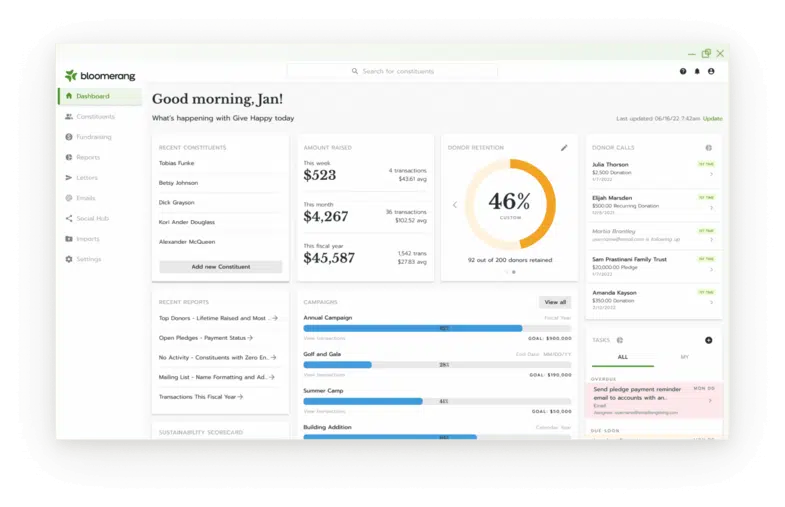Fortifying Your Small Business: A Deep Dive into CRM Security

In the ever-evolving digital landscape, safeguarding your small business’s sensitive information is no longer optional—it’s paramount. As customer relationship management (CRM) systems become the backbone of modern business operations, storing everything from client data to financial records, the importance of robust security measures cannot be overstated. This comprehensive guide delves into the critical aspects of CRM security specifically tailored for small businesses, equipping you with the knowledge and strategies needed to protect your valuable assets.
Understanding the Stakes: Why CRM Security Matters
Before diving into the specifics, let’s establish why CRM security is so crucial. A CRM system acts as a central repository for a wealth of sensitive information. This includes:
- Customer Data: Names, contact information, purchase history, preferences, and more.
- Financial Information: Payment details, invoices, and transaction records.
- Internal Communications: Emails, notes, and discussions about clients and projects.
- Intellectual Property: Business strategies, marketing plans, and proprietary data.
A data breach or security lapse can have devastating consequences, including:
- Financial Loss: Costs associated with data recovery, legal fees, regulatory fines, and potential lawsuits.
- Reputational Damage: Loss of customer trust, negative publicity, and a decline in brand value.
- Operational Disruptions: System downtime, hindered productivity, and the need for extensive remediation efforts.
- Legal Ramifications: Non-compliance with data privacy regulations like GDPR, CCPA, and others, leading to significant penalties.
For small businesses, the impact of a security breach can be particularly crippling. Limited resources often mean less capacity to recover from a major incident, potentially leading to business closure. Therefore, proactively implementing robust security measures is not just a best practice; it’s a business imperative.
Key Security Threats to CRM Systems
To effectively protect your CRM, it’s essential to understand the common threats that can compromise its security. These threats can originate from various sources, both internal and external:
1. Cyberattacks:
- Malware: Malicious software, such as viruses, Trojans, and ransomware, can infiltrate your system and steal or encrypt your data.
- Phishing: Deceptive emails or messages that trick employees into revealing sensitive information, like login credentials.
- SQL Injection: Attacks that exploit vulnerabilities in your CRM’s database to access or manipulate data.
- Denial-of-Service (DoS) Attacks: Attempts to overwhelm your system with traffic, making it unavailable to legitimate users.
2. Human Error:
- Weak Passwords: Using easily guessable or default passwords makes your system vulnerable to unauthorized access.
- Data Loss Prevention (DLP) Failures: Accidental deletion of data, improper handling of sensitive information, or leaving devices unprotected.
- Lack of Training: Employees unaware of security best practices can inadvertently create vulnerabilities.
- Insider Threats: Malicious actions by employees or contractors with authorized access to your CRM.
3. System Vulnerabilities:
- Outdated Software: Using unpatched or unsupported software versions exposes your system to known security flaws.
- Configuration Errors: Incorrectly configured security settings can create loopholes that attackers can exploit.
- Third-Party Integrations: Weak security practices in integrated applications can compromise your CRM’s security.
Implementing Robust CRM Security Measures
Protecting your CRM requires a multi-layered approach, incorporating various security measures to address the different types of threats. Here’s a detailed breakdown of the key strategies:
1. Access Control and Authentication:
- Strong Passwords: Enforce the use of strong, unique passwords for all user accounts. Passwords should be at least 12 characters long and include a mix of uppercase and lowercase letters, numbers, and symbols.
- Multi-Factor Authentication (MFA): Implement MFA to add an extra layer of security. This requires users to verify their identity through a second factor, such as a code sent to their mobile device, in addition to their password.
- Role-Based Access Control (RBAC): Assign users specific roles with predefined permissions, limiting their access to only the data and functionality they need. This minimizes the potential damage from compromised accounts.
- Regular Password Changes: Encourage or enforce regular password changes to reduce the risk of compromised credentials.
2. Data Encryption:
- Encryption at Rest: Encrypt data stored within your CRM database to protect it from unauthorized access if the system is compromised.
- Encryption in Transit: Use Secure Sockets Layer (SSL) or Transport Layer Security (TLS) to encrypt data transmitted between your users and the CRM server. This protects data from interception during transit.
- Data Masking: Mask sensitive data, such as credit card numbers or social security numbers, so that it is not visible to all users.
3. Data Backup and Recovery:
- Regular Backups: Implement a regular backup schedule to create copies of your CRM data. Backups should be stored securely, preferably offsite, to protect against data loss due to hardware failure, natural disasters, or cyberattacks.
- Disaster Recovery Plan: Develop a comprehensive disaster recovery plan that outlines the steps to restore your CRM system and data in the event of a major incident.
- Testing Backups: Regularly test your backups to ensure they can be restored successfully.
4. Security Awareness Training:
- Employee Education: Provide regular security awareness training to all employees. This training should cover topics such as phishing, social engineering, password security, and data privacy best practices.
- Simulated Phishing Attacks: Conduct simulated phishing campaigns to test employees’ ability to identify and avoid phishing attempts.
- Data Privacy Training: Educate employees about relevant data privacy regulations, such as GDPR and CCPA, and their responsibilities in protecting customer data.
5. System Monitoring and Auditing:
- Real-time Monitoring: Implement real-time monitoring to detect suspicious activity, such as unusual login attempts, unauthorized access, or data breaches.
- Security Audits: Conduct regular security audits to assess your CRM’s security posture and identify potential vulnerabilities.
- Log Management: Implement a robust log management system to collect, analyze, and store security logs. This information can be used to investigate security incidents and identify trends.
- Vulnerability Scanning: Regularly scan your CRM system for vulnerabilities using automated tools.
6. CRM Vendor Security:
- Choose a Secure CRM Provider: Select a CRM provider with a strong track record of security. Evaluate their security certifications (e.g., SOC 2), data encryption practices, and incident response capabilities.
- Review Security Policies: Carefully review the CRM vendor’s security policies and data privacy practices to ensure they meet your business’s needs.
- Understand Data Location: Know where your data is stored and ensure the location complies with relevant data privacy regulations.
- Regularly Update: Ensure you are always on the latest version of your CRM software to receive the latest security patches and improvements.
7. Data Loss Prevention (DLP):
- Implement DLP Policies: Establish DLP policies to prevent sensitive data from leaving your CRM system. This can include restrictions on data copying, printing, and sharing.
- Monitor Data Movement: Monitor data movement within your CRM system to detect and prevent unauthorized data access or transfer.
- Data Classification: Classify your data based on its sensitivity to implement appropriate security controls.
Choosing the Right CRM for Security
Selecting a CRM system is a critical decision that directly impacts your security posture. Here are some factors to consider when choosing a CRM for your small business:
- Security Features: Prioritize CRM providers that offer robust security features, such as strong encryption, multi-factor authentication, access controls, and regular security updates.
- Compliance Certifications: Look for CRM systems that have obtained relevant security certifications, such as SOC 2, ISO 27001, or HIPAA compliance, if applicable to your industry.
- Data Privacy Policies: Carefully review the CRM provider’s data privacy policies to ensure they align with your business’s privacy requirements and comply with relevant regulations.
- Vendor Reputation: Research the CRM provider’s reputation and track record in terms of security. Read reviews, check for security incidents, and assess their customer support for security-related issues.
- Scalability: Choose a CRM that can scale with your business as it grows, ensuring your security measures can adapt to increasing data volumes and user counts.
- Integration Capabilities: Evaluate the security of third-party integrations that you plan to use with your CRM. Ensure these integrations do not introduce vulnerabilities.
Best Practices for CRM Security Implementation
Implementing CRM security is an ongoing process, not a one-time fix. Here are some best practices to follow:
- Develop a Security Policy: Create a comprehensive security policy that outlines your security goals, procedures, and responsibilities.
- Document Everything: Document your security measures, configurations, and incident response plans.
- Regularly Review and Update: Regularly review and update your security measures to address emerging threats and adapt to changes in your business.
- Stay Informed: Stay informed about the latest security threats and vulnerabilities by following security blogs, attending industry events, and subscribing to security newsletters.
- Test and Validate: Regularly test your security measures to ensure they are effective. This includes penetration testing, vulnerability scanning, and simulated phishing attacks.
- Foster a Security Culture: Cultivate a security-conscious culture within your organization. Encourage employees to report security concerns and participate in security training.
- Incident Response Plan: Develop and regularly test an incident response plan to address security breaches and data leaks effectively.
The Human Element: Training and Culture
While technology is crucial, remember that the human element plays a significant role in CRM security. Even the most sophisticated security systems can be bypassed if employees are not properly trained or if a strong security culture is absent. Here’s how to address this:
- Ongoing Training: Provide regular and ongoing security awareness training. Don’t just offer a one-time training session; make it an ongoing process with refresher courses, updates on new threats, and simulated phishing exercises.
- Create a Security-Conscious Culture: Foster a culture where security is everyone’s responsibility. Encourage employees to report suspicious activity, share security concerns, and actively participate in security efforts.
- Lead by Example: Senior management must demonstrate a commitment to security by following security policies and setting a positive example for employees.
- Clear Communication: Establish clear communication channels for reporting security incidents or concerns. Make it easy for employees to ask questions and seek help.
- Incentivize Good Security Practices: Recognize and reward employees who demonstrate good security practices. This can motivate employees to take security seriously.
Specific Security Considerations for Different CRM Deployments
The security considerations for your CRM may vary depending on how it’s deployed:
Cloud-Based CRM:
Cloud-based CRM systems offer many benefits, including scalability and ease of use. However, you must consider these security aspects:
- Vendor Security: Carefully vet the security practices of your cloud provider.
- Data Encryption: Ensure data is encrypted both in transit and at rest.
- Access Control: Implement robust access controls to limit access to sensitive data.
- Regular Audits: Regularly audit your cloud environment for security vulnerabilities.
On-Premise CRM:
On-premise CRM systems offer more control over your data, but you are responsible for all aspects of security:
- Physical Security: Secure your servers and data centers.
- Network Security: Implement firewalls, intrusion detection systems, and other network security measures.
- Regular Updates: Keep all software and hardware updated with the latest security patches.
- Expertise: Ensure you have the in-house expertise or external support needed to manage and secure your on-premise system.
Hybrid CRM:
Hybrid CRM deployments combine cloud and on-premise components:
- Integration Security: Secure the integration between your cloud and on-premise components.
- Data Synchronization: Implement secure data synchronization practices.
- Unified Security Policy: Develop a unified security policy that covers all components of your CRM system.
Staying Ahead of the Curve: Emerging Trends in CRM Security
The landscape of CRM security is constantly evolving. Here are some emerging trends to watch:
- AI-Powered Security: Artificial intelligence (AI) and machine learning (ML) are being used to detect and respond to security threats more effectively.
- Zero Trust Security: The zero-trust model assumes no user or device is inherently trustworthy and requires continuous verification.
- Blockchain for Data Security: Blockchain technology can be used to enhance data security and integrity.
- Increased Automation: Automation is being used to streamline security tasks, such as vulnerability scanning and incident response.
- Focus on User Behavior Analytics: Analyzing user behavior to detect and respond to insider threats.
The Future of CRM Security
As CRM systems become even more integral to business operations and the threat landscape continues to evolve, the importance of robust security measures will only increase. Small businesses that prioritize CRM security will be better positioned to protect their valuable data, maintain customer trust, and ensure business continuity. Embracing a proactive, multi-layered approach to security, including strong access controls, data encryption, regular backups, security awareness training, and continuous monitoring, is essential for safeguarding your business from the ever-present risks of cyberattacks and data breaches. By staying informed about emerging trends and best practices, you can create a resilient security posture that protects your CRM system and your business for years to come.
Investing in CRM security is not merely a cost; it’s an investment in the long-term success and stability of your small business. It’s about protecting your customers, your data, and your future.