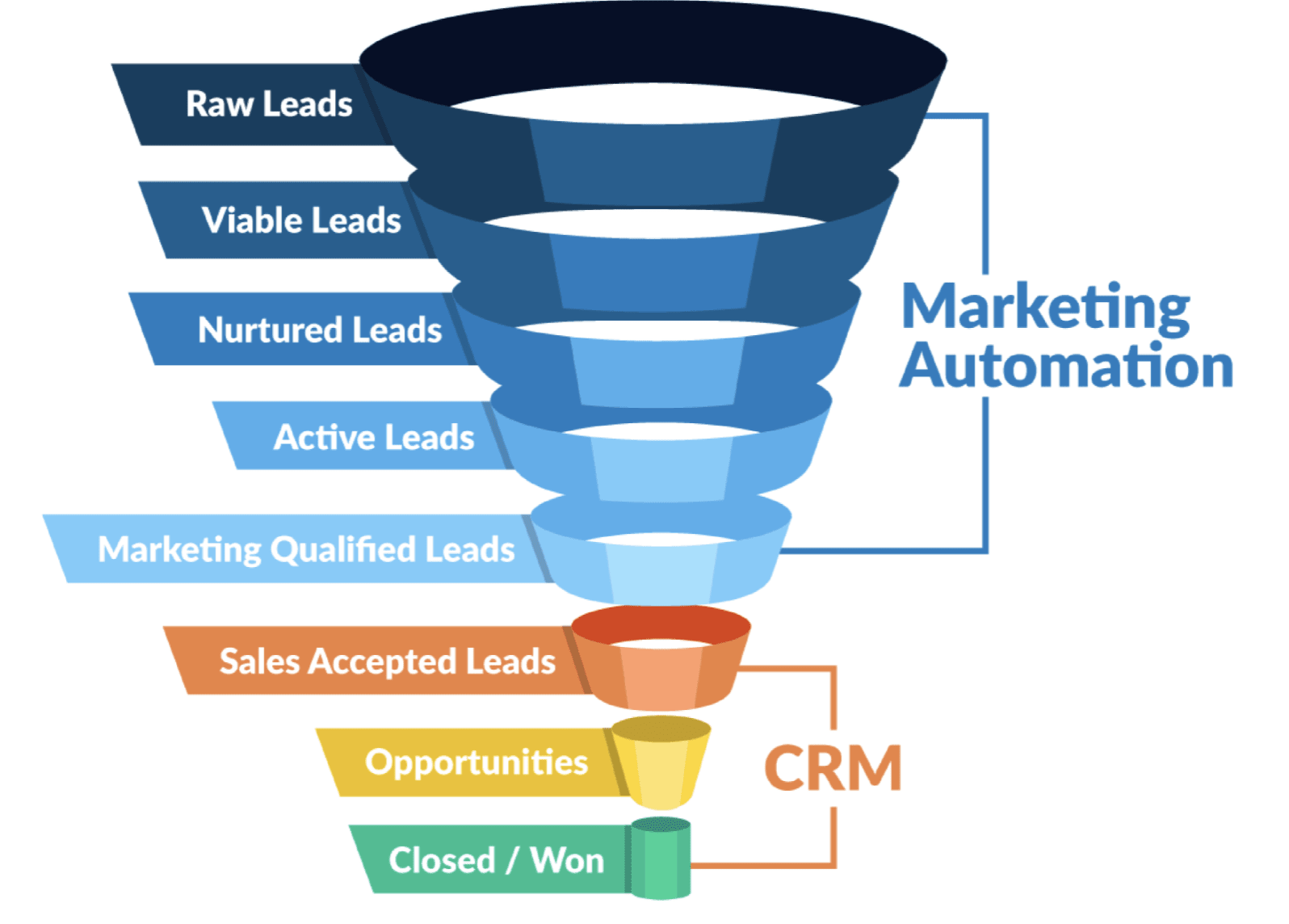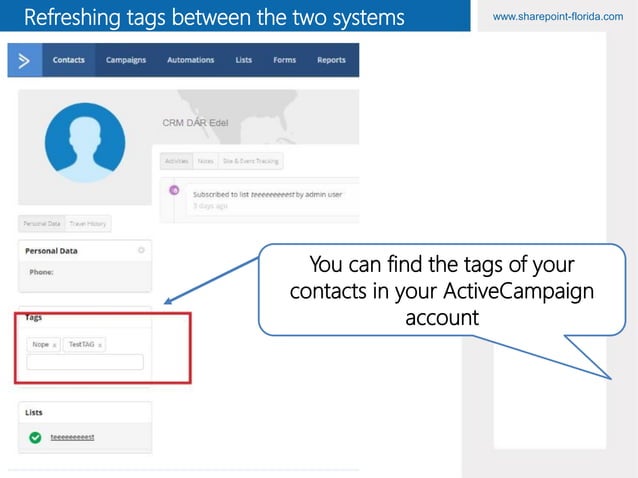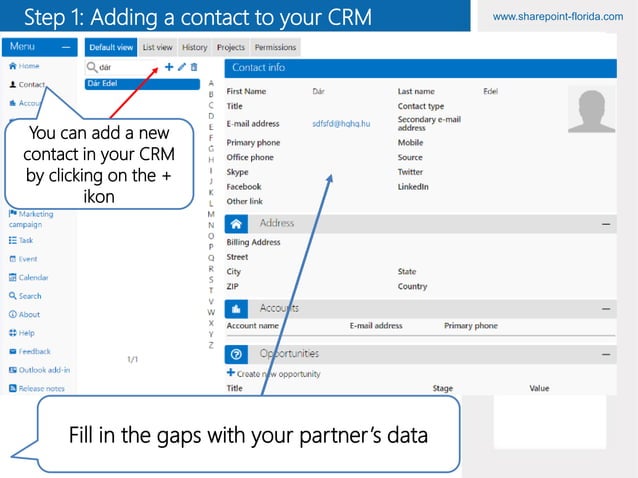Mastering CRM Marketing Workflows: A Comprehensive Guide to Automation and Efficiency

Unlocking the Power of CRM Marketing Workflows
In today’s fast-paced business environment, the ability to streamline operations and maximize efficiency is paramount. One of the most potent tools available for achieving this is the Customer Relationship Management (CRM) marketing workflow. This comprehensive guide delves into the intricacies of CRM marketing workflows, offering insights, strategies, and practical advice to help you harness their power and transform your marketing efforts.
CRM marketing workflows are essentially automated sequences of actions triggered by specific events or conditions within your CRM system. They are designed to nurture leads, personalize customer interactions, and optimize the customer journey from start to finish. By automating repetitive tasks and ensuring consistent communication, workflows free up valuable time for your marketing team, allowing them to focus on strategic initiatives and creative campaigns.
This guide will explore the core components of CRM marketing workflows, the benefits they offer, and the steps you can take to implement them effectively. Whether you’re a seasoned marketer or just starting out, this resource will provide you with the knowledge and tools you need to create and manage successful CRM marketing workflows that drive results.
Understanding the Core Components of CRM Marketing Workflows
Before diving into the specifics of creating and implementing workflows, it’s essential to understand their fundamental components. These components work together to create a cohesive and effective automated system.
Triggers
Triggers are the events or conditions that initiate a workflow. They are the starting points that set the entire process in motion. Common triggers include:
- Lead generation: When a new lead is added to the CRM.
- Form submissions: When a prospect submits a form on your website.
- Email opens or clicks: When a recipient opens or clicks a link in an email.
- Website visits: When a contact visits a specific page on your website.
- Purchase history: When a customer makes a purchase.
- Contact field updates: When a contact’s information is updated in the CRM.
The choice of trigger depends on the specific goals of the workflow and the actions you want to automate.
Actions
Actions are the tasks that are performed automatically when a trigger is activated. They are the core of the workflow and can include a wide range of activities, such as:
- Sending emails: Sending automated email sequences to nurture leads or provide information.
- Updating contact records: Modifying contact fields based on behavior or interactions.
- Assigning tasks: Assigning tasks to sales representatives or other team members.
- Adding tags or segments: Categorizing contacts based on their actions or characteristics.
- Sending SMS messages: Delivering text messages for appointment reminders or promotional offers.
- Updating deal stages: Moving deals through the sales pipeline.
Actions are the building blocks of your workflow, and the choices you make will determine the impact of the automated process.
Conditions
Conditions add intelligence to your workflows. They allow you to create branching paths based on specific criteria. For example, you can use conditions to:
- Segment contacts: Send different emails based on a contact’s industry, location, or purchase history.
- Personalize content: Tailor email messages to individual contacts based on their preferences.
- Route leads: Assign leads to the appropriate sales representative based on their location or product interest.
Conditions ensure that your workflows are targeted and relevant to each contact, increasing engagement and conversion rates.
Delays
Delays introduce time-based intervals into your workflows. They allow you to schedule actions to occur at specific times or after a certain period. Delays are particularly useful for:
- Nurturing leads: Sending a series of emails over several days or weeks to educate leads and move them through the sales funnel.
- Providing reminders: Sending appointment reminders or follow-up emails after a meeting.
- Monitoring engagement: Waiting a specific period before sending a follow-up email if a contact hasn’t opened a previous email.
Delays help you control the pace of your workflows and ensure that your messaging is delivered at the right time.
The Benefits of Implementing CRM Marketing Workflows
The advantages of implementing CRM marketing workflows are numerous and can significantly impact your marketing performance.
Increased Efficiency
Workflows automate repetitive tasks, freeing up your marketing team’s time and resources. This allows them to focus on more strategic initiatives, such as campaign planning, content creation, and data analysis. Automation reduces the manual workload, minimizing the potential for errors and ensuring consistency across all marketing activities.
Improved Lead Nurturing
Workflows enable you to nurture leads effectively by providing targeted content and personalized communication at every stage of the sales funnel. Automated email sequences, triggered by specific actions or behaviors, keep leads engaged and move them closer to conversion. This nurturing process builds relationships and increases the likelihood of converting leads into customers.
Enhanced Personalization
By using conditions and segmentation, workflows allow you to personalize your marketing messages and offers. Tailoring communication to individual contacts based on their preferences, demographics, and purchase history increases engagement and improves the customer experience. Personalized marketing resonates more effectively with your audience, leading to higher conversion rates.
Increased Sales Productivity
Workflows can automate tasks such as lead assignment, follow-up reminders, and deal stage updates, freeing up sales representatives to focus on closing deals. By streamlining the sales process and ensuring that no leads fall through the cracks, workflows improve sales productivity and increase revenue.
Improved Data Accuracy
Automated workflows reduce the risk of human error in data entry and management. By automatically updating contact records and tracking interactions, workflows ensure that your CRM data is accurate and up-to-date. This accurate data provides a solid foundation for informed decision-making and effective marketing strategies.
Better Customer Experience
Workflows can create a more seamless and personalized customer experience. Automated communication, timely responses, and relevant content contribute to a positive customer journey, increasing customer satisfaction and loyalty. Workflows ensure that customers feel valued and supported throughout their interaction with your brand.
Increased ROI
By streamlining processes, improving lead nurturing, and enhancing sales productivity, CRM marketing workflows contribute to a higher return on investment (ROI) for your marketing efforts. Automation reduces costs, increases conversions, and maximizes the value of your marketing campaigns.
Creating Effective CRM Marketing Workflows: A Step-by-Step Guide
Creating effective CRM marketing workflows requires careful planning and execution. Here’s a step-by-step guide to help you get started:
1. Define Your Goals and Objectives
Before you start building workflows, you need to clearly define your goals and objectives. What do you want to achieve with your workflows? Do you want to nurture leads, increase sales, improve customer retention, or something else? Having clear goals will guide your workflow design and help you measure your success.
2. Identify Your Target Audience
Understand your target audience and segment them based on their demographics, behavior, and interests. Knowing your audience will help you create personalized workflows that resonate with their needs and preferences. This segmentation is crucial for tailoring your messages and offers to the right people.
3. Map the Customer Journey
Map out the customer journey from the initial touchpoint to the final conversion. Identify the key stages and touchpoints where you can use workflows to engage and nurture your leads. This will help you visualize the entire process and identify opportunities for automation.
4. Choose the Right Triggers
Select the appropriate triggers that will initiate your workflows. Consider the actions or events that indicate a lead’s interest or progress in the sales funnel. Choose triggers that align with your goals and objectives, and ensure that they accurately reflect the desired actions.
5. Design Your Actions
Determine the actions that will be performed when a trigger is activated. These actions should be relevant to the trigger and aligned with your overall marketing strategy. Actions can include sending emails, updating contact records, assigning tasks, and more. Carefully plan the sequence of actions to create a smooth and effective workflow.
6. Incorporate Conditions
Use conditions to segment your contacts and personalize your messaging. Conditions allow you to create branching paths within your workflows, ensuring that each contact receives relevant and tailored communication. Use conditions to segment based on demographics, behavior, purchase history, or any other relevant criteria.
7. Add Delays
Incorporate delays to control the timing of your actions and ensure that your messages are delivered at the right time. Delays can be used to space out email sequences, provide reminders, or wait for a specific period before taking further action. Strategic use of delays enhances the effectiveness of your workflows.
8. Write Compelling Content
Create high-quality, engaging content for your email messages, landing pages, and other marketing materials. Your content should be informative, relevant, and tailored to your target audience. Use clear and concise language, and incorporate visuals to enhance engagement. Compelling content is essential for driving conversions and achieving your marketing goals.
9. Test and Refine
Before launching your workflows, thoroughly test them to ensure that they function correctly and deliver the desired results. Send test emails, review the actions, and verify that the conditions and delays are working as expected. Refine your workflows based on the test results, and make any necessary adjustments to improve their effectiveness.
10. Monitor and Analyze
Once your workflows are live, continuously monitor their performance and analyze the results. Track key metrics such as open rates, click-through rates, conversion rates, and ROI. Use this data to identify areas for improvement and optimize your workflows over time. Regular monitoring and analysis are essential for ensuring the long-term success of your CRM marketing workflows.
Examples of CRM Marketing Workflows in Action
To illustrate the power of CRM marketing workflows, here are a few examples of how they can be used in different scenarios:
Lead Nurturing Workflow
Trigger: A new lead submits a form on your website.
Actions:
- Send a welcome email with a valuable piece of content.
- Add the lead to a specific segment based on their form submission.
- Assign a task to a sales representative to follow up.
- After 3 days, send a follow-up email with a case study or testimonial.
- After 7 days, if the lead hasn’t responded, send a final email with a special offer.
Benefits: Nurtures leads, provides valuable information, and increases the likelihood of conversion.
Abandoned Cart Workflow
Trigger: A customer adds items to their shopping cart but does not complete the purchase.
Actions:
- After 1 hour, send an email reminding the customer of the items in their cart.
- After 24 hours, if the customer still hasn’t purchased, send a follow-up email with a special discount.
- After 48 hours, if the customer still hasn’t purchased, send a final email with a personalized message and offer free shipping.
Benefits: Recovers lost sales, encourages customers to complete their purchases, and increases revenue.
Customer Onboarding Workflow
Trigger: A new customer makes a purchase.
Actions:
- Send a welcome email with instructions on how to use the product or service.
- Add the customer to a specific segment based on their purchase.
- Send a series of emails over several weeks with tips, tutorials, and helpful resources.
- After one month, send a survey to gather feedback and improve the customer experience.
Benefits: Onboards new customers, provides valuable information, and increases customer satisfaction and retention.
Event Registration Workflow
Trigger: A contact registers for an event.
Actions:
- Send a confirmation email with event details.
- Add the contact to a specific segment.
- Send a reminder email one week before the event.
- Send a reminder email one day before the event.
- Send a thank-you email after the event with a link to the event recording or presentation.
Benefits: Manages event registration, provides timely reminders, and enhances the attendee experience.
Re-engagement Workflow
Trigger: A customer hasn’t interacted with your brand in a specified period (e.g., 6 months).
Actions:
- Send an email with a special offer or promotion.
- If the customer clicks on a link in the email, add them to a more active segment.
- If the customer doesn’t respond, send a follow-up email with a different offer.
Benefits: Re-engages inactive customers, reminds them of your brand, and increases sales.
Choosing the Right CRM for Your Marketing Workflows
Selecting the right CRM system is crucial for the success of your marketing workflows. The best CRM for your business will depend on your specific needs and requirements, but here are some key considerations:
Ease of Use
Choose a CRM that is easy to use and navigate. A user-friendly interface will make it easier for your team to create, manage, and monitor workflows. Look for a CRM with a drag-and-drop workflow builder and intuitive features.
Automation Capabilities
Ensure that the CRM offers robust automation capabilities, including a wide range of triggers, actions, conditions, and delays. The more automation options available, the more flexible and powerful your workflows can be.
Integration with Other Tools
Choose a CRM that integrates with other tools you use, such as email marketing platforms, social media platforms, and e-commerce platforms. Seamless integration will allow you to streamline your workflows and create a more cohesive marketing ecosystem.
Segmentation and Personalization
Make sure that the CRM offers advanced segmentation and personalization features. The ability to segment your contacts based on various criteria and personalize your messaging is essential for creating effective workflows.
Reporting and Analytics
Look for a CRM that provides comprehensive reporting and analytics capabilities. The ability to track key metrics and analyze the performance of your workflows is crucial for optimizing your campaigns and achieving your marketing goals.
Scalability
Choose a CRM that can scale with your business. As your business grows, you’ll need a CRM that can handle increasing volumes of data and support more complex workflows.
Some popular CRM systems that offer robust workflow capabilities include:
- HubSpot CRM: Known for its user-friendly interface and powerful marketing automation features.
- Salesforce: A comprehensive CRM platform with advanced workflow capabilities and extensive integration options.
- Zoho CRM: An affordable CRM with a wide range of features, including a drag-and-drop workflow builder.
- ActiveCampaign: A marketing automation platform with a strong focus on email marketing and workflow automation.
- Keap (formerly Infusionsoft): A CRM designed for small businesses, with powerful sales and marketing automation features.
Researching and comparing different CRM systems is vital to determine the best fit for your business needs and budget.
Best Practices for Optimizing CRM Marketing Workflows
To maximize the effectiveness of your CRM marketing workflows, consider these best practices:
Keep it Simple
Start with simple workflows and gradually add complexity as you gain experience. Overly complex workflows can be difficult to manage and troubleshoot. Focus on automating the most critical tasks first.
Personalize Your Messaging
Use personalization tokens to tailor your email messages and other marketing materials to individual contacts. Address contacts by name, reference their past purchases, and customize your offers based on their preferences.
Test, Test, Test
Thoroughly test your workflows before launching them. Send test emails, review the actions, and verify that the conditions and delays are working as expected. Testing helps you identify and fix any potential issues before they impact your customers.
Monitor and Analyze Regularly
Regularly monitor the performance of your workflows and analyze the results. Track key metrics such as open rates, click-through rates, conversion rates, and ROI. Use this data to identify areas for improvement and optimize your workflows over time.
Segment Your Audience
Segment your audience based on various criteria, such as demographics, behavior, and interests. Segmentation allows you to create more targeted and relevant workflows that resonate with each group.
Keep Your Data Clean
Ensure that your CRM data is accurate and up-to-date. Clean data is essential for creating effective workflows and delivering personalized communication. Regularly review and update your contact records.
Use A/B Testing
A/B test different elements of your workflows, such as subject lines, email content, and calls to action. A/B testing helps you identify what works best and optimize your campaigns for maximum results.
Stay Consistent
Maintain consistent branding and messaging across all of your workflows. Consistency builds trust and reinforces your brand identity. Use the same tone of voice, design elements, and messaging throughout your campaigns.
Stay Up-to-Date
Stay informed about the latest CRM marketing trends and best practices. The marketing landscape is constantly evolving, so it’s important to stay up-to-date on the latest technologies and strategies.
Seek Feedback
Gather feedback from your customers and sales team. Their insights can help you identify areas for improvement and optimize your workflows to better meet their needs.
The Future of CRM Marketing Workflows
The future of CRM marketing workflows is bright, with ongoing advancements in technology and a growing focus on personalization and automation. Here are some trends to watch:
AI-Powered Automation
Artificial intelligence (AI) is playing an increasingly important role in CRM marketing. AI-powered automation can analyze vast amounts of data to identify patterns, predict customer behavior, and personalize marketing messages in real-time. AI can optimize workflows, improve lead scoring, and automate tasks such as content creation and email personalization.
Hyper-Personalization
Customers expect highly personalized experiences. CRM marketing workflows will continue to evolve to provide hyper-personalized content, offers, and recommendations based on individual customer preferences and behaviors. This level of personalization will require sophisticated data analysis and advanced automation capabilities.
Omnichannel Marketing
Customers interact with brands across multiple channels, including email, social media, SMS, and chat. CRM marketing workflows will integrate with all of these channels to create a seamless omnichannel experience. This will allow marketers to deliver consistent messaging and personalized interactions across all touchpoints.
Increased Focus on Customer Experience
The customer experience is becoming a key differentiator for businesses. CRM marketing workflows will be designed to improve the customer journey, provide exceptional customer service, and build long-term customer relationships. This will involve streamlining processes, providing timely support, and anticipating customer needs.
Integration of CRM and Marketing Automation
The lines between CRM and marketing automation are blurring. CRM systems will increasingly incorporate marketing automation features, and marketing automation platforms will offer more robust CRM capabilities. This integration will allow businesses to manage their customer relationships and marketing activities in a unified platform.
As technology continues to evolve, CRM marketing workflows will become even more sophisticated and effective. By embracing these trends, businesses can stay ahead of the curve and create marketing strategies that drive growth and success.
Conclusion
CRM marketing workflows are a powerful tool for streamlining your marketing efforts, nurturing leads, and improving customer relationships. By understanding the core components of workflows, implementing effective strategies, and staying up-to-date on the latest trends, you can transform your marketing performance and achieve your business goals. Embrace the power of automation, personalize your customer interactions, and watch your business thrive. The future of marketing is here, and it’s powered by CRM marketing workflows. Don’t be left behind; start building your workflows today and experience the difference they can make!