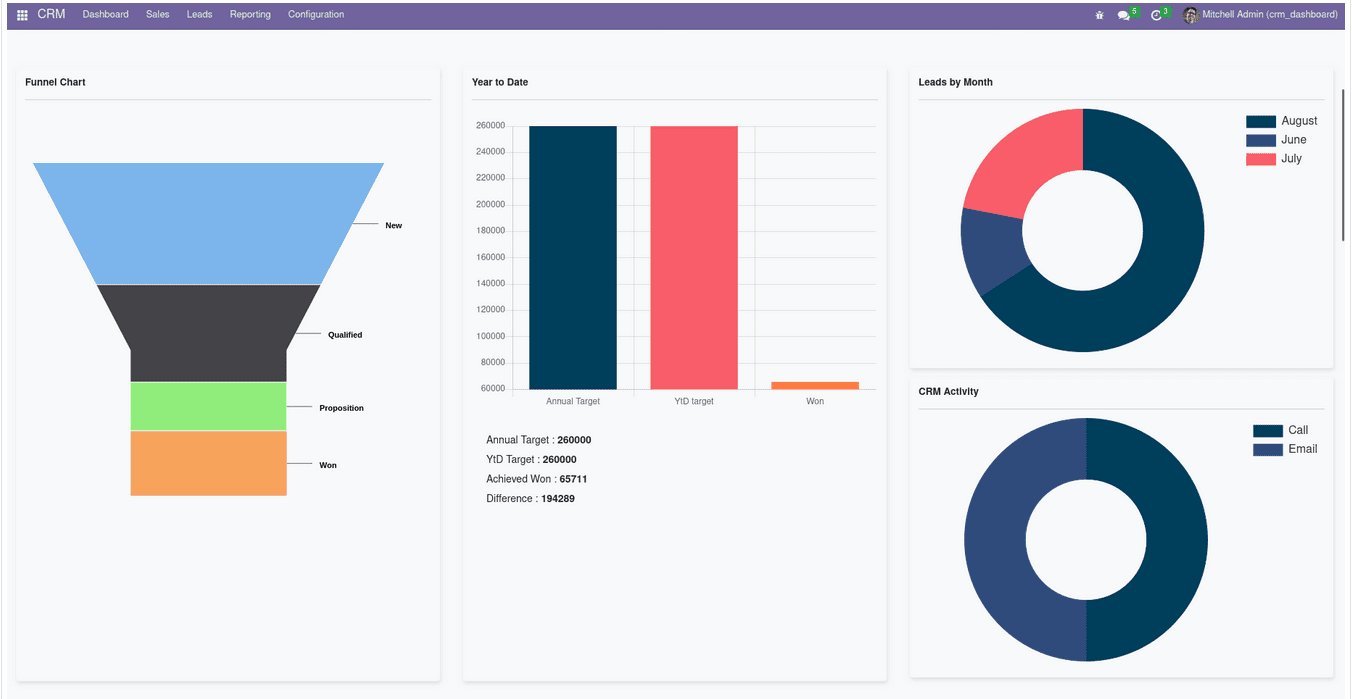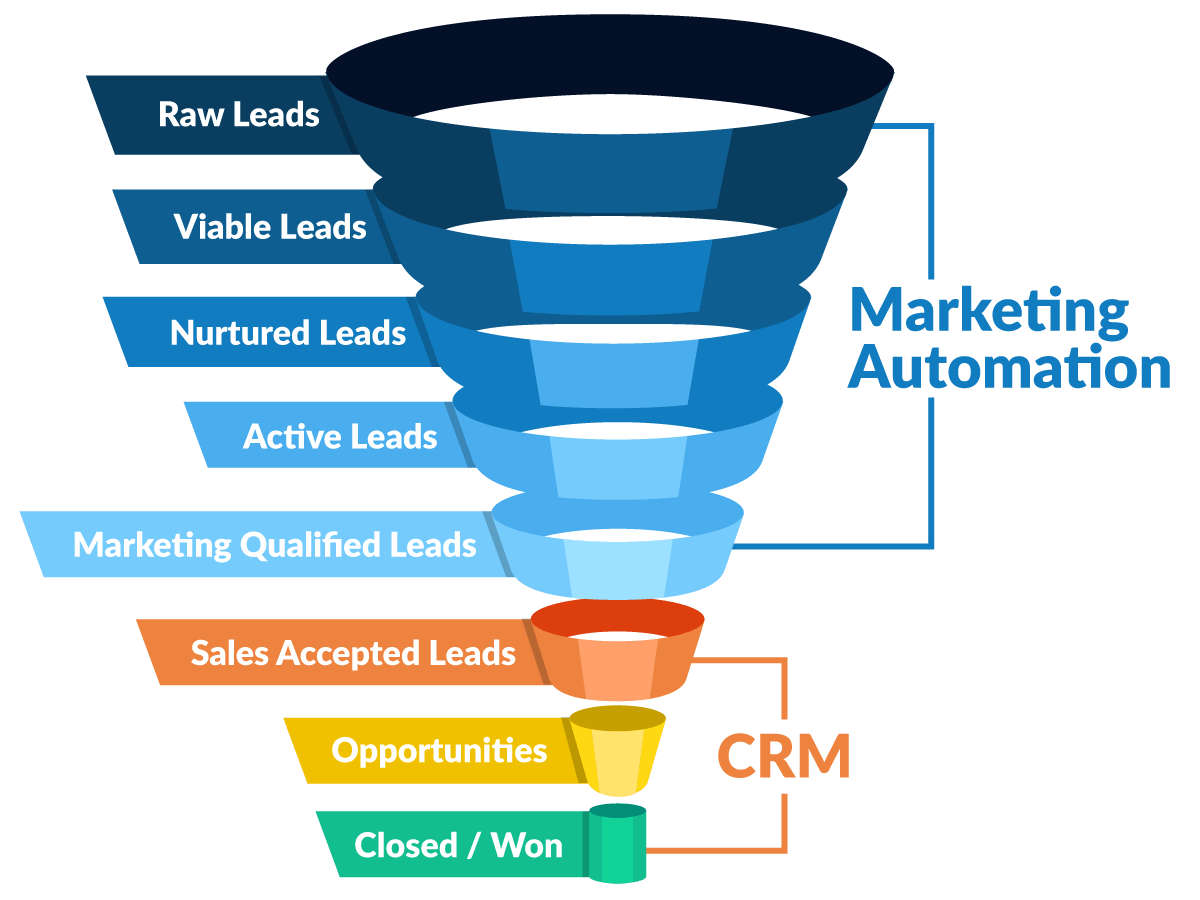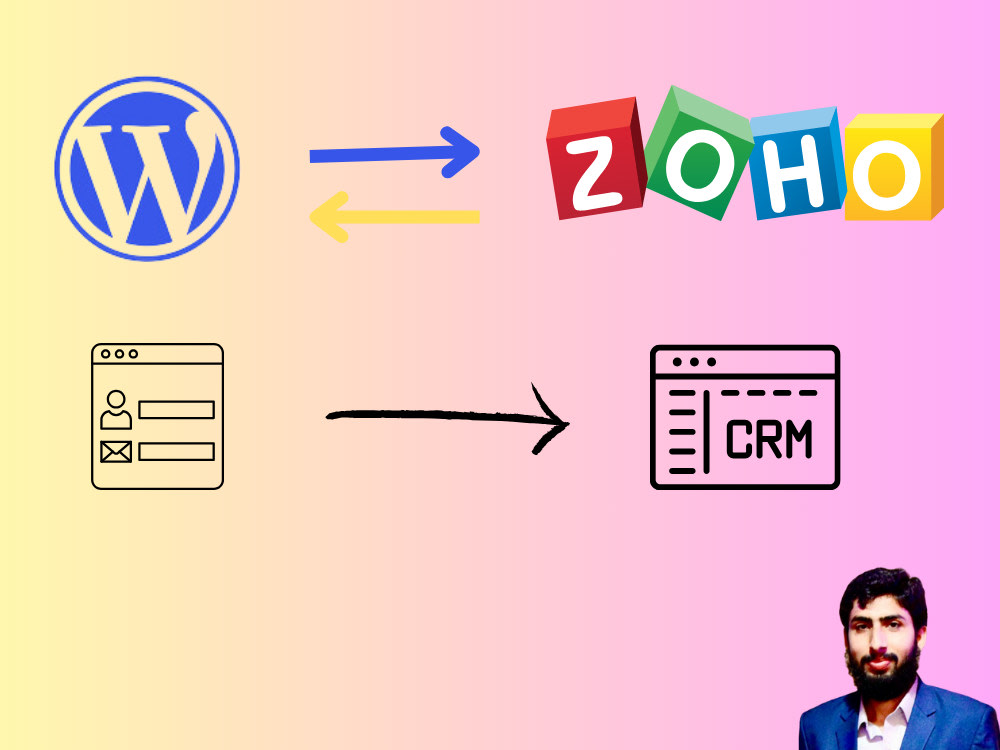Small Business CRM Checklist 2025: Your Ultimate Guide to Choosing the Right CRM
Small Business CRM Checklist 2025: Your Ultimate Guide to Choosing the Right CRM
Navigating the CRM landscape can feel like a maze. This checklist is your compass, guiding you through the process of selecting and implementing a CRM system that perfectly fits your small business needs in 2025. We’ll explore everything from identifying your core requirements to evaluating vendors and ensuring a smooth transition. Let’s get started!
Why a CRM is Crucial for Your Small Business in 2025
In the ever-evolving business world, staying competitive requires more than just a great product or service. It demands a deep understanding of your customers and the ability to nurture relationships effectively. That’s where a Customer Relationship Management (CRM) system steps in. In 2025, a CRM isn’t just a luxury; it’s a necessity for any small business aiming for sustainable growth. It’s the central nervous system of your customer interactions.
A CRM system acts as a centralized hub for all your customer data, providing a 360-degree view of each customer. This means you have easy access to their contact information, purchase history, support interactions, and any other relevant details. This comprehensive view empowers you to:
- Improve Customer Relationships: By understanding your customers’ needs and preferences, you can personalize interactions and build stronger relationships.
- Boost Sales: Identify and nurture leads more effectively, track sales performance, and close deals faster.
- Enhance Customer Service: Provide faster and more efficient support by having all customer information readily available.
- Increase Efficiency: Automate repetitive tasks, freeing up your team to focus on more strategic initiatives.
- Make Data-Driven Decisions: Gain valuable insights into your customers and business performance through detailed reporting and analytics.
Without a CRM, you risk losing track of valuable leads, providing inconsistent customer service, and missing opportunities for growth. In 2025, the businesses that thrive will be those that prioritize customer relationships and leverage technology to their advantage. A CRM system is the cornerstone of that strategy.
Phase 1: Defining Your CRM Needs – The Foundation of Success
Before diving into CRM vendors and features, you need to understand your specific business needs. This is the most critical step in the entire process. Without a clear understanding of your requirements, you risk choosing a system that doesn’t fit your business, leading to wasted time, money, and frustration.
1. Identify Your Business Goals
What do you hope to achieve with a CRM? Are you looking to increase sales, improve customer retention, streamline your marketing efforts, or enhance customer service? Define your goals clearly and make them measurable. For instance, instead of saying “increase sales,” aim for “increase sales by 15% within the next year.” This will help you evaluate the CRM’s impact later.
2. Analyze Your Current Processes
Map out your existing customer-related processes, from lead generation to post-sales support. Identify any bottlenecks, inefficiencies, or areas where you’re losing time or money. Consider questions like:
- How do you currently manage leads?
- How do you track customer interactions?
- What tools do you use for communication?
- How do you handle customer support requests?
This analysis will reveal the specific features and functionalities you need in a CRM.
3. Define Your Ideal Customer Profile (ICP)
Who is your ideal customer? Understanding your target audience is crucial for tailoring your CRM strategy. Consider factors like:
- Demographics (age, location, income, etc.)
- Psychographics (interests, values, lifestyle)
- Pain points and needs
- Buying behavior
This information will help you personalize your marketing efforts and customer interactions within the CRM.
4. Determine Your Budget
CRM systems vary significantly in price, from free or low-cost options to enterprise-level solutions. Determine how much you’re willing to spend on the CRM system, including initial setup costs, ongoing subscription fees, training, and potential customization. Remember to factor in the return on investment (ROI) and the long-term value the CRM will provide. Don’t forget to account for the cost of data migration.
5. Assess Your Team’s Technical Skills
Consider your team’s technical expertise and comfort level with new technologies. Some CRM systems are more user-friendly and easier to implement than others. If your team is not tech-savvy, you may need a CRM with a simpler interface or consider investing in training and support.
Phase 2: CRM Feature Checklist – What You Need in 2025
Now that you understand your needs, it’s time to create a checklist of essential CRM features. This list will serve as your guide when evaluating different CRM vendors. Remember that not all features are created equal, and some may be more critical to your business than others. This checklist is designed to be comprehensive, covering the key areas of a modern CRM.
1. Contact Management
This is the core functionality of any CRM. It allows you to store and manage contact information, including names, addresses, phone numbers, email addresses, and social media profiles. Key features to look for include:
- Centralized Database: A single, unified view of all your contacts.
- Data Segmentation: Ability to segment contacts based on various criteria (e.g., demographics, interests, purchase history).
- Duplicate Detection: Automatically identifies and merges duplicate contact records.
- Customizable Fields: Ability to add custom fields to store specific information relevant to your business.
- Import/Export Capabilities: Easily import and export contact data from various sources.
2. Sales Automation
Streamline your sales process and improve efficiency with sales automation features:
- Lead Management: Track leads from initial contact to conversion.
- Sales Pipeline Management: Visualize your sales pipeline and track deals through different stages.
- Task Automation: Automate repetitive tasks like sending follow-up emails, creating tasks, and updating contact information.
- Email Integration: Integrate with your email provider to track email interactions and send automated email sequences.
- Reporting and Analytics: Track sales performance and identify areas for improvement.
3. Marketing Automation
Enhance your marketing efforts with automation features:
- Email Marketing: Create and send targeted email campaigns.
- Marketing Automation Workflows: Automate marketing tasks based on customer behavior (e.g., sending a welcome email after a signup).
- Lead Scoring: Prioritize leads based on their engagement and potential.
- Segmentation: Segment your audience for targeted marketing campaigns.
- Landing Page Creation: Create landing pages to capture leads.
4. Customer Service and Support
Provide excellent customer service and support with these features:
- Ticket Management: Track and manage customer support requests.
- Knowledge Base: Create a knowledge base with FAQs and helpful articles.
- Live Chat: Offer real-time support through live chat.
- Self-Service Portal: Allow customers to access information and submit support requests on their own.
- Integration with Help Desk Software: Seamlessly integrate with your existing help desk software.
5. Reporting and Analytics
Gain valuable insights into your business performance with these features:
- Customizable Dashboards: Create dashboards to visualize key metrics and track progress.
- Pre-built Reports: Access a library of pre-built reports on sales, marketing, and customer service performance.
- Custom Report Creation: Create custom reports to analyze specific data points.
- Data Visualization: Visualize data with charts and graphs.
- Real-time Data: Access real-time data to make informed decisions.
6. Integrations
Ensure your CRM integrates seamlessly with other tools you use, such as:
- Email Marketing Platforms (e.g., Mailchimp, Constant Contact)
- Accounting Software (e.g., QuickBooks, Xero)
- E-commerce Platforms (e.g., Shopify, WooCommerce)
- Social Media Platforms (e.g., Facebook, Twitter, LinkedIn)
- Other Business Applications (e.g., project management, calendar)
7. Mobile Access
Access your CRM data on the go with a mobile app or a mobile-friendly interface.
8. Security and Compliance
Ensure your CRM system meets your data security and compliance requirements. Look for features like:
- Data Encryption: Protect sensitive customer data with encryption.
- User Permissions: Control access to data based on user roles.
- Compliance with Regulations (e.g., GDPR, CCPA): Ensure the CRM complies with relevant data privacy regulations.
- Regular Backups: Regularly back up your data to prevent data loss.
9. Customization
The ability to customize the CRM to fit your specific business needs is crucial. Look for features like:
- Custom Fields: Add custom fields to store specific information.
- Workflow Automation: Customize workflows to automate specific tasks.
- Custom Reports: Create custom reports to analyze specific data points.
- API Access: Access the CRM’s API to integrate with other applications.
10. User-Friendliness and Training
Choose a CRM that is easy to use and has a user-friendly interface. Also, consider the availability of training and support resources. This is especially important for small businesses with limited IT resources.
- Intuitive Interface: The CRM should be easy to navigate and use.
- User Training: Provide training materials and resources to help your team learn how to use the CRM.
- Customer Support: Ensure the vendor offers excellent customer support.
Phase 3: Evaluating CRM Vendors – Finding the Perfect Fit
With your needs and feature checklist in hand, it’s time to evaluate different CRM vendors. This phase involves research, demos, and careful consideration of each vendor’s strengths and weaknesses. There are a plethora of CRM systems available, so taking the time to carefully evaluate a few options is crucial.
1. Research Potential Vendors
Start by researching potential CRM vendors. Use online resources like:
- CRM Review Websites: Websites like G2, Capterra, and TrustRadius offer reviews and ratings of CRM systems.
- Industry Reports: Research reports from industry analysts can provide valuable insights.
- Online Forums and Communities: Join online forums and communities to get recommendations and advice from other small business owners.
Make a list of potential vendors that seem to align with your needs and budget.
2. Schedule Demos and Trials
Once you have a shortlist of vendors, schedule demos and trials. This is your chance to see the CRM in action and assess its features and usability. When evaluating the CRM:
- Attend a Demo: Watch a live demo of the CRM to see how it works.
- Request a Free Trial: Sign up for a free trial to test the CRM yourself.
- Ask Questions: Ask the vendor questions about the CRM’s features, pricing, and support.
- Test Key Functionality: Test the features that are most important to your business.
3. Compare Vendors Based on Your Checklist
Use your CRM feature checklist to compare the different vendors. Create a spreadsheet or a table to compare the features, pricing, and other factors that are important to your business. This will help you narrow down your options and make an informed decision.
4. Consider Pricing and Licensing Models
CRM systems offer various pricing and licensing models, including:
- Subscription-Based (SaaS): Pay a monthly or annual fee per user.
- On-Premise: Purchase a license and install the software on your own servers.
- Free Versions: Some CRM systems offer free versions with limited features.
Carefully consider the pricing and licensing model that best fits your budget and business needs. Factor in any hidden costs, such as setup fees, training costs, and customization costs.
5. Check for Integrations
Ensure that the CRM integrates with the other tools you use, such as your email marketing platform, accounting software, and e-commerce platform. Check the vendor’s website or contact them directly to confirm that the integrations you need are available.
6. Evaluate Customer Support and Training
Customer support is crucial, especially during implementation and when you encounter issues. Evaluate the vendor’s customer support options, such as:
- Support Channels: Email, phone, live chat, and online documentation.
- Response Times: How quickly does the vendor respond to support requests?
- Training Resources: Does the vendor offer training resources, such as tutorials, webinars, and documentation?
7. Read Reviews and Case Studies
Read reviews and case studies from other small businesses to get an idea of their experiences with the CRM. Look for reviews that are relevant to your industry and business size. Check the vendor’s website for case studies that showcase how other businesses have benefited from their CRM.
8. Choose the Right CRM
Based on your research, demos, trials, and comparison, choose the CRM that best fits your needs and budget. Don’t be afraid to ask the vendor any remaining questions before making a final decision.
Phase 4: Implementing Your CRM – Making the Transition Smooth
Once you’ve chosen your CRM, the next step is implementation. A successful implementation is crucial for maximizing the value of your CRM. This is where you transition from planning to action and get your team using the system. Proper planning and execution are paramount.
1. Develop an Implementation Plan
Create a detailed implementation plan that outlines the steps involved in the process. This plan should include:
- Timeline: Set a realistic timeline for implementation.
- Tasks: Break down the implementation process into specific tasks.
- Responsibilities: Assign responsibilities to team members.
- Milestones: Set milestones to track progress.
- Contingency Plan: Prepare for potential challenges and have a backup plan.
2. Data Migration
If you’re migrating data from another system, plan for data migration. This involves:
- Data Cleaning: Clean and organize your data before migrating it.
- Data Mapping: Map your data fields to the corresponding fields in the new CRM.
- Data Import: Import your data into the CRM.
- Data Validation: Validate your data after importing it to ensure accuracy.
Data migration can be time-consuming, so start early and allocate sufficient time for this process.
3. Configure Your CRM
Configure your CRM to fit your specific business needs. This may involve:
- Customizing Fields: Add custom fields to store specific information.
- Setting up Workflows: Automate tasks and processes.
- Creating User Roles and Permissions: Control user access to data and features.
- Integrating with Other Systems: Connect your CRM with other tools.
4. Train Your Team
Provide training to your team on how to use the CRM. This may involve:
- User Training: Train your team on how to use the CRM’s features.
- Train-the-Trainer: Train key team members to become trainers for others.
- Documentation: Provide documentation and resources to help your team learn how to use the CRM.
- Ongoing Support: Provide ongoing support to help your team troubleshoot issues.
Proper training is essential for ensuring that your team can effectively use the CRM.
5. Test and Refine
Before going live, test your CRM to ensure that it’s working correctly. This may involve:
- Testing Key Features: Test the features that are most important to your business.
- User Acceptance Testing (UAT): Have your team test the CRM and provide feedback.
- Refining the System: Make any necessary adjustments based on the feedback.
6. Go Live and Monitor
Once you’re confident that the CRM is working correctly, go live! Monitor your CRM’s performance and make any necessary adjustments. This may involve:
- Monitoring Key Metrics: Track key metrics to measure the CRM’s impact.
- Collecting Feedback: Collect feedback from your team on how the CRM is working.
- Making Improvements: Make any necessary improvements to the CRM based on the feedback.
The go-live phase is the beginning, not the end. Continuous monitoring and improvement are crucial.
Phase 5: Ongoing Management and Optimization – Maximizing Your CRM Investment
Implementing a CRM is just the beginning. To truly maximize your investment, you need to continuously manage and optimize the system. This ongoing effort ensures that your CRM remains aligned with your evolving business needs. It’s a long-term commitment, not a one-time project.
1. Regularly Review and Update Data
Keep your CRM data accurate and up-to-date. This involves:
- Data Cleansing: Regularly clean and update your data to remove duplicates and errors.
- Contact Updates: Update contact information as needed.
- Process Improvements: Regularly review and refine your processes.
Inaccurate data can lead to poor decision-making, wasted marketing efforts, and a decline in customer satisfaction.
2. Monitor Performance and Key Metrics
Track key metrics to measure the CRM’s impact on your business. This may include:
- Sales Performance: Track sales revenue, conversion rates, and average deal size.
- Marketing Performance: Track lead generation, website traffic, and marketing campaign ROI.
- Customer Service Performance: Track customer satisfaction, resolution times, and support ticket volume.
- Customer Retention: Monitor customer churn rate and customer lifetime value.
Regularly review your metrics and make adjustments to your CRM strategy as needed.
3. Provide Ongoing Training and Support
Provide ongoing training and support to your team. This ensures that they can effectively use the CRM and stay up-to-date with new features and updates. This means:
- Refresher Training: Provide refresher training sessions.
- New Feature Training: Train your team on new features and updates.
- Support Resources: Provide access to support resources, such as documentation and online forums.
4. Adapt to Changes
Your business will evolve over time. Your CRM system should also evolve to meet your changing needs. Regularly review your CRM configuration and make adjustments as needed. This can include:
- Adding Custom Fields: Add custom fields to store new information.
- Updating Workflows: Update workflows to reflect changes in your processes.
- Integrating New Tools: Integrate your CRM with new tools and applications.
Be proactive in adapting to changes in your business and the CRM landscape.
5. Seek Feedback and Iterate
Gather feedback from your team and customers. Use this feedback to improve your CRM strategy and processes. This can involve:
- User Feedback: Collect feedback from your team on how the CRM is working.
- Customer Feedback: Collect feedback from your customers on their experiences.
- Iterative Improvements: Make iterative improvements to your CRM based on the feedback.
The best CRM systems are those that are constantly being refined and improved.
CRM Trends for Small Businesses in 2025
The CRM landscape is constantly evolving, with new technologies and trends emerging all the time. Staying ahead of these trends can give your small business a competitive edge. Here are some key CRM trends to watch out for in 2025:
1. Artificial Intelligence (AI) and Machine Learning (ML)
AI and ML are transforming the CRM landscape. AI-powered CRM systems can automate tasks, personalize customer interactions, and provide valuable insights. Expect to see more AI-driven features, such as:
- Predictive Analytics: Predict customer behavior and identify potential sales opportunities.
- Chatbots: Automate customer service interactions.
- Personalized Recommendations: Provide personalized product recommendations.
- Automated Data Entry: Automate data entry and improve data accuracy.
2. Enhanced Automation
Automation is becoming more sophisticated. Businesses will leverage automation to streamline processes and improve efficiency. Expect to see more advanced automation features, such as:
- Hyper-Personalization: Tailor interactions to individual customer preferences.
- Automated Sales Sequences: Automate sales outreach and follow-up.
- Automated Marketing Campaigns: Automate marketing campaigns based on customer behavior.
3. Mobile-First CRM
Mobile access is becoming increasingly important. Businesses need to be able to access their CRM data on the go. Expect to see more mobile-first CRM solutions, with features like:
- Mobile Apps: User-friendly mobile apps for accessing CRM data.
- Offline Access: Access CRM data even when offline.
- Voice-Activated Features: Use voice commands to perform tasks.
4. Data Privacy and Security
Data privacy and security are becoming increasingly important. Businesses need to ensure that their CRM systems are secure and comply with data privacy regulations. Expect to see more emphasis on:
- Data Encryption: Protecting sensitive customer data with encryption.
- Compliance with Regulations: Ensuring compliance with data privacy regulations.
- Stronger Security Measures: Implementing stronger security measures to protect against cyber threats.
5. Integration with Emerging Technologies
Businesses will need to integrate their CRM systems with emerging technologies. This includes:
- Internet of Things (IoT): Integrate with IoT devices to gather customer data.
- Virtual Reality (VR) and Augmented Reality (AR): Use VR and AR to enhance customer experiences.
- Blockchain: Use blockchain to secure customer data.
6. Focus on Customer Experience
The focus on customer experience will continue to grow. Businesses will use CRM systems to provide personalized and seamless customer experiences. Expect to see more features that focus on:
- Personalized Customer Journeys: Create personalized customer journeys.
- Omnichannel Communication: Communicate with customers across multiple channels.
- Proactive Customer Service: Provide proactive customer service.
Making the Right Choice for Your Small Business
Choosing the right CRM system is a critical decision for any small business. By following this checklist and staying informed about the latest trends, you can select a CRM that empowers you to build stronger customer relationships, boost sales, and achieve sustainable growth. Remember to prioritize your needs, research your options carefully, and implement the system effectively. The right CRM is an investment in your future success.
The journey of implementing a CRM can be complex, but the rewards are significant. By taking a strategic approach and focusing on your customers, you can leverage the power of CRM to transform your small business. The landscape of CRM is ever-changing, so continuous learning and adaptation are essential. Embrace the possibilities, stay flexible, and watch your business thrive.