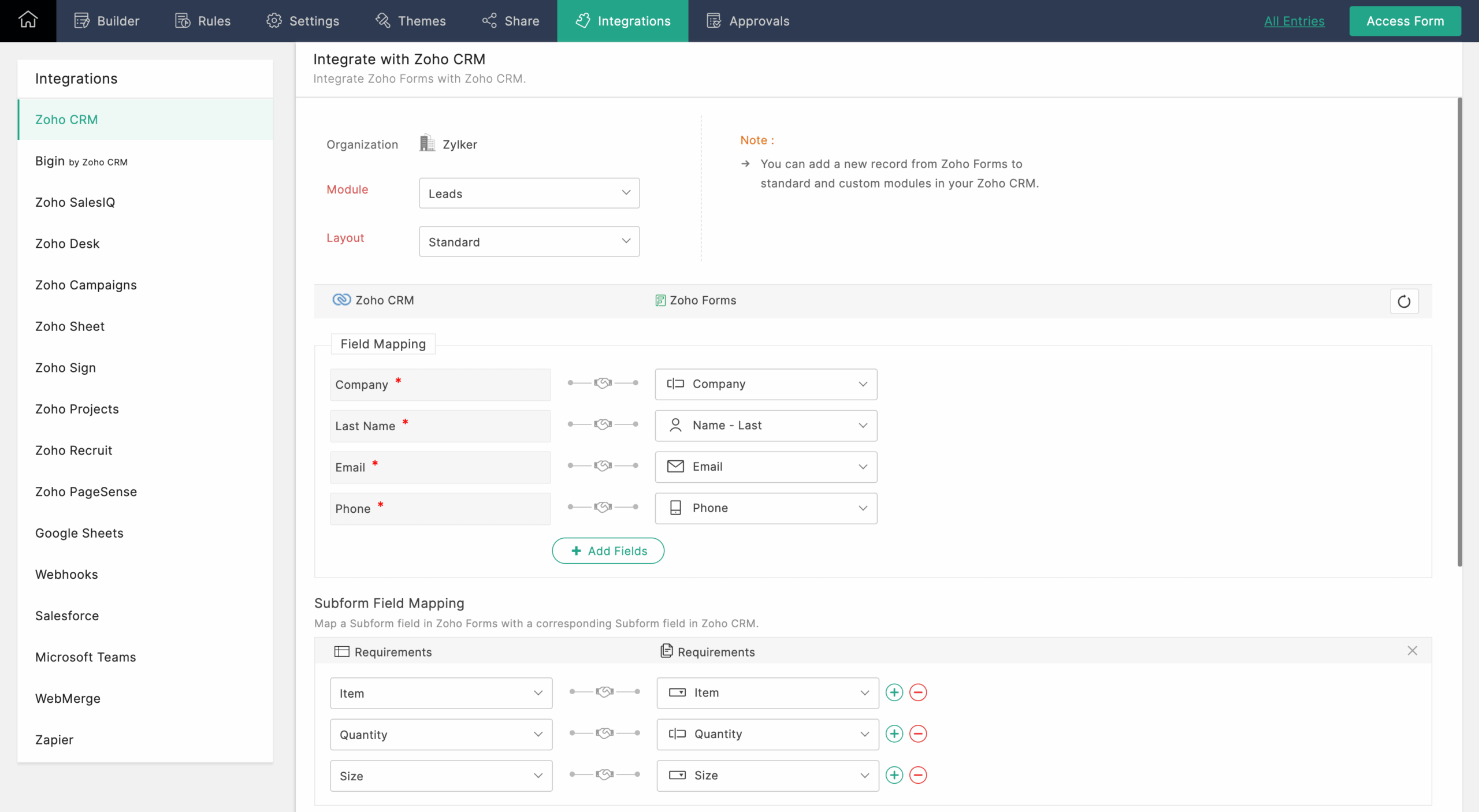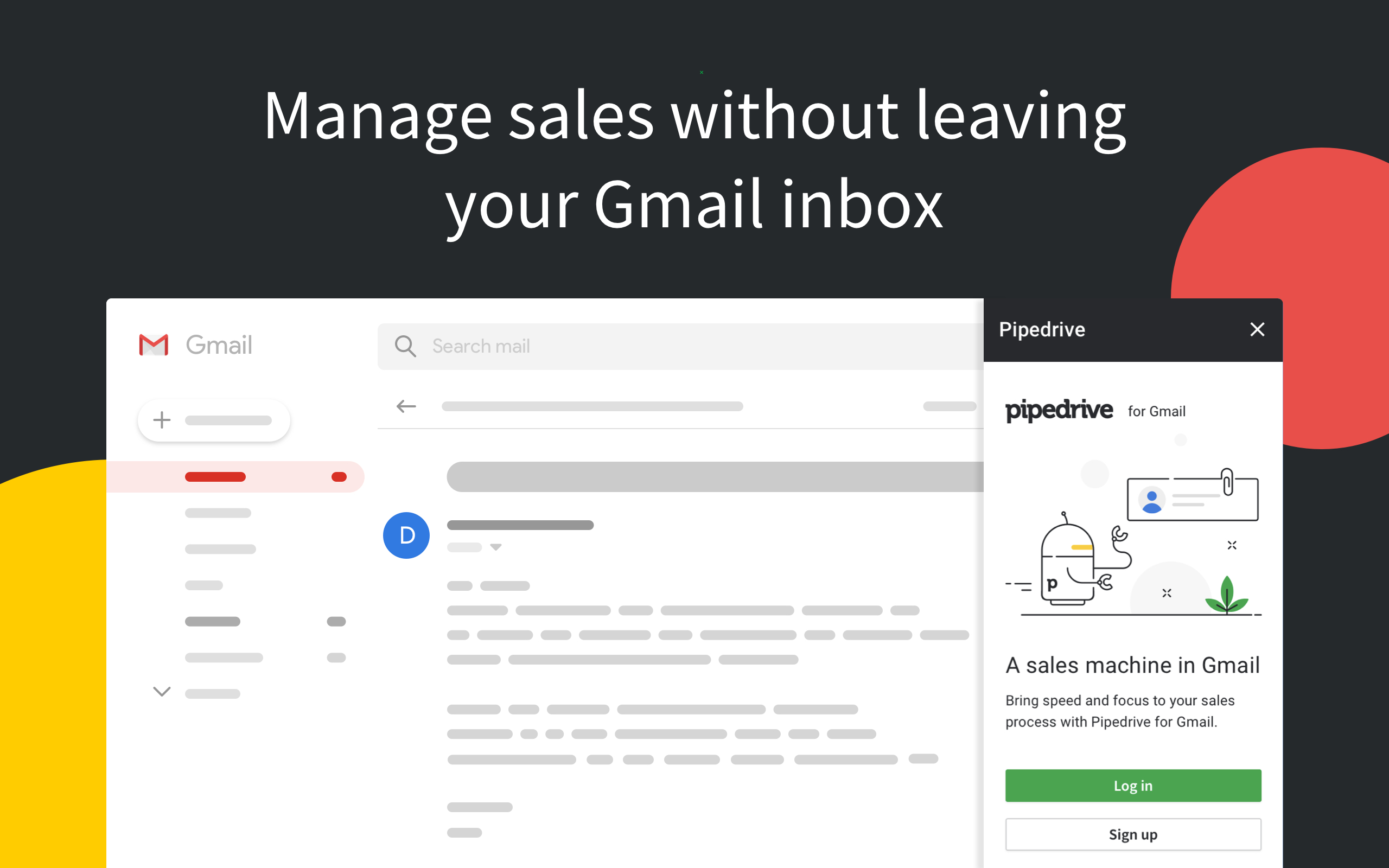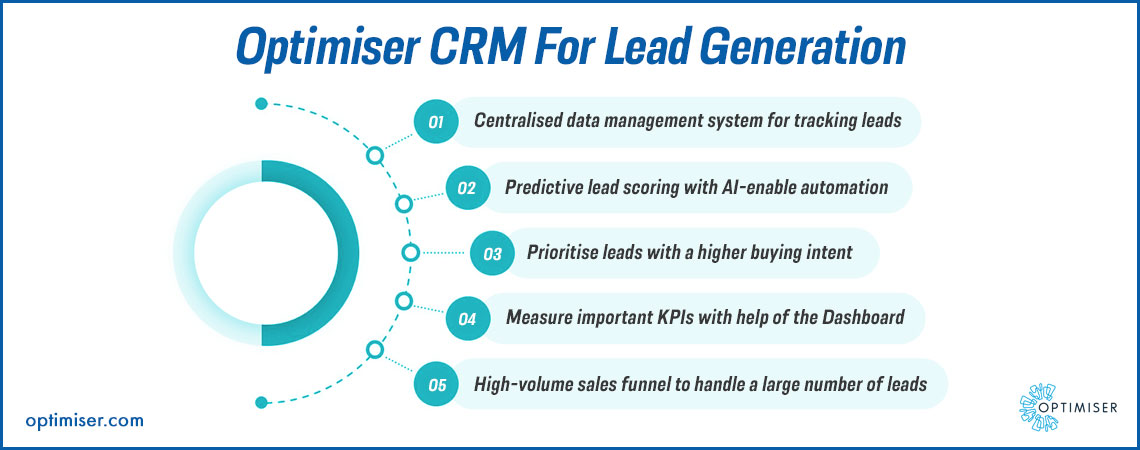The retail landscape is constantly evolving. To thrive, especially as a small retailer, you need to be agile, customer-focused, and data-driven. This is where a Customer Relationship Management (CRM) system becomes an indispensable tool. A CRM isn’t just about storing contact information; it’s a comprehensive platform that helps you understand your customers, personalize their experiences, streamline your operations, and ultimately, boost your bottom line. Choosing the right CRM, however, can be a daunting task. With so many options available, it’s crucial to find one that aligns perfectly with the unique needs and budget constraints of a small retail business. This article dives deep into the best CRM systems tailored specifically for small retailers in 2024, offering insights, comparisons, and practical advice to help you make the best decision for your business.
Why Small Retailers Need a CRM
In the competitive world of retail, understanding your customers is paramount. A CRM system provides the infrastructure to do just that. Here’s why a CRM is essential for small retailers:
- Improved Customer Relationships: CRM systems centralize customer data, allowing you to track interactions, preferences, and purchase history. This enables you to personalize communications, offer tailored recommendations, and build stronger relationships.
- Enhanced Sales Performance: By organizing leads and automating sales processes, a CRM helps you close deals faster and more efficiently. You can track sales pipelines, identify opportunities, and follow up with potential customers effectively.
- Increased Customer Loyalty: Happy customers are repeat customers. With a CRM, you can implement loyalty programs, offer exclusive discounts, and provide exceptional customer service, leading to increased customer retention.
- Streamlined Marketing Efforts: CRM systems integrate with marketing tools, allowing you to segment your customer base and target specific groups with relevant campaigns. This results in higher conversion rates and a better return on investment (ROI).
- Data-Driven Decision Making: A CRM provides valuable insights into customer behavior, sales trends, and marketing effectiveness. This data empowers you to make informed decisions, optimize your strategies, and improve your overall business performance.
- Better Customer Service: CRM systems enable you to quickly access customer information and interaction history, allowing you to provide faster and more personalized support. This leads to higher customer satisfaction and loyalty.
Key Features to Look for in a CRM for Small Retailers
When selecting a CRM, consider the features that are most critical to your business. Here are some essential features to prioritize:
- Contact Management: The ability to store and manage customer information, including contact details, purchase history, and communication logs.
- Sales Automation: Tools to automate sales processes, such as lead scoring, opportunity management, and follow-up reminders.
- Marketing Automation: Features to create and manage marketing campaigns, including email marketing, social media integration, and lead nurturing workflows.
- Reporting and Analytics: The ability to generate reports and analyze data to track sales performance, customer behavior, and marketing effectiveness.
- Integration Capabilities: Seamless integration with other business tools, such as e-commerce platforms, point-of-sale (POS) systems, and accounting software.
- Mobile Accessibility: A mobile app or responsive design to access and manage your CRM data on the go.
- Customer Support: Reliable customer support to assist you with any technical issues or questions.
- User-Friendly Interface: A simple and intuitive interface that is easy to navigate and use, even for non-technical users.
- Scalability: The ability of the CRM to grow with your business and accommodate increasing customer data and sales volumes.
- Affordability: A pricing plan that fits within your budget and provides a good return on investment.
Top CRM Systems for Small Retailers in 2024
Here’s a breakdown of some of the best CRM systems for small retailers, considering their features, pricing, and ease of use:
1. HubSpot CRM
Overview: HubSpot CRM is a popular choice, especially for businesses new to CRM. Its free plan offers a robust set of features, making it an excellent starting point for small retailers. It’s known for its user-friendly interface and comprehensive suite of marketing, sales, and customer service tools.
Key Features:
- Free CRM with unlimited users
- Contact management and deal tracking
- Email marketing and automation
- Live chat and chatbots
- Reporting dashboards
- Integration with popular apps
Pros:
- Free plan is incredibly generous
- Easy to use and navigate
- Excellent integration with HubSpot’s marketing and sales tools
- Scalable to accommodate growing businesses
Cons:
- The free plan has limitations on features like email sends
- More advanced features require paid upgrades
Pricing: Free, with paid plans starting at a reasonable price point for small businesses.
2. Zoho CRM
Overview: Zoho CRM is a feature-rich CRM system that offers a wide range of tools for sales, marketing, and customer service. It’s a great option for small retailers looking for a comprehensive platform at a competitive price.
Key Features:
- Contact management and lead tracking
- Sales force automation
- Marketing automation and email marketing
- Workflow automation
- Reporting and analytics
- Integration with other Zoho apps and third-party services
Pros:
- Feature-rich and customizable
- Competitive pricing
- Excellent integration with other Zoho apps
- Strong customer support
Cons:
- Can be overwhelming due to the number of features
- The user interface can be less intuitive than other options
Pricing: Offers a free plan for up to 3 users, with paid plans starting at a cost-effective price.
3. Freshsales
Overview: Freshsales, from Freshworks, is a sales-focused CRM that’s designed to be intuitive and easy to use. It’s particularly well-suited for small retailers who want a CRM that’s focused on driving sales and improving customer interactions.
Key Features:
- Contact management and lead scoring
- Sales automation and deal management
- Email tracking and analytics
- Built-in phone and video calls
- Reporting dashboards
- Mobile app
Pros:
- User-friendly interface
- Excellent sales automation features
- Built-in phone and video calls for efficient communication
- Competitive pricing
Cons:
- The free plan is limited in features
- May not be as comprehensive as some other CRM systems
Pricing: Offers a free plan with limited features, with paid plans beginning at a reasonable monthly rate.
4. Pipedrive
Overview: Pipedrive is a sales-focused CRM known for its visual pipeline management. It’s a great choice for small retailers who want a CRM that helps them visualize their sales process and track deals effectively.
Key Features:
- Visual sales pipeline
- Deal tracking and management
- Contact management
- Email integration
- Reporting and analytics
- Mobile app
Pros:
- User-friendly interface
- Visual sales pipeline makes it easy to track deals
- Strong focus on sales productivity
- Easy to set up and use
Cons:
- Can be limited in marketing automation features
- Reporting capabilities are not as robust as some other options
Pricing: Offers a free trial, with paid plans available at a reasonable cost.
5. Agile CRM
Overview: Agile CRM is a comprehensive CRM that combines sales, marketing, and customer service features into one platform. It’s a good option for small retailers who want an all-in-one solution.
Key Features:
- Contact management
- Sales automation and deal tracking
- Marketing automation and email marketing
- Helpdesk and live chat
- Reporting and analytics
- Mobile app
Pros:
- All-in-one platform with sales, marketing, and customer service features
- Competitive pricing
- User-friendly interface
- Offers a free plan
Cons:
- The free plan has limitations on features
- Some users find the interface to be less intuitive than other options
Pricing: Offers a free plan for up to 10 users, with paid plans available at an affordable price.
Choosing the Right CRM: A Step-by-Step Guide
Selecting the right CRM for your small retail business is a crucial decision. Here’s a step-by-step guide to help you make the right choice:
- Assess Your Needs: Start by identifying your business goals and objectives. What do you want to achieve with a CRM? Do you want to improve customer relationships, increase sales, or streamline marketing efforts? Understanding your needs will help you prioritize the features you need in a CRM.
- Define Your Budget: Determine how much you’re willing to spend on a CRM. Consider both the initial setup costs and the ongoing monthly or annual fees. Remember to factor in the cost of training, data migration, and any additional integrations you may need.
- Research CRM Options: Explore the different CRM systems available and compare their features, pricing, and reviews. Read case studies and testimonials to see how other small retailers have benefited from using a particular CRM.
- Prioritize Key Features: Based on your needs assessment, create a list of essential features that a CRM must have. This will help you narrow down your options and focus on the most relevant systems.
- Consider Integration: Determine whether the CRM integrates with other tools you use, such as your e-commerce platform, POS system, and accounting software. Seamless integration will ensure data flows smoothly between your systems.
- Evaluate User Experience: Choose a CRM with a user-friendly interface that is easy to navigate and use. Consider how easy it is to set up, customize, and train your team to use the system.
- Test Drive the CRM: Take advantage of free trials or demos to test out the CRM systems you’re considering. This will give you a hands-on experience and allow you to evaluate its features and usability.
- Read Reviews and Seek Recommendations: Consult online reviews and seek recommendations from other small retailers. This will provide valuable insights into the strengths and weaknesses of different CRM systems.
- Consider Customer Support: Ensure that the CRM provider offers reliable customer support. This is essential for resolving any technical issues or questions you may have.
- Make a Decision: Based on your research, evaluation, and testing, select the CRM that best fits your needs and budget. Don’t be afraid to start small and scale up as your business grows.
Integrating Your CRM with Other Retail Tools
To maximize the benefits of your CRM, it’s essential to integrate it with other retail tools you use. Here are some key integrations to consider:
- E-commerce Platforms: Integrate your CRM with your e-commerce platform (e.g., Shopify, WooCommerce, Magento) to track customer purchases, manage orders, and personalize marketing efforts.
- POS Systems: Integrate your CRM with your point-of-sale (POS) system to capture sales data, track customer loyalty, and provide personalized recommendations at the point of sale.
- Email Marketing Platforms: Integrate your CRM with your email marketing platform (e.g., Mailchimp, Constant Contact) to segment your customer base, automate email campaigns, and track email performance.
- Social Media Platforms: Integrate your CRM with your social media platforms (e.g., Facebook, Instagram) to monitor social media activity, engage with customers, and run targeted advertising campaigns.
- Accounting Software: Integrate your CRM with your accounting software (e.g., QuickBooks, Xero) to track sales revenue, manage invoices, and gain a complete view of your business finances.
- Helpdesk Software: Integrate your CRM with your helpdesk software (e.g., Zendesk, Freshdesk) to provide excellent customer support and track customer inquiries.
Tips for Successful CRM Implementation
Implementing a CRM system is a significant undertaking. Here are some tips to ensure a smooth and successful implementation:
- Define Your Goals: Before implementing a CRM, clearly define your business goals and objectives. This will help you select the right CRM and measure its success.
- Clean Your Data: Ensure your customer data is accurate, up-to-date, and organized before importing it into the CRM. This will improve the accuracy of your reports and analysis.
- Train Your Team: Provide comprehensive training to your team on how to use the CRM system. This will ensure that everyone is comfortable using the system and can take full advantage of its features.
- Customize the CRM: Customize the CRM to meet the specific needs of your business. Configure the system to track the data that is most important to you.
- Monitor and Evaluate: Regularly monitor and evaluate the performance of your CRM system. Track key metrics, such as customer retention, sales growth, and marketing ROI, to measure its impact on your business.
- Provide Ongoing Support: Provide ongoing support to your team to address any technical issues or questions they may have. This will ensure that they continue to use the system effectively.
- Stay Updated: Keep up with the latest CRM trends and features. Regularly update your CRM system to take advantage of new functionalities and improvements.
- Start Small and Scale: Don’t try to implement all features at once. Start with the core features and gradually add more features as your team becomes comfortable with the system.
The Future of CRM in Retail
The CRM landscape is constantly evolving, with new technologies and trends emerging. Here’s what the future holds for CRM in retail:
- Artificial Intelligence (AI): AI will play an increasingly important role in CRM, enabling retailers to automate tasks, personalize customer experiences, and gain deeper insights into customer behavior. AI-powered chatbots, predictive analytics, and personalized recommendations will become commonplace.
- Mobile CRM: Mobile CRM will become even more important as retailers increasingly rely on mobile devices to manage their businesses. Mobile apps will provide real-time access to customer data, sales information, and marketing campaigns.
- Omnichannel CRM: Retailers will need to adopt omnichannel CRM strategies to provide seamless customer experiences across all channels, including online, in-store, and mobile. This will involve integrating data from various sources and providing a unified view of the customer.
- Data Privacy and Security: Data privacy and security will become even more critical as retailers collect and store more customer data. CRM systems will need to comply with data privacy regulations and implement robust security measures to protect customer information.
- Personalization: Personalization will continue to be a key focus for retailers. CRM systems will enable retailers to personalize customer interactions, offer tailored recommendations, and provide customized experiences.
Conclusion: Embracing CRM for Retail Success
In conclusion, implementing the right CRM system is a strategic move for small retailers aiming to thrive in today’s competitive market. By centralizing customer data, automating processes, and gaining valuable insights, a CRM empowers you to build stronger customer relationships, drive sales growth, and improve overall business performance. The options discussed, from HubSpot CRM to Agile CRM, offer various features and pricing models to suit different needs and budgets. By carefully assessing your requirements, prioritizing key features, and following the implementation tips, you can unlock the full potential of a CRM and transform your retail business into a customer-centric, data-driven success story. Embrace the power of CRM and watch your business flourish.