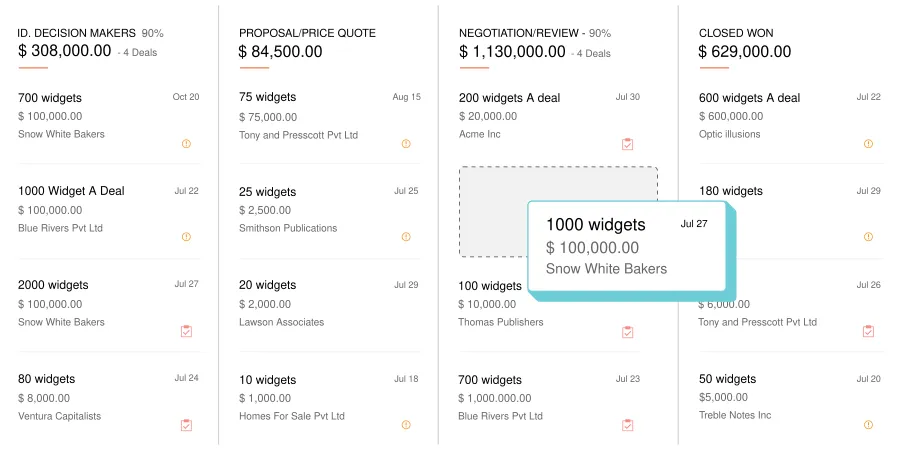Supercharge Your Workflow: A Comprehensive Guide to CRM Integration with Pipefy

Unlocking Efficiency: The Power of CRM Integration with Pipefy
In today’s fast-paced business environment, staying organized and efficient is not just an advantage; it’s a necessity. Companies are constantly seeking ways to streamline operations, improve customer relationships, and boost overall productivity. One of the most effective strategies for achieving these goals is through the seamless integration of Customer Relationship Management (CRM) systems with workflow automation platforms. This is where the powerful combination of CRM integration with Pipefy comes into play.
This comprehensive guide delves deep into the world of CRM integration with Pipefy, exploring the benefits, implementation strategies, and best practices for maximizing its potential. Whether you’re a seasoned professional or just starting to explore the possibilities of workflow automation, this article will provide you with the knowledge and insights you need to transform your business operations.
Understanding the Fundamentals: CRM and Pipefy Explained
What is CRM?
Customer Relationship Management (CRM) is a technology that helps businesses manage and analyze customer interactions and data throughout the customer lifecycle. CRM systems are designed to improve business relationships with customers, retain customers, and drive sales growth. They typically include features for contact management, sales automation, marketing automation, and customer service.
Key features of a CRM system include:
- Contact Management: Storing and organizing customer information, including contact details, interactions, and purchase history.
- Sales Automation: Automating sales processes, such as lead tracking, opportunity management, and quote generation.
- Marketing Automation: Automating marketing campaigns, such as email marketing, social media marketing, and lead nurturing.
- Customer Service: Managing customer inquiries, resolving issues, and providing support.
- Reporting and Analytics: Tracking key performance indicators (KPIs) and generating reports to measure the effectiveness of CRM activities.
Popular CRM platforms include Salesforce, HubSpot, Zoho CRM, and Microsoft Dynamics 365.
What is Pipefy?
Pipefy is a workflow management platform designed to help businesses automate and streamline their processes. It allows users to create custom workflows, manage tasks, and track progress in a visual and intuitive way. Pipefy is particularly well-suited for process-driven departments such as HR, finance, and operations.
Key features of Pipefy include:
- Workflow Automation: Automating tasks and processes, such as approvals, notifications, and data entry.
- Customizable Workflows: Creating workflows tailored to specific business needs.
- Task Management: Assigning tasks, setting deadlines, and tracking progress.
- Reporting and Analytics: Tracking key metrics and generating reports to measure process efficiency.
- Integration Capabilities: Connecting with other tools and platforms, such as CRM systems.
Pipefy’s flexibility and ease of use make it a popular choice for businesses looking to improve their operational efficiency.
The Synergistic Relationship: Why Integrate CRM with Pipefy?
Integrating your CRM system with Pipefy creates a powerful synergy that can revolutionize your business processes. This integration allows you to combine the customer-centric focus of CRM with the process-driven capabilities of Pipefy, resulting in significant improvements in efficiency, productivity, and customer satisfaction.
Here are some of the key benefits of CRM integration with Pipefy:
1. Enhanced Data Flow and Accuracy
One of the primary advantages of integrating CRM with Pipefy is the seamless flow of data between the two systems. This eliminates the need for manual data entry, reducing the risk of errors and ensuring that information is always up-to-date. For example, when a new lead is created in your CRM, the relevant information can automatically be passed to a Pipefy workflow for lead qualification and nurturing.
2. Streamlined Sales and Marketing Processes
CRM integration with Pipefy can significantly streamline your sales and marketing processes. By automating tasks such as lead assignment, follow-up reminders, and campaign execution, you can free up your team’s time and allow them to focus on more strategic activities. For instance, when a sales opportunity moves to the ‘won’ stage in your CRM, a Pipefy workflow can automatically trigger the onboarding process for the new customer.
3. Improved Customer Service
Integrating CRM with Pipefy can also enhance your customer service capabilities. By automatically routing customer inquiries to the appropriate team members and tracking the progress of support tickets, you can provide faster and more efficient service. For example, when a customer submits a support request through your CRM, a Pipefy workflow can automatically assign the ticket to the relevant support agent and track its resolution.
4. Increased Productivity and Efficiency
The automation capabilities of Pipefy, combined with the customer data available in your CRM, can dramatically increase productivity and efficiency. By automating repetitive tasks and streamlining workflows, you can free up your team’s time and resources, allowing them to focus on more value-added activities. For example, a Pipefy workflow can automatically generate invoices and send them to customers based on data from your CRM.
5. Better Decision-Making
Integrating CRM with Pipefy provides a holistic view of your customer data and business processes, enabling you to make better-informed decisions. By tracking key metrics and generating reports, you can gain valuable insights into your business performance and identify areas for improvement. For instance, you can use data from your CRM and Pipefy to analyze the effectiveness of your marketing campaigns and identify opportunities for optimization.
Step-by-Step Guide: How to Integrate CRM with Pipefy
The process of integrating your CRM system with Pipefy can vary depending on the specific platforms you are using. However, the general steps involved are typically the same.
1. Define Your Goals and Objectives
Before you start the integration process, it’s important to define your goals and objectives. What do you hope to achieve by integrating your CRM with Pipefy? Are you looking to automate specific processes, improve data accuracy, or streamline your sales and marketing efforts? Having clear goals will help you determine the best integration strategy and measure the success of your efforts.
2. Choose the Right Integration Method
There are several methods for integrating CRM with Pipefy. The most common methods include:
- Native Integrations: Some CRM and Pipefy platforms offer native integrations, which are pre-built connectors that allow you to easily connect the two systems.
- API Integrations: If there is no native integration, you can use the Application Programming Interface (API) of each platform to create a custom integration. This requires some technical expertise but provides more flexibility.
- Third-Party Integration Tools: Several third-party integration tools, such as Zapier and Integromat, can connect CRM and Pipefy without the need for coding.
Choose the integration method that best suits your technical capabilities and business needs.
3. Configure the Integration
Once you’ve chosen an integration method, you’ll need to configure the integration. This typically involves connecting your CRM and Pipefy accounts, mapping the data fields you want to synchronize, and setting up the triggers and actions that will automate your workflows. Be sure to test the integration thoroughly to ensure that data is flowing correctly and that your workflows are working as expected.
4. Test and Refine
After configuring the integration, test it thoroughly to ensure that data is flowing correctly and that your workflows are working as expected. Start with a small sample of data and test the integration in a sandbox environment before deploying it to your live environment. Make adjustments and refinements as needed to optimize the integration for your specific needs.
5. Train Your Team
Once the integration is up and running, it’s important to train your team on how to use the new system. Provide clear instructions and documentation on how to access and use the integrated features. Encourage your team to provide feedback and identify any areas for improvement.
Best Practices for Successful CRM Integration with Pipefy
To maximize the benefits of CRM integration with Pipefy, it’s important to follow some best practices.
1. Plan Thoroughly
Before starting the integration process, take the time to plan thoroughly. Define your goals, choose the right integration method, and map out your data fields and workflows. A well-defined plan will help you avoid problems and ensure a smooth integration process.
2. Start Small and Iterate
Don’t try to integrate everything at once. Start with a small, manageable project and gradually expand the integration as you gain experience and confidence. This will allow you to test the integration thoroughly and make adjustments as needed.
3. Map Data Fields Carefully
Carefully map the data fields between your CRM and Pipefy to ensure that data is synchronized accurately. Pay close attention to data types and formats to avoid errors. Consider using a data mapping tool to streamline this process.
4. Automate Smartly
Don’t automate everything. Focus on automating the tasks and processes that are most time-consuming or error-prone. Avoid automating tasks that require human judgment or creativity.
5. Monitor and Optimize
Once the integration is up and running, monitor its performance regularly. Track key metrics, such as data accuracy, workflow efficiency, and user adoption. Make adjustments and optimizations as needed to improve the integration’s performance.
6. Security First
Always prioritize security. Use secure connections, protect sensitive data, and implement access controls to prevent unauthorized access. Regularly review your security settings and update them as needed.
Real-World Examples: CRM Integration with Pipefy in Action
Let’s look at some real-world examples of how businesses are using CRM integration with Pipefy to improve their operations:
Example 1: Sales Lead Management
A sales team uses Salesforce as their CRM and Pipefy for managing their sales pipeline. When a new lead is created in Salesforce, the lead information is automatically passed to a Pipefy workflow. The sales team uses Pipefy to qualify the lead, assign it to a sales representative, and track the progress of the sales opportunity. This automation streamlines the lead management process and ensures that no leads fall through the cracks.
Example 2: Customer Onboarding
A software company uses HubSpot as their CRM and Pipefy for customer onboarding. When a new customer signs up for their product, the customer information is automatically passed from HubSpot to a Pipefy workflow. The Pipefy workflow automates the onboarding process, including sending welcome emails, providing access to resources, and scheduling training sessions. This automation ensures a smooth and efficient onboarding experience for new customers.
Example 3: Support Ticket Management
A customer service team uses Zoho CRM and Pipefy for managing support tickets. When a customer submits a support request through Zoho CRM, the ticket information is automatically passed to a Pipefy workflow. The Pipefy workflow assigns the ticket to the appropriate support agent, tracks the progress of the ticket, and sends notifications to the customer. This automation improves the efficiency of the customer service team and ensures that customer issues are resolved quickly.
Choosing the Right CRM and Pipefy Integration for Your Business
Selecting the right CRM and Pipefy integration for your business depends on several factors:
- Your Business Needs: What are your specific goals and objectives? What processes do you want to automate?
- Your Technical Capabilities: Do you have the technical expertise to implement a custom integration, or do you prefer a pre-built solution?
- Your Budget: How much are you willing to spend on CRM and Pipefy integration?
- Your CRM and Pipefy Platforms: Do your CRM and Pipefy platforms offer native integrations or require custom integrations?
Consider these factors carefully when making your decision. Research different integration methods and compare their features, benefits, and costs. Consult with experts if needed.
Troubleshooting Common Issues
Even with careful planning and implementation, you may encounter some issues when integrating CRM with Pipefy. Here are some common issues and how to troubleshoot them:
1. Data Synchronization Errors
If you’re experiencing data synchronization errors, check the following:
- Data Mapping: Ensure that data fields are mapped correctly between your CRM and Pipefy.
- Data Types: Verify that data types are compatible.
- API Limits: Check for API limits and adjust your integration to avoid exceeding them.
2. Workflow Automation Issues
If your workflows aren’t working as expected, check the following:
- Triggers and Actions: Verify that triggers and actions are configured correctly.
- Permissions: Ensure that users have the necessary permissions.
- Logic Errors: Review your workflow logic for errors.
3. Performance Issues
If you’re experiencing performance issues, such as slow data transfer, consider the following:
- Data Volume: Optimize your integration to handle large data volumes.
- API Rate Limits: Check for API rate limits and optimize your integration accordingly.
- Network Connectivity: Ensure that you have a stable network connection.
The Future of CRM Integration with Pipefy
The future of CRM integration with Pipefy is bright. As technology continues to evolve, we can expect to see even more sophisticated integrations that offer greater automation, efficiency, and insights. Some trends to watch include:
- Artificial Intelligence (AI): AI-powered integrations will be able to automate more complex tasks and provide more intelligent insights.
- Machine Learning (ML): ML will enable more personalized experiences and predictive analytics.
- No-Code/Low-Code Platforms: These platforms will make it easier for businesses to create and manage integrations without the need for coding.
- Enhanced Analytics: More sophisticated analytics tools will provide deeper insights into business performance.
By staying informed about these trends, you can ensure that your business is well-positioned to take advantage of the latest advances in CRM integration with Pipefy.
Conclusion: Embracing the Power of Integration
CRM integration with Pipefy is a powerful strategy for streamlining business processes, improving customer relationships, and driving sales growth. By following the steps outlined in this guide and implementing best practices, you can unlock the full potential of this integration and transform your business operations. Remember to plan thoroughly, start small, monitor your progress, and be prepared to adapt as your business needs evolve. The journey toward greater efficiency and customer satisfaction starts with a well-integrated system. Embrace the power of CRM integration with Pipefy, and watch your business thrive.