Unlock Growth: The Ultimate CRM Guide for Thriving Small Online Stores
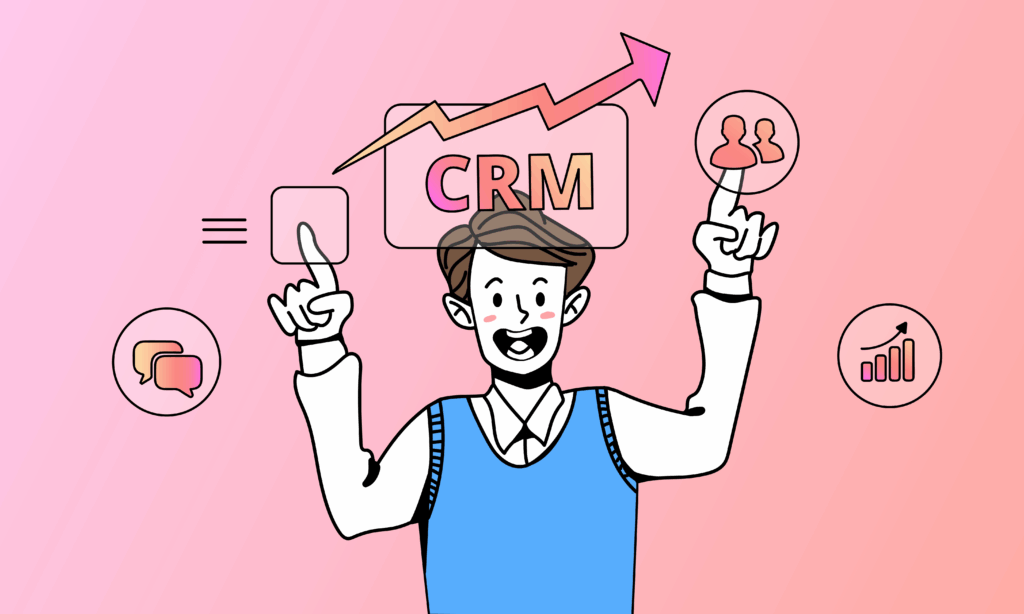
Introduction: Why Your Small Online Store Needs a CRM
Running a small online store is a whirlwind of activity. You’re juggling product listings, marketing campaigns, customer service, and, of course, fulfilling orders. In the midst of this chaos, it’s easy to let valuable customer relationships slip through the cracks. That’s where a Customer Relationship Management (CRM) system steps in. Think of it as your central command center for all things customer-related. It’s more than just a contact list; it’s a powerful tool that can transform how you interact with your customers, leading to increased sales, improved customer loyalty, and ultimately, sustainable growth.
In today’s competitive e-commerce landscape, simply having a great product isn’t enough. You need to build genuine connections with your customers. A CRM empowers you to do just that. It allows you to personalize your interactions, understand their needs, and provide exceptional service. This guide will delve into the best CRM solutions tailored specifically for small online stores, equipping you with the knowledge to choose the perfect fit for your business.
The Benefits of a CRM for Small Online Stores
Before we dive into specific CRM options, let’s explore why a CRM is an indispensable asset for your small online store:
- Improved Customer Relationships: A CRM provides a 360-degree view of your customers, including their purchase history, communication logs, and preferences. This allows you to personalize your interactions, making each customer feel valued and understood.
- Increased Sales and Revenue: By understanding your customers’ needs and behaviors, you can tailor your marketing efforts and offer targeted promotions. This leads to higher conversion rates and increased revenue.
- Enhanced Customer Service: A CRM streamlines customer service by providing quick access to customer information and enabling efficient issue resolution. Happy customers are more likely to return and recommend your store to others.
- Streamlined Marketing Efforts: CRM systems often integrate with email marketing platforms and social media channels, allowing you to automate marketing campaigns, segment your audience, and track your results.
- Better Data Analysis and Reporting: A CRM provides valuable insights into your sales, customer behavior, and marketing performance. This data allows you to make informed decisions and optimize your strategies.
- Increased Efficiency: Automating tasks such as data entry, email follow-ups, and appointment scheduling frees up your time to focus on other critical aspects of your business.
- Scalability: As your business grows, your CRM can scale with you, ensuring that you have the tools you need to manage your customer relationships effectively.
Key Features to Look for in a CRM for Small Online Stores
Not all CRMs are created equal. When choosing a CRM for your small online store, consider these essential features:
- Contact Management: The ability to store and organize customer contact information, including names, addresses, phone numbers, and email addresses.
- Sales Pipeline Management: A visual representation of your sales process, allowing you to track leads, manage deals, and monitor your progress.
- Marketing Automation: Features that allow you to automate email marketing campaigns, segment your audience, and personalize your messages.
- Customer Service and Support: Tools for managing customer inquiries, resolving issues, and providing excellent customer service.
- E-commerce Integration: Seamless integration with your e-commerce platform (e.g., Shopify, WooCommerce, Etsy) to sync customer data, track orders, and automate processes.
- Reporting and Analytics: The ability to generate reports on sales, customer behavior, and marketing performance.
- Mobile Accessibility: Access your CRM data and manage your customer relationships on the go.
- Integrations: The CRM should integrate with other tools you use, such as email marketing platforms, social media channels, and accounting software.
- User-Friendliness: The CRM should be easy to use and navigate, with a clean and intuitive interface.
- Pricing: Choose a CRM that fits your budget and offers a pricing plan that scales with your business needs.
Top CRM Solutions for Small Online Stores
Now, let’s explore some of the top CRM solutions specifically designed for small online stores. Each of these platforms offers a unique set of features and benefits, so consider your specific needs and budget when making your selection.
1. HubSpot CRM
Overview: HubSpot CRM is a comprehensive and user-friendly CRM that offers a free plan with a generous set of features. It’s an excellent choice for small businesses looking for a powerful and affordable CRM solution.
Key Features:
- Free Forever Plan: HubSpot offers a free plan that includes contact management, deal tracking, and basic marketing tools.
- Sales Pipeline Management: Visualize and manage your sales pipeline with drag-and-drop functionality.
- Email Marketing: Send and track email campaigns, personalize your messages, and segment your audience.
- Live Chat: Engage with website visitors in real-time and provide instant customer support.
- Integration with E-commerce Platforms: Integrates seamlessly with popular e-commerce platforms like Shopify.
- Reporting and Analytics: Track your sales performance, customer behavior, and marketing results.
Pros:
- Free plan with robust features
- User-friendly interface
- Excellent customer support
- Strong integration capabilities
Cons:
- Advanced features require paid plans
- Can be overwhelming for beginners due to the breadth of features
2. Zoho CRM
Overview: Zoho CRM is a feature-rich CRM solution that offers a variety of plans to suit businesses of all sizes. It’s known for its robust automation capabilities and extensive integration options.
Key Features:
- Sales Force Automation: Automate your sales processes, track leads, and manage deals.
- Marketing Automation: Create and manage email marketing campaigns, segment your audience, and track your results.
- Customer Service and Support: Manage customer inquiries, resolve issues, and provide excellent customer service.
- Workflow Automation: Automate repetitive tasks, such as data entry and email follow-ups.
- Integration with E-commerce Platforms: Integrates with various e-commerce platforms and payment gateways.
- Customization: Customize the CRM to meet your specific business needs.
Pros:
- Feature-rich and customizable
- Robust automation capabilities
- Extensive integration options
- Scalable pricing plans
Cons:
- Can be complex to set up and configure
- Interface may feel dated
3. Pipedrive
Overview: Pipedrive is a sales-focused CRM designed to help you close more deals. It’s known for its user-friendly interface and intuitive sales pipeline management.
Key Features:
- Visual Sales Pipeline: Easily track your deals and manage your sales process with a clear and intuitive visual pipeline.
- Deal Tracking: Track your leads, manage your deals, and monitor your progress.
- Email Integration: Integrate with your email provider to track emails and schedule follow-ups.
- Activity Tracking: Track your sales activities, such as calls, meetings, and emails.
- Reporting and Analytics: Track your sales performance and identify areas for improvement.
- Integration with E-commerce Platforms: Integrates with popular e-commerce platforms, allowing you to sync customer data.
Pros:
- User-friendly interface
- Intuitive sales pipeline management
- Focus on sales productivity
- Excellent mobile app
Cons:
- Limited marketing automation features
- Not as feature-rich as some other CRM solutions
4. Freshsales
Overview: Freshsales is a sales CRM that offers a comprehensive set of features, including built-in phone, email, and chat. It’s a great option for businesses that want a complete sales solution.
Key Features:
- Built-in Phone, Email, and Chat: Communicate with your customers directly from the CRM.
- Sales Automation: Automate your sales processes, track leads, and manage deals.
- Lead Scoring: Prioritize your leads based on their behavior and engagement.
- Reporting and Analytics: Track your sales performance and identify areas for improvement.
- Integration with E-commerce Platforms: Integrates with various e-commerce platforms.
- AI-Powered Features: Utilize AI-powered features to improve sales efficiency and accuracy.
Pros:
- Built-in communication tools
- Strong sales automation features
- AI-powered features
- User-friendly interface
Cons:
- Can be pricier than some other options
- Less focus on marketing automation compared to some competitors
5. Agile CRM
Overview: Agile CRM is a comprehensive CRM that offers a wide range of features, including sales, marketing, and customer service tools. It’s a good option for businesses that want an all-in-one solution.
Key Features:
- Sales Automation: Automate your sales processes, track leads, and manage deals.
- Marketing Automation: Create and manage email marketing campaigns, segment your audience, and track your results.
- Customer Service and Support: Manage customer inquiries, resolve issues, and provide excellent customer service.
- Helpdesk: Integrated helpdesk to manage customer support tickets efficiently.
- Integration with E-commerce Platforms: Integrates with various e-commerce platforms.
- Landing Page Builder: Create landing pages to capture leads and drive conversions.
Pros:
- All-in-one solution with sales, marketing, and customer service tools
- Affordable pricing
- User-friendly interface
Cons:
- Some features may be less robust than those of dedicated CRM solutions
- Can be overwhelming for businesses that don’t need all the features
Choosing the Right CRM for Your Small Online Store: A Step-by-Step Guide
Selecting the best CRM for your online store can feel daunting. Here’s a step-by-step guide to help you make the right decision:
- Assess Your Needs: Before you start researching CRM solutions, take the time to understand your specific requirements. What are your key goals? What are your pain points? What features are most important to you? Consider factors like the size of your team, the complexity of your sales process, and your budget.
- Define Your Budget: CRM pricing varies widely, from free plans to enterprise-level solutions. Determine how much you’re willing to spend on a CRM each month. Factor in the cost of any add-ons or integrations you may need. Remember to consider the long-term value and return on investment (ROI).
- Research CRM Options: Once you have a clear understanding of your needs and budget, start researching different CRM solutions. Read reviews, compare features, and explore pricing plans. The options listed above are a great starting point.
- Evaluate Key Features: Make a list of the features that are essential for your business. Does the CRM offer the functionality you need for contact management, sales pipeline management, marketing automation, and customer service? Does it integrate with your e-commerce platform and other tools?
- Consider User-Friendliness: The CRM should be easy to use and navigate. Look for a clean and intuitive interface that your team will enjoy using. Consider whether the CRM offers training and support.
- Look for E-commerce Integration: Seamless integration with your e-commerce platform is crucial. Ensure that the CRM can sync customer data, track orders, and automate processes. This will save you time and effort.
- Read Reviews and Case Studies: See what other small online store owners are saying about the CRM solutions you’re considering. Read reviews on websites like G2, Capterra, and TrustRadius. Look for case studies that demonstrate the CRM’s effectiveness.
- Start with a Free Trial or Demo: Most CRM providers offer free trials or demos. Take advantage of these to test out the platform and see if it’s a good fit for your business. Get your team involved in the evaluation process.
- Prioritize Customer Support: Choose a CRM provider that offers excellent customer support. You’ll likely need assistance at some point, so make sure the provider offers resources like documentation, tutorials, and responsive customer service.
- Plan for Implementation and Training: Implementing a new CRM can take time and effort. Develop a plan for data migration, system setup, and user training. Consider seeking help from a CRM consultant or implementation specialist.
Tips for Successful CRM Implementation
Once you’ve chosen your CRM, successful implementation is key to realizing its full potential. Here are some tips to help you get started:
- Clean Your Data: Before importing your customer data, clean it up to ensure accuracy and consistency. Remove duplicates, correct errors, and standardize formatting.
- Import Your Data: Import your customer data into the CRM. Most CRMs offer import tools that make this process relatively easy.
- Customize Your CRM: Customize the CRM to meet your specific business needs. Configure the sales pipeline, create custom fields, and set up automation workflows.
- Train Your Team: Provide comprehensive training to your team on how to use the CRM. Ensure that everyone understands the features and functionalities.
- Establish Clear Processes: Define clear processes for using the CRM, such as how to update customer information, manage leads, and track deals.
- Monitor and Optimize: Regularly monitor your CRM usage and performance. Identify areas for improvement and make adjustments as needed.
- Integrate with Other Tools: Integrate your CRM with other tools you use, such as your email marketing platform, social media channels, and accounting software.
- Set Goals and Track Progress: Set realistic goals for your CRM implementation and track your progress. This will help you measure your success and identify areas for improvement.
- Provide Ongoing Support: Offer ongoing support to your team to ensure they continue to use the CRM effectively. Address any questions or concerns promptly.
Conclusion: Embrace the Power of CRM for Your Online Store
In conclusion, a CRM is a powerful tool that can revolutionize how you manage your customer relationships and grow your small online store. By choosing the right CRM and implementing it effectively, you can:
- Build stronger customer relationships
- Increase sales and revenue
- Improve customer service
- Streamline your marketing efforts
- Gain valuable insights into your business
Don’t wait to invest in a CRM. Start exploring the options listed above and take the first step towards building a thriving online store with loyal and engaged customers. The future of your e-commerce business depends on it!


